Exploring 3D Printing Management Software Insights
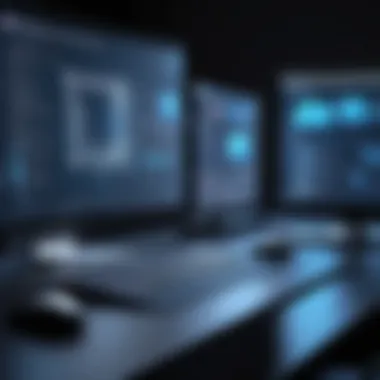

Intro
The rise of 3D printing has transformed industries by providing innovative solutions for prototyping and production. However, managing 3D printing processes effectively poses several challenges. This is where 3D printing management software enters the scene. This software streamlines workflow, optimizes resources, and enhances collaboration among users. In this article, we will explore its various functionalities, benefits, and limitations.
Key Features and Benefits
Overview of Features
3D printing management software offers a range of features designed to simplify the printing process. Key features often include:
- Job scheduling: This enables users to manage multiple print jobs efficiently, reducing downtime.
- Material tracking: Users can monitor material usage and availability.
- Print monitoring: Real-time visibility into the printing process helps mitigate errors.
- Compatibility support: Many software solutions adapt to various printer models and types, ensuring broad usability.
- Collaboration tools: Facilitates communication among team members and external partners.
Benefits to Users
The benefits of implementing 3D printing management software are substantial. Businesses that adopt these solutions often experience:
- Increased efficiency: Streamlined workflows lead to faster production times.
- Cost savings: Effective utilization of materials and reduced waste lower operational costs.
- Improved quality: Enhanced monitoring reduces the likelihood of print failures.
- Flexibility and scalability: As business needs change, the software can adapt to accommodate new printers or processes.
With the right management software, companies can capitalize on the full potential of 3D printing technologies.
Comparison with Alternatives
Head-to-Head Feature Analysis
When selecting 3D printing management software, it's important to compare it with available alternatives. Some well-known software solutions include:
- Simplify3D
- PrusaSlicer
- Cura
An analysis of features might show that while some software focus on specific printer types, others provide a comprehensive toolkit adaptable to various needs.
Pricing Comparison
Pricing for 3D printing management software can vary greatly. It's advisable to evaluate each option based on the features offered in relation to their cost. For example, while Simplify3D may have a higher upfront cost, its range of features may justify the investment over time.
Prolusion to 3D Printing Management Software
3D printing management software plays an essential role in modern manufacturing and design environments. As businesses increasingly adopt 3D printing technologies, the need for tools to streamline these processes has risen. This software helps manage and optimize various tasks involved in 3D printing workflows—from file preparation to printer operation. By facilitating these operations, it enhances productivity and efficiency in production cycles.
Definition and Purpose
3D printing management software refers to a category of tools designed to manage the workflow of 3D printing projects. Its primary purpose lies in simplifying the design-to-manufacture process. The software allows users to prepare digital files, monitor print jobs, track materials, and analyze print performance. It serves a range of users from hobbyists to industrial manufacturers.
The software often provides features like slicing, which converts 3D models into instructions that a printer can understand. By automating various tasks, it reduces errors and minimizes the manual input required throughout the printing process. Thus, it plays a pivotal role in increasing the overall efficiency of 3D printing operations.
Historical Development
The evolution of 3D printing management software reflects advancements in 3D printing technology itself. Early systems were basic and often tied to proprietary hardware, which limited their usability. However, as 3D printing technology matured, the need for more versatile and user-friendly solutions emerged.
In the late 1990s and early 2000s, several software solutions began to surface, focusing on different aspects of the 3D printing process. Initially, these programs were mostly used for professional applications. With the emergence of desktop 3D printers in the 2010s, more accessible and easy-to-use software options became available. This shift broadened the audience of 3D printing management tools, catering to both enthusiasts and professionals—a reflection of the growing democratization of 3D printing technology.
Today, users can choose from a wide range of options, including cloud-based solutions and sophisticated enterprise software. These developments have significantly impacted how individuals and organizations approach the design, production, and management of printed objects. As such, the landscape of 3D printing management software continues to evolve, adapting to both user needs and technological advancements.
Key Features of 3D Printing Management Software


The significance of 3D printing management software lies in its ability to effectively streamline printing operations. As businesses adopt 3D printing, having robust software to handle various tasks becomes essential. The key features of this software determine its utility and relevance in enhancing production processes, offering tools that cater to different aspects of print management.
User-Friendly Interface
A user-friendly interface is paramount for any software application. In the context of 3D printing management software, it allows users of varying technical abilities to navigate efficiently. A clean design, with intuitive menus and easy access to functions, ensures minimal learning curves. Such interfaces may include drag-and-drop functionalities, clear icons, and customizable layouts that let users configure the software according to their needs. This ease of use directly translates to enhanced productivity as teams can focus on printing tasks rather than grappling with complex controls.
File Management Capabilities
File management capabilities are vital for handling the numerous digital files associated with 3D printing. This software often supports multiple file formats, enabling smooth importing and exporting of designs. It may also include version control to track changes in files, ensuring teams are working on the latest versions. A well-organized directory structure for storage can help users easily find and manage their designs.
Additionally, the ability to integrate with CAD (Computer-Aided Design) tools is essential. This allows for quick modifications and adjustments during the printing process, minimizing delays. Efficient file management reduces the risk of errors and streamlines workflow, bringing about a more organized approach to design and production.
Print Job Scheduling
Print job scheduling is another critical feature. It allows users to prioritize and queue jobs based on deadlines and resource availability. By enabling users to plan their prints in advance, the software ensures optimum utilization of printers while managing their workload effectively.
This feature may also provide insights into estimated print times and material usage models. Users can analyze this information to make better decisions about job scheduling, potentially leading to faster turnaround times and improved operational efficiency. Moreover, notifications about job status can provide important updates to stakeholders, fostering better communication and collaboration.
Material Management Tools
Material management tools are essential for controlling inventory and usage of printing materials. The software can track the quantities of filaments, powders, and other materials in real-time. This feature can alert users when stocks are low or help forecast material needs based on production schedules.
Incorporating compatibility checks also ensures that users do not attempt to use incompatible materials with specific printers. This helps prevent costly mistakes and waste of resources. By managing materials effectively, businesses can ensure that their 3D printing operations remain efficient and cost-effective, ultimately affecting their bottom lines.
Types of 3D Printing Management Software
Understanding the different types of 3D printing management software is essential for anyone involved in the production process. Each type of software caters to distinct user needs and offers various functionalities that can significantly impact the efficiency and effectiveness of 3D printing operations. By exploring these options, businesses can make informed decisions that align with their specific requirements and operational goals.
Desktop Applications
Desktop applications are software solutions that are installed directly onto a user's computer. These programs often provide robust functionality for managing 3D printing operations. One of the primary benefits of desktop applications is that they usually offer a comprehensive set of tools for preparing models, configuring print settings, and monitoring print jobs. This means users do not need an internet connection to access the software, which can be crucial in environments where online connectivity may be intermittent or limited.
Moreover, these applications often feature advanced slicing capabilities. This allows users to optimize their 3D models for printing by adjusting layer heights, infill patterns, and other parameters. With popular desktop applications like Ultimaker Cura or PrusaSlicer, users can enjoy great flexibility and control over the printing process. However, it is worth noting that desktop applications may require periodic updates, necessitating additional maintenance from the user.
Cloud-Based Solutions
Cloud-based solutions are increasingly popular among individuals and organizations looking to streamline their 3D printing workflows. Unlike desktop applications, these platforms are accessible via the internet, enabling users to manage their 3D printing tasks from virtually any location. This flexibility can be especially beneficial for businesses with remote workforces or multiple locations.
The primary advantage of cloud-based solutions is their collaborative capabilities. Teams can easily share files, track progress, and communicate in real time. Software such as GrabCAD Print and 3DPrinterOS exemplify the collaborative strength that cloud platforms offer.
Additionally, cloud-based solutions often come with built-in functionalities for monitoring printer health and performance, which assists in ensuring optimal operation over time. However, users must consider potential data security issues when using these platforms, as they involve storing sensitive project files on external servers.
Enterprise-Level Software
Enterprise-level software solutions are designed for larger organizations with complex 3D printing operations. These platforms provide extensive features that go beyond basic print management. They often include advanced analytics, resource planning, and comprehensive integration with other enterprise systems, such as CAD and ERP software.
Organizations that adopt enterprise-level software can benefit from enhanced process automation, improved tracking capabilities, and greater scalability. Solutions like Siemens NX and Materialise Magics exemplify the robust features that enterprise software can provide.
However, implementing such solutions typically requires significant investment in terms of both time and monetary resources. Training staff and ensuring smooth integration into existing workflows can pose substantial challenges. For businesses that prioritize comprehensive oversight and management of extensive printing resources, the benefits can far outweigh these initial obstacles.
"Choosing the right type of 3D printing management software is a critical decision that can determine the efficiency and productivity of your printing operations."
In summary, each type of 3D printing management software offers distinct advantages and considerations. Businesses must carefully assess their needs and capabilities to determine which option best supports their operational strategy. By understanding the differences between desktop applications, cloud-based solutions, and enterprise-level software, organizations can effectively optimize their 3D printing processes.


Benefits of Using 3D Printing Management Software
The use of 3D printing management software brings multiple advantages to organizations and professionals. This software is designed to help manage the complexities associated with 3D printing processes. By streamlining these operations, businesses can significantly enhance their productivity and competitiveness in a fast-evolving market. In this section, we delve into specific benefits, each contributing to an overall improved operational landscape.
Operational Efficiency
Operational efficiency is a central benefit of 3D printing management software. By automating mundane tasks, such as file preparation and printer setup, users can focus on higher-value activities. This software can help coordinate printing schedules, monitor machine performance, and track materials. Consequently, it leads to reduced cycle times and minimized downtime. This efficiency is especially crucial in environments where speed and precision matter.
For instance, when a business can reduce the time from design to printed model, it gains a competitive edge. By integrating software solutions like Ultimaker Cura or PrusaSlicer, users can manage multiple printers with a single interface. More streamlined operations ensure less wasted time and resources, directly translating to productivity gains.
Cost Reduction
Another vital aspect of 3D printing management software is its potential for cost reduction. Managing expenses effectively is crucial for both small startups and large enterprises. This software offers features that can optimize material usage, thereby reducing waste. Improved job scheduling can also lead to less idle time for printers.
Cost-benefit analyses often highlight the value of investing in reliable software. By leveraging tools like Simplify3D and MatterControl, companies can analyze printing patterns and consumption rates. Eventually, this will help identify areas for saving money. Furthermore, additional software functionalities can negotiate supply contracts or track material pricing, ensuring users get the best deals.
Enhanced Collaboration
Collaboration among team members is increasingly essential in modern workplaces. 3D printing management software fosters this collaboration by integrating various functionalities that allow for seamless information sharing. Teams can work on designs concurrently, manage print queues, and access shared libraries of files.
In addition, cloud-based software solutions enable real-time collaboration and communication. Software like Autodesk Fusion 360 acts as a platform where teams can collaborate efficiently. The result is that decision-makers are better informed and can act quickly on feedback or changes in requirements. Improved communication can significantly enhance project outcomes, leading to higher quality production and faster turnaround times.
"Adopting dedicated 3D printing management solutions is not merely an enhancement; it's a transformation into a higher operational standard that aligns with modern manufacturing demands."
These benefits highlight the critical role of 3D printing management software in the current landscape. By improving operational efficiency, reducing costs, and enhancing collaboration, businesses can stay ahead. With technology continually advancing, investing in robust software options becomes a necessity for gaining a strategic advantage.
Challenges in Implementing 3D Printing Management Software
The integration of 3D printing management software brings a variety of benefits, but several challenges can arise during its implementation. Understanding these difficulties is crucial for businesses aiming to optimize their 3D printing processes. In this section, we will delve into three core challenges: integration issues, user training necessities, and cost of ownership. Each aspect highlights significant considerations that affect businesses when they choose to implement such software.
Integration Issues
Integration issues are often the first major challenge faced by organizations when adopting 3D printing management software. This software typically needs to work seamlessly with existing systems, such as CAD tools, inventory management, and ERP systems. When compatibility problems occur, disruptions can result in delays and inefficiencies.
Businesses need to evaluate their current technological infrastructure before implementing new software. They must assess whether existing systems can integrate without extensive modifications. Often, achieving full integration requires skilled IT support, which can add time and costs to the implementation process.
Moreover, it is vital to select software that is designed with open APIs or capabilities for easy integration. Organizations that neglect this aspect may find themselves facing more significant issues down the line, further complicating their operations.
User Training Necessities
Another critical challenge is the necessity for user training. Even the most advanced software can fail if users do not possess the skills to utilize it effectively. Understanding software functionalities, navigating the interface, and optimizing print settings require adequate training.
Organizations must invest in training programs to ensure all users can maximize the potential of the software. This may involve workshops, comprehensive guides, and ongoing support. Businesses should view training as an investment rather than a cost, as well-trained staff can lead to enhanced operational efficiency and productivity.
Failing to address user training can lead to resistance and frustration, limiting the adoption of new technology. As a result, companies should prioritize creating a culture of continuous learning throughout the implementation process.
Cost of Ownership
The cost of ownership constitutes another concern when implementing 3D printing management software. This encompasses not just the initial purchase price, but also ongoing expenses such as licenses, updates, maintenance, and necessary hardware upgrades.
Companies need to conduct a thorough cost-benefit analysis before selecting software. It is essential to evaluate both short-term and long-term financial impacts. Some software solutions may appear more attractive initially, but hidden costs can arise later. Organizations should seek transparency in pricing models and clarify what is included in the purchase.
Evaluating 3D Printing Management Software Options


In recent years, the evolution of 3D printing technology has necessitated the development of robust management tools. Evaluating 3D printing management software options is critical for businesses looking to harness the full potential of their 3D printing operations. Such evaluations help organizations to understand the different functionalities offered by various software solutions and how these align with their specific needs. Additionally, this evaluation process factors in aspects like scalability, ease of use, and ongoing support, which can have a direct impact on operational efficiency and cost-effectiveness.
Choosing the right software becomes paramount as the market presents an array of options tailored to different sectors such as prototyping, manufacturing, and design. Each user or business may have distinct requirements, making it essential to assess these options thoughtfully. The decisions made during this evaluation phase can influence future productivity levels and resource allocation.
Criteria for Selection
When selecting 3D printing management software, several criteria should be considered:
- User Interface: A clean and intuitive user interface is essential. Users should be able to navigate the software without extensive training, reducing the time needed to onboard new team members.
- Compatibility with Printing Hardware: The software must support various types of printers. Compatibility ensures that users can operate their chosen hardware without facing technical limitations.
- File Management: Evaluate how the software organizes and manages printing files. An effective file management system facilitates easy access and retrieval of digital assets, promoting seamless workflows.
- Support for Multiple Materials: Look for software that allows the use of various printing materials. This flexibility can significantly benefit businesses that work across different sectors.
- Integration Capabilities: The software should easily integrate with existing systems. This integration can strengthen operational workflows and contribute to overall efficiency.
- Scalability: As businesses grow, their software needs may evolve. Therefore, it's important to select software that can scale accordingly.
Comparative Analysis of Popular Solutions
A comparative analysis of popular solutions in the market reveals a variety of strengths and weaknesses:
- Ultimaker Cura: Known for its strong community support, Ultimaker Cura offers an extensive library of features. It’s user-friendly and compatible with various printers, making it a strong contender for individual users and small teams.
- PrusaSlicer: With impressive material support, PrusaSlicer makes the printing process user-friendly. It has powerful customization options, making it suitable for advanced users who want more control.
- Simplify3D: This software emphasizes print performance and reliability. Its tools allow for optimal print settings and detailed instructions, which can significantly enhance the quality of printed objects.
- Meshmixer: Primarily a design software, Meshmixer also offers some management capabilities. It allows users to repair and optimize 3D models, making it a valuable tool for those involved in design and printing.
"An effective 3D printing management software can save time and resources, especially in industries where precision is key."
- MatterControl: This alternative acts as a 3D printing operating system, containing not just management tools but also design capabilities. This dual functionality may appeal to users looking for an all-in-one solution.
In summary, evaluating the options for 3D printing management software involves considering various factors that affect usability, compatibility, and overall efficiency. A thorough analysis will provide a clearer understanding of which solution fits best within the unique requirements of a business.
Future Trends in 3D Printing Management Software
Understanding the future trends in 3D printing management software is essential for businesses looking to maintain a competitive edge. The landscape of 3D printing is ever-changing, and adapting to new technologies is crucial. Organizations that recognize these trends can improve their production processes and enhance efficiency. In this section, we will explore two significant trends: emerging technologies and increased automation.
Emerging Technologies
Emerging technologies are pivotal in shaping the future of 3D printing management software. Innovations such as blockchain, artificial intelligence, and advanced materials are not just trends; they are transformative forces.
- Blockchain: This technology can provide enhanced traceability and security in the 3D printing supply chain. By ensuring that every step in the production process is documented, businesses can track material origins and production methods. This transparency can reduce fraud and increase product quality.
- Artificial Intelligence: AI can optimize various aspects of 3D printing by analyzing data and providing actionable insights. This technology allows for predictive maintenance of printers, optimizing print parameters for efficiency, and reducing waste.
- Advanced Materials: The development of new materials like bio-based or composite materials also influences software capabilities. 3D printing management software must adapt to support these new materials, providing businesses with the necessary tools to experiment and innovate.
Embracing these technologies can lead to significant improvements in production processes, making them more robust and responsive to market demands.
Increased Automation
Increased automation is another crucial trend in 3D printing management software. Automation streamlines repetitive tasks, allowing personnel to focus on higher-value activities.
- Automated Workflows: Many software solutions now offer features that automate the workflow, from design to finishing. By automating these processes, organizations can reduce human error and increase output consistency.
- Remote Monitoring and Management: With the rise of IoT (Internet of Things), businesses can now monitor their 3D printers remotely. This capability allows for real-time monitoring of print jobs, enabling quicker responses to issues.
- Integration with Other Systems: Automation also extends to integrating with ERP (Enterprise Resource Planning) and PLM (Product Lifecycle Management) systems. This integration ensures that 3D printing aligns with broader business processes and increases overall operational efficiency.
"As automation becomes ubiquitous, the ability to quickly respond to production needs while minimizing costs becomes a hallmark of successful businesses."
In summary, future trends in 3D printing management software highlight the importance of being proactive and informed. By focusing on emerging technologies and increased automation, businesses can position themselves favorably within the evolving market landscape.
The End
The conclusion of this article serves as a pivotal summarization of the key insights and analyses presented throughout the discussion on 3D printing management software. This section holds significance because it encapsulates the value of adopting such software in today's rapidly evolving technological landscape. By integrating an efficient software system, businesses can significantly enhance their production capabilities, streamline operations, and optimize resource use.
Summary of Insights
In reviewing the content, it is clear that 3D printing management software is not just a luxury but a necessity for modern enterprises. The main points covered include the important features of these software solutions, such as user-friendly interfaces and robust file management. Each feature was found to significantly contribute to operational efficiency. The article also examined various types of software like cloud-based and desktop applications, highlighting their unique benefits and challenges.
Furthermore, the discussion on future trends points towards a dynamic shift towards automation and the integration of emerging technologies. This trend suggests that organizations are not only optimizing their current processes but are also preparing for scalable solutions that ensure long-term productivity. Overall, the insights shared provide substantial guidance for IT professionals and business leaders looking to leverage 3D printing for competitive advantage.
Final Thoughts
The discussion surrounding 3D printing management software underscores its critical role in fostering innovation and efficiency in production workflows. As industries evolve, the proper deployment of management software will be instrumental in addressing various challenges, such as integration complexities and training needs. Businesses should carefully evaluate the software options based on specific requirements to maximize return on investment.
"The right 3D printing management software can transform production processes, making them more efficient and scalable."
In the end, a well-informed choice will not only streamline operations but also position businesses as leaders in their respective fields.



