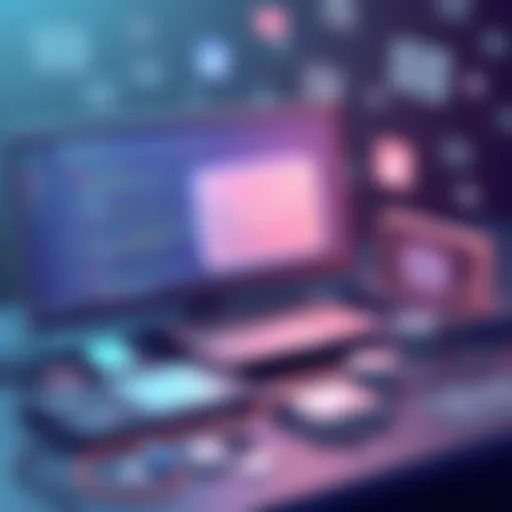Acclivity Software: A Comprehensive Examination


Intro
Acclivity software presents a salient option in the landscape of business software solutions. As enterprises strive for efficiency, the importance of choosing the right tools cannot be overstated. With a variety of functionalities covering invoicing, project management, and accounting, Acclivity's offerings may resonate with a wide range of users, from freelancers to larger organizations. In this examination, we aim to peel back the layers of Acclivity software, exploring its vital features and how it stacks up against competitors in the market.
Navigating the rapidly changing technological environment, professionals need to evaluate tools that not only meet their immediate needs but also adapt to future demands. This article aims to offer a comprehensive guide to understanding Acclivity software, its benefits, and potential drawbacks. We will provide insights that equip potential users to make an informed decision.
Key Features and Benefits
Overview of Features
Acclivity software encompasses various essential features that cater to diverse business needs. Some of the prominent functionalities include:
- Invoicing and Billing: Streamlined invoicing processes simplify payment collection.
- Time Tracking: Efficient tracking of billable hours helps users manage projects accurately.
- Project Management: Tools facilitate effective task organization, deadlines, and team collaboration.
- Reporting and Analytics: Comprehensive reports provide insights into financial health and project progress.
These functionalities not only contribute to operational efficiency but also enhance user experience through intuitive interface design and seamless integration with other tools.
Benefits to Users
The advantages of adopting Acclivity software are numerous. Users often highlight:
- Time Savings: Automation of routine tasks reduces the time spent on administrative work.
- Improved Accuracy: Dependable data entry significantly minimizes errors in invoicing and reporting.
- Flexibility: The software's adaptability makes it suitable for small businesses and larger companies alike.
- User Support: Support resources and community forums improve user confidence when facing challenges.
Acclivity software has shown to provide tangible benefits that contribute to improved productivity and better decision-making across various industries.
Comparison with Alternatives
Head-to-Head Feature Analysis
When juxtaposing Acclivity software with alternatives such as QuickBooks, FreshBooks, and Zoho Invoice, certain distinctions can be noted. Each software has unique strengths. For instance, QuickBooks is known for its extensive accounting functionalities, while FreshBooks emphasizes user-friendliness for freelancers. Acclivity, however, strikes a balance between usability and powerful features suited for small to medium enterprises.
Pricing Comparison
Pricing is a crucial consideration when selecting software. Acclivity offers competitive pricing in comparison to its alternatives. While services like QuickBooks can involve higher subscription costs, Acclivity presents a more modest pricing model that does not compromise functionality. Each option brings its own pricing tiers, and a thorough examination of your specific requirements is essential in making a selection.
"Understanding the distinct features and pricing of software can lead to better business decisions."
With this comparative insight, users can better appreciate where Acclivity fits into the spectrum of business software solutions.
Understanding Acclivity Software
Understanding the software known as Acclivity is crucial for businesses in today’s digital age. The way businesses manage information and operations directly influences their efficiency. Acclivity offers distinct functionalities that can benefit various sectors. By comprehensively examining its features and use cases, businesses gain insights into selecting the right software suited to their specific needs.
Overview of Acclivity
Acclivity is a software solution developed for businesses looking to streamline operations. It combines various tools into a single platform, catering to needs in project management, accounting, and customer relationship management. This multifunctionality helps in minimizing the need for multiple software subscriptions and simplifies the workflow.
Key Features
User Interface
The user interface of Acclivity is designed with usability in mind. It provides an intuitive layout that facilitates ease of navigation, which is beneficial for users of all technical backgrounds. Its clear structure allows new users to adapt quickly. A prominent characteristic is the customizable dashboard, enabling users to arrange tools and data as per personal preference. However, while the interface is largely user-friendly, some users might find the initial learning curve steep if they are transitioning from a very different software suite.
Integration Capabilities


Integration capabilities are a significant aspect of Acclivity. The software smoothly connects with various external tools. This characteristic promotes efficiency, allowing users to sync data across platforms. Notably, Acclivity integrates with popular tools like Shopify and QuickBooks, making it a versatile choice. However, the extent of customization in integrations may present challenges. Some users may need technical support to fully utilize these capabilities, which could delay implementation for less tech-savvy users.
Customization Options
Customization options within Acclivity offer users great flexibility. Businesses can tailor the software’s functionalities to meet their unique needs. The key characteristic here is the ability to adapt workflows and features to align with specific business processes. This advantage can significantly enhance productivity. Nevertheless, the complexity of some customization features can overwhelm users who prefer out-of-the-box solutions. Finding the right balance between customization and usability is essential for maximizing the benefits of Acclivity.
Functionalities of Acclivity Software
Understanding the functionalities of Acclivity software is crucial for evaluating its potential impact on various business sectors. The software’s versatility allows it to address a myriad of needs within organizations, ranging from project management to accounting solutions. Each functionality presents unique benefits for users, making it essential to explore their specific elements in detail. As businesses continue to evolve, the adaptability of software like Acclivity becomes increasingly relevant.
Common Use Cases
Project Management
Project Management within Acclivity software stands out for its effective organization and tracking capabilities. This aspect contributes largely to a project's success by enabling teams to monitor progress, deadlines, and resources efficiently. The key characteristic of this functionality is its intuitive interface, which facilitates easy collaboration among team members.
One unique feature is the Gantt chart visualization, allowing users to see their project timelines graphically. This feature provides the advantage of simplifying complex tasks into manageable sections, although some users may find the initial learning curve a bit steep.
Accounting Solutions
Acclivity’s Accounting Solutions play a critical role in managing financial records effectively. This functionality enables companies to automate invoicing, track expenses, and prepare for tax obligations seamlessly. A key characteristic that makes this feature popular is its integration with various banking systems, ensuring real-time updates on transactions.
A notable unique feature is the automatic reconciliation tool, which reduces human error by matching transactions with bank statements. This advantage greatly increases efficiency, although some users may experience challenges with setup initially.
Customer Relationship Management
Customer Relationship Management (CRM) is another essential functionality of Acclivity. This aspect focuses on enhancing customer interactions and data management. The key characteristic that distinguishes this functionality is its comprehensive database allowing users to track customer information and interactions in one place.
The unique feature of automated follow-up reminders is particularly beneficial, as it helps maintain consistent engagement with clients. However, the potential disadvantage lies in the complexity of customizing workflows to suit unique business needs.
Industry Applications
Small Business Sector
The Small Business Sector frequently utilizes Acclivity software due to its affordability and efficiency. This software allows small businesses to manage their operations effectively without overwhelming investment. The key characteristic is its user-friendly design, which appeals to non-technical users.
A unique feature worth mentioning is the scalability of its solutions, meaning businesses can begin with basic functionalities and add more as they grow. However, some might find the feature set limited compared to larger enterprise solutions.
Non-Profit Organizations
Non-Profit Organizations find Acclivity particularly useful for managing donor information and fundraising activities. The software excels in providing tailored solutions suited to the unique challenges faced by non-profits. The key characteristic here is its cost-effectiveness, making it accessible for organizations with limited budgets.
The unique fundraising management feature stands out as it aids organizations in streamlining efforts to raise funds. Despite these advantages, however, users could see some limitations in terms of advanced reporting capabilities.
Freelance Professionals
Freelance Professionals often leverage Acclivity for its versatility and comprehensive set of tools. This aspect allows freelancers to manage various aspects of their business, from client management to invoicing, in one platform. The key characteristic is its ability to centralize project and financial management, making it a popular choice among diverse freelance businesses.
One unique feature is the client portal, which provides clients with access to project progress and invoicing details. While this is advantageous for clarity, some freelancers may find it excessive for smaller projects or clients.
Overall, the various functionalities of Acclivity software demonstrate its adaptability to different sectors. From project management to accounting solutions, it provides tools that enhance efficiency and streamline operations.
Comparative Analysis
The comparative analysis section is essential to understand how Acclivity Software positions itself within the broader software market. By evaluating Acclivity against its competitors, we gain clearer insights into what it offers and how it can cater to various user needs. This comparison helps potential users to weigh their options effectively and identify which software aligns best with their specific requirements. Key factors typically assessed in comparative analysis include pricing, feature sets, and user experience, which together paint a comprehensive picture of each software's strengths and weaknesses.
Acclivity vs. Competitors
Comparison with Software
In the comparison with X Software, the primary focus is on usability. X Software is known for its intuitive interface and ease of navigation, making it a favorable choice for teams that prioritize quick onboarding. Its cloud-based architecture allows for seamless access from multiple devices, which enhances productivity for remote teams. Additionally, the extensive analytics capabilities provide users with valuable insights into their projects and workflows. However, while X Software shines in user-friendliness, it may lack some advanced features found in Acclivity, like in-depth customization options. Therefore, while X Software may be popular for simpler tasks, businesses needing intricate configurations might find Acclivity more suitable for their needs.
Comparison with Y Software
Turning to Y Software, the specific aspect of cost-effectiveness stands out. Y Software offers various pricing tiers that cater to startups and small businesses struggling with budget constraints. The integrated support system, including in-software help guides and community forums, facilitates user assistance without significant additional costs. Moreover, Y Software includes built-in templates that expedite project set-up, making it an attractive option for users looking for efficiency. Nevertheless, Y Software is sometimes criticized for its limited integration options with third-party tools. This shortcoming could hinder flexibility, especially for organizations relying on multiple software solutions.
Strengths and Weaknesses


When evaluating the strengths and weaknesses of Acclivity, its flexibility becomes a standout characteristic. Acclivity adapts well to varying business models, capable of supporting small startups to larger enterprises. The unique client relationship management tools included within Acclivity offer robust features for tracking interactions and managing customer data. However, a potential disadvantage is the learning curve associated with its more complex functions, which may require additional training for users. This factor might deter some smaller organizations or teams with limited tech expertise.
In summary, comparative analysis is not just a tool for decision-making; it promotes critical thinking about software applications in context. Understanding the benefits and drawbacks of Acclivity and its competitors aids businesses in making informed choices that align with their operational strategies.
User Experience
User experience (UX) is a critical facet of any software, and Acclivity is no exception. The way users interact with a product has a direct impact on their satisfaction and productivity. Focusing on usability, accessibility, and efficiency, Acclivity aims to meet the diverse needs of its user base, which spans numerous industries. A well-designed user experience not only enhances engagement but also promotes long-term customer retention. By understanding UX, users can determine how Acclivity software can fit into their workflows effectively.
User Reviews
User reviews are instrumental in assessing how Acclivity software performs in real-world scenarios. These reviews provide insights into overall user satisfaction and highlight specific strengths and weaknesses perceived by actual users. Many users praise the intuitive interface and the streamlined navigation that Acclivity offers. This positive feedback often focuses on specific tasks that can be completed with ease, making it a favorable choice for both tech-savvy individuals and those less familiar with software applications.
Conversely, some users express concerns regarding the learning curve associated with more advanced features. While the software offers great functionality, comprehending all its capabilities might require time and effort.
Real-world Case Studies
Success Stories
Success stories profoundly illustrate the effectiveness of Acclivity software in various settings. Certain organizations have reported impressive outcomes after integrating this software into their operations. For instance, a small business using Acclivity for project management noted a significant improvement in team collaboration and task completion rates. This success stems from the software’s ability to centralize communication and documents, promoting a more organized workflow. Many consider these case studies a strong indicator of Acclivity's potential benefits across different sectors.
A standout feature in these success stories is the ease of customization available within Acclivity. Businesses can tailor functionalities to align with their unique needs, enhancing overall performance and user satisfaction.
Challenges Faced
Despite the success, challenges have also emerged from using Acclivity software. Some users face operational hurdles, particularly regarding the software's integration with existing systems. This can lead to friction in data syncing and workflow adaptations.
Moreover, users with limited technical knowledge often find certain aspects of Acclivity complex. The necessity for user training and the potential for operational disruptions during the transition phase could discourage new adopters. Recognizing these challenges is valuable because it allows prospective users to evaluate if the advantages outweigh the potential obstacles.
"Despite the initial challenges, many find Acclivity to be an irreplaceable tool in their operational toolkit once they overcome the learning curve."
Pricing Model
Understanding the pricing model of Acclivity software is crucial for prospects and existing users alike. A well-structured pricing model not only reflects the software’s value, but also helps businesses plan their budget effectively. When selecting software like Acclivity, evaluating subscription options and overall costs in comparison to the benefits provided will impact the decision-making process. This section will clarify the subscription plans available and how they match with the value delivered by the software.
Subscription Plans
Acclivity offers various subscription plans designed to cater to different user needs. Each plan can differ in terms of features, support, and scalability, making it easier for businesses of all sizes to find a suitable fit. The main plans are:
- Basic Plan: Ideal for smaller businesses needing fundamental functionalities.
- Pro Plan: A step up offering essential features alongside enhanced support.
- Enterprise Plan: Comprehensive solutions intended for larger organizations with specific demands and integration requirements.
Each of these plans can be tailored according to business size and needs. Users should consider factors such as:
- Number of users involved.
- Necessary integrations with existing tools.
- Any additional features that may be required as they scale.
Cost vs. Value
When contemplating the cost of Acclivity software, assessing value is essential. Value refers not only to the features a user receives but also to time saved and improvements in operations.
- Productivity Gains: By automating certain tasks through Acclivity, businesses may find that they can re-allocate resources more efficiently.
- Scalability: The flexibility of the plans allows businesses to expand the use of the software as they grow without needing a complete overhaul of their systems.
- Support and Resources: Users will benefit from customer support services which can significantly reduce downtime.
A well-balanced consideration of cost versus value ensures the software selected aligns with a company’s long-term strategy and operational goals.
When examining the pricing model, it is advisable to assess not only the immediate need but also how Acclivity software may facilitate growth and productivity in the future.


Technical Support and Resources
In the realm of software solutions, technical support and resources play a critical role in ensuring user satisfaction and effective usage of the software. Acclivity Software has invested in a variety of support mechanisms designed to assist users in navigating its functionalities. This aspect has significant implications for businesses, as it directly impacts their operational efficiency and the overall effectiveness of the software.
Customer Support Services
Live Chat Options
The live chat option is a prominent feature of Acclivity's customer support services. This real-time communication tool enables users to reach out for immediate assistance. One key characteristic of this feature is its availability during business hours, ensuring users can find support when needed the most. The immediacy of live chat makes it a popular choice for users facing urgent issues, as it provides swift resolutions compared to email or ticketing systems.
A unique aspect of the live chat feature is its integration with the main user interface. Users can access help without leaving the application, which streamlines the support process significantly. However, the availability of chat representatives can vary, and this might lead to longer wait times during peak hours. Nevertheless, the live chat remains an essential tool in enhancing user experience and addressing concerns promptly.
Help Center
Acclivity's Help Center is another critical component of its technical support strategy. This centralized resource hub allows users to find answers to common questions and troubleshooting guides. The key characteristic that makes the Help Center beneficial is its extensive collection of articles, FAQs, and step-by-step instructions. Users benefit from having a self-service option, reducing the time needed to resolve simpler issues.
One distinctive feature of the Help Center is its searchable database. This allows users to find specific topics quickly, contributing to improved efficiency in resolving queries. On the downside, some users may find that the Help Center does not cover every possible scenario, thus requiring them to reach out through other support channels. Overall, the Help Center enhances the user experience, providing essential information at the user's fingertips.
Educational Resources
User Manuals
User manuals are fundamental educational resources offered by Acclivity. These documents provide detailed guidance on using various software features and functionalities. A key characteristic of user manuals is their comprehensive nature. They cover topics from installation processes to advanced feature usage, making them an invaluable resource for both new and experienced users.
One unique aspect of user manuals is their structured layout, which typically includes sections, subsections, and diagrams for clarity. This systematic organization helps users navigate through the information effectively. However, the downside can be that some users may prefer video tutorials or interactive guides rather than traditional manuals, which can feel overwhelming. Despite this, user manuals serve as a solid foundation for understanding Acclivity Software.
Webinars
Webinars represent an engaging educational resource that Acclivity offers to its users. These online seminars provide live demonstrations of features and updates, often accompanied by expert insights. A key characteristic of webinars is their interactivity; attendees can ask questions in real time, making it a dynamic learning environment.
The unique feature of webinars is their ability to bridge knowledge gaps through direct engagement with presenters. Participants can benefit from personalized attention and clarifications on complex topics. On the other hand, the frequency and scheduling of webinars might not coincide with every user's availability, potentially limiting access. Regardless, webinars enhance the learning curve significantly, equipping users with deeper insights into the software's capabilities.
The Future of Acclivity Software
Understanding the future trajectory of Acclivity software is essential for stakeholders considering its long-term viability and relevance. This section outlines both anticipated enhancements within the software framework and broader market trends shaping its landscape. Businesses, whether small start-ups or large enterprises, benefit significantly from being aware of the evolving capabilities of Acclivity. This foresight enables companies to make informed decisions about integration and operational strategies as they anticipate future needs.
Upcoming Features
As technology continues to advance, Acclivity is set to introduce several key features designed to enhance user experience and functionality. Among these upcoming features is a more refined user interface that aims to simplify interaction for both novice and experienced users. Improved data analytics capabilities will allow organizations to derive actionable insights quickly. Furthermore, there is a commitment to expanding integration options with common third-party applications, enhancing interoperability.
Market Trends
Adoption Rates
The growth in adoption rates is a significant indicator of Acclivity's increasing popularity among various sectors. Many organizations are recognizing the value of its comprehensive functionality, leading to a steady rise in users. A distinct characteristic of these adoption rates is the shift towards cloud-based solutions, which provide flexibility and accessibility. Acclivity’s alignment with these trends positions it as an enticing option for many businesses.
Key contributors to this upward trajectory include:
- Enhanced marketing strategies, which have successfully communicated the value proposition of the software.
- Increased demand for customizable solutions that cater to diverse operational needs.
- Greater awareness of cloud solutions, driving users towards web-based software like Acclivity.
However, a challenge persists with existing users transitioning from legacy systems. Their reluctance is sometimes based on fears of losing valuable existing workflows. Addressing this concern is critical for Acclivity's continuous growth in adoption rates.
Competitive Landscape
The competitive landscape for Acclivity is characterized by an increasing number of players entering the market with promising alternatives. This environment contributes positively to Acclivity’s development as it must continually innovate to maintain its position. Critical features include:
- Competitive pricing models that attract price-sensitive customers.
- Niche specialization, which allows competitors to offer tailored solutions.
The challenge that arises from such a competitive scenario is the necessity for constant improvement and adaptation. Acclivity's strengths in versatility and user support place it in a good position; however, it must remain vigilant against competition that can quickly gain traction by offering features that resonate with modern needs.
In summary, the future of Acclivity software appears bright, driven by anticipated developments and the ability to navigate the shifting market dynamics. Businesses looking to adopt or enhance their use of Acclivity software must remain attentive to these trends and features.