Top Accounting Software Solutions for Contractors


Intro
The construction industry is notorious for its unique financial challenges, where tracking expenses accurately can be a daunting task. This is why selecting the right accounting software becomes paramount for general contractors. A well-suited tool can streamline financial management, keeping budgets on track while minimizing errors. This guide presents an in-depth look at software solutions tailored specifically for the needs of general contractors.
Key Features and Benefits
When it comes to accounting software for general contractors, there are several pivotal features to keep in mind. It’s not just about numbers; it’s about navigating a complex web of financial intricacies present in the construction sector.
Overview of Features
- Job Costing: Essential for understanding the financial health of a project, job costing allows contractors to track expenses by project.
- Contract Management: Keeping tabs on contracts and changes prevents unexpected overruns and keeps all parties accountable.
- Time Tracking: This feature aids in recording labor expenses and managing payroll efficiently.
- Reporting Tools: Custom reports can provide insights into various financial aspects, offering visibility and control.
- Invoice Management: A robust invoicing system ensures timely payments and enhances cash flow.
Benefits to Users
- Efficiency: Automating tedious accounting tasks saves time and reduces the risk of human error.
- Enhanced Decision-Making: Real-time financial data supports informed decisions, helping contractors respond swiftly to challenges.
- Improved Financial Control: Comprehensive tracking across projects ensures budgets are adhered to, limiting losses.
"The right accounting software can mean the difference between profitability and loss for general contractors."
Comparison with Alternatives
In a crowded market of accounting software options, it’s crucial to assess how these platforms stack up against one another.
Head-to-Head Feature Analysis
Let’s take a look at some leading software options:
- QuickBooks for Contractors: Known for its intuitive interface, it integrates invoicing and payroll seamlessly.
- Sage 300 Construction and Real Estate: Offers a detailed job costing feature, ideal for larger construction firms with complex project needs.
- Xero: Popular for its easy-to-navigate dashboard but might lack some industry-specific features.
Pricing Comparison
Cost can be a deciding factor.
- QuickBooks: Starting at $25/month, great for small contractors.
- Sage 300: Higher entry price, often justified by its comprehensive features that cater to larger operations.
- Xero: Pricing starts at $12/month, but additional features can ramp up costs.
Selecting the right accounting software for general contractors is not merely a technical choice; it's a strategic decision that can set the tone for long-term success. By understanding the essential features, benefits, and comparing various options, contractors can arm themselves with the tools necessary to streamline their financial management.
Understanding the Unique Needs of General Contractors
Understanding the unique needs of general contractors is paramount when selecting accounting software. These professionals operate in a dynamic environment where the complexities of managing finances go hand in hand with project management. The construction industry has its own rhythm—marked by project-based accounting, fluctuating labor costs, and compliance requirements. So, identifying the specific needs can not only streamline operations but also enhance profitability.
General contractors face intricate financial management challenges. Unlike conventional businesses that operate on stable revenue streams, contractors are often juggling multiple projects at different stages. Each project has individual budgets, timelines, and often, its set of unexpected costs. Hence, robust financial tools become necessary for keeping the ship steady amidst these tempests.
"In construction, managing costs effectively is as essential as raising the building itself. If you drop the ball on finances, it can come tumbling down faster than a house of cards."
Complex Financial Management
Complex financial management is a cornerstone of successful contracting. For general contractors, the ability to monitor cash flow while juggling various projects can be likened to walking a tightrope. Every project often demands its own financial strategy. For instance, labor costs can vary dramatically from one job to another. The materials needed might fluctuate in price too, especially with today’s supply chain quirks.
Utilizing accounting software that allows for real-time financial analysis can smooth out these edges. It should provide detailed reporting on profit margins by project, allowing contractors to make informed decisions about bidding on new jobs or potentially adjusting ongoing project strategies.
Moreover, forecasting potential future expenses through advanced tools can protect contractors from unexpected financial shortfalls. By knowing what financial commitments lie ahead, the general contractor can allocate funds more efficiently.
Project-Based Accounting Essentials
Project-based accounting is about more than just collecting numbers; it’s about understanding the profit and loss associated with each undertaking. Unique characteristics of construction projects demand a customized approach to accounting. Time tracking, material purchases, labor hours—these elements need to be meticulously recorded to evaluate project viability.
An ideal software solution should facilitate project segmentation, allowing contractors to create separate financial reports for each project while reflecting overall organizational performance. Integration of different progress tracking tools within the software can augment this capability, providing a real-time view of how each project is progressing against its budget.
Additionally, maintaining a clear audit trail on each project through systematic record keeping can help in dealing with audits or disputes that may arise post-completion. A structured approach to project finances not only helps in compliance but serves as a blueprint for future endeavors.
Regulatory Compliance Challenges
Navigating the regulatory landscape can feel like wading through a dense forest without a map. With ever-changing local, state, and federal regulations, understanding compliance is a necessity for general contractors. Often, they must adhere to strict financial reporting standards, tax regulations, and labor laws.
Utilizing accounting software tailored for contractors can help mitigate these challenges. The best solutions offer modules that ensure compliance with the latest regulations, regularly updated to reflect changes in tax laws or labor requirements. This feature alleviates the worrying headache of potential legal repercussions due to oversight.
Furthermore, implementing software that can generate necessary paperwork for payroll taxes or provide reports in formats required by state agencies simplifies the compliance process. General contractors may find peace of mind knowing they have the right tools to stay aligned with regulatory demands, thereby allowing them to focus more on building rather than paperwork.
In summary, understanding the unique needs of general contractors is about recognizing the intricate financial landscape they operate in. The selection of appropriate accounting software that addresses complex financial management, project-based accounting, and regulatory compliance serves as the foundation for a successful contracting business.
Key Features of Accounting Software for Contractors
When it comes to choosing accounting software specifically designed for general contractors, understanding the key features is paramount. Unlike standard accounting programs, these tailored solutions address the distinctive challenges faced within the construction industry. Every contractor knows that managing finances is not just about number-crunching; it’s about tracking progress, handling cash flow amid fluctuating project timelines, and ensuring compliance with fluctuating regulations. Thus, having a robust suite of features becomes essential. Here’s a breakdown of the most crucial aspects you should consider while evaluating different software options.
Expense Tracking Capabilities
One of the hallmarks of effective accounting software for contractors is robust expense tracking. Expenses can skyrocket quickly on a construction site, with costs ranging from materials and labor to unexpected delays. Advanced expense tracking tools enable contractors to monitor each dollar spent, categorize expenses efficiently, and link them to specific projects. This not only provides a clearer picture of financial health but also helps in preventing budget overruns.
For instance, let’s say you’re managing multiple projects simultaneously. Knowing the exact costs associated with each project allows you to adjust strategies quickly. A contractor can utilize features that allow real-time tracking of expenses and can easily compare actual expenses against the budget to identify where adjustments might be needed. More visibility into expenditures fosters greater accountability and informed decision-making.
Budgeting and Forecasting Tools
Budgeting and forecasting are critical components for contractors striving for financial success. Each project has unique requirements, and having tools that facilitate custom budgeting ensures that all inputs are adequately considered. Whether it's estimating costs for materials or labor, project managers need precise tools to develop thorough budgets that can adapt as projects evolve.
Furthermore, effective forecasting assists in predicting cash flow needs. For example, if historical spending patterns indicate that costs typically rise by a certain percentage, contractors can proactively account for that in their budgets. Software that provides templates for creating budgets or allows for scenario analysis gives contractors the tactical upper hand when planning for future projects.
Invoicing and Billing Functions
In the fast-paced work of construction, timely invoicing is not just helpful—it’s essential. Contractors should look for accounting software that automates the invoicing process, which frees up their time and minimizes errors. Efficient billing functions can streamline how invoices are generated and sent to clients, ensuring they are clear and professional.
Many accounting solutions offer customizable invoice templates that can include project-specific details, payment schedules, and relevant tax information. For smaller contractors, the ability to send an invoice directly from their mobile device after completing a job can improve cash flow considerably. Additionally, integration of payment processing features enhances flexibility, allowing clients to pay by credit card or through direct bank transfers, which can lead to quicker payment times.
Integration with Project Management Software
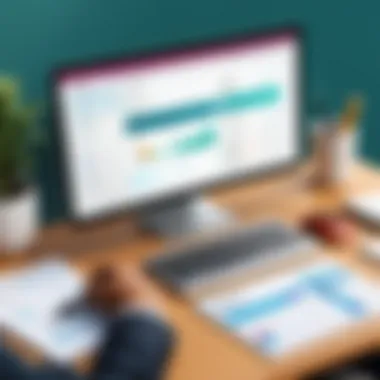

Integration with project management tools is another vital feature for contractors. The nature of construction work involves juggling multiple tasks, teams, and timelines all at once. Software that seamlessly integrates accounting and project management features enables contractors to maintain oversight of the financial aspects of each job while managing daily operations.
For example, by linking budget reports directly to project timelines, a contractor can assess if they're on schedule to meet financial objectives. This level of integration ensures that all stakeholders—from foremen to financial controllers—stay informed and aligned, which minimizes miscommunication and reduces delays in project completions.
Remember, the right software does more than just handle numbers; it fosters collaboration and supports the success of all project endeavors simultaneously.
Choosing the right accounting software for contractors doesn’t just revolve around looking at individual features but evaluating how well these capabilities work together to meet the unique financial management challenges inherent in the construction industry. Understanding and prioritizing these key features can lead to smarter choices that ultimately help in navigating the complex world of contractor finances.
Overview of Leading Accounting Software Solutions
In the world of general contracting, choosing the right accounting software is like finding the right tool for the job—crucial and sometimes a bit overwhelming. This section acts as a guiding light, illuminating the leading software solutions that cater specifically to the needs of contractors. Just as every contractor has a toolkit suited for their projects, different software brings unique features that can significantly help with tasks from invoicing to managing payroll.
When it comes to handling the complex financial aspects of construction projects, general contractors benefit immensely from software that comprehensively addresses their specific challenges. Factors such as user-friendliness, project-specific accounting capabilities, and robust reporting tools are paramount for making sound business decisions. With this overview, contractors will have a better sense of what each solution can offer, allowing them to weigh options more thoughtfully.
QuickBooks for Contractors
QuickBooks has carved out a strong reputation among contractors. It is known for its intuitive interface and extensive functionality tailored for the construction industry.
Key Features
One standout feature of QuickBooks for contractors is its ability to manage job costing. This tool allows users to track costs associated with individual projects, ensuring that they remain within budget and can identify profitable jobs. Another benefit is the capability to generate project-specific reports, which can be vital in keeping stakeholders informed.
In addition, QuickBooks integrates smoothly with other software and tools that contractors often use, making it a versatile choice. This unique feature means that not only are you getting accounting help, but you also have a solution that can grow and evolve with your business needs. However, as with any software, it’s worth noting that some users report a learning curve when beginning to navigate its more advanced features.
Pros and Cons
The reputation of QuickBooks also comes with its own set of pros and cons. On the plus side, it offers a wide variety of features that can meet diverse accounting needs, from simple invoicing to complex project management. Its accessibility on various devices is another tick in the pros box, catering to contractors who are often on the move.
Conversely, some users mention that it can become pricey as you add more features, and technical support can be lacking at times. This creates a mixed bag of satisfaction among its users, highlighting the need to thoroughly assess one’s specific needs before jumping in.
User Experiences
User feedback on QuickBooks for contractors shows that many appreciate its ease of managing day-to-day financial tasks. Positive testimonials often mention time saved due to streamlined processes, allowing contractors to focus more on their projects.
However, it’s not all sunshine and rainbows. Some contractors have noted frustrations with customer service and occasional glitches during updates. Overall, while QuickBooks is heavily favored, user experiences indicate that understanding its intricacies is essential for maximizing its benefits.
Sage Contractor
Sage 100 Contractor is another formidable option in the market, designed specifically for small to medium-sized contracting businesses.
Key Features
A key strength of Sage 100 Contractor is its robust project management capabilities. Users can gain insights from real-time dashboards that reflect current project health, including cost overruns and schedules.
This particular feature helps contractors stay proactive rather than reactive, which is crucial for avoiding pitfalls in lengthy projects. Furthermore, its payroll capabilities are specially tailored for the construction industry, allowing for compliance with labor regulations—something all contractors must prioritize. That said, the complexity of its interface can be daunting for some new users.
Pros and Cons
While Sage 100 brings a revved-up toolkit to the table, its pros and cons deserve consideration. The customization options typically receive high marks, enabling contractors to tailor the software to fit their unique workflows and standards.
On the downside, the initial setup process can require significant time and commitment. A few users have noted that the learning curve can make early usage challenging, potentially hindering productivity before the benefits arrive.
User Experiences
User feedback often highlights the depth of Sage 100's features and the powerful reporting tools that allow for detailed analyses. Contractors have expressed satisfaction with the suite it offers, often pointing to its construction-specific modules.
However, just like with any solution, frustration can stem from the software's complexity. Users have sometimes felt overwhelmed, especially during the onboarding phase.
Viewpoint Vista
Next up is Viewpoint Vista, a software that stands out for its comprehensive capabilities in the contracting environment.
Key Features
A distinct feature of Viewpoint Vista is its fully integrated ERP system. This allows for seamless connections between finance, project management, and operations—all crucial for the success of any contracting business. With data collected from various sources, contractors can make informed decisions based on real-time information.
Moreover, the capabilities for mobile access enable contractors to manage jobs directly from the field. This is particularly advantageous when trying to address issues that may arise on-site without returning to the office.
Pros and Cons
In terms of pros, the integration capabilities are often cited as one of Viewpoint Vista's strongest points. Its rich feature set makes it suitable for larger contractors seeking extensive functionalities.
On the con side, it may not be the best fit for smaller firms or those looking for a more straightforward solution. The pricing can be higher than other software options, presenting a barrier for some.
User Experiences
Users often commend Viewpoint Vista's ability to centralize information, thereby enhancing visibility across projects. Many note that it allows for easier collaboration between departments.
However, the complexity of setup and potential for overwhelming features can lead to mixed reviews. Those accustomed to simpler software may find transitioning a bit challenging.
FreshBooks
FreshBooks has grown popular for its user-friendly design, especially among contractors who may not have formal accounting training.
Key Features
One key feature is the simple invoicing system, which enables contractors to create professional invoices effortlessly. This is particularly useful for those contractors who might be new to managing their finances.
Additionally, the time-tracking feature is an excellent tool for billing clients accurately. The ease of tracking billable hours in various projects can prove invaluable, ensuring that contractors get paid what they deserve. However, its project management functionalities are less comprehensive than some competitors, which can limit use for larger operations.
Pros and Cons


FreshBooks shines when it comes to ease of use, often raved about for its intuitive design. Contractors new to financial management tend to find it approachable, which is a significant advantage.
On the downside, it might not have the depth needed for contractors with more advanced project management requirements. Limited reporting functions also raise concerns among those who prefer detailed financial insights.
User Experiences
Users tend to express satisfaction with the customer service of FreshBooks, often mentioning prompt responses and helpful staff. The simple design is frequently praised, making it an appealing option for newcomers. However, some users wish for additional features and integrations.
Xero
Xero is another popular choice, known for its straightforward approach and cloud-based capabilities.
Key Features
Among its many strengths, Xero offers excellent bank reconciliation features, allowing contractors to sync their bank accounts and categorize transactions effortlessly. It’s particularly advantageous for active contractors who need to stay on top of cash flow.
Moreover, Xero caters to mobile users, providing a reliable app that allows for on-the-go access to financial data. This aspect is truly beneficial for contractors who spend considerable time away from the office.
Pros and Cons
The pros of Xero center on its user-friendly interface and mobility. The ability to manage financial activities from mobile devices is a crucial factor for contractors.
However, some users have reported limitations in its reporting capabilities compared to other, more robust platforms. This can be a downside for those who require in-depth financial analyses.
User Experiences
General user feedback often highlights the ease of navigation within Xero, particularly for individuals who might not have extensive accounting backgrounds. Customer support is generally well-reviewed, which contributes to overall user satisfaction. Yet again, the limited reporting options can leave some users wanting more, highlighting the importance of aligning software choices with real business needs.
Overall, understanding these distinctions and considerations surrounding each software option can greatly assist contractors in choosing the one that best aligns with their operational requirements.
Comparing Accounting Software for General Contractors
When it comes to managing the financial aspects of a contracting business, selecting the right software is no small feat. A thoughtful comparison of accounting software for general contractors is crucial for understanding which tool best meets your operations' needs. It's like choosing the right tool from a toolbox—each one has its specific purpose, and the effectiveness can make or break a project.
In this section, we will dig into several noteworthy factors that are essential when comparing these software solutions. This exploration will aid general contractors in narrowing down choices to find software that not only aligns with their financial strategies but also enhances overall business efficiency.
Functionality Comparison
The first step in comparing accounting software often revolves around functionality. What does each software offer in terms of features? Does it tick all the boxes for your specific financial management needs?
When auditing versus budgeting, real-time reporting, and job costing functionalities come into play. If one software offers seamless integration with project management and expense reporting while another lags behind, that’s a significant point of consideration. In construction, where timelines and budgets can frequently fluctuate, having a system that can adapt and provide real-time insight is vital.
Consider these functionalities:
- Job costing: Can the software accurately allocate costs to specific projects?
- Time tracking: Is there a reliable method for recording employee hours on the job?
- Custom reporting: Does it allow you to generate tailored reports based on project specifications?
"In construction, accuracy is the name of the game. Any discrepancy can lead to delayed deadlines and overblown budgets."
Cost Analysis
Next up, let’s discuss costs related to these software packages. While some might initially seem budget-friendly, hidden costs may creep in. Licensing fees, additional modules for desired functionalities, and support services can all impact the total cost of ownership.
It's essential to:
- Assess subscription models: Some software operate on a monthly or annual basis. What fits your cash flow better?
- Check for hidden fees: Are there penalties for exceeding a certain number of users or projects?
- Evaluate ROI: Does the investment translate to improved efficiency or reduced costs in other areas?
Finding software that balances comprehensive features with an affordable pricing structure is paramount for sustainable growth.
Scalability and Customer Support
Finally, consider the scalability of the accounting software. As your business grows, will the software adapt to increasing demands? A good accounting solution should not only serve your current needs but also expand alongside your business.
Additionally, customer support is an often-overlooked aspect. What type of assistance is available? Is it easy to access training resources or customer service when issues arise? Excellent support can save time—an invaluable asset in the fast-paced world of contracting.
So when you compare options, evaluate:
- Adaptability: Can the software handle additional projects or users effortlessly?
- User resources: Are there comprehensive guides or active forums to assist with onboarding?
- Consistent updates: Are there regular updates that keep the software in line with industry standards?
Taking all these factors into account will lead general contractors to make informed decisions that bolster their financial management while fortifying their position within a competitive landscape.
User Feedback and Reviews
In the landscape of accounting software for general contractors, the voice of the user carries substantial weight. Gathering insights from those who have utilized a system sheds light on the intricacies that marketing might overlook. User feedback serves as a foundational element for evaluating software; it captures real-world experiences, revealing how particular features perform under the pressures of day-to-day operations.
Listening to contractors allows potential users to gain a clearer understanding of what to expect. Whether it’s the ease of use, the responsiveness of customer support, or unexpected bugs, user narratives convey valuable lessons that might not be apparent from company promises alone. Consider it a bit like surveying a town before moving; hearing from those who already reside there provides a more authentic picture than glossy brochures.
General Trends in User Satisfaction
General trends in user satisfaction reflect the broader health of accounting software in this niche. A recurring theme among contractors is how software can simplify or complicate their working life. Research unveils a striking fact: many contractors praise software that integrates seamlessly with their existing tools.
- Ease of Use: Most users favor intuitive interfaces that require minimal training. If software feels like a chore, it’s likely to be met with frustration rather than productivity.
- Customer Support: Timely and effective customer support remains paramount. Users have expressed satisfaction when they can quickly resolve issues, allowing their projects to continue smoothly.
- Reliability: Users expect their software to be stable. Frequent bugs can erode trust and lead users to consider alternatives. A dependable solution allows them to focus more on construction rather than troubleshooting.
"Getting support promptly can mean the difference between a day of productivity or a day lost to confusion. It's that critical."
- An anonymous contractor review
Success Stories from Contractors


Success stories from contractors using accounting software can be quite telling. Many share how the right tool transformed their operational workflows. For instance, a midsized construction firm reported a steep reduction in invoice processing time, from days to mere hours, by implementing a specific software feature that automated billing. This not only drove cash flow but freed up staff time for other vital tasks.
Some contractors also report significant improvements in project tracking. By using software that aligns closely with their execution strategy, users found it easier to allocate resources in real-time. This adaptability directly contributed to staying within budget and timeline – two critical success markers in the construction industry.
- Increased Profitability: Success stories often highlight financial gains attributed to better expense tracking and reporting tools. Users who harness these capabilities can better anticipate costs, leading to improved profitability.
- Enhanced Collaboration: Many contractors have emphasized that collaboration features within the software have led to improved team dynamics and communication. Having shared access to project funds and timelines helps everyone stay on the same page.
Common Challenges and Limitations
While many individuals share positive experiences with their accounting software, it’s essential to recognize the challenges and limitations some users encounter. Many contractors voice frustrations ranging from usability issues to incomplete integrations. This section is vital, as it ensures potential users can make informed decisions based on a balanced view of strengths and weaknesses.
- Learning Curve: Although users appreciate easy interfaces, not all software measures up. A steep learning curve can hinder team productivity and result in wasted time.
- Integration Issues: Contractors often rely on multiple software tools. Therefore, if their accounting software does not play well with others, it raises operational hurdles. An occasional compatibility glitch can produce delays and data inaccuracies.
- Cost vs. Benefit: Some users feel caught in a tug of war between cost and functionality. Spending more up-front can be justified if the software delivers as promised, but unexpected limitations lead to dissatisfaction and reconsidering choices.
By analyzing and documenting the breadth of user feedback and reviews, this section creates an honest narrative around chosen software solutions in the contracting field. The experiences, both good and bad, form a complex tapestry that illustrates the true impact of accounting tools in construction management.
Implementing Accounting Software in Your Contracting Business
Finding the right accounting software is just one piece of the puzzle; implementing it effectively can make or break your efforts in managing financials in the contracting realm. This process is crucial, as it sets the stage for how your business will manage both day-to-day transactions and long-term financial strategies. In this section, we will delve into the key elements that contribute to a smooth implementation, focusing on the benefits and considerations that should guide contractors in this endeavor.
Preparing for Software Transition
A smooth transition to new accounting software requires careful preparation. Assess your current financial processes to identify pain points and areas that need improvement. Get your team involved; their insights are invaluable as they are the ones who will be using the software daily.
Here are some steps to consider:
- Assess Your Needs: Analyze which features are most important for your operations. Are you needing robust expense tracking or detailed project costing?
- Select a Go-Live Date: Choose a date that minimizes disruption to operations. A quiet period might be ideal.
- Data Migration: Cleanse your existing data for accuracy, then plan how to migrate it to the new system.
- Develop a Transition Plan: Map out tasks, assign responsibilities, and set timelines.
- Communicate Changes: Keep all stakeholders informed about the process and expected changes.
Establishing a solid transition groundwork can mitigate potential hiccups during the switch.
Training Staff Effectively
Once the software is chosen and set up, training is the linchpin for successful implementation. Without proper training, you might encounter resistance or misuse of the new tools, which can result in confusion or inefficient processes.
Key considerations for effective training:
- Tailor Training Sessions: Not everyone needs to know every feature. Provide specific training based on roles—accountants may need in-depth financial reporting training, whereas project managers might focus on expense tracking.
- Utilize Multiple Formats: Offer a mix of group workshops, one-on-one sessions, and interactive tutorials to accommodate different learning styles.
- Create a Knowledge Hub: A central repository for manuals, FAQs, and tutorial videos can be a useful resource for ongoing reference after training.
By investing in comprehensive training, your team will be equipped to leverage the software’s functionalities, leading to enhanced productivity and accurate financial tracking.
Establishing Best Practices
Once the software is up and running and your team is trained, it’s essential to establish best practices to get the most out of your new system. This not only ensures consistency but also promotes efficient financial management across your contracting business.
Consider implementing the following best practices:
- Regular Data Entry: Encourage staff to enter data consistently and promptly to keep accuracy high.
- Reconcile Regularly: Make it a habit to reconcile accounts weekly or monthly to identify discrepancies early on.
- Use Analytics: Take advantage of any analytics capabilities to review financial performance, helping to guide informed decisions.
- Invite Feedback: Foster a culture that encourages staff to provide feedback on the software and process. Regular team meetings can help identify further areas for improvement.
"Consistency is key to running a successful accounting system, just as it is essential in construction to bring projects in on time and on budget."
In summary, implementing accounting software is not merely about choosing the right program but also understanding how to transition into it effectively. The importance of preparation, training, and establishing best practices cannot be overstated.
By focusing on these essential elements, general contractors can streamline their financial operations, leading to enhanced accuracy and better decision-making.
Future Trends in Accounting Software for Contractors
As the landscape of construction continues to evolve, so too must the tools that facilitate its financial management. This section spotlights the future trends in accounting software specifically designed for contractors. Understanding these developments is crucial for general contractors who seek to optimize their financial operations, ensuring they stay ahead of the curve. By being aware of the latest innovations, businesses can leverage technology to enhance their efficiency and decision-making.
The Role of Automation
Automation in accounting software is growing, and for good reason. It's all about doing more with less—less time spent on mundane tasks and reduced risk of human error. Imagine transferring data manually; it's not just slow but also opens the door to mistakes that could lead to financial discrepancies.
Benefits of Automation:
- Time-Saving: Routine tasks like data entry, invoice generation, and expense tracking can now be automated. This frees up valuable hours for contractors to focus on project management or client relations.
- Accuracy: Automated systems reduce the chances of mistakes and ensure data consistency. With integrated tax calculations, for instance, contractors don't have to worry about missing deadlines or incorrect submissions.
- Real-Time Insights: Automation allows contractors to access up-to-date financial data instantly. This capability enables better forecasting and budget management, essential for maintaining profitability.
Incorporating automation into accounting software can be seen as taking a giant leap forward, leading general contractors into a more efficient and technically sound future.
Integration with Emerging Technologies
As the years progress, integrating accounting software with emerging technologies is starting to take shape more visibly. Emerging tech, such as Artificial Intelligence (AI), Blockchain, and the Internet of Things (IoT), is reshaping how financial management is approached in the contracting world.
- Artificial Intelligence: AI can analyze trends in spending, alert users of discrepancies or unusual patterns, and provide predictive analytics. With machine learning capabilities, the system can learn from past projects to better inform future budgeting.
- Blockchain: This tech offers an extra layer of security, particularly in contract management and payments. With its decentralized nature, it allows for greater transparency and minimizes the chances of fraud.
- Internet of Things: IoT can provide valuable data points about equipment usage and project timelines, feeding this data into accounting systems. This will help in accurate project forecasting and cost tracking.
Integration of such technologies can turn accounting software from a historical ledger to a proactive tool, offering real-time guidance based on real-world data.
Evolving User Needs
As the construction industry sees changes—such as the rise of remote work, varying project complexities, and a more dynamic economy—user needs for accounting software are shifting as well. This ever-changing environment requires adaptable solutions that evolve alongside contractors' challenges.
- User-Friendly Interfaces: Contractors want tools that are intuitive and easy to navigate. Software that has convoluted processes can frustrate users and hinder productivity.
- Mobile Access: The ability to manage financials on-the-go has become more important than ever. Contractors often find themselves on job sites, and accessing essential information through mobile devices is a necessity.
- Customization: Every contracting business operates differently, requiring tailored solutions that meet their unique requirements. A one-size-fits-all approach often leaves gaps in features.
Understanding these evolving needs will allow software providers to develop solutions that resonate more deeply with the actual users, ultimately making life easier for contractors and aiding their financial management efforts.
Closure
In today's fast-paced construction industry, selecting the right accounting software can be a game-changer for general contractors. This article has delved into the unique nuances associated with managing finances in construction projects. What stands out is how essential it is for contractors to find tools that not only handle complex financial management, but also adapt to the ever-shifting demands of project-based accounting.
Summarizing Key Insights
To wrap things up, it’s crucial to remember some key insights:
- Unique Needs: General contractors require accounting software that understands their specific operational needs. Their daily tasks revolve around intricate financial details that demand specialized tools.
- Essential Features: When choosing accounting software, it’s not just about basic functions. From expense tracking to budgeting and integration with project management, every feature plays a vital role in ensuring smooth operations.
- User Experiences Matter: Listening to the experiences of previous users can provide invaluable insights. From identifying common pitfalls to discovering standout features, real-world feedback can guide prospective users in making an informed choice.
Final Recommendations
- Prioritize Specificity: Don't opt for one-size-fits-all software. Look for platforms specifically designed for contractors, like QuickBooks for Contractors or Sage 100 Contractor. Their tailored features cater directly to construction-specific financial tasks.
- Demo Options: Always take advantage of free trials whenever possible. Engage with the software directly before committing, as this interaction will reveal its user-friendliness and capabilities suited to your unique needs.
- Stay Updated: Keep an eye on industry trends. The construction sector is continually evolving, and so is the software landscape. Emerging technologies and automation trends could significantly enhance effectiveness.
- Engage with Community: Connect through platforms like Reddit, where you can find discussions about software experiences among fellow contractors. Consulting community feedback can offer fresh perspectives and solutions to common problems.
- Consider Long-term Impact: Think about scalability. Choose software that will grow with your company, rather than just addressing current needs. A robust tool should allow for adding functionalities as your projects and financial complexities expand.
The right accounting software can provide contractors with the clarity and organization needed to streamline projects, keep finances in check, and ultimately drive business success.



