Ultimate Address Label Software for Mac Users
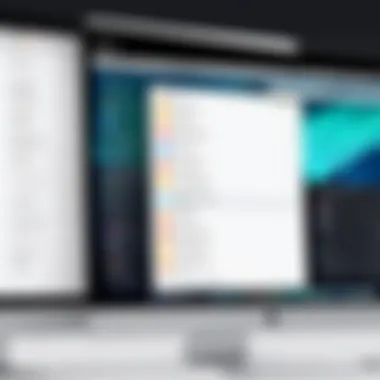

Intro
In a world where digitization has streamlined many aspects of business and personal life, one area that often requires a traditional touch is labeling. Address label software for Mac users is essential for creating professional and efficient labels for various needs. Whether for mailing purposes, product labeling, or organizing files, the right software can save time and enhance productivity. This guide aims to delve into the myriad of address label solutions available for Mac, providing insights into how they function, their benefits, and how they stand against other alternatives in the market.
With the right information, professionals and businesses can make informed decisions when selecting software tailored to their specific requirements.
Key Features and Benefits
Overview of Features
Address label software typically comes equipped with a range of features designed to simplify the label creation process. Some common functionalities include:
- Template Variety: Users can choose from numerous pre-designed templates suited for various purposes.
- Custom Design Options: Customization options allow users to modify font sizes, colors, and layouts to match branding or personal preferences.
- Integration Capabilities: Many applications can seamlessly integrate with existing tools, such as contact management systems and word processors.
- Batch Processing: This feature can create multiple labels efficiently, significantly reducing the time spent on manual entry.
- Printing Compatibility: Most software is compatible with popular printer brands, ensuring smooth printing of labels.
These features enable users to create labels that are not only visually appealing but also functionally reliable.
Benefits to Users
The advantages of using address label software for Mac extend beyond the mere act of printing labels. Here are some benefits:
- Enhanced Efficiency: By automating the label creation process, users can allocate more time to other vital tasks.
- Professional Appearance: Custom labels can create a professional image, which is particularly important for businesses.
- Organizational Improvements: Well-labeled items contribute to better organization in both personal and professional settings.
- User-Friendly Interface: Many software options are designed with intuitive interfaces, minimizing the learning curve for new users.
Ultimately, these benefits facilitate an overall increase in productivity and organization.
Comparison with Alternatives
Head-to-Head Feature Analysis
When comparing address label software for Mac, it is beneficial to examine specific products side by side. For instance, Avery Design & Print offers an extensive range of templates and powerful customization tools. Conversely, Maestro Label Designer stands out with its batch processing capability, allowing for faster label production.
Pricing Comparison
Cost is a significant factor in deciding which software to use. Generally, options vary widely:
- Avery Design & Print: Often available for free with basic features, premium content may come with a small cost.
- Maestro Label Designer: Typically requires a subscription but offers a free trial.
Understanding the pricing structures and feature sets can help potential users find a solution that fits both their needs and budget.
Choosing the right address label software can significantly impact your productivity and branding. Evaluate each option based on features and pricing to determine what works best for you.
Prelims to Address Label Software
Address label software has become an essential tool for individuals and businesses that need efficient and streamlined labeling solutions. As the volume of mail and packages grows, the necessity for precise and quick label creation rises. This article delves into various address label software options available for Mac users, emphasizing how these applications enhance productivity.
Purpose and Importance
The primary purpose of address label software is to simplify the process of designing, printing, and managing labels. For professionals, efficient labeling can save considerable time, ensuring that tasks like sending out invitations or campaign materials are completed seamlessly. Moreover, the importance of these tools extends beyond mere convenience. They allow users to maintain a level of professionalism that can positively impact their business image.
Additionally, address label software aids in reducing errors. Manual entry of addresses can lead to typos or misplaced information. With software, the risk of such mistakes diminishes through features like template usage and import functions. This accuracy can be critical in maintaining customer satisfaction, especially for businesses that rely heavily on direct mail.
Key Features to Consider
When selecting address label software for Mac, several key features should be considered to ensure optimal use:
- Ease of Use: User-friendly interfaces can significantly reduce the learning curve. Software that is intuitive will allow users to create labels more rapidly.
- Customizability: Look for software that offers a variety of templates and design options. Customization is essential for creating labels that meet specific branding requirements.
- Data Integration: The ability to import contact lists from spreadsheets or address books can streamline operations, especially for bulk labeling.
- Printing Options: A variety of printing configurations is necessary, allowing users to select different formats, sizes, and types of labels per their need.
- Support and Updates: Reliable customer support and regular updates are indicators of a dependable software solution.
Why Choose Mac for Label Design?
Choosing Mac for label design involves more than just preference. It encompasses several important aspects that affect productivity and user satisfaction. Mac’s operating system, with its seamless integration of hardware and software, delivers a user experience that many find intuitive. This quality is essential when creating address labels, as efficiency is key in reducing time on such tasks. Additionally, the aesthetic design of the Mac interface promotes clarity, assisting users in navigating through complex labeling options.
In the context of label design, the perception of quality often ties back to the overall experience a user has with the software and system they are using. Mac's ecosystem supports high-resolution visuals and efficient processing, leading to more effective designs. For professionals and businesses that prioritize branding, such qualities cannot be overstated.
User Experience and Interface


The user experience on Mac is typically lauded for its responsiveness and design philosophy. Software designed for Mac often adheres to certain usability principles that enhance the efficiency of tasks, including label designing. The graphical user interface (GUI) is usually clean and organized, which allows users to focus more on their task and less on potential distractions. Features like drag-and-drop functionality, menu shortcuts, and preview options make the process of label creation more fluid.
Moreover, Mac applications often maximize use of the screen real estate, providing users with ample space for viewing and editing labels. This attention to detail greatly impacts how swiftly one can create multiple labels. Users find that they experience less frustration and more satisfaction with their output, resulting in a productive workflow.
Compatibility with Other Software
Another compelling reason to choose Mac for label design is its compatibility with various software solutions. Mac users often engage with different platforms for tasks such as photo editing, database management, and mailing solutions. The independent nature of Mac applications typically allows for smooth integration and interoperability.
Many popular programs, such as Adobe Creative Cloud suite, integrate seamlessly with Mac’s address label software. This is critical for users who need to import designs from Adobe Photoshop or Illustrator into their label software.
Furthermore, compatibility with cloud services like Google Drive or Dropbox enhances teamwork and file sharing capabilities. Users can also export their label designs directly to mailing systems, which streamlines the preparation and sending of mail campaigns.
In summary, choosing Mac for label design provides significant advantages in efficiency, usability, and compatibility with other software. These factors are essential for professionals and businesses that look for a reliable solution that can handle their labeling needs effortlessly.
"The choice of operating system can significantly influence the effectiveness of any specific software application intended for productivity, particularly in design-related tasks."
The integration of these elements positions Mac as a strong contender for address label solutions.
Overview of Popular Address Label Software for Mac
In the contemporary environment, businesses and individuals alike require efficient solutions for organizing and managing their address labels. The landscape of address label software for Mac offers several options tailored to varying user needs, preferences, and professional requirements. This section will delve into three prominent software solutions, exploring their features, advantages, and the responses from users. This analysis provides clarity in selection, ensuring that users find the software that aligns best with their workflow.
Software Option One
Features
One prominent choice among address label software for Mac is PageLayout Pro. This software stands out due to its extensive array of templates and its intuitive drag-and-drop interface. Users can customize labels to fit specific dimensions easily, making the design process feel accessible for individuals with varying skill levels. Furthermore, PageLayout Pro includes a feature that allows users to import contacts directly from their address book or CSV files, saving considerable time. The combination of these features enhances the user experience by reducing manual input while increasing accuracy in label creation.
Pros and Cons
User Feedback
Feedback from users of PageLayout Pro tends to be very favorable. The simplicity and versatility of its features have received praise. Moreover, users appreciate the customer support provided, which many say is responsive and helpful. On the other hand, some less enthusiastic feedback mentions that the interface may take time to familiarize oneself with. Nevertheless, the overall impression remains positive, showcasing its effectiveness for standard mailing tasks.
Software Option Two
Features
Another noteworthy address label application is Avery Design & Print. This software is renowned for its powerful integration with Avery's labeling products. Users can easily select from a comprehensive catalog of label types and sizes. Its main feature is the online design capability, which operates through a web-based platform, allowing for updates and saving work in the cloud. Avery Design & Print also provides various templates that are printable directly on Avery label sheets, which is a key benefit for professionals using Avery products.
Pros and Cons
While Avery Design & Print is an appealing option for its association with Avery products, certain users have expressed frustrations regarding the internet dependency of its software. If internet access is interrupted, it becomes challenging to create or modify designs. However, the cloud save functionality is beneficial for users who work across various devices. Overall, this software can be particularly effective for those who regularly utilize Avery label products.
User Feedback
Users generally appreciate the convenience of Avery Design & Print, especially the ease of access to templates that align with their products. Many have highlighted the responsive interface as a significant advantage. However, some feedback suggests that users would prefer offline functionality, as it limits flexibility. Thus, while the software is positively received, potential users should consider their internet access and labeling needs before deciding.
Software Option Three
Features
The final software option worth highlighting is Label Maker Pro. This program is particularly useful for those looking for a compact tool that features advanced design capabilities. Key features include a robust editing suite which allows for unique designs, including text formatting and image placements. Users find that Label Maker Pro offers an intuitive workflow that guides them through each step of the label creation process. With capabilities to create custom sizes and shapes, it caters to a wide range of labeling needs effectively.
Pros and Cons
Label Maker Pro’s primary strength lies in its flexibility and design options. Users value the potential for customization, making it a popular choice among businesses that demand specialized labels. However, some users have noted its steep learning curve and that it can be overwhelming for those new to label design. Thus, while it is powerful, the user experience may not be seamless for everyone.
User Feedback
From user feedback, Label Maker Pro is often mentioned for its design capabilities. Many users report satisfaction with creating unique and engaging labels. However, the initial difficulty in using the software can be a barrier for some. Users suggest attending tutorials or seeking help from more experienced peers to overcome this challenge. The overall sentiment remains that the power of customization outweighs potential frustrations, especially for users invested in quality design.
Advanced Features and Customization
Advanced features and customization capabilities in address label software are critical for tailoring the labeling experience to specific needs. Businesses often face unique requirements when managing their mailing needs, and software that adapts accordingly can enhance productivity significantly. Custom templates, data import/export functionalities, and seamless integration with existing mailing systems can drastically streamline processes, reduce errors, and improve overall workflow efficiency.


Template Design Options
Template design options are a central aspect of address label software. A variety of templates allows users to choose designs that align with their branding while ensuring adherence to postal guidelines. Customizable templates give an opportunity for businesses to maintain consistency in their communications. Users can often adjust dimensions, fonts, colors, and layout elements. This level of customization leads to a more professional appearance and increases the likelihood of positive reception from recipients.
When exploring potential software, look for options with:
- Pre-made templates: These can serve as a starting point for quick label creation.
- Drag-and-drop functionality: Intuitive designs allows users to modify elements easily without requiring advanced design skills.
- Personalization features: Options for integrating unique logos or images can enhance branding efforts.
Importing and Exporting Data
Data management features play a pivotal role in the usability of address label software. The ability to import and export contact lists simplifies the process of creating labels for large mailing campaigns. Most modern software enables users to import data from common sources, such as spreadsheets and CRM systems. This capability is especially beneficial for businesses that may have existing databases of contacts.
Conversely, exporting data can facilitate smooth transitions to different software or databases. Common formats usually include CSV or Excel files, allowing flexibility in future campaigns.
Consider software that provides:
- One-click import/export options: Reduces the time taken to manage lists and ensures data accuracy.
- Data merging tools: Merging addresses from multiple sources ensures no duplicates and a cohesive output.
Integration with Mailing Systems
The integration of address label software with mailing systems adds another layer of functionality. Software that connects with services like USPS, FedEx, or UPS can facilitate not just label creation but also mailing logistics. Users can often create postage directly which simplifies the shipping process significantly. This can also include tracking capabilities, allowing businesses to monitor the status of their mailed items.
A software that supports integration might offer:
- Real-time shipping rates: This allows businesses to select the most cost-effective options for their needs.
- Address validation: Helps minimize delivery errors which can lead to delayed packages or increased costs.
In summary, advanced features and customization within address label software provide essential benefits for usability and efficiency. By leveraging proper template designs, data management practices, and integration capabilities, users can create a more tailored labeling solution that meets their specific business needs. The value of a thoughtful approach to label management cannot be understated, especially for businesses focused on professionalism and efficiency.
Evaluating Ease of Use
Evaluating ease of use is crucial when selecting address label software for Mac users. The software’s usability can greatly impact performance, productivity, and overall satisfaction. Address label software should not only be powerful but also intuitive and accessible. A user-friendly interface minimizes the time and effort needed to create labels, which can be especially important for professionals managing large mailing lists or complex designs. Moreover, ease of use correlates with reduced training time for new team members, enabling seamless onboarding.
Additionally, considering ease of use entails evaluating the responsiveness of support options. Intuitive software often comes with comprehensive guides and customer service that can handle user inquiries quickly. Therefore, when assessing a software's usability, focus on the interface, available resources, and how these elements enhance the labeling process.
User Interface Design
User interface design significantly influences the ease of use for address label software on Mac. A well-designed interface should foster user engagement and streamline workflows. Elements such as layout, navigation, and color schemes must contribute to a clean and organized appearance. For instance, a coherent layout helps users locate tools and functions efficiently, avoiding frustration during the label creation process.
Key factors in a good user interface design include:
- Simplicity: Clean, otherwise cluttered interfaces can confuse users.
- Logical Structure: Tools and options should follow a predictable pattern for easy navigation.
- Customization: Users might find it beneficial to adjust layouts according to their preferences.
For example, if a software allows users to arrange their toolbars or choose favorite fonts, it can increase efficiency by reducing the time spent searching for options. Ultimately, the goal is to reduce cognitive load, enabling users to focus on design rather than navigating the software.
Learning Curve for New Users
The learning curve associated with any address label software can significantly affect user adoption. A steep learning curve can deter new users, leading to wasted resources and time. Therefore, understanding this element is vital for businesses that plan to integrate new labeling software into their operations.
First, consider the support materials available, such as tutorials, FAQs, or forums like Reddit, which can assist users in overcoming initial challenges. A supportive community and accessible documentation can make a transition to new software smoother.
Factors that can influence the learning curve include:
- Functionality: A feature-rich software might offer robust capabilities but could also require more time to master.
- Visual Learning Aids: Visual examples and walkthroughs can help accelerate understanding.
- Practice Features: Some software provides a practice mode allowing users to experiment without risk, which can be invaluable.
Ultimately, when evaluating software options, it is important to consider the potential time commitment for staff training and the software’s adaptability to different user skill levels.
The balance between efficiency and complexity defines a software's ease of use and its overall success in any organizational setting.
Cost Considerations
When selecting address label software for Mac, cost considerations play a significant role in the decision-making process. Understanding the financial implications helps users make informed choices that align with their budget and needs.
Free vs. Paid Software Options
Free software options exist and can be tempting for users looking to save money. These programs often provide basic functionalities that may suit personal needs. However, free options might lack important features such as advanced customization, customer support, or regular updates. Many users find that free programs have limitations that affect their overall efficiency and experience.


On the other hand, paid software offers a wider range of features and functionalities. For instance, applications like Avery Design & Print or Maestro Label Designer provide robust capabilities for label design, including various templates and integration options. While the initial investment may be higher, the long-term benefits often outweigh the costs, especially for business users who need reliability and efficiency.
Value for Money
When assessing the value for money, it is essential to consider what each software offers relative to its price. A higher upfront cost does not always equate to better value. Software that provides comprehensive tools, extensive support, and regular updates may ultimately save time and resources, making it more valuable in the long run.
Key factors to consider include:
- Functionality: Does the software meet specific needs effectively?
- User Support: Is there access to assistance when needed?
- Updates: Are software updates regular and relevant?
"Investing in quality software reflects a commitment to efficiency and effectiveness in labeling tasks."
User Experience and Feedback
User experience and feedback are critical factors in the evaluation of address label software for Mac. They directly influence how well users can navigate and utilize the various features offered by these applications. Understanding user experiences can pinpoint strengths and weaknesses, ultimately guiding potential users in making informed decisions. This part focuses on elements such as usability, customer support, and adaptability, providing insights that enhance the effectiveness of label creation processes for both individuals and businesses.
Common Challenges Faced
While many address label software solutions aim to provide seamless experiences, users often encounter challenges. Issues such as complex navigation, limited customization options, and inadequate support services are common hurdles. Poor user interfaces can lead to frustration, especially for first-time users unfamiliar with labeling software functionalities.
Furthermore, software compatibility with varying data formats can present a problem. Users might discover that their existing databases, spreadsheets, or mailing lists do not integrate easily with the labeling software. This can prolong the label creation process and reduce efficiency.
To help address these issues, it is vital to look for software that offers clear guides and tutorials. Regular updates from developers can also alleviate some frustrations by fixing bugs and improving features based on user feedback.
Success Stories
Amidst the challenges, there are numerous success stories that illustrate the potential impact of well-designed address label software. Companies that have adopted user-friendly software have reported significant reductions in time spent on label creation. Efficient software enables them to quickly design labels that cater to their specific needs, freeing up resources for other tasks.
For instance, a small business utilizing MaPublisher found that the software's intuitive design allowed them to create personalized labels in minutes, drastically reducing their workload. They could easily integrate inventory management data, resulting in accurate and timely shipping labels.
Successful implementations often feature strong user communities. These provide valuable insights and best practices to enhance the overall experience. The feedback from satisfied customers often leads to more refined products, better software versions, and a stronger focus on addressing user needs.
Tips for Optimal Label Creation
Creating address labels effectively is crucial for various application areas such as direct mailing, organizing personal items, or running a small business. This section explores essential strategies to achieve optimal results in label design and printing using specific address label software for Mac. Properly designed labels can enhance professionalism and clarity, making a significant difference in how your message is conveyed to your audience.
Best Practices for Design
When designing labels, a few key principles should guide your decisions. Firstly, consider the layout and organization of information. Ensure that essential elements like names and addresses are prominently displayed. Use clear fonts and sufficient spacing to improve readability. A common mistake is overcrowding the label with too much information, which can confuse the recipient. Aim for a balance between aesthetics and functionality.
Additionally, color choice plays a critical role in label design. Avoid clashing colors that might detract from the message. Instead, opt for a cohesive color scheme that aligns with your branding or the purpose of your labels. When using images or logos, be sure they do not overshadow the textual information but instead complement it.
Utilizing high-quality images and ensuring they are optimally sized is another aspect of effective label design. Pixels can distort when printing if the image size does not match the resolution. Therefore, test your designs with a few printed samples before finalizing the batch production.
Lastly, consider user experience. Test how the label looks on various backgrounds and containers. A well-designed label should look good whether it’s on a plain envelope or a decorative package.
Troubleshooting Common Issues
Even with best practices in place, users may encounter challenges during the label creation process. It is important to anticipate these issues and know how to resolve them. Here are some common problems along with their solutions:
- Misalignment During Printing: This can occur due to improper calibration. To fix this, check the printer settings to ensure they match the label size. Regularly updating your software might also resolve alignment issues.
- Fading Colors: If labels appear washed out after printing, it may be due to low-quality ink or settings being set to draft mode. Switching to a higher quality print mode or using professional ink can help.
- Label Peeling: If labels do not stick properly, ensure you are using the correct adhesive type based on the surface. Additionally, clean the surface before applying the label for a stronger bond.
- Incorrect Information: Mistakes in the text can be frustrating. Double-check all entries before finalizing the print run. Keep an eye out for typos and ensure that all data is current.
"A small oversight like a missing letter in an address can lead to significant confusion and delays in mail delivery."
Culmination
The conclusion of this article summarizes the critical points discussed regarding address label software for Mac. It highlights the essential features and functionalities of various applications. Understanding these elements allows users to make informed choices that align with their specific needs.
Summary of Findings
Throughout the article, we explored multiple address label software options. Each program has unique features, catering to different user preferences. Key findings indicate that businesses need efficient functionality, intuitive interfaces, and compatibility with mailing systems for optimal label creation. The evaluation of both free and paid options reveals that while some costly programs offer extensive features, free software can also serve basic needs satisfactorily.
Another significant observation is the importance of customization. Users benefit from flexible template design options and data import capabilities. These features enhance the overall user experience and improve productivity.
Recommendations for Users
Based on the insights drawn from the evaluation, here are some recommendations:
- Identify Your Needs: First, assess the label volume and type you will create. This will help determine the necessary software features.
- Ease of Use: Look for software that offers a user-friendly interface. This minimizes the learning curve and enhances productivity.
- Trial Versions: Consider utilizing trial versions before purchasing. This ensures the software meets your expectations.
- Read User Feedback: Pay close attention to user reviews. These provide real-world insights into the software's reliability and performance.
- Budget Wisely: Weigh the cost against beneficial features. Some premium options may justify the expenditure, while inexpensive alternatives could suffice for less demanding tasks.
By following these recommendations, users will be better equipped to select the right address label software that meets their operational needs and enhances label design efficiency.



