Comparative Analysis of Adobe Reader vs Adobe Pro
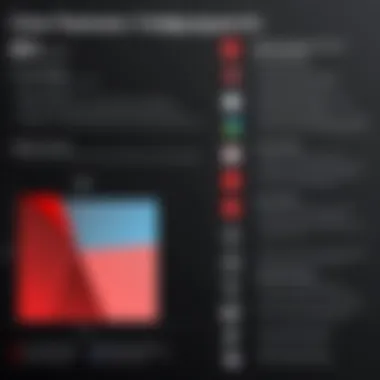

Intro
In the realm of document management, Adobe has positioned itself as a leader with its comprehensive suite of PDF tools. Among these tools, Adobe Reader and Adobe Pro stand out as two significant offerings, tailored for different user needs. This analysis will delve into their unique features, usability, and overall effectiveness, guiding users in making informed decisions.
Key Features and Benefits
Overview of Features
Adobe Reader is primarily designed for viewing and printing PDF files. It offers basic functionalities, such as highlighting text, adding comments, and filling forms. This simplicity makes it a go-to choice for individuals who require standard PDF interactions without a steep learning curve or advanced capabilities.
On the other hand, Adobe Pro unlocks a range of robust features tailored for professionals and businesses. It includes advanced editing capabilities, comprehensive commenting tools, and the ability to create and convert PDFs. Adobe Pro supports more complex operations like adding multimedia elements and applying password protection. These features enhance productivity, especially in collaborative environments.
Benefits to Users
The primary benefit of Adobe Reader lies in its accessibility and ease of use. Users can efficiently handle essential tasks without the assistance of extensive training. This is particularly advantageous for casual users who only need to view, comment, or fill out forms on PDFs.
Conversely, Adobe Pro is advantageous for those in need of extensive document manipulation. Its advanced tools enable professionals to manage documents effectively, saving time and increasing overall workflow efficiency. Businesses often find that investing in Adobe Pro's features pays off in enhanced productivity and reduced turnaround times for document-related tasks.
"Choosing the right tool can significantly impact your workflow and productivity. It is essential to assess your specific needs before making a decision."
Comparison with Alternatives
Head-to-Head Feature Analysis
A comparative analysis showcases that while Adobe Reader is optimal for basic functionalities, Adobe Pro offers a comprehensive suite that supports both simple and complex tasks. Key features such as PDF editing, form creation, and document signing differentiate the two programs. When users weigh their options, it is crucial to consider the tasks they perform most frequently.
Pricing Comparison
In terms of pricing, Adobe Reader is available for free, which makes it accessible to all users. Adobe Pro, however, comes at a subscription cost, which varies based on the chosen plan, for instance, a monthly or annual fee. The investment in Adobe Pro can be justified by the value added through its sophisticated features, particularly for businesses that require extensive PDF capabilities.
Understanding the budget is part of determining which tool to choose. Users must evaluate whether the additional investment in Adobe Pro corresponds with the frequency and complexity of their PDF tasks.
Overview of Adobe Reader and Adobe Pro
Understanding the distinction between Adobe Reader and Adobe Pro is crucial for any individual or organization that frequently engages with PDFs. Each product serves a specific need in the realm of PDF management. Adobe Reader provides essential viewing capabilities suitable for a broad audience, while Adobe Pro caters to professionals requiring advanced functionalities and editing tools. This article presents a comparative analysis that consolidates various features and user experiences regarding these two applications.
The knowledge gained from this comparison allows users to assess their requirements and select the most appropriate tool. Clarity on the differences can also help in streamlining workflows and improving productivity when working with PDF documents.
Prelude to Adobe Reader
Adobe Reader is primarily known for its straightforward PDF viewing experience. It allows users to open, read, and navigate PDF files without any need for advanced functions. This makes it an accessible option for casual users, students, and professionals who do not need extensive editing capabilities. The application offers tools for basic annotations, highlighting, and commenting on documents. Moreover, its integration with cloud services facilitates easy document sharing and collaboration among users. Many businesses and educational institutions utilize Adobe Reader due to its reliability and ease of use.
Prolusion to Adobe Pro
Adobe Pro, or Adobe Acrobat Pro DC, is the premium version of Adobe's PDF solutions. It offers powerful features not found in the standard Reader application. Users can create, edit, and convert PDF documents into various formats. Additionally, Adobe Pro includes robust tools for document collaboration, allowing multiple users to review and comment on materials seamlessly. Security is another key aspect, with options for password protection and encryption being readily available. Because of its extensive functionalities, Adobe Pro is favored by legal professionals, creatives, and organizations that need advanced document management tools.
Core Functionalities of Adobe Reader
Understanding the core functionalities of Adobe Reader is essential in grasping what this software offers to users. Adobe Reader is particularly engineered for users who primarily need a solid platform for viewing and sharing PDF files. Its functionalities enable easy access to documents, making it a staple in various settings, from personal use to professional environments. The specific elements of Adobe Reader include basic features, annotations, and form-filling capabilities, all crafted to enhance user experience while maintaining a lightweight application.
Basic PDF Viewing Capabilities
At its core, Adobe Reader specializes in providing essential viewing capabilities for PDF files. Users can easily open, navigate, and read documents with various tools that enhance readability, like zooming and rotating pages. The software supports features such as search functions, allowing users to find specific text within a large document efficiently.
This basic functionality ensures that users can access crucial information without unnecessary complexity. It is particularly valuable in scenarios where users need to review documents quickly, making it a go-to option for many.
Annotation and Commenting Tools
Adobe Reader is more than just a viewer; it includes a range of annotation and commenting tools. Users can highlight text, add notes, and insert comments directly onto the PDF. These features play an important part in collaborative environments, where sharing feedback and ensuring clear communication is critical.
By allowing users to visually mark and comment on specific sections, Adobe Reader facilitates a straightforward review process. This capability is beneficial for professionals who need to provide input on documents, be it in educational settings, business transactions, or creative projects.
Form Filling Options
Another significant aspect of Adobe Reader is its form-filling options. The software allows users to fill out PDF forms easily, whether they are created with fillable fields or not. Users can type directly in the designated areas or even use the software’s signature function for added authenticity.
This functionality proves invaluable for many, particularly in fields requiring a lot of document submissions. From tax forms to applications, Adobe Reader equips users to manage essential paperwork without needing additional tools.
Advanced Features of Adobe Pro
In this section, we will focus on the advanced features of Adobe Pro. These features set it apart from its counterpart, Adobe Reader. Understanding these capabilities can help users determine which product meets their specific needs. Adobe Pro offers tools designed for more complex tasks, making it suitable for professionals, including those in IT and business sectors. The functional elements enable robust manipulation of PDF documents, facilitating seamless workflows.
PDF Creation and Editing
Adobe Pro allows users to create PDFs from multiple sources such as Microsoft Office documents, web pages, and images. The process is intuitive. Users can arrange pages easily, adjust layouts, and even modify document properties. Editing is equally straightforward. Text can be added or removed with minimal effort, and graphics can be altered to suit the user’s preferences. Many businesses rely on these features to present polished documents that reflect their brand identity.
Key benefits include:
- Multiple format support: Users can convert various files into high-quality PDFs.
- Advanced editing options: Text and images within PDFs can be edited directly, which saves time.
- Quality retention: The integrity of documents is preserved during edits, which is crucial for professional use.
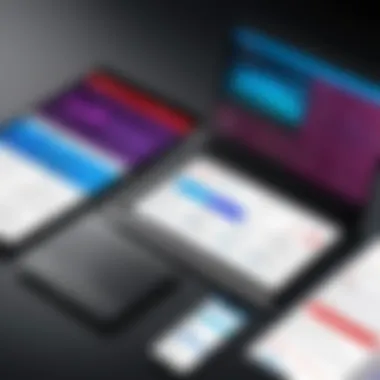

Document Collaboration Tools
Collaboration is increasingly important in today’s work environment. Adobe Pro facilitates effective collaboration through features such as shared review capabilities and commenting tools. Users can invite colleagues to review documents and provide feedback directly within the PDF. This offers a streamlined process, avoiding the back-and-forth often associated with email revisions.
Some essential collaboration tools include:
- Commenting and Markup: Team members can highlight areas in need of improvement.
- Track Changes: All edits and comments are saved, allowing users to maintain a history of modifications.
- Integration with Adobe Cloud: This supports real-time collaboration and easy sharing of files.
Secure Document Management
Security is a significant concern for organizations handling sensitive information. Adobe Pro offers comprehensive document management features, prioritizing user confidentiality. Users can set password protection on documents, limiting access to authorized individuals only. Additionally, the software allows for redaction of sensitive content, ensuring that critical information does not inadvertently get shared.
The security features include:
- Document Encryption: Ensures files remain secure even if shared externally.
- User Permissions: Control what different users can do with documents, such as editing or printing.
- Audit Trail: Maintain records of changes and access, providing accountability.
"The advanced capabilities of Adobe Pro do not just enhance productivity; they also incorporate essential security features needed in a data-sensitive environment."
In summary, the advanced features of Adobe Pro offer significant advantages for users who require more than what Adobe Reader can provide. Understanding these features allows businesses and professionals to leverage the software effectively, ensuring efficiency and security in their document handling.
User Experience Comparison
User experience is critical in understanding how software tools support user needs in practical scenarios. With Adobe Reader and Adobe Pro being significant players in PDF management, examining their user experience can reveal insights about their effectiveness and efficiency.
A strong user experience encompasses interface design, usability, performance, and responsiveness. When users engage with software, they seek intuitive designs that minimize learning curves and enhance productivity. Here, we explore the specific elements constituting user experience in Adobe Reader and Adobe Pro.
Interface Design and Usability
The interface of a software tool can significantly impact how users interact with it. In terms of Adobe Reader, the interface is known for its clean design, which is generally user-friendly. The primary functions are organized straightforwardly, making it easy to navigate.
On the other hand, Adobe Pro offers a more feature-rich interface, aimed at advanced users. Though it includes a wealth of tools, this complexity can sometimes result in a steeper learning curve. Users new to this program may find it overwhelming, while experienced users can benefit from its extensive capabilities.
Considerations regarding interface design include:
- Accessibility of Tools: Adobe Reader excels in making basic functions easily accessible. In contrast, Adobe Pro requires users to search for specialized tools sometimes buried within menus.
- Customization Options: Pro offers more customization for advanced users, allowing personalized workspace arrangements. Reader’s options are more limited in this aspect.
- Visual Clarity: Adobe Reader uses minimalistic elements which help focus user attention, while Adobe Pro’s interface may cause visual fatigue due to the numerous features presented.
Performance and Speed
Performance and speed are also essential facets of user experience. Adobe Reader typically launches quickly and opens PDFs without delay, making it suitable for users needing to perform straightforward tasks efficiently. Its lightweight nature is advantageous for users requiring a fast PDF viewer, especially in environments where speed is paramount.
Adobe Pro, while slightly slower to open, offers high performance during document processing tasks. This performance comes into play when handling complex documents or large file sizes, where Pro’s advanced capabilities shine.
Key performance aspects to consider include:
- Loading Times: Reader’s rapid loading time is a strong point. Pro, however, takes longer but compensates with powerful functionalities.
- Resource Utilization: Reader requires fewer system resources, making it ideal for less powerful machines. Pro demands more computing power due to its extensive features, which may affect performance on lower-end systems.
- Stability during Functions: In prolonged use, both applications maintain stability, but user activities in Pro can be resource-intensive, resulting in occasional slowdowns.
"User experience shaped by interface design and performance can make or break software adoption in professional settings."
In summary, while Adobe Reader provides a streamlined, accessible experience, Adobe Pro offers a depth of functionality that may require users to invest time in learning. The choice between the two ultimately depends on a user's specific needs and technical expertise.
Cost Analysis
The topic of cost analysis holds significant relevance in any software evaluation process. When comparing Adobe Reader and Adobe Pro, understanding their pricing structures helps users align their needs with their budgets. Every software user faces the delicate balance of functionality versus expenditure. This section breaks down this analysis into two primary parts: the pricing structures of both Adobe Reader and Adobe Pro, followed by an examination of the value proposition of each.
Pricing Structure of Adobe Reader
Adobe Reader stands out as a free option. While it is primarily designed for viewing and basic interaction with PDF files, no financial commitment is necessary to access its core functionalities. Users can highlight text, add comments, and fill out forms without any charge.
However, it is essential to consider that while the free version offers basic features, more advanced capabilities, such as document editing and full collaboration features, require an upgrade to Adobe Pro. This can limit the usability for businesses or individual users who need comprehensive PDF solutions. Users looking for basic functionality may find that Adobe Reader serves their needs effectively at no cost, allowing for a low entry barrier.
Pricing Structure of Adobe Pro
In contrast, Adobe Pro comes with a subscription model, which can be a considerable investment. The pricing is typically adjusted based on the number of licenses purchased and the specific features required. The standard pricing for a single-user monthly subscription can surpass several tens of dollars. For businesses, bulk licenses might offer reduced rates but still represent a significant financial commitment compared to Adobe Reader.
It's important for potential users to weigh whether the additional features offered by Adobe Pro provide sufficient return on investment. Its advanced capabilities such as PDF creation, editing, and collaborative tools can justify the expense for users who regularly deal with complex PDF tasks.
Value for Money Evaluation
In evaluating the value provided by both Adobe Reader and Adobe Pro, several factors should be considered:
- Functionality vs Cost: Adobe Reader gives basic functionality without any cost, which is advantageous for light users. Yet Adobe Pro justifies its cost with a wide range of advanced features that may enhance productivity for professional use.
- User Needs: Small businesses and professionals often find that Adobe Pro's benefits far exceed its cost. Those needing to create, manage, and share PDFs daily might consider Adobe Pro worth the investment.
- Long-term Costs: Evaluating the cost over time can aid in decision making. Users should consider not only the subscription price but also the cost of inefficiency if they choose a tool that doesn’t meet their requirements.
"Choosing the right PDF tool requires a careful evaluation of both your needs and your budget."
By understanding the costs associated with these products, users can make informed decisions that align with their operational requirements and budget constraints.
Use Case Scenarios


In this section, the focus shifts to the practical applications of Adobe Reader and Adobe Pro. Understanding use case scenarios is essential for users to determine the right tool for their needs. Each software has strengths that cater to different types of projects and users. By clarifying ideal user profiles for both platforms, the article aims to highlight their suitability for various professional contexts.
Ideal Users of Adobe Reader
Adobe Reader is most beneficial for individuals who primarily need basic PDF functionalities. Its user base typically includes:
- Students: They require a reliable tool to view, annotate, and share PDF materials.
- Casual Users: People who often open and read PDF files without needing to edit them.
- Small Business Owners: It's useful for those who may need to fill out forms or sign documents but do not require extensive editing features.
Adobe Reader's advantages stem from its simplicity and accessibility. Users benefit from its ability to handle PDF viewing and basic annotations efficiently. This tool serves well when the user’s needs are primarily centered around functionality rather than complex document management.
Ideal Users of Adobe Pro
Adobe Pro targets a different audience with its advanced features. The ideal users often include:
- IT Professionals: They regularly create and manage PDFs, requiring robust editing and security options.
- Large Businesses: Organizations that need collaborative features for team projects. Adobe Pro allows multiple users to edit and comment on documents simultaneously.
- Legal and Financial Analysts: These users often require secure document management and encryption for sensitive information.
The advanced features of Adobe Pro allow its users to create, edit, and format PDFs with precision. Its tools enable strong collaboration and document control, which are essential in professional environments where information security and accuracy are critical.
Overall, identifying the ideal users for each application provides insight into their practical applications. This understanding allows potential users to assess their requirements and select the most suitable option.
Integration with Other Tools
In today's software landscape, the ability of applications to integrate seamlessly with other tools is essential. This is especially true for software like Adobe Reader and Adobe Pro, which serve a vital role in document management. Integration enhances user experience and boosts productivity by allowing users to connect their preferred tools and workflows without significant disruption.
Compatibility with Third-Party Software
Adobe Reader provides a basic level of compatibility with third-party software. Although its primary focus is on viewing, annotating, and printing PDF files, users often require additional features which are not included. Many organizations utilize third-party solutions for project management, collaboration, and file storage. Adobe Reader's fundamental reliance on the PDF format offers some degree of compatibility, but lacks the depth needed for more complex tasks. Often, users find themselves needing to convert documents or export them in different formats to integrate with other systems.
In contrast, Adobe Pro has a robust capability for integrating with a variety of third-party applications. It employs numerous APIs to facilitate enhanced interactions with programs like Microsoft Word, SharePoint, and various CRM software. This compatibility enables users to create, edit, and manage PDFs directly within their existing workflows, reducing the need for additional conversions or switches between applications.
API and Automation Features in Adobe Pro
The API capabilities in Adobe Pro represent a significant advancement for businesses seeking to automate their PDF workflows. With its comprehensive set of APIs, Adobe Pro allows developers to build custom solutions that align with specific business needs. For instance, organizations can automate the generation of reports in PDF format directly from their existing databases, eliminating manual input and potential errors.
Moreover, automation features include batching processes, such as combining multiple documents into a single PDF or extracting data from forms. These capabilities lead to more efficient workflows and help to minimize time spent on repetitive tasks.
"The integration of Adobe Pro’s API can streamline processes, allowing businesses to focus on growth rather than administrative tasks."
User Feedback and Reviews
Understanding user feedback is essential in evaluating any software, including Adobe Reader and Adobe Pro. Users provide insights based on their experiences, which can help prospective buyers gauge the software's performance in real-world scenarios. This section examines user reviews, highlights common praises and critiques, and the importance of this feedback in making informed decisions.
Common Praise for Adobe Reader
Many users appreciate Adobe Reader for its straightforward design and ease of use. The ability to view PDFs without complications is a significant advantage for casual users. Users often highlight the following aspects:
- Free access: Adobe Reader is freely available, making it accessible to a wide audience.
- Simplicity: It provides a clean interface, which is easy to navigate. Many find it sufficient for basic PDF reading tasks.
- Wide compatibility: Adobe Reader handles various PDF formats and allows users to open documents across different devices without issues.
- Basic annotation tools: Some basic commenting features facilitate note-taking, which users find valuable for collaboration.
Users also mention the frequent updates, ensuring security patches and minor enhancements that improve stability. Overall, the focus on basic functions without unnecessary complexity earns it commendation from many.
Critiques of Adobe Reader
Despite its advantages, Adobe Reader is not without its limitations. Some users point out several drawbacks:
- Limited editing options: The primary function of Adobe Reader is to view PDFs, and many users express frustration over the lack of advanced editing features that are often required.
- Performance issues: Occasionally, users have reported that the application can be slow, especially when handling larger documents.
- File size: Compared to other PDF readers, some users mention that Adobe Reader's installation can take up considerable disk space.
- Ads and promotions: The presence of ads promoting Acrobat Pro can irritate users who prefer to focus solely on their reading tasks.
In summary, while Adobe Reader serves its purpose well, it lacks more sophisticated functions that some users may require.
Common Praise for Adobe Pro
Adobe Pro receives favorable feedback for its comprehensive suite of tools designed for professionals. Users appreciate several features:
- Advanced editing capabilities: Users frequently commend the ability to edit text and images directly within PDF documents, a game-changer for those who frequently work with PDF files.
- Robust collaboration tools: Features that enhance teamwork, such as the ability to share documents and track comments, are often noted as essential for businesses.
- Security features: Adobe Pro allows users to protect sensitive documents with encryption and permissions, garnering praise for data security.
- Integration options: The ability to link Adobe Pro with other tools and software enhances productivity, earning it accolades from IT professionals.
Overall, Adobe Pro's versatility and extensive functionality make it a popular choice among business users.
Critiques of Adobe Pro
Despite the many advantages, Adobe Pro does have its critics. Users often cite:
- High cost: The subscription model can be a deterrent, especially for small businesses or individuals who may find it financially burdensome.
- Complexity: Some users feel overwhelmed by the number of features available, which can lead to a steep learning curve.
- Dependence on internet: Certain functions require an active internet connection, which can be problematic for users with unstable access.
- Resource-intensive: Users report that Adobe Pro can be demanding on system resources, leading to sluggish performance on older devices.
Security Features Analysis
In a digital landscape where data breaches and unauthorized access are prevalent, the security features of software applications become paramount, especially for PDF management tools. Both Adobe Reader and Adobe Pro offer distinct security functionalities designed to protect sensitive information. Understanding these features is essential for businesses and individuals alike to safeguard their documents effectively.
Document Encryption Options


Document encryption is a critical aspect of securing PDF files. Adobe Pro provides advanced encryption methods that allow users to limit access and prevent unauthorized viewing. With options such as password protection and certificate-based encryption, users can ensure that only authorized personnel can access sensitive documents. This feature is crucial for sectors where confidentiality is a top priority, like finance, legal, or healthcare.
Adobe Reader, in contrast, allows for basic encryption options. While it supports password protection, the level of security is not as robust as that offered by Adobe Pro. For most casual users, this capability might suffice, but organizations handling confidential information may find it lacking.
Moreover, encryption is not just about restricting access. It also includes maintaining the integrity of the document. It assures users that the document has not been altered since it was encrypted. Therefore, those needing maximum security often lean towards Adobe Pro for its comprehensive encryption features.
User Permissions and Rights Management
Controlling user permissions and rights within documents is another foundational pillar of security. Adobe Pro excels in this arena by allowing users to set specific permissions for each document. This includes features to restrict printing, copying, or editing, providing a customizable security framework. Users can define what collaborators can do with specific files, ensuring sensitive information remains protected from unintended alterations or distributions.
Adobe Reader typically offers more limited capabilities in this area. Users can view documents and fill forms but lack the advanced rights management features that organizations may require.
It's essential for users to consider their unique needs when evaluating these features. For example, if a project includes multiple stakeholders accessing a sensitive document, rights management in Adobe Pro could prevent a potential data leak effectively.
"In today’s world, protecting information is not just desirable; it is mandatory for compliance and trustworthiness."
In summary, both Adobe Reader and Adobe Pro offer security features, but their scope, depth, and effectiveness greatly differ. Understanding these nuances helps users choose the appropriate tool based on their specific security needs.
Performance in Real-World Applications
Understanding the performance of Adobe Reader and Adobe Pro in real-world applications is crucial for software users looking to maximize their productivity. Performance can often make or break user experience, as it directly impacts how quickly and efficiently tasks can be completed. Users need software that not only meets their functional requirements but also operates smoothly in various environments.
In real-world scenarios, factors like document loading times, response to user inputs, and compatibility with other tools come into play. Adobe Reader is known for its lightweight design and efficient handling of standard PDF documents. However, when documents require complex annotations or extensive editing, users might find Adobe Pro is the more optimal choice due to its robust features.
Key benefits of assessing performance in real-world applications include:
- Time Efficiency: Users are pressured for time and need software that performs well under stress. Understanding the speed of operations can significantly affect productivity.
- Task Suitability: Different tasks require different tools. Knowing how each software performs with various task types can guide users in making the right choice.
- Scalability: As user needs grow, software must evolve. Real-world performance empowers businesses to choose tools that can adapt to increased workload.
Performance, therefore, is more than just a metric; it’s about ensuring the software aligns with user demands in practical settings.
Case Studies on Adobe Reader
Adobe Reader is widely used across sectors such as education, legal, and healthcare. Many educational institutions utilize Adobe Reader for document distribution among students. Case studies reveal that users appreciate the application’s ease of use and quick access to reading materials. For instance, a university introduced the software for e-libraries, leading to a 30% increase in student engagement with digital resources. The software’s lightweight nature allowed students to access PDFs on various devices without significant delays.
In the healthcare sector, professionals utilize Adobe Reader for viewing medical records and documentation. One hospital reported improved patient care due to quick access to patient records. Staff could retrieve vital documents faster, thereby streamlining their workflow. Overall feedback highlighted that, while Adobe Reader is limited in editing capabilities, it excels in performance when it comes to viewing and sharing PDFs securely.
Case Studies on Adobe Pro
Adobe Pro stands out in more demanding environments where advanced functionality is a must. Many businesses, particularly in sectors like finance and architecture, leverage its extensive features for editing and collaborating on documents. One architecture firm implemented Adobe Pro to manage project documentation, which involved multiple stakeholders. They reported substantial improvements in collaboration efficiency. With features like real-time commenting and editing, project teams minimized miscommunication and reduced project turnaround time.
In another instance, a financial service company utilized Adobe Pro’s security features for sensitive client documents. With document encryption and permissions management, the firm gained trust and ensured compliance with regulations. Feedback indicated that the robust performance of Adobe Pro significantly mitigated risks associated with document handling. These case studies illustrate that Adobe Pro's performance shines in scenarios requiring detailed editing, collaboration, and security, confirming its value for business environments.
Future Developments
Analyzing the future developments of Adobe Reader and Adobe Pro allows users to understand how these tools will evolve to meet changing needs in document management. The landscape of digital documentation is rapidly changing, driven by technology advancements and user expectations for functionality, security, and integration with other platforms. Users want software that not only meets their current needs but also adapts to future challenges. The foresight into planned enhancements provides valuable insights for potential users, helping them make strategic decisions.
Planned Enhancements for Adobe Reader
Adobe Reader, primarily a viewing and basic editing tool, has several promising enhancements on its roadmap. Users can expect improvements in two essential areas: usability and feature expansion.
- Usability Enhancements: Adobe is focusing on creating a more user-friendly interface. This includes simplifying navigation and improving accessibility features. The goal is to make it easier for users of all technical backgrounds to operate the software efficiently.
- Feature Expansion: Additional annotation tools will be incorporated. Features like advanced text recognition and search functionalities will also enhance user experience. Adobe aims to allow users to engage with documents more interactively, making it easier to gather feedback and collaborate.
These enhancements are set to enhance the overall utility of Adobe Reader, positioning it more competitively in the market.
Planned Enhancements for Adobe Pro
Adobe Pro caters to professional users who require comprehensive capabilities. Planned enhancements focus on increasing productivity and security.
- Enhanced Collaboration Tools: Adobe is working on introducing more robust collaborative features. This may include real-time editing where multiple users can engage with a document simultaneously. Improved commenting and version control will ensure users can track changes efficiently.
- Advanced Security Features: Recognizing the growing importance of document security, Adobe plans to enhance encryption options and user authentication protocols. The goal is to address the needs of organizations that manage sensitive information.
- Integration with Emerging Technologies: Support for integration with artificial intelligence and automation tools is in the works. This can potentially allow users to automate repetitive tasks, thereby increasing efficiency and reducing time to complete document-related workflows.
"Continued evolution of software is not just about adding features. It's about understanding the user needs and providing solutions to meet them."
These planned enhancements show Adobe's commitment to making Adobe Pro a versatile and powerful tool for businesses and professionals alike.
Epilogue
The conclusion serves as a vital component of this article, synthesizing insights and clarifying the major points regarding Adobe Reader and Adobe Pro. A well-structured conclusion not only summarizes the findings but also reinforces the significance of the features discussed. It allows readers to reflect on how each tool may serve their unique requirements. Moreover, it highlights the resulting implications of choosing between these two applications.
Summary of Key Findings
Upon analysis, several important observations emerge. Firstly, Adobe Reader remains a solid option for basic PDF viewing and simple annotation tasks. It caters primarily to users who need a straightforward read-and-comment solution. In contrast, Adobe Pro showcases a suite of advanced features desired by professional users. These include extensive editing capabilities, document collaboration, and enhanced security options, making it suitable for businesses and professionals handling sensitive information.
Additionally, while Adobe Reader is free, Adobe Pro operates on a subscription-based model. This pricing structure reflects the extensive, robust functionalities offered by Pro. Therefore, for users with more advanced needs and willing to invest, Adobe Pro provides better value in the long run.
It is also crucial to consider user experience and feedback. While many appreciate the user-friendly nature of Adobe Reader, there are notable criticisms regarding its limitations in editing and document management. Adobe Pro, while often praised for its capabilities, can be seen as complex for new users. Analyzing these perspectives provides valuable context in choosing the right tool.
Final Recommendations
In light of the comprehensive analysis, the following recommendations can be made:
- For occasional users or those requiring basic features, Adobe Reader is the most practical choice. With no financial commitment, it provides essential tools for viewing and minor annotations.
- Adobe Pro is recommended for professionals who frequently handle PDF documents, requiring advanced editing, collaboration, and security features. The investment is worthwhile if you need a powerful tool that can handle various document-related tasks efficiently.
- Businesses should evaluate their specific needs and frequency of PDFs use before committing to either tool. A pilot test of both applications can be effective to ensure they meet organizational requirements.
Ultimately, understanding personal or business needs is essential when selecting between Adobe Reader and Adobe Pro. The depth of functionality, combined with adequate user feedback, can lead to a choice that maximizes productivity in PDF management.



