Mastering 3D Sketching Software for Professionals


Intro
In the realm of design and engineering, 3D sketching software represents a significant advancement in how professionals visualize and execute ideas. These tools enable creators, from architects to product designers, to depict their thoughts in three dimensions, facilitating better understanding and refining of complex concepts. As technology progresses, so too do the capabilities of 3D sketching applications, leading to a diverse market where users must discern the most suitable software for their needs. The following sections will examine crucial features, the concrete benefits of advanced software, comparisons among available alternatives, and specific insights from professionals who use these tools.
Key Features and Benefits
Overview of Features
The landscape of 3D sketching software is populated with various features that cater to different user requirements. Common functionalities include:
- User-friendly Interface: Many applications prioritize a simple design to reduce the learning curve for new users.
- Real-time Collaboration: Tools that allow multiple users to work on a project simultaneously can enhance teamwork, especially in remote settings.
- Intuitive Modeling Tools: Advanced options often include sculpting, extrusion, and Boolean operations that contribute to more complex designs.
- Integration Capabilities: Compatibility with other software and platforms can streamline workflows significantly.
- Export Options: The ability to export models in various formats (CAD, STL, etc.) broadens usability across different applications and industries.
These features make certain software options attractive for their diverse applicability across sectors such as construction, manufacturing, and media.
Benefits to Users
Investing time and resources in advanced 3D sketching software brings numerous benefits:
- Enhanced Visualization: Users are capable of creating realistic models, which helps in not only presenting ideas but also in identifying design flaws before production.
- Increased Efficiency: Automation of repetitive tasks within the software saves time and allows users to focus on creative aspects.
- Better Communication: Clear visuals foster better engagement with clients and stakeholders.
- Customization: Many programs allow extensive personalization to match a user’s workflow or project requirements.
Given these advantages, the choice of the right software impacts profoundly on project success and professional growth.
Comparison with Alternatives
Head-to-Head Feature Analysis
When evaluating 3D sketching software, comparing features is essential. For instance, software like AutoCAD often shines in precision and engineering applications, while tools like SketchUp excel in ease of use for quick sketches and conceptual designs.
Consider this:
- AutoCAD: Ideal for drafting and precise designs, particularly in engineering.
- SketchUp: Offers a more accessible platform for quick visualizations.
- Blender: Powerful for animation and artistic design, but requires an investment in learning.
Pricing Comparison
The pricing landscape varies significantly amongst these platforms:
- AutoCAD: Typically subscription-based, often seen as high-cost, but offers robust features suited for professionals.
- SketchUp: Provides a freemium model with a basic free version and paid pro version, making it more accessible.
- Blender: Completely free and open-source, attracts many users, especially from smaller studios or freelance professionals.
Understanding not just the features, but also the value in relation to cost becomes crucial for decision-making in choosing software.
"The right 3D sketching software can streamline your workflow and unlock your creative potential, affecting not just the design but also the entire project lifecycle."
Navigating through the available options thoughtfully will empower professionals to utilize these tools to their fullest potential.
Foreword to 3D Sketching Software
In today’s fast-paced technological landscape, understanding 3D sketching software is critical for professionals across various fields. This article aims to unravel the complexities surrounding these tools, offering a thorough understanding that enhances users' capability to leverage advanced features in design.
Overview of 3D Sketching
3D sketching software bridges the gap between concept and creation. These tools allow designers to produce visual representations of their ideas in a three-dimensional space. Users can manipulate shapes, volumes, and textures to craft detailed models. When compared to traditional 2D sketching, 3D software provides advanced capabilities that facilitate a more realistic interpretation of designs.
Different software solutions present unique interfaces and functionalities. Some programs are tailored for architects, while others suit industrial designers or hobbyists. As such, it's essential for users to explore a variety of options to find the best fit for their specific needs. This versatility makes 3D sketching software indispensable in various sectors, such as automotive, architecture, and product design.


Importance in Modern Design
The significance of 3D sketching software in modern design cannot be overstated. It transforms how ideas are conceptualized, developed, and produced. One key benefit is the improved visualization it allows. Instead of static images, designers can present their concepts dynamically, enabling stakeholders to experience designs in a more immersive manner.
Moreover, these tools foster collaboration among teams. Enhanced sharing capabilities enable multiple users to interact with designs in real time, facilitating quick adjustments and promoting innovative solutions. This reduction in design cycle time ultimately leads to cost efficiencies and faster time-to-market.
"3D sketching transforms abstract ideas into tangible creations, significantly improving decision-making and creative collaboration."
In summary, the introduction of 3D sketching software has reshaped the design processes in many industries. It is crucial for professionals to stay abreast of the emerging tools and methods in order to harness their full potential and maintain competitive advantage.
Key Features of 3D Sketching Software
When it comes to 3D sketching software, the key features can significantly impact user experience and functionality. Understanding these features is essential for both novice and experienced users to maximize their productivity. In this section, we will highlight crucial elements such as user interface design, tool variety, and collaborative capabilities. These features not only enhance the usability of the software but also align closely with the needs of different industries.
User Interface Design
The user interface (UI) of 3D sketching software is critical for facilitating effective interaction between the user and the program. A well-designed UI can lead to increased efficiency, reducing the learning curve for new users. Intuitive navigation aids users in locating tools and options with minimal effort. Furthermore, a clean layout helps users focus on their design work rather than getting lost in complex toolbars.
An optimal UI should also include customizable features. Users can benefit significantly from being able to organize their workspace according to personal preferences. This customization can include adjustable tool settings, varying display modes, or the ability to create shortcuts for frequently used features. For instance, Softplan offers unique customization options tailored to the needs of architects, improving both productivity and creativity.
Tool Variety and Flexibility
The availability of diverse tools within 3D sketching software is another vital feature. An expansive toolkit allows users to explore different techniques without the need for multiple applications. For example, programs like SketchUp and Autodesk Fusion 360 provide tools for not just sketching but also rendering, modeling, and even animation.
Flexibility in these tools underscores their usability across various projects, from architectural designs to product prototypes. The ability to scale and manipulate objects easily fosters creativity and efficiency, especially in fast-paced work environments. Furthermore, the adaptability of these tools can accommodate beginners and advanced users alike.
Collaborative Capabilities
Collaboration is increasingly important in the modern design process. Many 3D sketching software options now incorporate features that allow multiple users to work on the same project simultaneously. This real-time collaboration can streamline communication among teams, whether they are in the same location or distributed globally.
For example, platforms like Tinkercad offer cloud-based solutions that facilitate team access to projects at any time. These tools often include comment and markup functions, allowing team members to provide feedback directly on designs. This enhances the review process and reduces lengthy email chains. Understanding collaborative capabilities is essential for businesses aiming to maintain fluid communication within teams.
"The right features can foster innovation and propel projects forward, making effective 3D sketching software an invaluable tool in any designer's arsenal."
Comparative Analysis of Popular Software
In the rapidly evolving domain of 3D sketching software, conducting a comparative analysis of available options becomes essential. This analytical process enables users to identify software that aligns with their specific needs and requirements. A comprehensive comparison elucidates differences in functionality, ease of use, costs, and performance metrics. It facilitates informed decision-making, crucial for professionals who rely on these tools in their projects.
When evaluating 3D sketching software, key elements such as user interface design, available features, and integration capabilities must be prioritized. Opting for software that not only meets the immediate design objectives but also accommodates potential growth in users’ design workflows is important. Users need to assess productivity gains against costs and ascertain whether they can achieve desired outcomes without frustration.
Ultimately, a thorough comparative analysis creates transparency in the software selection process. By examining insights and experiences from others, users immerse themselves in a set of criteria that goes beyond simple product functionality. This grounding in functionality leads to better choices in software that can elevate design outcomes.
Software A: Overview and Advantages
Software A has garnered attention in the 3D sketching landscape for its user-friendly interface and robust feature set. It supports various design workflows, making it attractive for both beginners and seasoned professionals. Key advantages of Software A include:
- Intuitive User Experience: Many users appreciate its drag-and-drop interface that simplifies navigation.
- Collaboration Features: Built-in collaboration tools facilitate real-time teamwork, allowing for instantaneous updates.
- Comprehensive Toolset: It offers a wide array of tools for modeling, texturing, and rendering.
Despite these advantages, it is critical for users to evaluate whether the software aligns with their specific use cases.
Software B: Unique Features and Drawbacks
Software B presents a range of unique features that set it apart in the market. Its advanced algorithm for sketching has been praised for enhancing precision and detail. However, there are drawbacks worth considering.
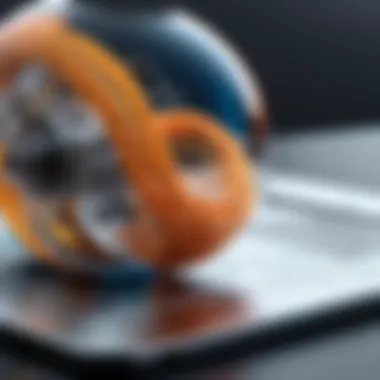

Unique Features:
- Adaptive Sketching: Automatically adjusts to the user’s style, which can result in more authentic designs.
- Integration Capabilities: Works seamlessly with other design software like AutoCAD and Adobe Suite.
Drawbacks:
- Learning Curve: Some users find the depth of features overwhelming, particularly those new to 3D sketching.
- Cost Concerns: The pricing structure can be a barrier for independent professionals or small businesses.
Software C: Pricing and Performance Review
When analyzing Software C, pricing models and performance metrics play a crucial role in its evaluation. This software is known for offering competitive pricing, especially for educational licenses and startup packages.
Pricing:
- Offers a tiered pricing model that allows users to select plans based on needs.
- Promotions and discounts for seasonal purchases make it accessible for various users.
Performance Review:
- Efficiency: Users generally report smooth performance during intense rendering tasks, maintaining speed without significant lag.
- Support Services: Reliable customer support has received positive feedback, aiding users in troubleshooting effectively.
User Experiences and Testimonials
User experiences and testimonials play a crucial role in understanding the effectiveness of 3D sketching software. Direct feedback from users not only reflects the software's practical application but also highlights its impact on productivity, creativity, and real-world scenarios. These insights help potential users to gauge how well these tools integrate into their workflows and meet their needs. As the landscape of 3D sketching continues to evolve, user testimonials provide a nuanced perspective that often reveals both strengths and weaknesses.
Furthermore, testimonials can serve as a form of validation. When professionals within similar industries share their positive or negative experiences, this information can greatly influence a new user’s decision-making process. User feedback can also uncover hidden challenges that may not be apparent through marketing materials or product specifications. It's essential to explore these voices in the discussion around 3D sketching software, as they bridge the gap between theoretical functionality and practical usability.
Case Study: Small Business Application
Small businesses often operate with limited resources and time; thus, the choice of software becomes essential. For instance, a local interior design firm adopted Blender to enhance their design process. Initially, the firm struggled with presenting concepts to clients. However, by utilizing Blender's advanced modeling features, they could create precise visualizations that resonated well with their clientele.
This shift not only improved client satisfaction but also allowed the designers to save time. By sharing 3D models, they were able to receive feedback more rapidly, leading to quicker project execution.
Such case studies make it clear how 3D sketching software can transform the operational capacity of small businesses and meet the needs of their specific niches. It emphasizes the significant role that user experience plays in software selection and overall success.
User Reviews: Strengths and Weaknesses
Analyzing user reviews is key to discerning the strengths and weaknesses of various 3D sketching software. Many reviews tend to focus on usability, learning curve, and customer support.
Strengths:
- Intuitive Interfaces: Users often appreciate software with user-friendly interfaces, which can drastically decrease the learning time.
- Feature Set: Comprehensive features are a common highlight among satisfied users, as these tools often address a wide range of creative needs.
- Regular Updates: Ongoing improvements and updates can bring essential functionalities that keep users engaged and satisfied.
Weaknesses:
- Steep Learning Curves: Many users point out that some software systems have a complex interface which can discourage new users.
- Limited Customer Support: Users frequently voice concerns over inadequate support options when they face technical challenges, which can leave users feeling isolated.
- Bugs and Performance Issues: Negative experiences often relate to software bugs and performance hiccups that disrupt the creative flow.
Comparative User Satisfaction Ratings
When evaluating 3D sketching software, user satisfaction ratings offer a quantitative measure of how well the software meets its intended goals. Ratings are often derived from various platforms, including forums and professional review sites.
In assessing three leading software applications—Autodesk SketchBook, Trimble SketchUp, and Dassault Systèmes SolidWorks—it is apparent that:
- Autodesk SketchBook: Generally rates high for its intuitive design and superior tool variety, receiving an average satisfaction rating of 4.7 out of 5.
- Trimble SketchUp: This platform is favored by many for its ease of use, earning a satisfaction score of 4.5. However, users have mentioned limitations in its advanced features.
- Dassault Systèmes SolidWorks: Highly regarded in professional settings, it averages a score of 4.6, but is often labeled as being too costly and complex for occasional users.
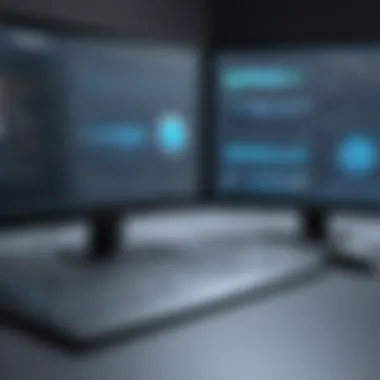

These ratings reveal trends that can assist prospective users in making informed decisions based on their specific requirements and capabilities.
Integration with Other Tools
The integration of 3D sketching software with other tools is a fundamental aspect that enhances its usability and effectiveness in various industries. In today’s digital environment, professionals often rely on multiple platforms to achieve their design goals. Therefore, interoperability between 3D sketching software and other tools is not an option but a necessity. This creates a seamless workflow that can boost productivity and improve collaboration.
Design Workflow Compatibility
Design workflow compatibility refers to the ability of 3D sketching software to function harmoniously within existing workflows and with other software solutions that professionals use. For instance, compatibility with software such as Adobe Creative Cloud or Autodesk tools allows designers to transfer their work effortlessly across platforms. This interoperability helps in maintaining design integrity, reducing repetitive tasks, and saving valuable time.
In addition, integrating with project management tools like Trello or Asana can help teams keep their design initiatives aligned and track progress more effectively. This added flexibility ensures that 3D sketching does not exist in isolation but becomes an integral part of a more extensive design process.
File Format Support
File format support plays a crucial role in the integration of 3D sketching software into broader ecosystems. The ability to import and export various file types allows professionals to share designs with clients and collaborate with team members more effectively. Common formats such as STL, OBJ, and FBX are essential for ensuring that designs can be used across different applications without loss of detail or functionality.
Moreover, many tools provide API access which facilitates a customized integration approach. This allows organizations to tailor workflows according to their specific needs. The flexibility in file formats also supports the merging of 3D models with 2D graphics or renders, thus expanding the ways professionals can present their designs to stakeholders.
"The synergy between different software ecosystems can significantly enhance the creativity and efficiency of design teams."
In summary, the integration of 3D sketching software with other tools is crucial for ensuring compatibility within design workflows and broadening the scope of file support. These factors not only contribute to enhanced productivity but also foster collaborative environments that can adapt to diverse project requirements.
Future Trends in 3D Sketching Software
As the realm of 3D sketching software evolves, understanding future trends is essential for professionals looking to enhance their design capabilities. This section highlights specific emerging technologies and innovations that will shape the software landscape. By recognizing these trends, users can make informed decisions about the tools they adopt, ensuring they remain competitive and efficient in their respective fields.
Emerging Technologies
Recent advancements in computing technology play a critical role in the future of 3D sketching software. Noteworthy trends include:
- Artificial Intelligence (AI): AI integration enhances design efficiency. It helps automate repetitive tasks, thus allowing designers to focus on more creative aspects. Machine learning algorithms may also provide design suggestions based on previous user inputs, streamlining the creative process.
- Virtual Reality (VR): The adoption of VR technology enables designers to immerse themselves in a three-dimensional space. This immersive experience allows for intuitive design adjustments and offers real-time feedback, making collaboration more effective.
- Cloud Computing: The shift towards cloud-based applications provides increased accessibility to 3D sketching software. Designers can work from any location and access their projects on multiple devices. This also facilitates easier collaboration among teams, irrespective of geographical barriers.
These technologies not only enhance user experience but also redefine how professionals approach design challenges, leading to more efficient workflows and innovative outcomes.
Potential Innovations
The landscape of 3D sketching software is poised for significant innovations. These potential innovations can transform both software capabilities and user experiences:
- Augmented Reality (AR): Integrating AR in 3D sketching could revolutionize design visualization. Users could project their 3D models into real-world settings, helping clients and stakeholders visualize the end product more effectively.
- Enhanced Interoperability: Future developments may focus on improving the compatibility between various software solutions. This will allow for a seamless transfer of files and resources, making it easier for users to collaborate across platforms.
- User-Centric Design Features: As user needs evolve, software developers might introduce more customizable interfaces. This ensures that design tools are tailored to individual workflows, improving both speed and creativity.
The landscape for 3D sketching software is not static. It is shaped by technology, user feedback, and emerging practices. Staying informed about these future trends is crucial for making strategic choices in software adoption.
Finale
The importance of this conclusion in the context of the article cannot be overstated. It serves as a capstone that synthesizes the diverse facets of 3D sketching software, illuminating key insights drawn from the previous sections. In an epoch where precision in design and rapid prototyping are paramount, understanding these software solutions equips professionals to optimize their workflows and enhance their project outcomes.
Summation of Findings
In this article, we have explored the multi-dimensional characters of 3D sketching software. Through the overview, it became evident that these tools are pivotal in modern design contexts. We examined user interface design, which emphasizes the necessity for intuitive layouts that aid creativity rather than hinder it. The importance of tool variety emerged as a critical element, allowing users to tailor their experiences according to specific project demands. Notably, collaborative capabilities surfaced as a significant trend as diverse teams increasingly rely on shared tools for seamless integration of ideas.
Furthermore, the comparative analysis highlighted specific strengths and weaknesses of major software options, such as Rhino, SketchUp, and Autodesk Fusion 360. Real user experiences underscored practical implications, guiding prospective users in their choices. Finally, the exploration of future trends brought emerging technologies to the forefront, hinting at potential innovations that may unfold in the coming years.
Recommendations for Users
Based on the analyses presented, users should consider the following recommendations when choosing 3D sketching software:
- Assess Your Needs: Evaluate the specific requirements of your projects. This is crucial to select software that align with your design goals.
- Explore Trials: Most software platforms, including Blender and SolidWorks, offer trial periods. Utilize these to gauge functionality and fit.
- Prioritize Collaboration: If working within teams, select software with robust collaborative features, such as Figma or Miro, to enhance communication.
- Stay Informed About Trends: Continuously educate yourself on software updates and emergent technologies that may redefine industry standards.
"The right tools amplify creativity and execution, laying the foundation for innovation in design."
This well-informed approach ensures you not only utilize the best tools for your needs but also remain ahead of the curve in the fast-evolving domain of 3D design.



