Discover Affordable Ways to Get Adobe Premiere Pro


Intro
Adobe Premiere Pro is widely recognized as a leading video editing software. Its powerful tools and capabilities make it a choice for professionals across industries. However, the cost associated with acquiring this software can be a significant hurdle for many users. This article offers a detailed exploration of the affordable options for accessing Adobe Premiere Pro without sacrificing quality.
Key Features and Benefits
Overview of Features
Adobe Premiere Pro provides a comprehensive suite of features for video editing. These include advanced editing tools, multi-camera editing, audio mixing capabilities, and integration with other Adobe products like After Effects and Photoshop. The software supports various formats, ensuring flexibility in video production.
Benefits to Users
By utilizing Adobe Premiere Pro, users gain a competitive edge in video content creation. The user-friendly interface enhances productivity, allowing users to focus on their creative visions. Moreover, continuous updates from Adobe ensure that users always have access to the latest features and improvements.
"Adobe Premiere Pro enables seamless collaboration among team members, enhancing workflow efficiency in video projects."
Comparison with Alternatives
Head-to-Head Feature Analysis
There are several alternatives to Adobe Premiere Pro on the market, such as Final Cut Pro X, DaVinci Resolve, and Shotcut. While each has its strengths, Premiere Pro stands out due to its robust features and extensive community support.
Pricing Comparison
The pricing for Adobe Premiere Pro typically follows a subscription model. Users can expect to pay around $20.99 per month with an annual commitment, while competitors might offer different price ranges. Final Cut Pro X, for instance, requires a one-time cost of $299.99, making it attractive for those who prefer a single payment over time.
Understanding Adobe Premiere Pro
Adobe Premiere Pro stands out as a premier video editing software, widely used by professionals and enthusiasts alike. It is essential to understand its capabilities and features if one is to appreciate the investment in this tool. As an industry leader, its functionalities extend far beyond basic editing, encompassing advanced options for motion graphics, color correction, and audio editing.
Features and Benefits
Adobe Premiere Pro offers an extensive array of features suitable for every level of video editing. Some pivotal aspects include:
- Multi-Format Support: Supports a variety of file formats, making it versatile for different projects.
- Robust Editing Tools: Includes timeline edits, transitions, and effects that allow for precise customization.
- Integration with Adobe Ecosystem: Seamlessly works with other Adobe products, like After Effects and Photoshop, creating a more efficient workflow.
- Collaboration Features: Enables multiple users to work on a project simultaneously, which can enhance productivity.
Users find that these features lead to high-quality outputs, making their projects stand out in competitive environments. This functionality ensures that creatives can focus on storytelling instead of grappling with software limitations.
Market Position
In the competitive landscape of video editing software, Adobe Premiere Pro maintains a significant market position. Its reputation as a leading tool has fostered a community of loyal users. Many professionals in fields such as film production, content creation, and advertising rely on it. This market dominance can largely be attributed to regular updates, responsive customer support, and strong user community engagement.
As competitors emerge, Adobe continues to innovate and improve its offerings, enhancing the user experience. Keeping abreast of these developments is essential for both novices and seasoned editors, as they can impact productivity and creative potential.
"Adobe Premiere Pro sets the standard for what creatives can expect from video editing software. Understanding its features is the first step towards maximizing its value in any project."
By familiarizing oneself with Adobe Premiere Pro, users can make informed decisions regarding its acquisition and utilization, especially when considering affordable options.
Pricing Structure of Adobe Premiere Pro
Understanding the pricing structure of Adobe Premiere Pro is crucial for anyone considering its use. Adobe has crafted this software to meet the demands of professional video editing, and its pricing reflects this. However, there are various aspects to consider when evaluating the costs associated with this software. The pricing structure includes subscriptions that offer flexibility and potentially lower costs over time, especially compared to one-time purchase solutions. By comprehensively understanding the pricing aspects, users can make informed decisions that align with their budget and needs.
Subscription Models
Adobe Premiere Pro operates primarily on a subscription basis. This model has gained popularity for several reasons. First, it offers users access to continuous updates and new features without needing to make a hefty upfront investment. Instead, users can choose from various subscription arrangements, such as individual plans or business solutions.
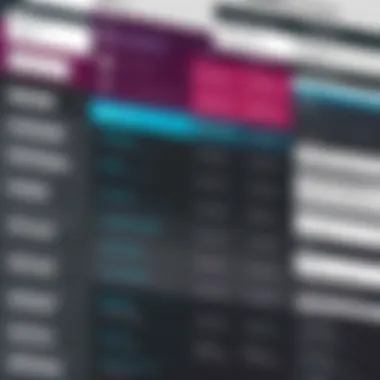

The individual subscription typically works as a monthly or annual fee. Individual monthly plans allow users to pay a lower amount and avoid long-term commitments. This flexibility is beneficial for freelancers or hobbyists who may not need constant access to all features. Conversely, annual plans tend to offer a lower price per month when paid upfront, making it more cost-effective for long-term users.
For businesses, team subscriptions further enhance collaboration. These plans include comprehensive administration features and often come with additional resources for managing multiple users. The added productivity tools can justify the price for larger enterprises, making it easier for teams to work together seamlessly.
Comparison to One-Time Purchase
Some users might find the idea of a one-time purchase appealing. However, it is important to highlight the differences between this approach and the subscription model. One-time purchases provide immediate access to software but typically do not include future updates or additional features. As technology evolves, users who opt for one-time purchases may find themselves stuck with outdated versions.
In contrast, subscribing ensures that users always have the latest tools at their fingertips. This perpetual access to updates means users can keep pace with the fast-moving landscape of video editing. Furthermore, while the total cost of ownership of a subscription can be higher over time, it also mitigates risks associated with obsolescence and facilitates continued learning and development.
In summary, the pricing structure of Adobe Premiere Pro reflects its positioning as a leading video editing tool. Evaluating the different subscription models helps inform users on the best choice for their specific circumstances. Individuals and businesses alike should weigh the benefits of ongoing updates against the upfront cost of one-time software purchases.
Exploring Discounts and Offers
Exploring discounts and offers is essential for anyone seeking to use Adobe Premiere Pro without incurring hefty expenses. Many individuals and organizations face budget constraints, and understanding these opportunities can provide significant financial relief, allowing users to access high-quality video editing software at a fraction of the original cost. Various promotional offers and targeted discounts may apply to users based on their status as students, educators, or members of specific communities. By leveraging these options, users can maximize their investment in software while minimizing expenses.
Promotional Discounts
Promotional discounts often serve as an effective way to introduce potential users to Adobe Premiere Pro. These discounts may vary based on seasonal events, marketing strategies, or special occasions. For instance, Adobe frequently runs promotions during holidays or major sales events that make their products more affordable. Generally, these sales can provide reductions in subscription costs or even limited-time offers for longer free trials.
When seeking promotional discounts, it is wise to stay informed through Adobe's official website or newsletters. This ensures that users do not miss out on opportunities that could lead to substantial savings. Additionally, third-party platforms or retailers may also feature exclusive deals on Adobe software. Subscribing to mailing lists or following relevant forums on sites like reddit.com can also help users stay updated.
Student and Educational Discounts
The educational sector is often prioritized when it comes to software pricing. Adobe recognizes the need to support students and educators striving to learn video editing through tools like Premiere Pro. The student and educational discounts offered by Adobe can make a significant difference in affordability. Generally, eligible students can receive substantial discounts on subscriptions by providing proof of their enrollment in an accredited institution.
These discounts can be as high as 60% off the regular price. In essence, Adobe provides full versions of their software at prices that are considerably lower than those available to the general public. This not only promotes learning but enhances user engagement in the field of video editing. To qualify, students typically need to register through Adobe’s dedicated education site or provide valid student identification.
"Adobe's educational discounts empower the next generation of creatives to harness the power of professional-grade tools."
Finding Affordability in the Community
Understanding how to find affordability in the community is essential for users of Adobe Premiere Pro. Many professionals and enthusiasts crave access to robust editing tools without overspending. The community offers various resources and strategies that can help reduce costs significantly. This section highlights membership sharing and peer reviews, two important aspects that can aid users in making economically sound decisions regarding Adobe Premiere Pro.
Memberships and Subscription Sharing
Memberships or subscription sharing is one practical way to lessen the financial burden. A group of users can pool resources to cover the cost of a single Adobe Premiere Pro subscription. This can work across various platforms, where multiple individuals use the same account legally, though they should always check the terms of service to ensure compliance.
This method provides the following benefits:
- Cost Efficiency: By sharing a subscription, the individual cost decreases, making it more feasible for freelancers or small businesses.
- Access to Features: Shared subscriptions maintain access to updates, features and plugins that are essential for high-quality editing.
- Varied Skill Levels: Standards and skill levels can improve, as users share knowledge and tips to optimize the use of Adobe Premiere Pro among varying users.
However, there are considerations. Potential issues include coordinating usage times, managing login information, and ensuring that all users adhere to Adobe’s policies on account sharing. Also, one user’s actions can impact others if any policies are violated.
Peer Reviews on Cost Effectiveness
Peer reviews can provide invaluable insight regarding the cost-effectiveness of Adobe Premiere Pro. Users often share their experiences in online forums or social media platforms such as Reddit and Facebook. These reviews can help prospective users make informed choices based on others' firsthand knowledge.
Factors to consider when reviewing peer feedback include:
- User Experience: Look for reviews covering not just costs, but also functionality and ease of use. User satisfaction can help determine if the software meets basic editing needs.
- Value for Money: These reviews often contain detailed evaluations on whether the features justify the price. Understanding how actual users perceive value can greatly assist decision-making.
- Comparative Analysis: Many users compare Adobe Premiere Pro with other software alternatives. Feedback can highlight unique features that might not be evident from official sources.
The community's resources can empower users looking for more affordable options. In summary, by embracing membership sharing and leveraging peer reviews, users can enhance their overall experience with Adobe Premiere Pro while maintaining their budget.
Third-Party Solutions
Third-party solutions play a crucial role in providing users with diverse options when considering Adobe Premiere Pro. As a significant investment, knowing alternatives can broaden choices without sacrificing the quality of video editing. The benefits of exploring these solutions include cost savings, varied features, and sometimes, more user-friendly interfaces.
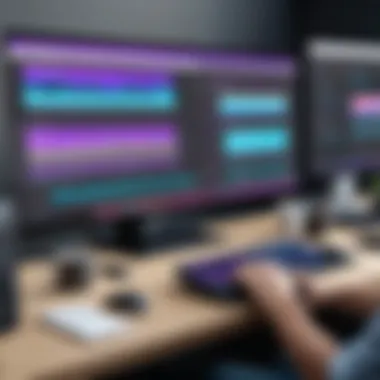

Alternative Software Insights
There are multiple software alternatives available for video editing. Programs like DaVinci Resolve, Final Cut Pro, and Filmora stand out as noteworthy competitors to Adobe Premiere Pro. Each software offers unique features that direct users to specific workflows.
- DaVinci Resolve: Known for its professional color grading tools and accurate editing capabilities, it is often praised in cinematic circles. The basic version is free, which makes it accessible for beginners and advanced users alike.
- Final Cut Pro: A robust solution exclusively for macOS, offering seamless integration with Apple's ecosystem. It's favored for its magnetic timeline and optimized performance on Mac machines.
- Filmora: An intuitive option for newer editors that favors simplicity and accessibility over complexity. It supports various formats and has an extensive library of effects and transitions.
Users should assess their particular needs against the strengths of these alternatives. This consideration can save money and enhance productivity, especially when working on specific projects.
Integrating Adobe with Other Tools
Many video professionals seek to enhance their editing experience by integrating Adobe Premiere Pro with other tools. By doing so, they can expand its functionality and streamline their workflow. Here are some noteworthy integrations:
- Adobe After Effects: Ideal for motion graphics and advanced visual effects. It allows users to create animations and effects that can be directly imported into Premiere Pro, simplifying the editing process.
- LUTs: Look-Up Tables are essential for color grading. Users can integrate various LUTs into Premiere Pro to achieve desired color effects. This way, maintaining a consistent aesthetic across videos becomes much easier.
- Audio Editing Software: Tools like Audacity or Adobe Audition can provide superior audio editing capabilities. Syncing audio elements with video within Premiere Pro can create a more polished final product.
Technical Considerations for Budget Options
When examining inexpensive methods for acquiring Adobe Premiere Pro, it is essential to address the technical considerations that can impact the user experience. Choosing budget options does not only involve instructional or promotional perspectives. There are practical aspects of hardware and software configurations that can influence how well Premiere Pro performs. Thus, understanding the technical requirements and ensuring compatibility with lower-cost solutions is crucial for maximizing the benefits of this powerful software.
System Requirements
Before committing to any budget solution for Adobe Premiere Pro, it is vital to know the minimum and recommended system requirements. Adobe lists these requirements to guarantee optimal performance. Here are the core aspects:
- Operating System: A compatible version of either Windows or macOS is a fundamental requirement. Inadequate OS versions can lead to various technical issues, including crashes and feature limitations.
- Processor: A 64-bit multi-core processor is necessary. Slower processors can hinder editing tasks and create frustrating lags in playback.
- Memory: At least 8 GB of RAM is required, though 16 GB or more is preferable for smoother performance, especially when handling larger files.
- Graphics Card: A dedicated GPU is recommended for tasks that rely on rendering and visual effects. It is advisable to opt for modern GPUs that support a minimum of OpenGL 2.0 for enhanced rendering capabilities.
- Storage Space: Ensuring that adequate hard drive space is available is often overlooked. SSDs provide faster read and write speeds compared to traditional hard drives, making them favorable for video editing tasks.
For those looking to stretch their budget, it may be feasible to consider upgrading existing hardware rather than buying entirely new systems, allowing them to meet or exceed these requirements without overspending.
Optimizing Performance on Lower-Cost Options
Once users have addressed the system requirements, optimizing performance becomes critical, especially on budget hardware. Here are several actionable strategies to enhance Adobe Premiere Pro’s performance without spending excessively:
- Lowering Playback Resolution: Decreasing the playback resolution can alleviate strain on the system, especially when working with high-resolution footage. This adjustment allows smoother playback while editing.
- Utilizing Proxy Files: Proxy workflows allow editors to work with lower-resolution versions of their video files. This method saves on processing power and can significantly speed up the editing process.
- Efficient Media Management: Keeping projects organized and media managed can prevent delays. Regularly clearing cache and unnecessary files from previous projects helps maintain system efficiency.
- Disabling Unused Effects: Turn off or remove effects that are not currently needed. This cuts down on rendering time and can improve stability during the editing process.
"Optimizing editing environments is critical for maximizing efficiency without sacrificing quality."
Focusing on software optimizations can be highly beneficial, especially for IT and software professionals as they navigate their editing projects. Overall, these technical considerations complement the budget-focused examination of Adobe Premiere Pro, ensuring that users can employ the software effectively, no matter their financial constraints.
Leveraging Trials and Temporary Access
Understanding how to leverage trials and temporary access to Adobe Premiere Pro can be a smart strategy for individuals and businesses seeking cost-effective solutions. Utilizing trial versions can provide the opportunity to evaluate the software’s capabilities without incurring any initial costs. This approach not only allows users to determine if Adobe Premiere Pro meets their editing needs, but also aids in assessing whether the software's features justify its long-term investment.
Free Trial Utilization
Adobe often offers a free trial for Premiere Pro for up to seven days. This trial provides full access to the software, enabling users to explore all the advanced tools and capabilities it has to offer. For many users, this is an invaluable opportunity to test out the interface, editing functionality, and overall performance without financial commitment.
- Finding the Free Trial: The free trial can typically be found on Adobe's official website. It is essential to sign up using a valid email address and create an Adobe account to access the trial.
- Evaluating Features: During the trial period, users should focus on understanding the workflow of Premiere Pro. Engaging with features such as multi-camera editing, motion graphics, and audio tools can help gauge the software's usability.
- Assessing Performance: Testing how the software runs on your current hardware setup is critical. Ensure that your system meets Adobe's recommended requirements to maximize the editing experience.
By taking full advantage of the trial period, users can make informed decisions on whether to purchase a subscription post-trial.
Short-term Projects and Costs
For many small businesses and freelance professionals, there may be instances where only short-term editing tasks are needed. In these cases, leveraging a trial or a temporary subscription can be an effective way to manage costs.
- Project-Based Use: If one is undertaking a particular project with a set deadline, it might be sufficient to opt for a monthly subscription during that period. This option allows access to full features for project completion without a long-term commitment.
- Cost-Benefit Analysis: Analyzing project requirements against the cost of a subscription is crucial. If a project is extensive and may require extensive editing, investing in a monthly plan could be beneficial compared to the expenses of manually editing with limited tools.
- Flexibility: Short-term use provides flexibility when budgeting expenses. Once the project is accomplished, it is easy to discontinue the subscription, keeping costs in check.
Overall, understanding how to leverage trials and temporary access not only aids in reducing upfront costs but also empowers users to make thoughtful evaluations regarding Adobe Premiere Pro's suitability for their editing needs.


Maximizing Value from Adobe Premiere Pro
Maximizing the value from Adobe Premiere Pro is crucial, especially for professionals looking to manage their budgets effectively. The software is known for its powerful features, but these come at a price. Thus, understanding how to extract the most benefit without overspending helps make it a worthwhile investment.
When using Adobe Premiere Pro, it is essential to be strategic. Knowing the key features and how they enhance productivity can lead to more efficient workflows. For instance, mastering shortcuts can save significant time during editing, allowing freelancers and businesses alike to complete projects faster. Effective use of the software also includes understanding how to organize assets, which can minimize confusion and improve output quality.
Another important factor is staying updated with the latest advancements. Adobe frequently rolls out new features and updates that can significantly improve editing capabilities. By ensuring that users are aware of these changes and how to implement them, they can stay ahead in the production process. In this way, maximizing value goes beyond cost. It also encompasses improving work quality and efficiency.
"Investing time into learning all aspects of Adobe Premiere Pro can yield dividends in both quality and efficiency."
Efficiency Tips for Users
To enhance efficiency while using Adobe Premiere Pro, there are several strategies to implement. Here are a few key tips:
- Utilize Keyboard Shortcuts: Memorizing frequently used shortcuts can streamline the editing process. This minimizes the need for mouse navigation, which can slow down editing.
- Workflow Customization: Set up workspaces that match personal or project-specific needs. A custom layout can offer easier access to tools, making the editing experience smoother.
- Organized Media Library: Regularly categorize media files into folders. This decreases time wasted searching for clips, which is especially beneficial in large projects.
By adopting these strategies, users can realize significant gains in their editing workflow, ensuring they produce top-tier results without unnecessary delays.
Advanced Features Worth Investing In
Investing time and possibly money into mastering advanced features of Adobe Premiere Pro can greatly expand usability. Some features that stand out include:
- Multi-Cam Editing: This is excellent for those working with multiple camera angles. It simplifies synchronization and allows seamless transitions between views during editing.
- Color Grading Tools: Using the Lumetri Color panel can elevate the visual quality of projects. Understanding and utilizing these tools can make videos more professional-looking and visually appealing.
- Motion Graphics Templates: These templates can help users create engaging graphics with less effort. This is especially helpful for those needing polished visuals while operating under tight deadlines.
Best Practices for Budget-Friendly Editing
Understanding the best practices for budget-friendly editing is essential, especially when using powerful software like Adobe Premiere Pro. These practices allow users to create high-quality video content without overspending. By employing strategic editing techniques and leveraging available resources effectively, even those with limited budgets can achieve professional results. Key elements in these practices include efficient workflow management, resourcefulness in utilizing free tools, and the ability to maximize the existing features of the software.
Cost-Saving Editing Techniques
When engaged in video editing on a budget, there are various cost-saving techniques to consider. First, utilizing keyboard shortcuts can significantly decrease the amount of time taken for common tasks. This efficiency leads to quicker project turnover, thus reducing operational costs. Secondly, mastering the built-in features within Adobe Premiere Pro, instead of seeking out plugins or additional software, avoids unnecessary expenses. Some noteworthy techniques include:
- Batch processing: Handle multiple clips or edits simultaneously to save time.
- Reuse assets: Leverage previously edited clips or graphics to minimize creation time.
- Use proxies: For heavy footage, working with lower-resolution copies can alleviate hardware strain during the editing phase.
- Organize projects efficiently: Proper labeling and folder structuring can enhance speed and reduce confusion.
Utilizing Free Resources and Tutorials
Another significant aspect of cost-effective editing is the availability of free resources and tutorials. Many platforms provide invaluable information on how to get the most from Adobe Premiere Pro. Notably, websites like Wikipedia or Britannica may offer theoretical insights into video editing concepts. For practical, step-by-step guidance, communities like Reddit are useful, as users share tips and personal experiences. Some useful free resources can include:
- YouTube channels: Numerous creators offer tutorials on specific Adobe features or editing techniques.
- Adobe’s own resources: The Adobe website provides free tutorials and user guides designed for varying skill levels.
- Peer discussions: Engaging in forums or social media groups can result in discovering new ways to manage projects effectively cost-efficiently.
By focusing on both cost-saving techniques and free resources, users can produce quality content that meets professional standards without excessive financial burden.
Considering Future Developments
The world of video editing software is evolving rapidly. As technology progresses, so do the tools that video creators rely on. Understanding future developments in video editing software, specifically Adobe Premiere Pro, is crucial for professionals and aspiring video editors alike. Knowing what changes are on the horizon can help users make informed decisions regarding software investments and adaptations in their workflows.
Trends in Video Editing Software
Video editing is no longer a craft reserved for professionals. The increased accessibility of powerful software and the demand for video content have led to significant trends shaping the industry today. Here are some key trends to watch:
- AI Integration: Tools that harness artificial intelligence are becoming common. AI can help with tasks like automatic editing, scene recognition, and even color grading. This can massively save time and improve productivity.
- Collaborative Tools: With more projects happening remotely, cloud-based collaboration is becoming essential. Features that allow multiple users to edit and comment in real-time can streamline team efforts and enhance productivity.
- Cross-Platform Functionality: Consumers are looking for software that can work across different platforms, including mobile and desktop. The idea is to provide seamless access to projects wherever you might be.
- Subscription vs. Ownership Models: The industry is leaning toward subscription models, as they offer users continuous updates and improvements without the upfront cost of buying software outright.
These trends not only influence how individuals and teams approach video editing, but they also define what to expect from future updates in Adobe Premiere Pro.
The Evolution of Adobe's Pricing Strategy
The pricing strategy of Adobe has continually changed to meet the requirements of its diverse user base. Initially dominated by one-time perpetual licenses, Adobe shifted to a subscription model around 2013. This was a significant transformation for both the company and its customers. Here are a few critical points regarding the evolution of Adobe's pricing:
- Affordability: The introduction of subscription pricing made Adobe Premiere Pro more accessible to a wider audience. Users can now pay monthly or annually, allowing them to utilize the software without a huge upfront investment.
- Continuous Updates: The subscription model means ongoing updates are included. Users no longer wait several years for a new version; they receive regular improvements and features as soon as they're available.
- Tailored Plans: Adobe offers various pricing plans tailored for individuals, businesses, and even educational institutions. This strategy caters to a broad market, ensuring that different segments find a suitable option.
"Adobe's move to subscription-based pricing has revolutionized access to professional tools for the everyday user."
As the market evolves, it is essential for users to keep abreast of these changes and consider how they might impact their video editing practices and budgeting. Understanding both trends and pricing shifts can significantly enhance the user experience with Adobe Premiere Pro.



