Airtable vs Google Tables: In-Depth Analysis


Intro
In the realm of data organization and management, two strong competitors have emerged: Airtable and Google Tables. Both of these platforms offer distinct approaches to handling data, catering to different user preferences and business needs. Understanding the unique functionalities, usability, and overall performance of each can provide valuable insights. This analysis will explore selected aspects of both tools, helping users make informed decisions based on their organizational requirements.
Key Features and Benefits
Overview of Features
Airtable has positioned itself as a flexible and powerful tool for data organization. Its database capabilities combined with a spreadsheet-like interface provide a robust environment for users looking to track projects, manage inventories, or plan events. Key features include customizable fields, commenting systems, and various views like Grid, Kanban, and Calendar. Moreover, Airtable supports many types of data, from text to images.
On the other hand, Google Tables integrates deeply with the Google ecosystem. It is designed mostly for collaboration and task management. It allows teams to create and manage workflows easily. Central features include automation for routine tasks, integration with Google Sheets, and an intuitive user interface that simplifies data management. Its collaborative nature makes it particularly appealing for those embedded in the Google Workspace environment.
Benefits to Users
Using Airtable comes with numerous advantages. Its versatility allows for customization, which can adapt to various project requirements. Organizations can establish workflows tailored to specific needs. The wide range of integrations with third-party apps further enhances its functionality, making it suitable for diverse industries.
Google Tables also brings substantial benefits, especially for teams that prioritize collaboration. Real-time updates and seamless sharing of information foster teamwork and enhance productivity. The automation features reduce manual entry errors and save time, facilitating efficient task management.
Comparison with Alternatives
Head-to-Head Feature Analysis
When placing Airtable alongside Google Tables, the differences become apparent. Airtable excels in its visual customization and diverse field options. Users can tailor their database structures to suit specific projects, integrating a variety of media types. In contrast, Google Tables shines in its collaborative features, enabling multiple users to work simultaneously on tasks with minimal friction.
Pricing Comparison
Pricing models also differ significantly between Airtable and Google Tables. Airtable typically has a freemium model, offering a robust free tier with essential features. However, advanced functionalities come at a cost, with various paid plans based on features and user limits. Conversely, Google Tables aims to provide solutions within a broader Google Workspace package, making it appealing for existing Google users who may find additional tools cost-effective.
"Choosing between Airtable and Google Tables depends on the user’s needs for customization versus collaboration."
Ultimately, an informed decision requires weighing these features against specific organizational objectives. By understanding what each tool offers, it becomes easier to find the right fit for effective data management.
Prolusion
In an era where data drives decision-making and organizational efficiency, choosing the right software for data management is crucial. This is particularly true for businesses and individuals who need robust tools that cater to various operational needs. Two significant players in this field are Airtable and Google Tables. Both offer unique features and functionalities that can enhance productivity, yet they serve different purposes and audiences.
As digital workspaces evolve, understanding the strengths and weaknesses of these tools is essential for making informed choices. Airtable is celebrated for its versatility and user-friendly design, making it ideal for diverse applications ranging from project management to content planning. Conversely, Google Tables, designed for modular work environments, allows for automated workflows and collaborative tasks, intended for those who leverage Google's ecosystem.
The importance of this topic extends beyond mere preference; it influences how teams organize their workflows and manage resources. A poor choice can lead to wasted time and decreased efficiency, while the right platform can streamline processes and foster collaboration. Thus, a comprehensive comparison between Airtable and Google Tables is vital for IT professionals, software professionals, and businesses of all sizes.
In this article, we will delve into the features, pricing structures, integration capabilities, and user experiences associated with both tools. We aim to equip readers with enough insight to determine which platform aligns best with their specific software needs and organizational context. This is not just a comparison; it is a guide designed to clarify the choices available and how each option could meet different operational demands.
Overview of Airtable
Understanding Airtable is vital for discerning how it compares to Google Tables. Airtable has established itself as a flexible and intuitive tool that combines the functionality of a database with the simplicity of a spreadsheet. Businesses and individuals utilize this platform for its unique ability to adapt to varied data organization needs. In this section, we delve into its history, core features, and the types of users and use cases that typically benefit from its offerings.
History and Development
Airtable was founded in 2012 by Howie Liu, Andrew Ofstad, and Emmett Nicholas. The aim was to create a user-friendly database for everyone, from small businesses to large enterprises. Over the years, it has grown significantly, evolving its capabilities to meet user demands. Notably, it raised millions in funding, signaling strong market interest and validation. With continuous iterations and updates, Airtable now serves millions of users globally, making it a staple in project management and data organization.
Core Features
Airtable's core features set it apart from traditional databases. Some notable aspects include:
- Customizable Tables: Users can create tables tailored to their specific needs, with various field types, including attachments, checkboxes, and dropdowns.
- Views and Filters: Airtable allows multiple views such as grid, gallery, and calendar, offering users varied ways to visualize their data.
- Collaboration Tools: Real-time collaboration features ensure teams can work together efficiently, facilitating communication and transparency.
- Templates: New users can take advantage of a variety of pre-designed templates, minimizing onboarding time.
These features combined make Airtable not just a database, but a comprehensive tool for managing workflows efficiently.
User Base and Use Cases
Airtable attracts a diverse mix of users. From freelancers looking to manage client projects to companies managing massive datasets, its versatility appeals to many. Specific examples of use cases include:


- Project Management: Teams utilize Airtable for its task assignment and status tracking capabilities.
- Event Planning: Users can plan events by managing guest lists, schedules, and logistics in one cohesive space.
- Inventory Management: Businesses track inventory levels seamlessly, allowing them to manage stock effectively.
Overall, the user base spans various industries, including marketing, education, and technology, showcasing its broad applicability. Understanding these aspects establishes a foundational knowledge before exploring how Airtable compares with Google Tables.
Overview of Google Tables
Google Tables is an application designed to help users manage projects and workflows efficiently. Understanding Google Tables is crucial in this comparison, as it provides another perspective on data management and organizational strategies. This section will delve into various aspects of Google Tables, highlighting its development history, core functionalities, and target user base.
History and Development
Google Tables was first introduced as a part of Google's effort to enhance productivity tools for businesses. Developed initially as an internal project, it aimed to simplify team collaboration and project tracking. Over time, it evolved into a versatile platform integration with Google's suite of tools. The development focused on user-friendly interfaces and seamless integration with services like Google Drive and Google Workspace. This evolution highlights Google’s commitment to delivering effective tools that meet modern organizational needs. The platform has seen various iterations based on user feedback, leading to enhancements that prioritize flexibility and ease of use.
Core Features
Google Tables offers several noteworthy features that appeal to a wide range of users. A few of these features include:
- Customizable Views: Users can create different views, such as table, calendar, or Kanban board, to suit project requirements.
- Collaborative Tools: Real-time collaboration allows teams to work simultaneously on projects, track progress, and update information dynamically.
- Automation: Google Tables includes automation options that help streamline routine tasks, freeing users to focus on higher-priority activities.
- Integration: As part of the Google family, it integrates seamlessly with Google apps, which enhances its usability.
These features are designed to improve productivity and provide a centralized platform for managing various tasks, making it an attractive option for both small teams and larger organizations.
User Base and Use Cases
Google Tables is suitable for a diverse user base, including small businesses, project managers, and teams looking for a simple yet efficient tool to manage workflows. Its versatility allows it to cater to different industries, from marketing to software development.
Common use cases for Google Tables include:
- Project tracking, where teams outline tasks and deadlines.
- CRM solutions for managing customer interactions and data.
- Event planning to coordinate all aspects leading up to an event.
- Inventory management for tracking stock levels and supplier information.
Google Tables is particularly beneficial for users already invested in the Google ecosystem. Its ability to connect with other Google products enhances its effectiveness, making it a practical choice for businesses seeking to consolidate their toolset while boosting collaboration.
Comparative Analysis of Features
The comparative analysis of features between Airtable and Google Tables is essential to understanding how these two platforms meet varying needs in data management. In the context of this article, we scrutinize functionalities that entertain different workflows and preferences. Features can significantly impact decision-making for businesses and professionals alike. Hence, evaluating them allows users to identify which tool offers the best fit for their unique requirements.
Data Organization and Management
Data organization is foundational for efficiency in any project. Both Airtable and Google Tables provide robust solutions, yet they approach data management from distinct angles. Airtable exemplifies versatility with its grid, calendar, and kanban views, allowing users to visualize data in numerous ways. This adaptability caters to complex projects where different perspectives are necessary.
In contrast, Google Tables emphasizes simplicity and collaboration. It structures data in an easy-to-navigate format that facilitates team workflows. For instance, users can quickly create tasks, set deadlines, and assign them to team members within a user-friendly interface.
Additionally, Airtable's extensive database capabilities allow for intricate relational structures. Users can establish connections among various tables, enhancing data management efficiency. This feature proves valuable for larger organizations where interdependencies exist among data points.
Meanwhile, Google Tables' integration with other Google Workspace tools extends its organizational capabilities. This connectivity enables seamless transitions between documents, spreadsheets, and presentations, streamlining project completion.
User Interface and Accessibility
User interface clarity is crucial for software adoption. Airtable delights with a modern, visually engaging design. Each feature integrates smoothly, which can help reduce the learning curve for new users. Icons, colors, and layout work harmoniously to provide an intuitive experience.
On the other hand, Google Tables takes a more straightforward approach. Its clean design prioritizes usability over aesthetics. Although it may lack customization options like those found in Airtable, users can quickly grasp its functionalities. This simplicity can benefit teams needing a rapid learning curve without complex setups.
Accessibility plays an important role in usage, especially in a remote work environment. Both applications offer web-based platforms that enable access from any device. However, Airtable’s mobile application delivers a more comprehensive experience compared to Google Tables, providing users access to crucial features on the go.
"A thoughtful design and accessible features can drastically impact user productivity and satisfaction."
In summary, while both platforms excel in data organization, Airtable offers more flexibility and depth, appealing to users dealing with multifaceted projects. Google Tables, however, focuses on straightforward project collaboration, making it suitable for teams that prioritize ease of use. Hence, the choice entirely rests on specific needs and priorities of the user or organization.
Usability and Learning Curve
Understanding the usability and learning curve of software is crucial for any organization. This factor determines how easily users can adapt to a new system and utilize its features effectively. Usability refers to how intuitive and user-friendly an application is, while the learning curve signifies the time and effort required for users to become proficient. High usability ensures a smooth transition, allowing employees to focus on their work rather than struggling with software complexity.
Onboarding Process
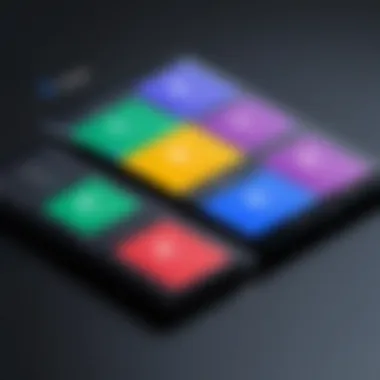

The onboarding process plays a vital role in shaping user experience. If users encounter difficulties from the start, they may become frustrated and less likely to engage with the software. Airtable has implemented an effective onboarding experience, offering guided tours and tutorials. This approach allows new users to familiarize themselves with the interface and features without feeling overwhelmed. For instance, they provide step-by-step walkthroughs for creating and managing bases. This reduces the initial barriers to entry and encourages users to explore the platform more confidently.
On the other hand, Google Tables, while simpler in some respects, may lack detailed guidance for new users. Users might need to rely more heavily on community forums and documentation to navigate the tools effectively. This can cause longer adjustment periods, particularly for users coming from different platforms. Thus, the onboarding process can significantly influence user adoption.
Support and Documentation
Efficient support and comprehensive documentation are essential for a positive user experience. Both Airtable and Google Tables provide support structures, but they do so in different manners.
Airtable offers a robust help center filled with articles, tutorials, and community resources. Users can easily access information about various features, troubleshooting tips, and best practices. This extensive library allows users to address their questions proactively, which can lead to quicker resolutions. Moreover, Airtable's support team is known for its responsiveness, providing timely assistance when users encounter challenges.
Conversely, Google Tables provides limited documentation. While it has a support community, the range of topics covered may not be as extensive as Airtable's. This situation can leave users seeking help to wander through discussions on forums like Reddit or Facebook, which may vary in quality and relevance.
Ultimately, addressing these components of usability and learning curve is paramount. A streamlined onboarding process, coupled with strong support and documentation, can make a significant difference in user satisfaction and productivity.
Pricing Structures
In any software comparison, pricing structures play a crucial role in decision-making. Potential users need to understand the costs involved not only for immediate purchase but also for long-term commitment. Each price tier often reflects various features, limits, and support levels. Therefore, analyzing the pricing models of Airtable and Google Tables will help users identify which solution provides the best value relative to their specific needs. Understanding the nuances of these pricing structures can ultimately lead to a more informed choice that aligns with budgetary constraints and operational requirements.
Airtable Pricing Models
Airtable offers a tiered pricing model that provides flexibility based on user needs.
- Free Plan: This plan is limited in features, allowing users to explore the platform with basic functionalities. It lacks advanced features, which may be a limitation for teams requiring robust project management tools.
- Plus Plan: At a modest monthly fee, this plan introduces more collaboration options and additional records per base. It is suitable for small teams moving beyond basic project tracking.
- Pro Plan: Targeted towards medium to large teams, it includes enhanced customization and advanced features such as blocks and more extensive integrations. The cost reflects the value added through these features.
- Enterprise Plan: This is tailored for large organizations with specific needs, including custom pricing. Organizations gain advanced security features, dedicated support, and comprehensive integration options.
Overall, Airtable’s pricing models portray a growing alignment with various business scales, ensuring a gradual investment as user complexity increases.
Google Tables Pricing Models
Google Tables follows a different pricing philosophy. Since it is integrated with the Google ecosystem, the cost structure is more straightforward than Airtable.
- Free Access: Users can access Google Tables at no cost, which is a substantial advantage for startups or businesses looking to minimize expenses. This option allows users to leverage core functionalities without any financial commitment.
- Upsell Opportunities: While Google Tables does not have a pricing tier system like Airtable, its integration with Google Workspace offers opportunities to access additional tools and features that enhance collaboration and project management capabilities. Users may need to factor in the costs associated with the broader Google Workspace subscriptions, depending on their organization’s needs.
In summary, Google Tables proves to be an attractive low-cost option for users familiar with Google’s tools, catering more towards individuals and teams who benefit from a seamless integration with existing Google products.
Integration Capabilities
Integration capabilities play a crucial role in the overall functionality of data management tools like Airtable and Google Tables. These capabilities allow users to connect their preferred tools and applications, promoting a seamless flow of information. Efficient integration can significantly enhance productivity by reducing manual data entry, ensuring up-to-date records, and fostering collaboration across various platforms. In a business environment where time often equates to money, the ability to integrate with third-party services can determine which tool better meets the needs of the organization.
Furthermore, strong integration capabilities often lead to better data utilization. When a user can pull in data from multiple sources or push data to different systems without complexity, it creates a more robust framework for decision-making. The choice of tool may hinge on potential integrations, making it imperative to evaluate what each software offers in this regard.
Integration with Third-Party Applications
Both Airtable and Google Tables provide various integration options with third-party applications. Airtable supports a broad range of applications, such as Slack for communication, Google Drive for file sharing, and Zapier for automating workflows. These integrations enable teams to consolidate their activities within a single platform seamlessly.
In contrast, Google Tables, while newer, also aims for compatibility with existing tools, focusing on integration primarily within the Google ecosystem. This focus may benefit organizations already utilizing other Google services. However, the selection of third-party integrations may be more limited compared to Airtable.
"Integration capabilities are more than just features. They empower users to customize workflows and improve their data management processes efficiently."
This variability in integration options can affect user experience. Companies already entrenched in certain workflows should analyze which integration options align with their current processes.
API Accessibility and Documentation
API accessibility also factors heavily into the integration capabilities of any software tool. An effective API allows developers to create custom integrations tailored to specific needs. In this regard, both Airtable and Google Tables offer accessible APIs, enabling users to manipulate data programmatically.
Airtable has thorough documentation that guides developers on how to use their API effectively. This documentation covers various use cases and provides code examples that demonstrate how to achieve desired outcomes. Good documentation reduces the learning curve and empowers users to implement solutions swiftly.
Google Tables, being a newer player, also provides API access but may still be expanding its documentation. Clear documentation is essential for developers and users, as it helps them understand how to leverage the API fully.
In summary, evaluating integration capabilities is essential for identifying the right data management tool. A strong emphasis on third-party integrations and effective API documentation can greatly influence user satisfaction and operational efficiency.
Security and Compliance


Security and compliance are critical components of any data management system, especially for businesses that handle sensitive information. As organizations increasingly rely on software tools like Airtable and Google Tables, they must prioritize how these solutions protect their data and adhere to necessary regulations. In this section, we will explore the specific measures each platform employs to secure user data and comply with established standards. Understanding these aspects is vital for IT professionals and businesses looking to safeguard their information and meet legal requirements.
Data Security Measures
Airtable and Google Tables implement various data security measures to protect user data. These technologies ensure that sensitive information is safe from unauthorized access, loss, or theft. Here are some key security measures employed by both platforms:
- Encryption: Both Airtable and Google Tables use encryption protocols to keep data secure. This includes data encryption during transmission and at rest. End-to-end encryption helps in securing data at all stages, making it less vulnerable to malicious attacks.
- Authentication: User authentication processes ensure that only authorized personnel can access specific information. Airtable, for example, allows for Single Sign-On (SSO) integration, which enables organizations to manage user access centrally. Similarly, Google Tables employs verification methods to ensure secure logins.
- Regular Security Audits: Both companies conduct regular security audits. These audits help identify potential vulnerabilities and rectify them swiftly to ensure the ongoing security of user data.
- Backup and Recovery: Data backup is essential for disaster recovery. Airtable and Google Tables provide users with options for automatic data backups. This ensures that data can be restored in case of accidental deletion or corruption.
"Effective data security is not just about technology; it is about building a culture of security within an organization."
Overall, these security measures are crucial in establishing trust with users and clients. Businesses must understand these elements when selecting a platform for data management.
Compliance Standards
Compliance with industry regulations is essential for any organization that manages sensitive data. Both Airtable and Google Tables adhere to various compliance standards. Here are some of the key compliance aspects for each tool:
- GDPR Compliance: The General Data Protection Regulation (GDPR) is a significant regulation in the EU that governs data control and processing. Airtable actively commits to ensuring its service is compliant with GDPR, providing users with right-of-access protocols to manage their personal data. Google also emphasizes its commitment to privacy and aligns with GDPR requirements.
- SOC 2 Compliance: This standard relates to information security, privacy, and confidentiality. Both Airtable and Google Tables aim for compliance with SOC 2, assuring clients that their data is handled securely and responsibly.
- CIPA and FERPA: For educational institutions, compliance with the Children’s Internet Protection Act (CIPA) and the Family Educational Rights and Privacy Act (FERPA) is essential. Airtable offers specific features for educational entities to help adhere to these regulations, making it relevant for schools and universities.
- ISO 27001 Certification: This standard provides a framework for information security management systems. While Google has achieved ISO 27001 certification, Airtable's efforts toward meeting these standards are ongoing.
User Feedback and Reviews
User feedback and reviews play a crucial role in understanding the overall effectiveness of software solutions like Airtable and Google Tables. They provide real-world insights into how users interact with these tools, highlighting both strengths and weaknesses that may not be immediately apparent through official documentation or product marketing.
Real experiences can shed light on the usability, reliability, and actual performance of both platforms. This information helps potential users identify common challenges or issues, and it can confirm whether the anticipated benefits align with practical applications. Feedback also holds the power to validate product claims, as it emerges from genuine use cases across different industries and user profiles.
In this section, we will explore feedback from users of both Airtable and Google Tables. This will allow readers, particularly IT professionals and businesses, to make a more informed choice based on user sentiments and will offer valuable perspectives that assist in decision-making.
Airtable User Experiences
Airtable users express a high degree of satisfaction with the platform's intuitive interface and robust flexibility. Many appreciate the visually appealing layout that enables quick organization and management of data. Users often remark on the platform's ability to adapt to diverse needs. This adaptability is particularly evident in projects ranging from event planning to project management, where users find customized templates useful.
In terms of collaboration, cashing in on Airtable's strong sharing capabilities is frequent. Users find that teamwork is enabled through accessible views and well-defined roles. However, some users mention that while the initial setup is smooth, complexities can arise with larger databases, affecting performance. Certain users also note that extensive features can lead to a steeper learning curve, demanding more time investment initially.
User feedback also highlights Airtable's third-party integrations, with platforms like Slack and Google Drive claimed to enhance productivity significantly. Some reviews reveal, though, frustrations over limitations in automation functionalities, which may deter users with deep customization needs. Overall, most Airtable users recommend the platform for its versatility and ease of use in moderate complexity tasks.
Google Tables User Experiences
Google Tables users often focus on the straightforward and no-frills nature of the tool. Many appreciate how it aligns with other Google Workspace products, making document sharing and collaboration seamless. Users note that the auto-saving feature and real-time updates help mitigate data loss and enhance efficiency.
Yet, feedback also reveals that some find the lack of advanced features limiting. Not all users are satisfied with Google Tables’ capacity to handle complex project management tasks, leading to recurrent queries about feature development. It is clear that some users would benefit from more robust functionality and customization, particularly in comparison to Airtable.
Several reviews point to an intuitive user experience, perfect for teams that seek efficient tracking without added complications. However, the consensus indicates that the interface may appear too simplistic for users requiring more depth, possibly restricting its appeal to advanced users.
"Google Tables is great for simple projects, but once complexity arises, it feels like something is missing." - Google Tables User Review
In summary, the user experiences for both Airtable and Google Tables show distinct paths for potential users. Airtable tends to better serve those requiring comprehensive features and adaptability, while Google Tables is preferable for users prioritizing straightforward collaboration integrated within the Google ecosystem.
Finale
The conclusion plays a vital role in encapsulating the insights presented in this article. It serves as a critical point of reflection for readers to synthesize information on Airtable and Google Tables. Understanding the distinctions between these two platforms is essential for making an informed decision tailored to specific needs.
The analysis of features, usability, pricing, and user feedback leads to a comprehensive understanding of each tool’s strengths and weaknesses. This can help in leveraging the most suitable software to enhance productivity. Additionally, it highlights the importance of aligning software choices with organizational goals.
In the realms of small to large businesses, the right data management tool can profoundly impact efficiency and collaboration among teams. Thus, recognizing the unique functionalities of Airtable and Google Tables can make a significant difference in workflow optimization.
Final Thoughts
In summary, Airtable and Google Tables offer distinct approaches to data organization. Airtable excels in customization and flexibility, allowing users to design databases that cater specifically to their needs. On the other hand, Google Tables provides an integrated approach with familiarity for those accustomed to the Google ecosystem.
Deciding between these tools may ultimately hinge on the user’s preference for interface ease, integration capabilities, and specific functionality. Both platforms have carved out significant niches in data management.
Recommendations Based on Use Cases
When choosing the appropriate tool, consider the following use cases:
- For teams requiring extensive customization: Opt for Airtable. Its field types and design features empower users to create tailor-made solutions.
- For organizations already using Google Workspace: Google Tables may be the more efficient choice due to its seamless integration with existing Google services like Drive and Sheets.
- For small businesses and startups: Airtable’s free tier could be sufficient for initial needs without a financial commitment.
- For larger enterprises: Evaluate the scalability of both platforms against department needs. Airtable provides diverse pricing tiers to accommodate growth, while Google Tables remains highly functional within a robust ecosystem.
Ultimately, it is crucial to assess the unique requirements of your organization or team, and how each option can meet those requirements effectively.



