Alternative Tools to Jenkins for CI/CD
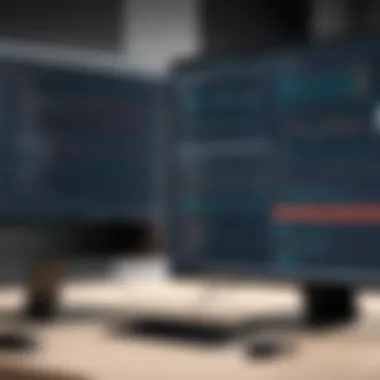

Intro
Continuous Integration and Continuous Deployment (CI/CD) are pivotal practices within modern software development. These methodologies streamline the process of integrating and delivering code, greatly enhancing efficiency and reducing errors. Jenkins has long held a prominent place in this domain, offering developers a robust platform for automating various stages of software development. However, as the technology landscape evolves, the need arises to explore alternative tools that can also satisfy these essential functions.
This exploration sheds light on tools that can effectively replace or complement Jenkins. By analyzing aspects like functionality, usability, and performance, this article endeavors to present a nuanced examination that caters to IT professionals and businesses of all sizes. Understanding these alternatives can empower decision-makers to select the most suitable solution tailored to their unique development workflows.
Let's delve deeper into the key features and benefits of these tools.
Preface to Continuous Integration and Deployment Tools
Continuous integration (CI) and continuous deployment (CD) are critical processes in modern software development. These practices enable teams to deliver software faster and with higher quality. Using tools designed specifically for CI/CD, developers can automate the steps involved in integrating code changes and deploying applications. This article examines several tools that serve as alternatives to Jenkins by exploring their features, usability, and performance.
Definition of Continuous Integration
Continuous integration is a software development practice where code changes are automatically tested and merged into a shared repository frequently. The main objective is to notice issues early in the development process. CI encourages developers to integrate code into a central repository at least once a day. This practice helps avoid integration issues that can arise when merging large changes over a lengthy period. With CI, developers can run automated tests to validate the code, ensuring that any defects are caught before deployment.
Importance of Continuous Deployment
Continuous deployment extends the principles of CI. It automates the entire process of releasing software. No manual intervention is required once the code passes the automated tests. This efficiency means that updates can be delivered quickly to users. Continuous deployment provides a way to maintain a fast feedback loop. With this in place, teams can gather user feedback and iterate on the software swiftly. Moreover, this practice reduces the risks associated with large releases, as changes are minimized and controlled.
"Continuous integration and delivery are vital for modern software development. They help teams respond to changing requirements faster."
In summary, CI and CD tools streamline software development and help teams deliver better products. Understanding these concepts is essential for making informed decisions when choosing from the various tools available in the market.
Overview of Jenkins
Jenkins stands as one of the foremost tools in the domain of continuous integration and deployment (CI/CD). Its significance in this article lies in its established reputation and comprehensive capabilities, warranting a closer examination of its history and features. Understanding Jenkins provides context for evaluating its alternatives. Given Jenkins’ popularity, many practitioners regard it as a baseline against which other tools are measured.
History and Development
Jenkins initially started as a project named "Hudson" in 2004, created by Kohsuke Kawaguchi. The tool was designed to facilitate automation in software development, streamlining integration tasks. However, in 2011, due to a conflict with Oracle over the Hudson trademark, the community forked the project, leading to the birth of Jenkins.
This transition was crucial. Jenkins quickly gained momentum, driven by its open-source nature, which allowed contributions from a diverse global community. Over the years, numerous plugins have been developed, extending its functionality significantly. This adaptability has kept Jenkins relevant in an evolving tech landscape.
Core Features
The core features of Jenkins contribute greatly to its reliability as a CI/CD tool. Below are some essential characteristics:
- Plugin Ecosystem: Jenkins supports thousands of plugins, enabling users to integrate various third-party applications and tools. This flexibility allows teams to customize their Jenkins instances to meet specific needs.
- Distributed Builds: Jenkins can distribute build and test loads across multiple machines, enhancing performance and efficiency for large projects.
- Pipeline as Code: Jenkins lets users define their build pipelines through code, facilitating easier version control and scalability. This feature promotes better collaboration among team members.
- Extensive Community Support: The Jenkins community provides robust documentation, forums, and events, aiding users in troubleshooting and utilizing Jenkins more effectively.
"Jenkins’ strength lies in its flexibility and vast array of available integrations, making it a go-to choice for many companies across different sectors."
Overall, the historical context of Jenkins, coupled with its core features, lays a solid foundation for understanding and comparing other CI/CD tools. As we proceed to explore alternatives, this knowledge will serve as a reference point for making informed decisions.
Tools Similar to Jenkins
In the contemporary landscape of software development, the value of choosing the right continuous integration and continuous deployment tools cannot be overstated. Jenkins has long been a leader in this arena, but there are numerous other tools available, each offering distinct functionalities that may better suit specific project requirements. Understanding these tools enables professionals to make more informed decisions regarding their CI/CD workflows. The evaluation focuses on factors such as integration capabilities, user experience, cost effectiveness, and community support.
CircleCI
Key Features
CircleCI supports various languages and offers seamless integration with GitHub and Bitbucket. Its unique ability to automatically scale resources allows for rapid deployments and efficient use of infrastructure. These characteristics not only enhance performance but also contribute to quicker feedback loops in development. Additionally, CircleCI's built-in support for Docker containers offers development teams flexible and efficient build environments.
User Experience
The user interface of CircleCI is intuitive, which reduces the learning curve for new users. This accessibility makes it popular among teams looking for an efficient tool without a complicated setup. CircleCI also offers a rich set of documentation that facilitates onboarding and troubleshooting. However, the complexity can increase with larger projects, as users may find themselves navigating numerous configurations at once.
Cost Analysis
CircleCI uses a pay-as-you-go pricing model, which can be economical for smaller projects. However, costs can escalate quickly for larger teams that need extensive usage. This pricing model's flexibility appeals to many startups and small businesses as it allows scaling according to usage needs. Users need to track their resource allocation carefully to avoid exceeding budgets unexpectedly.
Travis
Integration Capabilities
Travis CI shines in its integration capabilities, particularly with GitHub. This tight integration streamlines workflows significantly. Users can trigger deployments directly from their GitHub repositories, which enhances automation within a development cycle. The unique feature of Travis CI is its support for multiple environments, making it versatile for different development needs.
Performance Metrics


Performance metrics in Travis CI are generally reliable. The tool offers performance monitoring that notifies teams of any build failures or inefficiencies in real-time. This feature helps maintain productivity, as developers can address issues promptly. Nevertheless, during peak loads, some users report slower response times, which could hamper workflow efficiency.
Community Feedback
Community feedback for Travis CI is mixed. Some users praise its integration and ease of use, while others highlight issues with troubleshooting and support response times. Popular on platforms like Reddit, discussions often reveal a strong user base advocating for its strengths, yet the calls for better customer support are another recurring theme.
GitLab /
Pipeline Management
GitLab CI/CD offers robust pipeline management capabilities. Users can create complex CI/CD pipelines effortlessly, integrating various stages of their deployment processes. This feature supports continuous integration from the very beginning, streamlining the development lifecycle. An added advantage is the visibility it provides into pipeline statuses, making it simpler for teams to track their build processes.
Version Control Integration
GitLab’s built-in version control distinguishes it from many alternatives. This integration creates a seamless development experience, as developers work in a unified environment for both code and continuous deployment. While this is highly beneficial for most users, it does require them to rely on GitLab as both repository and CI/CD tool, which may not suit everyone’s preferences.
User Popularity
GitLab CI/CD has gained significant popularity in the developer community due to its comprehensive feature set. Many users appreciate its ability to manage repositories and CI/CD processes under one roof. Its growing market share reflects a trend toward integrated solutions, but some users feel overwhelmed by the extensive functionalities that may take time to learn.
Bamboo
Deployment Strategies
Bamboo supports intricate deployment strategies with its ability to manage multiple deployment environments simultaneously. This functionality is beneficial for teams operating in complex environments that require thorough control over their deployment processes. The tool also allows for manual intervention when necessary, providing a layer of flexibility that can be crucial in production environments.
Configuration Flexibility
One notable characteristic of Bamboo is its configurability. Teams can tailor the CI/CD process according to their unique project requirements. Although this can be a robust feature, it might also pose challenges, as improper configurations can lead to deployment failures.
User Testimonials
User testimonials for Bamboo often highlight its smooth integration with Atlassian tools, like Jira, making it ideal for teams already using this ecosystem. However, some users have voiced frustrations with its setup complexity and the learning curve involved in fully leveraging its capabilities.
TeamCity
Support for Various Platforms
TeamCity provides outstanding support for various platforms, including .NET, Java, and many others. This broad compatibility allows teams to integrate it within their existent structures efficiently. The platform’s unique feature allows for customization to fit diverse technology stacks, which broadens its appeal to many different organizations.
Reporting Features
TeamCity offers detailed reporting features that create in-depth insights about build performance and deployment processes. This contributes significantly to maintaining oversight on project progress and potential bottlenecks. However, the sheer volume of information provided can overwhelm some users, necessitating a skillful approach to analyze the reports effectively.
Pricing Plans
The pricing plans for TeamCity provide flexibility to various team sizes. The free tier covers basic use for small teams, while larger organizations might need to invest in paid plans to access advanced features. This tiered pricing structure appeals to both startups and enterprises, yet users often express uncertainty about what features are available in each plan.
Azure DevOps
Integration with Microsoft Tools
Azure DevOps seamlessly integrates with Microsoft tools, creating a powerful toolchain for developers already embedded in the Microsoft ecosystem. It provides a stable and familiar environment for teams using Windows products. Nonetheless, this integration can present challenges to organizations that use a diverse array of tools outside of Microsoft products.
Scaling Capabilities
Azure DevOps is designed to scale effortlessly, catering to small teams and large enterprises alike. Its strong performance in managing large-scale projects makes it adaptable for a wide array of development environments. However, users need to be aware of potential challenges configuring and managing larger scalable solutions.
User Satisfaction Ratings
User satisfaction ratings for Azure DevOps tend to be high, particularly among organizations using Microsoft products. This satisfaction stems from its user-friendly interface and ready availability of support resources. Nonetheless, some reports indicate that users who operate in non-Microsoft environments may experience compatibility challenges and a steeper learning curve.
Buildkite
Hybrid Architecture
Buildkite employs a hybrid architecture, allowing users to run builds on their own infrastructure while utilizing the cloud for management tasks. This setup gives teams both control and flexibility, a crucial benefit for organizations with specific compliance and security requirements. However, managing a hybrid environment can introduce added complexity for some users.
Scalability
Buildkite's scalability is another strong suit. It can grow with a business's expanding needs, accommodating a fluctuating number of builds effortlessly. Users often report improved performance when scaling operations, but this can require careful planning to ensure proper resource allocation.


Enterprise Applications
Buildkite is particularly well-received in enterprise environments, where its capabilities shine. Its ability to handle large projects seamlessly makes it a popular choice for organizations with extensive deployment needs. Nevertheless, some smaller teams may find the tool overwhelming given its focus on enterprise applications.
Semaphore
Speed of Deployment
Semaphore prioritizes speed, enabling rapid deployment cycles that help maintain momentum in development activities. Users often report decreased waiting times, which can dramatically impact overall productivity. However, teams should monitor their workflows closely as speed can sometimes lead to overlooked errors.
Visual Pipelines
Semaphore's visual pipelines feature offers a clear and immediate view of the CI/CD processes. This visual representation aids in comprehending complex workflows, enhancing communication within teams. However, depending solely on visuals might overlook deeper insights only accessible through detailed logs.
Customer Feedback
Feedback from customers regarding Semaphore is generally positive, praising its efficiency and usability. Many appreciate its clear documentation and responsive support. Some users, however, express the need for more direct integration options, particularly with less common tools.
CodeShip
Ease of Use
CodeShip is recognized for its ease of use, making it an ideal choice for teams that demand a straightforward CI/CD experience. Its simple setup process and intuitive dashboard appeal to beginners and experienced developers alike. Though beneficial for smaller projects, teams needing advanced features might find it lacking.
Integration Options
With numerous integration options available, CodeShip allows teams to connect various tools within their existing workflows. This flexibility makes it convenient to adopt without significant changes. On the downside, its integration capabilities may not match the depth found in some competitors' offerings.
Comparative Analysis
Conducting a comparative analysis of CodeShip against its peers reveals its strengths in usability, but also limitations in advanced features. For smaller teams or projects with straightforward needs, it serves as a practical choice, while more complex projects might necessitate exploring other alternatives.
AppVeyor
Support for Windows Projects
AppVeyor specializes in supporting Windows projects, which sets it apart from many competitors. This proficiency makes it a preferred choice for developers focusing on .NET applications. While this specialization benefits teams working within the Microsoft ecosystem, it might not be suitable for projects on different platforms.
Deployment Processes
AppVeyor streamlines the deployment process for Windows applications, making it convenient for users. Its features facilitate easy integration with a variety of specific deployment targets. However, its focus on Windows environments may limit its usability for those needing broader platform support.
User Reviews
User reviews of AppVeyor often underscore its reliability and support for Windows applications. Many users commend its simplicity. However, some reviewers note the lack of flexibility when handling projects outside the Windows domain, which may deter potential users seeking a broader solution.
Comparative Analysis of Jenkins and Its Alternatives
The comparative analysis of Jenkins and its alternatives serves as a crucial focal point in this article. In the landscape of software development, selecting an effective continuous integration and continuous deployment tool can have significant implications on productivity and team efficiency. Analyzing Jenkins against other platforms helps professionals understand what features are most beneficial for their unique contexts. It allows organizations to make reasoned decisions based on tangible criteria rather than personal preference.
Understanding these tools extends beyond simply listing functions. Benefits of this comparative analysis include:
- Identification of core functionalities that may be underutilized or oversold in Jenkins.
- Insights into whether alternatives can better address specific project needs or team goals.
- A foundation for evaluating performance metrics and user experiences, helping teams benchmark their tools effectively.
With this context, businesses can avoid common pitfalls, choose wisely, and ensure optimum alignment between tool capabilities and development workflows.
Feature Set Comparison
Jenkins is recognized for its robust plugin ecosystem, supporting a variety of programming languages and workflows. However, other tools might present comparable or even superior features tailored to modern development needs.
- CircleCI: Stands out with its auto-scaling feature, allowing for dynamic resource allocation, which optimizes build times during peak demand.
- GitLab CI/CD: Offers built-in version control alongside CI/CD, ensuring a seamless experience from code development to deployment.
- Bamboo: Provides advanced deployment strategies, enabling complex release processes that are often more straightforward than Jenkins’ configuration.
This feature set comparison highlights not just what each tool can do but also when one might be preferred over another, based on specific project requirements.
Performance Evaluation
In any comparative endeavor, performance evaluation acts as a cornerstone. Factors like build times, error rates, and overall responsiveness determine how effectively a tool operates under pressure. Jenkins, while powerful, can sometimes lag under substantial workloads if not configured optimally.
- Travis CI often delivers faster build times owing to its efficient handling of concurrent builds.
- Buildkite utilizes a hybrid architecture, processing builds in both cloud and on-premises environments, achieving heightened scalability.
- Semaphore is recognized for low latency in deployments, which can be crucial for businesses needing a rapid release cycle.
Assessing performance not only reveals strengths and weaknesses but also fosters a deeper understanding of how specific environments and workloads can impact tool efficiency.
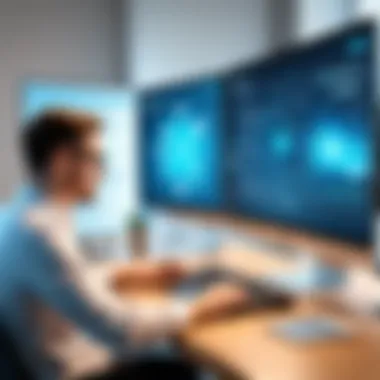

User Experience Insights
The user experience is often the most subjective yet influential aspect when comparing tools like Jenkins and its alternatives. Feedback from users provides a living narrative of how tools perform in real-world scenarios.
- Azure DevOps offers a unified experience with integration across Microsoft products, enhancing familiarity for users engaged with the Microsoft ecosystem.
- TeamCity is praised for its intuitive setup and user-friendly interface, making it easier for new users to get started.
- AppVeyor, focused on Windows projects, has received positive reviews for its deployment processes that impressively cater to Windows developers.
These insights not only highlight usability but also emphasize the importance of community feedback in guiding new users towards the best fit for their needs.
By examining both qualitative user experiences and quantitative performance metrics, organizations can craft a comprehensive picture of how Jenkins stacks up against its alternatives.
User Reviews and Expert Opinions
User reviews and expert opinions play a critical role in the assessment of continuous integration and deployment tools. They provide valuable insights from individuals who have hands-on experience with the tools discussed in this article. By examining user sentiments, one can identify common trends regarding satisfaction, usability, and the practical challenges that may not be evident through technical specifications alone.
When decision-makers consider a CI/CD tool, they often seek first-hand accounts that go beyond marketing claims. User experiences can offer perspectives on functionality in real-world scenarios, shedding light on how well a tool performs under different circumstances. Expert opinions, on the other hand, synthesize these experiences with a broader understanding of the industry, highlighting best practices and common pitfalls.
This amalgamation of reviews allows organizations to make more informed choices. Here are key benefits of understanding user reviews and expert opinions:
- Real-World Performance: Users share their actual performance experiences, which can paint a clearer picture than technical specifications.
- Common Issues: Feedback often reveals recurring problems or challenges that many users face, helping new adopters to anticipate and prepare for potential obstacles.
- Feature Evaluation: Users discuss the effectiveness and practicality of various features, providing insights that may influence prioritization in the selection process.
- User Satisfaction: Reviews often include success stories or frustrations, giving companies a sense of the overall sentiment towards a tool.
Considering these points, investigations into user reviews and expert analyses are integral to this article's examination of tools similar to Jenkins.
User Sentiments for Jenkins
Jenkins, as a long-standing player in the CI/CD landscape, elicits diverse sentiments among its users. Many appreciate its extensive plugin ecosystem and flexibility, as these features enable them to tailor the tool to their specific development needs. However, users often express concerns about usability and the steep learning curve associated with Jenkins.
From various forums and community discussions, it is common to see comments highlighting both the strengths and challenges:
- Strengths:
- Challenges:
- Extensive community support and resources.
- Highly configurable and customizable configurations.
- Strong compatibility with other tools in the CI/CD ecosystem.
- Configuration management can be complex and time-consuming.
- User interface is often described as outdated and less intuitive compared to newer tools.
- Frequent updates may introduce breaking changes, which can frustrate teams trying to maintain stability.
This mixture of positive and negative feedback offers a balanced perspective for potential users.
Strengths and Weaknesses Identified
In evaluating tools similar to Jenkins, it is essential to consider both strengths and weaknesses, as this will guide users toward better choices. Many alternatives provide unique advantages while also presenting certain limitations.
Strengths of Alternatives:
- User-Friendly Interfaces: Tools like CircleCI and GitLab CI/CD are often praised for their modern, intuitive interfaces that reduce onboarding time for new users.
- Integration Capabilities: Some tools, such as Travis CI, excel in providing seamless integration with popular version control systems, making them appealing for teams already familiar with specific environments.
- Performance Optimization: Many newer tools have focused on improving speed and efficiency, addressing one of the common complaints regarding Jenkins.
Weaknesses to Consider:
- Vendor Lock-In: Certain cloud-based solutions might limit flexibility, enforcing dependency on their ecosystem.
- Limited Features in Free Tiers: Some tools, like CodeShip, may restrict access to advanced features in their free versions, requiring organizations to budget for paid options.
- Community Size: Smaller tools may lack the extensive community and resources compared to Jenkins, which could hinder troubleshooting efforts.
Ultimately, a thorough understanding of strengths and weaknesses enables IT professionals to align their tool selection with specific project needs and team capabilities, which is the crux of effective continuous integration and deployment.
Epilogue: Selecting the Right Tool for Your Needs
Choosing the right tool for continuous integration and continuous deployment is a critical decision for any organization. The landscape of CI/CD tools is diverse, each offering unique features and advantages that cater to various operational requirements. Understanding what each tool offers can significantly impact efficiency, project turnaround time, and ultimately, software quality.
In this article, we have explored several alternatives to Jenkins, each implemented with specific methodologies and integration capabilities. Decision-makers must evaluate not only the functionality of these tools but also how well they align with their particular development workflows. This is where a well-rounded analysis of the tools explored in these sections becomes invaluable.
When selecting a CI/CD tool, the aim is to enhance overall productivity while minimizing friction within the development process. Noticing the specifics such as integration depth, learning curve, and support mechanisms can help in arriving at a choice that fulfills the project’s demands.
“In the world of software development, the right tools can make all the difference in achieving seamless integration and deployment.”
Thus, the conclusion section serves as a summarization and reinforcement point for the concepts introduced throughout the article. It emphasizes the necessity for a thoughtful consideration of various elements before committing to a solution.
Factors to Consider
When making a decision on which CI/CD tool to adopt, several factors warrant careful evaluation. These include:
- Integration Capabilities: The ability of the tool to integrate seamlessly with existing systems and workflows stands out as a primary consideration.
- Scalability: Your selected solution should scale with your projects and organization. It must accommodate future growth effortlessly.
- Workflow Customization: The level of flexibility offered by the tool in terms of workflow modification can significantly impact its efficiency in your environment.
- Learning Curve: Different tools vary in complexity. A tool that has a steep learning curve may hinder productivity initially.
- Community and Support: A robust community can provide invaluable resources and support, facilitating quicker resolution of issues.
- Cost: Understanding the total cost of ownership, including licensing, training, and support costs, is essential to ensure the tool remains a budget-friendly option.
Evaluating these aspects will provide insight into which tool will best serve your organization’s needs.
The Future of / Tools
Looking ahead, the field of CI/CD tools is evolving rapidly. Innovations are consistently emerging as development practices adapt to new technologies. Several trends are shaping the future landscape:
- Increased Automation: Tools will incorporate more features that enable automation of repetitive tasks, further reducing manual intervention.
- AI and Machine Learning: The use of AI to enhance testing processes and deliver predictive analytics is becoming more prevalent. This means tools will become smarter and more efficient over time.
- Containerization: As more organizations adopt container technology, CI/CD tools will likely improve their capabilities for working with Docker and Kubernetes, ensuring seamless deployment in cloud environments.
- Focus on Security: Security will take center stage in continuous integration processes, integrating security tools to help identify and mitigate vulnerabilities early in the development cycle.
Such developments indicate a shift towards more integrated and intelligent tools that will further streamline the development process. Organizations must remain vigilant and adaptable to leverage these advancements effectively.



