Discovering Effective Alternatives to Bluebeam Software

Intro
In an age where document management and collaboration are critical to business success, the need for reliable software alternatives to Bluebeam is increasingly relevant. Bluebeam is widely known for its ability to facilitate project workflows, especially in industries like architecture, engineering, and construction. However, it is not the only player in the game. Many companies seek alternative solutions suited to their specific needs. This article aims to provide a comprehensive overview of different software options that can serve as viable substitutes for Bluebeam.
Recognizing the various tools available and assessing their features, functionalities, and usability is key for businesses and professionals looking to enhance their document management processes. This article serves as a resource to put different options in perspective, making it easier for organizations to select a solution that aligns with their requirements. The analysis includes various important aspects, such as pricing models, integration compatibility, and user experiences, all positioned against Bluebeam's offerings.
By delving into software alternatives, readers can gain insights into strengths and weaknesses that each solution brings to the table. The objective is not just to present options but also to foster informed decision-making during the software selection process.
Key Features and Benefits
Overview of Features
Many software options provide capabilities that cater to businesses and professionals seeking efficient document handling. Here are some notable features:
- PDF Editing and Creation: Most alternatives like Adobe Acrobat and Foxit PhantomPDF offer extensive PDF editing tools that enable users to create and modify documents seamlessly.
- Collaboration Tools: Solutions such as Miro and Autodesk BIM 360 provide real-time collaboration features, enhancing team communication.
- Document Security: Software like Soda PDF and PDF-XChange Editor emphasizes protecting sensitive information through encryption and password management.
- Cloud Storage Integration: Tools like DocuSign and Microsoft OneDrive offer cloud storage capabilities, allowing easy access to documents from anywhere.
These features stand out because they help streamline workflows, improve project coordination, and enhance the overall efficiency of document management processes.
Benefits to Users
Using alternatives to Bluebeam can provide numerous benefits:
- Cost-Effectiveness: Many alternatives offer lower pricing tiers, making it easier for small to medium-sized businesses to access powerful tools without exorbitant expenses.
- User-Friendly Interfaces: Several options focus on usability, designed for individuals who may not possess advanced technical skills, thus reducing the learning curve.
- Customizable Features: Some software allows users to tailor functionalities to meet specific organizational needs, enhancing productivity.
- Varied Integrations: Many alternatives seamlessly integrate with existing software solutions, ensuring compatibility and minimizing disruptions in workflows.
Ultimately, selecting an alternative solution can positively impact productivity, cost savings, and user satisfaction.
Comparison with Alternatives
Head-to-Head Feature Analysis
When evaluating alternatives, a direct feature comparison against Bluebeam’s capabilities becomes essential. Essential aspects like document markup, review functionality, and project management tools are crucial. For instance, while Bluebeam offers robust markup options, tools like Adobe Acrobat provide similar functionality but might be more user-friendly.
Here is a comparison highlighting key aspects: | Feature | Bluebeam | Adobe Acrobat | Foxit PhantomPDF | | Document Editing | Yes | Yes | Yes | | Cloud Integration | Limited | Yes | Yes | | Collaboration Tools | Strong | Moderate | Moderate | | Pricing | Expensive | Competitive | Affordable |
Pricing Comparison
Pricing often plays a significant role in software selection. Bluebeam tends to be on the pricier end. In contrast, numerous alternatives offer more flexible pricing models, making them more accessible to a broader audience.
- Adobe Acrobat: Subscription plans start at $14.99 per month, providing full functionality with some collaborative features.
- Foxit PhantomPDF: Business plan starts at $8.99 per month, appealing to small and medium businesses.
- Soda PDF: Offers a more affordable option with plans starting at $10 per month.
By analyzing these pricing models, businesses can identify which solution fits within their budget without compromising on essential features.
"Understanding the differences among alternatives can transform your document management process and enhance your productivity."
This thorough analysis provides a groundwork for making informed decisions in the vast landscape of document management software.
Prelims to Document Management Software
Document management software plays a pivotal role in modern business infrastructure. It encompasses tools tailored to handle the creation, storage, and sharing of digital documents efficiently. In today’s fast-paced environment, where information is constantly flowing, having robust document management systems becomes crucial for organizations. They save time, reduce costs, and enhance collaboration among teams.
This article endeavors to unveil various alternatives to Bluebeam, an established software solution in the document management space. Throughout the discussion, we will explore specific elements that highlight the advantages of these software options. Whether for small startups or large enterprises, understanding the ins and outs of document management software can lead to improved productivity.
Understanding Document Management
Document management relates to the systematic control of documents through their lifecycle. This includes information capture, classification, indexing, storage, and retrieval. Effective document management streamlines processes and minimizes the risk of misplacing or losing critical information. Moreover, it enables improved compliance with regulatory standards by keeping records organized and easily accessible.
By adopting a proper document management system, businesses can ensure that their team members work on the necessary documents without delay. This ultimately translates to smoother operations and a more cohesive workflow.
Importance of Collaborative Tools in Modern Workflows
Collaboration is at the heart of effective work environments. As teams often consist of individuals from various disciplines and locations, having collaborative tools is essential. These tools allow for real-time communication and shared access to documents, fostering teamwork and creativity.
Modern document management solutions include collaborative features that enable multiple users to work simultaneously on projects. This minimizes redundancies and enhances efficiency, especially when dealing with complex documents.
In summary, understanding document management and incorporating collaborative tools can greatly benefit organizations. As we move forward, the alternatives to Bluebeam will provide insights into how different software addresses these critical needs.
Overview of Bluebeam
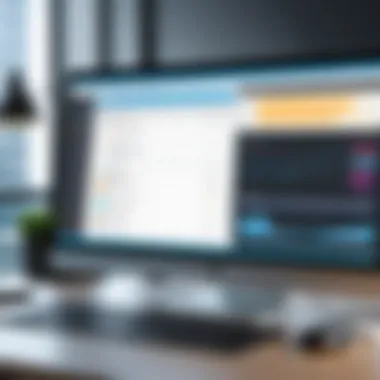

Understanding Bluebeam's position in the document management software landscape is essential for evaluating various alternatives. Bluebeam has created a niche for itself, particularly in industries such as construction and architecture. Its focus on PDF solutions tailored for collaboration has gained it a loyal user base.
Bluebeam's primary advantages include its robust markup features, which enable users to annotate and edit documents efficiently. These capabilities streamline workflows and foster effective communication among team members. Moreover, it supports various file formats and integrates with other software essential for modern project management. Evaluating Bluebeam helps professionals assess what they need from alternative solutions.
Core Features of Bluebeam
Bluebeam distinguishes itself through several core features that cater to specific user needs. Some prominent features include:
- PDF Creation and Editing: Users can create and edit PDF documents with precision, making it easy to adjust and format content as per requirements.
- Markup Tools: A wide range of markup options enables comprehensive annotations. Users can highlight, comment, and draw shapes, enhancing collaboration.
- Document Comparison: Bluebeam allows side-by-side comparisons of documents. This ensures that any changes made are easily trackable, which is critical in project environments where revisions are frequent.
- Cloud Integration: The ability to sync with cloud storage enables remote access and more flexible collaboration.
- Extensive Templates: The use of customizable templates saves time and ensures consistency across documents.
These features are particularly beneficial for users in the construction sector, architects, and engineers, where documents are at the heart of communication.
Use Cases for Bluebeam
Bluebeam's functionalities lend themselves well to a variety of use cases. Notably:
- Construction Management: Project managers utilize Bluebeam for reviewing designs, tracking changes, and collaborating on proposals and bids.
- Architecture and Engineering: The software's PDF tools are valuable in creating architectural drawings and technical specifications, ensuring that all stakeholders are on the same page.
- Legal Document Management: The detailed markup capabilities assist legal professionals in reviewing contracts and other substantial documents with clarity.
- Collaboration on Project Files: Teams can work simultaneously on documents, making it a platform for collaborative project management.
These use cases illustrate Bluebeam's adaptability across different sectors and its potential role in enhancing productivity.
Evaluating Alternatives to Bluebeam
Evaluating alternatives to Bluebeam is essential for businesses and professionals looking to optimize their document management and collaboration processes. In today’s diverse software landscape, selecting the right tool can significantly impact productivity and team synergy. The main goal of this section is to provide a structured approach to understanding how to compare and analyze different software solutions. This analysis illuminates the specific elements, benefits, and considerations crucial to making an informed decision.
Understanding the Importance of Evaluation
The need for evaluation stems from the multitude of software offerings available. Not every tool will suit every organization’s needs. When evaluating software alternatives, one must look beyond surface-level features. It’s important to assess the functionalities that align with specific goals. A thorough evaluation can lead to improved efficiency, cost-effectiveness, and satisfaction among team members.
Criteria for Selecting Software Solutions
When selecting software alternatives to Bluebeam, several criteria should be examined to ensure alignment with organizational needs. Below are several key factors:
- Usability: The software should be intuitive and easy to learn. A steep learning curve can hinder adoption by users.
- Feature Set: Identify the essential features that support your workflow. Look for tools that offer document editing, collaboration solutions, and compatibility with existing technologies.
- Integration Capabilities: Compatibility with other tools in use is critical. Evaluate how well the software connects with applications like Microsoft Office 365, Google Workspace, or project management software.
- Customer Support: Reliable customer service ensures that users can resolve issues quickly. Consider the support channels available, such as chat, email, or phone.
- Scalability: The selected solution should grow with your organization. Scalability is important for handling increasing document management demands as the company grows.
- Security: Assess the security features of the software. Understanding data protection, encryption, and compliance with industry standards is vital to safeguarding sensitive information.
Cost Analysis of Alternatives
When considering alternatives to Bluebeam, pricing structures will inevitably play a critical role in your decision. Software costs can vary highly based on features, user counts, and deployment strategies. Here are essential points to consider:
- Pricing Models: Some software offers subscription models, while others have one-time purchase options. Analyzing these models helps to assess long-term costs versus immediate expenses.
- Hidden Costs: Consider potential hidden costs such as training, updates, or support that might not be obvious at the outset. These additional charges can significantly inflate the overall cost.
- Return on Investment (ROI): When analyzing costs, evaluate the potential ROI. A slightly more expensive solution may justify its cost if it significantly enhances team productivity.
- Budget Constraints: Organizations often have financial constraints. Therefore, it is essential to seek software that provides the best value without compromising performance.
Evaluating these elements leads to a more comprehensive understanding of potential software options. Choosing the right alternative involves a careful balance of functionality, usability, and cost-effectiveness. By undertaking this thorough evaluation process, decision-makers can find solutions that align seamlessly with their workflow and budget.
Top Alternatives to Bluebeam
When evaluating document management software, recognizing alternatives to Bluebeam is essential. Bluebeam is well-regarded for its capabilities, however, professionals need options that align with their specific needs. This section will delve into some popular alternatives, pointing out their unique strengths and considerations. Understanding these alternatives can lead to more informed choices, ensuring that users can find the right fit for their document management requirements.
Adobe Acrobat Pro
Key Features
Adobe Acrobat Pro offers a robust suite of tools for document editing and management. Its key features include advanced PDF editing, form creation, and excellent collaboration tools. This software enables users to convert various file types into PDF format efficiently. A standout feature is the optical character recognition (OCR) functionality, which allows for high-quality document editing for scanned files. This capability is a major advantage for organizations that frequently deal with legacy documents.
Pros and Cons
The pros of Adobe Acrobat Pro include its comprehensive feature set and widespread industry use, which promote ease of collaboration among teams. However, a noted downside is its pricing model, which may be steep for smaller businesses. Users should weigh the high level of functionality against the cost, deciding if the investment aligns with their budget and needs.
Target Audience
The primary audience for Adobe Acrobat Pro includes professionals in design and engineering sectors who require high fidelity in document creation. Its extensive features make it a suitable choice for large organizations needing thorough document management. Yet, freelancers or small firms may find it excessive for their simpler needs.
DocuSign
Key Features
DocuSign primarily focuses on electronic signatures and document workflow. Key features include a user-friendly interface and integration with numerous third-party applications. This makes it ideal for businesses aiming to streamline their contract management processes. Its legality and security around e-signatures, combined with mobile access, enhance its attractiveness to organizations who prioritize efficiency in remote environments.
Pros and Cons
Among the advantages of DocuSign are its simplicity and effectiveness in expediting agreements. Users benefit from a secure and easily navigable platform. However, it is limited to electronic signing and basic document management, which may not meet all needs if more advanced features are required.


Target Audience
DocuSign is particularly advantageous for companies operating in real estate, legal, and finance sectors, where contract signing is frequent. Its straightforward nature makes it less suitable for industries needing expansive document functionalities, such as construction or design firms.
Nitro Pro
Key Features
Nitro Pro stands out with its core capabilities in PDF creation, editing, and conversion. Its key feature is batch processing, allowing for multiple files to be handled simultaneously, a significant efficiency booster. Collaboration tools embedded in the software promote better teamwork and project management. Furthermore, it supports integration with popular cloud services, enhancing access and management flexibility.
Pros and Cons
A key advantage of Nitro Pro lies in its one-time purchase option, which can be more cost-effective in the long run compared to subscription models. However, some users report that its interface can seem complex initially, which may necessitate a learning curve.
Target Audience
Nitro Pro appeals primarily to mid-range businesses looking for a robust PDF solution without resorting to subscriptions. It also serves well in industries where collaboration and document handling are crucial, such as legal and administration.
Foxit PhantomPDF
Key Features
Foxit PhantomPDF is recognized for its advanced editing features and security options. A notable feature is its document protection capability, which safeguards sensitive information through encryption and permissions settings. It also supports collaboration via shared reviews, making it easier for teams to work together on documents.
Pros and Cons
The benefits of Foxit PhantomPDF include its combination of powerful features at a competitive price. In contrast, some users may find its interface less intuitive than competitors, which can impact user experience positively or negatively based on individual preferences.
Target Audience
Foxit PhantomPDF targets small to mid-sized businesses that prioritize document security and collaboration. It is particularly useful in sectors like finance and healthcare, where document sensitivity is high.
Wondershare PDFelement
Key Features
Wondershare PDFelement delivers a user-friendly interface and essential PDF editing tools. Its key features include form creation, OCR functionality, and collaboration options. It appeals to users looking for a lightweight solution that still provides substantial PDF capabilities.
Pros and Cons
Advantages of PDFelement are its affordability and user-friendly setup, making it accessible for inexperienced users. However, it may lack some advanced features that power users in more technical fields might require.
Target Audience
This software is well-suited for startups and small businesses needing basic PDF editing and management tools. It may not meet the demands of larger organizations that require extensive features.
Microsoft OneDrive
Key Features
Microsoft OneDrive is often underestimated as a document management solution. Key features include seamless file storage and sharing, along with integration with Office 365. Its real-time collaboration capabilities position it as a practical choice for document management in many workflows.
Pros and Cons
The main advantage of OneDrive is its tight integration with Microsoft products, making it invaluable for teams using Office applications. However, it is primarily a cloud storage service, which may limit its functionality for users looking for comprehensive PDF editing tools.
Target Audience
OneDrive serves a diverse audience, from individual users to large enterprises, especially those already invested in the Microsoft ecosystem. However, businesses that focus exclusively on document editing may benefit from more specialized software solutions.
Comparative Analysis of Features
Analyzing features across various document management software is crucial. This analysis helps in understanding how different tools align with the specific needs of users. A clear comparison of features can guide professionals in selecting the right software that enhances their workflow and productivity. Furthermore, recognizing the strengths and weaknesses of each solution enables informed decisions. Key elements to consider in this section include user interface, integration capabilities, and mobile compatibility.
User Interface Considerations
When selecting document management software, the user interface plays a significant role in user experience. A clean and intuitive interface reduces the learning curve for new users. If the software is complex and cluttered, it might lead to frustration, ultimately impacting productivity. Users should look for tools that allow easy navigation, logical organization of functions, and customizable layouts. Incorporating feedback from actual users can also shed light on interface effectiveness.
Integration Capabilities


Another vital feature to evaluate is how well the software integrates with other tools in your workflow. Most businesses rely on a suite of applications for various tasks such as project management, accounting, and communication. Software that provides seamless integration with commonly used tools, like Microsoft Office or Google Workspace, enhances functionality. This integration avoids redundant data entry and allows for smoother transitions between platforms, promoting efficiency.
Mobile Compatibility
With the rise of remote work, mobile compatibility has become essential for document management software. Users need to access their documents on the go. Software that offers a robust mobile application allows users to view, edit, and share documents from their smartphones or tablets. A well-designed mobile app ensures that users can maintain productivity without restrictions related to location or device. This consideration can be a deal-breaker for users who spend a lot of time away from their desks.
In summary, performing a comparative analysis of features is not just about listing functionalities. It involves understanding user needs and how different software can meet those needs effectively. Focus on interface, integration, and mobile access for a holistic evaluation.
User Experiences and Feedback
Understanding user experiences and feedback is crucial when evaluating software solutions. This aspect provides insights not captured in marketing materials or specifications. Real-world usage can reveal how a tool performs under different conditions and how it meets the needs of various users. Feedback often highlights practical challenges and benefits that may not be apparent during initial evaluations. Thus, analyzing user experiences can help in making informed decisions when looking for alternatives to Bluebeam.
Analyzing Peer Reviews
Peer reviews serve as an essential measure of a software's performance and reliability. They provide prospective users with various perspectives based on firsthand experiences. When looking into alternatives to Bluebeam, users should compare ratings and comments on platforms like G2, Capterra, and Trustpilot. These reviews summarize user sentiment and mention specific features they find valuable or lacking.
Key aspects to look for in peer reviews include:
- Usability: How easy is the software to navigate for different skill levels?
- Customer Support: Are users satisfied with the responsiveness and effectiveness of the support provided?
- Performance in Real Scenarios: Does the software perform well under typical work conditions, such as handling large files?
- Value for Money: Do users feel the pricing aligns with the features provided?
Continual monitoring of reviews helps potential buyers identify trends, helping them spot potential red flags or endorsements from the community.
Case Studies from Real Users
Case studies present a deeper dive into how specific organizations have implemented alternative solutions to Bluebeam. These narratives often detail the context of use, the specific challenges faced, and the outcomes achieved after adoption.
For instance, a construction company might describe how Adobe Acrobat Pro improved its document handling, streamline communication and reduced project delays. Another example may include a design firm that adopted Nitro Pro for its collaboration features, expediting feedback loops with stakeholders.
These cases underscore practical outcomes. They illustrate how the software can alleviate common industry pain points. Furthermore, they add credibility to peer reviews by providing documented scenarios where specific features made a tangible impact.
"Real user experiences illuminate the strengths and weaknesses of software solutions unlike any marketing claim can do"
Navigating Pricing Models
In the current landscape of document management software, understanding pricing models is crucial. As businesses differ in size and need, selecting the right payment plan impacts long-term expenses and overall satisfaction. Here, we will discuss two primary pricing structures: subscription versus one-time purchase. Additionally, we will conduct a value-for-money analysis to assist readers in identifying the best option based on their specific requirements.
Subscription vs. One-Time Purchase
The choice between subscription and one-time purchase can significantly affect a firm's budget and resource management.
- Subscription Model: This pricing structure grants users access to the software for a specified period, typically billed monthly or annually. It often comes with advantages like regular updates, technical support, and cloud storage options. While the upfront cost may be lower, over time, subscriptions can accumulate substantial expenses.
- One-Time Purchase: This model allows users to buy the software outright. Users pay a single fee for lifetime access. However, one-time buyers might face higher initial costs and may need to pay for updates or technical support separately.
Both models have clear benefits and considerations. The subscription model can be attractive for those seeking flexibility, while the one-time purchase suits businesses that prefer ownership without ongoing expense.
Value for Money Analysis
When looking at value for money, it is essential to examine more than just the price tag. Here are some criteria to evaluate:
- Total Cost of Ownership: This includes initial costs, recurring fees, and additional expenses like training or support. Knowing this helps determine what each software bite really costs.
- Feature Set: Lower-cost solutions may lack essential features. Verify offered functionalities against what your company requires for optimal efficiency.
- User Support: High-quality customer service can mitigate frustrations with any software. Good support can make a lower-priced tool more valuable if it has high responsiveness and clear guidance.
In summary, evaluating pricing models with a keen eye on total cost, functionality, and user support will lead to informed decisions that align software choices with business needs.
"Choosing the right pricing model is not just about cost; it defines how a company interacts with its technology."
By analyzing both subscription and one-time purchase options, businesses can make informed decisions grounded in both present capacity and future needs.
Closure and Recommendations
In the realm of document management software, understanding the nuances between various solutions is critical. This article has delved into multiple alternatives to Bluebeam, providing a thorough evaluation of each option. The importance of this section, Conclusion and Recommendations, lies in its ability to synthesize the findings and offer actionable insights for a diverse range of users. By summarizing key points and laying out targeted recommendations, this segment empowers readers to make informed decisions that align with their unique needs and workflows.
Summarizing Key Findings
Throughout the analysis, several overarching trends emerged among the alternatives explored. Each software option presents distinct features and functionalities, catering to different user profiles and requirements. For instance, Adobe Acrobat Pro stands out for its comprehensive suite of tools designed for professional document editing and collaboration. Similarly, DocuSign excels in facilitating secure electronic signatures, while Microsoft OneDrive offers seamless integration with other Microsoft services. It is evident that while Bluebeam holds a strong position in the market, several alternatives provide comparable features that can meet or even surpass specific user needs.
The comparative analysis revealed that while some solutions may boast more advanced capabilities, they often come with a higher price tag or a steeper learning curve. In contrast, more budget-friendly options, such as Wondershare PDFelement, still deliver essential features without overwhelming users.
The key takeaway is that understanding specific use cases and workflows is crucial when selecting a document management solution.
Final Recommendations for Different User Profiles
It is vital to consider user profiles when selecting a software solution. Here are some tailored recommendations:
- For Large Enterprises: Solutions like Adobe Acrobat Pro or Foxit PhantomPDF may be ideal due to their robust features and scalability, making them suitable for teams that require extensive collaboration capabilities.
- For Small to Medium-Sized Businesses: Nitro Pro and Wondershare PDFelement can be effective choices. These alternatives provide a good balance of features and affordability, catering to businesses that need reliable document management without exorbitant costs.
- For Remote Teams or Mobile Users: DocuSign and Microsoft OneDrive shine in this area, offering mobile compatibility and cloud-based access that enhances collaboration on the go.
Ultimately, the decision should hinge on individual needs, including budget, ease of use, and the specific features that drive productivity. By carefully evaluating these factors, organizations can optimize their document management practices, ensuring they select solutions that truly fit their operations.



