Discovering Alternatives to Dozuki: Key Insights


Intro
In the realm of knowledge management, tools like Dozuki have carved out significant niches. However, as every seasoned IT professional knows, relying solely on one software can stymie innovation and adaptability. That's where alternatives come into play. This guide is dedicated to exploring various options beyond Dozuki, presenting an understanding of their key features and benefits that cater to a diverse range of user needs.
The ever-evolving landscape of technology implies that what works today might not suffice tomorrow. Identifying the right tool involves more than just surface-level features; it requires a thorough analysis of usability, user feedback, and pricing strategies. This exploration not only highlights the standout tools in the market but also considers emerging alternatives, thus equipping readers with a rounded perspective necessary for making informed decisions.
Key Features and Benefits
Overview of Features
When it comes to knowledge management systems, various tools present an array of features designed to enhance operational efficiency and streamline processes.
- User Interface: The ease of use can make or break a tool. Some platforms mimic social media layouts, while others lean towards a more corporate design.
- Integration Capabilities: Tools that can mesh well with existing systems, like ERPs or CRMs, tend to have upper hand.
- Collaboration Features: Real-time editing and feedback systems enable better team collaboration.
- Mobile Accessibility: In today’s world, being able to access information on-the-go is crucial for staff members in the field.
Benefits to Users
The benefits derived from exploring these alternatives can greatly impact productivity.
- Customization: Many tools offer customize features that can be tailored to specific organizational needs, enhancing user experience.
- Cost-Efficiency: While some tools come at a premium, others provide essential features at a fraction of the cost.
- Variety of Use Cases: Some solutions cater to manufacturing processes, while others focus on IT project management or customer support frameworks. This versatility is vital for organizations.
"A tool that fits well into the fabric of a company can not only help improve efficiency but also foster innovation and collaboration among employees."
Comparison with Alternatives
Head-to-Head Feature Analysis
Choosing the best knowledge management tool requires comparing what each option brings to the table. For instance, if Dozuki excels in document management, competitors might shine in user training modules and content sharing capabilities. This direct comparison helps highlight strengths and weaknesses, enabling better decision-making.
Pricing Comparison
Pricing is always an important aspect. While one might think premium prices equate to superior quality, that's not always the case. The trick is to discern whether the features offered justify the price tag. Thus, obtaining a clear comparison of costs associated with alternatives becomes essential.
In closing, this guide attempts to provide a thorough understanding of the alternatives available to Dozuki, emphasizing the need for businesses to adapt and evolve concerning their knowledge management strategies. The insights presented will help readers navigate the complex software landscape with a clearer view of their options.
Understanding Dozuki
In a world where information is king and efficient workflows are paramount, grasping the core principles of Dozuki becomes essential for any professional dipping into knowledge management tools. Understanding Dozuki allows teams to leverage its capabilities effectively, enhancing productivity and ensuring all members are equipped with the right resources.
A pivotal aspect of exploring Dozuki lies in acknowledging what it offers. It’s not merely about accessing a software; it’s about understanding how it can streamline processes, how it can bridge communication gaps, and how it can serve as an essential cog in the machinery of a well-oiled organization. This understanding can shape the trajectory of team collaborations and project management.
Overview of Dozuki
Dozuki shines as a robust knowledge management tool designed for creating, managing, and sharing standard operating procedures (SOPs). For businesses, especially in industries like manufacturing and service, having a structured way to disseminate knowledge is crucial.
Founded with the vision of simplifying documentation, Dozuki has evolved to encompass various functionalities, making it an attractive choice for companies looking to improve compliance, training, and operational efficiency. Not only is it user-friendly, but its ability to centralize knowledge can be a lifesaver in fast-paced environments where every second counts.
Key Features of Dozuki
When it comes to features, Dozuki offers a suite of tools that cater to a range of needs:
- User-Friendly Interface: Its design is intuitive, reducing the learning curve for new users.
- Mobile Access: Team members can access and contribute to knowledge bases on the go, which is invaluable in field operations.
- Version Control: Keeping track of document revisions ensures that users are always referencing the most updated information.
- Multimedia Capabilities: Users can supplement text and images with videos or diagrams, enriching the learning experience.
These features represent just a glimpse of what Dozuki brings to the table. They create a dynamic platform where information thrives and productivity flourishes.
Current User Base and Market Position
Understanding who benefits most from Dozuki can inform any analysis of alternatives. Currently, its user base spans various industries including manufacturing, healthcare, and education. Its adoption in these areas speaks volumes about its versatility and adaptability.
In terms of market position, Dozuki has carved out a niche for itself by focusing on operational excellence and compliance. While it’s not the only player in the field, it has established a strong reputation, particularly among companies prioritizing documentation standards and workforce training. Its ability to facilitate smoother operations has made it a staple in many organizational toolkits.
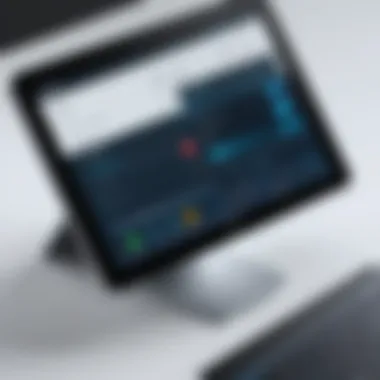

"By addressing the core needs of knowledge sharing and process documentation, Dozuki stands as a testament to the evolving nature of teamwork and efficiency."
Overall, a solid understanding of Dozuki lays the foundation for exploring its alternatives. Scrutinizing its strengths and limits arouses curiosity about other tools that may better meet unique organizational demands, ultimately leading to more holistic decision-making in software selection.
The Need for Alternatives
In the fast-paced world of business, relying solely on one tool can sometimes feel like putting all your eggs in one basket. Dozuki has grown to be a staple in knowledge management, serving many industries effectively. However, understanding the need for alternatives is just as important in today’s dynamic environment. Various factors are slowly becoming crucial in determining if a shift to another platform might be necessary.
Limitations of Dozuki
While Dozuki has a number of strengths, it isn't without its faults. Users often point out several limitations. Here are some of the more notable ones:
- Complexity for New Users: Dozuki isn’t the most intuitive tool for beginners. Many users have experienced a steep learning curve. This long onboarding process can lead to frustration and dissatisfaction, particularly for small businesses with limited resources.
- Pricing Structure: The pricing model of Dozuki can be less favorable for smaller companies or startups. As their needs scale, the costs can escalate rapidly, making budget planning a headache.
- Lack of Customization: While Dozuki offers some degree of customization, it often falls short for those organizations with specific needs. Users frequently express a desire for more flexibility and control over their workflow within the platform.
These limitations necessitate a careful examination of other software options that might better suit a user’s or company’s unique requirements.
Shifting User Requirements
When technology adapts, so too do the demands of its users. The workflow and project management needs of businesses change over time, influenced by market trends, advancements in technology, and evolving organizational structures.
- Increased Collaboration Needs: As teams grow more cross-functional, the demand for seamless collaboration tools has never been higher. Platforms that support real-time updates, shared workspaces, or integrated chat functions are becoming essential. Users might find Dozuki’s features somewhat lacking in this area compared to newer alternatives.
- Mobile Accessibility: In a world where many rely on mobile devices, companies seek platforms that are truly mobile-friendly. Users desire tools that allow immediate access to information and resources while on the go. If Dozuki cannot deliver on this front, businesses may start to look elsewhere.
- Integration with Other Tools: Businesses nowadays often utilize various platforms for different tasks. The ability of software to integrate with existing tools is a primary consideration for many businesses. If Dozuki doesn’t easily integrate with tools like Slack, Google Workspace, or project management software, users might feel it’s time to explore other options.
"As technology evolves, remaining flexible and open to alternatives ensures that businesses can meet their goals without being held back by outdated software."
As the landscape of business tools shifts, recognizing the factors driving the need for alternatives becomes crucial for informed decision-making.
Evaluating Alternatives
Evaluating alternatives to Dozuki is not merely an exercise in listing options; it’s a vital process that ensures you make informed choices that align with your specific business requirements. This step is crucial because each software program comes loaded with its own features, strengths, and weaknesses. With the fast-paced nature of today's technology landscape, finding the right tool can maximize efficiency while aligning with organizational goals.
When you're set to evaluate alternatives, consider how functionality impacts daily operations. Businesses can often lose precious time and resources on tools that fall short of expectations. A thorough evaluation enables potential users to sift through these options and find the right match for their unique workflows.
Furthermore, as companies grow, flexibility becomes a key driver. Alternatives may offer features that scale better, adapt to changing user needs, or integrate seamlessly with existing systems. All these factors become central in weighing your options and making decisions that benefit your organization long-term.
"The right tool can either be a catalyst for productivity or an anchor dragging your team down. Choose wisely.”
Criteria for Choosing Software Alternatives
When choosing among the various alternatives available, several criteria come into play. Here are some critical points to consider:
- Functionality: Does the software fulfill your requirements? Look for features that meet or exceed what Dozuki offers, such as enhanced documentation options or better search functionalities.
- Ease of Use: No one wants a software nightmare where users feel lost. Assess how intuitive the user interface is; after all, smooth onboarding can save training time and costs.
- Scalability: Will the software be able to grow with your organization? Determine if it can handle increased user loads or additional features as your company expands.
- Integration: Verify if the alternative integrates well with tools you are currently using. A software that plays nicely with other platforms can save the hassle of data migration later.
- Support and Community: The level of customer support can be a game-changer. Is there a resourceful community around the product that can help troubleshoot common issues?
Utilizing these criteria serves as a compass while navigating through various options. This structured approach facilitates more informed decisions, ultimately leading to a solution that bolsters rather than hinders operational workflows.
Assessing User Reviews
User reviews can serve as windows into real-world experiences, providing insights that marketing materials often gloss over. Rather than relying solely on product descriptions, genuine feedback can guide you to a fuller understanding of potential alternatives.
- Evaluate Information Sources: Not all reviews are created equal. Seek out feedback from reputable platforms, such as Reddit or professional forums, where users share their honest experiences.
- Watch Out for Patterns: Look for recurring themes in user feedback. Whether multiple users express frustration over a particular feature or rave about customer support, these patterns can highlight both strengths and weaknesses.
- Localize Considerations: Often, experiences differ based on company size, industry, or goals. Be diligent about comparing reviews from similar sectors or with comparable needs. This specificity can bolster your understanding and ensure relevancy.
- Check Response to Critique: How does the software provider respond to negative reviews? Companies that are attentive to user feedback generally indicate a greater commitment to improving their product.
Incorporating user reviews into your evaluation process adds a layer of depth to decision-making. It fosters a more nuanced understanding of each tool's capabilities, which can turn the abstract into actionable information tailored to your needs.
In summary, assessing alternative software should not be taken lightly. A comprehensive evaluation process can lay the groundwork for informed choices that lead to enhanced productivity, smoother workflows, and ultimately better business outcomes.
Popular Alternatives to Dozuki
As businesses persist in their quest for optimal knowledge management solutions, identifying popular alternatives to Dozuki becomes vital. The need for such alternatives arises not just from a desire to expand options, but often from the recognition that different teams or industries have unique requirements that may not align perfectly with Dozuki’s offerings. This section digs into several standout options: Document360, Confluence, and Helpjuice, all of which present different strengths and weaknesses suitable to varying user needs.
Document360
Features Overview


Document360 stands out with its intuitive editorial tools and collaboration features. One of the standout characteristics is its capability to create a knowledge base that promotes seamless team collaboration. This is particularly beneficial for teams needing a responsive and adaptable solution for documentation, as teams can easily co-create content with minimal cross-departmental friction.
A unique aspect of Document360 is its ability to cater to non-technical users without compromising on advanced features. Such a user-friendly approach invites enhanced productivity in larger teams, allowing members from various disciplines to contribute without feeling hindered by complex tech jargon. This kind of multi-faceted usability is why Document360 is gaining respect within the software landscape.
User Experience Feedback
User experience feedback reveals that Document360 is making waves primarily due to its smooth onboarding process. Users often express appreciation for the rapidly implementable nature of the product, complimenting its straightforward design that enhances the user journey. This not only lowers the learning curve but significantly increases user satisfaction right out the gate.
On the flip side, some feedback suggests that deeper customization options could be a point of improvement. While Document360 does a commendable job at ease of use, maintaining flexibility for advanced needs could further tap into its user base's growing expectations.
Confluence
Strengths and Weaknesses
When discussing Confluence, one cannot ignore its robust integration possibilities. Serving as a collaboration hub, it is particularly effective for large companies with diverse tool stacks, as it communicates effortlessly with other platforms like Jira or Trello. This characteristic creates a connected workflow that many IT professionals value highly. Overall, such integrations save time and bolster productivity.
However, Confluence isn’t without its caveats. Some users find it somewhat overwhelming, with a plethora of features that can lead to a steep learning curve if not managed properly. This duality makes it both a powerful tool and a potential burden for teams that prefer minimalist solutions.
Best Use Cases
Best use cases for Confluence unfold in environments where project management is pivotal. This includes software development teams, consultancy firms, and larger organizations looking for unified communication solutions. The flexibility in how teams can mold Confluence for various projects stands out.
Nevertheless, its complexity might deter smaller businesses that are seeking something straightforward and less intricate to roll out, potentially hampering adoption rates in those contexts.
Helpjuice
Customization Options
Helpjuice shines with its extensive customization options. This is a crucial factor for companies that desire a tailored knowledge management system reflecting their brand identity. Helpjuice’s ability to allow users to design their knowledge base without technical hassle means that businesses can maintain brand consistency across documentation.
Additionally, a specific feature worth mentioning is the custom themes and layouts, which allow businesses to align their documentation aesthetics with their digital presence. This personalization can significantly enhance user engagement and retention.
Pricing Comparison
On the financial side of things, Helpjuice offers transparent pricing, which is highly appreciated by those in search of good value for money. Depending on team sizes, costs can accommodate varied budgets, making it attractive for both small startups and larger enterprises.
Yet, while the pricing structure is generally well-received, some reports indicate that fewer included features on lower tiers can restrict functionality for budget-conscious users. This presents a possible limitation for teams that expect comprehensive features even at entry-level pricing.
"Choosing the right alternative to Dozuki not only provides flexibility but also optimizes your team's productivity based on specific needs and workflows."
In summary, navigating through these alternatives is not merely about choosing the most popular route; it’s about understanding the unique offerings of each solution and how they align with organizational goals. Each tool presents its own blend of features, strengths, and weaknesses that may cater to diverse businesses and user requirements.
Emerging Alternatives
The focus on emerging alternatives is essential in the landscape of knowledge management tools, particularly for those seeking to explore options beyond established choices like Dozuki. These new entrants often possess innovative features that allow businesses to adapt to evolving needs, especially in an environment where agility and flexibility are paramount. Emerging alternatives, such as Notion and Slite, are increasingly tailored to accommodate the complexities of modern teamwork, driving efficiency while fostering collaboration.
Considering the pace at which technology develops, understanding these alternatives helps stakeholders pinpoint solutions that align more closely with their business objectives. Not only does this provide a sense of security against obsolescence, but also it opens doors to features and user interfaces that could simplify tasks and improve overall productivity in the workplace.
Notion
Integration Capabilities
When discussing Notion, one of its most significant attributes is its integration capabilities. It seamlessly connects with various applications, whether it be Google Drive, Slack, or Trello, making it a vital instrument for teams that rely on multiple tools. The ability to blend these diverse functionalities into one cohesive space contributes heavily to time management and operational efficiency—key factors that any IT professional highly values.
Moreover, the unique aspect of Notion’s integration is its versatility. Users can customize their workspace to fit their workflows, which allows for a tailored experience that is generally absent in many traditional platforms. On the downside, however, some users might find the initial setup somewhat overwhelming, especially if they are not particularly tech-savvy. Nonetheless, once configured, it can transform how teams coordinate and share information.
User Interface Dynamics
Another noteworthy feature of Notion is its user interface dynamics. With an intuitive layout and a clean design, navigating the platform becomes a breeze. This aesthetic not only enhances user experience but also encourages greater utilization of the tool, addressing common pitfalls associated with complex software solutions. The drag-and-drop functionality allows users to organize their workspace effectively and efficiently.
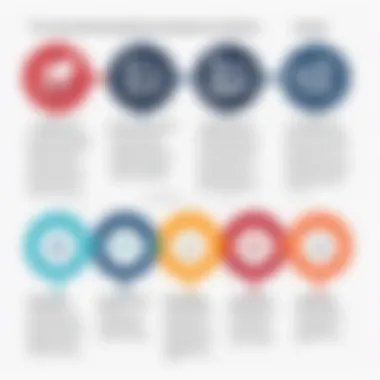

The flip side to this fluidity is that the abundance of options can sometimes lead to over-complication for new users. There’s a fine line between versatility and confusion, and Notion walks that line closely. However, with a bit of patience and exploration, users can unlock Notion's full potential and enjoy a highly functional workspace.
Slite
Focus on Team Collaboration
Slite focuses predominantly on enhancing team collaboration, making it an appealing choice for organizations that prioritize collective efforts. Its design encourages open communication and sharing of ideas, fostering an environment where team members can contribute without barriers. The capacity for multiple users to edit and view documents simultaneously promotes transparency—an essential quality for collaborative endeavors.
A distinctive feature of Slite is its streamlined onboarding process, which makes it easy for new teams to start using the tool with little fuss. Yet, it must be noted that while the focus on teamwork improves cohesiveness, it may not include all the advanced functionalities that larger teams might require. Some businesses might find this limitation a drawback, especially as they scale up and look for more robust solutions.
Unique Selling Propositions
What sets Slite apart from its competitors is its unique selling proposition that emphasizes simplicity and access. By offering users a straightforward, no-frills solution to document creation and management, Slite caters particularly well to small and medium-sized enterprises that may not need complex systems. This simplicity can lead to better adoption rates among team members, ultimately enhancing productivity.
However, such minimalism comes with its own caveats; while it supports essential functions excellently, users seeking advanced features may find themselves wanting. Balancing simplicity with depth can be challenging, and organizations must weigh their specific needs against Slite's capabilities.
Industry-Specific Solutions
In today's fast-paced business environment, finding tools that cater to specific industries is paramount. Industry-specific solutions provide tailored functionalities that address the unique challenges and demands of different sectors. By focusing on the nuances of each field, these alternatives to Dozuki tap into essential needs, ultimately enhancing productivity and streamlining operations. Incorporating these tools can make all the difference, especially when each industry may have specialized requirements that generic solutions simply can't meet.
Benefits of Industry-Specific Solutions:
They often come with built-in templates and workflows that are suited to particular tasks within that sector. By reducing the time it takes for users to set up and adapt the software, these solutions allow companies to hit the ground running. Moreover, these tailored tools can often integrate more seamlessly with existing industry-specific systems, minimizing disruption and improving overall efficacy.
Another consideration is compliance. Many industries face stringent regulations that demand precise documentation and reporting structures. Industry-specific software tends to offer features that cater to these legal and regulatory requirements, which can be a significant relief for businesses working in high-stakes environments.
Alternatives for Manufacturing
Documentation Needs
In manufacturing, clear and accessible documentation is vital. The documentation needs extend beyond standard operating procedures. They encompass everything from safety guidelines to equipment maintenance records. This ensures that all employees, regardless of role, can find the information they require quickly and efficiently.
A key characteristic of documentation needs within manufacturing is real-time access. Proper documentation systems allow for immediate updates and revisions, ensuring that everyone is on the same page, literally and figuratively. This is often a popular choice for professionals in the field, as it aligns with the dynamics of a fast-moving production environment, where decisions must be made swiftly based on the latest information.
One unique feature here is the ability to incorporate multimedia elements, such as videos or diagrams, into documentation. This not only enhances understanding but also serves as a training tool for new employees. However, it can pose disadvantages, such as requiring additional time to create and update these resources, as well as needing sturdy digital infrastructure to support this content.
Usage Scenarios
When discussing usage scenarios in manufacturing, it's important to highlight how various alternatives cater to specific workflows. This means that tools can be customized to fit the particular stages of manufacturing, from planning and design all the way through production and quality control. The ability to tailor usage scenarios allows for improved efficiency and a smoother production line.
A hallmark characteristic of usage scenarios is their adaptability. This is beneficial because it allows manufacturing teams to shift their approaches in real time based on demand or operational changes. For example, should a machine go down, the usage scenario can help reallocate resources effectively to keep production on track. On the flip side, customizing scenarios can also require careful planning and ongoing management to ensure they remain relevant.
One unique feature in usage scenarios is the ability to implement predictive analytics. This functionality can forecast potential disruptions or bottlenecks in manufacturing processes. The advantage of using predictive analytics is powerful; however, it also necessitates a level of expertise that not all teams might possess.
By understanding and leveraging these specific needs and scenarios, manufacturing businesses can find the right tools that enhance their operations and support their workforce effectively.
Culmination and Recommendations
As we conclude this comprehensive exploration into alternatives to Dozuki, it becomes clear that selecting the right knowledge management tool is not merely a matter of preference but rather a critical decision influenced by specific needs and circumstances. With the digital landscape ever-evolving, businesses must adapt their choices to align with their operational goals and the unique challenges they face. In this section, we will summarize the insights gained and provide valuable recommendations for navigating this complex terrain.
Summary of Findings
Throughout our analysis, we identified several key themes regarding the strengths and weaknesses of the discussed alternatives. Each solution offers unique features catering to distinct user demands. Here’s a consolidated overview:
- Document360 excels in its documentation process, making it ideal for teams that require extensive knowledge bases.
- Confluence stands out for its robust integration capabilities with other tools, which fosters a more cohesive workflow.
- Helpjuice provides extensive customization options, appealing to organizations needing tailored solutions.
- Notion, an emerging contender, offers flexibility with its integration capabilities and user-friendly interface, suggesting a growing appeal across various industries.
- Slite focuses on enhancing team collaboration, positioning itself as a strong choice for organizations prioritizing remote work and communication.
These findings emphasize the importance of assessing your specific requirements against the features of each alternative. It's critical to not only weigh the benefits but also the limitations that may impact your team's efficiency and productivity.
Final Thoughts on Choosing an Alternative
In light of what we've covered, the journey toward finding the most suitable alternative to Dozuki should begin with a clear understanding of your organizational goals and user needs. Consider these factors:
- Scale and Scope: Does your business require a tool that can grow with you? Many tools offer scalability options designed to accommodate future needs.
- Usability: How easy is it for your team to adopt a new platform? Engaging with user feedback can provide insights into the learning curve associated with each tool.
- Budget Considerations: Different tools come with various pricing structures. Evaluate whether the long-term value justifies the cost.
- Customization Needs: Determine if your organization's workflow demands custom features that may be absent in more general solutions.
- Integration Possibilities: Investigate the compatibility of potential choices with existing systems to avoid workflow disruption.
Ultimately, the right decision comes from balancing these considerations with the features each alternative presents. As you weigh your options, keep in mind that investing time in research now can save you from significant headaches down the road. It's not about what is popular or trending, but what truly serves your team best.
"The best tool for the job is the one that fits your job the best."
Taking these insights to heart will equip you to make informed decisions, fostering an environment where knowledge flows freely and teams can thrive. Don’t rush this process; instead, keep your eyes on the priority of functional alignment and user acceptance. By placing these factors at the forefront, you pave a path toward enhanced productivity and engagement across your organization.



