Discovering Alternatives to QuickBooks for Businesses
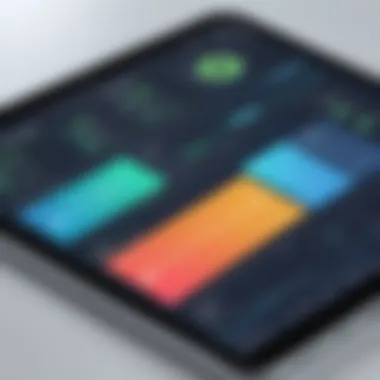

Intro
In an evolving business landscape, choosing the right financial management software is crucial for success. QuickBooks has long been a popular choice, but it doesn’t suit every business need. Various alternatives offer different features, advantages, and pricing models. This article aims to provide an insightful overview of these options, guiding businesses and professionals in their search for the ideal bookkeeping software.
Key Features and Benefits
Overview of Features
Alternatives to QuickBooks encompass a wide range of functionalities. They generally include basic bookkeeping tools, such as invoice generation and expense tracking. Many offer integrations with other essential tools used in day-to-day operations, like CRM software or e-commerce platforms. Some notable features that users often prioritize include:
- User-Friendly Dashboards: Help users navigate easily and access important data quickly.
- Real-Time Reporting: Provide insight into financial health without delays.
- Multi-Currency Support: Essential for businesses dealing with international clients.
- Customizable Invoice Templates: Allow branding and personalization to suit company image.
Benefits to Users
Choosing the right bookkeeping solution has numerous advantages. First, these tools can save time. Automation of repetitive tasks, such as data entry or bill payments, allows staff to focus on more strategic aspects of the business. Additionally, many software options are tailored to specific industries, offering specialized features that address unique compliance and operational needs.
Another crucial benefit is scalability. Many alternatives allow businesses to grow without extensive migratory efforts. As companies expand, their financial management solutions can evolve, adapting to growing complexity and user loads.
"The right financial tool not only aids in managing money but offers the insights needed for strategic growth."
Comparison with Alternatives
Head-to-Head Feature Analysis
When comparing alternatives, it is vital to examine how they stack up against each other in functionality. Some may excel in invoicing, while others might offer superior reporting capabilities. Users should create a feature matrix to clarify distinctions. Here are a few popular alternatives with their standout features:
- Xero: Known for its real-time data syncing and mobile access.
- FreshBooks: Exceptional for service-based businesses with strong time-tracking functionalities.
- Zoho Books: Offers extensive automation features and strong reporting.
Pricing Comparison
Pricing is a significant factor in selecting the right software. QuickBooks has various pricing tiers, which may seem overwhelming. In contrast, some alternatives like Wave offer free versions for small businesses, while others like Xero adopt a subscription model without hidden fees. A clear understanding of the pricing structure can help avoid unnecessary costs.
Businesses should consider:
- Monthly Fees: Evaluate the ongoing costs associated with the software.
- Initial Setup Costs: Some platforms may have high initial fees but offer long-term benefits.
- Third-Party Integration Costs: Ensure the overall costs do not significantly increase when adding necessary integrations.
Understanding these elements will aid businesses in making well-informed decisions when considering alternatives to QuickBooks.
Prologue to QuickBooks and Its Market Position
QuickBooks stands as a well-established leader in financial management software. It is recognized for simplifying the complexities of bookkeeping across various business sizes. From small startups to large enterprises, QuickBooks provides a versatile platform that caters to numerous financial tasks, including invoicing, expense tracking, and payroll management.
The significance of understanding QuickBooks' market position lies in its widespread adoption and the implications for businesses seeking financial tools. Many users trust QuickBooks for its reliability and extensive features. However, reliance solely on any one software can lead to limitations. To make informed decisions, one must consider QuickBooks' strengths and weaknesses.
First and foremost, QuickBooks offers a user-friendly interface that many find accessible. This can be a significant factor for businesses without dedicated accounting personnel. The software also integrates with many third-party applications, enhancing its practicality for users with varied needs.
However, QuickBooks is not without its drawbacks. Some users cite a steep learning curve for advanced functions, which might discourage less tech-savvy users. Additionally, pricing models can be a concern, especially for smaller companies that may find ongoing subscription costs burdensome.
As such, businesses must weigh the advantages of QuickBooks against their specific needs. Understanding its market position also opens the door to evaluating alternatives that may offer better fitting solutions.
Understanding Financial Management Software
In the realm of modern business, effective financial management is crucial. Understanding financial management software is not just about tracking numbers; it forms the backbone for making strategic business decisions. As companies scale, they encounter various financial complexities that require tailored tools. This section explores the significance of financial management software and how it can optimize operations.
Financial management software provides several benefits. Firstly, it offers accuracy in bookkeeping which reduces the risk of human error. With automated processes, businesses can record transactions effortlessly, leading to more reliable financial reports. Secondly, it enhances financial forecasting. By analyzing past data, tools like Xero and Wave help businesses predict future trends, allowing for informed strategic planning.


Additionally, these tools often feature customizable dashboards that show key performance indicators (KPIs) in real-time, enabling businesses to make timely decisions. They also offer secure cloud storage, ensuring that sensitive financial data is safe but easily accessible.
Overall, understanding this software is crucial for choosing the right tool. It helps businesses navigate the sometimes complicated landscape of financial management, ensuring they select solutions that align with their specific needs and objectives.
Categories of Financial Management Software
Financial management software can be categorized into various types based on functionality. Here are some primary categories:
- Accounting Software: This is the most common type, handling income and expenditures, creating invoices, and generating financial statements. Examples include QuickBooks and Sage Business Cloud Accounting.
- Billing and Invoicing Software: This focuses specifically on invoicing clients and managing billing cycles. FreshBooks is a notable tool in this category.
- Budgeting Software: Helps businesses plan and monitor financial resources. It allows better control over expenses and income. Companies like Zoho Books offer these features.
- Financial Analysis Software: This type aids in interpreting financial data, facilitating better strategic decisions. Tools in this category often include extensive reporting features.
This categorization allows businesses to identify which type of software suits their requirements best. Each category comes with its distinct set of features designed to solve specific business problems.
Key Features of Effective Financial Management Tools
When choosing financial management software, certain features become essential. These features can determine the effectiveness and usability of such tools. Here is a curated list of key features:
- User-friendly Interface: The software should be intuitive, reducing the learning curve for users. A simple interface enhances productivity.
- Automation of Tasks: Automation helps in generating invoices and reporting without manual input, saving time and reducing errors.
- Real-time Collaboration: This allows multiple users to access and work on the software simultaneously, which is especially useful for teams.
- Integration Capabilities: Effective tools must integrate seamlessly with other business applications like Salesforce or Zapier to streamline operations.
- Robust Reporting and Analytics: The ability to generate detailed reports with visual insights is critical for businesses to make informed decisions.
These features not only improve the overall experience of using financial management tools but also significantly contribute to a business’s efficiency. Choosing software with the right mix of features is instrumental in enhancing productivity and achieving business goals.
Top Companies Offering Alternatives to QuickBooks
The topic of top companies that provide alternatives to QuickBooks is crucial in today's financial management landscape. Businesses continuously seek ways to optimize their accounting processes and find software solutions that effectively meet their unique requirements. As QuickBooks holds a significant share in the market, exploring viable alternatives can uncover options that may better align with specific business needs, functionality preferences, or budget constraints.
Understanding these alternatives not only broadens the horizon for consumers but also creates awareness of the diverse features available in the market, ensuring informed decisions. Moreover, many companies offer competitive pricing and innovative integrations, making them worthy contenders against QuickBooks.
This section delves into leading alternatives, emphasizing their strengths and distinctive features that cater to a varied clientele.
Xero: A Comprehensive Overview
Xero is a cloud-based accounting software that is popular among small and medium-sized enterprises. It distinguishes itself with a modern, intuitive interface and a comprehensive set of features designed to facilitate easy collaboration among teams. Xero offers seamless integration with numerous third-party applications, enhancing its functionality and adapting to different business models.
Key Features of Xero Include:
- Multi-currency support
- Automated bank feeds
- Real-time financial monitoring
- Robust reporting tools
These features allow businesses to streamline their accounting tasks effectively. Its user-friendly design provides an excellent experience for those who may not have an extensive accounting background. This aspect makes Xero a compelling option for emerging businesses looking for straightforward and effective accounting solutions.
FreshBooks: Streamlined Invoice Management
FreshBooks is an accounting tool known for its strong focus on invoicing and expense tracking. This platform caters particularly well to service-based businesses. Users appreciate its straightforward invoice management, making it quicker and simpler to create, send, and manage invoices.
Notable FreshBooks Features:
- Customizable invoice templates
- Time tracking capabilities
- Automated late payment reminders
- Client portal for payment tracking
These features significantly reduce the time involved in managing finances, allowing business owners to focus on core operations. FreshBooks has crafted a niche where it prioritizes user experience and client interaction, making it a valuable alternative to QuickBooks for freelancers and small businesses.
Wave: Free Financial Software Solution
Wave stands out by offering a completely free accounting solution that provides essential features for small businesses and entrepreneurs. Although it does not have all the comprehensive features of some competitors, its free access removes the financial barrier many face.
Wave Provides:
- Basic accounting features
- Invoicing and payment processing
- Receipt scanning and tracking
- No monthly fee
Wave is particularly appealing for startups seeking cost-effective solutions. While it might not meet all requirements for larger organizations, its accessibility makes it a favored choice for many small enterprises.


Zoho Books: Integration and Functionality
Zoho Books is part of the larger Zoho suite, which offers an array of complementary applications for business management. This integration is a significant advantage, enabling businesses to use multiple solutions from one provider.
Key Benefits of Zoho Books:
- Comprehensive tax compliance
- Automation of workflows
- Extensive reporting functionalities
- Excellent customer support
Zoho Books operates well for growing businesses needing more than just accounting software. Its robustness and flexibility allow users to scale without changing platforms.
Sage Business Cloud Accounting: Advanced Features
Sage offers a long-standing reputation in the software industry. Its Business Cloud Accounting platform is tailored for small to medium-sized businesses looking for advanced features. It includes everything from invoicing to inventory management, making it a comprehensive solution.
Advanced Functionalities Offered by Sage:
- Cash flow forecasting
- Custom report generation
- Integration with various payment processors
Sage's focus on scalability ensures it can accommodate businesses as they grow, making it a strong contender in this space.
Kashoo: User-Friendly Interface
Kashoo is designed with simplicity in mind, making it an excellent alternative for those new to accounting software. It provides essential features without overwhelming users with complex options.
Features to Consider with Kashoo:
- Simple invoicing process
- Expense tracking tools
- Automatic reconciliation
- Mobile app for on-the-go access
Kashoo's straightforward approach is particularly beneficial for individual entrepreneurs and very small businesses. Its focus on ease of use can reduce the typical learning curve associated with other financial management tools.
Feature Comparison: QuickBooks vs. Competitors
Comparing features among different financial management software is crucial for making an informed decision. This section delves into how QuickBooks stacks up against its competitors in key aspects like user interface, integrations, and pricing structures. Understanding these elements helps businesses assess which solution aligns best with their operational needs.
User Interface: Ease of Use
A user-friendly interface can significantly influence a software's effectiveness in day-to-day use. QuickBooks is known for its relatively intuitive design, but each alternative offers unique aspects worth considering. For instance, Xero provides a clean layout that enhances navigation, making it easier for users to find critical features. In contrast, FreshBooks excels in its simple invoice creation process, which is particularly beneficial for freelancers and small businesses.
When assessing software, it is essential to evaluate how easily team members can adapt to the platform. A complicated interface can hinder productivity. Look for platforms that offer customizable dashboards, enabling users to prioritize tools and information pertinent to their tasks. Ultimately, ease of use can determine how effectively a business utilizes its financial software.
Integrations: Compatibility with Other Tools
The ability of financial software to integrate with other tools is another vital consideration. QuickBooks supports a wide range of integrations, which allows businesses to connect their accounting with project management, CRM, and e-commerce platforms. However, some competitors might offer advantages in this area. For instance, Zoho Books boasts strong compatibility with other Zoho products and third-party applications, thereby providing a seamless experience for users already within that ecosystem.
When evaluating different options, check the specific integrations available. Compatibility can greatly enhance functionality, meaning businesses can automate workflows and synchronize data across platforms. Thus, identify not just the number of integrations, but also their relevance to your existing processes and tools.
Pricing Structures: Understanding Costs
Cost is often a decisive factor in choosing financial software. QuickBooks has various pricing tiers depending on the features required. In contrast, some competitors like Wave offer free versions with essential features, making them appealing to startups and small businesses with tight budgets. However, while low-cost options may seem attractive, assess the value each tier brings compared to the features available.
Each solution's pricing model can vary significantly. FreshBooks, for example, is subscription-based with plans that scale as a business grows, while Sage Business Cloud Accounting may have additional costs based on extras like advanced reporting features. Before deciding, create a comprehensive comparison of the pricing structures to ensure the selected software not only fits within your budget but also meets your specific business needs.
“Understanding the nuances of financial management software and their costs allows businesses to invest wisely.”
This comparison of features is critical to ascertain which software provides the best value for your investment. By focusing on user interface, integration capabilities, and pricing, businesses can navigate the software landscape more effectively.


User Experiences: Insights from Real Users
Understanding the perspectives of actual users is crucial when evaluating alternatives to QuickBooks. This aspect sheds light on how different software performs in real-world situations, not just in theory. It helps identify gaps that users may encounter and reveals overall satisfaction with features and functionalities. Moreover, user experiences provide deeper insights into how effectively these alternatives meet various business needs. Therefore, it offers potential buyers critical information that can influence their decision-making process.
Reviews and Testimonials
User reviews and testimonials serve as valuable resources for potential users. The significance lies in the variety of experiences shared, providing a broader view beyond marketing claims. A positive review may emphasize user-friendly interfaces, while a negative one could highlight issues with customer support or specific tool limitations. Here are a few considerations about reviews:
- Diverse Experiences: Users come from different industries and business sizes. Their feedback reflects a range of use cases.
- Feature Impact: Reviews frequently mention what features are truly beneficial. For example, a small business might praise automated invoicing, while a larger enterprise may need robust reporting tools.
- Problem-Solving: Users often discuss how the software resolved specific problems. This function could help businesses comprehend the software's real-world applicabilty.
User feedback can be found on numerous platforms, including Reddit and Facebook. These platforms facilitate discussions between users, enhancing understanding.
Common Challenges Faced by Users
No software is perfect, and this is evident in user experiences with alternatives to QuickBooks. Many users report common challenges that can affect their overall satisfaction. Highlighted challenges include:
- Learning Curve: Some alternatives have complex interfaces requiring time to learn. Businesses must consider the time commitment for training staff.
- Integration Issues: Users often express difficulty in integrating the software with existing tools and systems. Lack of compatibility can hinder productivity.
- Limited Customization: Certain alternatives have restrictions on customization. Users may find that they cannot tailor features to meet their specific needs adequately.
- Inconsistent Customer Support: Feedback indicates varying experiences with customer support services. Some users praise responsiveness, while others report delays and unsatisfactory assistance.
"User feedback highlights both strengths and weaknesses of financial software. It's essential to understand these aspects before a purchase."
By evaluating user experiences, potential customers can weigh pros and cons, aligning their choices more closely with their organizational requirements. Acknowledging both favorable and less favorable experiences highlights the importance of informed decision-making, ultimately aiding in selecting the best fit.
Best Practices for Choosing Financial Software
Selecting the appropriate financial software is critical for any organization, whether small or large. Proper financial management impacts every aspect of a business, from budgeting to forecasting. As more options become available, understanding the best practices for choosing financial software becomes paramount. This section will explore specific elements and considerations that help define a thoughtful selection processes.
Good financial software can streamline workflows, improve productivity and provide clarity in financial planning. However, without proper evaluation and foresight, businesses may invest in tools that fail to meet their needs or, worse, complicate existing processes. Thus, grasping crucial best practices helps organizations avoid these pitfalls.
"Without a robust financial management tool, a business's potential will be diminished."
Evaluating Business Needs and Scale
When assessing financial management solutions, understanding business needs and scale is a fundamental step. Each organization has unique requirements shaped by its size, industry, and specific goals. Conducting an internal audit of current processes is a good starting point. Identify the essential functions that the software must address, such as invoicing, expense tracking, and financial reporting.
For instance, a small business might prioritize easy invoice generation while a larger entity may require advanced analytics. Additionally, scalability is vital; consider how the tool will accommodate future growth.
Key questions to ask include:
- What are the essential features needed at this moment?
- How many users will require access to the software?
- What kind of integrations with other systems are necessary?
Establishing these needs significantly influences the selection. Ignoring this can lead to software that is either too complex or too simplistic.
Considerations for Future Growth
Future growth is another critical factor when investing in financial software. Businesses evolve and so do their financial requirements. It's imperative to choose solutions that can adapt to changes in scope and complexity without consistent updates or replacements.
Consider these points:
- Scalability: Will the software accommodate increased transactions and data volume?
- Customizability: Can the software be tailored to fit emerging needs?
- Support and Updates: Does the vendor provide regular updates and responsive customer support?
Investing in software that anticipates future transitions reduces the likelihood of frequent system changes. This ensures business operations remain efficient and uninterrupted. Ultimately, a forward-thinking approach to financial software selection can be a significant differentiator for long-term success.
Finale: Making an Informed Decision
Making an informed decision in choosing the right financial management software is crucial for businesses of all sizes. As this article has explored, the landscape of software solutions offers numerous alternatives to QuickBooks, each presenting unique features and benefits. Understanding these differences can empower businesses to select a tool that aligns closely with their specific needs and goals.
When evaluating software options, it is vital to reflect on critical elements such as user interface, integration capabilities, and pricing structures. An engaging user interface can significantly influence productivity, while robust integration options can enhance overall workflow efficiency. Moreover, understanding the pricing models can prevent unexpected expenses in the future.
Benefit-wise, selecting the right financial software can lead not only to improved tracking of expenses and revenues but also enhance reporting capabilities. A versatile tool can provide valuable insights that aid in strategic decision-making. However, one must also consider potential challenges and ensure the chosen solution can scale with the business as it grows.
To summarize, an informed choice requires detailed analysis and understanding of each alternative's strengths and weaknesses. Taking the time to thoroughly research and assess different financial management tools will result in a more advantageous and tailored solution for any business.
"The most important thing is to never stop questioning. Curiosity has its own reason for existing." - Albert Einstein



