Discovering Top Alternatives to TeamViewer for Remote Access


Intro
The demand for remote desktop software has surged in recent years. TeamViewer has long been a dominant player in the market, offering a variety of features for remote access and support. However, as more users become aware of their needs and preferences, alternatives have emerged that can meet specific requirements effectively. This guide aims to explore these alternatives, providing insights into their features, user experiences, and pricing structures.
When assessing remote desktop software, users seek key functionalities such as ease of use, security, and support for multiple platforms. Each alternative offers unique attributes, and identifying the right software can be crucial for individual professionals or enterprises aiming for seamless connectivity and assistance.
In this guide, we will delve deep into the various alternatives to TeamViewer. Users can expect comprehensive evaluations that underline the strengths and weaknesses of each option. This thorough approach will aid users in making informed decisions to cater to their specific needs.
Key Features and Benefits
Overview of Features
Exploring alternatives to TeamViewer, we can identify notable remote desktop software available in the market today. Each software solution comes with distinct features tailored for various use cases. Common features include:
- Cross-Platform Compatibility: Many alternatives support Windows, MacOS, Linux, and mobile systems, allowing remote access from diverse devices.
- File Transfer Capabilities: Efficient file transfer protocols enable users to share documents and files without hassle.
- Session Recording: Some software allows recording of sessions, which can be useful for training or documentation purposes.
- Multi-User Support: Enable simultaneous connections for collaborative projects or support sessions, enhancing productivity.
- Security Measures: Most software prioritizes security with AES encryption and two-factor authentication.
Benefits to Users
The primary advantages of exploring alternatives to TeamViewer revolve around customization and cost-effectiveness. Users might find that alternatives cater more specifically to their operational needs. Benefits include:
- Tailored Functionality: Some alternatives offer advanced features for niche requirements, ensuring more effective solutions.
- Cost Efficiency: Alternatives often present varied pricing models, making it easier for businesses to find budget-friendly options.
- Dedicated Support: Certain software options might provide superior customer service or community-driven support channels, addressing user concerns swiftly.
Comparison with Alternatives
Head-to-Head Feature Analysis
In comparing alternatives, we will analyze key aspects such as functionality, usability, and performance. This section will present a clear side-by-side comparison to highlight strengths and limitations across various software. Each option is evaluated based on:
- User interface design
- Connection stability
- Integration capabilities with other tools and platforms
Pricing Comparison
Pricing is a significant consideration when evaluating remote desktop software. Each alternative presents different structures, from one-time fees to subscription models. A detailed comparison will help users understand the financial commitment necessary for each solution.
Users should consider selecting plans that offer scalability and flexibility as their needs evolve over time.
Intro to Remote Desktop Software
Remote desktop software serves a vital role in facilitating connections between devices over long distances. The increasing demand for remote work and virtual collaborations highlights the need for reliable solutions that can enhance productivity and streamline processes. As more individuals and organizations recognize the advantages of remote access tools, understanding their capabilities becomes essential. This guide delves into various alternatives to TeamViewer, providing insights on what makes remote desktop solutions effective.
Importance of Remote Desktop Solutions
Remote desktop solutions are essential in today’s digital landscape for various reasons. They allow users to access files and applications from any location, making work more flexible. This flexibility not only improves employee satisfaction but also ensures continuity of business operations, especially in unpredictable situations such as health crises or natural disasters.
In an era where remote collaboration has become increasingly common, remote desktop software enables swift and efficient responses to technical issues without requiring physical presence. Furthermore, they foster better communication between teams, regardless of geographical barriers. Features such as file sharing, screen sharing, and remote control capabilities enhance collaboration and problem-solving.
Overview of TeamViewer
TeamViewer is one of the most recognized names in the remote desktop software landscape. Designed for ease of use, it provides users with a straightforward way to connect to other machines securely. Users can access devices from almost any operating system, including Windows, macOS, and Linux.
While TeamViewer offers a comprehensive set of features, which includes remote access, file transfer, and session recording, it also comes with some limitations and concerns that users need to consider. These can include steep pricing for commercial licenses and performance issues depending on the network stability.
Ultimately, the popularity of TeamViewer serves as both a benchmark and a challenge for those seeking reliable remote desktop solutions. Understanding its strengths and weaknesses lays a foundation for exploring viable alternatives that might better fit specific user needs.
Identifying the Need for Alternatives
In an ever-evolving technological landscape, relying solely on one remote desktop software can be limiting. Recognizing the necessity for alternatives is crucial for professionals seeking effective and adaptable tools. This section delves into the limitations observed in TeamViewer and shares insights gained from user experiences. Understanding these aspects helps inform the decision-making process when considering other solutions.
Limitations of TeamViewer
While TeamViewer has garnered a significant user base due to its impressive features and ease of use, it is not without its shortcomings.
- Expense: TeamViewer's pricing model can be prohibitive, particularly for small businesses or freelancers. Users often find that the costs can escalate beyond initial expectations, especially when multiple devices or users are involved.
- Internet Dependency: The service requires a reliable internet connection. Any disruptions can hinder performances, leading to downtime that may affect productivity.
- Limited Advanced Features: Users looking for deeper functionality in certain areas might find TeamViewer lacking. For example, advanced file transfer options and collaboration tools may not meet the specific needs of all users.
- Performance Issues: Some users report lagging or delays, particularly when accessing high-resolution displays or engaging in intensive applications. This can impact the overall user experience, causing frustration.
Understanding these limitations is vital for users who may be considering alternatives more aligned with their needs.
User Experiences with TeamViewer


Users of TeamViewer have shared a mix of positive and negative experiences. On one hand, many appreciate the user-friendly interface and robust customer support. However, the drawbacks often come to the forefront.
- User Satisfaction: According to reviews on Reddit and other platforms, a significant number of users commend its setup process and the ability to connect seamlessly with remote devices.
- Support Issues: Despite strong initial support, some users have expressed dissatisfaction with TeamViewer's customer service when handling ongoing technical issues or billing inquiries.
- Reliability: Users have also noted that consistency in performance can vary. While many have positive experiences, the reports of lag and connection failures have led some to seek alternative solutions.
In summary, evaluating both the limitations and user experiences with TeamViewer illuminates the pressing need for alternatives that may better cater to the diverse needs of remote access users. By identifying these factors, IT and software professionals can make informed decisions on the best remote desktop solution for their unique requirements.
Criteria for Evaluating Remote Access Software
Evaluating remote access software is critical for IT professionals and businesses. The right choice can significantly impact productivity and efficiency. Understanding the various criteria assists in identifying which software meets specific operational needs. This section outlines key factors that should be considered when assessing alternatives to TeamViewer.
Functionality and Features
Functionality and features serve as the backbone of remote access software. Users should look for capabilities such as file transfer, multi-device support, and session recording. Each feature contributes to a smoother remote support experience.
- File Transfer: This allows users to effortlessly move files between devices during a remote session.
- Multi-Device Support: Compatibility with different operating systems like Windows, MacOS, and mobile platforms is essential.
- Session Recording: This can provide valuable insights for training and monitoring purposes.
Assessing these functionalities can help determine how well a software solution aligns with the business requirements and user needs.
Ease of Use
Ease of use is another vital consideration. Software that is intuitive reduces the time required for training and increases user adoption. A clear and uncluttered interface can help users navigate the application without frustration.
Users appreciate when:
- Setup is Simple: Quick installation and minimal configuration requirements enhance accessibility.
- User Interface is Intuitive: Clearly labeled features foster a positive experience for the user.
- Documentation is Available: Comprehensive guides can facilitate smoother on-boarding.
Simpler software often translates into faster resolutions and less downtime for operational issues.
Pricing Models
Understanding pricing models is crucial in the decision-making process. Each vendor offers different structures including subscriptions, licenses, and tiered pricing based on features. It is important to analyze:
- Subscription vs. One-Time Payment: Evaluate the long-term financial implications of each pricing model.
- Freemium Options: Some software may offer basic features at no charge. This can allow for initial testing before commitment.
- Scalability: Consider how pricing changes as the organization grows or as more features are needed.
By comparing these different pricing models, users can find solutions that fit within budget constraints while still offering necessary functionalities.
Security Considerations
Security cannot be overlooked when evaluating remote access software. The potential exposure of sensitive data necessitates stringent security measures. Key aspects include:
- Encryption: End-to-end encryption should be standard to protect data during transit.
- Two-Factor Authentication: This adds an extra layer of security, especially for remote access.
- Compliance Standards: Ensure that the software meets industry regulations such as GDPR or HIPAA.
Robust security measures can safeguard against unauthorized access and data breaches, making this an essential criterion.
Customer Support and Resources
Finally, customer support and resources provide reassurance to users. Effective support can mitigate issues that arise unexpectedly. When evaluating, consider:
- Availability of Support Channels: Effective options might include phone, live chat, and email support.
- Response Time: Quick responses can greatly reduce downtime for critical operations.
- Community and Resources: Access to forums or knowledge bases can enhance user experience and foster community solutions.
A reliable support structure can often be the deciding factor between two similar offerings.
Top Alternatives to TeamViewer
Choosing an effective remote desktop software is crucial for individuals and companies alike. Amidst this landscape, finding alternatives to TeamViewer requires careful consideration of several factors. TeamViewer has been a longstanding player in this field, but its limitations have led many to explore other options. Alternatives often provide diverse features, pricing structures, and usability that can better fit specific needs. Analyzing these options ultimately helps users make informed decisions that enhance productivity and connectivity.
AnyDesk
Key Features
AnyDesk stands out for its lightweight platform and highly responsive performance. It boasts remarkable features like high-quality remote access, low latency, and robust security measures. The unique characteristic of AnyDesk is its proprietary DeskRT codec, which allows for smooth image transmission, making it ideal for tasks that require real-time interaction. This feature is particularly beneficial for IT professionals who need to provide support without noticeable delays.
User Reviews
User experiences with AnyDesk reflect a balance of satisfaction and constructive feedback. Reviewers often highlight its simplicity and effectiveness for remote access, especially in a business context. Users appreciate that they can connect swiftly without complicated setup procedures. However, some mention occasional compatibility issues with specific systems. The overall sentiment indicates that AnyDesk is a reliable choice for many users seeking TeamViewer alternatives.
Pricing Details
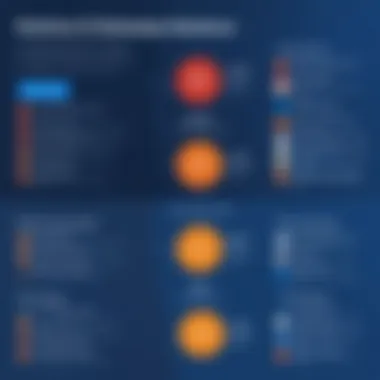

AnyDesk offers a flexible pricing model that appeals to both individuals and businesses. Its subscription plans vary between features, accommodating different user needs. This flexibility is a key feature, allowing companies to tailor their investments based on required functionalities. One disadvantage might be that premium features can become expensive for smaller businesses, necessitating careful budget considerations.
LogMeIn
Essential Functions
LogMeIn is renowned for its essential functions that cater to a variety of users. Features like file transfer and remote control are standard offerings. A distinctive aspect of LogMeIn is its focus on providing commercial-grade tools for remote collaboration. This focus makes it especially beneficial for larger enterprises that require comprehensive solutions. There are, however, concerns regarding the steep learning curve for new users who might find the platform overwhelming initially.
Client Experiences
Client reviews about LogMeIn highlight its reliability and ease of setup. Many users report positive experiences when accessing devices remotely and managing files with ease. The service's reliability is often mentioned, reinforcing its standing as a preferred tool for many organizations. A notable downside, however, can be the higher cost compared to other available software, which may deter some potential users.
Cost Breakdown
LogMeIn's pricing structure offers multiple tiers that scale depending on the features a user chooses. This tiered pricing system can be very advantageous for companies looking for specific functionalities without overspending. However, it also presents challenges in commitment, as organizations need to carefully analyze what features are necessary versus what may be easily discardable.
Splashtop
Primary Features
Splashtop excels in delivering critical features like remote access and on-demand support. Its unique selling point is the ability to support HD streaming with minimal delay. This makes it favorable for graphic-intensive tasks. Additionally, its remote printing capability is a significant advantage for users needing to produce documents remotely. However, the tool may not be suitable for less tech-savvy users without initial guidance or support.
User Feedback
User feedback typically emphasizes the ease of use and installation process. Many find the interface intuitive and straightforward, which enhances the overall experience. Nonetheless, users sometimes report limitations in features compared to larger competitors. Despite this, its affordability and quality of service position it well amongst TeamViewer alternatives.
Subscription Options
Splashtop offers a range of subscription plans targeting various user groups, including businesses and individualized users. The structure allows users to pick plans tailored to their remote access needs. However, careful scrutiny of these options is essential, as some features may not be included in lower-tier plans, which could lead to unexpected costs later.
Chrome Remote Desktop
Core Capabilities
Chrome Remote Desktop is appreciated for its simplicity and integration with Google services. This makes it easily accessible for users who are already in the Google ecosystem. The key characteristic is its zero-cost access, which frames it as a strong contender for individuals and small businesses. There is a limitation, though; it may lack some advanced features present in more specialized software like TeamViewer.
Usage Insights
Users commonly report that Chrome Remote Desktop is highly effective for personal use and offers basic functionalities necessary for simple tasks. Its capability to work seamlessly across devices appeals to many. However, some users have pointed out that it may struggle in environments needing more advanced functionalities, which could prove disadvantageous for those with more extensive requirements.
Pricing Structure
With no associated costs, Chrome Remote Desktop is an appealing option for budget-conscious users. Being free to use is a key advantage, especially for individuals or small teams. However, the lack of features that are traditionally found in paid software could lead users to outgrow this option quickly, resulting in the need for an upgrade down the line.
Parallels Access
Notable Features
Parallels Access is lauded for its unique features aimed at mobile access. Its standout feature, the "applification" of remote applications, allows users to run desktop software on mobile devices seamlessly. This is particularly useful for professionals on the move. While convenient, the performance can vary depending on the device used, potentially detracting from user experience.
Support Reviews
Reviews about Parallels Access tend to emphasize the customer support quality provided by the company. Users report responsive assistance during technical issues, which can be vital for businesses relying on timely solutions. However, issues may arise regarding the availability of support during off-peak hours, possibly leading to frustration.
Cost Analysis
Parallels Access operates under a subscription model that suits various needs, though it may present challenges due to its continuous fee structure. This approach provides accessibility but may deter budget-sensitive users. The added costs of maintaining a subscription could prompt users to reassess their commitment to the service.
Comparative Analysis of Selected Alternatives
A comparative analysis of alternative remote desktop software is crucial for any user contemplating a switch from TeamViewer. This section delves into essential comparisons across various options, helping to clarify unique aspects of each software. With a myriad of tools available in the market, understanding these differences aids in making an informed decision that suits specific individual and business needs. The analysis will focus on key elements such as features, user experience, and pricing models, and will highlight the benefits and considerations for each aspect.
Feature Comparison
When examining remote desktop software, features play a significant role in determining suitability for end-users. Not all solutions offer the same capabilities or performance levels. Some software may excel at screen sharing, while others may provide more robust support for file transfers or session recording.
- Important Features to Consider:


- Screen sharing quality and speed
- File transfer capabilities
- Cross-platform compatibility
- Integration with existing systems
- User management and permissions settings
For example, AnyDesk is recognized for its low latency and high-quality connections, which are essential for seamless interactions. In contrast, Splashtop offers specialized features for gaming and multimedia capabilities, drawing in specific audiences seeking those functionalities. Therefore, each product's features should align with both current requirements and potential future needs.
User Experience Comparison
User experience is an increasingly important aspect in the selection of remote access software. A well-designed interface can significantly improve productivity, while a cumbersome system can lead to frustration and reduced operational efficiency. Evaluating user experiences involves several factors:
- Key Considerations:
- Intuitive user interface
- Setup and installation process complexity
- Performance reliability during sessions
- Availability of mobile solutions
LogMeIn often receives praise for its user interface, which many find easy to navigate. Chrome Remote Desktop, on the other hand, benefits from its integration with Google services, making it a familiar tool for users already in that ecosystem. Collecting user feedback provides a diverse perspective on how these tools perform in real-world usage, helping to set realistic expectations.
Pricing Comparison
The financial implications of remote desktop software cannot be overlooked. Pricing structures vary widely across providers, with some offering tiered pricing models based on features or user counts, while others have flat fees. Understanding the cost associated with each tool is vital to avoid overspending on unnecessary features.
- Pricing Factors to Analyze:
- Licensing models (per user, per device, or subscription)
- Cost for additional features
- Discounts for long-term commitments or bulk purchases
Parallels Access offers competitive pricing targeting mobile users, providing a clear value proposition for those needing access on the go. Conversely, AnyDesk presents a flexible pricing model which can benefit startups and small businesses looking to manage costs efficiently.
In summary, a thorough comparative analysis reveals the diversity in features, user experiences, and pricing. Each alternative to TeamViewer brings unique strengths and weaknesses, making it essential for users to evaluate their own needs closely before making a decision.
Case Studies: Businesses That Made the Switch
In the fast-paced world of technology and remote work, the decision to switch from one software solution to another can be pivotal for organizations. This section focuses on case studies that illustrate the experiences of businesses that transitioned away from TeamViewer to alternative remote desktop solutions. Understanding these case studies offers valuable insights into the specific challenges and benefits that organizations face. A well-documented case study can serve as an important reference for other businesses considering similar moves, shedding light on what to expect when making a change in their operational toolkit.
Success Stories
Successful transitions to alternative remote desktop software can be compelling testimonies of improved efficiency and user satisfaction. For instance, a mid-sized IT consultancy firm, after employing TeamViewer for over three years, decided to migrate to AnyDesk due to recurring issues regarding connection stability and licensing costs. After the switch, the business reported:
- Enhanced performance, with connection times reduced by over 50% during peak hours.
- Cost savings of nearly 30% annually due to more favorable pricing models with AnyDesk.
- Increased client satisfaction, as remote assistance was handled more smoothly, allowing technicians to resolve issues faster.
Another example is a global marketing agency that had grown increasingly frustrated with TeamViewer's update policies, which often led to disruptions. By adopting LogMeIn, this agency reported noticeable improvements in:
- Accessibility of files and applications in a more collaborative work environment.
- User interface simplicity, making onboarding new team members easier and faster.
“Switching from TeamViewer diminished our downtime significantly, the productivity gained was immediate and measurable,” noted the agency’s CTO during a team meeting.
Lessons Learned
From these transitions, several key lessons emerge that can guide other organizations in their software adoption journeys:
- Thorough Evaluation of Needs: It is essential to regularly assess the specific needs of your team. What worked in the past might not meet current requirements or scale with future growth.
- Consider the User Feedback: Engaging with end-users before and after the switch can uncover hidden issues, leading to a smoother transition and higher acceptance of the new software.
- Stay Informed on Updates and Licensing Models: Licenses can impact the overall cost significantly. Understanding the financial implications of updates and upgrades is crucial.
These lessons emphasize that changing software is more than just picking a new tool; it involves strategic thinking, taking into account the broader operational context, and continually aligning technology with business objectives.
Epilogue and Recommendations
The conclusion and recommendations section is crucial as it encapsulates the essence of the entire guide. It offers a synthesis of the key findings, enabling readers to comprehend the significant topics discussed throughout the article. By reflecting on the alternatives to TeamViewer, this section will aid both individuals and organizations in making an informed decision regarding remote access software. The analysis of various tools, including their strengths and potential limitations, positions the audience to strategically evaluate their specific needs and workflows.
In this landscape of remote desktop solutions, considering factors like functionality, ease of use, cost, and support quality becomes paramount. With a plethora of available options, readers can tailor their choices according to their environment. Emphasizing the unique requirements of each workplace ensures a more diligent selection process that minimizes disruptions and enhances efficiency.
"Choosing the right tool is not just a matter of preference but a critical decision that impacts productivity and collaboration across teams."
Furthermore, it is essential for users to stay abreast of technological advancements and market trends in remote access software. Regular updates and changes in software capabilities can dictate shifts in user experience and satisfaction. A proactive approach can lead to better alignment with evolving business demands and expectations.
Final Thoughts on Alternatives to TeamViewer
As we conclude our exploration, it is clear that multiple alternatives to TeamViewer exist, each with individual features and tailored user experiences. While TeamViewer has been a popular choice for many, examining alternatives such as AnyDesk, LogMeIn, and Splashtop reveals that numerous viable options are available, each equipped with distinct capabilities that may better suit particular organizational needs.
Businesses should consider their unique scenarios, weighing the strengths of different software against their requirements. Whether it is scalable solutions for larger teams or more cost-effective options for smaller entities, these alternatives provide substantial tools to enhance remote collaboration.
Overall, the adaptability of these software solutions to various operational environments suggests that more traditional options may no longer be the best fit for all scenarios.
Advice for Selecting the Right Software
Selecting the right remote access software is fundamental for optimizing performance. Here are some strategies to help in the selection process:
- Define Your Use Case: Determine whether you need software for occasional remote access or for ongoing technical support.
- Evaluate Features vs. Needs: List essential features required for your work. Look for software that meets your needs without unnecessary extras that may complicate operations.
- Consider Security Features: Evaluate the security measures each alternative offers. Ensure that data protection is paramount, as remote access involves sensitive information.
- Trial and Feedback: Utilize free trials wherever possible to assess user interface and overall experience. Collect feedback from team members involved in remote operations.
- Support and Training: Investigate the level of customer support provided. A responsive support team can significantly influence the effectiveness of your remote work strategy.
By following these recommendations and considerations, both IT professionals and businesses can navigate their options more effectively, ensuring that they choose software that aligns with long-term goals and immediate requirements.



