Comprehensive Analysis of Win DVD Ripper Software


Intro
In today’s fast-paced digital landscape, the demand for seamless media consumption has skyrocketed. DVD content continues to be prevalent, despite the shift towards streaming services. For enthusiasts and professionals alike, converting these DVDs into digital formats becomes not just a convenience but often a necessity. Enter Win DVD Ripper. This software promises to bridge that gap, offering users the ability to extract their favorite films, documentaries, and shows into a portable and easily accessible format.
But what truly sets Win DVD Ripper apart from its competitors? What functionalities does it offer, and how does it aim to enhance user experience? This overview breaks down its key features and benefits, scrutinizes its place in relation to alternatives, and examines the legal terrain surrounding DVD ripping.
Key Features and Benefits
Overview of Features
Win DVD Ripper presents a robust suite of features that cater to both novice users and seasoned professionals. Some notable functionalities include:
- Format Compatibility: Users can convert DVDs to a plethora of formats, including MP4, AVI, and MKV, ensuring compatibility with various devices.
- Batch Conversion: This enables the user to process multiple DVDs at once, saving time and boosting productivity.
- High-Speed Ripping: Many have praised its ability to rip DVDs at high speeds without compromising quality, a critical aspect for those working with large libraries.
- Customization Options: Users have control over video quality, subtitles, and audio settings, allowing for a personalized viewing experience.
Benefits to Users
The benefits of using Win DVD Ripper extend beyond mere conversion. Key advantages include:
- User-Friendly Interface: The straightforward design minimizes the learning curve, making it accessible for anyone from casual users to IT professionals.
- Regular Updates: Frequent updates ensure that users have access to the latest features and compatibility improvements.
- Support for Latest Technologies: Whether it’s extracting content from newer DVDs or supporting high-definition output, Win DVD Ripper tends to stay ahead of the curve.
"With Win DVD Ripper, converting a DVD feels less like a chore and more like a breeze."
Comparison with Alternatives
Head-to-Head Feature Analysis
When weighing options, it’s essential to see how Win DVD Ripper stacks up against its competitors.
- Ease of Use: Unlike some alternatives, Win DVD Ripper simplifies the conversion process without over-complicating settings.
- Functionality: While other software may offer limited format options, Win DVD Ripper's broad range of compatibility stands out, especially for businesses with varied media needs.
- Customer Support: Reliable customer support can make a big difference, and Win DVD Ripper offers accessible help, which some competitors lack.
Pricing Comparison
In the pricing arena, Win DVD Ripper maintains a competitive edge. The software is priced reasonably compared to other similar tools, which can often come with hidden fees or limited features in their base versions.
- Value for Money: Users find that the comprehensive feature set justifies the asking price, especially when considering its batch-processing capabilities and regular updates.
In summary, Win DVD Ripper stands out as a valuable tool for anyone needing to convert DVD content effortlessly. As digital media consumption continues to evolve, having the right tools in your arsenal is more crucial than ever.
Preamble to Win Ripper
In an age where digital content dominates, understanding how to convert physical media into digital formats is crucial. Win DVD Ripper stands out as one of the pivotal tools in this process, offering various utilities that cater to both personal and professional needs. Its significance lies not just in the functionality it provides, but also in how it allows users to enjoy their beloved DVD collections in the digital realm while considering aspects like quality, speed, and usability.
Defining Ripping Software
DVD ripping software refers to the applications designed for converting the contents of a DVD into a digital file format. The act of ripping ensures that users can have permanent copies of their media, making it accessible across different devices including smartphones, tablets, or computers. This process typically includes extracting video, audio, and sometimes even subtitles, preserving the original quality as much as possible.
The fundamental role of such software emphasizes convenience, allowing users to enjoy their media without the limitations imposed by physical discs. Notably, various formats such as MP4, AVI, and MKV enable flexibility in playback on different devices. This capability can be particularly valuable for professionals dealing with presentations, or businesses showcasing promotional material.
Understanding Win Ripper
Win DVD Ripper, specifically, emerges as a tool tailored to meet various user demands. It’s not merely another piece of software; it's a comprehensive solution that pushes the envelope of what users can expect from DVD ripping tools. With its intuitive interface and robust features, it allows both novices and seasoned techies to navigate the process effortlessly.
Apart from its core functionality of ripping DVDs, Win DVD Ripper also provides a suite of features that enhances the user experience. It routinely updates its compatibility with different formats, ensuring users don’t hit snags trying to find the right settings. Additionally, its ability to maintain high-quality output can give it an edge over competitors, making it a compelling option for anyone in need of reliable DVD ripping solutions.
"The art of ripping is not just about conversion; it's about ensuring the digital experience mirrors the original essence of the media."
Key Features of Win Ripper
Win DVD Ripper stands out in the crowded landscape of DVD ripping software due to a suite of key features that cater to both novice users and seasoned professionals. Understanding these features is crucial not only for those eyeing conversion efficiency but also for enhancing overall user satisfaction. Win DVD Ripper's design philosophy combines robust functionality with ease of use, ensuring that users can convert their DVD content into digital formats quickly and with minimal hassle. Below, we delve into some of the vital aspects of this software that contribute to its popularity.
Supported Formats and Compression
One of the most pressing concerns for any user considering DVD ripping software is the range of formats supported. Win DVD Ripper delivers on this front, backing a diverse array of output formats, including MP4, AVI, MKV, and MOV. This ensures users can choose the format that best suits their needs, whether for streaming on portable devices like tablets and smartphones or for archiving on personal computers.


Additionally, the software employs advanced compression techniques that effectively reduce file sizes without sacrificing significant quality. This is particularly beneficial for users with limited storage space. Choosing the right format and compression level can greatly enhance playback performance across different devices and platforms, making it a pivotal consideration when selecting a DVD ripping solution.
User-Friendly Interface
Navigating through software can sometimes feel like wandering through a maze, but that’s far from the case with Win DVD Ripper. The interface is intuitively designed, presenting users with a clear navigation pathway. Everything from loading a DVD to selecting the desired output format feels seamless. Icons are straightforward, and the layout guides you through the process almost effortlessly.
For novice users, this means they can quickly learn the ropes without supplementary tutorials. Even for more experienced professionals, this reduced complexity allows for efficient workflow management. In a fast-paced work environment, the time saved by using a user-friendly interface is invaluable. The convenience of having everything laid out clearly cannot be overstated.
High Conversion Speed
When it comes to performance metrics for DVD ripping software, conversion speed is a key element that can make or break the user experience. Win DVD Ripper prides itself on impressive conversion speeds, largely thanks to its optimized algorithms. Users often find that they can convert an entire DVD in considerably less time than many competing solutions.
This high speed does not come at the expense of quality. The software maintains the integrity of the original video and audio during the ripping process, ensuring that the output file remains true to the original content. This combination of speed and quality makes Win DVD Ripper an appealing choice for IT professionals and businesses that handle large volumes of media content.
"Speed and quality are two sides of the same coin when it comes to DVD ripping; Win DVD Ripper strikes that balance effectively."
In summary, the key features of Win DVD Ripper—support for multiple formats, ease of navigation, and rapid conversion speeds—each play an instrumental role in the software's overall efficacy. Users looking for a reliable, efficient tool for converting DVDs will find these aspects align perfectly with their needs.
Installation and Setup Process
When embarking on the journey to use Win DVD Ripper, understanding the installation and setup process is crucial. This section outlines the significance of having a smooth initiate and the advantages that come with it. A well-executed setup not only saves time but also paves the way for optimal performance, which is vital for achieving the best results while ripping DVDs.
System Requirements
Before diving headfirst into the installation, it’s paramount to familiarize yourself with the system requirements. Each software has its own set of criteria that must be met to function effectively. Knowing these beforehand will avoid any frustrations down the lane. Here are the key system requirements for Win DVD Ripper:
- Operating System: Windows 10/8/7/XP (32-bit or 64-bit)
- Processor: At least Intel Pentium 4 or equivalent
- RAM: Minimum 512 MB (1 GB is recommended)
- Space: At least 1 GB free disk space for installation; ensure there's additional space for output files
- Graphics: A video card that supports DirectX 8.0 or above
Having compatible hardware ensures that the software runs without hiccups and allows users to take advantage of all features effectively.
Step-by-Step Installation Guide
With the system requirements checked off your list, it’s time to move forward with the installation. This guide walks you step-by-step through the installation process of Win DVD Ripper, making it as straightforward as pie.
- Download the Installer: Start by visiting the official Win DVD Ripper website. Make sure to opt for the latest version to get all the bells and whistles.
- Locate the Downloaded File: Once you’ve successfully downloaded the installer, find the file usually located in your "Downloads" folder.
- Run the Installer: Double-click the installation file. A prompt from Windows may appear, asking for permission to run the file. Click "Yes" to allow it.
- Accept the Terms: Read the end-user license agreement. If you're content with the terms, check the box that states you agree, then hit "Next."
- Choose Installation Directory: You will be prompt to select the installation directory. The default location is usually fine, but feel free to choose another path if that suits you better.
- Select Components: Some installations give you the option to select additional components. Choose what you need—if in doubt, stick with the defaults to avoid any unnecessary complexities.
- Start Installation: Click on the install button. The process will take a few minutes; just be patient.
- Completion: After the installation finishes, you will see a confirmation. Check the box to launch the software right away if you wish.
- Run Initial Setup: On the first launch, you might go through a quick setup wizard or an introductory guide. Follow along to configure basic settings like output folders and preferred formats.
- Check for Updates: Once installed, consider checking for updates. This ensures that you have the latest features and bug fixes.
Following this sequence makes the installation of Win DVD Ripper a breeze. If issues arise, revisiting the system requirements can often pinpoint potential mismatches or deficiencies. Setting a solid foundation through proper installation can enhance the overall experience and results when ripping DVD content.
Usability Assessment
When considering any software, the user experience often stands as a linchpin upon which satisfaction hinges. In the case of Win DVD Ripper, usability assessment becomes crucial not just for technical evaluation but for ensuring that users—from IT professionals to casual users—can navigate its myriad features with confidence and efficiency. A clear focus on usability helps identify the strengths and weaknesses of the software, affecting overall performance, user engagement, and satisfaction levels.
Navigating the Interface
For many users, the initial impression of Win DVD Ripper stems from its interface design. A clean, intuitive interface can be the difference between a smooth conversion process and a frustrating experience. Win DVD Ripper offers a layout that is commonly appreciated in market. It incorporates recognizable icons and straightforward menus that guide users toward their objectives without unnecessary fuss.
Many features are accessible within just a few clicks, making this software suitable for users of all levels, from tech-savvy individuals to newcomers. Here are some notable aspects:
- Drag-and-Drop Support: Users can easily add DVDs for ripping, which saves time and effort.
- Preview Window: A built-in preview allows users to check video quality before committing to the rip.
- Profile Settings: Access to various output profiles lets users select their desired format ranging from MP4 to AVI seamlessly, ensuring versatility in media consumption.
All these elements contribute to a user-friendly atmosphere. It’s worth noting that while many users may experience a guide-like feel, others might hit a wall when searching for specific advanced settings. It suggests a need for a balanced approach between simplicity and advanced functionality.
Executing Rips: A User's Perspective
From a user-centric standpoint, executing a rip involves more than just simple instruction—it’s an experience. Many users express how critical it becomes to fine-tune the ripping process to meet their specific requirements. Win DVD Ripper provides ample room for customization, which is a significant advantage for those looking to optimize their ripped content.
- Process Overview: By following an on-screen wizard, users can choose their DVD source, output format, and desired quality in a step-by-step manner. This systematic approach clearly delineates each phase of the ripping process, reducing potential errors and confusion.
- Batch Processing: For those with multiple DVDs to rip, the software offers batch functionality, allowing users to queue up several projects simultaneously. This feature embodies efficiency, a major consideration in business settings where time is money.
- Speed and Quality: Many users praise the swift ripping speed without compromising video quality. However, there are voices expressing a desire for more thorough settings to manipulate quality further, which could enhance user satisfaction.
Analysis of Performance Metrics
Performance metrics are far from just numbers or benchmarks; they provide a window into how well software, like Win DVD Ripper, performs its job in real-world situations, especially in the context of DVD ripping. Most users want to know not only if a product works but also how effectively it handles tasks when pressure’s on. Understanding these metrics allows businesses and IT professionals to assess value based on their particular needs.
Quality of Rips


When it comes to quality, users often find themselves in a tight spot between compression and clarity. Win DVD Ripper distinguishes itself in this arena through its ability to maintain exceptional video quality while reducing file sizes.
The quality of rips is primarily determined by the encoding settings and the software’s algorithms. Win DVD Ripper employs advanced encoding technologies, making it easier for users to achieve high-definition output without hogging up their storage space.
To put this into perspective, consider this: a user might want to rip a feature-length film. By adjusting settings, they can choose a file size that suits their storage limitations while still getting the sharpness and colors that are true to the original DVD.
Here’s how users might evaluate the quality:
- Bitrate Selection: A higher bitrate often translates to better quality but also larger files. Win DVD Ripper allows users to find that sweet spot.
- Preview Functionality: Users can preview the output before the full conversion, letting them ensure that the quality meets expectations.
- Output Options: Through various presets, users can tailor their settings for specific devices such as tablets or smart TVs.
"Quality matters. If the ripped video looks like it was shot through a foggy window, nobody will want to watch it!"
The results depend on individual preferences, but the software's flexibly puts users in the driver’s seat.
Speed Comparisons with Competitors
Speed is another critical factor that can make or break a user's choice when selecting ripping software. In this digital era, time is money, and everyone wants a quick and effective solution to their needs. Win DVD Ripper has carved a niche in conversion speed, often achieving faster process times than many competitors.
Comparative analyses reveal that:
- Multi-core Support: Win DVD Ripper is designed to utilize multi-core processors, significantly improving conversion times.
- Batch Processing: Users can queue multiple DVD rips, which is a boon for those working with large collections.
- Performance on Various Formats: The software excels in converting not just from DVDs to digital, but also across different formats, quickly.
According to some users on platforms like Reddit, they’ve seen results where Win DVD Ripper outpaces other solutions by as much as 30% in speed.
In an industry where every second counts, knowing how a product measures up against others can greatly influence purchasing decisions.
In summary, users should consider both quality and speed when choosing a ripping software. With Win DVD Ripper, they may find themselves satisfied with a product that balances both realms effectively, which can differ from other software that may prioritize one over the other.
Legal Considerations
When it comes to the world of DVD ripping, the intersection between technology and law can feel like a minefield. Legal considerations are crucial because they inform users about their rights, permissions, and potential penalties associated with ripping DVDs. Ignoring these aspects could lead to serious ramifications, especially for professionals in the software and media industries.
Understanding the laws that surround DVD ripping is not just about compliance but also about ethical responsibility. Every user has the duty to recognize that while the technology provides remarkable capabilities, it also comes with restrictions guided by copyright laws.
Copyright Durations and Fair Use
The realm of copyright laws tends to be messy. Generally speaking, most movies are under copyright protection for a duration of 70 years after the creator's death. This means that unless the DVD is marked as being in the public domain, ripping it without permission can be legally questionable.
However, the concept of fair use introduces some nuances. This doctrine allows limited use of copyrighted material without needing permission from the rights holders. Here are some situations where fair use might apply:
- Personal Use: If a user rips a DVD for personal use, such as creating a digital backup, it may fall under fair use.
- Educational Purposes: Using a clip from a DVD for educational reasons in a classroom could qualify.
- Critical Commentary: Adding commentary or critique may also be seen as fair use.
It's typically advisable for users to err on the side of caution and be aware that the fair use doctrine can depend heavily on the context, making it sometimes unpredictable.
User Responsibility in Ripping
With great power comes great responsibility. Users must recognize the legal boundaries when using Win DVD Ripper and similar software. Understanding one’s role is vital not only for compliance but also for preserving ethical standards within the digital space.
Here are some worth-noting points regarding user responsibility:
- Do Your Homework: Before ripping any DVDs, users should familiarize themselves with the specific laws applicable in their country or region.
- Seek Permission: If users need to utilize a DVD for purposes beyond personal use, obtaining permission from the rights holders is a prudent course.
- Maintain Transparency: In professional settings, it's vital to be transparent about the usage of DVD ripping tools, so as to not mislead teams or clients.
"Recklessness in navigating legal waters can lead to a sea of troubles; understanding your responsibilities can keep you afloat."
By being responsible and informed, users can leverage the benefits of ripping software while respecting the boundaries set by law.
Comparative Analysis with Other Ripping Solutions
When evaluating DVD ripping software, discernment is key. Understanding how Win DVD Ripper stacks up against other options available can greatly influence buying decisions and user experiences. In today’s market filled with various solutions, a comparative analysis becomes not just beneficial but essential. It helps users gauge not whether a particular tool meets their needs but whether it surpasses others in functionality and performance.
Several notable factors come into play when examining Win DVD Ripper alongside its competitors. Functionality, speed, format compatibility, and user support are just a few of the essential elements that form a comprehensive picture of the software landscape.
- Functionality and Features: The breadth of features offered can vary wildly between different software. While some programs may have a straightforward approach to ripping, others provide detailed editing tools and customizable settings, giving seasoned users exactly what they require. Users should assess whether these additional features prove valuable or merely add complexity without significant benefit.
- Speed and Efficiency: In the realm of DVD ripping, speed can be the difference between a pleasant experience and one fraught with frustration. Win DVD Ripper's performance, as tested against rival solutions, needs to be inferred from user experiences and benchmarks. Understanding conversion times can be a determining factor, especially for professionals requiring quick turnaround times.
- Format Compatibility: The ability to convert DVDs into numerous formats is another critical aspect. A product like HandBrake, for instance, has a reputation for being highly versatile in this area, while others might specialize in only a handful of formats. Therefore, comparing supported formats is crucial to finding a tool that aligns with specific user needs.
- User Interface and Experience: Not all users are tech-savvy. The ease of navigating the software is a factor that can significantly sway opinions. A complex, cluttered interface may deter users from trying out certain features. Win DVD Ripper is often praised for its user-friendly layout, but how does this hold up when compared to other tools?
"Effective DVD ripping software should not just perform well; it should make the user feel in control."
- Customer Support and Resources: Whenever tech issues arise, responsive support is invaluable. This varies among products, with some competitors offering extensive customer support and instructions, while others may leave users to wade through FAQs alone. Evaluating support can provide clarity about what users can expect post-purchase.
Addressing all these points provides insight into why comparative analysis is not just an academic exercise—instead, it's a pragmatic step towards selecting the best ripping solution for individual or enterprise needs. By mapping out the strengths and weaknesses of Win DVD Ripper against its competitors, users can make informed decisions informed not just by the software’s marketing but by tangible performance indicators that fit their scenarios.
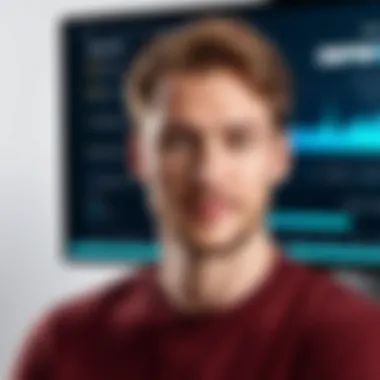

Win Ripper vs. Industry Rivals
When it comes to industry rivals like Any Video Converter, DVDFab, and HandBrake, specifics can often spell the difference between users veering down one path or another.
- Win DVD Ripper features a streamlined approach combining essential tools without overwhelming the user, suitable for those who want speed and efficiency.
- Any Video Converter: This program is lauded for its extensive format support, but some users find its interface less intuitive. Performance speed can also lag behind Win DVD Ripper in certain scenarios, particularly with larger files.
- DVDFab: Offering advanced features like video editing and more precise settings may impress advanced users, yet these additional complexities might discourage beginners. This software is heavier on system resources, which can be a deal-breaker for users with older hardware.
- HandBrake: It's an open-source solution and free of charge, which is appealing. However, its lack of user support and steep learning curve can frustrate users who prefer plug-and-play solutions rather than a hands-on approach.
Understanding how Win DVD Ripper performs in these aspects helps to elucidate its standing in the market. The objective isn’t merely to endorse one software but to highlight considerations that can steer users towards the best choice for their specific needs.
Customer Feedback and Reviews
Customer feedback and reviews play a crucial role in shaping the perception of software products like Win DVD Ripper. This section takes a deep dive into the insights gained from real user experiences, shedding light on both the strengths and weaknesses identified by users. Understanding this feedback is vital for both potential users looking to make informed decisions and for developers aiming to enhance their product.
User reviews can offer a treasure trove of information—from detailing features that work exceptionally well to highlighting potential pitfalls that might not be immediately evident through standard marketing materials. For IT professionals, software professionals, and businesses, having access to genuine user experiences allows for a more rounded understanding of what to expect when utilizing Win DVD Ripper.
Analyzing User Experiences
User experiences with Win DVD Ripper vary widely, illustrating both the versatility of the software and the diversity in user expectations. Many users praise its intuitive design which allows for easy navigation even for those who might not be tech-savvy. For example, a user may find the straightforward drag-and-drop functionality of adding DVD content remarkably simple, creating a seamless transition from physical to digital.
Moreover, the flexibility to convert DVDs into numerous formats is a point of contention directly addressed in user reviews. Those working in small businesses often emphasize the importance of having multi-format output capabilities, which Win DVD Ripper provides extensively.
However, not all experiences are rosy. Some users have expressed frustration when encountering DVDs with advanced encryption, leading to failed rips. This discrepancy points to the need for pre-sale clarity regarding compatibility with various DVD types. Overall, analyzing user experiences helps paint a balanced picture of what to anticipate and what users value in their interactions with the software.
Common Complaints and Solutions
In examining common complaints associated with Win DVD Ripper, several themes emerge. Users often voice concerns about performance, especially when processing high-resolution content. Lagging during the higher-end conversion processes, for instance, can leave some users scratching their heads in annoyance. Such technical hiccups can diminish the overall experience and lead to skepticism regarding the software’s efficiency.
Another area that arises frequently is customer support. Some users have noted that responses from the support team tend to take longer than expected. To mitigate this inconvenience, users have taken to community forums and social media pages like reddit.com to seek quick answers or workarounds from fellow users—fosters a sense of community but also points out a service gap.
Suggested Solutions:
- Seek Online Communities: Engaging with user forums can provide immediate support and shared experiences.
- Technical Troubleshooting: Rely on documented FAQs available on their website, which often address the most common issues.
- Upgrade Considerations: For consistent performance, consider a system check-up, as hardware limitations can affect software efficiency.
To summarize, while user feedback serves to highlight both the praises and pitfalls of Win DVD Ripper, it also presents a community-driven opportunity for solutions. Understanding this feedback is not just about enhancing user experience; it’s also about fostering an active dialogue between developers and their audience.
Future Trends in Ripping Technology
As technology evolves at breakneck speed, it's crucial to keep an eye on how it influences DVD ripping solutions like Win DVD Ripper. Understanding future trends not only helps users make informed decisions but also prepares them for the shifts in the market landscape. The advancements in this area signal the direction in which digital media is heading, particularly regarding accessibility, functionality, and compatibility with emerging devices and platforms.
Emerging Technologies
The DVD ripping space is at the cusp of transformation thanks to several emerging technologies.
- AI-Powered Ripping: With artificial intelligence technology making leaps, future DVD rippers will likely harness AI algorithms to optimize ripping processes. This could involve smart analysis of video content, ensuring that users get the highest quality while minimizing file sizes without sacrificing visual integrity.
- Cloud Integration: As more users shift toward cloud storage solutions, expect innovations that allow direct ripping to cloud services like Google Drive or Dropbox. This means less dependence on local storage and enhancing the convenience for users who desire quick access to their media on multiple devices.
- Virtual Reality and 3D Extraction: The rise of virtual reality may inspire new capabilities that cater specifically to this format. Ripping software might adapt to ensure users can access 3D content or VR media directly.
- Enhanced Security Features: As piracy concerns grow, the need for security cannot be overstated. Future DVD rippers could incorporate advanced encryption measures, allowing users to protect their files from unauthorized access or distribution.
Predictions for User Adoption
Looking ahead, user adoption of new DVD ripping technologies appears to be influenced by several factors:
- Intuitive User Experience: The more streamlined and user-friendly software becomes, the wider its adoption will be, especially among non-tech-savvy individuals. The entrenchment of easy-to-understand menus and help guides will be pivotal.
- Educational Outreach: As the digital landscape shifts, users will need to stay informed. Companies that prioritize educational initiatives—such as webinars or community forums—will likely see a greater uptake in their products.
- Market Demand: The interest in consuming media across various devices suggests a willingness among users to adapt to new software, especially if it allows for seamless playback on smartphones, tablets, or smart TVs.
- Legal Considerations: As discussed earlier, the legal landscape surrounding DVD ripping could impact user adoption. Users might hesitate if the software does not align with fair use regulations or if they lack understanding of their rights.
Closure
The conclusion of this article highlights the critical essence of understanding Win DVD Ripper, especially for those engaged in digital media processing. In an age where content accessibility is paramount, having the right tools can make a significant difference. Win DVD Ripper stands out due to its unique functionalities, flexibility in format support, and user-centric design, catering to the diverse needs of IT professionals, businesses, and enthusiasts.
Summarizing Key Takeaways
To encapsulate the previous sections:
- Feature-Rich Software: Win DVD Ripper offers a variety of functionalities, ensuring users can rip DVDs into multiple formats suited for various devices and platforms.
- User-Friendly Interface: The navigation is simple, keeping the learning curve low, which is a huge plus for novices and experts alike.
- Performance Metrics: Not only does it seldom compromise quality, but it also maintains commendable speed without much fuss.
- Legal Awareness: Understanding copyright laws and fair use is pivotal for users focusing on compliant operations while using the software.
- Competitor Insights: Gaining perspective on where Win DVD Ripper stands compared to other options provides strategic insight for making informed choices.
In sum, if one is seeking efficiency in digital format conversion without grappling with steep technical complexities, this software could be an apt choice for a myriad of users.
Final Thoughts on Win Ripper
In wrapping up, Win DVD Ripper proves to be not just another tool on the market but a comprehensive solution capable of addressing complex requirements for DVD ripping. Its robust performance and adaptable nature allow for smooth convergence of physical media into manageable digital formats. As the landscape of digital content evolves, such solutions become increasingly significant. Users planning to delve into the realm of digital media conversions should consider the implications carefully. Choosing the right tool is essential not only for productivity but also for ensuring compliance with the relevant legal frameworks.
In essence, whether for personal use or in professional settings, understanding the nuances of tools like Win DVD Ripper can lead to more informed decisions, ultimately enhancing operational effectiveness and enriching user experiences.
"Choosing the appropriate software is crucial; it can make or break efficiency in today’s digital world."
As technology continues to grow, staying informed will enable users to harness the best tools available.



