Analyzing Remote Computing Systems and Their Impact


Intro
In today’s rapidly evolving digital age, businesses are facing unprecedented pressures to enhance efficiency and productivity. As such, the concept of remote computing systems has gained considerable traction. These systems, simply put, allow individuals and organizations to access computing resources and applications from virtually anywhere in the world. This capability has not only reshaped how we think about infrastructure but has also unlocked a myriad of possibilities for both small enterprises and large corporations.
Remote computing encompasses various technologies, from cloud computing solutions that offer scalable resources to virtual desktop infrastructures that ensure secure remote access. A thorough understanding of these systems is vital for IT professionals and businesses alike. After all, selecting the right remote computing solution can mean the difference between streamlined operations and operational inefficiencies.
As we embark on this exploration, it’s essential to highlight key aspects of remote computing, including its architecture, functional intricacies, and the benefits it offers to end users. By diving deep into the operational mechanism of these systems, we aim to provide a well-rounded perspective that not only highlights their advantages but also delves into potential downsides. This analysis will help you make informed decisions that optimize the use of software and computing resources, fitting your unique needs and goals.
Let’s begin by assessing the key features and benefits of remote computing systems.
Understanding Remote Computing Systems
Remote computing systems play a crucial role in today's interconnected world. Understanding them is not merely for tech enthusiasts; rather, it’s vital for businesses, institutions, and individuals aiming to leverage technology for enhanced productivity. The significance of these systems lies in their ability to provide resources and applications remotely, breaking the traditional barriers of geographical constraints. It’s all about accessibility and efficiency.
In this article, we will touch upon several specific elements related to remote computing systems—how they can optimize workflows, reduce costs, and foster better collaboration among teams. The demand for remote access solutions continues to rise as more organizations recognize the value of being able to operate from virtually anywhere. Additionally, considerations such as security and reliability are paramount when implementing these systems.
Definition and Core Concepts
At the heart of remote computing is the idea of allowing users to access system resources over a network. This doesn't just refer to ordinary desktop computers. We’re talking about servers, databases, and applications, all accessible from afar.
To break it down further, here are some core concepts:
- Remote Desktop Protocol (RDP): This is widely used for remote access to Windows-based machines.
- Software as a Service (SaaS): This model has gained traction, allowing access to applications hosted on the cloud without the need for installation.
- Virtualization: Technologies like VMware or VirtualBox enable running multiple operating systems on a single physical machine, enhancing flexibility.
These elements together form the foundation of what we know as remote computing systems today. For professionals in IT and software, grasping these concepts opens up new avenues for problem-solving and innovation.
Historical Context and Evolution
The evolution of remote computing systems is a story of technological advancement intertwined with societal shifts. In the early days, computing was exclusively tied to physical hardware. However, as computers began networking, remote access started to emerge as a necessary feature, primarily in corporate environments.
During the late 1990s, the advent of the Internet paved the way for more sophisticated solutions. The development of Virtual Private Networks (VPNs) made remote connections secure, allowing employees to work outside the office without concern for data breaches. Fast forward to today, with cloud computing, we're witnessing a paradigm shift—accessing entire environments with just a few clicks, from anywhere in the world.
This evolution has been synonymous with increased productivity and flexibility. Organizations can now function efficiently with remote teams, which has become particularly salient during events like the global pandemic. As technology continues to advance, one must wonder where the next leap will take us, and how remote computing systems will adapt.
Key Components of Remote Computing Systems
Understanding the key components of remote computing systems is essential for anyone looking to leverage these technologies effectively. The backbone of remote computing relies on several fundamental elements. These components ensure that the systems function smoothly, provide necessary resources, and meet the needs of users. With the rapid changes in technology and market demands, having a solid grasp of these essentials can make all the difference when deploying remote solutions.
Hardware Infrastructure
The hardware infrastructure serves as the bedrock of remote computing systems. It consists of the physical components such as servers, workstations, and data storage devices that create the environment for remote operation. Without a robust hardware setup, all the software in the world won't make a lick of difference.
The main players in the hardware piece of the puzzle include:
- Servers: They host applications and manage resources for multiple users. In your data center or cloud environment, they facilitate the necessary computations and storage.
- Workstations: These devices serve as the interface for users, allowing them to access remote resources seamlessly.
- Networking devices: This includes routers, switches, and firewalls, ensuring secure and efficient data transmission.
An adequate hardware foundation not only improves performance but also enhances overall system redundancy and reliability. When issues creep up—be it hardware malfunctions or network interruptions—having contingency measures helps prevent downtime.
Software and Applications
Software applications are where the rubber meets the road in remote computing. They are the tools through which users interact with the hardware to perform tasks. There are numerous categories of software involved in these systems: productivity applications, remote desktop tools, and cloud-based services, to name a few.
For instance, applications like Microsoft Remote Desktop or AnyDesk allow users to access their systems from anywhere, as long as they’re plugged into the network. They bridge the gap between the user and the hardware infrastructure. Here are key considerations:
- Compatibility: Ensure that the applications function across multiple platforms and devices.
- User Experience: Intuitive design can significantly enhance productivity.
- Updates and Support: Regular updates ensure security and performance improvements, while support can help troubleshoot any issues.
With the right software, remote computing systems become powerful tools for improving scalability and efficiency.
Networking Protocols
Networking protocols are essential in shaping how data is transmitted in remote computing environments. They establish the rules that govern communication between different devices, ensuring they can share information effortlessly.
Common networking protocols relevant to remote computing include:
- TCP/IP: The backbone of internet communications, ensuring reliable transmission across networks.
- VPN protocols (e.g., OpenVPN, L2TP): Used for establishing secure connections over the internet. This is especially critical for data security.
- HTTP/HTTPS: Essential for web-based applications, ensuring the integrity and confidentiality of data.
An understanding of these protocols is crucial for IT professionals seeking to optimize data flow and improve security measures as they set up remote systems. They dictate how effective and secure communication will be among users, systems, and applications.
Effective networking protocols are not just technical niceties—they lay the groundwork for robust and secure remote computing experiences, so take them seriously!
Types of Remote Computing Systems


The importance of understanding different types of remote computing systems cannot be understated, especially in an era where businesses are constantly looking for solutions that enhance efficiency while keeping costs down. There are various elements and benefits tied to each category of remote computing systems that warrant close examination. Knowing which type to deploy effectively can influence not just productivity but also security, user experience, and scalability in any organization.
Remote Desktop Solutions
Remote desktop solutions have gained significant traction as they allow users easy access to their desktop environments from virtually anywhere. Whether it be a corporate employee accessing a company computer from home or a tech supporter resolving an issue on a client’s device, this method provides a lifeline that can bridge physical distances.
Such solutions can be seen as a double-edged sword. On one side, they drastically improve flexibility and productivity. A case in point can be during unforeseen circumstances like a global pandemic where employees are forced to work from home. The ability of remote desktop systems to ensure that employees can still access their work resources has proven invaluable. However, this convenience also comes with considerations regarding latency and potential bandwidth concerns.
Advantages of remote desktop systems include:
- Enhanced accessibility, enabling users to work from varied locations.
- Centralized management of resources, reducing the burden on IT departments.
- Cost savings related to travel and hardware.
"Remote desktop solutions empower the workforce, allowing tasks to be performed as if one were sitting right in front of their machine."
Cloud Computing Platforms
Cloud computing platforms represent a leap in technological evolution, making scalable and flexible solutions easily accessible. Unlike traditional setups where resources are bound to physical servers on-site, cloud platforms allow resources to be stored on vast networks of servers. This enables organizations to pay only for what they use, scaling up or down as needed, which is particularly beneficial for startups and growing businesses.
Various sectors have seen major benefits from utilizing cloud systems. For example, the ability to quickly deploy applications for a business’s immediate needs without a long-term commitment to hardware means a faster go-to-market strategy. It can also open new revenue streams through innovative ways to serve customers. However, companies must choose the right deployment model, whether it be public, private, or hybrid, as each brings its own challenges and considerations regarding security and control.
Some common cloud computing services include:
- Infrastructure as a Service (IaaS)
- Platform as a Service (PaaS)
- Software as a Service (SaaS)
Virtual Private Networks
A virtual private network (VPN) creates a secure connection over the internet, allowing users to access private networks remotely. Businesses often utilize VPNs to protect sensitive data transmitted between remote users and internal networks. As cyber threats evolve, the vital act of maintaining security becomes more paramount. The use of a VPN is a safeguard, encrypting data and hiding users' IP addresses.
While VPNs provide considerable advantages in terms of secure data handling, organizations need to consider the trade-offs. For instance, while they can significantly enhance security, they can also lead to a decrease in internet speed. The experience can differ from one provider to another, and depending on the user’s location, these factors might create inconsistencies.
Some features to contemplate when choosing a VPN include:
- Encryption standards
- Ease of use
- Speed and performance stability
Disaster Recovery Solutions
Organizations today realize that having a robust disaster recovery (DR) plan isn't just a safety net; it's crucial for business continuity. These solutions come into play when unforeseen incidents occur, from natural disasters to data breaches. They facilitate the quick restoration of systems while ensuring that essential data is kept safe.
Implementing a DR strategy involves choosing the right technology stack and services, ensuring that data can be recovered quickly and with minimal disruption to operations. For some organizations, a cloud-based DR solution might provide the necessary flexibility and cost-effectiveness. The importance lies in identifying potential vulnerabilities and having structured recovery protocols to mitigate risks effectively.
Operational Mechanisms of Remote Computing
Understanding the operational mechanisms of remote computing is crucial for any organization looking to leverage technology for better productivity. It sheds light on how data is transmitted, managed, and secured across distances, making it possible for teams to collaborate effectively, innovate in their processes, and ultimately achieve their objectives. Today’s businesses thrive on data-driven decisions; hence, a firm grasp of these mechanisms informs smarter choices and strategies.
Data Transmission Processes
Data transmission is the lifeblood of remote computing systems. It encompasses the methodologies through which data flows between devices and networks. This process can be complex, given the potential for various barriers like bandwidth limitations, network congestion, or device compatibility issues. For instance, when a graphic designer sends a large file over a remote connection, it must go through numerous stages to ensure it arrives intact and in a timely manner.
There are several key elements to consider when analyzing data transmission:
- Protocols: TCP/IP, HTTP, and FTP are just a few protocols that govern how data is exchanged on the internet. Each protocol comes with its pros and cons depending on the nature and size of the data involved.
- Latency: This refers to the delay before a transfer of data begins following an instruction for its transfer. High latency can lead to frustrating delays in operation.
- Throughput: It is the measure of how much data is successfully transmitted over a network in a specific period. Organizations often seek to optimize throughput to ensure efficient operations.
- Error Handling: Having a robust mechanism to handle errors is vital so that data integrity can be maintained over transmissions, with protocols ensuring repairs and retransmissions where necessary.
Navigating the expansive waters of data transmission requires understanding and carefully tailored network configurations to ensure seamless operations.
User Authentication and Security Protocols
The cornerstone of effective remote computing is security. With many potential vulnerabilities present in remote connections, effective user authentication and stringent security protocols are non-negotiable. The foremost goal is to ensure that only authorized personnel can access sensitive data.
User authentication can take on several forms, which may include:
- Passwords: The basic form of authentication, which can be manipulated or guessed if not managed properly.
- Two-Factor Authentication (2FA): This adds an extra layer of protection. Even if a password is compromised, the secondary authentication step, such as a code sent to a mobile device, helps safeguard accounts.
- Biometric Verification: Technologies like fingerprint scanners or facial recognition represent the next step in secure authentication, relying on unique physical traits that are difficult to replicate.
Equally worth noting are the security protocols that play a critical role in securing user data and managing network traffic. Key examples include:
- SSL/TLS: These protocols encrypt data transmitted over networks, providing a secure path for sensitive information.
- VPN Encryption: Virtual Private Networks create a secure tunnel for data transfers between a user's device and the internet, shielding it from prying eyes.
- Firewall Configurations: Firewalls act as barriers between your internal networks and the external internet, offering levels of protection against unauthorized access.
According to industry experts, a layered approach to security, combining several of these elements, is the most effective strategy against cyber threats.
"Ensuring a secure connection not only preserves data integrity but also builds trust among users, which is essential for businesses relying on remote computing systems."
Benefits of Remote Computing Systems
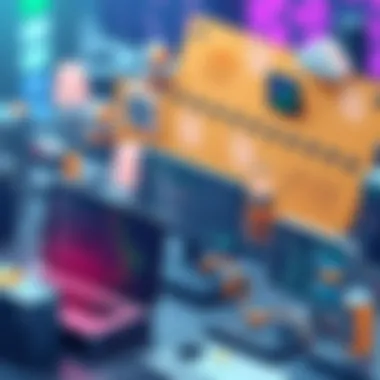

The surge in remote computing systems has reshaped the landscape of how businesses operate in the digital age. As organizations increasingly adapt to dynamic work environments, understanding the benefits of these systems becomes crucial. Integrating them can lead to significant advantages that contribute to overall efficiency and growth.
Cost Efficiency
In the current economic climate, cost-effectiveness is a top priority for many organizations. Remote computing systems can drastically reduce expenses in various ways. For one, they often require less investment in physical infrastructure. Companies can save on hardware costs and the maintenance associated with a traditional server setup. With cloud solutions like Amazon Web Services or Microsoft Azure, organizations can shift to a pay-as-you-go pricing model, allowing for better budget management.
For instance, a small startup can begin with minimal resources and scale as its user base grows instead of making hefty upfront investments. This flexibility can set companies on a sound financial pathway.
Ultimately, through reduced physical hardware requirements and variable costs, businesses can refocus their resources on other strategic initiatives.
Flexibility and Scalability
Another noticeable advantage is the flexibility of remote computing systems. They enable workers to access necessary resources from virtually anywhere with an internet connection. This geographic freedom is increasingly vital in a world where remote work has become the norm. Employees can operate from home, in the field, or while traveling, which fosters a better work-life balance.
Scalability is another facet of this flexibility. As businesses evolve, their technological needs might expand or contract. Remote computing allows for easy adjustments—whether it's increasing storage capacity during peak seasons or downgrading during quieter times without hassle. Organizations can adjust their subscriptions or levels of services overnight, making it easier to meet fluctuating demands. It’s a solution built for speed and adaptability.
Enhanced Collaboration Tools
Moreover, remote computing systems provide enhanced collaboration tools that facilitate communication and teamwork. Platforms such as Slack, Trello, or Google Workspace offer integrated solutions that connect employees seamlessly, regardless of location. These tools foster a culture of cooperation that can enhance productivity.
"With remote computing, collaboration knows no boundaries. Teams work smarter, together."
For example, imagine a team spread across different time zones working on a project. Using shared documents and real-time communication tools, even the biggest barriers can dissolve. Employees can contribute their insights asynchronously, ensuring that every team member's voice is heard without time limitations.
To sum up, the benefits of remote computing systems are myriad and significant: from cost-saving flexibilities to enhanced collaboration capabilities. As organizations continue to embrace these technologies, it’s vital for them to recognize these advantages and leverage them to not only survive but thrive in their ventures.
Challenges and Limitations
Understanding the challenges and limitations of remote computing systems is crucial for organizations looking to harness their potential. While these systems offer many advantages, such as increased efficiency and cost savings, they also come with specific pitfalls that require careful consideration. Addressing these challenges can be the difference between a successful implementation and a frustrating experience.
Network Dependency
Remote computing systems heavily rely on a stable and fast network connection. This dependency can pose significant challenges, particularly in areas with unreliable internet service. Consider a small business based in a rural location; if their connection drops during a crucial video conference or file transfer, productivity can take a nosedive.
Moreover, network congestion can lead to latency, affecting the overall user experience. When multiple users are vying for bandwidth, tasks that should be seamless can become sluggish. This scenario emphasizes the need for robust network infrastructure and appropriate bandwidth allocation to ensure smooth operation. Investing in higher-quality connectivity solutions, such as fiber optics, may ultimately yield long-term benefits by minimizing disruptions.
Potential Security Vulnerabilities
Security is undeniably a double-edged sword in remote computing. While these systems enhance project collaboration and information sharing, they also open doors to vulnerabilities. Cyber threats continue to evolve, and remote systems can become soft targets if not adequately protected.
For instance, Take the case of the healthcare sector where sensitive patient data is often mishandled. Breaches can have far-reaching consequences, not just for the institution but for the patients as well. Proper user authentication methods, such as two-factor authentication and encrypted communication protocols, are vital to fortifying defenses.
Additionally, organizations should conduct regular audits and employ penetration testing to identify and rectify weaknesses. Staying ahead of security risks requires continuous vigilance and an adaptable approach to safeguarding systems.
Compliance Issues
Compliance with regulations is another pressing limitation for remote computing systems. Different industries have specific regulatory frameworks that require adherence to protect data privacy and integrity. For instance, healthcare providers must comply with HIPAA regulations while financial institutions face strict adherence to PCI DSS standards.
Failure to comply can result in significant financial penalties, not to mention the damage to an organization’s reputation. Businesses must thoroughly examine their remote computing practices to ensure they align with relevant regulations. This may involve implementing data management practices and establishing protocols for secure data handling. Involving legal experts or compliance officers in the planning stages can prove invaluable in creating a system that meets all necessary requirements.
Applications Across Various Sectors
In the modern realm of technology, remote computing systems crack open a box of opportunities across a swath of industries. This section dives deep into how these systems are reshaping functionalities in several sectors, highlighting their importance and practical benefits. Understanding these applications is essential not just for IT professionals but also for businesses looking to stay ahead in an ever-evolving digital environment.
Healthcare Solutions
The healthcare sector stands to gain significantly from remote computing systems. Telemedicine, in particular, has taken center stage, allowing healthcare providers to interact with patients without the need for face-to-face visits. This technology is especially beneficial in rural areas where access to health facilities may be limited. Here are some key points to consider:
- Data Management: Remote systems enable healthcare providers to store and manage patient data efficiently, ensuring that sensitive information is protected but accessible whenever needed.
- Real-Time Monitoring: Devices connected to remote computing systems can track vital signs in real-time, alerting healthcare professionals to any concerning changes without needing the patient to be physically present.
- Cost-Effectiveness: By reducing the need for physical consultations, remote systems can significantly cut overhead costs associated with healthcare delivery.
"The integration of remote computing in healthcare not only enhances patient care but also streamlines operational workflows."
Educational Platforms
In education, remote computing has opened horizons for learning that were once unimaginable. With the rise of online learning platforms and virtual classrooms, students can now access high-quality education regardless of their geographical location. Here’s how it works:
- Access to Resources: Students can access a wealth of learning materials that can be updated in real-time, allowing for a more dynamic and engaging educational experience.
- Flexible Learning Environments: Remote computing enables a flexible schedule, allowing students to learn at their own pace, which might be critical for those balancing work and study.
- Collaboration Tools: With tools designed for group work and discussions, it promotes a collaborative spirit among students, enriching their learning experience.
Corporate Environments
Within the corporate sphere, remote computing systems have revolutionized the traditional workplace. Many businesses have shifted towards hybrid work models, which rely heavily on these systems to ensure optimal functioning. Here are some aspects worth noting:


- Employee Productivity: Remote systems often increase productivity as employees can work in environments that suit them best, whether at home or in a co-working space.
- Cost Reduction: By allowing employees to work remotely, businesses can trim down on costs associated with physical office spaces, such as rent and utilities.
- Talent Acquisition: Companies are no longer limited to local talent pools; they can now hire skilled professionals from around the globe, greatly enhancing diversity and innovation within teams.
The applications of remote computing systems span across various sectors, showcasing their versatility and importance in modern-day operations. As industries continue to embrace these solutions, understanding their functionalities can empower businesses to adapt and thrive.
Future Trends in Remote Computing
As we navigate through the ever-evolving landscape of technology, understanding the future trends in remote computing becomes crucial. The topic not only sheds light on where current technologies are headed, but it also informs business decisions and strategizes for better operational efficiency. With the rapid pace of innovation, both small and large enterprises must keep a finger on the pulse of these trends, as they will dictate how companies leverage remote computing solutions to stay competitive.
Advancements in Artificial Intelligence
Artificial Intelligence (AI) is transforming remote computing systems, ushering in a new era of automation and smart decision-making. AI algorithms are increasingly being integrated into various tools and platforms, significantly enhancing remote computing operations. For instance, AI-powered analytics can sift through vast amounts of data, providing insights that traditional methods can't match. This capability allows businesses to make data-driven decisions efficiently and with greater accuracy.
Additionally, AI enhances user experiences through predictive functionalities. Imagine a remote desktop solution that anticipates what files you need based on your past actions. Such proactive features not only boost productivity but also minimize frustration. AI is also playing a prominent role in security measures, adding layers of protection. Machine learning models can identify anomalies in real-time, flagging potential threats before they escalate into significant issues.
"Integrating AI into remote computing solutions is not just about innovation; it's about rethinking how we operate on a fundamental level."
Expansion of Edge Computing
Edge computing represents another emergent trend that is reshaping the remote computing landscape. Essentially, edge computing distributes computing power closer to the source of data generation—be it devices, sensors, or physical locations. This proximity drastically reduces latency, which is a critical factor for businesses relying on real-time data processing.
The expansion of edge computing allows for an efficient response to data demands. Instead of relying heavily on centralized data centers, businesses can share the computational load, leading to quicker response times. In sectors like healthcare, for example, real-time patient monitoring systems can process data at the edge, enabling immediate action by healthcare professionals.
Moreover, edge computing strengthens security postures. By processing sensitive data locally rather than transmitting it to centralized servers, companies can minimize exposure to data breaches. This aspect is increasingly vital as businesses become more attuned to compliance concerns and data sovereignty regulations.
Practical Recommendations for Implementation
When considering the adoption of remote computing systems, practical recommendations play a crucial role in ensuring successful integration into existing workflows and processes. This segmnet identifies key elements that necessitate careful consideration, discusses their benefits, and evaluates various practical aspects that can impact implementation outcomes.
Assessing Business Needs
Every organization is unique, and understanding specific business needs is the linchpin for choosing the right remote computing solution. This involves taking a step back and reflecting on the operational goals you want to achieve.
- Evaluate Current Infrastructure: Review existing systems, hardware, and software. Are they capable of supporting a remote environment? Considerations about bandwidth, compatibility, and usability are paramount.
- Identify Key Users: Determine who will be using these systems—employees in remote locations, teams needing collaboration tools, or customers interacting with your services. Each group may have distinct requirements that need addressing.
- Define Objectives: Be clear about what remote computing should achieve for the business. Cost savings? Enhanced productivity? Greater flexibility? Laying down specific objectives will guide future decisions.
Selecting the Right Tools
With a solid understanding of organizational needs, the next hurdle is choosing the appropriate tools for your remote computing landscape. Making the right selections can feel like searching for a needle in a haystack, considering all the options available today.
- Compatibility: Ensure selected tools work seamlessly with existing systems.
- Scalability: Choose software that can grow with your business. User needs evolve, and systems should adapt without requiring overhauls.
- Functionality: Determine if the tools offer features such as collaboration, data sharing, or security measures tailored to your requirements.
- Cost-Effectiveness: Look for tools that provide maximum value without breaking the bank. Factor in not only initial costs but also ongoing expenses.
Establishing a Robust Security Framework
In a world increasingly dependent on remote access, security cannot take a back seat. A strong security framework is not just an option; it's a necessity.
- User Authentication: Implement strong authentication mechanisms. Two-factor authentication is a good starting point.
- Data Encryption: Safeguard sensitive information both in transit and at rest to prevent leaks or unauthorized access.
- Regular Audits: Schedule periodic audits to assess security protocols and procedures. This keeps the security framework tight and responsive to emerging threats.
- Training and Awareness: Finally, invest in training for employees about security best practices. An informed user base is a strong line of defense.
"Security is not a product but a process."
Incorporating these recommendations into your plan for implementing remote computing systems can greatly enhance the likelihood of achieving your operational goals. By carefully assessing business needs, selecting appropriate tools, and establishing a robust security framework, organizations can navigate the complexities of remote computing more effectively.
Ending: The Future of Remote Computing Systems
As we stand on the threshold of a new era in technology, the significance of remote computing systems cannot be overstated. This article has traversed the landscape of remote computing, uncovering both its intricate architecture and essential functionalities. A glance into the future reveals a series of transformative opportunities that organizations can harness to remain competitive and efficient.
Integrating Remote Solutions into Existing Frameworks
One of the key considerations as remote computing systems evolve is their integration into current business frameworks. This isn’t merely swapping out old systems for shiny new ones; it’s about weaving these technologies into the very fabric of an organization’s operations. Tailored strategies must be developed, ensuring compatibility with existing infrastructure.
A few strategies for effective integration include:
- Conducting Comprehensive Assessments: Understanding current processes is crucial. Identify areas where remote computing can enhance productivity.
- Implementing Gradual Changes: Rather than a complete overhaul, small, incremental upgrades allow for smoother transitions. It's like fitting a puzzle piece gradually rather than forcing it in.
- Investing in Training: Employees should be equipped with the necessary knowledge to adapt to new systems. Training programs tailored around the specific remote solutions can foster acceptance and proficiency among team members.
In addition, leveraging robust APIs can facilitate smoother data flow between new remote solutions and legacy systems, minimizing disruption and maximizing efficiency.
Envisioning New Opportunities
The horizon shines brightly with possibilities as companies embrace remote computing systems. Beyond mere operational benefits, these technologies open the door to innovative business models. Organizations can explore international markets and leverage diverse talent pools without the constraints of physical locations.
The potential applications include:
- Artificial Intelligence Integration: Machine learning capabilities can be merged with remote computing to create customized user experiences. Imagine a system that learns from individual user behaviors, streamlining operations in real-time.
- Smart Workspaces: The convergence of remote and hybrid model setups could redefine how teams collaborate. Cultivating virtual environments that foster creativity and engagement might become the norm.
- Sustainability Goals: With remote computing, shifting to greener technologies can reduce carbon footprints significantly. Companies may find themselves not just chasing profits but also creating value in social and environmental contexts.
This digital transformation is not just about technology; it's a complete mindset shift. Companies that can pivot quickly stand to benefit the most.
"The future belongs to those who prepare for it today."
In summation, the expansion of remote computing systems presents a myriad of advantages and some challenges, but the potential rewards are vast. By embracing these systems, organizations not only enhance their operational flexibility but also position themselves for sustained growth in an increasingly interconnected world.



