Exploring the Landscape of Animated Clip Makers


Intro
In an age where visual content reigns supreme, the demand for tools that can effortlessly create animated clips has surged. Animated clip makers, a category of software dedicated to producing eye-catching visuals, have become indispensable across various fields, from marketing to education. As we dive into this intricate realm, we aim to peel back the layers surrounding these applications, revealing not just their basics but also the subtle nuances that differentiate one from the next.
This exploration will guide IT professionals, software developers, and business operators through the features, benefits, and potential future of animated clip makers. We'll also highlight key considerations for choosing the right tool tailored to specific needs and contexts.
One might ask, why invest in animated clips? Simply put, these tools empower users to convey messages in vibrant and engaging forms, breaking the monotony of plain text and static images. As we journey through the landscape of animated clip makers, we draw connections to their technological underpinnings and practical applications.
Let’s hit the ground running and unpack the Key Features and Benefits that make these tools vital for today’s creators.
Intro to Animated Clip Makers
In an increasingly digital world, animated clip makers have become essential tools across various sectors, offering unique opportunities for communication, branding, and education. These tools allow users to create engaging visuals that can simplify complex ideas and add a touch of creativity to messaging. The significance of animated clip makers in this article goes beyond mere functionality; it explores their role in enhancing digital storytelling and their ability to cater to diverse audiences.
Animated content is not just eye-catching; it increases retention rates among viewers. In marketing and advertising, for instance, a well-crafted animated clip can convey a message faster and more effectively than static image or text alone. This adaptability piques the interest of IT professionals, software developers, and businesses looking to innovate their strategies and reach customers more effectively.
Definition and Purpose
An animated clip maker is a software or online platform that enables users to produce animated videos or clips through a combination of images, graphics, and audio. The primary purpose of these tools is to simplify the animation process, allowing both novices and experienced creators to bring their ideas to life without needing extensive technical skills.
Animated clip makers offer several functionalities, including:
- Pre-designed templates that save time and effort
- Drag-and-drop interfaces, making animation user-friendly
- A range of customizable features, supporting unique branding and messaging needs
Their definition extends to varied applications, from marketing to education, making them versatile assets in any digital toolkit.
Evolution of Animation Software
The journey of animation software has been a fascinating one, evolving from simplistic beginnings to sophisticated platforms that many use today. Initially, creating animations was the domain of skilled artists and animators who used complex software and tools. In the 1980s and 1990s, as computers became more powerful, programs like Adobe Flash began to shape the industry, democratizing access to animation.
Fast forward to today, the landscape has shifted dramatically. Online platforms, such as Vyond and Animaker, enable users to create animations right in their web browsers. The integration of AI technology is starting to emerge, automating several processes that once demanded manual input. This evolution not only reflects technological advancement but also the growing demand for animated content among businesses striving to catch the eye of their audience.
In summary, a thorough understanding of animated clip makers provides insights into their past and present, highlighting their significance in modern communication strategies.
Key Features of Animated Clip Makers
The realm of animated clip makers is becoming increasingly essential in today’s digital landscape. The significance of the key features found in these tools can’t be overstated. They not only shape user experience but also define the quality of the output. This segment tackles the core elements that make animated clip makers valuable, focusing on clear design, robust tools, effective audio integration, and flexible export options.
User Interface Design
When it comes to software, the user interface is perhaps the first impression users get. A well-designed interface can make or break the usability of animated clip makers. Clear navigation and an aesthetically pleasing layout enhance user engagement and reduce frustration. Think of it like a well-organized tool shed. If everything is in its place, finding what you need is a breeze.
Responsive design is equally crucial. Users are often on the move, switching between devices, and they expect the software to adapt seamlessly. This fluid usability is vital for retaining user engagement. Features like drag-and-drop functionality ensure that even those who are not tech-savvy can easily create animations. Moreover, an excellent user interface incorporates tutorials and tips directly within the application, which helps users learn the ropes without leaving the workspace. A simple message often resonates: "Less is more." This principle applies strongly to user interface design in animated clip makers.
Animation Tools and Capabilities
The core of any animated clip maker is its animation tools. This includes the breadth and depth of features that users have at their disposal. Here, versatility reigns supreme. A good toolset allows users to create various animations—be it a short explainer video, a complex character animation, or a simple infographic.
Tools like timeline editors, layering capabilities, and keyframe animation are fundamental. A robust timeline encourages precise control, enabling users to tweak elements right down to the millisecond. Yet, considering capabilities isn’t just about the complexity of provided tools but also about access to pre-built templates and assets. Much like a chef who relies on quality ingredients, users benefit greatly from high-quality graphics, animations, and sound bites ready to go.
Incorporating 3D elements or augmented reality features can elevate an animated clip maker's offering dramatically. Ultimately, the more options and customizability, the more appealing the software becomes—putting the power back in the creators’ hands.
Audio Integration
Audio integration stands as one of the pivotal features in animated clip makers. Animation is not only a visual medium; audio plays an essential role in storytelling. Good software allows for a seamless addition of voiceovers, soundtracks, and sound effects. A user should find it intuitive to align audio with visual elements, enhancing the overall experience.
For instance, some tools allow users to adjust audio levels and synchronize sound to actions occurring in the animation. This direct alignment is akin to the rhythm in a well-choreographed dance. If the sound and visual do not match, the entire piece can feel disjointed, potentially leaving viewers perplexed.
Another critical aspect is the compatibility of various audio formats. Users with musical inclinations should have the freedom to upload their creations without worrying about file restrictions. Good audio capabilities also include built-in libraries of royalty-free music and sound effects, which can save time and budget for many creators.
Export Options
Export options are the last handshake before your animated creation goes out into the world. The effectiveness of an animated clip maker can frequently be gauged by how versatile its export functionality is. Different projects require different formats and sizes, whether it’s for a Facebook ad, a YouTube channel, or an internal presentation.
Being able to export in multiple formats—like MP4, GIF, or even older formats like AVI—can determine the reach and usability of the clips. Furthermore, certain software aligns itself better with specific platforms, allowing for optimized settings tailored to the target medium. This means smaller file sizes without sacrificing quality, and ultimately better load times—a key consideration for online spaces.
For those who are dealing with team projects, collaboration tools as part of the export process can streamline workflows. Configuring settings for quick approvals or revisions becomes possible, making the entire pipeline efficient. It’s essential for professionals who may have tight deadlines.
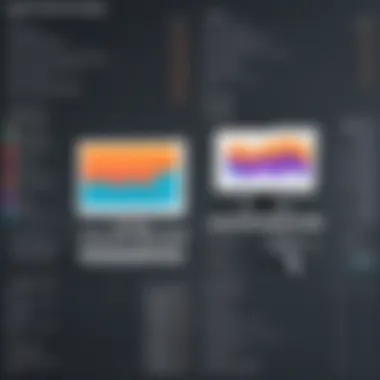

Key takeaway: The diverse and comprehensive export options are game-changers, allowing animations to be easily integrated into various contexts.
In summation, the key features of animated clip makers significantly influence their adoption and effectiveness. A thoughtful combination of user interface design, powerful animation tools, effective audio integration, and versatile export options work together like cogs in a well-oiled machine, ensuring the goals of content creators are met efficiently and creatively.
Types of Animated Clip Makers
When one delves into the vast universe of animated clip makers, understanding the different types available is paramount. These tools cater to diverse needs, preferences, and workflows, ensuring that both seasoned professionals and eager beginners can create compelling animated content. Each category presents its own set of features, limitations, and unique advantages. This section aims to provide clarity on the major types, allowing users to make informed decisions based on their specific requirements and circumstances.
Web-based Solutions
Web-based animation tools have carved a niche in the creative landscape. These applications are accessible directly through web browsers, eliminating the need for hefty downloads and installations. The key benefit here is the ease of use; no matter where you are, as long as you have internet, you have the ability to animate right at your fingertips. Popular platforms like Animaker and Vyond offer intuitive interfaces, making it simple to drag and drop various elements to create engaging animations.
However, while web-based solutions boast convenience, they often rely on stable internet connections. In situations where bandwidth is limited, users may find themselves frustrated. Additionally, these platforms can sometimes come with restrictions regarding exporting resolutions or watermarking their content unless a premium subscription is acquired.
Desktop Applications
On the other hand, desktop applications like Adobe Animate and Toon Boom Harmony provide a more robust environment for animation creation. These software packages leverage the power of your computer's hardware, offering faster rendering times, intricate tools, and a vast array of features not typically found in web-based solutions. For professionals working on high-stakes projects, the depth of customization and control provided by desktop applications can be a game changer.
Yet, this power comes at a price. These applications tend to have steeper learning curves, which might be daunting for beginners. Users must also keep in mind that they require regular updates, and in some cases, the initial investment can put a dent in limited budgets.
Mobile Applications
As smartphones and tablets continue to play larger roles in creative processes, mobile applications for animation have emerged as a significant player in the field. Programs like FlipaClip and Stop Motion Studio allow users to sketch and animate right from a mobile device, catering to the on-the-go creators. The convenience of being able to animate in a coffee shop or while commuting cannot be overstated; it invites spontaneity and creativity whenever inspiration strikes.
However, while mobile apps offer flexibility and accessibility, they might not hold a candle to the features and stability of their desktop counterparts. The screen size can be restrictive, and certain functionalities might be limited compared to more comprehensive programs. Yet, for casual use and quick projects, mobile applications can be an effective solution.
In summary, selecting the right type of animated clip maker hinges upon individual goals, available resources, and specific project requirements. Understanding the unique characteristics of each category can empower users to harness their creativity effectively.
Popular Animated Clip Makers in the Market
When it comes to diving into the world of animated clip makers, identifying the popular options available is akin to entering a candy store for a sweet tooth. There’s a multitude of software platforms that cater to different preferences, capabilities, and needs, making it essential for users to know the landscape.
Overview of Leading Software
The realm of animated clip makers houses a variety of leading software that stand out due to their user-friendly interfaces, robust features, and broad applications. Software such as Adobe Animate and Toon Boom Harmony cater to professionals craving high-end tools, offering extensive animations and character rigging capabilities. Meanwhile, Vyond and Animaker have become popular choices for businesses and educational institutions, enabling users with less technical expertise to create engaging animations quickly.
Adobe Animate is often touted as a staple in the industry due to its versatility and integration with other Adobe products. Designers can easily craft animations from scratch, utilizing a timeline that feels intuitive yet is capable of handling complex projects.
Toon Boom Harmony takes a step further, especially for those specializing in 2D animation. Its sophisticated brush engine and powerful rigging tools allow for fluid animation that is suitable for both independent creators and studios.
In contrast, Vyond offers an all-in-one, web-based solution highly praised for its simplicity. Users can whip up animations for corporate training, marketing purposes, or other projects in mere moments.
Key Points of Popular Software:
- Adobe Animate: Advanced features for seasoned animators.
- Toon Boom Harmony: Ideal for professional studios and complex projects.
- Vyond: User-friendly for business needs.
- Animaker: Effective for educational uses and quick projects.
Comparative Analysis of Features
Once you've identified the popular animated clip makers, the next logical step is dissecting their features to understand how they can best meet your needs. Different software tools offer a variety of functionalities, and understanding these differences can be pivotal in making an informed decision.
- User Interface: Many users rate Vyond as particularly approachable, with drag-and-drop elements that simplify video creation. In contrast, Adobe Animate’s interface can intimidate newcomers, though its depth is appreciated by those who know how to leverage it.
- Animation Tools: This is where software like Toon Boom Harmony excels, offering onion-skinning, rigged characters, and a host of brushes that cater to advanced animation techniques, whereas simpler platforms may provide limited options for detailed work.
- Audio Features: Most leading options allow audio integration; however, tools like Animaker provide better assortments of royalty-free music and sound effects, which is often crucial for finished projects.
- Export and Sharing: Compatibility can vary widely. While Adobe Animate supports a multitude of formats including HTML5, software like Vyond focuses on video exports suitable for social media and presentations, allowing users to easily share their creations.
Ultimately, the landscape of animated clip makers is as diverse as it is dynamic, allowing users from various backgrounds to find tools that suit their creative processes. This adaptability indicates not just the importance of choosing the right tools, but understanding the specific needs tailored to one's projects.
"The best tool is the one that finds harmony with your workflow, enhancing your creativity rather than hindering it."
Use Cases for Animated Clip Makers
The realm of animated clip makers is not confined to mere entertainment. Their significance stretches across various sectors, with each use case reflecting the unique benefits they bring. Understanding these use cases can uplift the creativity of IT professionals, drive marketing campaigns, and transform educational processes. By exploring the dimensions of usage across marketing, education, and entertainment industries, one can appreciate the versatility of animated content creation in the digital age.
Marketing and Advertising
In today's fast-paced marketplace, grabbing attention is no small feat. Animated clips serve as captivating eye candy, pulling viewers into messages that might otherwise go unnoticed.
- Engagement Boost: People generally retain information better when it's presented visually. Animated clips offer a mixture of colors, movement, and sound which can enhance message retention significantly.
- Brand Storytelling: A well-crafted animation can convey complex ideas or a brand’s story in a matter of seconds. Think about how brands like Airbnb use animated clips to simplify their service offerings in an engaging way.
- Versatile Applications: From social media ads to digital billboards, animated clips can fit various platforms. This flexibility ensures that your brand remains relevant across diverse channels.
The use of animation in marketing often results in higher engagement rates. As noted by multiple studies, incorporating animated visuals can increase click-through rates by substantial margins.


Education and Training
Education, too, has embraced animated clips. They have proven to be game-changers in presenting information in ways that can clear foggy concepts, making learning less cumbersome.
- Complex Concepts Simplified: Animations break down intricate theories or procedures into digestible chunks. For instance, physics concepts can become less intimidating when demonstrated through animated models.
- Increased Interaction: Interactive animated content can stimulate deeper learning. Many e-learning platforms use clips where users can interact by clicking and exploring topics further.
- Enhanced Engagement: Teachers can utilize animated clips to cater to visual learners. By providing varied media types, they can keep students engaged, making the classroom feel dynamic.
Learners' feedback often shows increased comprehension and retention of material presented through animated formats, highlighting a need for educators to adapt traditional methods.
Entertainment Industry Applications
Animations have carved their niche within the entertainment field, powering everything from feature films to web series. The applications are multifaceted, reflecting the growing demand for animated content.
- Creative Expression: Filmmakers often use animated clips to explore themes and emotions that live-action might not portray effectively. Movies like "Spider-Man: Into the Spider-Verse" showcase how animation can create stunning visual narratives.
- Expanding Viewer Base: Animated series appeal to both adults and children, providing universal access to stories. This cross-generational appeal magnifies viewer engagement and broadens the audience base.
- Innovation in Storytelling: The rise of animation has allowed creators to experiment with new styles and formats, leading to innovative storytelling approaches that challenge conventions.
Animated content offers unmatched flexibility in visual storytelling, making it increasingly relevant in a world driven by creativity and innovation.
As these three sectors reveal, animated clip makers serve unique and vital roles across different industries. Their diverse applications exemplify how important they are to marketing strategies, education methodologies, and entertainment storytelling. Acknowledging these use cases empowers professionals to harness their potential effectively.
User Insights and Experiences
User insights and experiences play a crucial role in the understanding of animated clip makers. When professionals put their thoughts and feedback into the mix, it translates to a broader comprehension of what these tools can truly offer. Clarity comes from those who have trained their hands on the interface itself; they provide practical insights that mere product descriptions often overlook. By capturing and sharing personal experiences, users illuminate the good, the bad, and the opportunities that exist when working with various software options.
These insights also help in shaping improvements. It's one thing for a company to roll out updates based on market trends, but quite another for them to hear directly from users. Such feedback highlights not only the features that are indispensable but also those that, while perhaps shiny and new, may not be all they’re cracked up to be. For every complaint or praise, there's a lesson to be learned, advancing the development of animated clip makers toward user satisfaction and operational efficiency.
In short, the testimonies from real-life users enrich the narrative surrounding these software tools, making for an engaging and more informed exploration of the subject.
Testimonials from Professionals
Testimonials from professionals serve as vital indicators of success and efficiency within the realm of animated clip makers. The word of industry veterans carries weight, often rooted in experience gleaned from years of applying these tools in various projects. For instance, a digital marketer might tout the transformative power of Adobe Animate in crafting compelling advertisements that capture audience attention and drive engagement.
Such testimonials often revolve around:
- User-friendliness: Users frequently highlight how intuitive an interface is and how it helps them navigate the software without extensive training.
- Support and Resources: Many professionals will share how available resources— tutorials, forums, community support— have enhanced their experience and ability to create.
- Quality of Output: The output quality stands tall as a benchmark, with pros often detailing project outcomes, conversions, or engagement statistics stemming from their animated clips.
“Finding the right tool is half the battle. With Toonly, I not only simplified my workflow but significantly boosted response rates in campaigns.”
— A marketing manager's perspective on the importance of effective tools.
These candid assessments not only foster trust among potential new users but also provide crucial feedback to developers, nudging them toward enhancements that matter.
Case Studies of Successful Projects
Diving into case studies delivers a practical understanding of how animated clip makers have been deployed in various scenarios. These real-world applications showcase the potential and versatility of animation software, illustrating how different sectors leverage digital animation to meet their objectives.
For example, the education sector has seen a promising application with Vyond, as educators created educational video content that resonates with students in ways traditional teaching methods may not achieve. One particular case study involved a high school that integrated animated video lessons into its curriculum, resulting in improved student engagement—attendance rates spiked, and comprehension levels were noticeably higher during assessments.
Meanwhile, in the corporate world, the marketing team of a tech startup compiled a series of explainer videos using Animaker, detailing complex product features. The result? Not only did they see an upturn in leads, but they also engaged a wider audience on social media platforms, who found the visual format compelling and easier to digest.
Challenges in the Animated Clip Making Process
Creating animated clips may seem like a walk in the park, but it's more akin to navigating through a dense forest filled with obstacles. Many professionals overlook the complex elements that play into the ease—or difficulty—of bringing animations to life. Challenges, whether technical or creative, can hinder progress and affect the overall quality of the final product. Understanding these challenges is crucial for anyone looking to delve into animated clip production.
Technical Limitations
In the realm of animation, technical limitations often are the thorn in the side of content creators. These restrictions can stem from several sources, such as hardware capabilities, software bugs, or the operating system environment.
Hardware Issues
Not all computers are built equal. For instance, graphically intensive animations demand powerful GPUs and sufficient RAM. If one's hardware can’t keep pace, rendering times can balloon, making the process painfully slow. This can put a damper on deadlines and creativity—and, let's be honest, waiting for a render to finish can feel like watching paint dry.
Software Glitches
Even the most polished software has its hiccups. Animation tools can crash without warning or produce weird artifacts in your work. Such bugs can derail long hours of work. A professional might find themselves contending with lost progress or distorted animations—a frustrating experience no one would wish on their worst enemy.
Learning Curves
Finally, the more robust the software, the steeper the learning curve. For instance, seasoned creators might breeze through Adobe After Effects, but a newcomer could find themselves utterly stumped by the interface. This knowledge disparity can create barriers for teams where some members may be adept at using the software while others lag behind.
"In animation, the journey is just as important as the destination, but without the right tools, it can feel more like a slog than a stroll."


Creative Constraints
While technical limitations are glaring, creative constraints offer a different kind of headache for animators. These challenges can arise from the very nature of the animation process and can significantly impact how stories are told and ideas expressed.
Artistic Vision vs. Practicality
When an animator has a grand vision for a project, aligning that vision with what's practically achievable can be challenging. For example, an intricate design may look astounding on paper but may end up being too cumbersome in execution. This forces creators to find a middle ground between their imagination and what the software can handle without becoming a pixelated mess.
Time Constraints
Time remains a relentless adversary. Balancing creativity with project deadlines can lead to corner-cutting. For instance, an animator might skip detailed storyboarding or minimize character animations to save time. This could potentially dilute the narrative impact of the animation and leave audiences wanting. It's a balancing act that requires careful considerations and, sometimes, painful compromises.
Feedback Loops
Finally, the creative process often incorporates feedback from stakeholders, which can vary widely. Navigating feedback can resemble walking a tightrope—what one person loves might not resonate with another.
In summary, acknowledging and addressing the hurdles within animated clip making helps define success. Both technical limitations and creative constraints play a crucial role in shaping the final product, making understanding these barriers fundamental for anyone aiming to unleash their imagination through animation.
Future Trends in Animation Software
The animation industry continues to evolve, navigating advancements in technology that shape how animated clips are created. Understanding future trends in animation software holds significant weight for those invested in this field, from tech professionals to business owners. The direction in which these tools are headed can guide decision-making in software selection, project development, and ultimately, user creativity.
Advancements in AI and Automation
Artificial Intelligence (AI) and automation are increasingly becoming the bench-pressing giants in animation software. These technologies have the potential to streamline workflows, enhance creativity, and reduce production time, making them critical components of modern animated clip makers.
AI offers smarter tools for animators. For instance, software can now automate repetitive tasks such as rendering and frame interpolation, freeing up creatives to focus on their art. Motion capture integration can analyze real-world movements, making animation more lifelike and accessible without the traditional time investment.
The recent trend toward generative animations is a noteworthy development. Algorithms can now produce new content based on parameters set by the user, resembling a collaborative partnership between human and machine. This transformative capability can lead to explosive possibilities in personalized storytelling.
- Benefits of AI in Animation:
- Efficiency: Tasks like lip-syncing or character rigging, which once took hours, can now be automated.
- Creativity Enhancement: Artists can experiment with AI-generated suggestions, expanding their creative horizons.
- Accessibility: Easier use of sophisticated tools opens doors for budding animators, leveling the playing field.
Integration with Other Media Technologies
In this fast-paced digital landscape, the integration of animated clip makers with other media technologies is getting more common. This synergy can propel the way animations are produced and consumed, creating immersive experiences for audiences.
Virtual Reality (VR) and Augmented Reality (AR) are at the forefront of this integration. By allowing animated clips to exist in a three-dimensional space, creators can engage users in a more interactive manner. Imagine developing a promotional video for a brand where users can interact with animated characters through AR on their smart devices; it’s not just animation—it's an experience.
Furthermore, social media platforms like Facebook and TikTok are shaping animation styles, encouraging rapid content creation. Clips need to be snappy and engaging to capture the audience's fleeting attention. This demands software that can easily tailor animations to suit various formats and audiences, ensuring they resonate in the crowded digital marketplace.
- Considerations for Technology Integration:
- User Experience: How intuitively can the software combine multiple technologies?
- Collaboration: Does it promote teamwork by allowing different media formats to align seamlessly?
- Adaptability: Can it keep pace with ever-changing media consumption trends?
"The future of animated content creation is not just about making clips; it’s about crafting comprehensive experiences that resonate across multiple platforms and engage audiences on various levels."
As we stand at the crossroads of technology and creativity, both AI and media integration promise to elevate animated content to unimagined heights. Being attuned to these trends will be essential for success in the animation landscape in the years to come.
The End
The significance of the conclusion in this article extends well beyond a mere summary of points discussed. It serves as a vital opportunity to tie together the extensive information explored regarding animated clip makers and their evolving landscape. By reflecting on the critical aspects such as user insights, challenges in the creative process, and future trends, this section synthesizes the varied elements that play a role in shaping user experience, commercial application, and technological advancements.
Recap of Key Insights
To encapsulate key insights:
- Technological Evolution: Animated clip makers have transformed drastically, driven by advancements in both software capabilities and user accessibility. This evolution allows creators at any skill level to craft high-quality animations.
- Diversity of Use Cases: The applications for animated clips are diverse—ranging from educational purposes to marketing strategies. Understanding these can guide businesses and individuals in leveraging animations for their specific needs.
- User Experience: Testimonials and case studies underscore the importance of intuitive interfaces and robust features, which have a direct impact on the quality and timeliness of projects.
- Challenges Faced: Addressing both technical limitations and the inherent creative constraints is crucial for aspiring animators or firms looking to establish a niche in the animation industry.
These insights not only highlight the current state of animated clip makers but also struggle to underline the ongoing need for innovation and adaptation.
Invitation for Exploration
In closing this discussion, an invitation is extended to those curiously inclined to engage with animated clip makers. If creating content that communicates effectively and engages audiences is a goal, exploring the many available options could prove beneficial. Whether it’s through experimenting with different software, following the latest trends in animation technology, or studying successful case studies from industry pioneers, the opportunities are abundant.
The landscape of animated content creation is only going to expand, offering even more sophisticated tools that enhance creativity. With this in mind, diving into this realm could not only broaden skill sets but also open new avenues for personal or business expression.
"Animation is not the art of drawings that move but the art of movements that are drawn."
— Norman McLaren
Exploring this captivating field can lead to new insights and applications that might just redefine traditional ways of communicating.
Overall, animated clip makers present a fertile ground for professionals, entrepreneurs, and creatives alike who are eager to harness the power of animation in their work.



