Exploring Animation Movie Maker Applications: A Comprehensive Guide
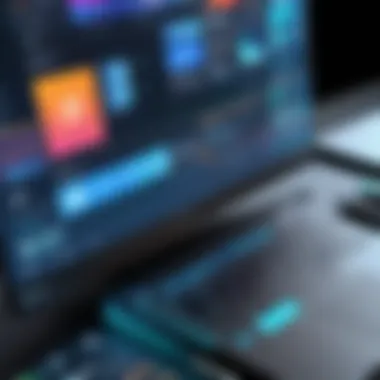

Intro
In an era where visual storytelling takes center stage, the significance of animation movie maker applications cannot be overstated. Various tools help creators visualize their ideas and produce engaging content. Whether you are a hobbyist or a professional, these applications cater to a wide spectrum of needs. This guide seeks to illuminate the essential features, operational benefits, and comparative advantages offered by prominent animation movie maker applications in today’s market.
Key Features and Benefits
Overview of Features
Each animation movie maker application comes packed with distinctive features that enhance its functionality. Basic functionalities typically include:
- User-friendly Interface: A straightforward design aimed at easing the animation process for beginners.
- Animation Templates: Pre-designed templates that streamline the creation process, enabling users to generate animations quickly.
- Customization Tools: Features that allow users to modify elements, ensuring personalized and unique animations.
- Audio Integration: The ability to incorporate sound effects and voiceovers improves the overall quality of the animations.
- Export Formats: Options to export finished products in multiple formats, ensuring compatibility with various platforms.
Benefits to Users
Understanding the benefits of employing these applications is crucial. Some key advantages include:
- Time Efficiency: The tools provided can drastically reduce the time taken to create animations.
- Cost-effective Solutions: Many applications offer free or low-cost options, making them accessible.
- Support for Collaboration: Several platforms facilitate teamwork by allowing multiple users to work on projects seamlessly.
- Learning Opportunities: Many applications come with tutorial resources, helping users to advance their skills and enhance their creativity.
Comparison with Alternatives
Head-to-Head Feature Analysis
When analyzing various applications, a direct comparison reveals their specific strengths. Some popular applications to consider are:
- Adobe Animate: Known for its detailed customization options, appealing to professionals looking for advanced capabilities.
- Toon Boom Harmony: Offers robust tools for character animation and rigging, ideal for more serious production workflows.
- Blender: An open-source platform providing powerful animation features but might be overwhelming for new users.
Each of these applications has unique offerings that can cater to different preferences.
Pricing Comparison
Pricing strategies vary significantly among these applications. Here is a brief comparison:
- Adobe Animate: Subscription-based model, generally starting at around $20 per month.
- Toon Boom Harmony: Professional versions can be quite costly, often exceeding $60 monthly for full features.
- Blender: Free to use, representing a compelling choice for individuals or small studios with budget constraints.
Animation applications are not just tools; they represent the bridge between creative ideas and visual expression. Their impact on the industry is undeniable.
As we navigate through this comprehensive guide, we will delve deeper into specific applications, exploring their functionality, user experiences, and expert reviews, ensuring a well-rounded understanding of options available in this expanding domain.
Prelude to Animation Movie Maker Apps
Animation movie maker applications have gained immense importance in recent years. They empower creators to express their ideas visually and add fascinating elements to storytelling. Whether it’s for a small project or a large-scale production, these tools streamline the animation process, making it accessible to everyone, even those without extensive technical backgrounds.
Understanding Animation Film Creation
Animation film creation involves various stages, including storyboarding, designing characters, and developing environments. At its core, animation transcends traditional filmmaking, often allowing for more imaginative narratives. With animation software, users can create captivating visuals and animations without needing physical sets or live actors.
This versatility makes animation ideal for a wide range of industries. From education and marketing to entertainment, animation serves as a powerful medium. Users can communicate complex ideas more simply through visuals. Animations can simplify concepts that may otherwise be difficult to convey through text or speech.
The Evolution of Animation Software
The landscape of animation software has transformed significantly over several decades. Initially, animation was a labor-intensive, manual process requiring significant artistic skill and time. In the early days, creators used hand-drawn frames, which were combined to create moving images. This laborious method was both cost-prohibitive and inaccessible for many aspiring animators.
With advancements in technology, animation software has evolved to include powerful features. Now, software such as Adobe Animate, Toon Boom Harmony, and Blender provide comprehensive tools ranging from basic frame-by-frame animation to 3D modeling and rigging capabilities. This evolution revolutionized the animation industry, allowing for greater creativity and efficiency.
These evolving applications have led to increased democratization of animation. Today, even individuals with minimal experience can produce high-quality animations. As a result, communities of animators, both amateur and professional, have flourished. The growth of social media and online platforms has also enabled creators to share their work more widely, increasing visibility and collaboration opportunities.
"Animation software has broken barriers, enabling creativity to flourish across diverse audiences."
Overall, animation movie maker applications play a crucial role in the modern creative landscape. Understanding their functionality and evolution helps both users and developers navigate this expansive field better.


Key Features of Animation Movie Maker Apps
Understanding the key features of animation movie maker applications is crucial for anyone looking to create animations effectively. These features dictate not only the functionality, but also the user experience. For IT professionals and businesses, leveraging the right features can significantly enhance productivity and the quality of the animated content produced. In this section, we will analyze several foundational elements of these applications while highlighting their benefits and considerations.
User Interface and Usability
A well-designed user interface (UI) can make a substantial difference in how users interact with animation software. Intuitive layout and logical navigation reduce the learning curve and enable users to focus on creativity rather than operations. Usability encompasses more than just ease of use; it involves accessibility for various skill levels. Good software often includes tutorials, tooltips, and responsive customer support, ensuring that both novices and experts can find value.
Animation Tools and Resources
Animation tools and resources are at the heart of any animation software. The effectiveness of an app is significantly affected by the quality of these tools. Here, we break down three vital aspects:
Character Design
Character design is pivotal for bringing stories to life. The ability to create unique characters can elevate narratives in considerable ways. Many applications offer extensive libraries of pre-designed characters, along with customizable elements. This characteristic allows users to develop distinctive visuals that resonate with audiences. However, some apps might limit the extent of customization, thus restricting creativity.
Scene Setting
Scene setting involves constructing backdrops and environments where animations occur. This feature is essential for establishing mood and context. Applications often provide various templates and design elements to simplify this process. The key characteristic of effective scene-setting tools is versatility. Users can adapt these features to suit different animation styles, from simplistic designs to intricate backgrounds. Yet, some may find certain tools a bit overwhelming due to the plethora of options available.
Sound Integration
Sound integration adds another layer of depth to animations. This feature facilitates syncing audio with visual elements, crucial for enhancing narrative impact. Good animation software typically includes sound libraries, voiceover recording options, and the ability to import external audio files. The unique aspect of sound integration is its effect on overall audience engagement. A well-timed sound can evoke emotions and strengthen storytelling. However, not all animation tools offer seamless audio editing capabilities, which can be a drawback.
Export and Sharing Options
Export and sharing options are fundamental in broadening the audience reach of animated projects. This feature allows users to save their work in various formats suitable for different platforms, from social media to professional presentations. Crucially, robust sharing options enable easy dissemination across multiple channels, ensuring that creators can showcase their work effortlessly. However, some applications may impose restrictions on file size, resolution, or format, affecting the final product's quality.
"The most important aspect of any animation tool is not just what it can do, but how it enables you to express your creative vision."
In summary, understanding the key features of animation movie maker apps is essential for selecting a tool that fits specific needs. Each aspect discussed, from user interface to animation tools and export options, plays a vital role in the effectiveness of the software. Professionals must carefully evaluate these features to make informed decisions.
Comparative Analysis of Popular Animation Movie Maker Apps
The examination of various animation movie maker applications reveals significant insights into their diverse functionalities, user experiences, and overall effectiveness. A comparative analysis is crucial as it empowers both seasoned professionals and newcomers to navigate vast options available in the market. Understanding which software best serves specific animation goals can streamline the creative process and enhance productivity.
Leading Industry Software
Adobe Animate
Adobe Animate stands out in the realm of animation software due to its robust capabilities for creating rich animations. It allows users to design interactive content for various platforms, such as web and mobile. A key characteristic of Adobe Animate is its vector-based drawing tools, which provide flexibility and scalability to the created animations. This feature makes it a popular choice among animators who need high-quality visual outcomes without sacrificing performance.
One unique aspect of Adobe Animate is its integration with other Adobe products, such as Photoshop and After Effects, facilitating a seamless workflow for professionals engaged in complex multimedia projects. However, it may present a learning curve for first-time users due to its extensive features, which could be daunting initially.
Toon Boom Harmony
Toon Boom Harmony is recognized as a powerful animation software, particularly in the television and film industries. Its advanced tools support traditional animation techniques as well as modern digital workflows. What sets Toon Boom Harmony apart is its comprehensive suite of tools tailored for frame-by-frame animation and rigging, making it a preferred choice for studios wanting high-quality production. It benefits users with features like the animation timeline, which allows precise control over animation timing and motion. However, its complexity and pricing may be drawbacks for amateur creators looking for simpler alternatives. The depth of functionality in Toon Boom Harmony often caters to professionals who need robust solutions rather than casual users.
Blender
Blender has emerged as a versatile tool catering to both animation and 3D modeling needs. Its open-source nature allows users to access a wide range of features without financial implications, making it an appealing option for hobbyists and professionals alike. A primary characteristic of Blender is its comprehensive set of 3D animation tools, including sculpting, texturing, and rendering capabilities. Additionally, Blender's strong community support ensures users have access to a wealth of tutorials and resources to overcome challenges. While Blender is powerful, its interface can be overwhelming for newcomers. Learning to utilize all its features effectively may require time and commitment.
Emerging Tools for Amateur Creators
Animaker
Animaker positions itself as an accessible platform for those new to animation. Its user-friendly interface simplifies the animation process, enabling users to create animated videos easily using pre-designed templates. A standout feature of Animaker is its character builder, which allows customization of characters to express unique styles and personalities. This capability is beneficial for users who may lack design skills but still want visually appealing content. Despite its strengths, Animaker does have limitations. The depth of animation options can fall short compared to professional tools, making it less suitable for advanced projects. Still, it serves as an effective starting point for beginners to explore their creativity.
Powtoon
Powtoon is another intuitive tool designed for users wanting to create engaging animated presentations. Its cloud-based platform provides a range of templates that cater to various communication styles. A core characteristic of Powtoon is its ease of use, which allows for quick development of animations with minimal technical expertise required. This characteristic makes it an attractive option for businesses aiming to produce engaging marketing content efficiently. However, while Powtoon's simplicity is advantageous, it may lead to a lack of customization that more experienced users might seek. Its pre-set templates are useful for quick projects but can limit creative expression in more intricate animations.


Moovly
Moovly emphasizes simplicity and creativity, providing a platform where users can blend animation with video content. Its drag-and-drop interface is designed for ease of use, making it accessible to those without a technical background. A unique feature of Moovly is its extensive library of media assets, including sound effects, graphics, and animations, which aid users in enhancing their projects. On the downside, Moovly's free version is somewhat restrictive, limiting access to advanced features. Users who wish to unlock the full potential must consider a subscription, which could be a drawback for those on a tight budget. However, for those willing to invest, Moovly can be a valuable asset in producing dynamic animated content.
The comparative analysis of animation movie maker apps reveals that each application has its strengths and weaknesses, making them suitable for different audiences and purposes.
Criteria for Selecting an Animation Movie Maker App
Selecting the right animation movie maker app is a crucial step in the creation process. It can influence every aspect of your project from the initial concept to the final product. Each application comes with its unique set of features, cost structures, and user-community support. Thus, understanding the criteria for selection helps to ensure the ideal fit for both beginners and experienced professionals alike. Making an informed choice can save time, resources, and promote a more satisfying creative experience.
Assessing Feature Sets According to User Needs
When evaluating animation movie maker apps, the first element to consider is the specific features offered. Understanding your needs is essential. Different projects require different capabilities. For instance, if you are focused on character animation, you might prioritize software like Toon Boom Harmony, which offers extensive tools for traditional animation. On the other hand, a more straightforward software like Animaker might be suitable for simpler motion graphics.
Key aspects to assess include:
- Animation Tools: Look for diverse options like rotoscoping, character rigging, and frame-by-frame edits.
- Usability: The learning curve should align with your level of expertise. A beginner will benefit from an intuitive interface, while advanced users may seek sophisticated functionalities.
- Asset Libraries: Consider applications that provide pre-made assets or templates to expedite the process.
In short, know your needs clearly. Tailor your selection by matching the features of the app to the requirements of your project for an effective animation-making journey.
Budget Considerations
Budgeting is another important factor in selecting an animation app. Animation software ranges widely in price, from free to subscription-based or one-time purchases. For small businesses or freelancers, cost efficiency is vital. Free tools like Powtoon may provide basic functionalities suitable for simple tasks, although they may have limitations which could hinder larger projects.
However, investing in a paid option like Adobe Animate or Blender can yield a worthwhile return in the long run, thanks to their advanced capabilities and ongoing updates.
When planning your budget, keep these considerations in mind:
- Initial Cost: Determine your budget and assess what you can afford initially.
- Long-Term Value: Consider the longevity of the software. An app that provides continual updates may be a better investment.
- Cost of Add-Ons: Some software might have hidden costs, like additional assets or features, that could inflate the overall expense.
Support and Community Engagement
Finally, support and community engagement should not be overlooked when choosing an animation movie maker app. Robust customer support can ease potential frustrations with the software. Additionally, an active community offers invaluable resources, insights, and suggestions that can enhance your learning experience.
Here are aspects to consider regarding support and community:
- Documentation and Tutorials: Evaluate the availability of comprehensive tutorials and guides that can help users get started.
- Forums and User Groups: Active forums on platforms like Reddit can offer quick resolutions and peer advice.
- Customer Service: A software with responsive support can make a significant difference, especially for non-experts.
Engaging with community resources and customer support often accelerates problem-solving and skill acquisition, enhancing overall user satisfaction.
Choosing an animation movie maker app is more than just picking one at random; it's about aligning your project goals with the right features, budgeting wisely, and engaging with the community. This thoughtful approach will pave the way for more effective animation creation.
User Experiences and Reviews
In the realm of animation movie maker applications, the significance of user experiences and reviews cannot be overstated. This section aims to underscore how these elements shape perceptions of software and inform potential users' decisions. User feedback provides firsthand insights about the functionality, usability, and overall satisfaction of each application. When considering a tool for animation creation, the experiences and reviews from existing users serve as a crucial compass.
User reviews highlight specific elements such as performance issues, ease of navigation, and the learning curve associated with each platform. They also help identify strengths and weaknesses that might not be apparent in promotional materials or expert analyses. This user-centric perspective ensures that users have realistic expectations, allowing for informed choices that align with their creative vision.
Moreover, aggregating ratings and testimonials fosters a comprehensive understanding of an application's reputation. By analyzing these insights, new users can better anticipate their experience based on others’ encounters, perhaps steering them toward or away from specific software.
User reviews transform subjective experiences into collective knowledge, guiding users through the myriad of options in animation software.
Another benefit of user experiences is identifying common requests for features or improvements. Such feedback often leads to updates that enhance the tools' overall functionality, further aligning them with user needs. As technology evolves, understanding these shifts keeps potential buyers aware of relevant options in a fast-changing marketplace.
In summary, user experiences and reviews act as an invaluable resource for anyone looking to navigate the complex landscape of animation movie maker applications. Their importance is particularly pronounced for IT professionals and business entities who seek software that meets specific requirements while maximizing return on investment.
Analyzing User Feedback
When examining user feedback, it's essential to categorize comments into various themes. Feedback often covers aspects like user interface navigation, performance, output quality, and customer support. Addressing these themes can provide a clear picture of user sentiments about an application.


Tools such as G2 and Trustpilot allow the aggregation of user reviews into coherent ratings and categorizations. By synthesizing user opinions from these platforms, potential users can better gauge the overall performance of tools like Adobe Animate or Moovly.
To analyze this feedback effectively:
- Collect Reviews: Gather reviews from reliable platforms.
- Categorize Feedback: Group comments into themes for clarity.
- Identify Trends: Look for patterns in criticisms and praises.
- Compare Across Applications: Determine which applications consistently perform well or poorly.
Taking this systematic approach to analysis enables users to make choices that suit their specific creative endeavors more efficiently.
Peer Reviews and Recommendations
In addition to personal user experiences, peer reviews from industry experts offer a different layer of credibility. These reviews often help solidify the status of an application within the professional community. Experts assess tools like Toon Boom Harmony not just based on personal use but also through critical analysis of their features.
Peer reviews generally emphasize:
- Technical Competence: Evaluating how well the software operates under different conditions.
- Industry Standards: How applications align with current design and animation industry benchmarks.
- Comparative Analysis: Offering direct comparisons with other applications to underline advantages or disadvantages.
These recommendations can aid users in determining what applications are suitable for advanced projects or certain styles of animation. Having a trusted voice in the industry add insights acts as a form of validation for newer software.
Case Studies: Successful Animation Projects
Examining successful animation projects can provide practical examples of how specific movie maker applications have been utilized efefctively. These case studies often serve to illustrate the capability of the tools across various contexts.
For instance, an independent studio may showcase its project created using Blender, detailing the steps taken from concept to execution. These narratives provide concrete examples of how features such as character design and sound integration were leveraged to produce quality content.
A successful case study might include:
- Project Overview: Brief description and objectives.
- Software Utilized: Identification of the animation movie maker application used.
- Challenges Faced: Any issues that arose during the project.
- Solutions Implemented: How the team overcame these challenges using the software's features.
- Final Outcome: Reflections on the overall success and user satisfaction.
By exploring these case studies, users can gain insights into not just the breadth of tools available but also their potential to meet specific creative demands. Thus, case studies enrich the conversation around animation applications, providing real-world context to user reviews and expert evaluations.
Future Trends in Animation Movie Making
The animation industry is undergoing rapid transformation, shaped by technological innovations and shifts in creative approaches. Understanding future trends is vital for anyone who works with animation movie maker applications. This section explores key elements that will define the future, emphasizing how they will benefit users and informing their choices of software. As audiences demand more engaging content, directors and creators must adapt their tools and methods accordingly.
Technological Advancements
Technological advancements are at the forefront of the evolving landscape of animation. The integration of artificial intelligence, machine learning, and enhanced computing power is revolutionizing animation creation. These technologies enable smoother character movements, realistic simulations, and automatic rendering techniques. AI-driven tools can also assist in storyboarding, offering suggestions based on previous successful projects.
For instance, the advent of real-time rendering platforms like Unreal Engine has reshaped the production process. Animators can make adjustments on-the-fly, reducing production time significantly. Furthermore, virtual reality (VR) and augmented reality (AR) are gaining traction. These technologies enable creators to develop immersive experiences that captivate viewers and expand storytelling possibilities.
"The future of animation isn't just about creating animated films, but crafting entire realities for the audience to experience."
Emerging Styles and Formats
As technology progresses, so do artistic styles and formats in animation. The demand for diversity in storytelling prompts creators to experiment with new genres and techniques. One notable shift is the rise of 3D animation, which provides a deeper level of engagement through lifelike visuals and dynamic perspectives. This trend can be seen in mainstream cinema and indie projects alike.
Another emergence is the use of mixed media, combining traditional hand-drawn elements with digital effects. This approach not only makes works visually distinctive but also merges different artistic philosophies. Moreover, bite-sized content is gaining popularity, particularly on social media platforms. Short animations that distill complex narratives into brief clips cater to the fast-paced consumption habits of today’s viewers.
In summary, being attuned to these trends allows animators to create relevant content. It encourages embracing new tools and styles that can elevate storytelling and audience engagement.
The End
Understanding the realm of animation movie maker applications is crucial for today’s creative landscape. This article has explored various elements, benefits, and considerations surrounding these applications. Animation software serves as a gateway for professionals and amateurs alike to bring their visions to life. It is important to grasp how these tools can enhance storytelling and engage audiences through visual creativity.
Summarizing Key Insights
Throughout this article, we discussed key aspects of animation movie maker applications. The following points stand out:
- User Needs and Features: Selecting the right application hinges on understanding personal or project-specific requirements. Users must assess features like usability, animation tools, and export options.
- Market Options: From robust industry-standard software like Adobe Animate and Toon Boom Harmony to user-friendly platforms such as Animaker and Powtoon, choices vary widely. Users can find something that fits their expertise, whether professional or novice.
- Community and Support: A solid community can significantly enhance the animation experience. Support and resources provided by forums and social media can make the learning curve less steep.
Final Recommendations
When choosing an animation movie maker app, consider the following recommendations:
- Evaluate Your Objectives: Clearly define the goals for your animation. Are you creating content for marketing, educational purposes, or artistic projects?
- Test Different Applications: Most applications offer free trials or demos. Utilize these opportunities to test usability and features, ensuring they match your expectations.
- Consult Peer Reviews: Engage with peers or online communities, such as Reddit or specialized forums. Gathering insights from other users can provide clarity on the software’s capabilities and limitations.
- Budget Awareness: Animation software can vary greatly in cost. Be realistic about your budget while considering long-term value over initial expenses.
- Stay Updated on Trends: Animation technology is rapidly evolving. Keep an eye on emerging styles, tools, and features that could lead to improvements in your work.



