Understanding ArcGIS Desktop Pricing: A Comprehensive Overview
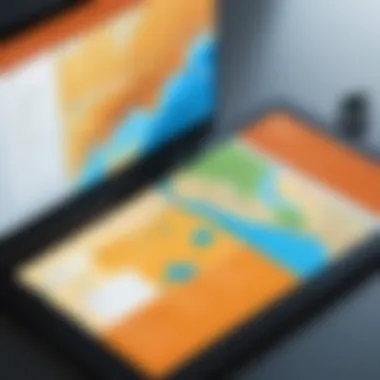

Intro
Understanding the pricing structure of ArcGIS Desktop is crucial for individuals and organizations looking to leverage this powerful GIS software. Many factors can influence costs, such as the type of licensing, subscription options, and additional functionalities. This article aims to provide a comprehensive overview of these elements, ensuring professionals can make informed decisions about their investments in GIS technology.
Key Features and Benefits
Overview of Features
ArcGIS Desktop offers an array of features designed to cater to a variety of geospatial needs. Users can benefit from tools for mapping, spatial analysis, and data management. Some of the key features include:
- Mapping and Visualization: Create detailed maps with intuitive interfaces. Users can easily manipulate layers, symbols, and labels.
- Spatial Analysis Tools: Perform complex analyses to understand spatial relationships and data patterns.
- Data Integration: Support for a wide range of data formats, allowing seamless import and integration from various sources.
- Customization Options: Tailor the software to specific needs through add-ins and scripting capabilities.
Benefits to Users
The advantages of using ArcGIS Desktop extend beyond its features. Some noteworthy benefits include:
- User-Friendly Interface: Even novices can quickly learn to navigate the software, reducing training time.
- Robust Support Community: Users have access to extensive documentation and forums that facilitate problem-solving.
- Scalability: ArcGIS Desktop accommodates the needs of both individual users and large organizations with complex projects.
"Understanding pricing options is key to maximizing the value of your GIS investment."
Comparison with Alternatives
Head-to-Head Feature Analysis
When evaluating ArcGIS Desktop against alternatives, it is essential to analyze specific features:
- QGIS: While QGIS is open-source and free to use, it may lack some advanced functionalities offered by ArcGIS Desktop. However, QGIS has a strong community and regular updates to improve its capabilities.
- MapInfo Professional: MapInfo offers strong mapping tools, but may not provide the robustness or extensive features available with ArcGIS Desktop.
Pricing Comparison
Pricing models differ significantly among GIS software. ArcGIS Desktop generally operates on a subscription model:
- Standard License: Suitable for small businesses or individual professionals, offering core functionality.
- Advanced License: Aimed at organizations that require extensive analysis and data management features, priced higher but offering additional tools.
In comparison, QGIS remains free, presenting an attractive option for budget-conscious users, whereas MapInfo Professional generally has a pricier licensing model without the same breadth of functionality.
End
In summary, understanding ArcGIS Desktop’s pricing model is essential for users making GIS solutions. By exploring features, benefits, and comparisons with alternatives, professionals can better position themselves in choosing software that meets their specific needs. This decision can have long-lasting implications on project outcomes and organizational efficiency. Future articles will delve deeper into specific cost factors and user testimonials to further enrich this discourse.
Foreword to ArcGIS Desktop Pricing
In the world of geographic information systems (GIS), ArcGIS Desktop stands out as a premier software solution for professionals across various disciplines. Understanding its pricing model is crucial for both individuals and organizations looking to harness its capabilities. The complexity of the pricing structure can lead to confusion; thus, this article endeavors to clearly explain the nuances involved.
Overview of ArcGIS Desktop
ArcGIS Desktop is an integrated suite of applications used for creating, analyzing, and managing spatial data. It serves as a vital tool for GIS professionals, enabling not only sophisticated mapping but also deep analytical tasks that support informed decision-making. The product offerings include ArcMap, ArcCatalog, and ArcToolbox, each serving distinct functions while working in harmony within the ecosystem.
The pricing for ArcGIS Desktop is determined by various factors, including license type and geographic location. This software is typically used by engineers, urban planners, and scientists who require geographical data analysis in their work. Knowledge of the pricing structure facilitates better resource allocation and budgeting for such projects.
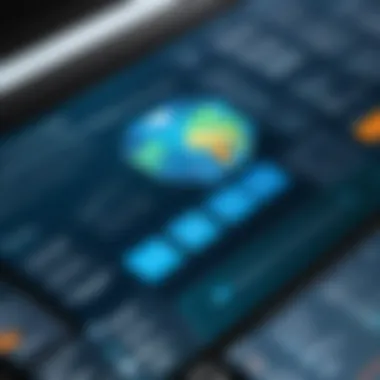

Importance of Understanding Pricing
A comprehensive understanding of ArcGIS Desktop pricing equips potential buyers with the ability to make informed decisions tailored to their specific needs. Ignorance of the pricing nuances can result in inadequate budgeting and unexpected costs after purchasing. Moreover, misalignments in license choices could lead to operational inefficiencies within an organization.
Users often face key choices between different license types, such as single-user or concurrent-user options. Each has implications for overall costs, deployment flexibility, and user availability. Understanding these distinctions can help users maximize the value of their investment.
"Knowledge of ArcGIS Desktop pricing is essential for effective GIS project management."
Additionally, a clear grasp of ongoing costs such as maintenance and support fees is vital. Budget constraints can impact an organization’s ability to receive updates and enhancements, which are essential in the rapidly evolving field of GIS.
ArcGIS Desktop Pricing Models
Understanding the pricing models of ArcGIS Desktop is essential for users who want to evaluate their options efficiently. Pricing models can dictate not only the initial cost but also long-term commitments and flexibility. A clear grasp of these models aids professionals in selecting the licensing structure that aligns with their organizational goals. For anyone considering ArcGIS Desktop, familiarity with these models helps to navigate the myriad of choices available in a more informed manner.
License Types Explained
Licensing is the backbone of software distribution. For ArcGIS Desktop, it is important to consider the type of license, as it influences costs and user accessibility.
Single User License
The Single User License offers one user exclusive access to a single installation of ArcGIS Desktop. This model is often favored by individual users or small teams who require direct control over their software environment. A key characteristic of this license is its straightforward pricing structure. Users pay a one-time fee for the license and can access all core functionalities of the software.
One unique feature of the Single User License is that it allows for full offline use. Users can work without an internet connection, which can be beneficial in remote locations or during fieldwork. However, one downside is that this license may not be cost-efficient for larger teams since each seat requires a separate purchase.
Concurrent User License
On the other hand, the Concurrent User License permits multiple users to share a limited number of licenses. This model is suitable for organizations with varying usage patterns. The key characteristic of this type is its flexibility; teams can use the software without needing every member to have their own license.
A distinct advantage of the Concurrent User License is that organizations can save costs. If not all team members need to use ArcGIS Desktop at the same time, fewer licenses can be purchased. However, a potential drawback is the need for management to ensure that enough licenses are available for those who need them at a given time.
Subscription vs. Perpetual Licensing
In choosing how to license ArcGIS Desktop, users must also consider the difference between subscription and perpetual licensing. A subscription model allows users to pay periodically, often monthly or annually, for continued access to the software. This option provides budgeting flexibility, especially for businesses uncertain of their long-term software needs. With subscription licensing, updates and new features are typically included, thus keeping the software current without extra costs.
Conversely, perpetual licensing involves a one-time upfront cost for lifetime access, although users may need to pay for updates and support after a certain period. This option can be more economical for those who plan to use the software long-term but may present challenges related to budgeting for future updates.
Understanding the differences between these two options can significantly impact both immediate and long-term financial planning since each model carries distinct costs and benefits.
Comparative Analysis of Pricing
The comparative analysis of pricing is crucial when evaluating ArcGIS Desktop. It allows potential users and decision-makers to understand where the software stands relative to its competitors. Not only does this analysis help in assessing the immediate cost, but it also sheds light on the expected value and return on investment.
When exploring the pricing of ArcGIS Desktop, several elements come into play. Users should consider features, capabilities, and how they align with specific needs. ArcGIS offers distinct advantages that may outweigh its costs when compared to alternatives. Consequently, understanding these elements can lead to more informed and beneficial choices.
A thoughtful consideration of pricing models helps in recognizing the benefits associated with various licensing options and service packages available in the market. This is essential for all users, from individuals to large enterprises, as the choice of GIS software may affect operational efficiency and project outcomes in the long run.
Comparing ArcGIS with Competitors
In the GIS marketplace, several notable competitors to ArcGIS Desktop exist. Software like QGIS, MapInfo, and Google Earth Pro also provide GIS functionalities, but their pricing structures and features vary significantly.


- QGIS: An open-source alternative that has gained popularity due to its zero-cost license. However, support and stability might be lesser compared to commercial offerings.
- MapInfo: This is another commercial option, but its pricing is generally competitive with ArcGIS, which delivers sophisticated cartographic and analysis capabilities.
- Google Earth Pro: Although free, it provides limited functionality compared to dedicated GIS software like ArcGIS.
Users must weigh the cost against functionality. Some may find that the tools offered by ArcGIS justify the price through enhanced capabilities, such as spatial analysis and extensive data compatibility.
Value Proposition of ArcGIS Desktop
The value proposition of ArcGIS Desktop extends beyond mere cost. It encompasses the suite of tools and resources that enhance user productivity and decision-making ability.
Users accessing ArcGIS benefit from:
- Comprehensive analytical tools that streamline workflows
- Seamless integration with various data formats and sources
- Consistently updated software with the latest technology in GIS
Such features often render ArcGIS a more appealing choice for organizations needing robust analysis capabilities. While the initial investment might be higher than with competitors, the long-term benefits and efficiencies gained can lead to significant cost savings.
"In making a choice between ArcGIS and its competitors, the focus should be on total value—how well the software meets evolving project requirements."
Ultimately, a thorough comparative analysis not only aids in establishing which software fits within a budget but also ensures that it aligns with professional needs over time.
Factors Affecting ArcGIS Desktop Pricing
Understanding the various factors that influence ArcGIS Desktop pricing is essential for users, whether they are individuals or professionals representing organizations. The complexities of pricing do not simply hinge on a base cost; they extend into a range of elements that can impact the overall expenditure significantly. From the type of user license selected to specific geographic factors, these elements can guide users in making informed decisions regarding their purchase and investment in GIS technology.
User Type and Volume Discounts
The user type primarily affects pricing structures. ArcGIS Desktop offers several licensing options to cater to different needs. Individual users require different access compared to larger organizations, which may need multiple licenses. Volume discounts are often available for organizations purchasing multiple licenses. These discounts can lead to substantial savings.
For example, an educational institution might negotiate better rates based on their student enrollment numbers. Similarly, a company with numerous branch offices may find it beneficial to purchase licenses in bulk. This collective approach will not only reduce costs but also streamline configuration and deployment processes. Understanding these discounts can significantly lower the financial burden associated with adopting ArcGIS Desktop.
Geographic Location Impact
Geographic factors also play a crucial role in pricing. Different regions or countries might have varying costs based on local economic factors, taxes, and currency exchange rates. Esri, the developer of ArcGIS, may adjust pricing to reflect the market conditions of a specific region.
For instance, users in countries with higher costs of living could find that the overall pricing for ArcGIS Desktop is steeper. Furthermore, regional discounts might be available for users in developing countries or for those involved in non-profit work. Therefore, it is essential for organizations to investigate local pricing models and options that can affect their budget decisions impacting software acquisition.
Customization and Add-ons Costs
Customization can greatly influence the total cost. ArcGIS Desktop provides various add-ons and additional features that enhance its capabilities. While the base software may have a straightforward pricing model, the inclusion of customized solutions, such as particular data layers or specialized tools for analysis, can lead to increased expenses.
These add-ons are essential in providing the full functionality that might be necessary depending on the user’s goals. Organizations should account for these potential costs when budgeting for ArcGIS Desktop. Understanding the specific needs of the project and how customization plays into that can prevent overspending and ensure that necessary functionality is included from the outset.
In summary, understanding user type, geographic influences, and customization options allows for a nuanced approach to pricing strategies. This knowledge equips potential buyers to secure the best value for their investment in ArcGIS Desktop.
Long-Term Cost Considerations
Long-term cost considerations are essential for any organization or individual contemplating an investment in ArcGIS Desktop. While the initial pricing models and subscription options may capture attention, understanding the ongoing costs can significantly impact budget planning and overall value realization.
Maintenance and Support Fees
Maintenance and support fees are ongoing costs that users must factor into their budget. These fees typically cover essential updates, technical support, and access to new features. In the context of ArcGIS Desktop, maintenance is often a yearly requirement and is critical for ensuring that the software remains functional and up to date with the latest GIS advancements.


In many cases, organizations might find that opting for a support plan allows them to address issues more quickly and efficiently. The importance of responsive support cannot be overstated, particularly for organizations that rely on GIS for critical operations.
"Organizations must weigh the costs of maintenance and support against the benefits of continuous access to high-quality customer service and software updates."
Maintaining software currency helps prevent obsolescence, which can lead to increased costs down the line.
Training Costs associated with ArcGIS
Training costs associated with ArcGIS are another vital consideration for long-term budgeting. Effective use of the software requires adequately trained personnel. Organizations often overlook this when planning their purchase. The costs of training can vary widely, from in-house training sessions to external workshops and certifications. Investing in training not only enhances user proficiency but also promotes greater efficiency and productivity within the organization.
In summary, including training costs in the long-term financial consideration of ArcGIS can help businesses maximize their investment. It transforms the software from a mere tool into a catalyst for innovation. Adequate training leads to better implementation and utilization, which can pay dividends over time by improving project outcomes and reducing time spent on troubleshooting or learning on the fly.
Updates and Upgrades Pricing
Understanding the financial implications of updates and upgrades is essential for anyone considering the purchase of ArcGIS Desktop. Software like ArcGIS, which undergoes regular updates, offers new features, fixes bugs, and maintains compatibility with evolving technology. The cost associated with these updates and potential upgrades can significantly influence budgeting for organizations.
With software, changes in pricing often accompany increased functionality and enhancements in service. Knowing what to expect can assist users in calculating long-term costs, making informed financial planning easier.
What to Expect in Updates
Updates to ArcGIS Desktop primarily focus on enhancing user experience and introducing advancements in technology. They typically include:
- New Features: Users can often take advantage of fresh tools that improve analytical capabilities or streamline workflows.
- Bug Fixes: Regular updates aim to resolve known issues from previous versions, increasing overall stability and performance.
- Compatibility Improvements: As external platforms and technologies evolve, updates ensure that ArcGIS Desktop integrates seamlessly with them.
These updates can be included in the initial purchase or subscription; however, the frequency and nature of updates might vary between the subscription and perpetual licensing models. Users should research the specific license they choose to understand how often they can expect updates.
Upgrade Costs Explained
Moving from one version of ArcGIS Desktop to another, typically known as an upgrade, can entail additional costs. Understanding these costs is crucial for budgeting and planning:
- Investment Amount: Upgrading may not be free. Usually, this involves a fee that can range based on the version and the features unlocked. Users must weigh their need for advanced features against the investment required.
- Return on Investment (ROI): It is vital to calculate how much value the new features bring to your workflow compared to the cost of the upgrade. Enhanced performance or added tools can lead to greater efficiency, possibly offsetting the costs over time.
- Timing of Upgrades: Assessing when to upgrade is equally important. For some users, waiting until a more stable version releases or when their project demands dictate it may be the best course of action.
As with updates, the terms and conditions related to upgrades can vary greatly depending on the licensing model selected.
"Proactive planning for updates and upgrades can mitigate unexpected costs and enhance overall software performance over time."
In summary, understanding updates and upgrades pricing is a key aspect of managing ArcGIS Desktop effectively. By staying informed and planning carefully, organizations can operate within their budgets while getting the most out of their investment.
The End
Understanding the pricing of ArcGIS Desktop is crucial for anyone considering the software as part of their geographic information system toolkit. The topic encapsulated in this article highlights multiple aspects of ArcGIS pricing, from subscription models to ongoing costs. Such knowledge offers a roadmap for users, whether they are individuals or part of larger organizations, to navigate the complexities of the pricing structure.
Making Informed Decisions
In order to make well-informed decisions, users should first evaluate their specific needs. Questions to ask include: What features are essential? How many users will require access? Will the software need to scale over time? By thoroughly analyzing these aspects, users can select between options like single-user licenses or subscription plans that ensure they are not overcommitting financially.
Moreover, it is advisable to keep an eye on the total cost of ownership. This includes not just the upfront costs but also the recurring fees associated with maintenance and updates. Engaging with customer support can also guide users through better decision-making in terms of upgrades and training, which are also significant factors in the overall user experience.
Future Trends in GIS Pricing
Looking ahead, the landscape of GIS pricing is set to evolve. Increasingly, organizations are favoring flexible subscription models over traditional, one-time purchases. This shift is influenced by the rise of cloud-based solutions, which lower barriers to entry for smaller enterprises. Additionally, companies like Esri are incorporating more robust analytics and machine learning features, creating new paradigms of pricing based on value delivered rather than simply software access.
A close monitoring of these trends can help organizations stay competitive and maximize their investment. With technology and user needs changing rapidly, pricing structures created to accommodate these shifts may soon become the norm.
As the field of GIS continues to grow, being informed about pricing trends will allow users to leverage ArcGIS Desktop to its fullest potential while aligning with their budgetary constraints.



