Assessment of Asana: Project Management Tool Review


Intro
In the realm of project management tools, finding one that suits the unique needs of a team or an organization can feel like searching for a needle in a haystack. Asana is one player in this crowded field that aims to simplify workflows and facilitate collaboration. For professionals, and businesses of varying sizes, its broad capabilities can be enticing. However, is it truly the transformative tool it claims to be? This article takes a closer look at Asana, plumbing its features, usability, and real-world effectiveness. By the end, readers should have a clearer understanding of whether Asana is the golden ticket or merely another pretty interface.
Key Features and Benefits
Overview of Features
Asana boasts a number of features designed to enhance productivity and teamwork. From task management to project tracking, the possibilities are extensive. Here’s a snapshot of Asana’s key offerings:
- Task Creation and Assignment: Users can create tasks, set due dates, and assign them to team members with just a few clicks.
- Project Tracking: Visual project timelines and boards help keep track of progress and deadlines.
- Integrations: Asana plays nicely with numerous tools like Slack, Google Drive, and Microsoft Teams, allowing teams to work seamlessly across platforms.
- Custom Fields and Tags: Users can tailor their views with custom fields and tags, making it easier to organize tasks in a way that best suits their workflow.
- Reporting and Dashboards: With built-in reporting features, teams can analyze their productivity and identify bottlenecks quickly.
Benefits to Users
The benefits of using Asana go beyond mere features. Here are some advantages that users often highlight:
- Improved Collaboration: Clear visibility on task assignments fosters accountability and teamwork.
- Time-Saving: Automation features reduce repetitive tasks, freeing up time for more important work.
- Better Transparency: Stakeholders can view project statuses and updates at any time which enhances trust and collaboration.
- Flexibility: Users can adapt Asana to their specific project management methodology, whether it be Agile, Scrum, or Waterfall.
By tapping into these features and benefits, Asana aims to empower users to be more efficient and proactive in their project management tasks.
Comparison with Alternatives
Head-to-Head Feature Analysis
When considering Asana, it makes sense to examine how it holds up against other popular tools like Trello, ClickUp, and Monday.com. Each tool has its nuances, catering to different project management styles. For instance, Trello is lauded for its simplicity and visual boards while ClickUp combines features from several platforms into one streamlined interface. In contrast, Asana offers a robust set of tools that might feel overwhelming but provides depth for those who need it.
Pricing Comparison
Asana's pricing structure reveals several tiers, catering to various organizational needs. Here’s a brief overview:
- Basic: Free for individuals or small teams, covering essential features.
- Premium: Paid version which adds advanced features like timelines and reporting.
- Business: Aimed at larger teams needing integrations and more customized options.
This tiered pricing provides some flexibility, but users should weigh their specific requirements against the costs incurred. While it may not be the cheapest option on the market, many find that the functionalitiesjustify the expense.
"The most important part of project management software is how it aligns with your team's workflow and needs. Asana has something to offer, but make sure it fits your unique situation."
Through this in-depth analysis, potential users can determine whether Asana aligns with their project management objectives. Understanding both the benefits and shortcomings is foundational to making an informed choice.
Prolusion to Asana
In the realm of project management, tools like Asana have become indispensable. Managing tasks, deadlines, and team collaboration can often feel like herding cats. Asana aims to change that dynamic, offering solutions that streamline project workflows. This portion of the article serves to illuminate the nuances of Asana and its role in the broader context of project management tools for businesses of all sizes.
Overview of Project Management Tools
Project management tools have seen a meteoric rise in popularity over the last few decades. From basic to-do lists scribbled on paper to sophisticated digital platforms, the evolution is staggering. Today, tools such as Asana, Trello, and Jira are at the forefront, catering to various organizational needs. Asana excels in its adaptability, offering features that can fit the requirements of a small startup and a large enterprise alike.
The fundamental purpose of these tools is to foster better communication and organization among team members. They aim to break down silos and encourage a culture of transparency. Moreover, they often provide robust tracking and reporting features, enabling managers to make informed decisions based on real-time data. With multiple stakeholders involved in most projects, these tools help ensure that everyone is on the same page, minimizing the potential for miscommunication and missed deadlines.
Significance of Asana in the Market
Asana has carved out a significant space in an already crowded market. Its user-friendly interface allows individuals to jump right in, unlike some competitors that can feel like an enigma wrapped in a riddle. This accessibility is particularly appealing for non-technical users. Furthermore, Asana's rich feature set provides options for everything from basic task management to complex project planning, making it versatile for diverse business needs.
The ability to integrate with numerous third-party applications further enhances Asana’s value proposition. Whether it's linking with Google Drive for file sharing or Slack for communication, the tool promotes a seamless workflow, saving time and effort.
"The power of Asana lies in its flexibility; it's a tool designed not just for project managers, but for all team members."
In summary, as we delve deeper into the particulars of Asana within this review, it’s essential to keep in mind its impactful role in project management. The insights obtained here will be beneficial to professionals and organizations looking for a reliable partner in their project management journey.
Features of Asana
Asana stands tall in the realm of project management tools, providing a suite of features designed to streamline workflows and enhance productivity. A solid grasp of Asana's features is paramount for any professional or organization looking to maximize their efficiency. This section delves deep into critical aspects such as task management, project visualization, team collaboration, and reporting, revealing not just what Asana offers, but how it can be optimized to meet various project needs.
Task Management
Effective task management is a backbone of successful project outcomes. Within Asana, this capability shines through several key functionalities.
Creating and Assigning Tasks
Creating and assigning tasks in Asana allows for clear delineation of responsibilities. Every task can be tailored with details like due dates, priority levels, and tags. One main advantage of this feature is that it reduces ambiguity regarding who is responsible for what. Having the ability to assign tasks directly to team members ensures accountability and clarity. However, it could also become burdensome if there are too many tasks assigned, leading to potential overwhelm among team members.
- Efficiency and clear ownership are paramount benefits.
- Drawback: Too many tasks can lead to difficulty in focusing on priority items.
Prioritization Techniques
When tasks pile up, prioritization becomes essential. Asana’s system allows users to prioritize tasks using visual cues and tags, highlighting what needs to be done first. This characteristic is especially beneficial for teams working in fast-paced environments. The ease of tagging can help streamline workflow but can sometimes lead to oversights if not managed correctly.
- Network prioritization helps in focusing energies where they count.
- Concern: Mismanagement can create confusion in high-demand scenarios.
Subtasks and Dependencies
The subtasks feature is like a Swiss Army knife for project managers. It enables breaking larger tasks into digestible parts, fostering better organization. Coupled with dependency settings, this function allows managers to outline which tasks hinge on the completion of others. This feature is particularly advantageous for complex projects involving numerous stakeholders. It builds a layer of organization, but failing to manage subtasks can lead to complications down the line.
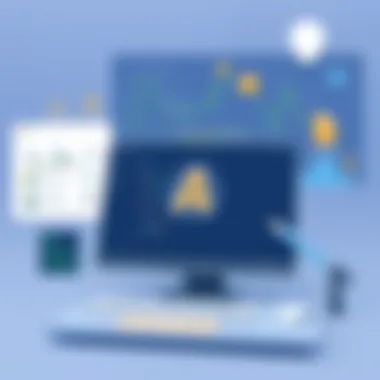

- Structured task breakdown enhances focus and organization.
- Pitfall: Overlooking subtasks can impact overall project viability.
Project Visualization
Visual element in project management cannot be overlooked. It allows teams to see where they stand at any given moment.
Kanban Boards
Kanban boards in Asana offer a visual way to track progress. They allow teams to move tasks across various stages of completion, essentially creating a fluid visual workflow. This design is particularly valuable during team sprints, enhancing interaction and communication. While advantageous for visual learners, some might argue it does not provide enough detail for more complex projects.
- Intuitive flows facilitate ease of understanding.
- Limitation: Could lack depth for intricate tasks.
Timeline Features
Asana’s timeline features provide a Gantt chart-like view, displaying how tasks overlap and interconnect. This feature is crucial for project planning and enables effective resource allocation. The visual appeal helps teams see how shifting one task impacts others, making it easier to manage deadlines. Yet, users might find it cumbersome if adjustment of timelines requires frequent back-and-forth.
- Clarity in scheduling boosts the planning process.
- Drawback: Complications may arise during timeline adjustments.
Calendar Integration
Integrating Asana with calendars means users can sync tasks with their everyday schedules. This not only keeps everyone on track but also reinforces time management. The ability to see tasks woven into personal calendars offers a comprehensive view. However, integrating too many platforms can lead to information overload if not carefully managed.
- Synchronization helps blend work with personal life.
- Challenge: Over-synced calendars can become unwieldy.
Team Collaboration
Collaboration is at the heart of any project. Asana fosters this through various collaborative features.
Communication Tools
Asana's communication tools allow team members to engage directly within the platform. Comments attached to tasks help clarify intent without frequent email threads. This homogeneity keeps discussions contextual. However, a challenge arises when teams need real-time interaction, as this platform isn’t primarily designed for instant messaging.
- Centralization of communication underlines collaborative spirit.
- Drawback: Real-time queries may need additional tools.
File Sharing
The file-sharing capabilities allow users to attach documents, images, and files directly to tasks. This feature eliminates the clutter of separate emails, keeping everything organized. However, it's crucial to ensure all necessary files are up-to-date to prevent any confusion.
- Simplicity in access streamlines workflows.
- Concern: Outdated files can mislead team direction.
Comments and Notifications
With integrated comments and notifications, Asana keeps all team members in the loop. Users can mention others in comments to draw attention to specific updates or concerns. This customization increases engagement but requires team members to stay attentive to notifications, so as not to miss important updates.
- Increased transparency fosters a collaborative environment.
- Potential issue: Information overload from notifications can lead to critical updates being overlooked.
Reporting and Analytics
Data-driven decisions are central to effective project management.
Progress Tracking
Using progress tracking tools, managers can see how far along tasks are, informing overall project health. This characteristic can enhance accountability within the team. Through regular updates, managers can spot delays, making adjustments as necessary. Yet, it’s essential that teams stay diligent in updating their statuses to maintain accuracy.
- Visibility into project health is crucial for timely interventions.
- Drawback: Inconsistent updates could misrepresent project status.
Custom Reports
Custom reports allow users to tailor metrics that matter most. Whether it’s tracking milestones or assessing team performance, this feature helps managers adjust strategies on the fly. However, creating detailed reports can turn tedious if metrics are not well defined from the start.
- Adaptable reporting provides tailored insights for leadership decisions.
- Concerns: Time-consuming setup might deter some users.
Insights and Metrics
The analytics feature provides valuable insights into team performance and project timelines. These insights help identify areas of improvement. However, overemphasis on metrics without understanding context can lead to misinterpretation.
- Data-driven insights promote heightened productivity.
- Issue: Metrics without context can mislead analysis.
Asana’s features collectively holistically enhance project management processes, offering multiple pathways to improve task execution and team collaboration. The careful utilization of these features can transform the way organizations handle their projects, ensuring endeavors run smoothly and effectively.
User Experience
The user experience (UX) is a cornerstone of any software tool, significantly influencing how effectively teams can manage their projects. For Asana, a project management tool that's steadily climbing the ranks, understanding its user experience becomes essential to assessing its utility in various work environments. A positive UX can transform an otherwise mundane task into something manageable, while a steep learning curve can become a hurdle for many. Let's delve into three vital components of Asana’s user experience: interface design, the learning curve, and user feedback.
Interface Design
A well-crafted interface design is like a roadmap on a tumultuous journey; it guides users smoothly towards their destination. Asana is known for its clean, intuitive layout which prioritizes usability. A sleek color palette combined with logical navigation helps users to locate features without getting lost in a cluttered screen.
"The clarity in Asana’s design allows users to focus more on task completion than on figuring out how the tool works."
In practical terms, Asana uses boxes and columns, very much like notebooks, to ensure that tasks are easy to track. For instance, whether you're managing a campaign or a product launch, you can quickly toggle between different views: the List view for detailed task outlines or the Board view to see the entire project at a glance. The drag-and-drop functionality in these views makes organizing tasks highly efficient. It's almost like moving chess pieces on a board – simple, yet strategic.


Learning Curve
Every new tool comes with its learning curve, and Asana is no exception. However, it aptly balances ease of use and functionality. Most users find that they can pick basic functionalities without much hassle. The onboarding process is particularly noteworthy, leveraging walkthroughs that guide new users through the primary features. Imagine trying to learn how to ride a bike; the initial guidance helps you get going before you start to ride independently.
However, for those who want to exploit the full potential of Asana, a deeper dive is necessary. Advanced features like custom fields and automation can seem overwhelming at first. The complexity may sometimes breed frustration, making dedication to learning crucial. Thus, investing time upfront can lead to a smoother experience down the line.
User Feedback and Testimonials
What users say about a software tool often carries more weight than what the developers claim. After perusing various platforms like Reddit and specialized forums, a spectrum of feedback emerges. Many users praise the tool for its adaptability and rich feature set, while others voice concerns about the integration with existing workflows.
Acquiring the insights of seasoned professionals provides a unique lens to view Asana’s efficacy. Some users love the collaborative features, claiming it streamlines communication across teams. Others have expressed discontent over issues like subtle bugs or the occasional slow performance during peak usage hours.
This variability in feedback illustrates that user experiences can significantly differ based on specific needs and usage patterns. Each project team has a different dynamic, and Asana’s versatility allows it to cater to various workflows, albeit with some caveats in terms of performance.
Integration and Compatibility
The realm of project management tools is rich with options; however, the standout feature of Asana is its remarkable ability to seamlessly integrate with a plethora of other applications. In today’s fast-paced work environment, the importance of integration and compatibility cannot be overstated. A project management tool must fit into an organization’s existing technological ecosystem like a glove, reducing friction and enhancing workflow rather than being a burden. This functionality not only streamlines processes but also fosters a cohesive teamwork environment, crucial for success.
Supported Integrations
Third-party Applications
The scope of third-party applications available for Asana is vast, which adds tremendous value when considering your project management needs. For instance, tools like Slack, Google Drive, and Microsoft Teams connect easily with Asana, promoting effortless communication and file sharing. One key characteristic of these integrations is that they enable teams to work within their preferred environments without switching platforms, leading to more efficient workflows.
A unique feature of these third-party applications is that they not only extend Asana’s capabilities but also facilitate better tracking and visibility across projects. However, not all integrations play nice; there may be occasional hiccups in syncing or data transfer. It's essential to test thoroughly to ensure compatibility between systems to avoid any unwanted surprises during critical project phases.
API Capabilities
The API capabilities of Asana bolster its status as a versatile project management solution. By allowing developers to connect custom solutions, businesses can tailor Asana to fit very distinct needs. This adaptability is a game changer, especially for organizations that require specialized workflows. A notable feature of the API is its documentation, which seems to be user-friendly, guiding developers through integration processes step by step.
However, like any tool, there are pros and cons. While the powerful customization can enhance flexibility, it may require substantial technical know-how to implement effectively. Small teams or non-technical staff might feel overwhelmed by the complexity involved in setting up this API.
Cross-Platform Functionality
The need for cross-platform functionality is essential in a world where work can happen anywhere. Asana addresses this with its robust versions catered to both desktop and mobile users, ensuring that team members stay connected and productive regardless of their location.
Desktop and Mobile Apps
The desktop and mobile apps for Asana are designed with user experience in mind. The desktop interface offers a rich feature set, taking advantage of larger screen real estate for intricate project details. Conversely, the mobile app serves as a more streamlined experience, perfect for catching up on tasks while on the go. A critical characteristic of both formats is their consistency in user experience, which eliminates confusion when switching devices.
Yet, the mobile version might not encapsulate every feature available on the desktop application, potentially limiting functionality for some tasks. Users need to be mindful of what they want to achieve on which platform.
Browser Extensions
Asana’s browser extensions provide additional layers of functionality directly within web browsers, augmenting the overall user experience. This aspect is particularly advantageous for professionals who spend a significant amount of time in browsers for research, communication, or other project-related tasks. The extensions can help users quickly add tasks to Asana without having to leave the current workflow.
However, one notable downside is that extensions can sometimes slow down browser performance, leading to a frustrating user experience. If an organization relies heavily on web activities, it's worthwhile to assess whether this trade-off is a fair one.
As integration and cross-platform capability define Asana’s ability to meet varying user needs, understanding these dynamics is key to leveraging its full potential in project management.
Pricing Structure
Understanding the pricing structure of Asana is crucial for organizations and professionals looking to incorporate a reliable project management tool into their workflow. Different pricing tiers not only define the features accessible to users but also shape the overall value perceived from the tool. In this section, we will break down the free and paid plans offered by Asana, evaluating their attributes, limitations, and how they contribute to the decision-making process.
Free vs Paid Plans
Features Comparison
Asana's free plan aims to attract beginners and smaller teams by providing core functionalities without any financial commitment. This plan generally covers basic task management features, the ability to create projects, and access to Kanban-style boards. However, the free tier is relatively barebones—particularly when compared to the offerings available in the paid subscriptions.
The Premium and Business plans expand on this by introducing advanced features such as timeline views, custom fields, and more robust reporting tools. The Enterprise plan, tailored for larger organizations, includes enhanced security features and dedicated support.
- Basic Features in Free Plan:
- Advanced Features in Paid Plans:
- Task and project creation
- Simple collaboration tools
- Custom fields and advanced reporting
- Automation options with rules
- Enhanced project visualization
The key takeaway here is that while the free plan provides an excellent introduction to Asana, users seeking more than basic functionalities may find it lacking. This is where the paid plans shine, adding critical features that can improve productivity and project management efficacy.
Limitations of Free Plan
As appealing as the free tier of Asana may look, it is essential to recognize its limitations. This plan stands out for its lack of access to some critical functions. Team members using the free version may experience limitations in automating tasks, which can lead to inefficiencies as projects grow more complex. Moreover, reporting capabilities are scarce, making it tough to evaluate team performance or project status comprehensively.
Unique features like the multi-project view or priority status assignments are absent in the free version, potentially leading teams to outgrow this tier quite quickly.
"The free version can be a great starting point for teams, but relying on it for long may limit growth and collaboration."
In essence, while the free plan serves a purpose, its limitations can hinder users from maximizing their project management efforts in the long run.
Value for Money


When evaluating Asana’s pricing structure, it’s important to consider the overall value for money it offers. For teams and organizations that prioritize productivity and collaboration, investing in the paid plans can yield significant returns. The additional features in these plans simplify complex processes and enhance team efficiency. By streamlining task management, reducing oversight, and enabling more straightforward tracking of project progress, teams can make better use of their resources.
Selecting the appropriate plan will ultimately depend on the needs of the team and the complexity of the projects they handle. For many, the capabilities provided in the paid tiers often justify the expense when weighed against the potential for increased productivity and improved outcomes.
Strengths and Weaknesses
Understanding the strengths and weaknesses of Asana is essential for any organization or individual considering integrating this project management tool into their workflows. Recognizing what Asana brings to the table, paired with its drawbacks, offers a nuanced perspective that aids in evaluating its fit for specific project management needs. Whether for small teams looking to streamline their processes or large organizations aiming for high productivity levels, grasping these facets can significantly influence decision-making.
Key Advantages
Asana stands out in several ways, presenting features that add tangible value to its users.
- User-Friendly Interface: Navigating Asana is intuitive, allowing users to jump right in without steep learning curves. Its clean layout helps users sift through tasks without fuss.
- Versatile Task Management: The platform’s robust task assignment and management capabilities ensure that every team member knows their responsibilities. Tasks can be easily assigned, prioritized, and tracked, enhancing accountability.
- Effective Team Collaboration: Asana's collaborative functionalities such as comment threads on tasks and real-time updates facilitate communication among team members. This helps to keep everyone on the same page, reducing misunderstandings.
- Customization Options: Users can tailor Asana’s layout and workflow to match their specific requirements. Whether it's through custom fields or project templates, teams can adjust Asana to fit their unique processes.
Moreover, the integration of various third-party applications, like Google Drive and Slack, amplifies Asana’s usability in diverse environments. This interconnectivity ensures you’re not left stranded if you already employ other software solutions.
Limitations and Challenges
While Asana showcases significant strengths, it also has its share of limitations that potential users should be aware of.
- Costly for Full Features: Although there is a free version, many of Asana’s advanced features are only accessible through its paid tiers. This can be a consideration for small businesses operating on tight budgets.
- Complex Projects Can Feel Cluttered: With multiple tasks and subtasks, some users find it challenging to maintain an overview when dealing with larger projects. This can potentially lead to confusion and oversights.
- Limited Reporting Tools for Free Users: Users of the free plan may find reporting tools sparse, making it harder to gain insights into project performance compared to those on paid plans.
- Dependency Management: Users have reported frustrations with how dependencies are managed in Asana; while the feature exists, it may not be as robust as in specialized project management tools like Jira.
Overall, assessing these strengths and weaknesses of Asana provides a comprehensive picture, allowing businesses to weigh the pros against the cons effectively. Each consideration plays a critical role in determining whether Asana is the right project management solution for the user’s specific context.
Comparison with Other Tools
In the realm of project management software, comparing tools like Asana with others is crucial for organizations aiming to streamline their workflows effectively. The variety of tools available today can make it overwhelming to choose the right one. Each tool brings its unique set of features, strengths, and challenges, making a direct comparison necessary to ensure that businesses make informed decisions. Understanding how Asana stacks up against competitors like Trello, Monday.com, and Jira plays an important role in identifying which tool best aligns with specific project needs and team dynamics.
Asana vs Trello
When it comes to visual project management, Trello is often considered the go-to tool for many teams. Utilizing a card-based system within boards makes it intuitive and flexible. Users can easily drag and drop tasks, which gives it an edge in terms of simplicity and quick onboarding. However, Asana differentiates itself through its more structured approach. While both tools offer task management capabilities, Asana allows for more complex projects due to its subtasks, dependencies, and detailed tracking.
- Benefits of Asana:
- Benefits of Trello:
- Task dependencies enable more organized project flow.
- Integrated timeline view helps in planning resources better.
- Simplicity in usability is impressive for spontaneous teams.
- Easy collaboration due to its straightforward functionality.
As a final note, while Trello appeals to teams seeking a lightweight tool for simpler projects, Asana supports more intricate project plans that require collaboration among numerous tasks.
Asana vs Monday.com
Monday.com is known for its colorful interface and customizable workflows, making it a favorite among visual learners. It provides a klarer overview of project statuses with its unique dashboard features. However, Asana's strength lies in its ability to manage workflows without overwhelming users with too many options. Where Monday.com shines in customization, some users may find it excessive or confusing for straightforward tasks.
- Benefits of Asana:
- Benefits of Monday.com:
- Clear task assignments improve accountability.
- Easier tracking of project milestones through timelines.
- Customizable boards allow for tailored project management.
- Multi-dimensional dashboards offer a rich overview of multiple projects.
While both tools have their merits, teams that thrive on structure and clarity may prefer Asana, while those favoring flexibility might lean towards Monday.com.
Asana vs Jira
Jira is a heavyweight in the world of project management, predominantly favored within software development teams. Its focus on Agile methodologies and integration with development tools makes it a strong candidate for such companies. However, Asana targets a broader audience beyond software development, appealing to diverse sectors like marketing and operations. This versatility allows teams from various backgrounds to benefit from its robust features without needing to adopt purely Agile frameworks.
- Benefits of Asana:
- Benefits of Jira:
- Broader applicability across different industries beyond tech.
- User-friendly interface that caters to both technical and non-technical users.
- Strong Agile project management capabilities with sprints and backlogs.
- Excellent for teams needing specific tech-oriented features.
The choosing factor depends largely on the team's ecosystem. Organizations centered on software development might heavily rely on Jira, while those seeking a general project management solution that is effective in various industries may find Asana to be a more appealing choice.
Overall, evaluating Asana compared to other tools highlights strengths and weaknesses that can influence decision-making. This assessment ensures that teams are not just picking a tool but are investing in the right solution to foster productivity and collaboration.
Epilogue
In the sphere of project management tools, concluding thoughts play a crucial role. The conclusion section wraps up the findings from the assessment of Asana, providing a clear lens through which to view the entire discussion. When considering which tool to adopt, professionals and organizations must synthesize various aspects—features, usability, pricing, and more—into their ultimate decision-making process.
Recap of Findings
Throughout this exploration of Asana, several key points have been highlighted that merit reiteration:
- Comprehensive Features: Asana's offerings—from task assignment to project visualization—are noteworthy. Their flexibility and variety enable users to adapt the tool according to specific project needs.
- User Experience: The interface is designed with the user in mind. Having a blend of simplicity and powerful capabilities means that teams can navigate it effectively without being overwhelmed.
- Integration: Asana does not operate in isolation. Its ability to integrate with a plethora of applications is crucial for organizations that rely on diverse software systems.
- Quantitative Insights: The reporting functionalities, equipped with real-time analytics and custom reports, allow for a well-rounded view of project performance.
These elements collectively paint a picture of Asana as a versatile and appealing option for a variety of users, from small startups to larger enterprises. As the project management landscape evolves, Asana remains a relevant player, thanks to continuous updates and user-focused enhancements.
Final Recommendations
When it comes down to making an informed decision on whether Asana is the right fit for your organization, consider the following recommendations:
- Evaluate Project Needs: Assess your current and future project requirements. If your team thrives on collaboration and needs robust tracking features, Asana could be a solid match.
- Leverage Trials: Utilize Asana’s free version to gauge whether its capabilities align with your operational workflow. Getting hands-on experience can often reveal what needs might not be apparent during a surface-level review.
- Consult Feedback: Feedback from current users can be invaluable. Visiting forums such as reddit.com to read user experiences may provide insights into potential pitfalls or unique benefits.
- Consider Integration Needs: Ensure that the tools your team already uses are compatible with Asana. Compatibility can make or break the effectiveness of any project management tool.
Just like any software, Asana has its strengths and weaknesses. Nonetheless, its adaptability and range of features position it as a worthwhile consideration for both IT professionals and business owners looking for solid project management solutions.
“In the end, the right tool is one that enhances communication, collaboration, and productivity among your team.”
For further details and comparisons, resources such as Wikipedia and britannica.com could provide additional context and understanding.



