Maximizing AWS Cloud Rendering for Professionals
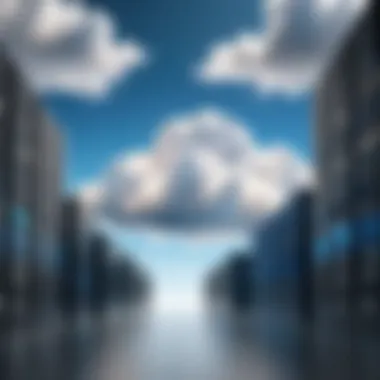

Intro
In the modern landscape of digital production, the demand for robust rendering solutions has surged dramatically. As projects grow in complexity and scale, professionals in industries such as animation, architecture, and visual effects find themselves searching for efficient methods to meet their rendering needs. AWS Cloud Rendering emerges as a powerful solution to this challenge. This guide will delve into its core capabilities, applications, and advantages while exploring the underlying technologies that facilitate cloud rendering.
Understanding cloud rendering is crucial for IT professionals, software developers, and business owners alike. As organizations aim to maximize productivity while minimizing costs, cloud solutions provide an appealing alternative to traditional on-premises rendering methods. The familiarity with AWS as a reputable and reliable cloud service provider only adds to its appeal.
By shedding light on practical aspects and implementation strategies, this article is tailored to offer clarity beyond mere technical specifications. It addresses not only the how but also the why, aiding diverse user profiles in making informed decisions.
Key Features and Benefits
Overview of Features
AWS Cloud Rendering boasts an impressive set of features designed to streamline the rendering process:
- Elastic Compute Cloud (EC2): Provides a scalable pool of computing resources tailored for rendering tasks.
- Amazon S3: Simplifies data storage and retrieval, ensuring artists spend less time managing files.
- Amazon RDS: Manages databases for rendering applications, enabling easy access to project assets.
- Amazon AppStream 2.0: Facilitates the streaming of rendering applications, allowing users to run applications seamlessly without hefty local installations.
Benefits to Users
The advantages of leveraging AWS Cloud Rendering are multifaceted:
- Scalability: Users can scale resource usage up or down based on project demands, optimizing costs and performance.
- Cost Efficiency: Pay-as-you-go models help businesses avoid large upfront investments in hardware.
- Accessibility: Global access to projects allows teams to collaborate effectively from different locations.
- Robust Security: AWS prioritizes security, offering various compliance certifications and protecting user data.
"Cloud rendering simplifies the workflow for those in industries requiring high-quality visuals. It allows creativity to flourish without the constraints of physical infrastructure."
Comparison with Alternatives
Head-to-Head Feature Analysis
AWS Cloud Rendering competes with other cloud rendering services, such as Google Cloud Platform and Microsoft Azure. Each option has unique strengths and weaknesses.
- Amazon AWS: Known for its comprehensive ecosystem and extensive feature set, making it suitable for large-scale projects.
- Google Cloud Platform: Offers cutting-edge AI integrations that can bolster the rendering process. It may have a steeper learning curve for new users.
- Microsoft Azure: Provides excellent integration with Windows-based tools but may fall short in terms of specialized rendering capabilities found in AWS.
Pricing Comparison
Pricing for AWS is structured based on usage, which can lead to significant savings for organizations that align their rendering tasks with resource demands. Other platforms also offer similar models, but nuances in pricing strategies can result in different cost-effectiveness.
- AWS Pricing: Generally includes charges for compute time, storage, and data transfer.
- Google Cloud: Operates on a pay-per-use model but might introduce additional costs for specialized services.
- Microsoft Azure: Pricing remains competitive, but lock-in with Windows-based environments can lead to lesser flexibility.
Understanding AWS Cloud Rendering
AWS Cloud Rendering represents a significant evolution in how rendering tasks are executed in various industries. This section lays the framework for understanding its pivotal role, especially for IT professionals and businesses seeking efficient yet powerful rendering solutions. It delves into the core components that define AWS Cloud Rendering, highlighting its advantages, challenges, and relevance in today’s fast-paced technological landscape.
Definition and Concept
AWS Cloud Rendering involves executing rendering processes over the Amazon Web Services cloud infrastructure. This method enables users to leverage on-demand computing power for rendering tasks, which is critical for industries such as film, animation, and architectural visualization. In simple terms, it allows professionals to access large-scale resources without investing in expensive hardware. The concept emphasizes flexibility, as users can adjust resources according to project demands.
Historical Context
The shift to cloud-based rendering began as organizations sought alternatives to traditional hardware-intensive methods. Historically, companies were limited by their physical infrastructure, often forcing them to invest heavily in local servers and GPU setups. AWS introduced cloud computing solutions that changed this dynamic significantly. With AWS, users benefit from a model where they can scale resources based on need, choose from various rendering services, and only pay for what they use. This transition has helped democratize rendering access, enabling smaller studios and individual creators to produce high-quality work without a hefty upfront investment.
Key Terminology
Understanding AWS Cloud Rendering requires familiarity with specific terms:
- Rendering: The process of generating images from a model by means of computer software.
- Cloud Computing: The practice of using a network of remote servers hosted on the Internet to store, manage, and process data.
- Scalability: The ability to increase or decrease resources as needed, which is central to AWS’s offering.
- Virtualization: A technology that allows multiple operating systems to run on a single physical machine, crucial for efficient resource usage in cloud environments.
- Latency: The time it takes for data to travel from one point to another in the network, which can impact rendering speeds.
Understanding these terms helps professionals navigate the complexities of AWS cloud services, ensuring they make informed decisions when implementing rendering solutions.
"Cloud Computing has transformed how we manage resources, allowing creatives to focus on their work rather than their hardware constraints."
Core Technologies Behind AWS Cloud Rendering
The core technologies behind AWS Cloud Rendering are essential for understanding how cloud rendering operates effectively. They provide a framework that enables high-level processing, management of resources, and improved collaboration for creatives. This section will explore various key components, focusing on virtualization, scalability mechanisms, and network infrastructure. These technologies not only contribute to the efficiency of rendering processes but also enhance user experience and output quality.
Virtualization
Virtualization is a fundamental technology that allows AWS Cloud Rendering to maximize resource usage and flexibility. By abstracting the underlying physical hardware, AWS can run multiple virtual machines on a single server. This ability means that rendering tasks can be distributed across numerous instances seamlessly.
Users benefit from this technology in various ways:
- Cost-Effectiveness: Since several virtual servers can operate concurrently on one physical machine, this reduces hardware costs and increases efficiency.
- Resource Allocation: Virtualization enables dynamic resource allocation, meaning users can adjust performance based on real-time workload demands. For instance, if a user's rendering project requires more processing power, additional virtual machines can be spun up instantly.
- Environment Isolation: This provides a level of security and stability because different projects can run independently without conflicts.
Implementing virtualization in AWS Cloud Rendering can significantly reduce the overall project timeline while ensuring a scalable solution that adapts to changing needs.
Scalability Mechanisms


Scalability is a crucial feature of AWS services. In the context of cloud rendering, it allows users to adjust resources based on project requirements without interruptions.
There are two primary types of scalability:
- Vertical Scalability: Involves enhancing the resources of an existing machine. Users can upgrade the CPU, RAM, or storage of their virtual instances as needed.
- Horizontal Scalability: This relates to adding more machines or instances to handle the workload. AWS facilitates this by enabling users to deploy multiple instances of rendering servers quickly.
Benefits of these scalability mechanisms include:
- Adaptability: Projects might demand different levels of rendering power at various stages. Scalability ensures that resources match these requirements, avoiding waste and delays.
- Performance Optimization: By scaling resources intelligently, users can maintain high performance, meet deadlines, and enhance output quality.
Network Infrastructure
The network infrastructure of AWS is another critical element in cloud rendering, influencing speed, connectivity, and data transfer rates. The AWS global network is designed to minimize latency, ensuring that data is transmitted quickly between users and the cloud.
Key aspects of the network infrastructure include:
- Content Delivery Network (CDN): AWS provides Amazon CloudFront, which helps in distributing rendering data efficiently worldwide. This reduces load times and ensures faster delivery of content.
- Elastic Load Balancing: This automatically distributes incoming application traffic across multiple targets, ensuring no single server gets overwhelmed. It improves reliability and performance during peak demand.
- Private and Secure Connections: Using AWS Direct Connect, users can establish secure and consistent connections from their on-premises networks to AWS, enhancing the overall security of their rendering workflows.
In summary, the core technologies underpinning AWS Cloud Rendering offer a robust ecosystem. Virtualization enables efficient resource consumption, scalability mechanisms ensure adaptability to project demands, and a solid network infrastructure guarantees connectivity and speed. Understanding these technologies allows professionals to leverage them effectively, thereby improving workflow efficiency and project outcomes.
Applications of AWS Cloud Rendering
AWS Cloud Rendering serves as a pivotal component in various industries, enabling high-quality output through scalable and efficient resources. As organizations increasingly lean on digital mediums, the importance of cloud rendering becomes evident. It provides flexibility, rapid processing, and the ability to manage extensive workloads. Here, we delve into specific applications that underline AWS Cloud Rendering's significance across different sectors.
Film and Animation
In the film and animation industry, AWS Cloud Rendering offers significant advantages. The process of rendering high-resolution visuals is resource-intensive and requires substantial computing power. AWS provides this by enabling artists and studios to access powerful virtual machines without investing heavily in on-premises hardware.
One of the major benefits includes the ability to scale efficiently. During peak production stages, studios can instantly ramp up resources to meet tight deadlines, significantly reducing turnaround time. This scalability is vital when delivering photorealistic graphics that engage audiences. For instance, visual effects companies can utilize AWS ThinkBox to manage rendering jobs seamlessly, thus enhancing productivity.
Moreover, the collaborative nature of film production benefits from cloud rendering. Teams can work on various aspects of a project from different geographical locations, using tools integrated into AWS. This cross-functionality fosters creativity and accelerates project timelines.
Architectural Visualization
Architectural visualization is another domain where AWS Cloud Rendering plays a crucial role. Architects and designers require detailed visual representations to communicate their ideas effectively. Traditional rendering methods can be slow and costly, often limiting what is feasible.
With AWS, architects can leverage services like Amazon EC2 to render complex 3D models in real time. This capability not only improves design cycles but also enhances client presentations. Stakeholders can visualize projects within a virtual environment, which helps in making informed decisions more rapidly.
Additionally, the cloud platform supports multiple rendering applications, including Autodesk Revit and VRay. Such compatibility allows professionals to select tools that best fit their needs and workflows, promoting efficiency and creativity.
Game Development
In the realm of game development, AWS Cloud Rendering is indispensable. Building immersive, high-quality games involves extensive graphical rendering. AWS resolves the challenges by providing developers access to scalable cloud resources, enabling them to focus on game design rather than infrastructure constraints.
For instance, teams can render assets and scenes dynamically as they build. This instant feedback loop is essential for iterative design processes. Furthermore, AWS provides services like Amazon GameLift, which is designed specifically for deploying game servers in the cloud. This versatility and efficiency ensure that developers can deliver games with minimal latency.
Collaborating on game projects across locations is also facilitated by the cloud. Developers can share resources and work collaboratively without geographical barriers. Cloud rendering allows for testing varied game environments swiftly, thus enhancing the final product.
Comparative Analysis of AWS Cloud Rendering
A comparative analysis of AWS Cloud Rendering is crucial for understanding how it stands in relation to other rendering solutions. This part of the article addresses specific elements like pricing, performance, and scalability. It will help users make better decisions about their rendering needs. Analyzing AWS in the context of traditional rendering solutions and other cloud providers enables professionals to evaluate the suitability of AWS for their unique requirements.
AWS vs. Traditional Rendering Solutions
When evaluating AWS against traditional rendering solutions, several distinguishing factors emerge. Traditional rendering setups often involve expensive hardware and infrastructure, which require significant upfront investments. On the other hand, AWS offers a pay-as-you-go model that provides greater flexibility, reducing initial costs for businesses.
In traditional environments, rendering jobs are constrained by local hardware capabilities. In contrast, AWS allows users to take advantage of its cloud infrastructure, enabling rapid scaling of resources based on demand. Users can access powerful virtual machines, like the EC2 instances, to handle rendering tasks of any size. This flexibility supports more complex and demanding projects without the need for a substantial investment in physical assets.
Moreover, traditional systems may face downtime and require maintenance, which directly affects productivity. AWS's cloud architecture is designed for high availability, ensuring rendering jobs can be processed consistently and with minimal interruption.
Another notable advantage is the accessibility of AWS services. Users can initiate rendering jobs from anywhere, enhancing collaboration among distributed teams. Traditional solutions often limit this to on-site operations, which can create bottlenecks in workflow efficiency.
In summary, the key differences between AWS and traditional rendering solutions include:
- Cost Structure: Pay-as-you-go versus significant upfront investment.
- Scalability: Dynamic resource allocation versus fixed local capacity.
- Accessibility: Cloud-based access versus on-premises restrictions.
- Downtime: Higher reliability versus potential local outages.
AWS vs. Other Cloud Providers
Examining AWS in comparison with other cloud providers presents a broader perspective of the cloud rendering landscape. While many services offer cloud rendering solutions, AWS stands out due to its comprehensive ecosystem and integrated tools.
Providers like Google Cloud and Microsoft Azure have made strides in cloud rendering capacities. However, AWS has a more extensive range of services that can seamlessly integrate with rendering workflows. For example, AWS integrates with services like Amazon S3 for storage and AWS Lambda for serverless execution. This creates a powerful combination for handling complex tasks efficiently.
Performance is another critical aspect when comparing cloud providers. AWS generally boasts superior performance benchmarks in rendering due to its Elastic Compute Cloud and specialized graphics processing units, which provide enhanced graphical capabilities. Other cloud providers may not offer equivalent resources or flexibility, which could hinder performance in demanding rendering tasks.
Furthermore, AWS's global infrastructure can lead to reduced latency for users located around the world. This is a vital factor for real-time rendering needs, where delays can affect productions significantly.
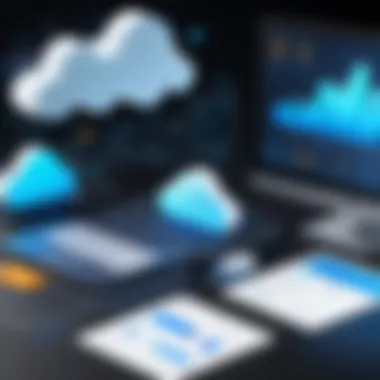

In summary, the comparison encompasses the following advantages of AWS over other cloud providers:
- Ecosystem Integration: More extensive services interconnected for improved workflow.
- Performance: Superior hardware and graphics resources.
- Global Reach: Better latency management due to widespread data centers.
"The choice of a cloud rendering provider should align with both current needs and future project requirements. AWS often provides a competitive edge, especially for projects that demand scalability and performance."
AWS Cloud Rendering succeeds in a crowded space by consistently offering value, flexibility, and superior technology resources which can be fundamental for professionals and businesses alike.
Cost Considerations
Cost considerations are vital for any organization looking to leverage AWS Cloud Rendering effectively. Understanding the financial implications can guide businesses in making informed decisions that optimize resource allocation while delivering high-quality rendering. This section will delve into the pricing models and perform a cost-benefit analysis to highlight the key aspects companies should consider when deciding to implement AWS for their rendering needs.
Pricing Models Explained
AWS provides a variety of pricing models tailored to different usage patterns and requirements. The main models include:
- On-Demand Instances: This model allows users to pay for computing capacity by the hour or second without a long-term commitment. It is ideal for short-term projects or applications with unpredictable workloads.
- Reserved Instances: By committing to use off-instance resources for one or three years, users can access lower rates. This is beneficial for applications with steady-state usage, significantly reducing costs compared to on-demand pricing.
- Spot Instances: Users can bid for unused capacity at potentially lower prices. This pricing model is suitable for flexible applications that can be adjusted based on the availability of these instances.
- Savings Plans: This model provides the ability to save up to 72% on compute usage. Users commit to a specific amount of usage over a one or three-year term in exchange for a significant discount.
AWS also offers additional pricing strategies based on services such as storage, data transfer, and API requests. Understanding these models is essential for users to predict their overall expenses.
Cost-benefit Analysis
Engaging in a cost-benefit analysis allows businesses to assess the potential economic advantages against the projected costs when utilizing AWS Cloud Rendering.
Benefits:
- Scalability: AWS provides the capability to scale resources up and down based on project needs. This flexibility reduces the risk of overspending on resources that may go unused.
- High Performance: The cloud infrastructure is designed to deliver high performance, which can lead to faster render times and ultimately reduce labor costs associated with long rendering jobs.
- No Upfront Investment: Organizations do not need to invest heavily in hardware. Instead, they can allocate funds toward other growth strategies.
Considerations:
- Operational Costs: While AWS can reduce initial capital expenditure, it may introduce recurring operational costs different from those of traditional systems. Monitoring usage and optimizing resources is crucial to avoid unexpected charges.
- Learning Curve: Transitioning to a cloud-based solution may require some upfront training or consultancy, which could translate into additional costs.
In summary, weighing the benefits against potential costs will aid businesses in making sound decisions when adopting AWS Cloud Rendering.
"Effective cost management is a cornerstone of successful cloud adoption."
By understanding pricing models thoroughly and analyzing their specific needs, organizations can better harness AWS Cloud Rendering's potential while maintaining financial health.
User Experience and Workflow Integration
User experience and workflow integration are crucial aspects when considering AWS Cloud Rendering. The user experience relates to how easily and efficiently professionals can adopt and utilize AWS tools and services for rendering. A seamless workflow connection ensures that the rendering process aligns with existing practices, enhancing overall productivity.
Setting Up AWS for Rendering
Setting up AWS for rendering requires careful attention to several components. First and foremost, selecting the right instance type is essential. AWS offers a variety of EC2 instance types optimized for graphic-intensive tasks, such as the Graphics Design instances. Users should review their project needs and match them with the right instance to ensure optimal performance.
Another aspect is configuring the AWS storage solutions. Amazon S3, a service that provides object storage through a web interface, plays a pivotal role in managing large assets. After uploading the assets, users should set permissions and handle data transfer settings appropriately. This facilitates quicker access and smoother rendering processes.
Network settings also require focus. Users must establish Virtual Private Cloud (VPC) settings to secure their resources. Configuring security groups and network access control lists (ACLs) aids in protecting sensitive data from unauthorized access. This step ensures a reliable and secure environment for streaming data.
Following these steps, users must install rendering software like Blender or Autodesk Maya on their AWS instances. Ensuring that the software is properly configured and up to date will help in minimizing potential issues during the rendering jobs.
Common Workflows
Integrating AWS Cloud Rendering into established workflows can transform how teams approach projects. A typical workflow might follow several key stages:
- Asset Creation: Artists design and develop the visual assets on local machines or workstations.
- Data Upload: Once completed, assets are uploaded to Amazon S3, making it easier to manage and access data across the workflow.
- Rendering Command Submission: Users submit rendering commands through AWS CLI or other project management tools compatible with AWS. This is essential for automating rendering tasks and can leverage built-in scripts for efficiency.
- Monitoring: Post submission, AWS CloudWatch can monitor rendering jobs, ensuring everything runs smoothly. Users can receive notifications if an error arises.
- Data Retrieval: After rendering is complete, the final outputs can be downloaded from S3 or processed further in the pipeline.
- Feedback Loop: Incorporating feedback into the workflow post-rendering allows for iterative enhancements and revisions based on reviews.
By refining these workflows, teams can take full advantage of AWS capabilities while maintaining an organized approach to cloud rendering.
Technical Challenges of AWS Cloud Rendering
Cloud rendering using AWS brings numerous benefits like scalability and flexibility. However, it is not free from challenges. Understanding these hurdles is critical for IT professionals, software engineers, and enterprises that wish to fully leverage AWS for rendering tasks. Here, we will examine two major technical challenges: latency issues and data transfer concerns.
Latency Issues
Latency can significantly impact the performance of cloud rendering. It refers to the delay that occurs when data travels from the user’s device to the cloud servers and back. In rendering tasks where real-time processing is essential, even small delays can degrade the quality of service. High latency can affect user experience, making it crucial to minimize these delays wherever possible.
Several components contribute to latency. First, geographical distance plays a role; if a user is located far from the AWS data center, they may encounter higher latency. Second, network congestion can also delay data transmission. To mitigate these issues, organizations can choose the closest AWS region for their specific rendering needs. Additionally, optimizing network configurations helps maintain low latencies.
It is essential to utilize services like Amazon CloudFront, which distribute content globally and can reduce latency for users by caching content closer to them. Careful planning and architecture decisions can lead to an overall improved user experience, even in applications requiring intensive data processing.
Data Transfer Concerns
Data transfer between local systems and AWS presents additional technical challenges. The sheer volume of data generated during rendering can be large and integrating this data transfer into workflows needs careful management.


Costs related to data transfer can escalate quickly, especially for high-resolution files common in film and animation projects. Understanding AWS's pricing structure helps in estimating these costs more accurately. AWS charges for data out of their cloud, meaning organizations need to plan efficient methods to manage and transfer data.
Optimizing the data transfer process can involve several strategies:
- Compression: Compressing files before sending them to the cloud can significantly reduce the amount of data transferred.
- Incremental Transfers: Instead of transferring entire files, only send changed portions to decrease the volume of data.
- Using AWS Direct Connect: This service provides a dedicated network connection to AWS and may be an option for enterprises that need consistent bandwidth and lower latency.
To ensure effective workflows, a sound strategy for managing both latency and data transfer is essential when employing AWS for rendering tasks.
These technical challenges must not be overlooked. With adequate understanding and proactive measures, it is indeed possible to minimize their impact and take full advantage of AWS capabilities.
Future of AWS Cloud Rendering
The future of AWS Cloud Rendering holds significant implications for various industries, especially in creative sectors like film, gaming, and virtual reality. As technology continues to advance, AWS aims to adapt and evolve its services to meet the demands of a fast-paced digital landscape. This section explores key emerging trends and potential innovations that could shape the future of cloud rendering.
Emerging Trends
Cloud rendering is rapidly changing. One noticeable trend is the growing adoption of AI-driven rendering processes. Artificial intelligence can enhance rendering speeds and reduce costs, allowing creators to focus more on the artistic side. Additionally, integration with machine learning capabilities is likely to improve workflow efficiencies. With advancements in machine learning, tasks such as image recognition and content prediction may streamline rendering operations.
Another trend is the increasing importance of real-time rendering. Real-time technologies provide immediate feedback and adjustment capabilities beneficial for animation and game development. This trend is supported by developments in graphics processing units (GPUs), which become more powerful. Utilizing AWS's scalable infrastructure allows users to access high-performance computing on demand, making real-time rendering feasible for a wider range of applications.
Remote work is also impacting how companies approach rendering. The need for distributed teams to have seamless access to rendering resources is growing. AWS provides solutions that enable teams to collaborate effectively. This flexibility in access can lead to increased productivity, as teams no longer need to be confined to office spaces to engage in high-demand rendering tasks.
Potential Innovations
In exploring the potential innovations within AWS Cloud Rendering, one area to note is the development of more sophisticated cloud-native tools. These could focus on simplifying the rendering process through automation, reducing the need for manual intervention. Tools like Amazon Elastic Compute Cloud (EC2) have already made rendering more accessible. Future innovations may enhance user interfaces and improve user experience.
Blockchain technology may also find its place in rendering workflows, particularly for digital rights management. As content becomes more valuable, ensuring the authenticity of digital assets can be crucial. Blockchain could help secure intellectual property rights for rendered content.
Furthermore, leverageing 5G connectivity could facilitate faster data transfer rates. This will significantly impact cloud rendering, as 5G’s low latency can enhance real-time rendering capabilities and storage access, making it more practical for users needing instantaneous results.
"Cloud rendering is not just a trend; it’s the evolution of how content is created and consumed in an increasingly digital world."
In summary, the future of AWS Cloud Rendering is characterized by technological advancements that emphasize speed, efficiency, and collaboration. By recognizing these trends and innovations, businesses can better prepare for the shifts in rendering technologies and utilize AWS’s solutions to their maximum potential.
Best Practices in Utilizing AWS Cloud Rendering
AWS Cloud Rendering presents a powerful opportunity for various industries, yet its efficacy relies heavily on a strategic approach. Proper implementation can yield significant enhancements in performance and cost-efficiency. With a well-defined understanding of best practices, users can optimize resources and minimize potential drawbacks in their rendering workflows.
Resource Optimization
Optimizing resources in AWS Cloud Rendering involves multiple strategies. The core idea is to utilize computing power efficiently while minimizing costs. One effective way is to select the right instance types based on the project's specific needs. For instance, Amazon EC2 offers several instance types, each designed for distinct workloads.
- Compute-optimized instances are ideal for high-performance tasks like rendering.
- GPU instances provide the graphical power required for intensive rendering tasks such as 3D modeling and animation.
Monitoring resource utilization is vital. Tools like Amazon CloudWatch allow users to track metrics and ensure adequate allocation of resources. Regular audits help identify underutilized instances, enabling users to terminate them and reduce expenditures. Additionally, configuring Autoscaling can automatically adjust capacity according to workload demands, further increasing efficiency.
Choosing to utilize spot instances is another recommendation. These instances can be significantly cheaper than regular on-demand ones, allowing substantial savings. However, it is crucial to design your application to handle interruptions when using spot instances because they can be revoked with little notice.
Efficient resource management not only reduces costs but also enhances overall performance.
Choosing Appropriate Services
Selecting the right AWS services for cloud rendering is essential. AWS provides a plethora of services that can be combined for optimal results. Understanding the specific needs of a project allows users to tailor their service selections accordingly.
When working with rendering workflows, consider the following relevant services:
- Amazon S3 for scalable storage solutions,
- Amazon EC2 for compute power,
- AWS Lambda for serverless execution of processes,
- Amazon Elastic File System (EFS) for shared file storage that can be accessed by multiple instances.
Understanding service integrations is also necessary. For example, when utilizing Amazon S3 for storage, data can be seamlessly fed into the rendering processes occurring on EC2 instances. This enables fluid workflows and enhances data accessibility.
Another important factor to keep in mind is compliance and security. AWS offers various compliance certifications that can significantly enhance the overall trustworthiness of the rendered content.
By carefully choosing and combining these services, projects can benefit from enhanced rendering capabilities, increased flexibility, and improved scalability. Ultimately, making informed decisions in service selections can result in smoother operations and improved project outcomes.
In summary, best practices in AWS Cloud Rendering should focus on resource optimization and thoughtful service selections. Following these guidelines can lead to more efficient workflows, cost savings, and a high-quality end product.
The End
The conclusion serves a crucial role in any piece of writing, providing closure and highlighting the significance of the discussed topics. In the context of this article, it synthesizes the essential insights about AWS Cloud Rendering, emphasizing its transformative potential in various industries. Readers will find that understanding the implications of AWS’s cloud rendering capabilities is not merely an academic exercise but a strategic advantage in enhancing productivity and efficiency.
Summary of Key Points
To encapsulate the main insights from this guide, here are the key points:
- Definition and Functionality: AWS Cloud Rendering revolutionizes how digital content is produced by leveraging cloud technology to minimize local resource usage.
- Technological Framework: Understanding the core technologies, such as virtualization and scalability mechanisms, is essential in maximizing cloud rendering efficiencies.
- Practical Applications: The adaptability of AWS Cloud Rendering is evident in sectors like film, architecture, and gaming, each deriving unique benefits from its capabilities.
- Comparative Insights: Analyzing AWS against traditional and other cloud platforms offers clarity on why it may be the superior choice for many businesses.
- Financial Considerations: Cost analysis reveals that while AWS rendering entails expenses, the long-term benefits can outweigh initial investments.
- User Experience: Smooth workflow integration with AWS tools enhances user experience, critical for professionals aiming for high productivity.
- Future Prospects: Emerging trends and potential innovations indicate a bright future for AWS Cloud Rendering, positioning it as a leader in the cloud service domain.
Final Thoughts
"Cloud rendering is the bridge between traditional content creation and the future of digital production."
Being informed about AWS and its functionalities will empower IT professionals, software developers, and business managers to make insightful decisions. As the landscape of cloud services develops further, staying engaged with these changes will be paramount for success.



