Basecamp Integration with Teams: A Comprehensive Overview
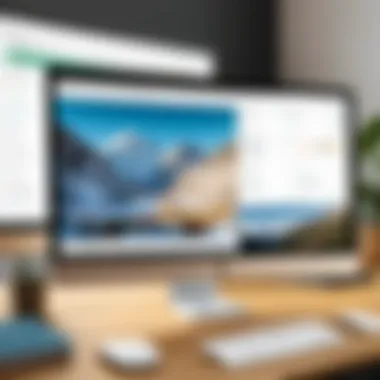

Intro
Basecamp has evolved as an essential project management tool, catering to both small teams and large organizations. Its effectiveness is enhanced when integrated with various collaboration tools, making it crucial for teams to understand how these integrations work. This article examines the integration of Basecamp with team collaboration applications and its impact on workflow efficiency and project management. By carefully analyzing the implications, we will uncover key insights that can enhance team productivity and alignment.
Key Features and Benefits
Overview of Features
Basecamp offers a robust set of features designed to streamline project management and improve communication. Key functionalities include:
- Task Management: Assign tasks with deadlines, prioritize them, and track their progress.
- File Sharing: Easily upload and share documents and files within projects, enhancing accessibility.
- Team Messaging: Facilitate communication through built-in message boards and direct messaging options.
- Schedule Management: Keep track of important dates with shared calendars.
These features are even more powerful when integrated with tools such as Slack, Google Drive, or Microsoft Teams, expanding the capabilities of Basecamp.
Benefits to Users
Integrating Basecamp with team collaboration tools presents several advantages:
- Improved Communication: Users can communicate with team members directly from their preferred platforms, reducing the need to switch between apps.
- Centralized Information: Important files and discussions are kept in one place, which minimizes confusion and streamlines workflows.
- Enhanced Collaboration: Teams can work together in real-time, ensuring everyone is on the same page without delays.
Integration with collaboration tools can significantly enhance overall productivity, fostering a cohesive team environment.
However, it is important to consider both the benefits and limitations to fully appreciate the integration's value.
Comparison with Alternatives
Head-to-Head Feature Analysis
When comparing Basecamp to alternatives like Asana or Trello, several differences emerge. For instance, while Asana offers a more robust task management feature, Basecamp shines in areas of user friendliness and communication. This unique balance often appeals to teams that prioritize collaborative discussion along with task tracking.
Pricing Comparison
Basecamp operates on a flat monthly pricing model, contrasting with the tiered pricing strategies used by many competitors. This makes budgeting simpler for organizations that do not want fluctuating costs based on team size. Teams must evaluate their specific needs to determine the most cost-effective solution.
Intro to Basecamp and Team Collaboration Tools
In an era where remote work and digital communication dominate the professional landscape, the significance of collaboration tools cannot be overstated. This section sets the stage for understanding how Basecamp, as a project management tool, fits into the broader framework of team collaboration. By examining Basecamp in the context of team collaboration tools, we highlight its role in improving productivity, fostering effective communication, and ultimately ensuring project success.
Defining Basecamp
Basecamp is a project management and team collaboration software designed to assist teams in organizing their work, keeping track of tasks, and maintaining communication. It provides a centralized platform where users can manage tasks, share files, and create project schedules. Basecamp prioritizes simplicity and ease of use, making it suitable for teams of all sizes, from startups to large organizations.
Users can create projects within Basecamp, assigning tasks and deadlines, which helps in visualizing progress over time. Each project encapsulates discussions, to-dos, and files pertinent to that project, promoting a focused workflow. The software's user interface is intuitive, allowing both technical and non-technical team members to engage effectively.
Overview of Team Collaboration Tools
Team collaboration tools have become essential for fostering communication and coordination among team members. They serve as the backbone of teamwork in varied environments, whether in-person or remote. These tools often include features such as messaging, file sharing, and task management.
A few key considerations when looking at team collaboration tools include:
- Flexibility: Many tools offer functionalities that cater to different styles of working, allowing teams to adapt them based on individual needs.
- Integration capabilities: The ability to connect seamlessly with other software can greatly enhance team productivity. This is where tools like Basecamp shine by enabling integrations with other platforms such as Microsoft Teams.
- User experience: A straightforward user interface can significantly reduce the learning curve, making it easier for teams to adopt the tools effectively.
By understanding these elements, teams can make informed decisions about which tools to utilize, ensuring they support rather than hinder productivity.
The Importance of Integration
In today’s fast-paced digital environment, integration is vital for any collaborative tool like Basecamp. Why is this? Integration helps many teams overcome challenges related to fragmented workflows and communication breakdowns. Well-executed integration between Basecamp and tools like Microsoft Teams can lead to enhanced productivity. Understanding the significance of this integration allows organizations to streamline their processes and better allocate their resources.
Integrating software applications has several specific benefits. First, it reduces the need for employees to switch between multiple applications, which can waste valuable time. When Basecamp integrates seamlessly with Teams, project updates don’t require toggling between interfaces. This consistency fosters a smoother workflow. Furthermore, it cultivates a more unified environment where team members can collaborate more effectively.
A comprehensive integration aligns with business goals by facilitating real-time communication. It ensures that team members are updated on project developments immediately, allowing for quicker decision-making. Additionally, improved visibility across teams is an indirect consequence of integration. Stakeholders can monitor progress, track task completion, and identify bottlenecks more effectively, thus fostering a more agile working environment.
When considering integration, it is crucial to focus on certain elements. As organizations evaluate their needs, they should identify which features are most relevant. Strong integration should encompass features like task assignments, calendar synchronization, and file sharing. Neglecting any of these components can lead to inefficiencies that counteract the advantages of integration.
"In a world where collaboration software is abundant, effective integration becomes a paradoxical key to achieving clarity and focus within teams."


Understanding the importance of integration gives professionals powerful insights for implementation. It empowers teams to assess their existing workflows and explore how integration can minimize redundancy and enhance team synergy. As you explore further sections of this article, consider how these integration elements apply to your own organizational needs.
Streamlining Workflows
Integrating Basecamp with Microsoft Teams can significantly enhance how teams approach their daily tasks. For instance, streamlined workflows emerge from features like synchronized task lists and notifications across platforms. When a task is updated in Basecamp, a notification can automatically be sent to the team in Microsoft Teams. This direct connectivity helps eliminate the delays caused by checking multiple platforms for updates.
Moreover, it is essential to note how automation plays a role in this integration. Using automated status updates can further propel efficiency. Team members can stay informed about task statuses without manual interventions. Automated reminders ensure deadlines are adhered to, fostering accountability among team members. Thus, workflows become less about tracking what needs to be done and more about executing tasks effectively.
Additionally, integrating additional tools can enhance the workflow even more. For example, linking document storage solutions or calendar applications within Teams can centralize all pertinent information. This means team members have access to their required documents and deadlines without leaving the Teams platform. Attaining this level of integration represents a step towards complete operational coherence.
Enhancing Communication
Effective communication is the bedrock of any successful project. When Basecamp integrates with Teams, it enriches communication channels significantly. Instantaneous messaging within Teams coupled with project updates from Basecamp can create a conversational network where team members communicate more freely. Team members can discuss tasks, share ideas, and troubleshoot issues in real time.
This integration does not just enhance communication but also ensures that important conversations do not get lost. Messages can be directly linked to specific tasks and projects, enabling users to reference discussions within the right context. Contextual communication drives engagement and ensures everyone is on the same page regarding project developments.
Moreover, access to shared content across both platforms fosters better collaboration. Team members can view relevant documents, files, and previous discussions while conducting conversations in Teams. This ensures decisions are made based on comprehensive information, thereby reducing misunderstandings. For teams that operate across various locations or time zones, this capability embodies a necessary tool for asynchronous collaboration.
Integration Possibilities with Basecamp
Integration possibilities are central to enhancing functionality and maximizing efficiency in project management platforms like Basecamp. Understanding how Basecamp can integrate with other tools enables users to optimize their workflows and communication channels. It is essential to recognize both direct and third-party integrations, the benefits they bring, and the considerations that one should keep in mind for a successful pairing.
Direct Integrations
Basecamp offers a range of direct integrations that enhance its usage. Direct integrations refer to built-in functionalities that connect Basecamp with other software applications seamlessly. This allows for a smoother user experience without needing workarounds or additional setup processes.
One prominent example is the integration between Basecamp and Google Drive. This connection enables teams to link and manage their documents directly from Basecamp, improving collaborative efforts. Users can attach files from Google Drive in their Basecamp projects, ensuring all resources are conveniently located in one place.
Benefits of Direct Integrations:
- Faster Setup: Direct integrations minimize the setup time by allowing users to connect their accounts without navigating complex installation processes.
- Real-Time Updates: Changes made in one platform often reflect immediately in the other, ensuring teams have the latest information at their fingertips.
- Reduced Confusion: By using built-in integrations, there is less room for error compared to manual processes, leading to higher productivity.
Companies can truly maximize their investment in tools by utilizing direct integrations effectively. However, it’s vital to assess the compatibility of the tools used within a business before proceeding with integrations.
Third-Party Integrations
In addition to direct integrations, Basecamp also provides capabilities for third-party integrations. These integrations are facilitated through intermediary applications or services that enhance Basecamp's functionality. Integrating third-party tools can expand the features available to users, addressing specific needs such as time tracking, customer relationship management, or report generation.
For instance, tools like Zapier and Trello can integrate with Basecamp. This allows users to automate repetitive tasks. A user might set up a trigger in Zapier that creates a new Basecamp to-do item every time a new lead is added in their CRM tool. This automation minimizes duplicative efforts and streamlines operations significantly.
Considerations for Third-Party Integrations:
- Data Privacy: When using third-party tools, it is crucial to ensure they comply with necessary data protection regulations.
- Integration Reliability: The reliability of third-party tools can vary; it is prudent to research their credibility and support.
- Complexity of Setup: Unlike direct integrations, setting up third-party tools may require additional configuration, which could pose challenges for less technically inclined users.
Integrating Basecamp with third-party applications also allows businesses to customize their project management solutions. With careful selection of tools, organizations can create a unique ecosystem suited to their operational needs.
In summary, both direct and third-party integrations present valuable opportunities for Basecamp users to enhance their project management capabilities. Understanding these integration possibilities is key to harnessing the full potential of Basecamp in various professional environments.
Integrating Basecamp with Microsoft Teams
Integrating Basecamp with Microsoft Teams holds significant importance for organizations that aim to enhance their project management and collaboration efforts. This integration connects two powerful tools, allowing teams to operate more effectively by combining the strengths of both platforms. At the heart of it, aligning team communication with project planning leads to improved accountability and task management. With Basecamp’s project tracking features and Teams’ communication capabilities, teams can access vital project information within their daily communication channels. It is especially relevant for IT professionals and software teams who often juggle multiple tasks across platforms, enhancing their overall productivity.
Setup and Configuration
Setting up the integration between Basecamp and Microsoft Teams is a crucial step in reaping the benefits. The first step involves ensuring that the integration is compatible with your organization's version of Microsoft Teams. Navigate to the Microsoft Teams App Store to find the Basecamp integration. Once located, install the app and follow the prompts for configuration. This typically involves:
- Entering Basecamp Credentials: Input your Basecamp account details to establish a secure connection.
- Selecting Projects: Choose which Basecamp projects to link with Microsoft Teams.
- Setting Notifications: Configure notification preferences for updates on tasks and project changes directly within Teams.
This straightforward setup process grants users the ability to access Basecamp functionalities from within Teams, facilitating a seamless workflow.
Key Features of Integration
The integration between Basecamp and Microsoft Teams unlocks various features that enhance project management and collaboration. These features include:
- Task Notifications: Receive real-time alerts for changes in tasks or deadline adjustments within Teams.
- Discussion Threads: Encourage ongoing discussions related to specific tasks without having to switch between applications.
- File Sharing: Share project files and documents from Basecamp directly in Teams, which simplifies access and collaboration.
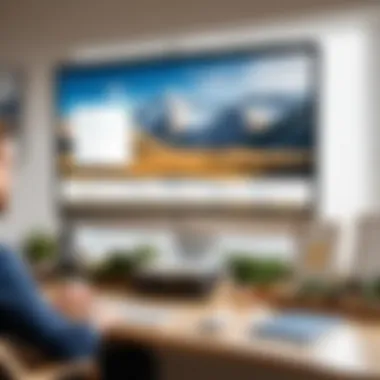

Utilizing these features can streamline communications and minimize distractions, allowing team members to focus on their tasks more effectively. By integrating Basecamp’s robust project management tools with Microsoft Teams' efficient communication framework, organizations not only improve transparency but also foster a collaborative environment conducive to achieving project goals.
Benefits of Basecamp Integration with Teams
Integrating Basecamp with Microsoft Teams offers significant advantages for both small and large businesses. It enhances collaboration and streamlines processes, ultimately leading to improved workflow efficiency. Each integration point adds value in distinct ways, from boosting visibility of ongoing projects to managing tasks more effectively. Understanding these benefits helps organizations make informed decisions regarding their project management and team collaboration strategies.
Increased Visibility
Visibility into project status can be a game changer for teams. When Basecamp integrates with Microsoft Teams, updates and progress on tasks are more accessible. Teams can track what is happening in real-time through notifications sent to the Teams channel.
- Real-time updates: Team members receive immediate notifications about task changes, comments, and deadline approaches. This real-time information ensures everyone stays aligned and informed.
- Centralized information: Project details and discussions happen in one platform. This reduces time spent switching between applications, making it easier for team members to reference necessary information without interruptions.
"Visibility is crucial for effective project management. Integration ensures no one is left in the dark about project developments."
- Accountability: With clear visibility comes accountability. Team members know when tasks are due and what others are working on. This clarity reduces misunderstandings and reinforces responsibility within the team.
Improved Task Management
Effective task management is essential for project success. Integrating Basecamp with Microsoft Teams enhances the ability to create, assign, and track tasks smoothly.
- Task assignments: Teams can easily assign tasks directly within Teams. Basecamp's project structure allows for detail-oriented task lists. Each member can know their responsibilities, which fosters a sense of ownership over their assignments.
- Tracking progress: Integration provides tools to monitor the progression of tasks. Users can link task lists with team schedules. This synchronization helps identify bottlenecks before they escalate into larger issues.
- Prioritization: Project leaders can set priorities through Basecamp and communicate these through Teams. This feature aids in making informed decisions about resource allocation that aligns with the project’s goals.
Utilizing the integration between Basecamp and Teams not only enhances collaboration but also leads to a more organized approach to project management. By leveraging these benefits, organizations can unlock a more productive work environment.
Challenges of Integration
Integrating Basecamp with team collaboration tools brings certain challenges that can affect overall user experience and productivity. Recognizing these challenges is crucial for organizations considering integration, as they can hinder the realization of the expected benefits. Addressing compatibility issues and user adoption concerns is essential for making the integration process successful. Understanding these difficulties empowers teams to prepare adequately, thus minimizing disruption during the transitions.
Compatibility Issues
Compatibility issues arise when integrating Basecamp with other tools. Each software solution comes with its own set of requirements, versions, and functionalities. It is vital to ensure that the version of Basecamp in use is compatible with the version of the team collaboration tool being adopted. Patches and updates may introduce changes that could disrupt functionality between systems.
- Outdated Versions: When a project team uses different versions of software, the potential for bugs increases. It is preferable to have all users on the same version to avoid misalignment of features.
- APIs and Permissions: Basecamp's API must properly communicate with the API of the other tool. If there are restrictions or misconfigured permissions, integrations may fail or become limited.
- Data Transfer Limitations: Issues can also arise when transferring data from one platform to another. Different databases might function differently, affecting how information is passed between systems.
To mitigate compatibility challenges, teams should conduct thorough research before integration. Testing the integration in a controlled environment is also beneficial to uncover and address any issues beforehand.
User Adoption Concerns
User adoption is another significant challenge faced during integration. Without active and engaged users, even the best tools and integrations can underperform. Team members may resist changing their workflows or learning new systems, resulting in reduced productivity.
- Training and Support: Providing adequate training is essential. Users must understand how the integration works and what benefits they can gain from it. A lack of support can lead to frustration and confusion, decreasing the likelihood of adoption.
- Change Management: Organizations must manage the transition effectively. Open communication about the changes and how they will impact daily tasks can help ease concerns.
- User Feedback: Gathering feedback from users before and after the integration can highlight potential areas of resistance and provide insights into improvements.
The success of the integration largely relies on how well team members adapt to the new systems. Without proper guidance, the integration can create additional operational burdens instead of alleviating them.
"To truly benefit from software integration, organizations must prioritize both technical compatibility and user engagement throughout the process."
User Experiences and Feedback
User experiences and feedback play a vital role in understanding the effectiveness of Basecamp integration with Teams. As businesses increasingly rely on collaborative tools, insights from users enhance the decision-making process around integration strategies. Examining real-world feedback helps identify not only the benefits but also challenges that may arise when implementing these integrations. This section highlights critical elements, advantages, and considerations surrounding user experiences.
Case Study: Successful Integration
A compelling example of successful integration comes from a marketing agency that adopted Basecamp with Microsoft Teams. The team faced hurdles in workflow management—a common issue in creative environments. With the integration, they discovered a clear advantage: real-time communication with clients and team members. This case involved setting up specific channels in Teams, which allowed for project-focused conversations to take place without cluttering general threads.
The agency reported a marked improvement in project turnaround times. Tasks within Basecamp could be discussed in-depth through Streams in Microsoft Teams, creating a centralized hub for all relevant interactions. With files and deadlines shared simultaneously, team members found themselves more aligned with project goals. The simplification of processes not only enhanced visibility but also fostered accountability, ensuring everyone contributed effectively.
"Integrating Basecamp with Teams transformed our workflow. It turned chaos into organization, making task management more manageable."
User Reviews and Recommendations
User reviews of the Basecamp and Microsoft Teams integration reveal a largely positive sentiment among IT professionals and small business owners. Common themes in these testimonials include improved visibility of project tasks, streamlined communication, and enhanced collaboration.
Key Insights from Users:
- Ease of Communication: Users appreciate how integration reduces the back-and-forth emails. Discussions become more fluid, allowing for immediate feedback and quicker decisions.
- Task Overlap: Some users mentioned that managing related tasks in both tools could create confusion if not handled properly. Clear guidelines on roles and responsibilities within each platform are crucial for overcoming this issue.
- Training Necessity: Professionals recommended conducting training sessions for teams. This ensures that all team members understand how to navigate both Basecamp and Teams effectively.
- Integration Tools: Feedback often points to the importance of using integration tools like Zapier to further automate workflows. Automation has resulted in less manual entry and fewer errors, contributing to a smoother experience.
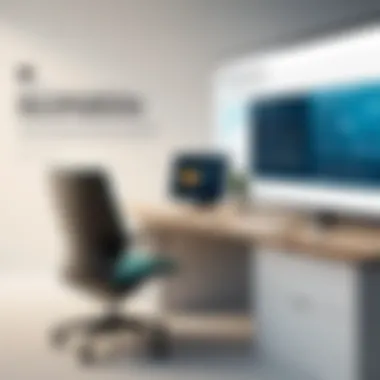

In summary, user experiences and feedback highlight the practical implications of integrating Basecamp with Microsoft Teams. The results showcase how successful case studies and authentic reviews can guide future efforts, ensuring teams are better equipped to tackle collaboration challenges.
Best Practices for Integration
When it comes to integrating Basecamp with team collaboration tools like Microsoft Teams, understanding best practices is vital for success. Good practices ensure that integration is not simply a technical task to perform but a strategic initiative that can significantly enhance productivity and workflow efficiency. Adhering to best practices helps mitigate common pitfalls, ensuring both a smooth transition to the integrated environment and long-term benefits for the team. It is essential to consider the following elements:
- User Engagement: Involving users early in the process can yield valuable feedback and improve adoption rates. Their insights can shape how the integration is approached.
- Clear Objectives: Establishing clear goals for the integration helps to align expectations among team members. These objectives provide a roadmap for implementation and can guide decision-making throughout the process.
- Ongoing Evaluation: Continuous assessment of the integration's effectiveness is crucial to identify areas for improvement. Regular check-ins can help refine processes based on user feedback and performance metrics.
Each of these elements contributes to a more seamless integration experience and enhances the likelihood of achieving desired outcomes.
Planning the Integration
Effective planning is the cornerstone of any successful integration. Before initiating the process, gather your team to discuss both technical and functional aspects of how Basecamp will work with Microsoft Teams. This discussion should include an analysis of current workflows and the identification of gaps that the integration can fill. Here are key steps to consider:
- Define Roles and Responsibilities: Clearly define who is responsible for each aspect of the integration process. This includes IT staff for technical aspects and project managers for workflow and task management.
- Set a Timeline: Establish a realistic timeline for the entire integration process, including phases for initial setup, testing, and full deployment.
- Resource Allocation: Ensure that appropriate resources, such as time, technology, and personnel, are available to facilitate a smooth integration process.
By thoroughly planning, teams can reduce the chances of encountering obstacles later in the project.
Training Team Members
Once the integration is planned, training becomes essential to ensure all team members are on board with how to use the new system effectively. Training should address both technical functionalities and practical applications within the workflow. Consider the following:
- Tailored Training Sessions: Customize training sessions based on team members' roles. Different users may require different levels of training depending on their interaction with Basecamp and Teams.
- Resource Materials: Provide user manuals, quick-start guides, or video tutorials that team members can refer to after formal training.
- Follow-Up Support: Establish a support system post-training where team members can ask questions or report issues. This could include a dedicated channel in Teams or regular check-in meetings to discuss integration-related matters.
The aim of training is to ensure that team members feel confident using both Basecamp and Microsoft Teams. A well-prepared team is crucial for a successful integration.
"Integrating software without proper planning and training often leads to a waste of resources and frustrated users."
By following these best practices, organizations can ensure that their integration efforts are successful and yield the expected benefits.
Future Trends in Software Integration
Software integration continues to evolve rapidly, reflecting changes in technology and user expectations. In this context, understanding future trends becomes crucial for organizations looking to optimize project management and collaboration. Integrating tools like Basecamp with team collaboration platforms such as Microsoft Teams paves the way for enhanced productivity. It promotes a seamless flow of communication and data, which is essential for modern enterprises.
AI and Automation in Project Management
The integration of artificial intelligence (AI) and automation in project management software is a significant trend. AI can analyze vast datasets to provide insights into project performance, forecast potential risks, and suggest optimal resource allocation. Automating repetitive tasks reduces manual intervention, freeing up time for teams to focus on strategic activities.
Consider AI-driven tools that can streamline communication by generating reports, scheduling meetings, or even sending reminders based on project deadlines. These features make it easier for teams to stay aligned without the burden of tedious administrative work.
- Enhanced Data Analysis: AI tools can create comprehensive reports instantly.
- Risk Management: Predictive analytics help identify potential issues before they arise.
- Resource Allocation: Automated systems can optimize team resources based on historical data.
Additionally, using chatbots within Microsoft Teams can provide real-time answers to common queries regarding project statuses. This integration not only reduces the workload on project managers but also enhances user experience by providing instant access to information.
Evolving User Needs
As businesses grow, so do their needs and expectations regarding software capabilities. User demands are shifting towards more integrated, intuitive, and customizable software solutions. Teams expect tools that not only facilitate collaboration but also adapt to their unique workflows.
This trend indicates a move away from one-size-fits-all solutions. Instead, users now seek flexibility that allows them to tailor functionalities to meet specific project requirements. Integration of Basecamp with various tools must consider these evolving needs:
- Customization: Ability to customize dashboards and reports.
- User-Friendly Interfaces: Simplified interfaces that enhance usability for all team members.
- Interoperability: Seamless communication between various tools to generate a holistic view of project status.
Moreover, businesses are prioritizing tools that support remote and hybrid work environments. The need for effective collaboration tools like Basecamp integrated into Microsoft Teams enhances work participation from different locations, ensuring that team members remain connected.
"The future of software integration lies in its ability to adapt to user needs while leveraging new technologies like AI and automation."
In summary, the future of software integration revolves around embracing technological advancements while addressing the evolving needs of users. Companies that adapt to these trends will likely achieve greater efficiency and improved team dynamics in their project management practices.
Ending
The integration of Basecamp with Microsoft Teams represents a strategic fusion in the landscape of project management. This article emphasizes the significance of this topic by providing a comprehensive overview of how such collaboration tools can enhance workflow efficiency, project alignment, and team productivity.
Summarizing Key Points
Throughout this article, several crucial points emerged regarding the synergy between Basecamp and Microsoft Teams. First, the integration can streamline workflows, making it easier for team members to access tasks and updates in one consolidated platform. Secondly, this integration can enhance communication, allowing teams to collaborate more effectively across various projects.
Key takeaways include:
- Holistic View: The combination of Basecamp's project management capabilities with Teams' communication tools allows for a bird’s-eye view of project progress.
- Increased Visibility: Enhanced transparency in project management can result from integrating these tools, allowing team members to see responsibilities and updates in real time.
- Task Management Improvement: The integration simplifies the management of tasks, ensuring responsibilities are clearly defined and tracked without switching interfaces.
Final Thoughts on Integration
The blend of functionalities that Basecamp and Microsoft Teams bring forth illustrates a commitment to evolving work processes. In a rapidly changing software landscape, leveraging such integrations will likely be a critical facet of future success. Ultimately, embracing this integration can lay the groundwork for better project outcomes and collaboration.



