Choosing the Right CRM for Outside Sales Teams


Intro
In today’s fast-paced business environment, a well-structured approach to managing relationships can distinctly set apart successful outside sales teams from their competitors. As the saying goes, ‘It’s not what you know, but who you know.’ Understanding how to nurture these relationships through effective tools is critical. This article explores the ever-evolving realm of customer relationship management (CRM) systems specifically designed for outside sales.
These systems are not just about tracking sales figures or managing contact lists; they are lifelines that empower sales teams to engage clients meaningfully and efficiently. Beyond just the surface-level functionalities, a thorough evaluation of CRMs can unearth vital opportunities for enhanced productivity.
Key Features and Benefits
Understanding what makes an effective CRM for outside sales requires insight into its essential features. This section details the standout characteristics that make these tools indispensable for any sales professional.
Overview of Features
When sifting through various CRM options, specific features stand out as game changers:
- Mobile Accessibility: Given that outside sales reps are often on the move, a robust mobile interface can help them manage leads, update records, and communicate with clients from any location.
- Lead and Opportunity Management: The ability to track potential clients and their journey increases the chances of closure. Visibility into the sales pipeline is vital.
- Analytics and Reporting: Real-time insights allow sales reps to make data-driven decisions, identify trends, and anticipate client needs effectively.
- Integration Capabilities: A good CRM integrates seamlessly with existing applications, such as email, calendars, and other tools pertinent to sales workflows.
- Customization Options: Every business has its nuances, and a CRM that offers tailored solutions can significantly enhance its usability.
Benefits to Users
Employing a suitable CRM can lead to numerous benefits, specifically tailored for outside sales teams:
- Enhanced Client Engagement: These tools equip sales teams with the data they need to have informed conversations, ultimately leading to better relationships.
- Increased Productivity: By automating routine tasks, team members can focus on high-value activities that directly impact sales figures.
- Streamlined Communication: A centralized hub for client information improves collaboration among team members and enables accurate information sharing.
- Improved Forecasting: Utilizing built-in analytics helps predict sales trends, enabling teams to allocate resources more effectively.
"A good CRM isn’t just software; it’s a strategic partner in sales operations."
Comparison with Alternatives
When selecting a CRM, it’s essential to critically assess how it stands against other available options. Let’s break down the important aspects that differentiate the best CRMs for outside sales.
Head-to-Head Feature Analysis
Comparing different software solutions requires a critical eye on their features:
- Salesforce: Renowned for its extensive plugin ecosystem and customization options. Ideal for larger organizations but may require a steeper learning curve.
- HubSpot CRM: Offers free tiers with solid core features, making it suitable for small to medium-sized businesses, though it may lack some advanced functionalities.
- Pipedrive: Focused specifically on sales processes with an intuitive interface, making adoption quick and easy.
Pricing Comparison
Pricing is often a decisive factor. Here's how top CRMs stack up against each other:
- Salesforce: Flexible pricing plans starting at $25/month per user but can scale depending on features chosen.
- HubSpot CRM: Free basic version available, with premium options starting at $50/month per user.
- Pipedrive: Plans range from $15 to $99 per user per month, with various tiers suited for different needs.
Understanding the Role of CRM in Outside Sales
In today’s fast-paced business environment, effective sales strategies hinge on strong relationships with clients. This is where Customer Relationship Management (CRM) systems come into play, particularly for outside sales teams that operate beyond the traditional office walls.
Defining Outside Sales
Outside sales refers to the practice where sales representatives engage with clients in their territory face-to-face. These professionals are often on the go, juggling meetings, presentations, and networking events. Unlike inside sales, which typically involve phone calls and emails from an office setting, outside sales demands personal interaction, building rapport, and understanding customer needs directly.
The distinguishing quality of outside sales lies in the personal touch it provides. When a representative can shake hands, observe body language, and engage in spontaneous conversations, it often leads to stronger relationships and higher trust levels.
Importance of CRM for Remote Selling
A robust CRM system is less of a luxury and more of a necessity for outside sales. Here’s why:
- Centralized Information: A CRM centralizes customer data, interactions, and sales history. This allows sales teams to better prepare for meetings and tailor their pitches based on client history. Imagine a sales rep walking into an important meeting with crucial insights at their fingertips, rather than fumbling through papers or relying solely on memory.
- Time Management: Time is money, especially in sales. CRMs often come equipped with scheduling tools that help outside sales teams manage appointments efficiently. Knowing when and where to be at the right time can make all the difference in closing a deal.
- Tracking Interactions: With outside sales, it's easy to lose track of client conversations and follow-ups. CRMs enable tracking of all interactions with clients, which helps maintain continuity in communication. This means no more awkward situations where a rep forgets key information or fails to follow up timely.
- Data Analytics: CRMs provide analytical insights that are vital for decision-making. Sales teams can assess which strategies work best and adjust their approach accordingly. For instance, analyzing trends may reveal that certain times of year yield better results based on past sales data, aiding in forecasting and planning.
"CRM provides the edge that outside sales teams require to function seamlessly in unpredictable environments; it turns data into actionable insights, ultimately boosting sales performance."
Investing in a suitable CRM can transform the way outside sales teams operate, leading to increased productivity, better client relations, and stronger revenues. Understanding its role is fundamental for any organization aiming for success in today’s market.
Key Features of Effective CRM for Outside Sales
Understanding the key features of effective CRM systems is paramount for outside sales teams striving for success in today’s competitive market. These tools act as a backbone for managing customer interactions, streamlining processes, and ultimately driving sales. With numerous options available, recognizing what distinguishes top-performing CRMs can either make or break the sales endeavors of a business.
Here’s a closer look at some crucial elements that should be on the radar of anyone considering a CRM system for outside sales:
Mobile Accessibility
In a world where staying connected is crucial, mobile accessibility tops the list of necessary features in CRM systems. Outside sales reps are often on the move, juggling client meetings, commute, and various appointments. A CRM that allows seamless access to client information and sales data on mobile devices can transform how sales teams operate.
Imagine being able to pull up a client's purchase history or recent communications while sitting in a coffee shop, without having to scramble through paperwork or log into a laptop. The immediacy of having customer insights at one's fingertips can greatly enhance how reps engage with prospects. Moreover, well-designed mobile interfaces can improve data entry practices, ensuring that notes and updates are captured in real time.
Lead Management Tools
Efficient lead management is at the heart of any successful sales strategy. A powerful CRM must offer robust lead management functionality, enabling sales professionals to follow leads from initial interest through to closure. This includes scoring leads based on their engagement levels, providing insights into which prospects to prioritize.


Tailored tools for categorizing, nurturing, and tracking leads can facilitate smoother transitions from one sales funnel stage to another. An effective lead management system goes beyond simple tracking—it should integrate tasks like scheduling follow-ups and sending personalized communications. By automating repetitive tasks, sales teams can concentrate on building meaningful relationships with their clients.
Integration with Communication Platforms
Gone are the days when sales reps communicated solely through phone calls or face-to-face meetings. Today’s outside sales environment demands multi-channel communication. Therefore, selecting a CRM that integrates seamlessly with various communication platforms is essential for sustaining meaningful contact with leads and customers.
Whether it’s syncing with email services like Gmail or Outlook, or using messaging platforms like Slack or Microsoft Teams, integration eases the burden of switching between different tools. This means that sales professionals can monitor all interactions in one convenient dashboard, ensuring no important conversation is lost in the shuffle. By maintaining continuity across channels, sales teams can craft cohesive strategies that resonate well with clients.
Reporting and Analytics
When it comes to performance evaluation, data reigns supreme. CRMs must feature comprehensive reporting and analytics functions, providing insights into sales activities, customer interactions, and pipeline status. Robust analytics empower sales managers and teams to make informed decisions, based on key performance indicators and trends.
The ability to visualize data through customizable dashboards can offer immediate clarity on progress towards sales goals. Furthermore, predictive analytics can help identify potential risks or opportunities in the sales pipeline, allowing teams to adjust strategies proactively. Ultimately, the right reporting tools can fine-tune sales strategies, turning insights into actionable steps that drive results.
"A solid understanding of reporting tools can transform sales strategies from guesswork into calculated moves."
Incorporating these features establishes a strong foundation for an effective CRM solution tailored for outside sales teams. By addressing mobile accessibility, lead management, communication integration, and analytical depth, organizations can significantly enhance their sales performance and foster stronger client relationships.
Evaluating the Top CRMs for Outside Sales
Choosing the right CRM can drastically impact an outside sales team's success. The CRM serves not just as a database of contacts, but as an essential tool that can align sales strategies with client engagement. The evaluation process not only looks at the functional advantages of systems but also considers specific elements like usability, customer support, and pricing structure. Pinpointing a CRM that integrates seamlessly into existing workflows can save time, foster improved client interactions, and boost overall sales effectiveness.
Salesforce
Core Features
Salesforce is renowned in the CRM landscape for its versatility. Its core features include robust lead management, detailed customer profiles, and powerful automation tools. The customizable dashboards allow users to see real-time data that tracks leads through the sales process. One unique aspect is its Einstein AI, which uses predictive analytics to offer insights on client behavior. This feature helps sales teams pinpoint the right times to reach out, making it a popular choice for efficiency-driven sales offices.
Strengths
The strength of Salesforce lies in its high customization capabilities. Users can create specific workflows tailored to their particular sales team's needs, making it adaptable for various industries. Additionally, its comprehensive training resources and community support stand out. Organizations often describe the extensive app ecosystem as a significant advantage, allowing teams to plug in various tools that compliment their sales processes. However, the deep feature set can sometimes create a steep learning curve for new users.
Limitations
While Salesforce offers robust features, it’s worth noting that it might be overwhelming for smaller businesses or teams just starting out. The complexity can lead to underutilization of features for those who don’t fully capitalize on the training available. Furthermore, the cost can escalate quickly as more functions are needed or as user numbers grow. These aspects might keep some firms from fully embracing what Salesforce has to offer.
HubSpot CRM
Core Features
A standout in the CRM market, HubSpot CRM simplifies the sales process with features like pipeline management and a user-friendly interface. Its free tier allows businesses to get started without any financial commitment. The automation capabilities for nurturing leads are also impressive, ensuring no potential sale is lost. HubSpot provides an extensive resource library to help users find their footing. However, its limited options for customization can be a drawback for some users who desire a tailored workflow.
Strengths
One of HubSpot's prime strengths is its unique integration with marketing tools, making it an excellent choice for aligning sales and marketing strategies. This built-in compatibility fosters collaboration across departments, ensuring both teams can view and act on shared insights. The ease of use is frequently cited, as users report a low barrier to entry when adopting the platform. Given these benefits, it’s often regarded as a suitable entry-level option for many businesses.
Limitations
On the flip side, while it is great for simpler sales processes, HubSpot CRM may not scale effectively for more complex needs. As the business grows and requires more advanced features or the ability to customize, some teams find themselves constrained. Additionally, while the free tier is generous, some higher-level features require a significant investment, which can lead to unexpected budget constraints.
Zoho CRM
Core Features
Zoho CRM presents a comprehensive suite of core features that suit businesses of all sizes. With contact management, marketing automation, and sales tracking, it equips teams adequately. A unique feature that stands out is its AI-driven sales assistant, which can provide insights and help prioritize leads based on interaction history. This ensures that sales reps can focus on the most promising leads, enhancing efficiency and productivity.
Strengths
The strength of Zoho lies in its ability to cater to multiple sectors and its affordability. The platform’s flexibility allows businesses to tailor the software to fit their specific workflows without the high costs associated with larger systems. Moreover, its robust reporting features offer deep insights into performance, helping teams identify areas for improvement.
Limitations
However, some users note that while Zoho is feature-rich, it can be overly complex at times. The user interface might feel cluttered, especially for new users, which can deter smooth onboarding. Additionally, its integration with other tools can be less robust compared to competitors, making it challenging for some teams to adopt fully.
Pipedrive
Core Features
Pipedrive focuses on providing a streamlined sales pipeline management experience. The simplicity of its design allows team members to visualize their sales process effectively. Notably, its activity-based selling methodology encourages teams to focus on tasks and actionable steps that drive results. The ability to set custom sales stages can tailor the tool to various sales cycles.
Strengths
The major strength of Pipedrive is its user-friendly interface that helps teams adapt quickly. Sales reps often appreciate the clear visuals, which translate to a strong performance in managing leads. Additionally, integrations with various third-party applications help enhance functionality, ensuring users can build a toolset that fits their workflow.
Limitations
Despite its advantages, Pipedrive has certain limitations. Some users may feel that the reporting capabilities could be improved, as it tends to focus primarily on sales tracking rather than deeper analytical insights. Furthermore, while particularly suited for small to mid-sized sales teams, larger organizations might find it lacking the depth of features needed for complex sales operations.
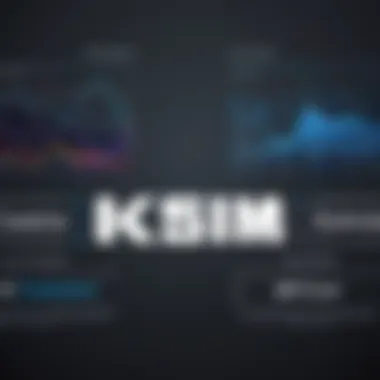

Freshsales
Core Features
Freshsales stands out with its AI-based insights and built-in phone features that allow sales teams to connect with prospects directly from the platform. It encompasses essential lead management functions along with automation capabilities for day-to-day tasks. Furthermore, its decision-making capabilities provide recommendations that assist salespersons in engaging potential customers in a more meaningful way.
Strengths
The fresh approach of Freshsales stands as its strength, thanks to features like lead scoring and enriched customer profiles. These functionalities empower teams to prioritize their outreach efforts effectively. Users often report a satisfying experience thanks to intuitive design, making it easy to onboard new team members.
Limitations
Yet, Freshsales is not without its weaknesses. Some users have expressed concerns over limited integration options with other software, which can pose challenges if teams rely heavily on multiple tools. Additionally, while the pricing is competitive, the feature set can appear insufficient when compared to larger competitors that offer more extensive resources.
User Experience and Satisfaction
In today’s fast-paced sales environment, how users experience a CRM platform can make or break its utility for outside sales teams. Focusing on user experience and satisfaction is not just about service quality; it's about understanding the nuances that come into play as sales professionals navigate through various software applications. Since outside sales often involves meeting clients in different settings and frequently juggling many tasks, a CRM tool that offers simplicity and efficiency plays an invaluable role.
Real User Feedback
One of the strongest indicators of a CRM’s effectiveness lies in its user feedback. Gathering insights directly from those who engage with the software daily reveals patterns that may not surface in controlled testing environments. For instance, users frequently cite the responsiveness of customer service and ease of navigation as major determinants of satisfaction.
Consider a situation where an outside salesperson, Ben, spent hours fumbling with a clunky interface on his CRM. His primary focus was to update notes after a client meeting, yet instead, he found himself on a wild goose chase trying to locate necessary tabs. This frustration not only cost him time but also led to missed follow-ups. On the other hand, a user like Sarah, who works with another CRM that offers a straightforward dashboard and intuitive workflow, can complete her tasks swiftly.
When evaluating a CRM's user experience, look for:
- Simplicity: How easy is it for users to learn and adapt?
- Support Availability: What level of support can be expected?
- Functionality: Do the features align well with sales team needs?
- User Community: Is there a robust user community for additional insights or troubleshooting?
Feedback from real users can guide you towards systems that prioritize effective design and usability, which ultimately leads to a better return on investment for the company.
Case Studies of Implementation
Examining successful case studies of CRM implementations sheds light on practical applications and outcomes that might resonate with your own experiences. It brings to life the theoretical aspects of a CRM's functionality. A classic example is the sales transformation faced by a mid-sized tech firm, TechSolutions, which decided to implement Pipedrive.
Before adopting any CRM, the team relied on spreadsheets and email threads for client management. This hodgepodge method often led to competing information and mishandled leads. After analyzing prospective CRM options, TechSolutions opted for Pipedrive due to its robust pipeline management features. Following a well-planned training program for their staff, user engagement proved to soar, leading to a turnaround within just a few months. Sales closed increased by nearly 30%, highlighting the importance of proper implementation alongside effective training.
In summary, when contemplating CRM adoption, leveraging user feedback and considering successful case studies can provide a clearer picture of what to expect. Investing time in understanding user satisfaction paves the way for smoother transitions, higher sales success rates, and ultimately better customer relations. As the saying goes, "Good tools don’t make good work; good workers make good tools." In the CRM arena, this couldn't be truer.
Considerations for Choosing the Right CRM
Choosing the right Customer Relationship Management (CRM) software is a pivotal decision for outside sales teams, where every facet of customer interaction counts. The effectiveness of a sales strategy often hinges on how well the chosen CRM can align with the team’s goals and operational style. With numerous options available, it’s essential to analyze specific elements that will affect day-to-day workflow, future expansion, and overall return on investment.
Budget Constraints
When it comes to selecting a CRM, budget often takes center stage in decision-making. It’s not merely about how much a CRM costs upfront; businesses need to account for long-term expenses, including subscriptions, upgrades, and training. A system that seems cheap may ensnare teams in add-on fees and complications as needs evolve.
It's wise to create a detailed budget plan before diving into options. Keep in mind:
- Initial Costs: Look beyond the basic subscription fees. Consider setup costs or migration expenses.
- Ongoing Expenses: Features such as additional storage and advanced analytics might carry fees.
- Hidden Costs: Training, support, and integration lead to unforeseen expenses that can inflate a budget.
By ensuring that financial plans are comprehensive, organizations can avoid nasty surprises down the road that lead to difficult choices about features they need versus can afford.
Scalability and Future Needs
In the fast-paced world of sales, what works today may become obsolete tomorrow. Scalability isn't just a feature—it's a necessity. Teams must pick a CRM that can grow with their business, adapt to changes, and accommodate future needs without a significant overhaul.
Key aspects to consider include:
- User Capacity: Will the CRM support added users as your team expands?
- Feature Expansion: Does the platform add new features regularly, or will you be stuck with what's on offer now?
- Customization: Look for CRMs that enable adjustments to fit evolving sales techniques or market conditions.
A well-scaled CRM prevents the need for frequent system changes, maintaining productivity and focus while enhancing the customer experience.
Customization Options
Not all businesses are cookie-cutter replicas of one another. Personalized service can make or break customer relationships, and a CRM must reflect the unique approaches your team takes. Thus, the ability to customize the CRM solution becomes a critical aspect of decision-making.
Consider the following when assessing customization features:
- User Interface: Can the dashboard be tailored to reflect key performance indicators relevant to your team?
- Data Fields: Are the data fields adaptable? This flexibility ensures the CRM tracks the information that genuinely matters for analysis.
- Workflow Automation: A system that allows tailored automation reduces repetitive tasks for salespeople, enabling them to focus on closing deals.
By prioritizing a customizable CRM solution, organizations can refine their workflows to provide a unique selling approach that resonates with their clientele.
"Choosing the right CRM isn't just a purchase; it's an investment in the future of your sales strategy."
Ultimately, carefully weighing these considerations will lead outside sales teams to a CRM that not only suits their immediate needs but also positions them for sustained success.
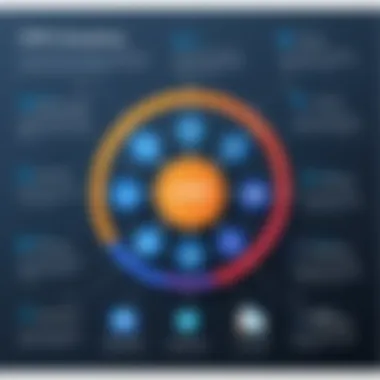

Challenges in CRM Adoption for Sales Teams
Adopting a customer relationship management (CRM) system is often a pivotal step for any sales team aiming to enhance performance, improve client interactions, and streamline operations. However, it’s not without its hurdles. Understanding these challenges is critical, as they can impact the successful implementation and use of the selected CRM. Addressing issues such as user resistance and technical integration often becomes necessary to ensure not just initial uptake, but also long-term commitment from the sales teams.
Identifying these challenges helps not only in anticipating potential roadblocks but also in finding ways to mitigate them effectively. The fact is, investing in a CRM system without considering these challenges might lead to wasted resources and missed opportunities for improved sales engagement.
User Resistance
One of the most significant obstacles to CRM adoption is user resistance. Sales teams might feel overwhelmed by the prospect of changing their daily routines, especially if they are accustomed to certain workflows. For many, a CRM may feel like yet another tool added to their already long list of responsibilities, rather than a solution designed to simplify their tasks. When sales personnel perceive the system as cumbersome or unnecessary, it creates resistance that can hinder effective adoption.
To counter this aspect, management must communicate the true value of the CRM clearly and consistently. Involvement from the outset can make a world of difference; when team members feel included in decision-making processes, they are more likely to embrace the change. Training sessions that focus on hands-on practices and showcase real-life scenarios can help to alleviate fears of the unknown.
- Addressing User Resistance
- Encourage feedback and suggestions during the evaluation phase.
- Provide comprehensive training that highlights practical applications.
- Share success stories from early adopters within the team.
Technical Integration Issues
Another major challenge is the integration of the CRM with existing systems. Many companies have a range of different software solutions in place, from accounting tools to marketing platforms. When a new CRM is introduced, the ability to connect seamlessly with these existing systems is paramount. If integration is complex or results in data silos, it can lead to frustration among users and decrease the perceived value of the CRM.
Moreover, this integration often requires technical expertise—something that not all organizations have readily available. Sometimes, this encourages companies to hire external consultants to assist with the integration, which can incur additional costs and lead to delays.
Having a clear plan for how the CRM will integrate with current systems is vital. Engaging tech specialists during the selection process, even if only for advisory purposes, can forewarn potential pitfalls.
- Strategies for Overcoming Integration Issues
- Carefully review the integration capabilities of any CRM prior to adoption.
- Prioritize systems that offer open APIs or compatibility with popular tools.
- Conduct pilot tests with the integration features to uncover any issues early on.
"A CRM is only as good as its integration with the tools you already use; seamless connectivity can be the make-or-break factor in its adoption success."
The Future of CRM in Outside Sales
The landscape of customer relationship management is evolving rapidly, and its future is particularly pivotal for outside sales. As businesses find themselves navigating a constantly changing marketplace, the tools they use must adapt as well. The importance of analyzing the future trends and innovations of CRM systems cannot be overstated. Companies will rely increasingly on these platforms to streamline operations, enhance client interactions, and drive sales performance.
Some fundamental elements shape this future. Firstly, data security and privacy have never been more critical. With rising concerns about information theft and privacy violations, CRM providers must prioritize robust security features to maintain customer trust. This is not just a regulatory necessity—it’s a matter of staying competitive.
Another key consideration is user experience. As technology becomes more integrated into daily processes, CRMs need to be intuitive and user-friendly. Sales teams spend significant time in these systems; if the CRM complicates their work, it could hinder productivity.
Finally, the shift towards remote work means that CRMs must provide unparalleled mobile capabilities. Sales professionals, often out in the field, depend on systems that work as well from their phones as they do from a desktop.
"The future of CRM isn’t just about tools and software; it’s about empowering sales teams with the insights and flexibility they need to excel in their roles."
Trends in CRM Development
In recent years, several trends have emerged that are set to define the future of CRM development. Here are a few crucial ones to watch:
- Cloud-Based Solutions: Cloud technology facilitates access to CRM tools from anywhere, enhancing collaboration among teams spread across different locations.
- Omnichannel Integration: Customers expect seamless interactions across various platforms. A robust CRM will need to unify communication channels, allowing sales professionals to engage clients more effectively.
- User-Centric Design: In a world of continuous improvement, CRMs must evolve to focus on the user’s experience, offering personalized dashboards and workflows that cater to specific needs.
These trends indicate a significant shift in how CRMs will operate, ensuring that they become indispensable tools for outside sales teams in the not-so-distant future.
The Impact of AI on CRM Tools
Artificial Intelligence is set to dramatically alter the CRM landscape. Its implementation can provide meaningful benefits, allowing sales teams to gain insights that were previously out of reach. Here are some of the noteworthy impacts of AI on CRM tools:
- Predictive Analytics: AI can analyze past interactions and purchase history to predict future needs, allowing sales teams to proactively address client concerns.
- Enhanced Data Management: AI algorithms can sift through large volumes of data, providing actionable insights without overwhelming users.
- Chatbots and Virtual Assistants: These tools are not just fads; they can streamline customer interactions and assist sales teams with real-time information, thereby enhancing productivity.
As outside sales continue to face unique challenges, embracing AI tools within CRM platforms will no doubt become a necessity. The integration of these advanced technologies ensures that sales teams can stay ahead of the game, optimizing their efforts to meet client demands efficiently.
The End
As we reach the end of our exploration into CRMs for outside sales, it's crucial to highlight the main takeaways from our journey. The landscape of customer relationship management is vast and complex, yet it is vital for any business aiming to succeed in the competitive realm of outside sales.
When we dissected the various segments of this topic, we emphasized the importance of selecting a CRM that truly caters to the unique needs of outside sales teams. A powerful CRM system does not merely act as a digital address book; it transforms how sales professionals interact with clients, manage leads, and track performance metrics. By integrating features like mobile accessibility and customizable reporting, the right CRM becomes an extension of the sales representative, empowering them to foster better relationships with clients and close deals more efficiently.
Key benefits of having an appropriate CRM in place include enhanced productivity, stronger customer engagement, and ultimately higher sales numbers. However, picking the right tool isn't just a matter of feature lists or trendiness; it must also take into account the individual dynamics of each sales team. This leads us to consider various factors such as budget constraints, scalability, and ease of use. In today's fast-paced market, ignoring these factors can leave a sales team in a precarious position, trailing behind competitors who have effectively harnessed technology to boost their operations.
"The best CRM is the one that fits seamlessly into the workflow of your sales team, not the one that looks good on a demo."
This article also looked into real user experiences and case studies, underscoring the lessons learned by those who have navigated the complexities of CRM adoption. Real-world examples provide invaluable insights, revealing both the challenges and triumphs encountered during implementation and use.
Recap of Key Insights
- Understanding Outside Sales: It's essential to recognize what outside sales entail and how a specialized CRM contributes to effectiveness in this domain.
- Key Features: The importance of features like mobile access, lead management tools, and reporting capabilities cannot be overstated. These essential tools serve as the backbone of any outside sales operation.
- User Experiences: Feedback shared by users and documented case studies can help inform decisions and guide potential users toward successful implementations.
- Considerations for Selection: An effective CRM must address budget, future scalability needs, and customization. Knowing these aspects can steer sales teams towards a solution that grows with them.
Final Recommendations
As we conclude our article, let's distill the findings into actionable recommendations for selecting the right CRM:
- Identify Your Needs: Assess your team's specific requirements, including the tools that will genuinely boost productivity and customer relationships.
- Prioritize Usability: Choose a CRM that your team finds intuitive. User resistance often stems from complexity.
- Evaluate Integration Capabilities: Ensure the CRM fits well with existing tools and processes in your sales workflow.
- Consider Future Expansion: Look for flexibility in plans and features to accommodate your business growth.
- Seek Feedback: Review ratings and testimonials from real users to gauge effectiveness before committing.
By thoroughly evaluating the options, leveraging case studies for insight, and assessing organizational needs, sales teams can confidently choose a CRM that enhances their operational effectiveness.
In a nutshell, the right CRM is not just a choice; it can be a game-changer. It’s about empowering sales teams by equipping them with the best tools to forge meaningful connections with clients.



