Top Desktop Monitoring Software for Enhanced Productivity


Intro
In today’s fast-paced digital world, where remote work and virtual engagements are becoming the norm, ensuring that desktop monitoring is in place has become more than just a luxury; it’s a necessity. Businesses—ranging from small startups to large corporations—are increasingly leaning on software solutions that offer comprehensive oversight on productivity and security. This guide is crafted to steer IT professionals, software developers, and business owners through the essential features, benefits, and comparisons available in desktop monitoring software.
This article is far from a mere checklist; rather, it aims to become a user’s go-to resource. By shedding light on the most suitable tools for various needs, we help you make informed choices that resonate with both practicality and effectiveness. Now, let’s delve into the key features and benefits that these monitoring tools offer, taking a closer look at how they can transform your work landscape.
Key Features and Benefits
Overview of Features
Desktop monitoring software typically boasts a variety of features designed to track and analyze user activity effectively. Some key functionalities include:
- Active Monitoring: Real-time tracking of user activity allows businesses to pinpoint when productivity spikes or dips, enabling timely interventions.
- Screen Recording: The ability to capture screenshots or video of desktop activity can aid in providing visual reports or in training new employees.
- Keystroke Logging: While this feature can raise privacy concerns, when used appropriately, it helps to ensure compliance with company policies and assists in identifying areas of misuse.
- Internet Usage Tracking: For businesses keen on cutting down distractions, tracking which websites are visited can serve as an eye-opener.
- File Access Monitoring: Knowing which files have been accessed and by whom helps in understanding data flow and possible security risks.
Benefits to Users
The advantages of deploying desktop monitoring software are far-reaching. Here are some noteworthy benefits:
- Enhanced Productivity: By having visibility into user activity, organizations can recognize workflow inefficiencies and cultivate an environment that maximizes output.
- Improved Security: With sensitive company data at stake, monitoring tools play a vital role in preventing data breaches by tracking unauthorized access.
- Regulatory Compliance: Ensuring that users adhere to industry regulations is easier when their interactions with data are logged and monitored.
- Resource Allocation: By analyzing usage patterns, management can make better decisions regarding resource allocation—whether that’s investing in additional software, tools, or training.
Understanding these features and benefits sets the foundation for making the most out of your desktop monitoring efforts. Now that we’ve explored the core components of desktop monitoring software, let’s pivot to how these tools stack up against each other and what you should consider when weighing your options.
Comparison with Alternatives
Head-to-Head Feature Analysis
When it comes to choosing desktop monitoring tools, not all are created equal. Some might shine brightly with cutting-edge features, while others have a more straightforward approach. Here are some noteworthy tools to consider:
- Teramind: Known for robust user behavior analytics and real-time monitoring features, it offers companies advanced insights into user activities.
- ActivTrak: Targets small-to-medium businesses with its user-friendly interface and functionality that tracks productivity without being overly intrusive.
- SentryPC: Geared towards educational institutions and parents, it boasts strong web filtering and application blocking capabilities.
- Time Doctor: Excellent choice for remote teams, this tool helps manage time effectively while providing detailed reports on productivity.
Pricing Comparison
Pricing structures in desktop monitoring software can vary immensely based on features and target user base. Here's a general overview of what you might expect:
- Teramind: Offers subscription plans that can range significantly, typically starting from $10 per user per month.
- ActivTrak: Features a free tier with basic tools, while premium plans are around $7 per user per month.
- SentryPC: Pricing starts at $49.95 per year for each device, which is on the more affordable side.
- Time Doctor: Starts at $7 per user per month, making it relatively budget-friendly for remote teams.
By comparing the features and costs of different tools, businesses can find the right fit that not only meets their needs but also adheres to their financial constraints.
The road to selecting the best desktop monitoring software might seem overwhelming, but understanding these elements can clarify the path forward. Each organization has unique requirements, and this guide aims to pave the way for informed decision-making in the ever-evolving technology landscape.
Understanding Desktop Monitoring Software
Desktop monitoring software plays a crucial role in today’s digital workspace, bridging the gap between productivity and security. As companies increasingly rely on technology to manage workflows, ensuring that employees remain engaged while securing sensitive data has become paramount. In this section, we’ll explore the definition and purpose of desktop monitoring tools, as well as the key metrics and features that set these tools apart.
Definition and Purpose
Desktop monitoring software refers to a suite of tools designed to observe and report on user activity within a desktop environment. These tools gather data on how systems are used, helping organizations maintain a complete picture of their operations. At its core, the purpose of such software is to improve productivity while safeguarding sensitive information.
By implementing desktop monitoring solutions, organizations can achieve multiple objectives including identifying performance bottlenecks, ensuring compliance with organizational policies, and minimizing risks associated with data breaches. Ultimately, these tools empower businesses to make informed decisions based on real-time data.
Key Metrics and Features
When diving into desktop monitoring software, understanding its key metrics and features is essential. This ensures that you select a solution that meets your specific needs.
Real-time monitoring
One of the standout features of desktop monitoring software is real-time monitoring. This functionality allows organizations to track user activities in real time, giving managers immediate insights into productivity levels. The key characteristic here is responsiveness; when issues arise or workflows stall, real-time data allows for quick intervention.
A unique aspect of real-time monitoring is its ability to send alerts based on user behavior, such as excessive idle time or unauthorized access attempts. However, while this feature can be seen as a beneficial choice for immediate performance management, it can also lead to concerns about employee privacy. Organizations must tread carefully to strike a balance between oversight and trust.
Data reporting
Data reporting takes the gathered information and transforms it into actionable insights. This feature provides comprehensive reports that illustrate user productivity trends, software usage, and potential compliance violations. A notable characteristic of data reporting is its ability to visualize complex datasets into understandable formats such as charts and graphs. This helps in clearly conveying performance metrics to stakeholders.
The unique aspect of data reporting is the granularity it offers; organizations can drill down into specific timeframes or departments to see how effectively resources are being used. Despite its advantages, creating overly complex reports without clear objectives can lead to confusion and misinterpretation.
User activity tracking
User activity tracking is another pivotal element of desktop monitoring software. It allows organizations to capture detailed logs of user actions, from the applications opened to the files accessed. This feature aids in identifying patterns, gauging employee engagement, and even detecting anomalies in behavior that may signal potential security threats.
What makes user activity tracking appealing is its comprehensive nature; it provides a wide lens through which to assess workforce dynamics. However, its extensive reach can be a double-edged sword; if not handled correctly, it may erode employee morale and create a sense of distrust.
In summary, understanding desktop monitoring software means grappling with its definitions, purposes, and individual metrics. It’s about making informed choices that can enhance productivity without infringing on personal autonomy. As we delve deeper into this topic, remember that the ultimate goal should always be a harmonious balance between oversight and empowerment.
Market Overview of Desktop Monitoring Solutions


Understanding the market landscape of desktop monitoring solutions is crucial for anyone looking to enhance their organization’s productivity and security. As companies rely more on technology to streamline operations, the demand for effective monitoring tools continues to grow. These solutions not only help in tracking employee performance but also play a pivotal role in safeguarding sensitive information.
Current Trends in Software
The desktop monitoring software market is seeing several key trends driving its evolution. One major trend is the shift towards cloud-based solutions. Organizations are increasingly opting for software that offers flexibility and scalability that cloud platforms provide. This transition allows teams to access monitoring tools without the need for extensive on-site infrastructure.
Moreover, AI integration is another notable development. Many software solutions now feature advanced algorithms that analyze user behavior and predict productivity patterns. As they collect real-time data, companies can adjust their strategies and improve efficiency. Additionally, a focus on employee wellness is emerging, where organizations aim to balance monitoring with trust. This means adapting tools that not only track activities but also promote a healthy work environment.
Key Players in the Industry
In the bustling world of desktop monitoring solutions, several key players dominate the landscape.
Established brands
Established brands such as Teramind, ActivTrak, and Hubstaff have built a solid reputation over the years. Their longevity in the market is a testament to their reliability and feature-rich software. What sets these brands apart is their robust set of functionalities, which often include user activity insights, detailed reporting features, and customizable dashboards.
The key characteristic of these established brands is their trusted security protocols, ensuring that sensitive information remains confidential. This is particularly beneficial for industries dealing with privacy regulations.
One unique feature of brands like Teramind is their ability to not only monitor but also provide alerts for any unusual activity that may indicate a security breach. The downside, however, can be the higher price point, which may not be suitable for all businesses.
Emerging competitors
On the flip side, the market is buzzing with emerging competitors that are gaining traction. Companies like Time Doctor and Honeypot are stepping into the limelight, offering fresh perspectives and innovative features. A common trait among these emerging players is their user-friendly interfaces, making it easier for non-technical users to navigate their systems.
These newcomers often focus more on affordability, providing options for small to mid-sized businesses that may find established solutions too pricey. One unique feature of Honeypot is its focus on team collaboration, allowing businesses not just to monitor, but also to foster a cooperative work environment.
While these emerging competitors may lack the extensive support networks of their established counterparts,
they present an opportunity for businesses to explore alternatives that meet their specific needs, often at a lower cost.
"As the market for desktop monitoring solutions grows, understanding both established brands and emerging competitors can lead companies to make informed choices that best fit their requirements."
Factors to Consider When Choosing Software
When it comes to selecting the right desktop monitoring software, the choices can feel as overwhelming as finding a needle in a haystack. With a plethora of options on the market, it becomes crucial to consider several factors that will ensure the software fits seamlessly into your organizational framework. Each factor can drive the effectiveness of the software in real-world applications, influencing not just productivity but also team morale and overall operational efficiency. In this section, we will delve deeper into the essential considerations that shape your software selection journey.
Scalability and Flexibility
Scalability and flexibility are like two sides of the same coin. In a world where business landscapes shift faster than a cat on a hot tin roof, it's essential that your desktop monitoring software can grow along with your organization. When evaluating potential solutions, consider whether the software can accommodate an increase in users, devices, or data volume without a hitch.
Flexibility goes hand in hand with scalability. Can the software adapt to various user needs and specific tasks? For instance, if your team frequently changes its structure or if you plan to integrate new departments, the software should be able to pivot without excessive hassle. If a solution is rigid, it’s much like trying to fit a square peg in a round hole; you could force it, but the end result won’t be pretty. Solid solutions will provide options for customization and integration that meet your evolving needs.
Cost Considerations
Cost is often the elephant in the room when discussing technology investments. Naturally, you want to strike the right balance between quality and budget. However, it’s not just the sticker price of the software that matters. Take into account ongoing costs such as subscription fees, potential add-ons, or maintenance charges. Below are some key aspects to reflect on:
- Initial setup expenses: Will you incur costs for installation or training?
- Upgrades and updates: Does the software include updates, or will that add more zeros to your bill?
- ROI: Will the software lead to significant savings or productivity gains that ultimately offset its cost?
In a nutshell, you do not want to end up paying an arm and a leg for a solution that doesn’t provide you with the right outcomes.
Integration Capabilities
In today’s interconnected world, your desktop monitoring software needs to play nice with other tools in your tech stack. This is where integration capabilities come into play. A software solution that boasts strong integration options will save your team from the hassle of switching between platforms and streamline daily operations. Here’s what to look for:
- Compatibility: Can the software work alongside existing systems and tools that you already have in place?
- API Support: Does it offer robust API access to allow further customization and functionality?
- Ease of Use: How simple is it for your team to adopt the software? A steep learning curve can quickly derail productivity.
Top Features of Leading Desktop Monitoring Software
In today’s era of fast-paced technology and remote work, the right desktop monitoring software isn’t just a nice-to-have tool—it’s an essential part of any business strategy. Selecting the right monitoring software can significantly improve productivity, ensure compliance, and mitigate potential security risks. This section digs deeper into the standout features that top monitoring software providers bring to the table. By understanding these features, businesses can make informed decisions that align with their operational goals.
User Activity and Engagement Insights
When it comes to monitoring, the most crucial feature is the ability to gain insights into user activity and engagement. This functionality empowers organizations to grasp how employees interact with software, the time spent on specific tasks, and overall productivity levels. No one wants to be an unnecessary micromanager, but having this data can reveal patterns—both positive and negative.
For instance, if you're running a company’s creativity team, monitoring which applications or websites engage your staff can spark ideas for workflow enhancements or training opportunities. Additionally, with concrete data at hand, it becomes easier to tailor individual support strategies. Engaged employees are often more productive, so understanding who is engaged can help teams play to their strengths.
"Understanding user engagement is like having a roadmap in a city—without it, you might get lost."
Screen Recording and Playback
Another major feature that has gained traction is screen recording and playback. This functionality allows administrators to review recorded sessions, offering a more in-depth look into how tasks are performed. Should a problem arise, being able to review the steps leading up to it can facilitate swift resolution. Organizations that leverage this feature find it beneficial for training purposes as well; new employees can watch recordings of seasoned veterans tackling tasks, a method often more effective than traditional instruction.
Implementing this feature, however, does come with responsibilities. Organizations need to ensure that employees are informed about this practice and why it is essential for productivity and security. Setting up clear guidelines can help mitigate potential backlash about privacy concerns.
Alerts and Notifications
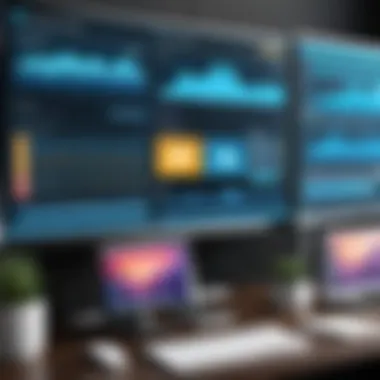

Lastly, alerts and notifications are pivotal when it comes to desktop monitoring software. These features allow businesses to receive real-time notifications about unusual activities or compliance breaches. Imagine being alerted instantaneously if there’s a significant deviation from the normal patterns—be it unauthorized software downloads or excessive resource usage. This kind of proactive approach can save a company from potential pitfalls before they escalate.
Notifications can also be customized to fit varying priorities, allowing teams to shift their focus where needed. In an environment where time is money, having a system that highlights critical events ensures that resources are directed towards the most pressing issues.
When looking for desktop monitoring solutions, these features—User Activity and Engagement Insights, Screen Recording and Playback, and Alerts and Notifications—are indispensable. Ultimately, the right observations can lead to enhanced performance, improved employee morale, and stronger compliance with company policies. Understanding what's available and how best to utilize these features elevates a business's monitoring strategy, thereby solidifying its position in an ever-evolving digital landscape.
Review of Leading Desktop Monitoring Tools
When diving into the sea of desktop monitoring software, understanding the different tools available is crucial. This section highlights leading desktop monitoring tools, providing insights into their functionalities and how they meet various needs. Today, businesses are more tech-savvy than ever, and having the right tool can significantly affect productivity and security.
With an array of features, benefits, and potential drawbacks, it’s essential for IT professionals and businesses alike to carefully evaluate these tools. Such evaluations not only enable better decision-making but also ensure interventions are targeted and beneficial, making the whole endeavor worthwhile.
Software A – Overview and Analysis
Key features
Software A stands out in a crowded marketplace due to its impressive functionality. One defining characteristic of this software is its comprehensive user activity tracking, which allows managers to monitor how time is spent on various applications. This feature enables businesses to optimize workflows, identifying bottlenecks that often lead to productivity losses.
A particularly unique aspect of Software A is its ability to integrate seamlessly with common productivity tools like Microsoft Teams and Slack. This integration helps streamline processes, ensuring the software is not perceived as a hindrance but rather as an ally in enhancing efficiency.
However, its complexity could be a point of concern for smaller businesses or teams unfamiliar with such sophisticated tools, presenting a learning curve that may require training for effective utilization.
User feedback
User feedback surrounding Software A paints a relatively positive picture, emphasizing its intuitive interface and versatility in various business environments. Users appreciate the real-time alerts and detailed reports generated, which offer valuable insights into employee productivity.
But some voices suggest that while it offers various features, it might come with a weighty price tag that could deter smaller organizations from investing. This feedback serves as a reminder of the importance of usability alongside affordability in choosing monitoring tools.
Software B – Overview and Analysis
Key features
Software B is often seen as a front-runner thanks to its strong emphasis on data reporting. This software excels in generating comprehensive reports that provide insights into user behavior and application usage, allowing businesses to adapt their strategies accordingly.
The unique feature of Software B is its built-in analytical tools that help businesses visualize data trends over time. Users find this facilitates improved decision-making by making data more accessible and understandable. However, a notable downside could be its steeper learning curve which might put off those needing quick setup.
User feedback
User feedback indicates a high level of satisfaction with Software B, especially concerning its reporting capabilities. Many users laud the software's effectiveness in revealing inefficiencies that weren't initially evident.
However, some caution that while the tool is powerful, it may not suffice for firms seeking deeper analytical functionalities. This differentiation can impact strategic decisions that hinge on precise data guidance.
Software – Overview and Analysis
Key features
Software C brings a novel approach to desktop monitoring with an emphasis on user engagement insights. What truly sets this software apart is its focus on understanding users' interactions with applications, distinguishing it from competitors. This feature aids companies in determining areas of high engagement—which activities capture user's attention most.
Moreover, Software C provides a screen recording option, allowing for playback that can be invaluable for training purposes. Nevertheless, concerns over storage and privacy issues arise, which prompts businesses to weigh practicality against their ethical guidelines regarding monitoring.
User feedback
Reviews reveal a mixed bag with Software C. Users gravitate towards its detailed engagement insights yet express discomfort with the privacy implications that can accompany screen recording features. This dichotomy highlights a vital consideration in the realm of monitoring: balancing oversight with respect for personal privacy.
Consequently, while the tool proves effective in enhancing user engagement, the accompanying ethical concerns are undeniably prevalent in user discourse.
Case Studies on Implementation
Understanding how desktop monitoring software performs in real-world settings is crucial not just for grasping theory, but for seeing practical implications. Case studies provide a window into how businesses have navigated challenges and leveraged monitoring tools to enhance productivity and security. They illustrate tangible outcomes and outcomes that resonate with both small and large business models. The anecdotal evidence gathered in these studies is indispensable for decision-makers, offering a clearer perspective than generic product descriptions could ever provide.
Business Case Study
Challenges faced
In one instance, a mid-sized tech startup faced significant hurdles with team productivity. Employees were having difficulty staying focused, and management grew increasingly concerned about missed deadlines and project inefficiencies. The chaotic environment made it challenging to pinpoint areas that required improvement. A key characteristic of these challenges was the lack of visibility into worker activities. Without it, it was like searching for a needle in a haystack—difficult and often leading to misplaced efforts. The team decided to incorporate a monitoring solution to gain insights.
One unique feature of the challenges was the diversity in work styles among staff. Some employees thrived in structured settings, while others preferred a more relaxed approach. This diversity made it difficult to create uniform solutions since what suited one person could hinder another's productivity. Understanding this complexity was essential for choosing the right software that fit distinct operational needs without imposing too many restrictions.
Results achieved
After implementing a desktop monitoring software, the startup observed a notable shift in productivity levels. The software's real-time tracking allowed the management team to identify specific areas where employees struggled. This visibility not only highlighted time spent on productive tasks versus distractions but also led to tailored training initiatives for teams needing extra help.
A key characteristic of the results was the increase in overall transparency. With monitoring in place, communication improved—employees felt their workflow was being acknowledged, which positively affected morale. One unique feature of the outcomes achieved was the discovery of overlooked bottlenecks in processes, leading to a 30% reduction in project turnaround times. This illustrates that the right software, when applied thoughtfully, can result in genuinely beneficial transformations.
Business Case Study


Challenges faced
Another scenario involved a large retail chain which wrestled with employee compliance and security breaches. Theft and misuse of company resources were rampant, and the lack of accountability created a toxic workplace atmosphere. The challenges primarily revolved around managing a vast workforce while ensuring that monitoring did not infringe on employee privacy. The sheer scale of the operation also meant that traditional oversight couldn’t keep up.
The distinctive aspect of these challenges lay in balancing the need for security with respecting employee autonomy. This conflict presented a significant hurdle in selecting monitoring features that could deter misconduct without creating an oppressive work environment. Achieving this balance was critical not only for compliance purposes but also for maintaining staff morale.
Results achieved
Post-implementation of a comprehensive monitoring tool, the retail chain noted a sharp decline in security incidents. The combination of user behavior analytics and real-time alerts helped to foster a culture of accountability. Retail managers could track employee activities and adapt quickly to emerging problems, preventing potential issues before they escalated.
Furthermore, a noteworthy characteristic of the results was the improved retention rates among employees. The monitoring software offered insights that encouraged dialogue between staff and management about expectations and performance. One unique feature of these results was the introduction of constructive feedback loops, allowing performance discussions to be based on actual data rather than speculation. This data-driven approach not only bolstered security but also enhanced employee engagement and satisfaction.
"Implementing desktop monitoring software not only safeguards assets but also cultivates a workplace culture rooted in transparency and accountability."
These case studies illuminate the varied landscape of challenges and successes associated with desktop monitoring software. Whether a small startup or a large retail operation, businesses can leverage tailored solutions to meet their unique needs, achieve enhanced productivity, and secure their resources effectively.
Common Challenges and Limitations
When delving into the world of desktop monitoring software, it’s crucial to recognize the various challenges and limitations that come hand-in-hand with the benefits. Understanding these potential pitfalls can be the difference between a wise investment and a costly mistake. While these tools are designed to bolster productivity, ensure security, and provide valuable insights, they are not without their drawbacks. Exploring these challenges can help professionals make informed decisions about which solutions best suit their unique circumstances.
Concerns Over Privacy
One of the most pressing topics surrounding desktop monitoring software is privacy. As organizations deploy these tools, questions about ethical use come to the forefront. Many employees may feel uneasy knowing that their every move is being watched or logged. This discomfort can lead to decreased morale and trust within the workplace. In a landscape where transparency is key, striking the right balance between supervision and respecting individual privacy is a delicate act.
Many monitoring solutions offer features like keystroke logging and screen capture, which can feel invasive to employees. Companies need to communicate clearly about what data is collected, why it is necessary, and how it will be used.
Some points to consider include:
- Clear communication of privacy policies to staff may help alleviate concerns.
- Data protection measures should be implemented to safeguard personal information.
- Empowering employees to have a say in the monitoring practices adds an additional layer of trust.
As gleaned from a detailed discussion on platforms such as reddit.com, professionals assert that while monitoring can drive accountability, it’s essential not to cross the line into invasion of privacy.
Technical Limitations of Software
Armed with the intention to enhance productivity, desktop monitoring software can sometimes fall short due to technical limitations. These challenges can encompass software compatibility issues, limited data analytics capabilities, or even the potential for system slowdowns. Each of these factors could undermine the effectiveness of these tools.
For instance, some monitoring solutions may not integrate seamlessly with existing software infrastructure, leading to data silos where important information is isolated. According to reports, users may experience difficulties when trying to access real-time metrics or generate meaningful reports, thus detracting from the very purpose of employing such software.
Consider the following technical challenges:
- System resource consumption, which could lead to slower computer performance, frustrating users.
- Incompatibility with particular operating systems or applications, resulting in limited functionality.
- Security vulnerabilities, which can arise if the software isn’t regularly updated, potentially exposing sensitive data to threats.
In sum, while desktop monitoring software holds the promise of improved oversight and management, organizations must remain cognizant of the inherent challenges and limitations. By proactively addressing privacy concerns and technical shortcomings, professionals can craft strategies that allow for more effective use of these tools, ensuring that they serve their intended purpose without overstepping bounds.
The Future of Desktop Monitoring
As we navigate through an increasingly digital environment, the future of desktop monitoring is a topic that cannot be ignored. This section delves into not only the inevitable advancements but also the critical considerations that come with them. Understanding how desktop monitoring software is evolving is vital for organizations looking to bolster their productivity, enhance security, and maintain employee satisfaction.
Desktop monitoring software, while invaluable today, is poised for significant transformation. The integration of machine learning, artificial intelligence, and cloud computing will shape how these tools operate and how businesses leverage their functionalities. The importance of staying ahead of these trends lies in the competition to optimize processes without compromising compliance and employee morale.
Emerging Technologies and Innovations
Innovations in technology are paving the way for smarter desktop monitoring solutions. Here are a few key technologies that are making waves in this area:
- Artificial Intelligence (AI): AI algorithms can analyze patterns in user behavior and automatically flag deviations. This could help organizations identify potential issues before they escalate.
- Machine Learning: By leveraging historical data, machine learning can improve the accuracy of predictions related to employee performance and monitoring potential security threats.
- Cloud Computing: Enhanced cloud capabilities ensure that data is accessible anywhere, anytime, allowing for seamless integration with other enterprise tools. This flexibility not only improves usability but also enhances data security.
"The ability to utilize real-time data insights through AI and machine learning will redefine the expectations and capacities of monitoring software moving forward."
Furthermore, solutions are becoming more user-centric, allowing employees to have more control and visibility over the data being monitored. This shift is essential in combating privacy concerns and achieving a balanced approach to workforce monitoring.
Predictions for the Market
Looking ahead, the landscape of desktop monitoring software is likely to undergo several shifts. Here are some predictions:
- Increased Adoption of Hybrid Models: Many organizations will blend remote monitoring systems with traditional in-office systems. This hybrid approach will be crucial in adjusting to new workplace dynamics, where remote work remains common.
- Regulatory Changes: As privacy laws evolve, desktop monitoring solutions will have to adapt quickly to comply with new regulations. Organizations focusing on transparency and compliance will have a distinct advantage.
- User Empowerment Features: The trend of giving employees insights into what is being monitored and why will likely grow. Transparency can lead to higher engagement and trust levels, ultimately improving workplace culture.
- Focus on Mental Well-being: As remote work increases, software that assists in monitoring workloads while preventing burnout is predicted to rise. Features might include reminders for breaks or assessments of workload balance.
In summary, the future of desktop monitoring holds a treasure trove of advancements. As organizations adopt these new technologies and adapt to market trends, they will improve not only monitoring practices but also other essential aspects like employee trust and satisfaction. Following these upcoming changes will be vital for any business looking to thrive in a rapidly evolving digital workspace.
The End
When it comes to desktop monitoring software, the topic at hand is more than just a passing consideration—it is a pivotal component for enhancing productivity and ensuring security in any working environment. As we've traveled through the landscape of this article, it’s clear that various facets of monitoring software contribute significantly to business efficiency and user satisfaction.
First off, the key features of these tools allow not only for oversight but also facilitate actionable insights. Thinking about real-time monitoring and user activity tracking, these elements aren't merely buzzwords; they are vital for an organization that seeks to optimize workflows. Users can readily identify bottlenecks or lapses in productivity, arming them with the data necessary to make informed changes.
Moreover, in today's digital age, privacy concerns cannot be glossed over. Many businesses are understandably cautious about monitoring their employees. A proper understanding of the potential impacts—both positive and negative—can assist businesses in finding a balance between necessary oversight and respecting individual privacy.
In examining emerging technologies, it's fascinating to consider the evolving landscape. The innovations discussed earlier, such as AI and machine learning integrations, are no longer the stuff of dreams but rather findings that are shaping the future of desktop monitoring. Organizations that adopt these tools will likely position themselves ahead of the curve, thus enhancing their competitive edge.
Summarizing Key Takeaways
- Key Features Matter: The functionalities like real-time tracking and alerts significantly enhance monitoring efficiency.
- Privacy and Transparency: Balancing monitoring practices with employee privacy is essential for fostering trust.
- Emerging Trends: Keeping an eye on advancements in monitoring technology can help organizations stay ahead.
- Tailored Solutions: Every organization's needs are unique; thus, customization of software is crucial.
- Long-term Benefits: The right desktop monitoring tool can lead to substantial productivity gains and operational efficiency.
The importance lies not merely in utilizing monitoring software but in doing so with a clear and conscientious approach.



