Top Document Signature Software Reviewed for Efficiency
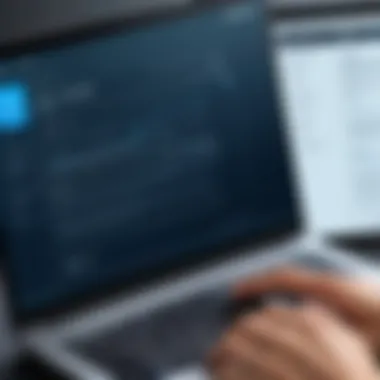

Intro
In today's digital landscape, document signature software has become increasingly important for businesses of all sizes. This technology simplifies the signing process, enhances security, and streamlines workflows. As businesses strive for efficiency, the adoption of digital signature solutions is no longer optional; it is essential. In this article, we will deep-dive into various document signature software options available on the market today, evaluating their key features, security standards, and user experiences.
The following sections will highlight the importance of understanding the available tools for document signing, which can significantly improve operations. From small businesses to large enterprises, selecting the right software can lead to more efficient document management and improved productivity. Let's explore the features and benefits of these tools, as well as how they compare with alternative solutions.
Key Features and Benefits
Overview of Features
Document signature software offers a wide array of functionalities that cater to different business needs. Typical features include:
- Electronic Signing: Allows users to sign documents digitally, minimizing paperwork.
- Template Creation: Users can create reusable templates for frequently used documents.
- Audit Trails: Keeps a record of all actions taken on a document, enhancing accountability.
- Mobile Access: Facilitates signing and managing documents from any device.
- Integration: Connects with various business applications, making it easier to incorporate into existing workflows.
These features not only improve accessibility but also enhance the overall user experience. Businesses can choose software that aligns with their specific needs, making it a customized solution.
Benefits to Users
Using document signature software provides numerous advantages:
- Time Efficiency: Speed up the signing process, allowing documents to be finalized in minutes rather than days.
- Cost Savings: Reduces expenses associated with printing, scanning, and mailing paper documents.
- Enhanced Security: Many solutions incorporate encryption and authentication, ensuring documents remain safe throughout the signing process.
- Legal Compliance: Most software complies with regulations such as the Electronic Signatures in Global and National Commerce (ESIGN) Act in the United States. This boosts confidence in the legality of electronic signatures.
- User-Friendly Interfaces: Designed to be intuitive, making it easy for staff to adopt and use without extensive training.
"The integration of digital signatures into business processes has transformed how we manage documents. The benefits are clear: greater efficiency and security."
Comparison with Alternatives
When considering document signature solutions, it is crucial to compare them with existing alternatives.
Head-to-Head Feature Analysis
Evaluating the features of popular software can aid in making informed decisions:
- DocuSign: Renowned for its ease of use and extensive integrations. Ideal for large businesses.
- Adobe Sign: Offers robust security features and is popular among creative professionals.
- HelloSign: Stands out for its user-friendly interface. Great for small businesses.
- SignNow: Known for its affordability and mobile capabilities. Useful for teams that work remotely.
Each software has unique offerings, and understanding these can guide businesses to choose the best fit.
Pricing Comparison
Pricing models are diverse, typically including monthly subscriptions and pay-as-you-go options:
- DocuSign: Monthly fees start at $10 per month for basic features.
- Adobe Sign: Pricing begins at approximately $29.99 per month.
- HelloSign: Offers a free version with limits; paid subscriptions start at $15 per month.
- SignNow: Cost-effective plans available, starting at $8 per month.
Businesses must consider the cost concerning the features provided to ensure they receive value for their investment.
Understanding Document Signature Software
Document signature software has become an integral tool for organizations across various industries. In a world where speed and efficiency dictate success, the need for effective document management is undeniable. Users can sign documents securely, streamlining workflows in both small and large enterprises.
The main aim of understanding document signature software lies in recognizing its utility in modern business practices. It extends beyond merely placing a signature on a document; it encompasses a myriad of features that improve collaboration and reduce turnaround times. With the rise of remote work, having a dependable way to execute documents digitally is critical.
Definition and Purpose
Document signature software refers to applications that facilitate the signing of documents electronically. This eliminates the need for printing, scanning, or physically handling paperwork. The purpose is clear: to provide a convenient and legally binding method for users to execute agreements.
The software often includes features such as document tracking, authentication, and audit trails, which enhance accountability. The process typically involves uploading a document, selecting a signer, and providing options for signing, which can be done using a mouse, stylus, or even a fingertip. The final signed document is stored electronically, making retrieval easier.
The Evolution of Document Signing
The journey of document signature software has been profound. Initially, signing a document required manual, physical signatures, often leading to delays. With the advent of digital technology, this process shifted significantly. Early electronic signatures were not always legally recognized, creating challenges in business transactions.
Over time, new standards emerged, such as the Electronic Signatures in Global and National Commerce (ESIGN) Act in the United States and the eIDAS regulation in the European Union. These legislations provided a framework that upheld electronic signatures as legally binding, propelling the use of such software. Today, many organizations rely on sophisticated solutions that integrate with existing software, offering seamless operations.


Importance in Current Business Practices
In contemporary business environments, the importance of document signature software cannot be overstated. Companies increasingly prioritize efficiency and cost-effectiveness. By adopting electronic signature solutions, organizations can significantly cut down on material costs, mailing expenses, and administrative efforts.
Moreover, this technology reduces the risk of document loss or damage, ensuring that important transactions are secure.
For businesses operating in regulated industries, compliance is another vital aspect. Signature software often includes built-in compliance features that adhere to regulatory standards, thus protecting companies from potential legal issues.
"The right document signature software can greatly enhance operational workflow, making it an essential consideration for today’s businesses."
In summary, understanding document signature software involves grasping its definition, its evolutionary journey, and the critical role it plays in today’s business landscape. Organizations that leverage this technology are likely to experience improvements in efficiency, security, and compliance.
Key Features to Consider
Selecting the right document signature software requires more than just a fancy interface or a low price tag. You must look at the key features that affect usability and efficiency in your daily operations. Each feature serves a specific purpose that can significantly influence your workflow, security, and overall experience. Understanding these elements helps you make a more informed decision that aligns with your organization’s goals.
User-Friendly Interface
A user-friendly interface is critical for all software, but especially for document signature solutions. If the interface is complex or difficult to navigate, users may struggle to complete tasks efficiently. A straightforward layout allows users, regardless of technical skill, to quickly understand how to use the software. Look for intuitive design, clear icons, and helpful onboarding tutorials. An accessible interface can reduce the learning curve for employees, which translates to better engagement and fewer mistakes over time.
Integration Capabilities
The ability to integrate with existing tools and systems is another essential feature. Document signature software should seamlessly connect with other applications you already use. Common integrations include platforms like Google Drive, Dropbox, and Microsoft Office. These connections can streamline processes, allowing you to handle documents from the software you already know. It eliminates the need to switch between different systems, enhancing productivity. Ensure that the software offers APIs that allow for custom integrations as your organizational needs evolve.
Mobile Accessibility
In today’s fast-paced work environment, the need for mobile accessibility cannot be overstated. Your choice of document signature software should support mobile devices to enable signing and reviewing documents on-the-go. A responsive mobile application allows users to access their documents from smartphones and tablets, making it easy to handle tasks at any time and place. This flexibility is particularly beneficial for organizations with remote or field employees.
Security Standards and Compliance
Security is paramount when dealing with sensitive documents. Reliable document signature software should adhere to industry-standard security protocols to protect digital signatures and confidential information. Look for features like encryption, multi-factor authentication, and compliance with regulations such as the General Data Protection Regulation (GDPR) or the Electronic Signatures in Global and National Commerce Act (ESIGN Act). Ensuring strong security measures helps safeguard your organization's data and builds trust with clients and partners.
Customization Options
Every organization has unique needs, and customizable software can cater to these. Look for document signature solutions that allow you to personalize features such as branding, templates, and workflows. Customization can enhance user satisfaction and improve consistency across company documents. The ability to tailor the software to fit specific requirements goes a long way in making it a truly effective tool for your organization.
"Choosing the right document signature software is about assessing your specific needs and ensuring the features align with your business objectives."
Considering these critical features can help you narrow down your options. Emphasizing user experience, security, and adaptability can ensure the software you select will enhance your operational efficiency.
Comparative Analysis of Top Document Signature Software
In the landscape of document signature software, a comparative analysis stands as a crucial element for professionals seeking to optimize their workflows. By evaluating different software options, users can identify the key features and functionalities that best align with their needs. This analysis helps to illuminate the strengths and weaknesses of each software solution, enabling informed decisions that can lead to enhanced productivity and security.
By closely examining various solutions, businesses can determine which software provides the best user experience, complies with security protocols, and offers value for money. Being aware of these elements assists organizations in not just making purchases but making strategic investments that support their operational goals. Furthermore, this analysis can highlight trends and innovative features that contribute to the ever-evolving nature of document signing processes.
Software A Overview
Key Features
Software A is recognized for its highly intuitive interface and rich feature set. One of its most significant characteristics is its ability to integrate seamlessly with commonly used productivity tools. This aspect contributes to overall efficiency as it eliminates the need to switch between multiple applications.
A unique feature of Software A is its advanced document tracking capabilities. This allows users to monitor who has viewed and signed documents, which enhances accountability. However, some users have expressed concerns regarding the initial learning curve associated with its comprehensive features.
Security Protocols
The security protocols of Software A are robust. It employs data encryption and two-factor authentication, which are essential in safeguarding sensitive information. This level of security is a decisive factor for businesses that prioritize data protection.
However, while its security measures are excellent, the complexity can sometimes make it challenging for less tech-savvy users to navigate, which is a minor consideration for potential customers.
User Reviews
User reviews for Software A highlight its overall reliability and powerful features. Many users appreciate the customer support provided, which offers guidance in overcoming any issues.


However, some reviews point out occasional performance lags, particularly when handling large files. This feedback is valuable in assessing whether the software can handle your organization’s specific demands without disruptions.
Software B Overview
Key Features
Software B excels in its customization options. Users can tailor templates to fit specific needs, which is beneficial for businesses with unique workflows. The flexibility of these templates can lead to significant time savings when processing documents.
A standout characteristic is its user-friendly dashboard, making navigation straightforward even for newcomers. However, while the simplicity is an advantage, it does lack some advanced functionalities that more seasoned users might expect.
Security Protocols
In terms of security, Software B has implemented standard industry practices such as encryption and basic audit trails. Users typically find this level of security sufficient for standard business operations.
Nonetheless, some enterprises may find that these protocols do not meet stricter compliance needs in highly regulated industries. Therefore, assessing your specific security requirements is essential.
User Reviews
User feedback on Software B often praises its ease of use. Small businesses tend to recommend it for its straightforward approach. Yet, some users wish for additional features that can accommodate growth or more complex needs.
Software Overview
Key Features
Software C stands out with its comprehensive analytics tools. These tools allow businesses to gauge the effectiveness of their document signing processes, which is crucial for continuous improvement. The ability to generate reports on signatory behavior can provide insights that influence protocol adjustments.
The learning resources available for Software C are extensive, making it a popular choice for teams looking to enhance their document management strategies. However, the abundance of features may initially overwhelm some users, requiring a time commitment to maximize software utilization.
Security Protocols
Software C prioritizes data integrity and has implemented stringent security protocols such as advanced encryption methods and compliance with international standards. This is particularly appealing for larger corporations that require assurance against data breaches.
The primary downside noted in reviews relates to the complexity of these security features. Managing multiple security settings can pose a challenge for users without a dedicated IT support team.
User Reviews
Users have shared favorable impressions of Software C’s performance, especially regarding its analytical capabilities. Many highlight the platform's usefulness in adapting to business needs over time. However, the interface is sometimes seen as less intuitive compared to other offerings, which can deter users from maximizing its potential.
User Experiences and Testimonials
User experiences and testimonials play a crucial role in evaluating document signature software. They provide insights into how real-world users interact with the software and help convey the effectiveness of its features and usability. For IT professionals and businesses, understanding user experiences can shape their decisions when selecting a suitable solution. These perspectives often reflect common issues, benefits, and everyday applications of the software, which are important for informed decision-making.
Real-World Applications
Document signature software finds utility across various sectors. Businesses use it for sending contracts, signing agreements, and obtaining necessary approvals in a digitally advanced marketplace. For example, a marketing agency may utilize DocuSign to get client approvals on project proposals instantly, enhancing workflow and reducing turnaround time. Real estate professionals also benefit greatly, as signing leases and purchase agreements can occur remotely. This efficiency translates into faster transactions and satisfied clients.
Common Challenges Faced
Despite the benefits of document signature software, users often encounter challenges. One common issue is technical difficulties during integration with other tools, which can hinder workflow. For instance, users may experience failed sign attempts due to compatibility issues with platforms like Google Drive or CRM systems. Additionally, security concerns arise when users are unsure about the privacy of their documents in the software. Understanding these challenges is crucial for users to navigate their experiences effectively and choose solutions that align with their operational needs.
Success Stories
There are numerous success stories that illustrate the positive impact of document signature software on businesses. For example, a small tech startup implemented Adobe Sign, which allowed them to streamline their contract process. This led to a 50% reduction in the time taken to finalize agreements. Testimonials from such users often highlight improved efficiency and customer satisfaction. When businesses share their stories, they provide a roadmap for others considering similar software solutions, reinforcing the software's value in enhancing operational efficiency and opportunities for growth.
Cost Considerations
Understanding the cost considerations of document signature software is essential for any business looking to implement or upgrade its document management systems. With a multitude of options available in the market today, it becomes crucial to analyze not just the upfront costs but also the overall value they provide. Evaluating price models, value-for-money assessment and the dichotomy between free and paid versions will be integral to making an informed decision that aligns with a company’s financial strategy.
Pricing Models
Document signature software typically follows various pricing models. Each of these models offers unique advantages and disadvantages, depending on the size of your business and specific needs. Here are a few common pricing structures:
- Subscription-Based: A monthly or annual fee that grants users access to the software. This model often includes ongoing updates and support. It can be cost-effective for small to mid-sized businesses.
- Pay-Per-Use: Ideal for companies that require document signing on an irregular basis. Charges apply only when signatures are needed, allowing flexibility.
- One-Time Purchase: A single payment that secures lifetime access. However, this might lack updates and support, which could lead to additional costs in the long run.


The choice of pricing model should reflect your organization’s signing frequency and future scalability needs. It is wise to forecast usage to select a model that maximizes financial efficiency.
Value for Money
When exploring value for money, one must assess the features provided against the costs incurred. Features such as advanced security protocols, seamless integration with existing systems, and strong customer support can often justify a higher price tag.
Investing in reputable software can reduce risks associated with data breaches and non-compliance, potentially saving significant costs over time. Therefore, understanding the return on investment is pivotal. Consider the following:
- Efficiency Gains: Analyze how much time document management processes save with better software.
- Risk Reduction: Evaluate how enhanced security measures minimize compliance-related fines.
- User Satisfaction: Assess how user-friendly interfaces improve employee output and satisfaction rates.
Quantifying these elements can provide clarity on whether a particular software represents good value for money.
Free vs. Paid Options
The market also offers both free and paid document signature solutions, creating a dilemma for organizations. Free options may seem attractive, especially for startups or small businesses with limited budgets. However, they often come with restrictions regarding features, support, and security.
On the other hand, paid solutions generally provide:
- Better Security: Enhanced encryption and compliance features.
- Comprehensive Support: Access to customer service for troubleshooting and guidance.
- Advanced Features: Customized options for branding, integration, and collaboration tools.
It’s vital to balance immediate financial savings with potential risks and costs associated with inadequate software solutions. By critically evaluating both free and paid options based on specific business needs, companies can avoid pitfalls associated with hidden costs and inefficiencies.
"Selecting the right document signature solution goes beyond cost; it is about ensuring the software aligns with your operational demands and future growth prospects."
In summation, careful consideration of pricing models, assessment of value for money, and differentiating between free and paid options will empower organizations to choose the most appropriate document signature software. This step is crucial for long-term efficiency and effectiveness in document management systems.
Trends Shaping the Future of Document Signature Software
Understanding the trends that are shaping the future of document signature software is essential. As technology continues to evolve, so do the needs and expectations surrounding digital document signing solutions. The integration of innovative technologies and adaptation to regulatory changes enhances the capabilities of these tools. This section will explore some significant trends influencing this field, such as Artificial Intelligence, Blockchain technology, and increasing regulatory requirements.
Artificial Intelligence and Its Impact
Artificial Intelligence (AI) is playing a pivotal role in transforming document signature software. AI adds intelligent features that improve efficiency and accuracy. For instance, AI can automate the document analysis process, identifying key information that needs signatures and decreasing time spent on manual reviews.
Moreover, AI algorithms can learn user behaviors over time, allowing for personalized experiences. This means that the software can suggest templates or common workflows based on past activities. Enhanced user experience leads to increased adoption rates across various business sizes, from startups to large enterprises.
Additionally, AI can bolster security by detecting anomalies or potential fraud attempts. In a digital landscape often plagued with cyber threats, having AI-based security measures is crucial.
Blockchain Technology Implications
Blockchain technology is another trend reshaping document signature software. The use of blockchain can enhance transparency and security in document transactions. With blockchain, each signed document is recorded in a decentralized ledger. This attribute offers an immutable history of the document’s journey, making it easy to verify authenticity.
Furthermore, blockchain can facilitate smart contracts, which execute automatically once pre-defined conditions are met. This feature provides a seamless way to manage contractual obligations without intermediary involvement. As industries move toward more digital solutions, understanding blockchain's implications becomes vital for any business looking to adopt cutting-edge document management strategies.
Increasing Regulatory Requirements
The landscape of compliance and regulations is continuously evolving. Document signature software must adapt to meet these increasing regulatory requirements. For example, many industries are subject to stringent regulations concerning data protection, such as GDPR and HIPAA. Failing to comply can lead to severe penalties.
Software providers are therefore adding features that ensure compliance with these standards. Users need to know if their chosen software includes audit trails, secure data storage, and encryption capabilities. Such attributes can safeguard sensitive information while ensuring that organizations meet legal requirements.
Epilogue and Recommendations
In the domain of document signature software, it is critical to understand the implications of choosing the right solution. This section serves as a guide to synthesizing the information presented throughout the article. By focusing on the key aspects of each software examined, readers can make well-informed decisions based on their business needs.
Summary of Findings
The analysis reveals several important points:
- Document signature solutions vary widely in functionality and user experience.
- Security features are paramount, with encryption and compliance standing out as crucial elements.
- User feedback consistently highlights the importance of ease of use and integration capabilities.
- Cost considerations play a big role in the decision-making process, with both free and premium options available.
Ultimately, the right document signature software can enhance workflow efficiency and improve overall document management.
Selecting the Right Software for Your Needs
Choosing document signature software is not a one-size-fits-all process. Here are some key considerations:
- Assess Your Needs: Understand the specific requirements of your business. Are you a small startup requiring minimal features, or a large enterprise needing full compliance and security?
- Evaluate Features: Compare the key features of various software. Functionality like templates, mobile access, and audit trails might be essential.
- Security Assurance: Ensure that the solution adheres to industry standards, including encryption, to protect sensitive information.
- Budget Alignment: Align the choice with what you can afford. Make sure that the chosen software provides value for your investment.
In summary, a thorough evaluation of the options available, based on the specific needs and constraints of your organization, will lead to a satisfactory selection of document signature software.



