Explore the Best Free Data Analysis Software


Intro
The primary focus lies on providing a detailed examination that considers not just the functionality of these software solutions but also how they align with the needs of users. By highlighting various options, this narrative will aid individuals and organizations in selecting the tools that best suit their requirements without any financial burden.
Foreword to Data Analysis
Data analysis is a critical process that transforms raw data into meaningful insights. In an era where information is abundant, the ability to extract value from data determines success for individuals and organizations alike. Effective data analysis informs decision-making, enhances strategic planning, and improves operational efficiency. With the right tools, users can quickly identify trends, patterns, and correlations within data sets, enabling more informed and robust choices.
Importance of Data Analysis
The significance of data analysis cannot be overstated. It serves as the backbone of decision-making frameworks across various domains. For businesses, leveraging data analysis leads to better product development, customer engagement, and market positioning. It equips companies with insights that drive competitive advantage. On a personal level, individuals can use data analysis to track performance, understand habits, and set achievable goals.
Moreover, data analysis contributes to risk management by predicting potential problems before they escalate. Utilizing comprehensive analytical models helps businesses foresee challenges and combine resources more efficiently. Additionally, it fuels innovation by revealing new opportunities that were previously unnoticed. The integration of data analysis into daily functions is essential for adaptability in a fast-paced environment.
Challenges in Data Analysis
Despite its numerous benefits, several challenges accompany data analysis. Data quality is often not reliable. Poor quality data can lead to misleading insights, which can significantly alter critical decisions. Inconsistent formats, duplications, and errors compromise the integrity of the analysis.
Another issue is the skill gap in using advanced analytical software. Many organizations may not have access to trained professionals who understand complex analytical methodologies. This limitation restricts their ability to take full advantage of the tools available.
Furthermore, integration with existing systems poses a challenge. Not all software solutions play well together, which can create delays and increase complexity in data analysis processes. All of these factors necessitate a careful analysis of software options available, emphasizing the need for effective solutions that address these challenges.
"Data is not just a collection of numbers; it is the foundation for wise decision-making."
By understanding the importance and challenges of data analysis, organizations can appreciate the need for robust free software solutions that can effectively manage and analyze data.
Criteria for Selecting Data Analysis Software
Selecting the right data analysis software is a crucial step that influences the effectiveness and outcomes of data management tasks. The right criteria ensure that users choose tools that can meet their unique needs, thus improving productivity and accuracy. In considering free options, special attention must be paid to specific elements that can facilitate better decision-making. Each piece of software can have distinct advantages, but its effectiveness is determined primarily by its functionality, usability, compatibility with other tools, and the support available to its users.
Functionality and Features
The first criterion involves examining the functionality and features of the software. It is essential to determine which functions are crucial for your data analysis needs. For instance, basic statistical analysis tools may serve well for small projects, while comprehensive features for machine learning and visualization become necessary for larger datasets or more complex tasks. Users should evaluate capabilities such as:
- Data cleaning and preparation
- Statistical analysis tools and algorithms
- Visualization and reporting options
- Collaboration features for team projects
- Scalability to handle larger data as needs grow
Selecting software that provides these functionalities can lead to more robust data analyses and actionable insights.
Ease of Use
Ease of use is another vital factor in selecting data analysis software. Even the most powerful tools can become ineffective if users find them difficult to operate. A user-friendly interface can significantly reduce the learning curve, ensuring that users can begin analyzing data without extensive training. Look for:
- Intuitive navigation and layout
- Tutorials and guidance integrated into the software
- Customization options to adapt the interface to user preference
Software that allows for quick setup and a shorter time from installation to actionable analysis often fits better with busy professionals and organizations.
Integration with Other Tools
Data analysis does not occur in isolation. Often, it entails interaction with several software and data sources. Therefore, the ability of the data analysis software to integrate with other tools is paramount. Assess whether the software can easily connect with:
- Databases such as MySQL or MongoDB
- Spreadsheet software like Microsoft Excel or Google Sheets
- Business intelligence tools such as Tableau or Power BI
Good integration capabilities streamline processes and enhance overall efficiency. Data can be pulled from various sources without excessive manual effort, leading to more time-efficient data analysis workflows.
Community and Support
Lastly, community and support around the software influence its effectiveness. A robust user community can provide valuable resources, suggestions, and problem-solving tips.
- Online forums, tutorials, and documentation reflect a healthy user ecosystem.
- Active subreddit discussions or dedicated Facebook groups may enrich user experience.
Reliable support—whether via forums or direct customer service—ensures that when issues arise, solutions can be found quickly.
By assessing these criteria, individuals and organizations can navigate the diverse selection of free data analysis software. Adopting tools that align with specific needs not only enhances efficiency but also supports more accurate and impactful data-driven decisions.


Overview of Free Data Analysis Software Options
Understanding the diversity of free data analysis software options is crucial for users looking to harness the power of data without incurring significant expenses. As data-driven decision-making becomes integral in both personal and professional domains, the availability of accessible software tools cannot be overlooked. Organizations and individuals alike can benefit from solutions ranging from fully open-source platforms to commercial products offering free tiers. This section aims to elucidate the strengths and weaknesses of these two categories, providing a comprehensive foundation for informed software selection.
Prolusion to Open Source Software
Open-source software refers to programs with source code that anyone can inspect, modify, and enhance. This model fosters community collaboration and innovation, resulting in robust and cutting-edge tools. A significant advantage of open-source data analysis software is that it often comes free of cost, making it accessible for startups and individuals on tight budgets.
Tools like R, Python, and Jupyter Notebook illustrate how open-source software can power sophisticated data analysis workflows, integrating well with libraries designed for statistical modeling and machine learning. Additionally, the community support often found in forums like Reddit allows users to troubleshoot, seek advice, or learn from others’ experiences. However, the main challenge can be the steep learning curve, as many of these tools are tailored towards technically proficient users. Moreover, the quality and type of available documentation can vary, impacting user experience.
Commercial Software with Free Versions
Commercial software with free versions strikes a different balance. These products typically come from established companies that provide a no-cost tier to attract users. Solutions like Tableau Public and Microsoft Power BI offer impressive features for data visualization and analysis. While the free versions may come with limitations—such as reduced functionality or watermarked outputs—they still provide significant value for small projects or learning purposes.
The benefit of these platforms is their user-friendly interfaces and extensive support. They often boast extensive documentation, tutorials, and community forums to assist users in navigating the software. However, users should remain cautious about the long-term implications of relying on these free versions. As businesses grow, they may find themselves needing to switch to paid plans to access essential features.
Top Free Data Analysis Software Solutions
Finding the right software for data analysis is key in today’s data-driven environment. Selecting appropriate tools can define how effectively individuals or businesses analyze data, derive insights, and make decisions. Free data analysis software solutions offer users the ability to leverage essential functionalities without any financial burden. This can empower startups and smaller organizations that may have limited budgets yet require powerful analytical tools to compete with larger firms.
Benefits of free data analysis software include low barrier to entry, accessibility, and often active community support. These software options frequently come with strong functionality that can fulfill the needs of a variety of users, from data enthusiasts to professional analysts.
Moreover, the availability of different software solutions allows for tailored applications based on specific needs and contexts. It is vital for users to understand the diverse capabilities to select software that aligns with their goals.
Software A: Detailed Overview
Features
Software A stands out due its comprehensive feature set that promotes versatility. It includes data visualization, statistical analysis, and reporting tools, proving essential for in-depth data exploration. One key characteristic is its user-friendly interface, which simplifies complex functionalities. A unique offering is its ability to create customizable dashboards, which facilitate quick insights from large datasets. Although powerful, the learning curve might be steep for users unfamiliar with advanced data concepts.
User Experience
User experience is frequently highlighted as a strong suit for Software A. The software provides an intuitive layout combined with drag-and-drop functionalities. These aspects foster a smooth workflow, enabling users to focus on analysis rather than navigation. However, some users report occasional performance lags with larger datasets, impacting the overall effectiveness.
Limitations
Despite its strengths, Software A has notable limitations. The primary concern relates to the restriction on support for certain data formats, limiting its usability in specific scenarios. Users may face challenges when attempting to integrate data from new sources, differentiating it from competitors. The lack of a robust community for troubleshooting is another factor to consider.
Use Cases
Software A is ideal for small to medium-sized enterprises and educational institutions focusing on basic to intermediate analysis. Users can leverage the software for exploratory data analysis and project reports, but larger organizations may require more robust tools as their data needs grow. Its adaptability makes it a solid choice for various applications—albeit with caveats for advanced needs.
Software B: Detailed Overview
Features
Software B excels with its rich analytics suite, which includes machine learning and predictive analytics capabilities. This characteristic makes it suitable for users looking to apply advanced techniques without incurring costs. One distinctive feature is the strong customer segmentation analysis tools it provides, aiding businesses in targeted marketing strategies.
User Experience
In terms of user experience, Software B often receives praise for its comprehensive tutorials and documentation. These resources assist users in grasping functionalities quickly. However, some users may find its interface less straightforward, making initial navigation somewhat cumbersome. As a result, new users might experience a longer setup time before leveraging its full capabilities effectively.
Limitations
While powerful, Software B does have limitations, particularly regarding cloud storage options. Users may find that there are constraints on data upload size, which poses issues for organizations dealing with extensive datasets. Furthermore, due to its advanced features, the tool can be overwhelming, requiring a foundational understanding of data analysis concepts.
Use Cases
This software is often suitable for marketing analysts and data science students looking to experiment with machine learning algorithms. It can serve businesses seeking to derive insights through statistical analysis, although larger firms may find it lacks scalability for enterprise-level operations.
Software C: Detailed Overview
Features
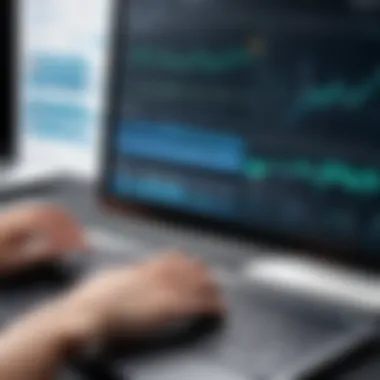

Software C provides robust basic data processing functionalities. It includes essential tools for cleaning and transforming data, which can significantly enhance the quality of analysis conducted thereafter. A major characteristic is its batch processing feature, which effectively handles multiple datasets simultaneously. This efficiency can be a major advantage for users dealing with large volumes of data.
User Experience
User experience for Software C is generally positive, thanks to its straightforward setup process. Users appreciate the no-frills interface, which allows for quick task completion. However, the limited customization options may hinder more advanced users looking for specific personalizations, potentially impacting the overall experience for those individuals.
Limitations
A notable limitation for Software C is the lack of advanced analytical capabilities. While it serves basic needs well, users requiring sophisticated statistical methods might find it lacking. Additionally, it does not support certain programming languages, restricting its functionality for data professionals who prefer to code their analysis.
Use Cases
Software C works well for quick data cleaning and preliminary analysis, making it a suitable choice for researchers and small business analysts. It can adequately address the needs of teams prioritizing efficiency in basic tasks, but advanced organizations may need to look elsewhere.
Software D: Detailed Overview
Features
Software D emphasizes data visualization, being particularly effective in generating charts and graphs. A critical feature is its ability to dynamically visualize real-time data updates, useful for presentations or reports. This makes it a beneficial choice for public-facing data storytelling.
User Experience
The user experience of Software D scores high on user satisfaction, with a focus on ease of designing visual content. Users find the drag-and-drop functionality very appealing; however, some report occasional glitches during rendering visualizations, leading to frustration during critical tasks.
Limitations
However, it falls short in complex analytical capabilities. Users seeking in-depth analysis may find it inadequate. Additionally, the available templates, though visually appealing, can lead to a lack of customization, limiting the capacity for unique design solutions.
Use Cases
Software D is ideal for business professionals needing to create engaging presentations from data, especially suitable for marketers and sales teams. It allows for effective communication of data storylines, though heavy analysts might look for more comprehensive analytical tools.
Software E: Detailed Overview
Features
Software E spotlights its strong statistical analysis tools, making it a favored choice among statisticians. Key features include regression analysis and hypothesis testing, catering to users who require rigorous data examination. Unique to Software E is its extensive library of statistical functions, providing a breadth of analytical options for users.
User Experience
In terms of user experience, Software E integrates well with other data sources, allowing for seamless data imports. Despite this strength, some users experience a steep learning curve, as the vast array of functions can be overwhelming initially. Users familiar with statistical software may find themselves adapting more easily than novices.
Limitations
Nonetheless, limitations exist, particularly regarding its graphical capabilities. While it excels in data analysis, the visual representation of results can be lacking compared to visual-first software options. This may limit its appeal for users who prioritize easy-to-understand reporting.
Use Cases
Software E is frequently selected by academic researchers and statisticians who require a focus on accurate statistical methodologies. It's effective for projects necessitating detailed statistical rigor, although it may not suit those needing comprehensive visualization options.
The broad spectrum of software solutions available ensures that most user needs are met, although each option has its specific strengths and weaknesses.
Comparative Analysis of Selected Software
In the realm of data analysis, selecting the right software can significantly impact the efficiency of operations. A comparative analysis of selected software solutions is essential in this article, as it provides clarity on various attributes that may influence decisions. Through a systematic examination, potential users gain insights into the performance, usability, and overall value of each option.
By understanding how different free data analysis tools stack up against each other, users can make informed choices that align with their unique needs. This section will discuss key performance metrics and summarize user feedback, forming the backbone of the analysis.
Performance Metrics
Performance metrics serve as quantifiable measures that facilitate the comparison of various software. Evaluating these metrics is vital for organizations aiming to optimize their data analysis processes. Some important metrics include:
- Speed: How quickly the software processes data is crucial, especially with large datasets.
- Accuracy: The precision of data analysis can determine the usefulness of insights gathered.
- Scalability: This gauges how well software can handle increased data loads without performance degradation.
- Flexibility: The adaptability of the tool with different data formats and complexity levels is key in diverse working environments.


Assessing software based on these metrics allows users to pinpoint areas where each option excels or falls short. This clarity assists in avoiding tools that might impede productivity or lead to incorrect conclusions.
User Feedback Overview
User feedback provides valuable insights beyond specifications and marketing. It encapsulates real-world experiences, highlighting potential pitfalls and strengths. Positive user experiences often revolve around:
- Ease of Learning: Users appreciate software that minimizes the time to proficiency.
- Integration Capabilities: Feedback frequently mentions how well a tool integrates with existing systems and workflows.
- Support and Documentation: Quality customer service and comprehensive documentation are vital for resolving issues during usage.
Negative reviews help illuminate areas needing improvement. Common complaints might include:
- Limited Features: Users may find certain essential functionalities missing.
- Bugs and Stability: Performance issues can lead to frustration and decreased productivity.
Collectively, user feedback gives prospective customers a more rounded view of what to expect when implementing a new data analysis solution.
Comparative analysis of software is not merely about choosing the most popular or advertised option. Rather, it allows for deeper understanding and analysis of what tools truly fit an organization’s requirements, leading to better decision-making.
Considerations for Organizations
In the quest for effective data analysis, organizations must navigate considerations that affect their long-term goals and operational efficiency. The choice of software goes beyond just features and pricing. In this section, we will discuss two critical factors: data security and scalability. Both of these elements play a significant role in ensuring that the selected data analysis software aligns with the organization's needs and safeguards its data integrity.
Data Security
Data security is paramount for any organization utilizing free data analysis software. The risk of data breaches is ever-present, especially in a landscape where sensitive information can be easily exposed if proper safeguards are not in place. Organizations must evaluate the security features integrated into the software they consider. This evaluation includes assessing encryption standards, access controls, and compliance with industry regulations such as GDPR or HIPAA.
Employing software that adheres to best practices in cybersecurity can prevent costly breaches and protect invaluable customer data. Organizations should also investigate whether the software offers regular updates and patches, which are essential to defend against emerging threats. Furthermore, the reputation of the vendor and the community surrounding the software can provide insights into its security track record. It’s crucial to prioritize platforms with a strong community support base, as these often engage in identifying and addressing potential vulnerabilities.
Scalability
Scalability refers to the software's ability to grow with the organization. As a business expands, its data needs may increase significantly. Selecting data analysis software that can handle these expanding requirements ensures that organizations do not outgrow their tools too quickly. It is a common pitfall for businesses to choose software that serves their present needs but fails to accommodate future growth.
Organizations should consider whether the software supports increased data volume, more complex analyses, and additional users. Ideally, the chosen solution should facilitate seamless upgrades or add-ons as necessary. If a tool is rigid and cannot be customized or scaled effectively, it may lead to inefficiencies and force organizations to frequently search for new tools, which can be disruptive and costly.
Future Trends in Data Analysis Software
Data analysis software is evolving rapidly, driven by technology advancements and changing user requirements. Understanding future trends is crucial for IT professionals, software developers, and organizations as they choose tools to meet their analytical needs.
Being aware of these trends helps users adapt to the landscape, ensuring they select software that not only meets their current demands but is also future-proof. Trends like advancements in machine learning, artificial intelligence, and cloud computing are reshaping how data is processed and analyzed. The implications are significant for enhancing efficiency, collaboration, and predictive capabilities.
Emerging Technologies
Emerging technologies play a central role in shaping the future of data analysis software. Innovations in AI and machine learning are revolutionizing data analysis by automating complex tasks and improving accuracy. For instance, software leveraging natural language processing allows users to interact with data in intuitive ways, eliminating the need for complex query languages.
- Machine Learning: Software that employs machine learning algorithms can learn from data patterns. This ability enables it to make predictions or automate decision-making processes based on historical data. Users can anticipate outcomes with better precision.
- Cloud Computing: Cloud-based platforms are gaining traction due to their scalability and accessibility. Companies like Google and Microsoft are incorporating cloud capabilities into their software solutions, allowing users to analyze data from anywhere, which enhances collaboration among teams.
- Real-Time Data Processing: Technologies such as Apache Kafka and Apache Spark are facilitating real-time data processing. Organizations can analyze data as it's generated, leading to faster and more informed decision-making. This shift emphasizes the need for real-time analytics capabilities in free data analysis tools.
The adoption of these technologies will likely broaden the horizon for data analysis, enabling organizations to derive deeper insights effectively.
Potential Developments in Free Software
As data analysis needs continue to evolve, potential developments in free software are equally noteworthy. Developers have begun focusing on user-centric features and expanded functionalities that can cater to diverse user groups.
- Enhanced Usability: Free software is increasingly prioritizing user experience. Clean and intuitive interfaces will become more common, making it easier for users without technical backgrounds to engage with complex data.
- Greater Integration Capabilities: Future free data analysis tools may emphasize integration with other applications like customer relationship management (CRM) or enterprise resource planning (ERP) systems. This will allow users to work within their established ecosystems while extracting insights efficiently.
- Community-Driven Enhancements: Open-source platforms benefit from community contributions. As more users contribute to these tools, we can expect rapid improvements and a wider range of features. Complex challenges can be addressed more swiftly, thanks to collaborative efforts.
In summary, the trends in future data analysis software indicate a shift towards more usability, integration, and advanced technologies. Staying informed about these developments is essential for making strategic software choices.
The End
The conclusion serves as a pivotal element in this article, providing a thorough synthesis of the major points covered throughout. It reinforces the significance of choosing the right free data analysis software in today’s data-driven landscape. As organizations and individuals alike seek to harness data for improved decision-making, understanding the available options becomes crucial. This article sheds light on various software tools, highlighting their unique features, strengths, and potential limitations.
Summary of Key Findings
A review of the key findings reveals several critical aspects:
- Variety of Options: From open-source to commercial software with free versions, there is a wide array of choices in the market.
- Functionality and Features: Each software presents distinct functionality that caters to specific analysis needs, emphasizing the importance of matching software capabilities with user requirements.
- User Experience: The overall ease of use and learning curve can vary significantly, impacting how effectively users can engage with the tools.
- Integration Capabilities: Seamless integration with existing tools is vital for enhancing productivity and maximizing data analysis efforts.
- Community and Support: A robust community and support system can greatly enhance the user experience, providing a safety net for troubleshooting and learning.
These findings emphasize the importance of careful evaluation in selecting data analysis software that aligns with one’s specific needs and organizational goals.
Final Recommendations for Users
When considering free data analysis software, users should keep the following recommendations in mind:
- Assess Individual Needs: Identify the specific data analysis requirements before selecting software. This includes understanding the type of data being analyzed and the desired outcomes.
- Trial and Evaluation: Take advantage of free trials or community versions to evaluate the software’s functionality and usability.
- Check for Updates: Software often evolves; regularly check for updates and new features that could enhance usability or performance.
- Engage with Community: Leverage community forums or user groups for shared experiences and tips that can facilitate better use of the software.
- Be Mindful of Limitations: Recognize the potential limitations of free software, such as reduced functionality compared to paid options. Make sure these limitations will not hinder critical analysis work.



