Top Free Drafting Apps for PC: Features and Insights


Intro
In today's fast-paced world, the demand for efficient drafting tools has never been greater. Whether one is an architect sketching a new building, an engineer preparing detailed schematics, or a designer mapping out an innovative product, the right software can make all the difference. However, not everyone has the budget to invest in expensive drafting applications. This raises a pertinent question: are free drafting apps up to par with their premium counterparts?
This article aims to take a closer look at a variety of free drafting applications available for PC users. The objective is to provide you with an in-depth examination that doesn’t just skim the surface, but really digs into what each app has to offer. From usability to unique features and common pitfalls, we've got it covered.
The exploration includes:
- Understanding key functionalities and how they support different drafting needs.
- Evaluating user experiences to identify how relatable these tools are in real-world applications.
- Analyzing the pros and cons of opting for free software over paid programs.
- Projecting future trends in the realm of drafting applications and what professionals can expect.
For professionals, small businesses, and enthusiasts alike, this article serves as a guide. The insights gleaned here can help in making informed choices about drafting tools that align closely with their specific requirements. By shedding light on the various apps, their features, and performance, we will pave the way for thoughtful decision-making in selecting drafting software that suits your needs.
As we dive into the subject matter, let's get a grip on the essential features and benefits that define free drafting applications.
Intro to Drafting Software
Drafting software stands as a pivotal tool in various sectors ranging from architecture to engineering, graphic design, and beyond. Its primary mission? To translate intricate ideas into visual representations. This article zeroes in on free drafting apps available for PC, providing an in-depth examination of their functionalities and features while maintaining a practical lens on usability and applicability.
The significance of drafting software cannot be overstated; it allows users to create detailed drawings, schematics, and plans with precision. This is especially beneficial in industries that require exact measurements and a high degree of accuracy. Not only does it streamline the creative process, but it also enhances collaboration across teams, ensuring that every stakeholder is on the same page.
Choosing the right software can have a profound impact on productivity and project outcomes. With so many options out there, understanding the multifaceted roles of drafting software can guide professionals towards tools that best fit their needs.
The Role of Drafting in Various Industries
Drafting serves as the backbone of numerous industries; the versatility it offers is astounding. Whether it’s architects crafting blueprints for a new skyscraper or engineers designing intricate mechanical components, the role of drafting is undeniably crucial. In sectors like landscaping, interior design, and automotive, drafting enables professionals to visualize and communicate complex ideas clearly and succinctly.
- Architecture: For architects, drafting software helps in producing models that can be easily altered. This flexibility allows for rapid iteration, adjusting dimensions, and refining aesthetics based on client feedback.
- Engineering: Mechanical, civil, and electrical engineers rely on accurate drafting to create functional designs that can be tested and optimized.
- Graphic Design: While often overlooked, graphic designers use drafting tools for layouts, helping them to visualize and implement creative concepts efficiently.
Importance of Choosing the Right Tool
Selecting the appropriate drafting software can be a game changer. Different tools provide varying levels of functionality. Free drafting apps often come with limitations; however, understanding their strengths can lead to better usage.
- Functionality Requirements: Assess whether the tool meets your project demands—complex 3D modeling, basic 2D drafting, etc.
- User Experience: A user-friendly interface can save time and reduce frustration, enabling one to focus more on creativity rather than technical difficulties.
- Integration: Selecting software that seamlessly integrates with existing tools can enhance workflow efficiency.
In summary, understanding both the roles of drafting software across diverse industries and the significance of choosing the right tool can set a solid foundation. This article aims to equip readers with well-rounded insights, helping them navigate the world of free drafting applications that cater to various professional needs.
Understanding the Types of Drafting Apps
The world of drafting software is diverse, reflecting various user requirements and industry standards. Unearthing this topic allows us to grasp which drafting tools resonate with our distinct needs and professional landscapes. Users are often torn between various applications, and understanding these types can significantly streamline the decision-making process.
Basic vs. Advanced Drafting Tools
Drafting tools can generally be split into two camps: basic and advanced. Basic drafting apps cater to beginners and casual users, providing straightforward functionality with a low learning curve. These could be likened to a sturdy pencil for sketching ideas on paper—efficient yet simple enough not to overwhelm. For instance, tools like SketchUp Free highlighted for their ease of use and accessibility, allow users to create quick models without needing an engineering degree.
On the opposite end, advanced drafting tools are tailored for professional applications, offering sophisticated features that can handle complex tasks. Think of these as a full toolbox, equipped not just with a hammer and nails, but also with saws, drills, and lasers. Applications like FreeCAD come to mind here. Such tools can facilitate intricate modeling that adheres to strict industry norms, suitable for precise engineering specifications or architectural designs.
Choosing between these two types hinges on your specific needs. Casual projects may flourish with basic tools, while serious undertakings often demand the nuanced capabilities of advanced applications. It’s crucial to align your choice with the project's complexity and your skill set. If you're just creating a blueprint for a side project, a lightweight app suffices. However, if your goal is to produce working drawings for a construction site, domain expertise dictates you lean towards advanced software that can manage multi-layered designs and integrations.
Industry-Specific Applications
When we talk about industry-specific applications, it’s about going one step further. Different fields have unique demands that warrant specialized drafting software.
For instance, architects might reach for AutoCAD Architecture, which includes toolsets designed specifically for creating building designs. These applications offer libraries filled with architectural elements, enabling quicker workflows tailored to industry standards. Conversely, an electrical engineer might use ETAP or SKM PowerTools, which provide simulations and analysis suited for power systems.
This specialization means that using generic tools for particular projects often leads to inefficiencies or compromises. Imagine using a broad-spectrum tool for a narrow task; it might get the job done but could lack precision or efficiency.
Moreover, understanding the niche of industry-specific applications not only ensures compliance but can also enhance collaboration among teams that share standard practices. Feasibly integrating into your workflow can save time and minimize errors since everyone operates on similar platforms and understands the features.
In summary, categorizing drafting applications into basic, advanced, and industry-focused helps professionals target their tools more effectively. Investing time in selecting the appropriate type holds strategic value, ultimately fostering productivity, clarity, and streamlined communication in any project.
Key Features to Consider
When browsing through free drafting applications, understanding the key features is akin to finding a needle in a haystack. The landscape of drafting software is vast and varied, making it critical for users to pinpoint elements that best suit their individual needs. Here, we will delve into three major features that often make or break the choice of drafting tools: the user interface and experience, collaboration and sharing options, and integration with other software.


User Interface and Experience
The user interface (UI) is where the first impressions are made. A well-designed UI can turn a cumbersome task into a seamless experience, while a poor one can lead to frustration and decreased productivity. For instance, applications with a cluttered layout can overwhelm users, especially those who are just starting out.
Key Elements to Observe:
- Simplicity: Look for intuitive designs that require minimal learning time.
- Customization: The ability to arrange tools and functions according to your workflow increases efficiency.
- Accessibility: Ensure that options are easy to find; features hidden under menus can slow you down.
An effective user experience goes beyond aesthetics; usability is paramount. A program that’s straightforward can drastically reduce the learning curve and promote creativity. By allowing users to focus on design rather than navigating through complicated commands, a capable drafting app contributes significantly to the design outcome.
Collaboration and Sharing Options
In today's fast-paced environment, collaboration is essential. When teams work together to create drafts, the ability to share, comment, and edit documents seamlessly can mean the difference between meeting and missing deadlines.
Considerations for Collaboration:
- Real-time Editing: Applications like TinkerCAD offer users the chance to work simultaneously on projects, streamlining the creative process.
- Commenting Features: Tools that allow detailed feedback on specific areas help teams align their visions without endless back-and-forth emails.
- Export Options: Ensure compatibility with other formats such as PDF and DWG for ease of sharing with clients or stakeholders.
This functionality is not just a bonus; it is becoming a necessity. As projects often involve multiple stakeholders, having the right collaborative tools can enhance productivity and foster a more innovative atmosphere.
Integration with Other Software
Another crucial factor is how well a drafting app integrates with other tools in your tech ecosystem. If you're already using specific design or project management software, compatibility can save you a lot of time and energy.
Factors to Explore:
- Interoperability: Check if the app easily imports or exports files from industry-standard software like AutoCAD or SketchUp.
- API Access: For those who like custom workflows, having APIs available can open up new avenues for functionality.
- Cloud Integration: Look for options that allow cloud-based storage so you can access your drafts anytime, anywhere, and facilitate easier sharing.
When software talks to each other, workflows become smoother, reducing redundancy and allowing drafts to transition seamlessly from conception to presentation.
Top Free Drafting Apps for PC
In the rapidly evolving landscape of design and engineering, finding appropriate software can be a daunting process. Free drafting applications for PC stand out as essential tools, particularly for professionals and students who may not have the budget for premium offerings. These applications can provide significant features without the financial burden, aligning well with users’ needs for functionality and flexibility. Here, we will explore three standout apps that offer impressive capabilities while remaining cost-efficient, thus aiding in decision-making processes.
App One: Overview and Features
SketchUp Free is a browser-based drafting application that has gained traction for its user-friendly interface. Many find it to be an excellent starting point for beginners. One of its standout features is the intuitive drag-and-drop capability, allowing users to create 3D models with relative ease. Not only does SketchUp Free possess a wide range of templates suitable for architecture, engineering, and even stage design, but it also supports export in various formats, which increases its versatility.
- Key Features:
- 3D modeling toolset
- Extensive library of pre-designed components
- Integration with Google Earth for geolocation
Though it may not match the extensive features of its paid counterparts, it's an excellent entry point for anyone dabbling in drafting or design work.
App Two: Overview and Features
LibreCAD is another noteworthy option that deserves attention. Geared towards 2D drafting, it brings solid performance, especially in architectural and engineering environments. The open-source nature of LibreCAD means that it’s not only free but also adaptable, letting tech-savvy users tweak the code to suit their projects better. The interface resembles that of traditional CAD software, which can make it an easier transition for those already accustomed to such environments.
- Key Features:
- 2D CAD features comparable to paid software
- Customizable with plugins and extensions
- Active community support for troubleshooting and new updates
However, users should note that while it excels in 2D drafting, those looking for robust 3D modeling capabilities might find it lacking.
App Three: Overview and Features
Finally, DraftworX rounds out our list of top free drafting apps. While its full version is a paid product, the free trial allows users to explore a range of advanced drafting functionalities, making it ideal for short-term projects or students. Its mix of 2D and 3D tools, along with real-time collaboration features, makes it a favorite among small teams working on joint projects.
- Key Features:
- Supports a collaborative environment with easy sharing options
- Multi-file formats for importing and exporting
- Built-in templates for various project types
For professionals who demand a quick learning curve with a comprehensive toolset, DraftworX could be just the app to meet those requirements.
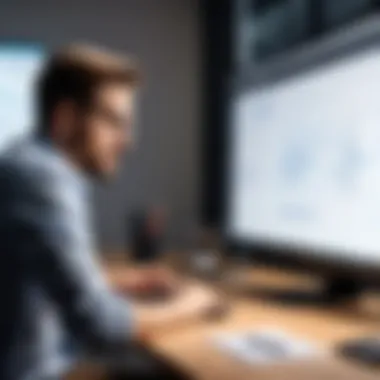

"The best drafting tool is the one that fits seamlessly into your workflow."
In summary, while free drafting applications may not come with all the bells and whistles of premium software, they certainly open doors for creativity and productivity without stretching the budget. The exploration of these apps not only emphasizes their capabilities but also showcases the potential they offer to users across various industries.
Comparative Analysis of Free Drafting Applications
In an era where technology is revolutionizing every sector, understanding the nuances of free drafting applications becomes vital. The comparative analysis enables users to navigate the vast array of choices, pinpointing what suits their specific needs best. This examination is not merely academic; it's a pragmatic tool that aids both professionals and novices in identifying the right software based on strengths, weaknesses, and individual use cases. With so many options available, understanding how each app stacks up against the others can lead to informed decisions, ultimately increasing productivity and efficiency.
Strengths and Weaknesses
Each drafting application has its own quirks, much like fingerprints, which define its usability and effectiveness. Recognizing these traits helps users avoid potential pitfalls.
Strengths
- Cost Efficiency: The most glaring advantage of free tools is, of course, their price tag. You save loads of money which could be poured into other aspects of your projects.
- Accessibility: Many of these apps are designed to be user-friendly, welcoming even the most hesitant of users into the world of drafting. Accessibility lowers the barrier for entry into complex projects.
- Community Support: Free apps tend to have thriving online communities. These communities can offer tutorials, troubleshooting advice, not to mention a plethora of user-generated content.
Weaknesses
- Limited Features: While free is great, these applications often come with a laundry list of limitations. Advanced tools may be reserved for paid versions, which can frustrate users who require more robust features.
- Inconsistent Updates: Developers may not consistently update free software as they would for a paid version, potentially leaving users with outdated tools that become less compatible over time.
"Understanding the strengths and weaknesses of each app is crucial for making the best choice that suits your individual needs."
Use Case Scenarios
Diving into real-world scenarios sheds light on how different drafting apps can serve various professionals effectively. Here’s where the rubber meets the road, so to speak.
- For Students: Free drafting apps can act as training wheels for students who are just starting. For example, an architecture student may find free software like SketchUp beneficial to visualize their designs without incurring hefty costs.
- Small Businesses: A small startup engaged in interior design could utilize free apps for simple representations of their proposals. Tools like LibreCAD can help create quick floor plans that capture client dreams without overwhelming the budget.
- Large Enterprises: Surprisingly, even larger firms may benefit from free versions for specific tasks. For instance, a corporate design department could use a free tool to draft initial concepts before engaging their paid software for detailed work.
By examining specific scenarios where these tools shine or falter, users can better contextualize the applications, ensuring they select the right one for their needs.
Challenges of Utilizing Free Software
In the realm of drafting applications, the allure of free software is hard to resist. Many users are drawn in by the promise of robust tools without the hefty price tag. However, it's crucial to navigate these waters with caution. Understanding the specific challenges that come with free drafting software is essential for both novices and seasoned professionals. This section addresses the limitations and hurdles that might arise, providing insight into how these factors can impact productivity and overall user satisfaction.
Limitations in Functionality
A significant concern with free drafting apps lies in their functionality. While they may offer basic features that cover the essentials of drafting, these applications often lack advanced tools that professionals need. For instance, free apps might support simple 2D drawing but could fall short in providing capabilities for 3D modeling or complex design manipulations.
Moreover, user interface can often be clunky or not as intuitive. Users may find themselves spending extra time figuring out how to perform fundamental tasks, leading to frustration. To paint a clearer picture:
- Basic Tools Only: Free drafting software sometimes offers only the bare bones, lacking features like advanced layers, complex automation shortcuts, or sophisticated rendering options.
- Underpowered Performance: When compared to premium software, free applications may experience lag or crashes when handling large files or intricate designs.
- Limited Compatibility: Some free tools may not work well with other essential software, causing headaches for those who already have established workflows.
It's a mixed bag—on one hand, you gain access to drafting tools with no upfront cost, but on the other hand, you may soon realize that what you gain may not be enough for day-to-day tasks.
Support and Updates
Another hurdle is the lack of comprehensive support and updates for free software. Unlike commercial applications that often come with dedicated customer service, users of free drafting apps might find themselves alone when trouble strikes.
- Limited Customer Support: You might be left combing through forums or relying on fellow users to solve issues. This can lead to delays in project completion or errors that might go unresolved for longer than desirable.
- Infrequent Updates: Many free apps may not receive regular updates or security patches. This could expose your work to vulnerabilities or simply lead to outdated features that do not meet the evolving demands of the industry.
“Free software can feel like a gamble; you may win big or end up with nothing but regret.”
To sum it up, while the lure of no cost is appealing, it’s paramount to weigh the potential drawbacks against your specific needs. Carefully consider whether the absence of certain features or lack of support could jeopardize your professional work quality. In the end, finding that balance between cost and functionality may be the most important aspect of choosing the right drafting software.
User Experiences and Feedback
User experiences and feedback play a pivotal role when evaluating free drafting applications for PC. They offer insights that help identify not just the strengths and weaknesses of a software but also reveal the real-world implications of its functionalities. For individuals and businesses looking to implement these drafting tools, the opinions of past and current users can be invaluable.
Understanding user experiences invites a closer look at practical usage, where one finds what features truly work and which ones fall short. Feedback also highlights potential challenges that new users might not anticipate. For instance, a drafting app may advertise a range of advanced features but may fail to deliver on ease of use. This disconnect can be frustrating and lead to wasted time and effort, particularly for professionals who need reliable tools to complete projects.
Moreover, user testimonials give a voice to various sectors; an architect's need for precision may vastly differ from an engineer's perspective. Gathered data can influence decisions, making it critical to delve into surveys, case studies, and other user-generated content. By concentrating on this topic, the article aims to equip users with a broader understanding of how free drafting applications serve their intended audience.
Surveys and Testimonials


Surveys and testimonials function as a compass in navigating the sea of available drafting apps. These tools can yield quantifiable insights that help paint a clearer picture of user satisfaction levels. Conducting a survey among existing users can uncover specific pain points related to functionality or ease of access, an essential factor many overlook when selecting software.
Take, for instance, a survey conducted among users of a popular drafting app. Many pointed out that while the app’s initial features appeared robust, subsequent updates often hampered performance, leaving users feeling like they were chasing their tails trying to fix issues. Moreover, testimonials, whether they come from personal experiences or forums, can highlight how different apps have integrated into users’ workflows, ultimately affecting productivity.
Some potential talking points collected from user feedback include the following:
- Ease of Use: Users generally prefer apps that don’t come with a steep learning curve, allowing them to focus on their work rather than struggling with the software.
- Customization Options: Those who value flexibility might favor apps that offer a robust set of customizable features.
- Support Response Times: Quick support and efficient user assistance are often mentioned as a deciding factor for continued use.
In summary, dissecting surveys and testimonials can shed light on real issues faced by users across departments. Their feedback is a treasure trove of insights that can guide new users in making informed decisions when selecting free drafting software.
Case Studies
Case studies serve as illuminating examples of how free drafting applications impact various industries. A well-documented case study can present an in-depth look at how a specific company effectively implemented a drafting app, exemplifying the challenges they faced and the solutions they found.
For example, a small architectural firm might share a case study detailing their experience with a free app. They may highlight how the drafting software streamlined project management, enabling more straightforward collaboration among team members. In their findings, they could reveal that this app's built-in sharing capabilities allowed multiple team members to work on different aspects of a draft simultaneously, increasing overall project efficiency.
Conversely, a negative case study can be equally educational. A construction company attempting to use another free drafting app may recount the slow rendering times and frequent bugs they encountered. Their struggle emphasizes the reality that not all free solutions can adequately meet professional requirements. Such case studies often include:
- Context: Background on the firm and their specific drafting needs.
- Implementation: How they chose and adopted the drafting software.
- Results: The outcomes experienced after utilizing the app, both positive and negative.
In short, case studies enhance understanding by providing actionable insights while also giving the reader a sense of what they can expect in a similar situation. This makes them an essential part of the narrative surrounding user experiences and feedback.
Future Trends in Drafting Software
The landscape of drafting software is evolving at a rapid pace, reflecting both technological advances and shifting industry needs. Understanding these trends is crucial for professionals looking to stay ahead in their respective fields. As we navigate the waters of emerging technologies and market changes, it’s important to grasp how they will impact drafting tools. This section explores significant aspects that will define the future direction of drafting applications and the benefits they entail.
Emerging Technologies
The integration of new technologies in drafting applications is reshaping how professionals create, visualize, and share designs. It's like watching the dawn of a new era where virtual reality (VR) and augmented reality (AR) are becoming more intertwined with drafting processes. Imagine donning VR goggles to step inside a digital representation of a building before it's even constructed! This kind of immediate visualization can drastically reduce errors, saving time and resources.
Also on the rise is the use of artificial intelligence (AI). AI tools can streamline repetitive tasks, suggest improvements, and enhance overall accuracy, allowing drafters to focus on creative aspects rather than mundane details.
Some notable emerging technologies include:
- Cloud Computing: Enables real-time collaboration, making it possible for teams to work on a project regardless of their physical location.
- Machine Learning: Tailors software functionalities based on user behaviors and preferences, learning and adapting over time for a more personalized experience.
- 3D Printing Integration: Directly connects digital drafts to manufacturing processes, facilitating instant prototyping and reducing lead times.
These technologies not only sharpen efficiency but also widen the creative scope for designers. As functionalities become more sophisticated, drafting software will likely evolve from mere tools into comprehensive platforms that foster innovation and collaboration.
Predicted Market Changes
As the drafting software market continues to transform, we can expect several shifts that could redefine user engagement. For starters, there's a growing inclination toward subscription-based models instead of the traditional one-time purchase approach. This allows users to access the latest features and updates without the hefty upfront costs. Moreover, many companies are becoming more attuned to customer feedback, utilizing it as a cornerstone for developmental changes.
"Continuous feedback loops ensure that the tools we work with adapt to our evolving challenges and requirements."
Additionally, the rise of open-source software cannot be overlooked. Users looking for customization and flexibility may be drawn to these solutions. Open-source platforms allow for modifications tailored to specific needs, fostering a community-driven development ethos.
Here are some predicted market changes:
- Increase in cloud-based solutions, enhancing collaboration.
- Greater emphasis on cross-compatibility with various software applications.
- Growing community involvement through open-source projects.
- Tailored solutions for industry-specific needs will flourish.
With a comprehensive understanding of these trends, professionals can navigate the drafting software landscape strategically. By keeping an eye on emerging technologies and market changes, they can select tools that not only meet their current needs but also position them well for future advancements.
The End
As we wrap up our exploration of free drafting applications, it's crucial to recognize the significant role these tools play in the modern workspace. They not only democratize access to drafting capabilities but also allow a diverse range of professionals—from budding architects to seasoned engineers—to innovate without heavy financial constraints.
Summarizing Key Takeaways
In this article, we highlighted several key aspects surrounding free drafting applications:
- Versatility of Use: These tools cater to different industries, whether in construction, graphic design or engineering, each with features that meet the unique demands of their fields.
- Feature Comparison: While they may not always match the complexity of paid software, free apps showcase notable capabilities like intuitive interfaces, collaboration features, and integration options.
- User Experience Insights: Feedback from actual users pointed toward both strengths and weaknesses, shedding light on practical limitations and the environments in which these free applications thrive.
- Challenges Ahead: Despite their advantages, some challenges persist, such as limited support or inconsistent updates, reminding us that free doesn't always equate to trouble-free.
Final Thoughts on Free Drafting Apps
As we're steering toward the future, it's evident that the landscape for drafting applications continues to evolve. Free drafting tools not only simplify complex tasks but also invite a vast array of users to engage in creativity and precision without the barrier of entry that costly software often imposes.
For many, adopting these free applications may be the first step into the world of drafting. The trial-and-error learning curve, coupled with the wealth of features available, creates an excellent opportunity for users to refine their skills at little to no cost. However, users should remain mindful of their specific needs. Not all applications will suit every purpose, and sometimes investing in premium options down the line might become necessary.
In light of these considerations, it’s clear that the right drafting tool can be a game changer. Therefore, while the current offerings of free drafting apps are impressive and growing, reflecting ongoing advancements in technology, choosing wisely remains imperative to align with both immediate and long-term goals.



