Top Free Note Software for Enhanced Productivity


Intro
In today’s fast-paced digital world, the need for effective note-taking software has never been greater. Whether for personal use, academic purposes, or professional projects, the right software can streamline tasks, promote organization, and enhance productivity. Various note-taking applications cater to different user needs, making it crucial to understand what features are available. This article investigates some of the best free note software options, highlighting key functionalities and usability for tech-savvy individuals and professionals alike.
By examining user experiences and peer reviews, we aim to equip readers with the information needed to make informed choices. The software landscape can be overwhelming, but this guide will clarify what sets each option apart, enabling readers to find the best fit for their specific requirements.
Key Features and Benefits
Overview of Features
Not all note-taking software is created equal. Users should look for essential features that enhance their experience. The top free note applications typically include:
- Cross-Platform Compatibility: Access notes on different devices, be it a laptop, tablet, or smartphone.
- Organizational Tools: Options for tags, folders, and search functionalities simplify the retrieval of information.
- Text Formatting Options: Users appreciate being able to format text, create lists, and insert links easily.
- Collaboration Features: Some apps allow real-time collaboration, which is beneficial for teams working on projects.
- Integrations: Compatibility with other applications, like calendars and task managers, can enhance workflow efficiencies.
Benefits to Users
The primary advantage of using free note software is cost. Several well-developed applications provide robust features without requiring payment. Benefits include:
- Improved Organization: Users can keep track of various projects or personal notes in one place.
- Accessibility: Notes sync automatically across devices, promoting easy access and timely collaborations.
- User-Friendly Interfaces: Many note applications focus on simplicity and ease of use, ensuring users can quickly adapt.
- Enhanced Productivity: By providing a centralized location for notes, users can focus on their work without distractions.
Comparison with Alternatives
Head-to-Head Feature Analysis
When choosing note software, it's helpful to compare the strongest contenders. For instance, applications like Evernote, Notion, and Microsoft OneNote each have distinct features. Evernote excels with its web clipper, while Notion offers extensive customization options. Microsoft OneNote, on the other hand, provides a more traditional notebook-style approach, suitable for users who prefer that layout.
- Evernote: Best known for its strong organizational tools and cross-device sync capabilities.
- Notion: Highly customizable, popular among teams for its collaborative features.
- Microsoft OneNote: Tightly integrated with Windows, offering rich formatting options.
- Zoho Notebook: An aesthetically pleasing interface that allows multi-format note-taking.
Pricing Comparison
While this article focuses on free options, understanding the premium features offered can provide insights into each application's value. Some software offers advanced functionalities through subscriptions, which may appeal to businesses needing more robust features. However, for individual users or small teams, the free versions often suffice for everyday use without added costs.
"The best note-taking software is the one that seamlessly fits into your existing system, enhancing your productivity without causing unnecessary complexity."
Prologue to Note Software
The world of note software has significantly transformed, shaping how we capture, organize, and access information. This introduction serves to highlight the relevance and importance of utilizing note-taking applications in both personal and professional contexts. For IT professionals, software consultants, and organizations of all sizes, selecting the appropriate note software is crucial for maximizing productivity and ensuring efficient information management.
Defining Note Software
Note software refers to applications designed for creating, organizing, and managing notes and ideas. These tools facilitate a convenient space for users to jot down thoughts, create to-do lists, or compile research materials. They often come equipped with various functionalities, allowing for multimedia integration, tagging systems, and document sharing. With the rise of digital workspaces, the definition and scope of note software have broadend from simple text editors to multi-faceted platforms that support productivity on many levels.
The Evolution of Note-Taking
Historically, note-taking has evolved from hand-written notebooks to advanced digital solutions. In the early days, individuals relied on physical notebooks to manage their thoughts and tasks.
As technology progressed, tools like Microsoft Word emerged, revolutionizing how people documented their ideas. However, it was the introduction of specialized note software that truly transformed this arena. Applications like Evernote and OneNote began to incorporate cloud capabilities, allowing users to access notes from various devices. Today's note software combines various features such as templates, smart categorization, and cross-platform synchronization, at the same time answering the needs of an increasingly mobile workforce.
Importance of Digital Notetaking
The shift from traditional to digital note-taking is not merely a matter of convenience; it offers numerous advantages that can significantly enhance productivity and organization. For professionals, digital notes provide easy access and security, reducing the risk of data loss. Users can search through extensive databases of notes swiftly, find specific information, and integrate reminders for important tasks.
Moreover, every note-taking tool now facilitates collaboration, an essential feature as team dynamics evolve. The ability to share notes and engage with colleagues in real-time enhances teamwork, making collective information management seamless.
In summary, exploring note software is vital for understanding how these tools can benefit individuals and organizations. The subsequent sections will dissect key characteristics and scrutinize some of the top offerings in this domain.
Key Features to Consider
The choice of note-taking software can greatly impact productivity and organization. When assessing various free note software options, there are key features that should not be overlooked. Understanding these components helps in maximizing the efficiency of the tool you select.
Key features often include user interface and design, synchronization capabilities, search functionality, and collaboration features. Each aspect plays a crucial role in how effectively one can manage notes and information in various contexts. For instance, if user interface is cluttered or unclear, it may deter usage, regardless of other benefits. Similarly, synchronization ensures that your notes are accessible across multiple devices, which is vital in today’s fast-paced work environment.
User Interface and Design
The user interface is often the first thing a user interacts with. A clean, intuitive design promotes ease of navigation and enhances the overall user experience. When assessing note software, consider how visually appealing and functional the interface is. Cluttered layouts can lead to frustration and inefficiency. If the software is difficult to navigate, users may miss essential features or tasks.
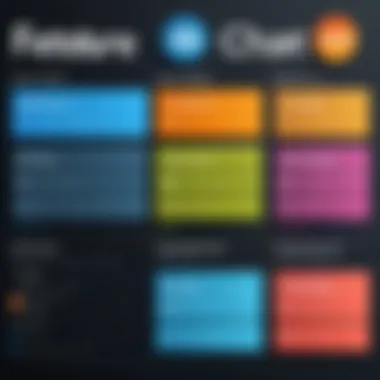

An effective design often includes simple menus, recognizable icons, and customizable options to suit personal preferences. Some software may also offer themes or color variations that can make the user experience more enjoyable. In addition, responsive design is increasingly important, as many professionals use mobile devices to manage their notes. A user-friendly interface can significantly streamline the note-taking process.
Synchronization Capabilities
Synchronization is crucial for anyone who needs access to notes on different devices. The ability to update notes and have those changes reflected immediately across platforms is a significant advantage. This capability is particularly important in business settings, where team members may need to share or collaborate on documents.
When evaluating this feature, consider how many devices can be synchronized simultaneously. Some software may limit the number of devices, while others offer seamless integration across smartphones, tablets, and desktops. Consider also the cloud storage options available. Reliable synchronization enhances productivity, allowing users to capture ideas anytime and anywhere.
Search Functionality
Search functionality is essential in a world overflowing with information. Efficient search capabilities allow users to quickly locate specific notes or data without sifting through countless pages. Advanced search features include filters that enable users to specify date ranges, tags, or content types. These tools save time and reduce cognitive load.
Engaging with software that lacks strong search functionalities can lead to frustration. Make sure the software allows users to find what they need quickly, especially when under pressure or tight deadlines. This trait not only aids in personal organization but also facilitates team collaboration by ensuring all members can locate shared resources easily.
Collaboration Features
In today’s collaborative work environment, the ability to share notes and work together in real-time is advantageous. Many free note-taking applications incorporate collaboration tools, allowing multiple users to edit or comment on documents simultaneously. This kind of feature is vital for project teams or study groups that require ongoing communication and updates.
When assessing collaboration features, consider what kind of permissions can be set. For example, can users edit, comment, or only view certain notes? Additionally, integration with other collaboration tools, such as Slack or Trello, may enhance the overall experience. Software that encourages team synergy can dramatically improve productivity and organization, making it a crucial aspect for both personal and professional use.
"Key features of note software significantly influence user experience and productivity."
In summary, before selecting a note-taking application, it is essential to evaluate its user interface, synchronization capabilities, search functionality, and collaboration features. Understanding these elements will ensure that your chosen software aligns with your needs.
Review of Top Free Note Software
The importance of reviewing top free note software cannot be understated in this article. As individuals and organizations increasingly rely on digital solutions for note-taking, it is vital to understand what options are available and how they stack up against each other. This section highlights several popular free note software, exploring their features, advantages, disadvantages, and user experiences. By revealing these insights, readers will be better equipped to choose software that aligns with their specific needs.
Notion
Overview of Features
Notion stands out with its versatility and rich feature set. It offers a modular system where users can combine notes, databases, tasks, and calendars in one workspace. This aspect allows for extensive customization, making it an attractive choice for users looking for organization and structure. A unique feature is its templates. Users can access a library of templates or create their own, which enhances productivity. This ability makes Notion suitable for users who want a tailored experience. However, the learning curve can be steep for some.
Pros and Cons
The advantages of Notion include its all-in-one design and flexibility. Users can adapt layouts to various work styles. On the downside, some find it overwhelming due to the extensive functionalities. New users might feel lost initially, which could hinder immediate productivity.
User Experience
User experience in Notion is generally positive, especially among tech-savvy individuals who can leverage its capabilities fully. The collaborative features also stand out, allowing teams to work together in real time. However, those looking for simplicity might find the interface cluttered.
Microsoft OneNote
Overview of Features
Microsoft OneNote features an easy-to-navigate interface and integrates seamlessly with other Microsoft products. Users can jot down notes, create to-do lists, and even record audio. The ability to handwrite notes using a stylus is a notable aspect, benefiting those in educational settings. It offers various organizational tools, such as notebooks, sections, and pages, which aid in keeping notes systematic.
Pros and Cons
One of the primary benefits of OneNote is its free form nature; users can write and sketch anywhere on the page. However, a downside is that its formatting options can be limited compared to other software. This could restrict users who prefer more control over the layout.
User Experience
Users report a smooth experience with OneNote, praising its straightforward interface. The integration with Microsoft Office applications enhances functionality for users already within that ecosystem. Yet, it can struggle with syncing issues occasionally, especially on different devices.
Evernote
Overview of Features
Evernote is known for robust organizational features, including notebooks, tags, and a powerful search function. Users can attach files, images, and audio recordings to their notes easily, which significantly extends functionality. A unique feature is "Web Clipper," which allows users to save online articles as notes. This feature is particularly beneficial for research and information gathering.
Pros and Cons
The pros of Evernote include its strong organizational capabilities and an effective search feature that can even locate text within images. However, the free version has limitations on monthly uploads and device syncing. This may be restricting for power users who need extensive storage.
User Experience


User experience with Evernote varies, though many appreciate its comprehensive functionality. It often receives praise for its intuitiveness. However, some new users report a higher initial setup time as they familiarize themselves with its tools and settings.
Google Keep
Overview of Features
Google Keep provides a straightforward interface that is easy to use. Its essential features include note-taking, list-making, and reminders. Users can take advantage of color-coded notes and labels for better organization. A unique aspect is its integration with other Google services, making it a good choice for those who are already integrated into that ecosystem.
Pros and Cons
The primary advantage of Google Keep is its simplicity, which is perfect for quick notes and reminders. However, it doesn’t have the rich feature set found in other note-taking apps, which may be a downside for users looking for more comprehensive tools.
User Experience
Users generally find Google Keep very usable and convenient, particularly for straightforward note-taking tasks. The quick-syncing across devices makes it appealing for those who are frequently on the move. Still, its limitations in terms of advanced features may disappoint power users.
Comparative Analysis
In the realm of digital note-taking, a comparative analysis stands as a vital tool for users seeking to discern the best software fitting their unique needs. Such evaluation empowers users to make educated choices based on various software features and usability metrics. An understanding of these factors can significantly enhance both personal productivity and organizational efficacy. In this context, a thorough comparative analysis not only showcases the strengths and weaknesses of each software but also arms users with the insights needed to streamline their note-taking processes.
Feature Comparison Table
A feature comparison table serves as a direct and efficient visual representation of the key attributes present in different note-taking software. By organizing the vast array of functionalities side by side, users can quickly identify what each option offers. This allows for an easier identification of both essential and unique features such as syncing capabilities, collaboration tools, and search functionalities. It aids in tailoring choices based on specific requirements while minimizing the usual cumbersome trial-and-error phase.
Key Features that Might be Included in the Table:
- User Interface Design
- Synchronization Across Devices
- Collaboration Capabilities
- Offline Availability
- Platform Compatibility
- Search Functionality
The significance of such a table lies not just in comparing surface-level features, but in understanding how these attributes correlate to user productivity and workflow efficiency.
Ease of Use Assessment
Ease of use is another cornerstone in evaluating note-taking software. The complexity of a platform can either foster or hinder user engagement. An intuitive interface makes for a smoother experience while reducing the learning curve associated with new applications. Evaluating this aspect involves user feedback on accessibility and overall interaction with the software. Furthermore, the availability of tutorials and customer support can play a vital role in how quickly users adapt.
In addition to feedback, fundamental principles like workflow optimization and user satisfaction should also guide this assessment. Given the wide variation of note-taking styles and preferences, understanding how each software can fit into different user habits is essential. An effective ease of use assessment should include considerations such as:
- Navigation Simplicity
- Layout Clarity
- Availability of Shortcuts and Tools
- User Customization Options
"The easier the software is to use, the more likely it is to be embraced, turning a tool into an integral part of the user’s daily routine."
In summary, the comparative analysis offers a structured method to dissect note software's offerings. It highlights critical factors that can sway decisions for both novices and experienced users in search of maximizing their note-taking efficiency. Importantly, these factors - feature availability and ease of use - go hand-in-hand to form a holistic understanding of what each software can genuinely provide.
User Feedback and Reviews
User feedback and reviews are paramount in the exploration of note software. This reflects real-world experiences and provides insights into usability, effectiveness, and user satisfaction. In an age where choices are abundant, authentic reviews guide potential users toward making informed decisions. They serve not only as endorsements but also as warnings regarding possible pitfalls. Moreover, these insights allow developers to improve and refine their software according to the needs and preferences of users.
Integration of user feedback also enhances the credibility of any review process. Users are looking for software that meets their practical needs. This requires an understanding of the diverse use cases across different sectors, including education, business, and personal organization. Collecting and analyzing user experiences helps to create a complete picture of how effective a particular application can be.
Collecting User Insights
Collecting user insights involves gathering data from various sources to understand how individuals utilize note software. This can include surveys, online reviews, forums, and social media discussions. Platforms like Reddit and Facebook serve as valuable repositories for these discussions. Their community-driven nature offers insights on likes and dislikes, common problems faced, and features that stand out to users.
Conducting structured surveys can also provide quantitative data. Questions may focus on aspects such as user experience, design elements, and feature sets that resonate with users. Engaging with users on forums can highlight trends in preferences, which can indicate shifting market demands. This two-pronged approach allows for a richer and more nuanced understanding of user experiences.
Common Trends in Usage
Analyzing common trends in usage reveals insights into what features are most appreciated by users. Notetaking software is increasingly becoming more versatile, catering to a growing number of use cases. Some trends include:
- Cross-platform Accessibility: Users expect their notes to be synchronized across multiple devices.
- Collaboration Tools: With remote work becoming routine, the need for teamwork features has surged.
- Minimalistic Design: Users favor clean, intuitive interfaces that allow for seamless navigation.
- Customization Options: Many prefer the ability to tailor their software environment to their personal workflow.
Understanding these trends not only helps potential users in selecting appropriate software, but also guides developers to create updates and new products that align with user expectations. As technology continues to evolve, feedback and trends will play a vital role in shaping the future of note-taking applications.
Practical Applications of Note Software
The practical applications of note software illustrate its versatility and relevance in today's digital age. These applications extend beyond mere note-taking. They encompass a wide range of activities across various domains of both personal and professional life. By understanding these applications, users can leverage note software more effectively. This section highlights the multiple contexts in which note software can be beneficial, detailing the specific elements and considerations relevant to each user group.
For Personal Use


Personal use of note software serves numerous purposes. These applications help individuals organize their thoughts, manage daily tasks, and track personal goals. For instance, a user may utilize a note application to jot down ideas or create lists, such as grocery lists or travel itineraries. Additionally, many people now keep journals digitally, enabling them to reflect on experiences without the limitations of paper.
Key Benefits:
- Accessibility: Notes can be accessed from various devices, whether it's a smartphone, tablet, or laptop. This enhances convenience and ensures that important reminders are always at hand.
- Organization: Users can categorize notes using tags or folders, making it easier to locate specific information when needed.
Some popular personal use cases include:
- Maintaining to-do lists.
- Recording personal reflections or daily diaries.
- Planning events or trips with detailed itineraries.
For Business Professionals
In the business sector, note software becomes essential for enhancing productivity and streamlining work processes. Professionals rely on these tools to capture meeting notes, outline project plans, and track tasks. The collaborative features of many note applications allow teams to share information seamlessly. This sharing facilitates consistency and ensures that everyone is aligned on objectives.
Key Considerations for Business Use:
- Collaboration: Look for note software that offers real-time collaboration features, enabling multiple users to contribute simultaneously.
- Integrations: Note software that integrates with other business tools, such as task management or project management software, can enhance workflow efficiency.
Examples include:
- Documenting meeting agendas and notes.
- Creating shared project outlines.
- Compiling resources for team training sessions.
For Academic Environments
Academic settings also benefit from note software, as students and educators use these tools to facilitate learning and information retention. Students can take lecture notes efficiently, organize study materials, or collaborate on group projects. Conversely, educators may use note applications to prepare lessons or gather research for their curriculum.
Important Aspects:
- Search Functionality: A robust search feature allows students to quickly find specific information within extensive notes, which enhances study effectiveness.
- Multi-format Support: Note software that offers the ability to incorporate images, links, and even audio recordings can cater to diverse learning styles and preferences.
Applications in academia can include:
- Organizing lecture notes by subject or date.
- Collaborating on research projects with classmates.
- Preparing presentations with structured notes and resources.
By recognizing these practical applications, users can select note software that aligns closely with their specific needs and instantaneously enhance their productivity, whether in personal, professional, or academic settings.
Ending
The conclusion section serves as the capstone of this exploration into the best free note software. It encapsulates essential findings and elevates our understanding of note-taking applications in today's digital landscape. The discussion throughout the article emphasizes how adept note management tools contribute to productivity, enhance organization, and facilitate effective information retention.
Summary of Findings
In our analysis, several key points arise:
- Diverse Options: A variety of free note software options cater to different needs, from detailed project management in Notion to simple task lists in Google Keep.
- User Experience: The importance of user-friendly interfaces cannot be overstated. Software like Microsoft OneNote excels in intuitive design, making it accessible for users of all skill levels.
- Collaboration Features: Modern workflows often require efficient collaboration. Tools such as Evernote provide shared notebooks that suit team environments very well.
- Technological Advancements: The emergence of cloud-based solutions has transformed how we store and access information. Synchronization capabilities are becoming standard, ensuring data is always available on multiple devices.
The thorough examination of each software's pros and cons enables users to identify what best fits their requirements. The accessibility of various tools amplifies the potential for enhanced productivity across both personal and professional domains.
Final Recommendations
Selecting the right note software hinges on individual or organizational goals. Here are tailored recommendations based on the analysis:
- Notion: Ideal for users needing project management and collaboration. Its flexibility allows users to create customized workflows.
- Microsoft OneNote: A strong choice for those who prioritize a robust note-taking experience across devices. Its integration with other Microsoft products adds value for users in existing Microsoft ecosystems.
- Evernote: Suitable for users who require advanced organization features. The tagging system and connection to external applications make it easy to manage extensive notes.
- Google Keep: Best for quick, straightforward note-taking. It serves well for those seeking a minimalist approach without needing extensive features.
Each user should consider their specific use case, whether it be for personal note-taking, business collaboration, or academic studies. The conclusion drawn here is to approach software selection as a strategic choice rather than an arbitrary one, ensuring effective tool adoption that meets individual or team needs. In an age dominated by overwhelming digital choices, these insights provide clarity in selecting the ideal note-taking solution.
Future of Note Software
The future of note software holds significant relevance as it reflects how technology continuously shapes our methods of organization and productivity. The ongoing shift toward digital solutions means users now expect more than just basic functionality. As we look at the horizon, several essential elements emerge that may influence the development of note-taking applications. These trends underscore adaptability, user-centric design, and innovative integration of AI and collaboration tools, which could enhance overall workflow. The adoption of these future advancements can be crucial for professionals, businesses, and educational institutions alike.
Emerging Trends
In recent years, the note software market has experienced substantial changes. Users often seek applications that can align with their lifestyle and work habits. Some of the prominent trends include:
- Increased demand for minimalist design: A clean interface helps users focus on content, minimizing distractions. Users appreciate spaces free from clutter where they can easily access notes and functionalities.
- Integration with other applications: Users desire interoperability across platforms. Software that seamlessly integrates with calendars, task managers, and cloud storage can significantly streamline user experience.
- Real-time collaboration: There is a growing preference for tools that support simultaneous editing and sharing among users. This could transform how teams work together on projects, making it more efficient.
Technological Innovations
Technological advancements continue to redefine the functionality of note software. Several areas of innovation show potential to further enhance productivity and usability. Key innovations include:
- Artificial Intelligence: AI can assist users in organizing notes intelligently. Features such as auto-categorization and predictive typing can save time and improve efficiency.
- Voice Recognition: The use of voice commands can make note-taking more accessible. Users can dictate notes rather than typing, allowing for a hands-free experience.
- Cloud-based storage: As remote work becomes commonplace, cloud solutions ensure that notes are accessible from any device. Enhanced data security measures also provide peace of mind regarding sensitive information.
As we explore the future landscape, it is crucial to acknowledge that the evolution of note software is a direct response to user feedback and technological possibilities. Embracing these advancements can empower professionals and organizations to enhance their productivity and collaboration.



