Explore the Top Free PDF Editors Available Online


Intro
In a world where digital documents reign supreme, PDF files have become the staple format for sharing and preserving content. Yet, as static as these documents may seem, there's often a need for flexibility—whether that's editing a form, adding annotations, or merging files. Fortunately, the internet is brimming with a range of free PDF editors that cater to diverse needs, from students and freelancers to business professionals. This guide serves as a comprehensive look into what’s available out there, helping you to navigate the sometimes overwhelming sea of options.
As we journey through the realm of PDF editing tools, it’s essential to focus on the key features and benefits that these platforms offer. Understanding what sets each option apart can make all the difference in your experience, ensuring that your editing tasks are efficient and effective. From usability to performance, the following sections will elucidate the vital components that make for a standout PDF editor, armed with insights that can aid your decision-making process.
Key Features and Benefits
When it comes to free PDF editors, the choice often hinges on specific features that address user needs. Let’s break down the core offerings you should look for.
Overview of Features
In a nutshell, the best free PDF editors typically include:
- Editing Tools: Options to modify text, images, and graphics.
- Annotation Capabilities: Tools for highlighting, commenting, and adding shapes.
- Form Creation and Filling: Capability to create interactive forms or fill pre-existing ones.
- Merging and Splitting: Ability to combine multiple PDFs or extract pages from one PDF.
- Conversion Features: Some tools allow conversion from PDF to other formats like Word or Excel and vice versa.
- Cloud Storage Integration: Accessibility options that let you save directly to platforms like Google Drive or Dropbox.
Each of these features plays a pivotal role in how smoothly your tasks will unfold. For example, if you frequently need to fill forms, look for editors that shine in form-filling capabilities. If collaboration is your game, the ability to leave comments can enhance teamwork.
Benefits to Users
Here are some notable benefits that come from leveraging free PDF editors:
- Cost Efficiency: No need to shell out for expensive software when robust tools are available at zero cost.
- Time-Saving: Quick edits and no need to convert files back and forth can streamline your work significantly.
- User-Friendly Interfaces: Most of these platforms prioritize easy navigation, making them accessible to users of all tech savvy levels.
- Accessibility: Being web-based, many tools can be accessed from any device, anytime, anywhere. This added convenience means you’re not tied to a single workstation.
"Efficiency is doing things right; effectiveness is doing the right things." – Peter Drucker
Armed with these key features and benefits, users can tailor their choice to not only meet immediate needs but also align with long-term goals of productivity and collaboration across different tasks.
Comparison with Alternatives
With myriad PDF editors available, how does one gauge which stands above the rest? A thoughtful comparison of features and pricing can help clarify the options.
Head-to-Head Feature Analysis
Let’s take a look at how a few leading platforms stack up:
- Adobe Acrobat Online: Comprehensive editing features, though some may find its interface overwhelming.
- Smallpdf: User-friendly with essential editing functions, but may lack advanced options for heavy users.
- PDFescape: Excellent form editing, yet the limit on file size can be a hurdle for larger documents.
Each tool's strengths serve varying audiences. Understanding your unique requirements will guide you toward the best fit.
Pricing Comparison
While the focus here is on free tools, being aware of potential paid tiers can be important:
- Adobe Acrobat: Free version offers limited features; the full suite is subscription-based.
- Foxit PDF Editor: Has a free version but numerous features are safeguarded behind paywalls.
- Sejda PDF Editor: Offers a free tier with usage limits but provides a well-rounded approach for casual users.
For more extensive functionality, users may need to evaluate whether investing in a premium subscription is worthwhile based on their usage frequency and feature dependencies.
As we continue this exploration of free PDF editors, the next sections will delve into user reviews and further comparisons that could help you make a more informed choice.
Understanding PDF Editors
In today's fast-paced digital world, the ability to manipulate documents in Portable Document Format (PDF) is critical. PDF editors are tools designed to allow users to modify, create, and manage PDF files efficiently. These tools have become increasingly significant, especially for professionals and businesses looking to streamline their workflows. Understanding PDF editors isn't just about knowing how to use them; it's about recognizing their profound impact on productivity, collaboration, and communication.
What is a PDF Editor?
A PDF editor is software or an online application that permits users to alter PDF files directly. Unlike standard word processors, which focus primarily on text, PDF editors allow for comprehensive adjustments, including the insertion of images, annotations, form filling, and the adjustment of page layouts. Simply put, it's like having a toolbox specifically designed for dealing with one of the most universally used document formats.
Features can vary widely between different PDF editors. Some allow deep edits, such as changing text within a document, while others may focus purely on annotations and markup. This means that knowing what a PDF editor can do is crucial in choosing the right tool for the task at hand.
Importance of PDF Editors in the Digital Era
In the digital age, where information is exchanged more than ever, the importance of PDF editors cannot be overstated. Businesses operate globally and often require documents to be shared in a format that preserves the layout and integrity of the original file. PDF editors facilitate this by providing the tools necessary to make changes without altering the core structure of the file.
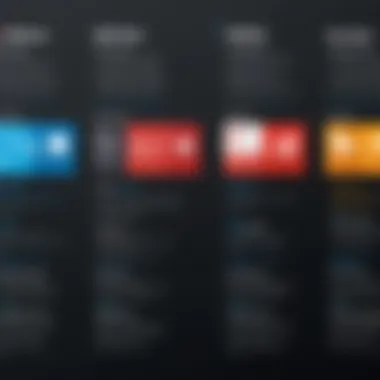

Moreover, the rise of remote work has propelled the need for effective PDF management. Many workers rely on PDFs for contracts, reports, and presentations. Being able to edit these documents without needing to revert to the original format—often tied to specific software—ensures smooth operation across teams.
"Efficient document management can bridge gaps in communication and enhance productivity in astonishing ways."
Furthermore, PDF editors ease collaboration. They allow multiple users to annotate and provide feedback on the same document, facilitating a clear and organized review process. As a result, choosing the right PDF editor can lead to significant productivity gains, fostering collaboration and innovation in various industries.
In summary, understanding PDF editors involves recognizing not just their functions, but their essential role in modern commerce, education, and any arena where documentation remains key. Armed with the right knowledge, users can select a PDF editor that meets their specific needs and enhances their daily workflows.
Criteria for Evaluating PDF Editors
Choosing the right PDF editor is not just about finding something that can get the job done; it’s about ensuring that the tool aligns with the specific needs and environments of the user. When evaluating these free editors, several criteria stand out as essential for making an informed choice. The focus here is not simply on functionality, but also on other dimensions that contribute to a seamless user experience.
User Interface and Experience
The user interface (UI) and overall experience are critical in determining how effective a tool is in practice. An intuitive UI can make even a complex task feel simple, while a cluttered or confusing interface can lead to frustration.
- Ease of Navigation: Users should be able to locate features easily. Ideally, there should be a logical flow to the layout, enabling users to transition from editing text to adding comments without fuss.
- Visual Aesthetics: A clean and organized appearance enhances usability. If a tool looks outdated or overly complicated, users might not want to invest time in learning how it works.
- Responsiveness: The editor should function smoothly across devices, whether on a laptop or a mobile phone.
Features Offered
Editing Capabilities
In the realm of PDF editing, having robust editing capabilities is paramount. This feature allows users to modify text, images, and links within the document. The best free editors enable changes without losing formatting, which is vital for maintaining the professionalism of documents.
- Key Aspects: Not only should basic editing be possible, but also more sophisticated changes like adjusting text size or layout. Users often look for standout tools that allow merging and splitting documents efficiently, along with the ability to rotate pages.
- Unique Features: One notable option could be editable fields for forms, which can save considerable time in creating fillable PDFs.
- Advantages & Disadvantages: While some free editors allow extensive editing capabilities, they might watermark documents or limit the number of edits.
Annotating Tools
Annotation features are important for collaboration. They allow multiple users to interact with the document, adding comments, highlights, and notes.
- Key Characteristics: Effective annotating tools should allow users to visually tag important information without altering the actual text.
- Unique Features: Some editors include voice annotations, which can be a game-changer for users who prefer dictating their comments.
- Advantages & Disadvantages: The downside might be that, in free versions, some annotation tools could be limited, which can stymie collaborative efforts.
Conversion Features
The ability to convert PDFs into different formats, and vice versa, greatly enhances the utility of a PDF editor.
- Key Aspects: Users often require conversion between PDF and formats like Word or Excel for data manipulation purposes.
- Unique Features: Some editors offer batch conversion and OCR capabilities, enabling the extraction of text from scanned documents.
- Advantages & Disadvantages: However, these features might result in compromised formatting, which could be a deal-breaker for some users.
Performance and Speed
Performance and speed are non-negotiable aspects of any PDF editor. Time is often of the essence, and slow performance can derail productivity.
- Loading Time: Users should expect quick loads for both the editor and the documents themselves.
- Processing Speed: Whether editing, saving, or converting files, a free editor should handle these tasks with minimal lag.
Security and Privacy Considerations
Given the sensitive nature of many documents handled in a PDF editor, security features must not be overlooked. Users ought to prioritize editors that offer file encryption, especially when editing confidential or sensitive information.
- Data Handling and Sharing: Understanding how the service treats user data, is crucial. Always look for tools that declare their policies clearly.
- Document Deletion: After processing tasks, it’s ideal if the software allows users to permanently delete uploaded files to avoid any ease of access by third parties.
Accessibility and Cross-Platform Availability
In a world where users switch between devices, accessibility becomes vital. A good PDF editor should ideally function well on various platforms, including desktops, tablets, and smartphones.
- Cross-Compatibility: A seamless experience on Windows and Mac, or even Linux systems, differentiates an editor from its competitors.
- Browser Compatibility: An editor should support multiple browsers to cater to diverse user preferences.
By scrutinizing these criteria, users can find a PDF editor that not only serves their immediate needs but also enhances their overall workflow.
Top Free PDF Editors Online
When looking for a good PDF editor, the selection is vast but not all tools measure up. The importance of this section lies in spotlighting noteworthy free PDF editors that can serve as powerful, user-friendly tools for both personal and professional tasks. This article surveys a handful of popular options, each offering unique features and capabilities.
The choice of a PDF editor can significantly influence productivity and efficiency. Whether you need to annotate documents, fill out forms, or convert files, having a reliable tool at your disposal is crucial. Here are some of the best free PDF editors available online, along with their respective strengths and limitations.
Editor A: Overview and Features
Key Strengths
Editor A excels in ease of use. Its clean interface allows users to jump right in without a steep learning curve. Aside from basic editing, the platform supports advanced features like adding digital signatures and merging multiple PDF files. One unique aspect is its powerful OCR (Optical Character Recognition) technology, allowing users to edit scanned documents seamlessly. This capability can save a great deal of time in documenting physical files.
Limitations
Despite its user-friendly nature, Editor A does come with limitations. The free version has restrictions on file size and may watermark the finished documents, which can be a deal-breaker for some. Furthermore, while commonplace features are solid, it lacks some complex editing tools that professionals might need.
Editor B: Overview and Features


Key Strengths
Editor B stands out for its robust annotation tools. Users can easily highlight text, add comments, or insert shapes. This editor is particularly favorable for individuals who work in collaborative environments, as it facilitates feedback and discussion directly on the PDF itself. Another attractive feature is its cloud integration, which allows for easy saving and sharing of documents across platforms.
Limitations
However, Editor B does have limitations worth noting. The interface may feel cluttered for some users, complicating the workflow. Additionally, while it offers good annotation tools, other functions like editing text directly within the PDF can be cumbersome, leading to inefficiencies.
Editor C: Overview and Features
Key Strengths
Editor C brings a robust conversion feature to the table. Users can convert PDFs to various formats, including Word and Excel, while maintaining the layout and formatting. This editor is often preferred by users who need to extract data from PDFs frequently. Moreover, its mobile compatibility is an added advantage, making it easier for users on the go.
Limitations
One downside is the occasional lag when dealing with larger files, which may disrupt the editing experience. Additionally, users have reported that some conversion efforts result in minor formatting errors, so caution is warranted when relying on this feature for critical documents.
Editor D: Overview and Features
Key Strengths
Editor D emphasizes security above all. It offers an encrypted connection and allows users to set passwords on their PDF files. For businesses handling sensitive information, this focus on security could be a significant strength. Furthermore, it includes customization options for document viewing, making it highly adaptable to user preferences.
Limitations
Conversely, while Editor D shines in security features, it falls short on the editing front. The limited range of editing tools can limit user creativity—basic edits are straightforward, but advanced functionalities are noticeably absent. This can be a drawback for those needing a versatile solution for diverse PDF tasks.
Comparative Analysis of Features
In the ever-evolving world of digital documentation, the features of a PDF editor can make or break your experience. A comparative analysis allows users to identify strengths and weaknesses of different offerings, ensuring they select the editor that best aligns with their needs. This section not only highlights functional aspects but also underscores usability, performance, and even user satisfaction, shedding light on why one tool may outperform another in particular scenarios.
When navigating the landscape of free PDF editors, understanding individual features becomes paramount. Some editors boast advanced editing capabilities, while others may excel in user experience or collaborative tools. By dissecting these characteristics, users can make informed decisions rooted in their specific requirements, whether that be a simple edit or a robust document overhaul.
Ultimately, a detailed comparative analysis empowers potential users with well-rounded insights, paving the way for smarter choices tailored to personal or professional tasks.
Table of Features Across Editors
In this section, we’ll explore a comprehensive table that highlights the core features available across various free PDF editors. Pay attention to aspects like:
- Editing capabilities: some editors allow users to modify text and images directly, while others may only offer annotation tools.
- Conversion functionalities: how seamlessly can files be converted from PDF to other formats and vice versa?
- Collaboration options: can multiple users comment or edit simultaneously?
- Cloud storage integration: does the tool connect with services like Google Drive or Dropbox?
Here’s a quick breakdown of features:
| Feature | Editor A | Editor B | Editor C | Editor D | | Text Editing | Yes | Yes | Limited | No | | Image Editing | Yes | No | Yes | No | | Annotation Tools | Yes | Yes | Yes | Yes | | Conversion to Word | Yes | Limited | Yes | Limited | | Cloud Integration | Yes | No | Yes | No | | Multi-User Collaboration | No | Yes | No | Yes |
This table serves as a convenient reference, enabling users to quickly assess which free PDF editors deliver the capabilities they value most.
User Feedback and Ratings
User feedback and ratings can be the pulse of any software's reliability. They provide insights not just from developers, but from those who have put the tools through their paces. Websites like Reddit and specialized forums help gather genuine user experiences that can assist potential users in their choices.
When analyzing user ratings, here are several points to consider:
- Overall Satisfaction: Users commonly rate productivity enhancement, ease of use, and customer support responsiveness.
- Feature Effectiveness: How effective are the tools in achieving users’ goals? For instance, if many comment on a PDF editor's seamless conversion features, it stands out as particularly effective.
- Potential Issues: Users often highlight bugs or shortcomings, like slow performance on larger files, which could deter new users.
Average ratings for these editors often range from three to four stars, with detailed reviews detailing user experiences:
- Editor A: Often praised for its editing suite but criticized for not having enough collaborative features.
- Editor B: Highly rated for its user-friendly interface and robust annotations.
- Editor C: Gather mixed reviews, boasting great editing but has had recent reports of downtimes.
- Editor D: Known for excellent conversion options, despite lacking some advanced editing capabilities.
In summary, user feedback paints a rich picture, guiding prospective users to choose a tool that not only meets their needs but also boasts community approval.
Use Cases for Free PDF Editors
The landscape of digital documentation is ever-evolving, and the ability to manipulate PDF files is essential for a wide array of users. Understanding the various use cases for free PDF editors is crucial. These tools serve different needs, whether individuals are looking to edit, annotate, or convert documents for personal or professional purposes.
One of the standout benefits of these editors is their accessibility. Most options available online are user-friendly and do not require an extensive learning curve, making them appealing to both tech-savvy individuals and those who are not particularly versed in digital tools. In this section, we'll delve into specific use cases, highlighting their significance and benefits.
Personal Use Cases
For individual users, free PDF editors often serve a variety of functions. These can include everything from making minor text edits on personal documents to adding annotations for study or review purposes.
- Editing Homework or School Projects: Students frequently use these tools to tweak their assignments without having to resubmit or convert back and forth between formats.
- Sharing Personal Documents: Whether it’s a résumé or a travel itinerary, individuals benefit from the ease of merging or splitting documents, ensuring only the necessary parts get shared with others.
Given how easy some editors are to use, individuals often don't need specialized software. A free PDF editor allows users to address simple tasks efficiently, ensuring that even complex documents remain manageable and straightforward.
Professional Applications


For professionals, the role of PDF editors is even more prominent. Most workplaces rely heavily on documentation, often in PDF format, for reporting, presentations, and collaboration.
- Document Review: Teams can use free PDF editors to review contracts and agreements collaboratively, offering comments or annotations directly on the document.
- Report Preparation: Professionals can edit existing PDFs to create reports without altering the original document structure, maintaining the integrity of important files.
These applications emphasize how free PDF editors can enhance workflow and improve communication among team members. The convenience of modifying documents on-the-fly leads to greater efficiency.
Small Business Solutions
Small businesses have unique needs that can be effectively met with the use of free PDF editors. They often juggle various projects and tight budgets, making cost-effective solutions paramount.
- Invoice Management: Entrepreneurs can generate and edit invoices to reflect up-to-date billing information, keeping cash flow fluid and financial records accurate.
- Marketing Materials: Businesses can adapt promotional PDFs quickly, adjusting details as needed without outsourcing tweaks to designers or dealing with complex software.
In this context, free PDF editors don’t just streamline processes; they empower small business owners with the tools they need to operate efficiently and adapt to changing demands without hefty investments.
"The ease with which small businesses can manipulate documents using free PDF editors turns what was once a cumbersome task into a swift, streamlined process."
Potential Drawbacks of Free PDF Editors
When delving into the realm of PDF editing, it's crucial to understand that not everything shiny and free comes without a catch. The landscape of free PDF editors can be quite treacherous. While these tools offer remarkable functionality for no cost, several potential drawbacks shouldn't be brushed aside. This section highlights the main limitations related to free PDF editors, and it articulates when shifting to a paid solution could be a wise move, or not.
Common Limitations
Free PDF editors may seem like a godsend for those on a shoestring budget—but they often come with significant drawbacks. Here are some of the most common limitations users encounter:
- Functionality Restrictions: Many free tools limit editing capabilities. Users might find they cannot edit text directly or modify images, leaving them grappling with incomplete projects.
- File Size and Format Limitations: Some platforms impose restrictions on the size of PDFs you can upload or the number of files you can work on in a given timeframe. This can be a dealbreaker for professionals dealing with large documents or high-volume projects.
- Watermarks: A common trade-off for free usage is the addition of watermarks to edited documents. This can severely undermine the professionalism of your final product, particularly if you're using these documents for work or presentations.
- Limited Customer Support: If you run into trouble, free tools often provide minimal support options. Users may have to rely on community forums or luck to resolve issues, which can be frustrating in a pinch.
- Security Concerns: Free does not always mean safe. Online platforms often lack robust security measures. This raises concerns about sensitive data being exposed, especially for businesses handling confidential information.
Future Trends in PDF Editing Tools
The landscape of PDF editing tools is set to experience significant transformations in the coming years. As technology advances, PDF editors will incorporate innovative features, making them more efficient and user-friendly. Understanding these trends helps users, particularly IT and software professionals, to anticipate improvements and enhance their workflows. This section will delve into two key elements: emerging technologies and user-guided development.
Emerging Technologies
Several technological advancements are on the horizon, which will fundamentally change how PDF editors work. Some notable trends include:
- Artificial Intelligence: AI algorithms may soon take center stage in PDF editing tasks. Leveraging natural language processing could lead to smarter search functionalities within documents, enabling users to locate information faster than flipping through pages.
- Cloud Integration: Cloud computing is not just a buzzword. Its integration with PDF editors allows for seamless collaboration. Imagine accessing a document from anywhere, making changes in real-time, and having them saved instantly. Google Drive, Dropbox, and similar services already provide such capabilities, and the trend is expected to grow.
- Mobile Optimization: As mobile device usage continues to rise, PDF editors will need to provide better experiences on smartphones and tablets. This means designing interfaces that make annotating and editing documents easy on smaller screens.
- Augmented Reality (AR): Though still in the early stages, AR has potential applications here. Envision a scenario where users can interact with 3D models embedded in a PDF document. While a bit far-fetch'd now, it’s not entirely out of reach for the future.
Adapting to these technologies, PDF editors will not just be about modification of documents but rather about transforming the entire user experience.
User-Guided Development
Another significant trend in the PDF editing arena is the move towards user-guided development. The importance of involving users in the development process cannot be overstated, as this leads to tools that are better suited to their real-world needs. Key factors to consider include:
- Feedback Mechanisms: Developers are now more focused on creating channels for feedback. Users can report issues, suggest new features, and share experiences directly with developers through forums and surveys. This creates a continuous loop of improvement in the tool.
- Customization Options: User preferences vary widely. It makes sense for PDF editors to allow for customizable layouts and toolsets. This way, users can tailor the software to fit their unique workflows. Not everyone needs the same tools, after all.
- Community-Driven Features: By engaging with communities on platforms like Reddit and Facebook, developers can harness collective intelligence. Popular demands from user groups can influence the direction of future updates, leading to tools that users genuinely value.
- Iterative Updates: Unlike the traditional big-bang releases, many software developers are now favoring gradual updates. Continuous improvement based on user behaviour ensures that the tool is always in line with what users want.
By focusing on user feedback and tailoring development to actual needs, PDF editors are gearing up to be much more adaptive and user-friendly. Overall, the evolution of these tools promises to create more dynamic, efficient, and personalized experiences for users, simplifying tasks that, in the past, may have been cumbersome.
"As we look forward to the future of PDF editing, technology and user involvement will drive the tools that shape our document management strategies."
In summary, keeping an eye on these developments is crucial for professionals dependent on PDF tools, as they signal a shift towards a future where editing may not only be easier, but also more aligned with individual work habits.
End and Recommendations
In the world of digital documentation, free PDF editors stand out as essential tools for both personal and professional tasks. Understanding their functionalities and limitations is key to optimizing your document management experience. Free tools can often hold their own against paid solutions, largely depending on the user's specific needs and the context of use.
Summary of Findings
Through our exploration of various free PDF editors, several noteworthy points emerged:
- Diverse Features: Each editor offers a unique set of features, catering to different editing needs, from simple annotations to comprehensive document editing capabilities.
- User Experience varies: The user interfaces range from intuitive and user-friendly to more complex, requiring a bit of a learning curve. Users should choose based on personal comfort levels.
- Performance: Performance can fluctuate significantly across different platforms. Factors like speed and efficiency can impact productivity, especially for those handling large files.
- Security Concerns: As with any online service that deals with documents, certain security measures should be assessed to ensure sensitive information remains protected.
- Suitability for Various Uses: Insights indicate that professionals may prioritize different features than casual users, emphasizing the importance of matching editor capabilities to user requirements.
These findings highlight that while free PDF editors can be extremely useful, the choice of tool must align with individual expectations and security needs.
Final Recommendations for Users
For users contemplating which free PDF editor to use, consider the following recommendations:
- Identify Your Needs: Before diving in, assess what you truly need from a PDF editor. Is it mostly for annotations, or do you require advanced editing features?
- Test Before Commitment: Utilize trial versions or free tiers to get a feel for the interface and feature set. This hands-on approach can save time and frustration.
- Check User Reviews: Spend some time looking at feedback from other users. Websites like reddit.com can provide candid opinions on various editors and their real-world performance.
- Mind the Security Implications: Always check the security features offered by the editor you’re considering. Data protection should never be an afterthought, particularly for professionals handling sensitive information.
- Stay Updated: Keep abreast of updates or new tools entering the market. The rapid pace of technology means new features and editors emerge frequently, which might better suit your needs.
By being proactive and thoughtful in your selection process, users can effectively leverage these free PDF editors to enhance their document workflows.
Remember: An informed choice leads to a more productive and satisfying experience with your PDF editing tasks. Stay engaged and do your due diligence for optimal results for your specific needs.



