Top Free STP File Viewers: Detailed Insights for Users


Intro
The need for robust tools to view STP files has significantly risen with the proliferation of 3D modeling in various industries. STP, or STEP (Standard for the Exchange of Product model data), files are critical for sharing complex data in fields such as engineering, manufacturing, and architecture. The diversity of viewing tools available on the market varies greatly, raising questions about functionality, accessibility, and overall effectiveness.
This article aims to illuminate the best free STP file viewers available, equipping users with valuable insights. It explores key features, usability, and performance metrics, taking into account authentic user reviews. By comparing different software solutions, this guide helps professionals select the right tool for their specific requirements.
Key Features and Benefits
Overview of Features
Free STP file viewers often come with a range of capabilities that facilitate effective viewing and manipulation of 3D models. Some of the most common features include:
- 3D Rendering: The ability to render models in three dimensions is crucial. This helps users visualize designs accurately.
- Measurement Tools: Many viewers allow users to take measurements between points, which is essential for precision work.
- Cross-Platform Compatibility: Support for various operating systems ensures professionals can access files regardless of their workstation setup.
- File Format Support: Beyond STP, support for additional formats (like IGES, OBJ) expands the tool's utility.
- User Interface (UI): A clean and intuitive UI enhances the user experience, reducing the learning curve for new users.
Benefits to Users
Implementing a reliable STP file viewer provides a myriad of benefits:
- Increased Efficiency: Users can quickly view and manipulate file data, streamlining workflows and enabling faster decision-making.
- Cost-Effectiveness: Free tools minimize costs for companies, especially small businesses that may not have budgets for premium software.
- Enhanced Collaboration: Easier sharing of STP files among team members allows for better collaboration on projects.
- Accessibility: Free viewers often have fewer restrictions, making them accessible to a wide audience, including freelance engineers or hobbyists.
"When selecting a free STP file viewer, consider usability, features, and support for different file formats. Each use case is unique, and the right tool can vastly improve productivity."
Comparison with Alternatives
Head-to-Head Feature Analysis
Comparing various STP viewers reveals strengths and weaknesses in many aspects:
- SolidWorks eDrawings: Offers robust 3D modeling tools and is compatible with multiple formats but has limited free usage.
- FreeCAD: An open-source tool that supports STP files and many other formats. Its extensive features can overwhelm new users.
- Autodesk Viewer: Known for its cloud-based capabilities, it allows for easy access to files from any device, though it has a storage limit.
This analysis highlights that while some software provides advanced features, they may not be entirely free or user-friendly.
Pricing Comparison
Although the focus is on free STP file viewers, it can be insightful to understand the pricing of popular alternatives:
- SolidWorks eDrawings: Free for basic viewing, but advanced tools require a subscription.
- Solid Edge Viewer: Free to use, but not as feature-rich as some alternatives.
- Autodesk Viewer: Basic features are free. Premium options available for higher storage and functionality.
Overall, while many tools offer essential features at no cost, users should assess their specific needs against the capability of these solutions to find the best fit.
Understanding STP Files
The comprehension of STP files is crucial in this article as it lays the foundation for appreciating why free STP file viewers are needed. STP files, which are standard for 3D modeling and design, serve as a pivotal tool in various fields such as engineering, architecture, and manufacturing. Understanding the specifications of STP files can help professionals navigate the intricacies of their applications and choose effective software for viewing them.
Definition of STP Files
STP files, commonly recognized as STEP files, are an essential standard for the exchange of 3D data. The acronym STEP stands for Standard for the Exchange of Product model data. It was developed to allow for data interoperability between software applications, particularly in the domains involving complex geometries and product designs. The format is widely accepted and utilized because it offers a neutral way to transfer 3D CAD models between different systems. An STP file supports several data types, including geometric shapes, color settings, and product information. This versatility enhances its utility in collaborative projects.
Common Uses of STP Files
STP files have extensive applications in various industries. Some of their primary uses include:
- Engineering: Engineers use STP files to share designs and specifications across different platforms, which is essential for maintaining workflow efficiency.
- Manufacturing: In manufacturing, STP files facilitate coordination between design and production teams, ensuring that specifications are met accurately.
- Architecture: Architects often employ STP files when collaborating on building designs, as they allow detailed representation of spatial relationships.
- Product Design: Product designers utilize STP files for prototyping, enabling seamless transitions from design to material fabrication.
Understanding these use cases highlights the necessity of having reliable STP file viewers to promote efficient project management.

Importance of STP File Viewers
The accessibility of STP files is not inherently practical if there are no viewers capable of rendering this 3D data effectively. STP file viewers play a significant role in ensuring individuals can access, analyze, and interact with files without needing extensive software solutions. Their importance can be elaborated through several aspects:
- Data Visualization: Viewers convert complex data into a comprehensible visual format, crucial for stakeholders to analyze designs without the need for detailed technical knowledge.
- Collaboration: For teams scattered across multiple disciplines or geographic locations, STP file viewers facilitate collaboration by allowing stakeholders to view the same models regardless of their native software.
- Cost Efficiency: Free STP file viewers provide a cost-effective solution for small businesses or freelancers who may not have budget for expensive CAD software to just view files.
"The utility of STP file viewers transcends mere opening of files; they are gateways to comprehending and utilizing complex 3D models, thus popularizing collaborative efforts in design-oriented fields."
Criteria for Selecting STP File Viewers
When it comes to selecting STP file viewers, several criteria come into play. Each viewer offers different functionalities, which can be crucial for professionals who need to work with these files. This section provides a detailed overview of essential criteria that can guide users toward selecting the most suitable STP viewer for their specific needs.
User Interface and Experience
A well-designed user interface is paramount when choosing an STP file viewer. It directly impacts usability and the overall user experience. A clean and intuitive layout allows users to navigate through the software with ease. Key components of a satisfactory user interface include:
- Navigation: Clear menus and toolbars that are accessible.
- Customization Options: Ability to modify settings to suit individual preferences.
- Visual Clarity: High-quality rendering of 3D models, so users can interact without confusion.
An effective user interface not only enhances productivity but also reduces the learning curve associated with new software. Users can spend less time figuring out how to use the tool and more time focusing on their work.
Supported Features
The features supported by STP file viewers can significantly affect functionality. Some essential features to consider include:
- 3D Visualization: The capability to accurately render complex 3D models.
- File Compatibility: Support for various CAD formats beyond STP files, such as IGES or STL.
- Measurement Tools: Built-in tools for dimensioning models accurately.
- Collaboration Features: Options to share or comment on models to facilitate teamwork.
These features ensure that users can meet their specific project requirements efficiently. Not all viewers provide the same functionalities, so it is wise to evaluate which features are most relevant to your work needs.
Performance and Stability
Finally, performance and stability are critical. A slow or buggy viewer can lead to frustration and decreased productivity.
- Loading Speed: The viewer should open large STP files quickly without lag.
- Rendering Efficiency: It should maintain high frame rates when interacting with 3D models.
- Crash Recovery: An effective viewer has mechanisms in place to recover work, mitigating the risk of data loss.
Performance issues can be detrimental, especially for businesses that rely heavily on accurate and efficient CAD file management. Always consider user reviews for insights into a viewer's stability during day-to-day operations.
In summary, selecting an STP file viewer requires careful consideration of its user interface, functionality, and performance. Choosing wisely can enhance productivity and workflow efficiency in professional settings.
Top Free STP File Viewers
In today's fast-paced professional environment, a reliable STP file viewer is critical. As companies increasingly adopt the Standard for the Exchange of Product model data, understanding the best free tools available has become essential. These viewers not only allow users to open and examine files but also impact productivity. A good STP file viewer enables precise exploration of 3D models, thereby facilitating effective collaboration among teams.
When selecting the right viewer, several aspects come into play. Key features may include support for various file formats, ease of use, and functionalities for analysis or measurement. It's beneficial to consider how each viewer enhances the workflow, accommodates different operating systems, and matches user preferences. Evaluating these aspects can help professionals identify the tools that will suit their requirements effectively.
Viewer A: Overview and Features
Viewer A, known for its user-friendly interface, supports a wide range of 3D file formats besides STP. This software allows users to navigate complex models effortlessly. The core features include:
- Multi-format support: Opens not only STP but also STEP, IGES, and STL files.
- Measurement tools: Users can calculate distances and areas directly within the viewer.
- Real-time rendering: Provides high-quality visualizations, making detailed inspection possible.
Overall, Viewer A is an excellent option for professionals needing robust functionalities without a steep learning curve.
Viewer B: Overview and Features
Viewer B stands out with its emphasis on collaboration. Unique to this viewer are its cloud storage capabilities, allowing teams to share models efficiently. Key features include:
- Cloud integration: Collaborate with colleagues in real time.
- Mark-up tools: Add comments and drawings to models for better communication.
- Cross-platform access: Use the viewer on various devices, increasing flexibility.


This viewer is especially valuable for teams that require constant interaction on projects.
Viewer C: Overview and Features
Viewer C specializes in performance. It boasts high-speed rendering even for large files. Its features cater to both novices and experts, which include:
- Fast processing times: Quickly loads massive STP files without lag.
- User-friendly interface: Designed for easy navigation, even for new users.
- Customization options: Tailor the environment to specific preferences.
Given its performance capabilities, Viewer C is ideal for environments where time is of the essence.
Viewer D: Overview and Features
Viewer D focuses heavily on technical analysis. Its specialized tools make it suitable for those involved in engineering and design sectors. Notable features include:
- Advanced analysis tools: Includes finite element analysis and stress testing capabilities.
- Data export options: Export data to other formats for further manipulation.
- Compatibility: Works seamlessly with multiple CAD software.
Viewer D is particularly relevant for professionals in technical fields requiring in-depth analysis.
Viewer E: Overview and Features
Viewer E offers a different approach, prioritizing simplicity and accessibility. This viewer is great for users who need straightforward functionality. Its primary features are:
- Minimalist design: Simplifies the user experience for quick use.
- Basic measurement features: Allows users to obtain basic measurements without overwhelming complexities.
- Portable version available: Users can run it from USB drives.
As Viewer E mainly targets casual users, it is a great choice for those seeking basic functionalities without frills.
Comparative Analysis of STP File Viewers
A thorough comparative analysis of STP file viewers is essential for discerning users. This section illuminates how various viewers stack up against each other in terms of features, user feedback, and performance benchmarks. By examining these factors, users can make informed choices based on their specific needs and professional requirements. The exploration aims not just to highlight differences but also to uncover nuances that might not be immediately evident to casual users.
Feature Comparisons
When considering an STP file viewer, feature comparison becomes a pivotal element of decision-making. Software packages can vary significantly in functionality. Important features to look for include:
- File Format Support: Ensure the viewer can handle various 3D file formats, including IGES and STEP.
- User Interface: Intuitive design enhances usability, making navigation easier for users of all skill levels.
- Rendering Quality: High-quality rendering is crucial for visualizing complex geometries and ensuring accuracy in design representations.
- Measurement Tools: Some viewers offer basic to advanced measurement tools for precise evaluations of dimensions.
- Collaboration Features: Options for collaborative work, including annotations or shared viewing sessions, can enhance productivity in team settings.
These features can greatly enhance user experience, yet the importance of each feature can vary depending on the user's specific tasks. Therefore, understanding these options helps users select a viewer that aligns with their individual or organizational needs.
User Reviews and Feedback
User reviews represent a valuable source of insight. Feedback from peers in the field often reveals strengths and weaknesses that may not be highlighted in marketing materials. Key considerations from user reviews include:
- Ease of Use: Many users express a desire for a steep learning curve. Reviewers often share their initial challenges and eventual mastery of the tool.
- Reliability: Stability is a common theme in reviews. Users frequently highlight the importance of a tool that performs consistently without unexpected crashes.
- Support Responsiveness: The quality of customer support can make or break the user experience. Reviewers often mention their interactions with help desks.
- Updates and Improvements: Customers appreciate ongoing improvements. Frequent updates that introduce new features or enhance existing ones show a commitment to user satisfaction.
Ultimately, this peer feedback can guide potential users in making a well-informed choice, aligning their needs with the viewer’s capabilities.
Performance Benchmarking
Performance is another critical aspect when evaluating STP file viewers. Benchmarking allows for an objective assessment of how software performs under various conditions. Factors often evaluated include:
- Loading Times: Speed is a vital consideration. Viewers must quickly open large STP files to enhance workflow.
- Rendering Speed: The efficiency of rendering operations significantly influences user experience, especially when working with intricate designs.
- Memory Usage: Observing how much system memory the software consumes during operation can inform users of its efficiency.
- Compatibility with Systems: Some viewers may perform better on specific operating systems. Knowing this assists in compatibility planning.
It is advisable to look at these performance metrics in the context of typical use cases. A software may excel in specific areas, but personal workload may require balanced performance across multiple fronts.
In summary, the comparative analysis presented offers an essential framework for evaluating the best free STP file viewers. Understanding feature sets, learning from user experiences, and analyzing performance allows users to pick the most suitable software tailored to professional requirements. Each viewer has its unique strengths and weaknesses, making thorough analysis imperative for optimal selection.
Potential Challenges with Free STP File Viewers
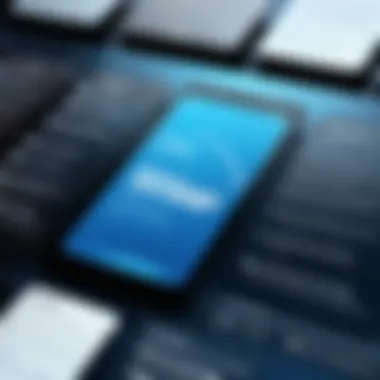

In the landscape of digital file management, the use of free software has its advantages and disadvantages. STP file viewers, while often accessible, bring a specific set of challenges to users. Understanding these potential pitfalls is crucial, especially for professionals in IT and software development where precision is key. The issues that arise can affect workflow, data security, and the overall user experience.
Limitations of Free Software
Free STP file viewers can sometimes offer limited functionality compared to their paid counterparts. This includes basic viewing capabilities without advanced features such as editing, comparison, or analysis. Many free tools may also impose restrictions on the size of the files that can be viewed.
Additionally, frequent updates are often lacking. This can result in compatibility issues with evolving file formats or operating systems.
Some viewers may not support the latest features of the STP file format, which can be frustrating for users who require comprehensive functionality. Therefore, it is essential to assess whether the free viewer can meet professional needs in a satisfactory manner.
User Support and Resources
User support tends to be another drawback of free software. Unlike paid services that typically offer customer service and extensive documentation, free STP viewers may provide minimal support. If an error occurs or if there's a need for guidance, users may find themselves without adequate resources to solve their issues.
Online communities or forums might be available, but these can vary in quality. Users often have to rely on peer advice or third-party tutorials, which may not always be reliable or up to date. This lack of direct support can significantly impact productivity, especially for less experienced users.
Compatibility Issues
Compatibility is yet another challenge that can affect the usability of free STP file viewers. Different operating systems or hardware setups might lead to unpredictable behavior when using certain software. Users may encounter files that fail to open or display incorrectly, leading to wasted time and possible confusion.
Moreover, as businesses often use various software systems, ensuring that different file formats work seamlessly can be problematic. With some free viewers lacking proper integration tools, this can create bottlenecks in workflows.
In summary, while free STP file viewers offer tempting advantages such as zero cost, the potential challenges cannot be overlooked. Evaluating limitations, user support avenues, and compatibility issues will help users make informed choices, ultimately leading to more efficient work processes.
Future Trends in STP File Viewing Technology
As the landscape of technology evolves, the tools used for handling STP files also adapt to meet new challenges and opportunities. Understanding the future trends in STP file viewing technology is essential for IT professionals and businesses who rely on these files for their operations. These trends inform us about what features may become standard, which technologies will enhance usability, and how user expectations may shift.
Emerging Technologies
Emerging technologies have the potential to revolutionize the way STP files are viewed and manipulated. For instance, advancements in cloud computing allow for real-time collaboration on STP files. Multiple users can access and edit these files concurrently from different locations, which improves productivity and fosters teamwork. Additionally, the integration of artificial intelligence can offer smart suggestions and automated troubleshooting for viewing issues.
Another noteworthy trend is the development of enhanced graphical rendering techniques. High-performance graphics capabilities can enable users to visualize complex models in greater detail. This is particularly crucial in engineering and design industries where precision is vital.
Virtual reality (VR) and augmented reality (AR) technologies are also starting to find their place in STP file viewing. These technologies provide immersive experiences that help users interact with models in a three-dimensional space. This added layer of interaction can lead to better understanding and quicker adjustments in designs.
User Preference Shifts
User preferences are shifting towards solutions that offer simplicity while maintaining powerful features. More users are seeking tools that prioritize an intuitive interface, allowing them to navigate functions easily without extensive training. As a result, software developers are focusing on creating streamlined user experiences. This shift can improve the efficiency of workflows, thus allowing users to concentrate on the tasks that matter most.
Another significant shift is the demand for cross-platform compatibility. As mobile and remote working become more commonplace, users expect to access their STP files from various devices. This need is prompting developers to ensure their tools are functional across operating systems. In addition, the proliferation of mobile applications related to CAD software indicates a growing desire for mobility in file management.
"Emerging technologies not only enhance STP file viewing but also align closely with user expectations for more versatile and accessible tools."
In summary, keeping an eye on these trends in STP file viewing technology ensures that businesses can adapt and improve their file management processes, ultimately supporting better productivity and collaboration.
Closure and Recommendations
The conclusion of this article brings together the elements discussed and highlights the necessary considerations for selecting an STP file viewer. In professional settings where STP files hold significant importance, having a reliable viewer can enhance productivity and streamline workflows. As STP files are commonly used in engineering and design, the capability to efficiently view and analyze these files cannot be overlooked.
Summary of Findings
Throughout this exploration, various STP file viewers were analyzed for their functionalities, user experiences, and overall performance. The analysis showed that:
- User interface remains a crucial factor, as a well-designed interface improves usability.
- Supported features were assessed, identifying essential tools like zooming, rotating, and 3D viewing capabilities.
- Performance and stability of the software can impact overall user satisfaction, with smoother operations being favored.
The comparisons facilitated an understanding of how each viewer stacks against the others. User feedback also played a role in guiding choices, showcasing real-world experiences and highlighting common issues.
Final Recommendations
When selecting an STP viewer, it is advised to consider the following:
- Assess your needs: Determine the functions you require, such as 3D visualization or specific CAD integrations.
- Try multiple options: Before committing to one viewer, explore several to find one that fits your workflow.
- Look out for updates: Free software often undergoes changes, so keep an eye on updates and new features that can enhance functionality.



