Top Free Text-to-Speech Tools for Every Need


Intro
As the digital landscape advances, the need for effective communication tools becomes increasingly paramount. Among these tools, text-to-speech (TTS) solutions stand out, offering a bridge between written text and auditory comprehension. Whether for individuals with visual impairments, educators seeking to enhance learning experiences, or tech-savvy professionals looking to save time, free TTS software has carved out its niche in numerous fields. This article aims to delve into the realm of free text-to-speech solutions, scrutinizing their features, advantages, and how they stack up against alternatives. By providing a thorough exploration, we hope to empower users in selecting the most appropriate tool tailored to their needs.
Key Features and Benefits
Let’s explore the crux of what makes these text-to-speech solutions appealing. Understanding the key features can help one determine not just the functionality, but also the potential effectiveness of a given tool.
Overview of Features
Most free TTS software share common characteristics that make them highly useful:
- Voice Options: Many applications offer a variety of synthetic voices, allowing users to select different accents and gendered readings to better fit their preferences.
- Customization: Some tools allow adjustments to pitch, speed, and volume, offering a personalized auditory experience.
- Multilingual Support: In a globalized world, support for multiple languages becomes crucial. Free TTS tools often include various languages, making them accessible to a broader audience.
- User-Friendly Interface: Intuitive designs can enhance user experience, making it easy for people of all skill levels to navigate.
- Integration Capabilities: Many TTS solutions enable integration with other software platforms, providing seamless functionality in diverse applications.
For example, tools like Balabolka offer extensive customization options, allowing for a deeper personal touch in the generated speech. Meanwhile, tools such as Natural Reader excel in providing a natural voice quality that rivals even paid solutions.
Benefits to Users
Utilizing free text-to-speech solutions presents numerous advantages:
- Accessibility: By transforming written content into spoken words, TTS technology improves accessibility for individuals with disabilities or reading difficulties.
- Enhances Learning: Available in educational contexts, TTS aids in content comprehension, helping auditory learners capture material in a way that resonates with them.
- Efficiency: For busy professionals, listening to documents rather than reading can save time, enabling multitasking during commutes or other activities.
- Cost-Effective: As free solutions abound, users can access valuable tools without breaking the bank. This democratizes technology in varied domains, particularly where budget constraints exist.
Investing even a little time in exploring these tools can yield significant dividends in communication efficiency and accessibility.
Comparison with Alternatives
When it comes to robust solutions, it’s essential to assess how the free options measure up against their paid counterparts or other available services. Let’s break down some critical points of comparison.
Head-to-Head Feature Analysis
Many leading free TTS applications such as Google Text-to-Speech and TTSReader often provide competitive features compared to premium options. Here are a few notable distinctions:
- Quality of Voice: Users often find that while free options provide a variety of voices, the naturalness of paid solutions may lead to more pleasant listener experiences in professional settings.
- Offline Access: Solutions like Natural Reader offer offline capabilities that some free versions may lack, presenting a challenge for on-the-go users.
Pricing Comparison
While we focus on free solutions, it’s worth noting the landscape of paid TTS software:
- Natural Reader Premium: Offers added features, premium voice options, and offline access, priced higher than most users might be willing to pay for casual use.
- IBM Watson Text to Speech: Another great option, is subscription-based and geared towards those needing extensive features and a robust toolkit.
Through this comparative lens, potential users can weigh whether the free options might sufficiently meet their needs or if they might ultimately benefit from investing in a paid solution.
In summary, the realm of free text-to-speech software is not just about functionality, but also about making informed choices. Understanding the features and benefits can significantly enhance user experience, particularly for those engaged in education or accessibility industries.
Prologue to Text-to-Speech Technology
As we navigate the digital world, the ability to convert text into spoken words is becoming increasingly crucial. The text-to-speech technology bridges the gap between written content and auditory consumption, offering a plethora of benefits. Users from diverse backgrounds—whether they’re IT professionals, educators, or business owners—find value in programs that can effortlessly transform written words into clear, coherent speech. This not only enhances accessibility but also allows for multitasking and increased information absorption.
In this article, we delve into the nuances of text-to-speech systems, exploring the best free solutions available today. We will cover not just the features and user experiences of various applications but also the significant considerations when selecting a tool that aligns with specific needs.
Understanding Text-to-Speech
Text-to-speech, often abbreviated as TTS, is a technology that converts written text into spoken language. This process relies on sophisticated algorithms to analyze text and synthesize speech. The output is generated through vocal parameters, which include pitch, tone, and speed. Understanding how TTS works involves deep diving into natural language processing, where the software takes into account punctuation, context, and even emotional tone to make the generated speech sound as human-like as possible.
Key components of TTS include:
- Text Processing: This involves breaking down the text into manageable parts, understanding grammatical rules, and accommodating various languages.
- Speech Synthesis: Here, the actual creation of the voice occurs. Many TTS systems use pre-recorded speech segments, while others leverage advanced AI models to generate voice dynamically.
- Voice Selection: Users often have choices among various voice types—from synthetic to more natural-sounding options, depending on what fits the required context.
The importance of TTS can't be overstated as it plays a pivotal role in making information accessible to everyone. For instance, visually impaired users can enjoy reading content, while busy professionals can absorb documentation through auditory means while on the move.
Evolution of Text-to-Speech Software
The journey of text-to-speech technology has been remarkable. It started from basic mechanical functions to an era marked by advanced machine learning and artificial intelligence. The very first TTS systems emerged in the late 20th century, where the quality of speech produced was often robotic and monotonous.
With developments in linguistics and computing power, TTS has evolved significantly:
- Early Days: Initial systems relied on simple concatenative synthesis, using snippets of human speech.
- Growth in NLP: The rise of natural language processing techniques enhanced the quality of voice output tremendously, making it more fluid and engaging.
- AI and Neural Networks: Recent advancements use neural networks that allow voices to sound almost indistinguishable from real humans. This progression illustrates a strong movement towards creating more relatable and relatable speech patterns.
Now, as businesses and educational institutions adopt these technologies, the conversation around voice quality and adaptability becomes essential. With varied applications—from e-learning to customer service automation—text-to-speech technology has cemented its place at the forefront of innovation in user interaction and accessibility.
"Voice is the least understood all the things we say; whether it be tones, accents, or nuances, it’s all captured through text-to-speech technology."
Criteria for Choosing Text-to-Speech Software
When it comes to selecting a text-to-speech solution that fits the bill, understanding the specific criteria at play is crucial. Not all text-to-speech software is created equal, and users often have distinct needs based on their personal or professional situations. Discussing the key aspects helps in pinpointing what features will add value to one’s experience. Let’s break down the important elements you should keep in mind when navigating this field.
Voice Quality


The heart and soul of any text-to-speech application is its voice quality. Users generally look for natural-sounding speech that can mimic human intonation and inflection. A voice that sounds robotic or lacks emotion can make listening an exhausting experience, almost like dragging a heavy stone uphill. High-quality voices can foster engagement, making information easier to digest.
- Prospective users should test various options to determine which software offers the most realistic voice. Features such as pitch modulation and varying speech rates can enhance the auditory experience. Many solutions provide demo modes allowing users to sample voices before diving deeper.
Language Support
In our ever-globalized world, the ability to support multiple languages and dialects is a notable advantage when choosing text-to-speech software. This isn't merely a matter of convenience—it can open doors to broader audiences. A user based in Spain creating content for both Spanish and English speakers will want a solution that can efficiently switch between these languages without missing a beat.
- When considering different applications, look closely at the languages they support. Some software excels in a few languages while others offer a more extensive range. Take time to explore features like accent options, which can also enhance comprehension for diverse audiences.
Customization Options
Customization options allow users to tweak the voice and interface to suit their preferences, which can be particularly important for frequent users. Whether adjusting volume levels, speech speed, or even voice tone, these features can significantly affect user satisfaction. The opportunity to personalize helps create a comfortable listening environment, tailored to individual needs.
- Users generally appreciate being empowered to dial in the specifics. This could mean choosing a younger-sounding voice for educational purposes or a more mature tone for professional presentations. Options like these ensure users don’t feel like they are just a cog in the machine but rather that they have a say in their tools.
User Interface and Accessibility
How easy is it to navigate the software? A convoluted interface can lead users to frustration faster than you can say "text-to-speech." An intuitive layout allows users—especially those less tech-savvy—to hit the ground running. Features like drag-and-drop functionality or streamlined menus can simplify tasks in considerable ways.
- Keep an eye out for accessibility features too. For those with disabilities or impairments, it is essential the software supports various assistive technologies. Screen readers or keyboard shortcuts can go a long way in making the software welcoming and practical.
Compatibility with Devices
Last but not least, device compatibility shouldn’t be an afterthought. Users might want to run their text-to-speech software on laptops, tablets, or smartphones, depending on their needs. The last thing you want is to stumble upon a fantastic piece of software only to find it doesn't support your device.
- It's prudent to check if the software operates across various platforms. For instance, a solution that works seamlessly on both iOS and Windows gives users peace of mind in knowing they can access the tool regardless of device.
Always read the fine print to ensure that your preferred solution aligns with your technological environment.
In summary, the criteria for choosing the right text-to-speech software hinge on voice quality, language support, customization options, user interface, and compatibility. Each factor plays a key role in creating an effective and enjoyable user experience.
Top Free Text-to-Speech Solutions
When diving into the world of free text-to-speech options, one realizes the importance of discerning the most effective tools available. These solutions offer various benefits that can cater to numerous needs, from enhancing accessibility to streamlining content creation. As technology progresses, having a reliable text-to-speech software can make a world of difference, especially for those who rely on it for visual impairments, education, or even content production.
A successful text-to-speech solution must prioritize voice quality, user interface, and compatibility with various devices. Each of the selected options varies in how it manages these aspects, and understanding these divergences will help users align their goals with the right tool. The following sections will dissect various popular free text-to-speech software, highlighting their unique features, advantages, and user feedback.
Google Text-to-Speech
Key Features
Google Text-to-Speech is lauded for its versatility and comprehensive functionalities. One standout characteristic lies in its integration across multiple platforms, including Android devices and web applications. The software provides a seamless experience, allowing users to convert text into audio swiftly. Its ability to support an expansive range of languages is a significant feature that appeals to a global user base.
Moreover, the unique neural network technology enhances the voice output quality. This means the spoken words sound closer to natural human speech, which greatly benefits users seeking clarity and relatability in auditory content.
Advantages
The benefits of Google Text-to-Speech extend beyond its features. It's free of charge, making it accessible for individuals and businesses alike. A unique advantage is the capability to update the software regularly, which ensures improved voice quality and functionality. Additionally, the Google ecosystem allows for seamless syncing with other services, making it a convenient choice for users of multiple Google applications. However, one must be aware of potential limitations regarding voice selection. While it does boast various voices, the customization options can feel somewhat stale compared to other platforms on this list.
User Experiences
User experiences generally reflect a high level of satisfaction. Many appreciate the software's intuitive interface, which reduces the learning curve significantly. Additionally, the positive feedback often highlights how well it works in educational settings, particularly for aiding students with reading difficulties. Still, some users have reported issues with performance when converting large text files, which can be a concern for professionals needing efficiency.
Microsoft Azure Text-to-Speech
Overview
Microsoft Azure Text-to-Speech is part of the broader Azure suite, offering sophisticated text conversion powered by robust AI capabilities. The standout characteristic here is its advanced neural voices, which offer an incredibly lifelike audio output. This level of quality makes it a premium choice, even as a free option. The software is aimed at developers and businesses that seek to integrate voice capability into their applications, thus broadening its user scope.
Integration Capabilities
Integration plays a significant role with Microsoft Azure. The ability to connect with various Microsoft products establishes it as a formidable tool for organizations already using the Azure cloud ecosystem. The unique aspect of this integration allows for multi-channel output, which doubles the utility for businesses needing to distribute information across various platforms quickly. However, this may lead to complexities for users unfamiliar with the Azure environment.
Limitations
Identifying limitations is crucial in understanding the full potential of any software. Azure's text-to-speech solution may require a steeper learning curve than other options, particularly for those less tech-savvy. Moreover, while it does offer an impressive range of voices, users have noted the availability and configuration options aren't as straightforward. As a result, it may not be the first choice for casual users.
Natural Reader
User-friendly Experience
Natural Reader distinguishes itself with a highly user-friendly interface that simplifies the experience for all users. The app is designed with simplicity in mind, making it appealing, especially for those not well-versed in technology. The software allows users to import files easily, creating a smooth transition from text to speech without technical hiccups. Its direct PDF and Word file support is a specific advantage that many appreciate, setting it apart from others.
Voice Selection
A significant highlight of Natural Reader is its broad voice selection. Users can choose from a range of reputable voices, differing in accents and tones. This facet ensures that users find a sound that resonates with their preferences. The problem is that some users have asked for more distinctive voice options for diverse expressions, showing a shared desire for a greater variety. However, the quality of the voices available is generally considered superior, enhancing user satisfaction overall.
Use Cases


Natural Reader excels in various use cases, particularly in educational settings and personal productivity. Students utilize it to listen to long texts such as books and articles, while professionals often rely on it during their workflow for proofreading. The unique ability to cater to both audiences makes it a multifunctional tool, though some may find its range limited for specialized industries that require advanced options.
Balabolka
Features and Functions
Balabolka is somewhat of a hidden gem among free text-to-speech solutions. Its core features arise from its wide range of adjustable settings, which allow users to manipulate voice properties like speed and pitch. These features contribute to a very customizable experience that many find beneficial, especially for use cases in education and business.
File Format Compatibility
A distinguishing feature of Balabolka is its compatibility with numerous file formats. Users can easily convert files from formats such as TXT, EPUB, and HTML. This flexibility ensures that no matter the source material, Balabolka can handle it effectively. However, some users may encounter issues with formatting retention during more complex conversions, which could lead to misunderstandings when reading the generated speech.
User Feedback
Positive user feedback about Balabolka often centers around its vast functionalities that make it standalone among free tools. Users express appreciation for its ability to customize settings extensively. Still, a portion of users has registered concerns about its limited corporate support, which could potentially hinder those needing advanced assistance.
iSpeech
Highlighting Characteristics
iSpeech offers a compelling combination of simplicity and functionality. The primary characteristic that draws users is its cloud-based technology, allowing for efficient processing and storage. This ensures users can access their work anywhere, which caters well to today’s mobile-centric environment. The lightweight nature of iSpeech makes it a welcome choice for users looking to try before they fully commit.
Voice Options
When it comes to voice options, iSpeech doesn't fall short. Users can select from a variety of synthetically generated voices. However, the challenge arises in the subtle lifelike quality of these voices. While clear and functional, they may not provide the same depth as those found in premium software. It's important for prospective users to weigh these considerations when choosing the right tool for them.
Accessibility
Lastly, iSpeech is committed to accessibility, an essential element for any user-friendly software. It ensures that individuals with disabilities can navigate and use the platform without roadblocks. However, it may lack certain advanced features that some other tools offer, which could discourage users who need more complex functionalities. Nonetheless, with its solid focus on ease of use and availability, iSpeech shines in its own right.
Guidelines for Using Text-to-Speech Software
Importance of Guidelines
In the world of text-to-speech technology, navigating through the various software options can be a bit like searching for a needle in a haystack. With myriad choices available, having a set of clear guidelines becomes essential for both novices and experienced users alike. Following effective guidelines ensures that individuals and organizations can harness the full potential of text-to-speech software to meet their specific needs. This section delves into the foundational principles that should guide users in their quest for the best free text-to-speech solutions.
By adhering to these guidelines, users can:
- Enhance their experience with tailored features.
- Improve content accessibility for diverse audiences, especially in educational and professional settings.
- Optimize voice quality that aligns with the context of use, whether it be for teaching, entertainment, or information dissemination.
Navigating these considerations will provide a framework to evaluate software more effectively.
Text Preparation Tips
Getting your text ready for conversion to speech isn’t as straightforward as it seems. Proper text preparation is vital to ensure the output sounds natural and serves its intended purpose. Here are some key aspects to consider:
- Use Clear Formatting: Break text into shorter paragraphs and use headings to structure content logically.
- Edit for Clarity: Avoid complex sentences or jargon that may confuse the voice synthesis engine. Simpler, more straightforward language usually results in better clarity.
- Check for Typos: Grammatical errors or misspelled words can lead to mispronunciations. Proofreading is crucial.
- Include Punctuation Wisely: Proper punctuation guides the speech flow. It helps with pauses and emphasis. For example, exclamation marks can convey excitement.
Taking these preparatory steps allows users to feel confident that the text will be rendered as intended, thus enhancing the experience for the audience.
Optimizing Voice Settings
Once the text is ready, the next step is to focus on the voice settings of the text-to-speech software. This part can significantly affect how engaging or comprehensible the output will be. Consider the following tips for optimizing voice settings:
- Select the Right Voice: Different voices can evoke various feelings and impressions. Test various options to find a voice that resonates with your target audience. For example, a softer voice may be better suited for educational content, while a more dynamic tone might enhance marketing material.
- Adjust Speed and Pitch: Finding a balance in the speed of speech is crucial. Slow and steady may benefit learning contexts, whereas quickening the pace can energize promotional content. Adjusting the pitch also influences the tone; a higher pitch may sound more enthusiastic, while a lower one can sound more authoritative.
- Experiment with Emphasis: Some software offers adjustments for emphasizing particular words or phrases. Make use of this feature to give your content a more engaging feel.
- Utilize Background Noise Options: If available, background sounds can enrich the listening experience, provided they are subtle and do not distract from the main content.
Optimizing these settings requires some trial and error, but the results are often well worth the effort as they bring the text to life in ways that resonate with the audience.
"A little preparation goes a long way—organizing your text and tailoring voice settings will substantially elevate the effectiveness of any text-to-speech solution."
Applications of Text-to-Speech Technology
The use of text-to-speech technology expands far beyond mere novelty or convenience; it plays a significant role across various sectors, enriching interactions and enhancing accessibility. As we delve into this section, it's crucial to emphasize that TTS solutions are more than just voice-rendering tools; they can actively engage users, enrich learning environments, and foster inclusivity. The blend of technology and human-centric design opens a plethora of applications that cater to different needs.
Educational Uses
Enhancing Learning Experiences
The impact of text-to-speech on education is substantial. In classrooms, teachers can utilize TTS software to convert written text into spoken words, helping students absorb information more effectively. For instance, auditory learners often benefit from listening rather than reading, and TTS tools provide a means to cater to their learning style. This is especially crucial in environments where diverse learning abilities must be accommodated.
Key Characteristic: Easily customizable settings, such as speed and tone, allow students to tailor the listening experience to their preference.
One unique and often overlooked feature of TTS in education is its ability to support language acquisition. Language learners can hear correct pronunciations, accents, and intonation, which is invaluable when mastering a new language. However, while TTS enhances these experiences, it may not fully replace traditional learning methods. Teachers still play an essential role in guiding their students through complex topics, providing context and clarity that a voice alone cannot achieve.
Accessibility for Visually Impaired Users
Making Technology Inclusive
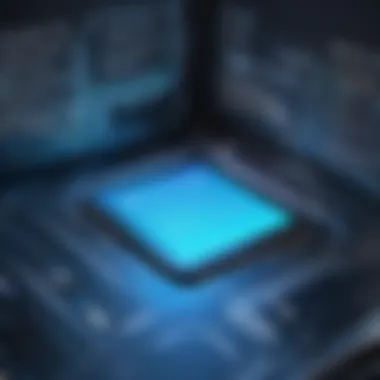

Text-to-speech technology is a game-changer for visually impaired individuals, enabling them to access written content seamlessly. From navigating websites to reading documents, TTS empowers users to engage with technology that might otherwise be inaccessible.
Key Characteristic: The ability to listen to any text content, regardless of source, means that visually impaired users can enjoy the same resources available to sighted individuals.
An interesting aspect of TTS for accessibility is the continuous improvement in voice quality, which enhances user experience. Natural-sounding voices are not just more pleasing to the ear; they also make the material easier to comprehend. However, despite the advancements, some might find certain voices unnatural, which can be distracting. Thus, while TTS creates inclusive environments, the effectiveness can vary based on user preferences.
Content Creation and Marketing
Streamlining Production Processes
In the realm of content creation, text-to-speech can significantly reduce the time and resources needed to produce audio material. Publishers and marketers often rely on TTS to convert articles, blog posts, or marketing materials into audiobook formats. This not only broadens the reach of their content but also enhances its consumption.
Key Characteristic: Speed and efficiency—TTS can quickly generate audio content that would otherwise require hours in recording time.
A notable feature here is the consistency provided by TTS voices. Creators can maintain a uniform tone and style throughout their audio productions, which is beneficial for brand identity. The flip side? Content creators may find that a lack of personality in TTS voices can make the audio sound robotic or less engaging, posing a challenge when trying to captivate an audience. However, the benefits of rapid production often outweigh these limitations.
In summary, the applications of text-to-speech technology showcase its versatility across different sectors, catering to educational needs, advancing accessibility, and streamlining content production. Users must, however, weigh the advantages against potential drawbacks to make informed decisions on the TTS tools that best suit their requirements.
Challenges in Text-to-Speech Software
Text-to-speech (TTS) software is indeed a boon for many, yet it's not without its hurdles. Understanding these challenges is crucial for anyone considering the integration of TTS technology into their workflows. Be it for educational purposes, content creation, or enhancing accessibility, the effectiveness of TTS software hinges on overcoming these challenges. Users need to be aware of the limitations, adapt their approaches accordingly, and seek solutions that align with their needs.
Among the primary concerns are:
- Voice Naturalness
- Complex Text Rendering
- Data Privacy Concerns
Each of these aspects can significantly influence the user experience and satisfaction, affecting not only usability but also the value derived from the technology.
Voice Naturalness
The naturalness of the voice generated by TTS software can make or break its effectiveness. Users generally crave a more lifelike voice output, which can enhance comprehension and retention of information. However, many TTS solutions still struggle with producing speech that sounds genuinely human.
Consider this: when you listen to a TTS voice that is overly robotic or lacks emotion, it can lead to disengagement. Users often prefer a voice that incorporates tone variations, pacing adjustments, and emotional inflections. Quite frankly, a monotone robotic voice can rob the content of its essence, causing listeners to zone out.
Complex Text Rendering
Another challenge faced by TTS software is complex text rendering. Not all text is straightforward; some may contain idioms, slang, or even technical jargon that TTS engines find hard to interpret. For instance, if a user inputs a sentence such as "kick the bucket," a well-trained TTS system should recognize it refers to death rather than someone literally kicking a bucket.
This complexity calls for sophisticated algorithms and natural language processing techniques. Failure to interpret complex sentences correctly not only disrupts the flow of information but also leads to misinformation. Users looking to utilize TTS for educational content, for example, may find it lacking if the software can't render context accurately.
Data Privacy Concerns
In our digital age, data privacy cannot be brushed aside. Many TTS solutions require users to input sensitive data or access personal documents, raising concerns about how this information is handled. Users want assurance that their private information won’t be misused or exposed to third parties.
From a technical perspective, adequate measures should be in place to protect user data. This includes secure data transmission methods, privacy policy transparency, and user control over their data. Without addressing these privacy concerns, users may hesitate to fully embrace TTS technology, doubting whether the benefits outweigh the risks.
"Data isn't just a commodity; it’s a reflection of trust between users and technology providers."
In summary, while TTS software presents numerous exciting possibilities, it is also faced with significant challenges regarding voice naturalness, text interpretation, and data privacy. Acknowledging and addressing these concerns can vastly improve user experience and expand the applicability of TTS technology in various fields.
Future Trends in Text-to-Speech Technology
The landscape of text-to-speech technology is constantly evolving, and staying attuned to future trends is crucial for IT professionals, software developers, and businesses at large. AI advancements, for instance, play a pivotal role in shaping how these tools function and are perceived in various applications. With the rise of natural-sounding voices and customizable features, companies can now harness these innovations to create user-friendly solutions that cater to diverse needs. As such, it becomes necessary to grasp the upcoming trends to remain competitive.
Another aspect to consider is the inclination toward multimodal experiences. This integration of text-to-speech with other technologies adds a new depth to user interaction, enhancing accessibility and engagement across platforms.
"Adapting to new tech trends is not just beneficial; it’s essential for growth and relevance in modern markets."
Advancements in AI Voice Synthesis
AI voice synthesis is making strides that were once deemed impossible. Through the implementation of deep learning models and vast datasets, companies can train systems to replicate the nuances of human speech. This means not just simple variations in tone but also the ability to express emotions with a degree of accuracy traditionally associated with live voice actors. The implications are profound, especially in sectors like marketing and education, where a relatable voice can significantly enhance user engagement.
Imagine a virtual assistant that sounds almost indistinguishable from a human. This advancement doesn’t just elevate the user experience but also opens avenues for personalization. Software can analyze user interactions and preferences, which allows it to adjust voice tones accordingly. This level of adaptation enhances the depth with which users connect to the technology—creating more than just a functional tool, but a relatable experience.
Potential for Multimodal Experiences
The potential of multimodal experiences is vast and enticing. As technology continues to converge, the ability to combine text-to-speech functions with visual and tactile elements presents enormous possibilities. For instance, in educational applications, students can benefit from listening to a narrated lesson while simultaneously viewing relevant infographics and interactive elements. This combines auditory and visual inputs, promoting better retention and understanding.
Moreover, thought must be given to devices. With the rise of smart homes and IoT, there will be an increasing demand for solutions that integrate seamlessly across various platforms. The future will likely see text-to-speech tools that can respond to not just written text but also voice commands, gestures, and even facial expressions, ensuring a more natural and intuitive interaction.
In summary, the landscape ahead for text-to-speech technology is brimming with potential. By grasping the advancements in AI voice synthesis and the integration of multimodal experiences, professionals and businesses can prepare to take full advantage of what’s coming next.
Epilogue
As we round off our exploration of free text-to-speech solutions, the relevance of this topic cannot be understated. The ever-growing demand for accessible content and streamlined workflows has placed text-to-speech technology at the forefront of innovation. In an era where information is king, the tools that help deliver it effectively are paramount.
Summing Up Key Insights
Ultimately, selecting the right text-to-speech software hinges on various factors tailored to the unique needs of users, whether they're educators, content creators, or professionals looking to enhance productivity. Here are some key insights to take away:
- Voice Quality Matters: The clarity and naturalness of voices can significantly affect user engagement. Solutions like Google Text-to-Speech and Microsoft Azure excel in providing realistic voice options.
- Flexibility in Language: A wide range of language support ensures that you can reach diverse audiences. The capabilities of tools to handle different dialects and accents are crucial.
- Easy Customization: Many options allow for user adjustments to pitch, speed, and tone, making it essential to choose software that offers these features.
- User-Friendly Interfaces: No one wants to wrestle with a complicated interface. Accessibility and simplicity in design enhance the overall user experience.
- Compatibility Across Devices: Whether you're on a smartphone, tablet, or desktop, the best software options ensure seamless compatibility, allowing users to access TTS technology wherever they are.
"Accessible technology isn’t just about making products easier to use; it's about breaking down barriers that hinder communication."
As we have seen, the diverse applications in education, content creation, and beyond further underline the transformative power of text-to-speech technologies. Embracing such tools not only fosters inclusivity but also catalyzes efficiency in everyday tasks. Regardless of the path forward, staying informed about advancements in this field equips users to leverage TTS solutions optimally.



