Unveiling the Best PDF File Photo Editors for Efficiency


Intro
The need for effective management of image content within PDF files has increased with the growing use of versatile document formats in both personal and professional environments. PDF file photo editors play a crucial role in this context. They allow users to edit and manipulate images embedded within PDF documents, thus adding a layer of flexibility that standard PDF viewers do not offer. With technological advancements, these tools have evolved, providing various features tailored to diverse needs across industries.
This article will explore the key aspects of PDF file photo editors, encompassing their features, benefits, and comparisons with alternative solutions. We will also examine user experiences and industry-specific applications. Through this exploration, readers can gain insight into how these editors can enhance productivity and streamline workflows in various settings.
Key Features and Benefits
Overview of Features
PDF file photo editors come equipped with a range of features designed to facilitate the manipulation of images within PDF documents. Some notable features include:
- Image Insertion: Users can easily insert images into a PDF. This is beneficial for augmenting documentation or enhancing presentations.
- Image Editing: Basic editing capabilities, such as cropping, resizing, and rotating images, are essential for ensuring that the visual elements are precisely as intended.
- Annotation Tools: Many editors include tools for adding annotations, comments, or notes. This is useful in collaborative environments where feedback is necessary.
- Format Conversion: Some editors provide functionality for converting PDF files into other image formats (e.g., JPEG, PNG) and vice versa. This adds versatility for users.
- Batch Processing: The ability to edit multiple PDF files simultaneously can significantly speed up workflow.
Benefits to Users
The benefits of using PDF file photo editors extend beyond basic editing capabilities. Notable advantages include:
- Increased Efficiency: Savvy professionals can edit PDFs swiftly, allowing for quicker project completion.
- Improved Collaboration: By using annotations and comments, teams can work more effectively, managing feedback and revisions in one document.
- Customizability: The ability to adjust images within PDFs makes it simpler to tailor content to specific audiences or requirements.
- Cost-Effectiveness: For many businesses, utilizing these tools can reduce the need for additional software, saving costs in the long run.
"Effective PDF editing tools are essential in today's digital age, where document sharing and collaboration are common."
Comparison with Alternatives
Head-to-Head Feature Analysis
When comparing PDF file photo editors with alternative solutions like standalone image editors or standard PDF viewers, it is clear that each one serves a particular purpose. While standalone editors like Adobe Photoshop offer extensive image editing capabilities, they do not integrate seamlessly with PDF formats. On the other hand, basic PDF viewers allow for viewing and some limited editing but lack comprehensive image manipulation tools. Thus, using a dedicated PDF photo editor is often the most efficient choice for users looking to manage images effectively within PDFs.
Pricing Comparison
The cost of PDF file photo editors can vary significantly based on features and brand. Some popular options include:
- Adobe Acrobat Pro DC: Offers robust features for a comprehensive price, suitable for businesses needing frequent PDF modification.
- Foxit PhantomPDF: A cost-effective solution with essential editing features that compete well in the market.
- Nitro Pro: Known for its user-friendly interface and mid-range pricing, making it a popular choice for small to medium-sized organizations.
Evaluating the pricing structures alongside desired features can help potential users to make informed choices when selecting a PDF file photo editor.
Intro to PDF File Photo Editors
PDF file photo editors are vital tools in today's digital landscape, especially for anyone managing document-based images. These editors serve to manipulate, enhance, and annotate images embedded within PDF files, making them essential for effective document management. Their relevance spans various industries, from corporate environments to educational institutions and creative sectors. With the right editor, users can improve productivity by streamlining their workflows and ensuring their image content effectively conveys necessary information.
Definition and Purpose
PDF file photo editors are software applications designed to allow users to edit images directly within PDF files. Unlike general image-editing software that operates on standalone image files, these editors focus on integrating and modifying images while keeping the overall PDF document intact. The primary purpose of these editors is to facilitate efficient editing processes and provide tools for annotation, enhancement, and alteration of image content. This can include anything from adjusting image colors and brightness to inserting new images and applying filters.
Importance in Digital Workflows
The importance of PDF file photo editors in digital workflows cannot be overstated. In an era where remote work and digital documentation have become standard, the capability to edit images within PDFs aids various tasks:
- Efficiency: Workflows often require quick alterations to visual content. These editors reduce the time spent switching between separate applications.
- Clarity: Ensuring that the visual information in PDFs is up-to-date and correctly annotated enhances communication and comprehension.
- Consistency: Maintaining a consistent format for images across various documents is crucial for professional presentation.
"In a landscape of increased digitalization, being efficient with tools that integrate functions saves both time and minimizes errors."
Through these factors, it becomes clear how integral PDF file photo editors are to maintaining a seamless workflow in professional settings. They empower users to convert abstract ideas into clear visual narratives—all within a cohesive document.
Key Features of PDF File Photo Editors
In the domain of PDF file photo editors, understanding key features is vital for any professional engaged with digital document management. Users must know what functionalities to expect and evaluate their relevance based on specific needs. These editors not only allow users to manipulate visual content but also enhance communication through a variety of tools designed for efficiency and precision. Choosing the right features can make a significant difference in terms of productivity and ease of use.
Image Insertion and Manipulation
One of the fundamental features in any PDF file photo editor is image insertion and manipulation. This functionality allows users to add various image formats directly into PDF documents. The ability to resize, rotate, or even crop these images ensures that visual elements can be tailored for optimal presentation. This is essential for creating visually appealing documents that maintain the integrity of the information being conveyed.
Key considerations include:
- Format Support: It is important to verify that the editor supports common image formats such as JPEG, PNG, and GIF.
- Editing Tools: Features like cropping, rotation, and image enhancement ensure that the images added fit seamlessly into the document.
- Layer Management: Users may need to manage multiple images efficiently, so having tools to layer images appropriately is beneficial.
Annotation and Commenting Tools

Annotation and commenting capabilities are another critical aspect. These tools facilitate collaboration by allowing users to leave remarks, highlights, or even drawings directly on the PDF. They are particularly vital for teams working on reviews or when feedback is necessary before finalizing a document.
Benefits include:
- Clarity in Communication: Users can pinpoint specific areas of an image or text and provide contextual comments.
- Ease of Use: Good annotation tools should be intuitive and provide a variety of options such as sticky notes, freehand drawing, and text boxes.
- Version Control: Maintaining comments through different iterations of a PDF allows for effective tracking of changes.
File Conversion Capabilities
The need for converting files into different formats often arises in professional settings. A robust PDF file photo editor should offer extensive conversion capabilities, allowing users to transform PDFs into editable formats like Word, Excel, or image files. This feature is vital for anyone who needs to repurpose content from PDFs easily.
Essential aspects include:
- Quality Retention: Conversion should maintain the quality of images and formatting, as loss of quality can be detrimental.
- Format Flexibility: Users should be able to convert to and from multiple formats based on their project requirements.
- Batch Conversion: The ability to convert multiple files simultaneously can save a significant amount of time.
Batch Processing Features
Batch processing is increasingly important in environments where productivity is essential. The feature allows users to apply actions like editing, converting, or annotating multiple files in one go. This is especially beneficial for businesses that handle a large number of reports or presentations regularly.
Consider the following:
- Time Efficiency: Batch processing significantly reduces the time needed for repetitive tasks, allowing professionals to focus on more strategic goals.
- Consistent Quality: Applying uniform changes across multiple files ensures that the appearance and branding remain consistent throughout different documents.
- Advanced Settings: Some editors allow for customized batch tasks, which can further enhance the user experience.
In summary, the key features of PDF file photo editors have profound implications on workflow efficacy. Each tool contributes uniquely to the management of image content within PDFs, ultimately enhancing both productivity and quality.
Understanding the User Interface
The user interface (UI) of PDF file photo editors serves as a crucial component in enhancing user experience. A well-designed UI not only helps users navigate the software effectively but also allows them to utilize its features efficiently. For IT professionals and software developers, comprehending UI design principles is essential, as this knowledge can directly impact productivity and workflow. A clear UI contributes to a smoother experience, reducing the learning curve, which is important in fast-paced work environments.
Design Principles for Usability
Usability is at the heart of any effective user interface. When designing a UI for PDF file photo editing, several key principles should be considered:
- Consistency: Users should be able to predict how elements will behave based on their previous interactions. This includes maintaining uniformity in layout, fonts, and color schemes.
- Clarity: Icons and labels should be easily understandable. A user should not struggle to identify a tool’s function.
- Feedback: Providing immediate response to user actions is important. This can include visual confirmations or alerts to indicate that an action has been successfully completed.
- Accessibility: An inclusive design caters to the needs of all users, including those with disabilities. This might involve keyboard shortcuts or screen-reader compatibility.
- Simplicity: The design should avoid unnecessary complexity. Only essential features should be prominently displayed to prevent overwhelming users.
These design principles ensure that users remain engaged and productive, lowering frustration and increasing satisfaction with the product.
Navigation Efficiency
Navigating through a PDF editor is fundamental to its effectiveness. Efficient navigation minimizes the time spent on searching for tools or features and allows for a more streamlined editing process.
Consider the following aspects of navigation efficiency:
- Menu Structure: A logical menu structure should categorize features intuitively. Grouping similar tools together reduces the cognitive load on users, making it easier to find what they need.
- Keyboard Shortcuts: Implementing keyboard shortcuts can drastically speed up common tasks. This is especially beneficial for power users who prefer using the keyboard over the mouse.
- Search Functionality: An integrated search function can save users significant time by allowing them to quickly locate tools or help resources.
- Toolbars and Panels: Customizable toolbars enable users to arrange and prioritize features they use most often. A clean, customizable workspace can enhance workflow significantly.
- Help Access: Easy access to tutorials or help sections can assist users in overcoming challenges without having to leave the main interface.
A well-structured navigation system empowers users to focus on the tasks at hand instead of getting bogged down in technical details, thus enhancing overall productivity.
Popular PDF File Photo Editors
The topic of popular PDF file photo editors is critical in understanding how to choose the right tool for managing and editing image content. A deep dive into the most widely used editors can provide insights into their specific features, functionalities, and unique advantages. Through this examination, users can make informed decisions based on their needs and application contexts.
Adobe Acrobat Pro
Overview
Adobe Acrobat Pro DC is widely recognized as a leading PDF editor, offering a comprehensive set of features for photo editing and document manipulation. Its user interface is intuitive, making it accessible to both novices and experienced users. A notable characteristic of this software is its seamless integration with other Adobe products, enhancing productivity for users accustomed to the Adobe suite. One unique feature is its ability to convert scanned documents into editable PDFs, allowing users to work with images efficiently and effectively.
Strengths and Limitations
The strengths of Adobe Acrobat Pro DC include a robust editing toolkit, high-level security features, and excellent customer support. Businesses benefit from its strong collaboration tools. However, its limitations are significant. The software is relatively expensive and may require a steep learning curve for new users. Additionally, some users may find that advanced features are not necessary for basic editing tasks, leading to potential overpaying.
Foxit PhantomPDF
Overview
Foxit PhantomPDF is another popular choice among PDF editors, known for its speed and efficiency. Its design promotes easy navigation, making it a favored option for users who prioritize performance. One of its distinctive features is its cloud service, which allows users to share and collaborate on documents in real-time. This cloud integration can significantly enhance workflow efficiency, particularly in team environments.
Strengths and Limitations
The strengths of Foxit PhantomPDF lie in its affordability and extensive feature set. The software includes capabilities for document security, form creation, and optical character recognition. Yet, it exhibits limitations, notably in customer support availability and a slightly less intuitive interface compared to competitors. Users may experience frustration when seeking help or exploring advanced features due to a less comprehensive help system.
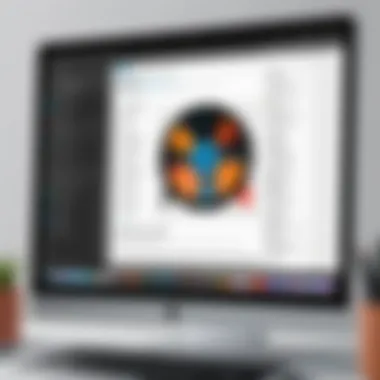

Nitro Pro
Overview
Nitro Pro stands out with its focus on user experience, combining a feature-rich platform with an easy-to-use interface. It provides various tools for image manipulation, form creation, and editing capabilities. A key feature is its ability to convert PDF files to various formats without losing quality, catering to users who need flexibility in their document handling.
Strengths and Limitations
The strengths of Nitro Pro include a one-time purchase model, reducing long-term costs. It also boasts strong batch processing capabilities, making it efficient for organizations needing to manage large volumes of documents. However, its limitations include a lack of cloud features which some users might find restrictive. Additionally, certain advanced editing functions may not be as robust as those available in Adobe Acrobat.
Smallpdf
Overview
Smallpdf focuses on simplicity, offering a user-friendly online platform for editing PDF files. The software is designed to handle common tasks such as merging, splitting, and compressing PDFs. Its unique feature lies in its accessibility; users can perform many functions directly through a web browser without needing to install software, making it convenient for users needing quick edits.
Strengths and Limitations
The strengths of Smallpdf include its straightforward interface and accessibility across devices. It is particularly beneficial for users who do not require robust features and prefer a lightweight solution. However, its limitations are evident in the reduced feature set compared to desktop applications. Additionally, users may face limitations in document security and privacy, especially when using shared networks.
Factors to Consider When Choosing an Editor
Selecting the right PDF file photo editor can greatly impact your efficiency and output quality. Various factors must be considered to ensure the software meets one’s specific needs. Understanding these elements can facilitate better decision-making when engaging in document management and editing processes.
Intended Use and Functionality Requirements
Intended use significantly influences the choice of a PDF editor. Different industries have unique requirements that can dictate which features are necessary. For example, professionals in legal or medical fields may need advanced annotation tools for the review of documents. In contrast, those in marketing may prioritize tools for image manipulation within PDFs. Thus, evaluating what one will primarily use the editor for is foundational.
Here are some functional requirements to consider:
- Image Editing Capabilities: If the primary need is for image adjustments, look for options that allow editing, cropping, and enhancing images.
- Annotation Tools: Essential for collaboration, tools for highlighting and commenting can expedite the review process.
- Export Formats: Some users may need to convert PDF files into various formats, such as Word or Excel. Ensuring the software supports these conversions can save valuable time.
- User Capacity: For teams, it's important to know how many users can simultaneously access and edit documents.
Budget Constraints
Financial considerations are critical when selecting a PDF editor. Many software options range from free versions to high-end professional suites. Understanding your budget can narrow down choices significantly. It is also crucial to consider the long-term costs that may arise from subscription models or one-time purchases. There are free options like Smallpdf that are adequate for basic needs, while more complex requirements might necessitate investing in a comprehensive tool like Adobe Acrobat Pro DC.
- Cost vs. Value Assessment: Analyzing the specific features needed against the price can help justify the expense.
- Licensing Structure: Some editors offer tiered pricing based on features and user count. Tailoring the purchase to your requirements can prevent over expenditure.
- Trial Versions: Utilizing free trials can help assess if the software meets needs before the commitment to purchase.
By taking time to evaluate intended use and budget constraints, users can select a PDF photo editor that effectively enhances their workflow without unnecessary financial strain.
Real-World Applications and Use Cases
PDF file photo editors have a significant role in various sectors. The flexibility and functionality of these tools cater to the different needs of users. Understanding their applications helps organizations maximize productivity and efficiency. From corporate environments to educational settings, and creative industries, the impact is felt across the board. Users appreciate the ability to edit, annotate, and manipulate images within their PDFs. This section highlights the distinct environments where these editors are utilized effectively.
Corporate Use for Documentation
In the corporate world, documentation plays a critical part in operations. PDF file photo editors streamline the process of managing important documents. They allow users to insert images into reports, presentations, and contracts without losing quality. Moreover, annotation tools enable teams to collaboratively review and comment on files. This reduces back-and-forth emails, leading to faster decision-making. The ability to batch process documents also saves time, allowing employees to focus on more strategic tasks.
"In a fast-paced business environment, efficiency is key to maintaining a competitive edge."
Educational Applications
Educational institutions benefit from PDF file photo editors in several ways. From lecturers creating visually engaging materials to students preparing presentations, these tools are essential. Faculty can annotate course readings and share them with students, encouraging interactive learning. Also, students can edit images in PDFs for projects or reports. The incorporation of visuals significantly aids in comprehension and retention of information. This practicality in education fosters a more dynamic and productive learning environment.
Creative Industries and Design Work
In creative industries, especially in graphic design and publishing, PDF file photo editors are indispensable. Designers often need to work with images integrated within a variety of document formats. These editors allow for precise adjustments to images, ensuring high-quality outputs. Artists can apply enhancements, such as filters or color corrections, directly within PDF files. Furthermore, the ability to export final designs while preserving all elements in the correct format is crucial. This enhances not only the workflow but also the final product's quality. Using these tools ensures that creative professionals maintain a high standard of work while staying efficient.
Trends in PDF Editing Technology
As technology evolves, so do the tools we utilize for day-to-day tasks. This section delves into notable trends within the realm of PDF editing technology, focusing on cloud-based solutions and artificial intelligence integrations. Each trend reflects shifts that enhance usability, support collaboration, and automate processes. Understanding these trends can help professionals choose the right tools that align with their needs.
Cloud-Based Solutions
Cloud-based solutions are revolutionizing the way people edit PDF files. They allow users to access their documents from virtually anywhere with an internet connection. This flexibility is crucial for teams working remotely or in different locations. With cloud storage, users can save their changes in real-time, reducing risks of data loss. Collaborative features let multiple users edit, comment, and review the same document simultaneously. This optimizes productivity and streamlines workflows.
Benefits of cloud-based PDF editors include:
- Accessibility: Access your documents on any device with internet access.
- Collaboration: Multiple users can work together, improving workflow and communication.
- Regular Updates: Software providers often release updates frequently, ensuring users benefit from the latest features and security measures without needing to install new versions themselves.
- Cost-Effectiveness: Many cloud solutions operate on a subscription model, helping businesses manage costs more efficiently.


Nevertheless, users must also consider data privacy. Storing sensitive information on the cloud can pose risks, necessitating careful evaluation of the service providers to ensure they meet security standards.
Artificial Intelligence Integration
The integration of artificial intelligence into PDF editing applications is an emerging trend that provides significant advantages. AI technologies enhance features like image recognition, extraction of data, and even automated formatting. Through machine learning algorithms, these tools learn from user interactions, making the editing process faster and more intuitive.
Some notable features driven by AI include:
- Smart Annotation: Systems can suggest comments or highlights based on context, improving the review process.
- Text Recognition: Optical Character Recognition (OCR) capabilities can convert scanned documents into editable text, aiding in data extraction and reuse.
- Content Classification: AI can help organize documents and images effectively, enhancing search functionalities within large libraries of PDF files.
However, it is essential for organizations to assess how AI technologies will fit into their existing workflows. Understanding the capabilities and limitations of these tools is crucial before full implementation. Overall, the trends in PDF editing technology showcase a progression towards more collaborative, efficient, and intelligent solutions.
User Experience and Feedback
User experience (UX) plays a crucial role in the effectiveness of PDF file photo editors. A positive experience can significantly enhance productivity, while a negative one can lead to frustration and inefficiency. Factors such as ease of navigation, intuitiveness of the user interface, and responsiveness of the software are paramount in determining how users interact with these tools. Feedback from users provides valuable insights into these aspects of software design and functionality.
Effective PDF editors not only need to offer robust features but also provide a seamless experience that allows users to quickly perform tasks without hurdles. User feedback serves as a barometer for measuring the success of software solutions. Listening to and analyzing user opinions can illuminate paths for improvement and highlight features that are particularly valued.
Analyzing User Reviews
User reviews are often the first point of reference for potential users considering software. They can reveal both strengths and weaknesses of PDF file photo editors. By examining patterns in user feedback, developers can identify common requests and areas needing enhancement.
- Feature Effectiveness: Users often comment on how well certain tools function. Positive feedback typically praises features that are intuitive and efficient.
- Customer Support: Comments regarding user support and troubleshooting can determine user satisfaction. Users frequently express concerns about response times and helpfulness.
- Updates and Improvements: Regular updates show commitment to the product, and user mentions of these updates give insight into how they affect overall performance.
"User feedback can guide the evolution of software, making it more aligned with real-world needs and challenges."
Common Challenges Faced
While feedback is insightful, common challenges outlined by users illustrate hurdles faced during interaction with PDF file photo editors. Recognition of these issues is critical for developers and users alike.
- User Interface Complexity: Many users find some interfaces overwhelming. Too many features can clutter the experience instead of enhancing it. Simplifying navigation often becomes a user request.
- Integration Issues: Compatibility with other tools is a recurring concern. Users express frustration when their PDF editors do not integrate smoothly with other software, such as cloud services or image libraries.
- Performance Problems: Slow loading times or lag during high-resolution processing can disrupt workflows. Users often share experiences regarding performance degradation with larger files.
Addressing these concerns requires continued dialogues between developers and users. Feedback helps shape future versions, ensuring that PDF file photo editors evolve to meet the needs of their audience.
Comparative Analysis of Top Editors
A comparative analysis of PDF file editors is crucial for understanding how different tools meet various user needs. Different software solutions come with distinct feature sets, capabilities, and cost structures. Analyzing these aspects enables potential users to make informed choices based on their specific requirements. This section emphasizes the significance of identifying the right tools to optimize workflows in both personal and professional settings.
Feature Set Comparison
When evaluating PDF file photo editors, a thorough comparison of the feature sets is essential. Each software varies significantly in functionality, which can impact its usability and efficiency. Key features that often warrant comparison include:
- Image Insertion: How easily can users add images to their PDFs?
- Editing Tools: Are the editing options intuitive? Do they include cropping, resizing, or rotating?
- Annotation Tools: What commenting or markup options are available?
- Conversion Capabilities: Does the software support conversion to and from various formats?
- Integration with Other Applications: Can it work seamlessly with other software solutions?
By scrutinizing these aspects, users can better understand how each editor fits into their digital workflows. For example, Adobe Acrobat Pro DC is known for its robust toolset, making it an excellent choice for professionals. In contrast, Smallpdf provides a more lightweight solution, which may cater to casual users.
Cost-Efficiency Assessment
Cost is another important factor to consider when comparing PDF editors. Different applications come at various price points, from free software offering limited functionality to more comprehensive paid versions. Users should assess:
- Subscription Models vs. One-time Purchases: How does the pricing structure align with user needs?
- Value for Money: Are the features justifying the cost?
- Hidden Costs: Are there additional fees for updates or certain functionalities?
For instance, while Nitro Pro may require an upfront purchase, its extensive feature set might provide greater long-term value for businesses relying heavily on PDF editing. Conversely, solutions like Foxit PhantomPDF often offer a range of subscription plans which can be attractive for smaller companies with tighter budgets.
Understanding the feature set and cost dynamics of PDF file editors is vital for leveraging technology effectively.
Ultimately, a well-rounded assessment of features and cost can guide users toward tools that enhance productivity and align with their objectives.
Culminations and Recommendations
The section titled Conclusions and Recommendations serves as the culmination of our comprehensive guide to understanding PDF file photo editors. This part is vital, as it synthesizes the essential insights discussed throughout the article. By evaluating the features, user experiences, and emerging trends, we offer informed guidance for those considering the adoption of these tools in various professional contexts.
Best Practices for Selection
When selecting a PDF file photo editor, several best practices can enhance decision-making. Pay attention to the following elements:
- Assessing Functionality Needs: Clearly define your workflows and the specific features that will cater to your requirements. For instance, if image insertion is critical, focus on editors that excel in this area.
- Budget Evaluation: Compare pricing models of different software. Some editors offer free versions with limited capabilities, while others attract users with subscription plans catering to various usage levels.
- User Experience Focus: Choose software with an intuitive design and navigation features. Positive user experiences often correlate with efficiency in workflow.
- Reviews and Feedback: Analyze user reviews and feedback. Platforms such as Reddit can provide insights from real users about their experiences with different editors.
These considerations facilitate a more informed selection process that aligns with professional needs and financial plans.
Final Thoughts
In an age where document management is increasingly digital, PDF file photo editors have become significant tools for many professionals. They allow for nuanced manipulation of images within PDF documents, thereby enhancing overall productivity. The discussion in this article illustrates the diversity of these editors and their applicability across various industries, from corporate environments to educational settings.
In summary, understanding the key features, user interfaces, and the competitive landscape helps in navigating the crowded market of PDF tools. The right choice relies on a combination of technical capabilities aligned with personal or organizational needs. As technology advances, staying abreast of emerging trends and software updates can also ensure that one remains effective and efficient in their digital tasks.



