Top PDF Software for Mac: Features and Insights
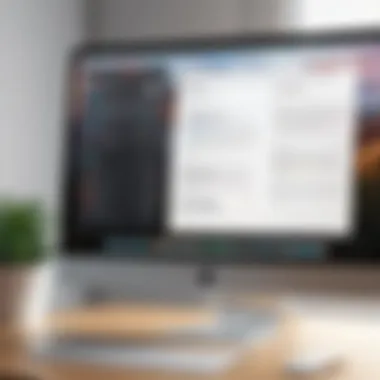

Intro
In the realm of digital documentation, the demand for efficient PDF software is ever-growing, especially among Mac users. They seek tools that not only meet basic functionality but also enhance productivity and streamline workflows. The landscape is diverse, featuring an array of programs, each offering distinct features. This article aims to dissect this complexity, showcasing the best PDF programs for Mac with an in-depth analysis of their capabilities and value.
A crucial part of navigating this software landscape involves understanding user needs. Whether one is editing a contract, sharing a report, or collaborating on a project, the right PDF program can significantly impact efficiency and usability. Readers can expect a detailed overview that considers expert reviews and firsthand user experiences, ensuring an informed decision-making process.
Key Features and Benefits
Overview of Features
When choosing a PDF program for Mac, a range of features can enhance user experience and efficiency. Key functionalities often include:
- Editing capabilities: Users often need to modify text or images within a PDF. Programs like Adobe Acrobat Pro and PDF Expert excel here.
- Annotation tools: The ability to highlight, comment, or underline text adds great value for collaborative projects.
- Form creation and filling: Making interactive forms and easily filling them out is crucial for many businesses.
- File compression: Reducing file size without loss of quality can save time and storage.
- Security features: Options such as password protection and watermarking can ensure sensitive information remains secure.
Benefits to Users
The benefits of utilizing a robust PDF program on Mac extend beyond mere functionality. Here are some crucial advantages:
- Enhanced productivity: A capable PDF program can streamline document management tasks, allowing users to focus on core responsibilities.
- User experience: Programs that are intuitive and easy to navigate reduce the learning curve and facilitate quicker adoption by team members.
- Cost-effectiveness: Investing in a software solution that meets diverse needs can prevent the necessity for multiple tools, leading to overall cost savings.
"Choosing the right PDF software can transform how businesses interact with digital documents, ultimately fostering a more productive environment."
Comparison with Alternatives
Head-to-Head Feature Analysis
While many PDF programs are available, a few stand out due to their superior features and user satisfaction.
- Adobe Acrobat Pro excels in comprehensive editing and integration with other Adobe products.
- PDF Expert is known for its smooth interface and robust annotation options, making it popular among professionals.
- Foxit PDF Editor offers a balance of affordability and extensive features, appealing to cost-conscious users who still need powerful tools.
Pricing Comparison
When it comes to pricing, it's essential to assess not just the upfront costs but also value for money:
- Adobe Acrobat Pro: Typically priced at around $14.99/month, it offers a comprehensive suite, but at a premium.
- PDF Expert: Costs $79.99 for a one-time purchase, which is reasonable considering its feature set.
- Foxit PDF Editor: Comes in at approximately $159 for a perpetual license, offering a good range of functionalities at a competitive price.
Each option presents a different value proposition depending on the user's specific requirements and budget restraints.
Prologue to PDF Programs for Mac
In an age where digital documentation is fundamental to both personal and professional communication, understanding the capabilities of PDF programs for Mac is crucial. PDF files maintain formatting and usability across different devices and operating systems. As such, possessing a competent PDF program is essential for any Mac user, whether for business presentations, academic submissions, or personal records.
Choosing the right PDF software directly impacts productivity. Professionals require tools that can efficiently handle tasks including editing, annotating, converting, and securing documents. Furthermore, Mac’s unique operating environment necessitates software that can seamlessly integrate with its features. Familiarity with these applications enables users to leverage their full potential, thus enhancing daily workflows.
There are many PDF programs available, each possessing unique features that cater to diverse user needs. For instance, some software offers advanced editing capabilities, while others may excel in security options. Assessing these options requires insight into what specific functionalities matter most. Furthermore, knowing how these programs integrate with existing workflows ensures a more coherent digital environment.
Choosing the right PDF program can mean the difference between a streamlined process and frustration due to limitations. This article aims to provide a comprehensive analysis of the best options available. By considering various elements such as user interface, security, and integration with other software, users can make informed decisions tailored to their specific requirements. As the demand for efficient PDF management rises, understanding what is available becomes ever more critical.
Importance of Choosing the Right PDF Software
Selecting the appropriate PDF software for Mac systems is a critical decision that influences both productivity and workflow efficiency. A suitable PDF program goes beyond basic viewing capabilities. It should facilitate document management in a multifaceted way. As documents become essential in professional environments, understanding the nuances of these programs becomes paramount.
Functionality and Features
When evaluating PDF software, one must consider the range of features it offers. Functions such as editing, annotating, and converting documents are vital for most users. Each of these capabilities contributes to how smoothly tasks can be accomplished. For example, inconsistent editing tools could slow down a project or hinder collaboration. Thus, ensuring that the software meets specific needs is critical for optimized work performance.
Benefits of Right Software Choice
- Increased Productivity: The right PDF software minimizes the time spent on tasks like editing or converting files. A well-rounded tool allows for seamless transitions between functions, which maximizes work efficiency.
- Enhanced Collaboration: Many PDF applications come equipped with features that facilitate sharing and feedback. This is particularly important in team environments where multiple users interact with documents.
- Cost-Effectiveness: Investing in the proper software can lead to long-term savings. Quality PDF programs often provide a comprehensive suite of tools which can reduce the need for multiple subscriptions.
Considerations to Keep in Mind
While the features and benefits are essential, other factors should not be overlooked when choosing PDF software. User experience is one such element. A complex interface can lead to confusion and miscommunication among team members.
Moreover, security features are paramount in today’s environment of increasing data concern. Adequate encryption and privacy policies safeguard sensitive information. Hence, evaluating these aspects is not just prudent but necessary.
Key Features to Look for in PDF Programs
Choosing a PDF program is not a simple task. It requires an understanding of various features that can significantly enhance both productivity and user experience. Each potential program may offer a wide range of functions, but not all of them will align with your specific needs. Recognizing the key features can help you make an informed decision when selecting the right PDF software for Mac.
Editing Capabilities
Editing capabilities are essential for any PDF program. Users often need to modify existing documents without starting from scratch. The ability to seamlessly change text, adjust images, or rearrange pages can save time and maintain professionalism. A robust PDF editor should allow users to manipulate the format easily, ensuring documents serve their intended purpose while preserving the original layout. Programs like Adobe Acrobat Pro DC or PDF Expert provide comprehensive editing tools, making it easier to create polished documents.


Annotation Tools
The process of review and collaboration becomes more efficient with adequate annotation tools. This feature allows users to highlight text, make comments, and draw attention to important sections of a document. For teams that need to provide feedback on PDFs, these tools are invaluable. Annotations not only facilitate open communication but also streamline the editing process. The ease of using annotation tools, such as those found in PDFpen, can foster a more interactive approach to document management.
Conversion Options
Conversion options are another vital aspect of a PDF program. Users often require the ability to convert PDF documents into other formats, such as Word or Excel, and vice versa. These options ensure interoperability between different software applications. A program that offers high-quality conversions reduces the likelihood of formatting issues. It can become a critical asset for businesses that frequently share documents across platforms. Evaluating conversion capabilities is important for any organization aiming for efficiency and flexibility.
Security Features
Security is increasingly paramount in today’s digital landscape. PDF programs must offer adequate security features to protect sensitive information. Look for options that allow password protection, encryption, and permission settings. These security measures are important to prevent unauthorized access and data breaches. Furthermore, user privacy policies should be transparent, ensuring that personal information is not misused. Programs such as Foxit PhantomPDF excel in providing these vital security capabilities.
User Interface and Experience
Lastly, the user interface and overall experience should not be overlooked. A well-designed interface can enhance usability, allowing users to navigate through features easily. Whether you are an IT professional, a small business owner, or an individual looking for document management solutions, having intuitive software is crucial. Programs that present information clearly and offer customizable layouts, like Preview App for Mac, significantly improve user satisfaction and workflow efficiency.
Comparison of Popular PDF Software for Mac
When selecting the right PDF software, the landscape can be quite overwhelming. Many options exist, each with unique features, strengths, and weaknesses. Understanding the distinctions among various programs is crucial for making an informed decision that aligns with specific needs and workflows. This section evaluates some of the most popular PDF software for Mac, enabling users to compare their functionalities, performance, and user experience.
Adobe Acrobat Pro
Adobe Acrobat Pro DC is often regarded as the gold standard in PDF software. This program provides a comprehensive set of tools that cater to both basic and advanced PDF handling needs. Features such as PDF editing, document conversion, and form creation make it a versatile option for professionals and businesses alike. Moreover, its robust security features allow users to protect sensitive information effectively. Users appreciate the seamless integration with other Adobe products, making it ideal for those already invested in that ecosystem. However, it comes with a higher price point compared to other alternatives.
PDF Expert
PDF Expert emphasizes user-friendly design and efficiency. The program offers smooth navigation and intuitive touch gestures, making it exceptionally easy to manage PDFs. One of its notable strengths is the ability to edit PDF text and images effortlessly, a crucial feature for many users. Furthermore, PDF Expert includes advanced annotation tools, which enhance collaborative work. While it may lack some advanced features found in Adobe Acrobat Pro DC, its simplicity and effectiveness appeal to a wide audience, particularly freelancers and small businesses.
Foxit PhantomPDF
Foxit PhantomPDF is another robust option for Mac users. It provides a well-rounded feature set that includes editing, reviewing, and collaboration tools. One of its distinctive aspects is the lightweight design, leading to faster performance when opening large documents. Foxit also prioritizes security, offering features like password protection and document encryption. Its competitive pricing structure against Adobe makes it an attractive alternative, particularly for organizations seeking budget-friendly solutions without compromising quality.
Preview App
The Preview app is a built-in utility on Mac systems that often goes overlooked. Despite its simplicity, it offers essential PDF functionalities for basic users. Preview enables viewing, annotating, and filling out forms without requiring external software. Its integration with macOS ensures seamless usage. However, for advanced tasks like detailed editing or extensive document management, users may find it lacking. This tool serves well for users who have minimal needs and prefer not to spend on software.
PDFpen
PDFpen is tailored more for the professional space, providing a powerful array of editing and form handling tools. Its features enable advanced editing capabilities, including modifying content and creating fillable forms. PDFpen’s ability to OCR scanned documents further enhances its appeal for users needing to digitize paper workflows. Although it may not be as widely known as other options, it is appreciated for its depth and flexibility, particularly among business professionals who work extensively with PDFs.
Overall, weighing these options helps users in determining the PDF software that best fits their needs, whether for basic tasks or sophisticated project management.
User Reviews and Experiences
User reviews and experiences provide invaluable insights when selecting a PDF program for Mac. For users, understanding the perspectives of others can illuminate the strengths and weaknesses of various software options. Feedback from actual users often highlights specific features that work well or those that fall short in real-world use cases.
Moreover, user reviews can reveal how software performs under different conditions. For example, ease of use, stability during editing, and effectiveness of security measures frequently emerge as critical factors based on user feedback. This collective wisdom leads potential buyers to make more informed choices. Investing time into analyzing experiences shared by users can also help mitigate risks in selecting software that may not meet specific needs.
In this context, the opinions of small business owners, IT professionals, and other stakeholders in organizations hold significant weight. These reviews are not merely opinions; they reflect practical use cases that might resonate with a wide array of potential users. Thus, this section delves into two key subtopics: Insights from SMEs and Feedback from Individual Users.
Insights from SMEs
Small and medium enterprises (SMEs) often require unique features from PDF programs. Reviews from this sector can shed light on what capabilities are most essential for them. Many SMEs prioritize cost-effectiveness and value for money in a heavily competitive market. Therefore, they often seek programs that not only provide comprehensive functionality but are also user-friendly.
Numerous SMEs have praised Adobe Acrobat Pro DC for its robust features, even if its pricing is on the higher end. Users often report satisfaction with its editing and collaboration capabilities, which are essential for businesses handling multiple documents collaboratively. On the other hand, PDF Expert has received positive remarks for its intuitive interface, making it particularly appealing to those who may not have extensive technical knowledge.
These insights are critical as they highlight the practical aspects of software that matter most to users in the business world. The feedback informs potential customers what software could meet their operational demands without requiring extensive training or causing frustration.
Feedback from Individual Users
Feedback from individual users often presents a different perspective. Many individuals using Mac for personal or light professional tasks favor software that offers ease of use without complexity. For instance, users frequently mention that the Preview App provides sufficient functionality for their needs, with features like basic annotation and easy document viewing.
However, when looking for more advanced features, they might point to alternatives like PDFpen, which boasts strong editing capabilities while maintaining user-friendliness.
Responses can vary widely based on user experience. Some users find their preferred software lacking in certain areas, such as speed during conversions or difficulty with more complex editing tasks. Comments about missing features or functionality often guide potential users toward comparable software that better aligns with their specific requirements.
In essence, understanding user experiences, from SMEs to individual users, provides a comprehensive view of the offerings in the PDF software space. This knowledge enhances the decision-making process, equipping new users with the knowledge required to select the right tool for their needs.
Integration with Other Software
The ability of PDF programs to integrate with other software is a crucial aspect when evaluating their overall utility for Mac users. In today’s interconnected digital ecosystem, the necessity for software to communicate effectively has grown. This is particularly true for PDF management as it often involves collaboration with other tools and applications. Integration can enhance workflow efficiency, eliminating the need for repetitive tasks and streamlining document management.
When considering PDF software, users should examine how well the program meshes with existing systems and software they regularly employ. This involves assessing compatibility not only with cloud storage solutions but also with other productivity applications, project management tools, and email clients.


By ensuring seamless integration, users can facilitate smoother transitions between tasks, enabling them to focus on content rather than struggling with technical incompatibilities.
Cloud Storage Compatibility
Cloud storage has become a staple for many organizations and individuals alike. PDF software that supports integration with major platforms such as Google Drive, Dropbox, and iCloud can greatly enhance document accessibility. This compatibility allows for direct saving and retrieval of PDF files from a cloud account, which is not only time-saving but also promotes collaborative work.
With reliable cloud integration, Mac users can manage their PDF files from any device. They can share documents with team members efficiently, without the hassle of transferring files back and forth. Moreover, accessibility from multiple devices ensures that you can always retrieve needed documents, regardless of where you are.
- Seamless Access
- Real-Time Collaboration
- Automatic Saving
"With cloud storage compatibility, the hassle of managing files disappears, enabling users to work smarter, not harder."
Collaboration Tools
Collaboration tools within PDF software are vital for teams that rely on shared projects. Features such as commenting, version control, and real-time editing allow multiple users to interact with a document efficiently. This not only improves productivity but also reduces errors and misunderstandings regarding document versions.
Advanced collaboration functionalities can further include features like:
- Document sharing links that expire.
- Task assignments within the document interface.
- Tracking changes made by different contributors.
To ensure that PDF programs meet the expectations of collaborative workflows, selecting software that prioritizes these tools is essential. Look for options that not only offer basic commenting functions but also more advanced capabilities integrating teamwork into the editing process.
Altogether, the integration of PDF programs with other software, whether through cloud compatibility or collaboration tools, significantly enhances their practical utility for users. This seamless connectivity should be one of the notable priorities while searching for the right PDF software.
Cost Analysis of PDF Programs
Understanding the cost analysis of PDF programs is essential for making informed decisions regarding PDF management on Mac. Investing in the right software requires evaluating not just the upfront costs, but also the long-term benefits and potential savings. Various factors come into play when assessing the financial aspects of PDF applications.
Pricing Models
Different PDF programs offer distinct pricing structures, typically falling into categories such as:
- One-time purchase: This model requires a single payment for access to the software. Effective for those who do not regularly require software updates or new features.
- Subscription-based: Many modern PDF programs utilize a subscription model, charging monthly or annually. This often includes updates and technical support, which can reduce long-term costs associated with upgrades.
- Freemium options: Some tools provide a basic version for free while charging for advanced features. This can be advantageous for users needing essential functionalities without a financial commitment.
Features vs. Costs
When comparing costs, it’s crucial to consider the features offered by each software.
- Functionality: Look for tools that provide a comprehensive range of features, such as editing, conversion, and secure sharing, as these may justify a higher price.
- Usability: An intuitive user interface might save training time and operational costs, making the software more economical in the long run.
Return on Investment (ROI)
Calculating ROI is vital for businesses. A higher upfront cost may lead to significant savings in time and efficiency over time. Here are some considerations for ROI evaluation:
- Time savings: High-quality software can significantly decrease the time spent on document management tasks, leading to labor cost reductions.
- Productivity: Software that enhances productivity can translate to higher revenue, justifying its cost.
"Investing in superior PDF software can often lead to increased efficiency, making it a worthwhile expense for serious users."
Hidden Costs
It's also important to explore hidden costs associated with PDF software such as:
- Training: Some complex software may require additional training for users, adding to overall expenses.
- Support Services: Subscription models often include support; however, ensure you understand any limits to support that might incur further costs.
- Integration: Consider potential charges for integrating PDF software with other tools or platforms. Compatibility issues may also arise, leading to unforeseen costs.
Summary of Considerations
By focusing on pricing models, feature value, ROI, and hidden costs, users can navigate the complex landscape of PDF software more effectively.
Trial and Subscription Models
Understanding trial and subscription models is crucial when selecting a PDF program for Mac. Many users want to test features before committing financially. Generally, software developers offer free trials to allow users to explore capabilities without monetary risk. This leads to a more informed decision because hands-on experience often reveals strengths and weaknesses not clearly outlined in the product descriptions.
For businesses, these models can affect cash flow and budgeting plans. Evaluating the options among various subscriptions helps in determining which program aligns with organizational needs and resource allocation. Additionally, understanding these structures can affect long-term operational efficiency, especially when scaling PDF management across multiple users or departments.
In essence, choosing between trial and subscription models involves weighing short-term testing benefits against potential long-term cost savings.
Free Trials and Limitations
Most well-known PDF software programs provide free trials, but limitations are often present. These trials usually last a few days or weeks and offer restricted features. The purpose is to entice users to purchase a subscription after the trial period, but this can be a double-edged sword.
Positive aspects:
- Explore features: Users can evaluate core functionalities like editing, annotation, and exporting capabilities.
- User interface experience: A trial helps assess the intuitiveness of the software.
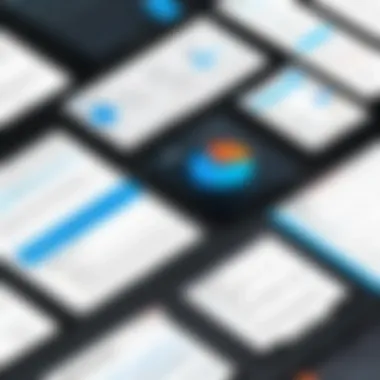

Common limitations might include:
- Time restrictions: Many free trials expire after a limited amount of time.
- Functionality limitations: Certain features may be disabled, preventing a full understanding of the product’s potential.
- Watermarked outputs: Exporting may come with a watermark, making evaluation difficult for professional use.
This kind of restriction often discourages a complete assessment of the program. Therefore, carefully reading trial terms becomes essential. Users should identify specific needs and choose trials that allow evaluating those critical functions.
Monthly vs. Annual Subscriptions
When committing to a PDF program, users typically have to choose between monthly and annual subscription models. Each option has distinct advantages and considerations.
Monthly subscriptions:
- Flexibility: Ideal for users who need PDF functionality sporadically.
- Lower upfront costs: Users pay a small amount each month rather than a hefty annual fee.
Annual subscriptions:
- Cost-effective: Often, users pay less per month when they commit for a longer duration. This potentially provides substantial savings in the long run.
- Access to premium features: Sometimes, annual subscriptions unlock additional benefits such as priority support or exclusive updates.
However, annual commitments can feel like a burden, particularly if needs change. Users may find they are paying for access they no longer use. Careful consideration of usage patterns is essential for making a smart decision. It is wise to evaluate which model suits individual or organizational requirements best, weighing both costs and usage frequency.
Security Considerations in PDF Management
Security is a critical aspect of any software dealing with sensitive information, including PDF management tools. The risks associated with improperly managed PDFs can lead to data breaches, unauthorized access, and loss of confidential documents. Given the widespread use of PDFs in business and personal affairs, ensuring their security is not only prudent but essential. Users must understand the implications of using PDF software that lacks robust security features.
When choosing a PDF program for Mac, it's important to consider how the software protects documents and user information. Key areas to review include encryption standards, access controls, and compliance with privacy regulations. Prioritizing security measures ensures that your data remains safe from vulnerabilities and unauthorized users, thereby maintaining both integrity and confidentiality in all document exchanges.
Data Protection Measures
Data protection is at the forefront of PDF security considerations. Effective PDF programs utilize encryption to safeguard documents. AES (Advanced Encryption Standard) is a commonly used method, ensuring that only authorized users can access files. In addition to encryption, password protection features serve as a second line of defense by restricting unauthorized access to sensitive documents.
Here are a few important elements concerning data protection:
- Encryption Levels: Verify if the software offers 256-bit AES encryption for maximum security.
- Secure Storage Options: Assess if the PDF program allows you to save documents to secure locations, such as encrypted drives or trustworthy cloud services.
- Access Controls: Look for features that manage permissions, allowing only specific users to view or edit documents. This minimizes the risk of leakage or tampering.
A program that combines these features substantially enhances data protection, making it a suitable option for both individual users and organizations.
User Privacy Policies
User privacy policies represent another vital component of PDF software security. It's essential to evaluate how a program handles personal and sensitive data, especially regarding compliance with regulations like GDPR and CCPA. Transparency in how user data is collected, stored, and used can significantly affect your decision in selecting a PDF management solution.
Consider these points:
- Data Collection Practices: Understand what information is collected by the software and whether it is essential for basic functionality.
- User Consent: Check if the software requires explicit consent for data collection and how user rights are addressed.
- Third-party Sharing: Be cautious of programs that share user data with third parties without adequate disclosures. Privacy policies should clearly inform users of any data sharing practices.
Ultimately, a trustworthy PDF program will prioritize user privacy while providing robust security features. Thus, a thorough review of its privacy policy is crucial to ensure that it aligns with your security and privacy expectations.
Choosing a PDF program is more than just finding the right features. Always consider how well it protects your data and respects your privacy.
Future Trends in PDF Software Development
In the rapidly evolving landscape of digital documentation, understanding the future trends in PDF software development is crucial. As technology continues to advance, PDF programs for Mac are poised to incorporate new functionalities that enhance user experience and broaden their application. This section highlights two significant trends: integration of artificial intelligence and improvements in collaboration features.
Artificial Intelligence Integration
Artificial intelligence is reshaping the way we interact with software, and PDF programs are no exception. By implementing AI capabilities, these programs can provide features that automate mundane tasks, thus improving efficiency. For example, AI can facilitate document scanning and text recognition, enabling users to easily convert scanned images into editable text. This advancement not only saves time but also reduces human error, making document management more reliable.
Moreover, AI can help in smart search functionalities. Users can find relevant information within a PDF faster through AI-driven indexing and suggestion systems. Imagine typing a vague keyword and being presented with accurate results that can guide the user to specific sections, thus enhancing the research process. This is a significant benefit for professionals who handle extensive documentation.
Improved Collaboration Features
With more teams working remotely, collaboration features in PDF programs are becoming ever more essential. Future developments will focus on better integration with cloud-based services. This allows team members to access and edit documents from any location and on multiple devices seamlessly. Features like real-time editing and shared commenting tools can vastly improve the workflow in businesses that rely on PDF documents.
Another vital aspect is version control. In collaborative environments, keeping track of changes is critical. Advanced versioning features will help users identify differences between document iterations, allowing them to manage updates efficiently. This is particularly beneficial for larger organizations where multiple parties contribute to documents.
Epilogue and Recommendations
When choosing a PDF program, it is important to consider several key elements that impact user experience. These elements include editing capabilities, intuitive interfaces, conversion functionalities, and robust security features. Users should determine their specific needs, such as whether they require simple annotation tools or more advanced editing functions, which can directly influence their choice. Moreover, understanding the different pricing structures and subscription models can provide clarity on budget considerations.
Several standout programs consistently appear in discussions regarding effective PDF management on Mac. Each option has unique advantages ranging from comprehensive features to ease of use.
Summary of Best Options
In the exploration of suitable PDF programs for Mac, the following software options have been highlighted:
- Adobe Acrobat Pro DC: Known for its extensive feature set, including advanced editing and security options.
- PDF Expert: Praised for its user-friendly interface and seamless integration with iCloud.
- Foxit PhantomPDF: Offers strong collaboration tools, making it suitable for business environments.
- Preview App: A built-in option that provides basic functionality for quick tasks.
- PDFpen: A versatile tool for editing and annotating PDFs, balancing cost and functionality well.
Each of these programs caters to different needs and preferences, making it available for a wide range of users from small businesses to large enterprises. Consideration of user reviews and expert insights can further guide decisions.
Final Thoughts on Choosing a PDF Program
Choosing the right PDF program is more than just identifying features; it encompasses understanding workflows and user demands. Consider the context in which you will use the software. For example, a professional who requires frequent editing and collaboration may find Adobe Acrobat Pro DC essential, while a casual user may prefer the simplicity of the Preview App.



