Top Photoshop Software Choices for Windows 10 Users


Intro
In the realm of digital art, photography, and graphic design, the software you choose can significantly impact your workflow and final output. For Windows 10 users, Photoshop is often seen as the gold standard for image editing, yet it is essential to explore what alternatives offer similar or even enhanced capabilities. This article delves into the best Photoshop software options tailored for Windows 10, providing a roadmap through various features, usability, and differences in pricing. The aim is to present a holistic view to empower IT professionals, software developers, and businesses of any size in making informed decisions regarding their software investments.
Key Features and Benefits
When considering software for image editing, certain key features are vital in determining the right choice. Each program discussed here presents unique offerings:
Overview of Features
- Layer Management: The ability to manage layers efficiently is a crucial feature in any editing software. Programs like Corel PaintShop Pro provide advanced layering options, allowing for intricate design work.
- Brush Customization: For artists, customizable brushes handsomely expand creative potential. Software like Affinity Photo offers various brush types for diverse artistic requirements.
- Photo Retouching Tools: Tools for retouching photos, such as healing brushes and clone stamps, are essential. GIMP excels in offering in-depth retouching tools at no cost.
- Text and Typography Features: The ability to work with text is another important feature. Software like Adobe InDesign incorporates robust text tools for graphic designs that involve extensive typography.
Benefits to Users
The right software not only enhances productivity but also improves the overall quality of work:
- Time Efficiency: Efficient editing tools reduce the time spent on projects. Advanced selection tools in Photoshop Elements can speed up workflow.
- Cost-Effectiveness: Alternatives such as Krita offer professional features at a fraction of the cost, making them appealing for beginners or those on a budget.
- Community Support and Resources: Well-established software often has an extensive user community, offering tutorials and forums for troubleshooting, such as seen with GIMP.
Comparison with Alternatives
Understanding the features is only one part of the equation. A direct comparison can help clarify the best fit for specific needs.
Head-to-Head Feature Analysis
Software like Affinity Photo, Corel PaintShop Pro, and Adobe Photoshop can be examined on various fronts:
- Affinity Photo is often praised for its one-time payment model and extensive feature set, challenging traditional subscription-based models like Adobe Creative Cloud.
- In terms of retouching, Photoshop leads with advanced capabilities that professionals trust, yet GIMP provides many similar tools in a free package.
Pricing Comparison
Cost considerations are paramount in selecting the right software. Here's a brief outline:
- Adobe Photoshop CC: Subscription around $20.99/month.
- Corel PaintShop Pro: One-time fee of approximately $79.99.
- Affinity Photo: Also a one-time purchase around $49.99, making it a competitive choice.
- GIMP: Completely free, which makes it a suitable candidate for those exploring basic to intermediate editing.
"Choosing the right software often depends not only on features but also on how those features align with your specific workflow and budget constraints."
Prologue
The choice of software for photo editing can significantly influence the quality of work and efficiency for both professionals and enthusiasts alike. With the increasing demand for high-quality visual content, understanding the available options for Windows 10 becomes imperative. This article aims to present a thorough exploration of the best Photoshop software alternatives available for this operating system.
There are numerous elements to consider when selecting photo editing software. Functionality is at the forefront; users need tools that not only cater to basic editing needs but also offer advanced features for more intricate tasks. Another important aspect is user experience. An intuitive interface can greatly enhance productivity, making the software more accessible to users at varying skill levels.
Pricing models also play a crucial role in decision-making. With various licensing options, including subscription-based and one-time purchase models, understanding the implications of each pricing strategy is essential for different user needs.
Additionally, the effectiveness of the software can be deduced from user reviews and expert opinions. This article synthesizes such insights to present an accurate picture of each software’s strengths and weaknesses.
Utilizing this guide will equip readers with the knowledge needed to make informed choices that align with their specific editing requirements, whether they belong to graphic design, photography, or just digital creativity. The detailed comparison and discussions that follow will illuminate the best choices tailored for the Windows 10 ecosystem.
Criteria for Selection
In this article, establishing clear criteria for selection is integral to guiding readers in finding the most suitable Photoshop software for Windows 10. Given the wide array of options available, it is essential to understand specific elements that differentiate one software from another. This enables users to discern which features most closely align with their needs.
Key Features
When evaluating Photoshop software, the focus is on understanding key features that the software offers. These features can vary from basic editing tools like cropping and resizing to advanced options like layers, filters, and masks. Some software may include specialized functionality for vector graphics or photo retouching. Notably, the inclusion of AI-driven features is becoming a common trend, facilitating tasks like automated enhancements and content-aware fill. This not only improves efficiency but also expands the creative possibilities for users.
User Experience
User experience plays a significant role in the overall effectiveness of Photoshop software. This includes the interface design, ease of navigation, and the intuitiveness of the tools provided. A software may boast superior features, but if the user interface is convoluted, it can lead to frustration. For professionals, the workflow must be smooth, enabling them to work efficiently. Evaluating user reviews and feedback can provide insight into how real-world application compares to advertised performance. A platform that offers customization options can greatly enhance user satisfaction.
Pricing Models
Pricing models are imperative when considering Photoshop software. They can affect not only short-term affordability but also long-term costs. Options may range widely, from one-time purchases to subscription models. Each model has its pros and cons that users should weigh. Subscription packages may offer regular updates and additional features, whereas a one-time purchase might save money in the long run if new features are not frequently needed. Understanding the cost implications can lead users to make more informed decisions based on their budget and anticipated software needs.
Adobe Photoshop
Adobe Photoshop CC stands as a cornerstone in the realm of digital design and photography. Many professionals regard it as the industry standard for image editing and design due to its versatility and comprehensive toolkit. In this section, we will explore the various aspects of Adobe Photoshop CC, detailing its significance and examination of its features, pricing, and overall licensing agreements that make it a dominant choice among users.
Overview
Adobe Photoshop CC is a feature-rich software developed by Adobe Inc. As part of the Creative Cloud subscription model, it ensures that users always have access to the latest updates and tools. This particular software version is designed for both amateurs and professionals, providing an expansive range of capabilities from simple photo corrections to complex manipulations. The seamless integration with other Adobe products, such as Illustrator and Lightroom, further enhances its appeal, making it suitable for various workflows in graphic design, photography, and digital art.
Features
The hallmark of Adobe Photoshop CC lies in its extensive feature set. Here are some crucial features:
- Advanced Imaging Tools: This includes the powerful selection and masking tools, which allow for intricate editing.
- Smart Objects: Users can work with multiple layers while preserving the original quality of images.
- Content-Aware Fill: This feature helps to remove unwanted elements from images and fill them intelligently, making the edits almost indistinguishable.
- 3D Design Tools: Users can create and manipulate 3D graphics, enhancing the creative possibilities.
- Extensive Plugin Support: Adobe has a vast marketplace for plugins, expanding the functionality of the software even further.
Pricing and Licensing


Adobe offers several pricing plans for Photoshop CC, catering to a wide range of users:
- Monthly Subscription: A flexible plan that allows users to pay for what they use. Ideal for those who need the software for a limited time.
- Annual Subscription: A more economical solution for long-term users, usually at a lower monthly rate than the monthly plan.
- Student and Teacher Discounts: Adobe provides significant discounts for students and educators, making it accessible for learning.
The licensing structure is tied directly to the Adobe Creative Cloud, which means users are granted access to updates and online storage, ensuring they can work from anywhere. However, this also requires a regular payment, which some users may find a drawback.
"Adobe Photoshop CC remains the leading choice among professionals, thanks to its unmatched features and reliable performance across various imaging tasks."
With these characteristics, Adobe Photoshop CC retains its status as a vital tool for many creatives, offering a robust solution for diverse editing and design needs.
Affinity Photo
Affinity Photo is a key player in the realm of photo editing software, particularly for Windows 10 users. As an alternative to Adobe Photoshop, it offers a mix of functionalities that appeal to both professionals and hobbyists alike. The software distinguishes itself through a combination of advanced tools and a user-friendly interface. It also comes at a fraction of the cost of some other premium solutions, making it an attractive option for various users.
Overview
Affinity Photo stands out for its capability to handle intricate editing tasks while ensuring accessibility for all skill levels. Available for a one-time purchase rather than a subscription, it provides users with full-featured tools that rival those found in more established programs. This model reduces the ongoing financial burden commonly associated with software like Adobe Photoshop, making Affinity Photo a more sustainable choice for long-term users.
Features
Affinity Photo is rich in features aimed at enhancing the user experience. Here are some of the notable ones:
- Non-Destructive Editing: Users can modify images without permanent changes, retaining the original state of the file.
- Advanced Selection Tools: Precision in selecting specific image portions is enhanced through tools like the selection brush and smart selection.
- Live Filters: Apply effects in real-time and modify them anytime, enhancing workflow efficiency.
- Comprehensive File Format Support: It can handle various formats, including PSD, JPEG, and TIFF, providing versatility for importing and exporting.
- Performance: Optimized for multitasking, users can work on multiple tasks simultaneously without lag, a notable performance trait.
These features provide users with scalability in their editing projects, addressing both basic and complex requirements.
Pricing and Licensing
The pricing model for Affinity Photo is straightforward and appeals to budget-conscious users. Priced at approximately $49.99, it does not have recurring subscription fees. This one-time payment model contrasts sharply with Adobe's monthly plans, which can accumulate significantly over time. Furthermore, users receive regular updates, ensuring the software remains current with the latest features and performance improvements. The licensing allows for installation on multiple devices, accommodating those who may need to access the software from various locations or systems.
Corel PaintShop Pro
Corel PaintShop Pro is a notable player in the realm of image editing software, and its inclusion in this article underscores its relevance for users seeking a versatile alternative to Adobe Photoshop. This software is especially important as it appeals not just to beginners but also to seasoned professionals due to its user-friendly interface and robust capabilities. Corel PaintShop Pro caters to a variety of needs in photography and graphic design, making it a strong contender for both individual and business applications.
Overview
Corel PaintShop Pro started as an innovative photo editing tool and has evolved over the years to offer extensive functionalities. This software combines photo editing, graphic design, and RAW file processing all in one platform. Users find it particularly appealing for its affordability compared to some industry-standard products. It provides tools that cover everything from basic image adjustments to complex artistic creations. The integration of AI technologies also enhances its operation, providing tools like AI Denoise for noise reduction and AI Upsampling for better resolution quality, pushing the boundaries of what users can achieve.
Features
Corel PaintShop Pro is rich in features that cater to various editing requirements:
- Photo Editing: Offers comprehensive editing tools such as layers, masks, and brushes for pixel-perfect adjustments.
- Graphic Design: Includes vector and text tools for creating designs from scratch, ideal for marketing and branding purposes.
- AI-Powered Tools: Provides features such as Content-Aware Fill and Background Removal, facilitating quick edits without compromising quality.
- Batch Processing: Allows users to apply changes to multiple images simultaneously, which is a huge time-saver for busy professionals.
- Customization: Users can create custom workspaces tailored to their workflow, improving efficiency.
For those who value both functionality and usability, Corel PaintShop Pro does not disappoint.
Pricing and Licensing
Corel PaintShop Pro operates on a straightforward pricing model that appeals to users looking for cost-effective solutions:
- One-time Purchase: Users can buy a perpetual license, eliminating the need for subscription fees, which is beneficial for individuals or businesses on a budget.
- Free Trial: A 30-day free trial is available, allowing potential users to explore features before committing.
- Upgrade Discounts: Existing users can benefit from discounted prices on upgrades to newer versions, making it economically feasible to stay up to date.
Overall, the pricing structure of Corel PaintShop Pro aims to provide users with great value for their investment.
By focusing on user needs and blending affordability with robust tools, Corel PaintShop Pro stands out as a practical choice for many.
GIMP
GIMP, which stands for GNU Image Manipulation Program, is an open-source image editing software widely recognized as one of the top alternatives to Adobe Photoshop. Its importance in the realm of graphic design cannot be understated. It serves both professionals and amateurs who seek powerful image manipulation capabilities without the financial burden of proprietary software. GIMP offers a flexible platform with a focus on customization and versatility, making it vital for a comprehensive discussion on Windows 10 image editing solutions.
Overview
GIMP is available across multiple operating systems, including Windows 10. Its user-friendly interface can be intimidating at first, but it becomes quite manageable with practice. The software supports an extensive range of file formats, from basic JPEG and PNG files to more complex formats like PSD, which makes it suitable for various editing tasks. It is continually updated, fueled by a global community of developers and enthusiasts dedicated to enhancing its features and performance. GIMP's open-source nature allows users to access the source code, modify it, and even share their custom versions with others.
Features
The features of GIMP are extensive, catering to a wide array of editing needs. Some notable features include:
- Layer Management: Just like Photoshop, GIMP supports multiple layers, allowing users to work non-destructively. This is essential for advanced photo manipulation.
- Customizable Brushes: Users can create entirely new brushes or modify existing ones for more personalized work.
- Advanced Selection Tools: Various selection tools such as paths, free select, and intelligent scissors enable precise editing.
- Filters and Effects: GIMP provides a rich collection of filters and effects that can enhance images dramatically.
- Scripting Support: For users who need automation, GIMP supports scripting through languages like Script-Fu and Python, enhancing workflow efficiency.
"GIMP's open-source nature not only fosters innovation but also makes powerful image editing accessible to everyone."
Pricing and Licensing
GIMP is completely free to use, which makes it exceptionally appealing to individuals and businesses alike. Its open-source licensing means that there are no hidden costs or subscription fees. Users can download, install, and use GIMP without any limits on its capabilities. Contributions from users around the world help further develop the software, ensuring that it remains relevant and powerful. Moreover, users are free to share and modify their versions, promoting a collaborative environment.
Paint.NET
In the landscape of photo editing software, Paint.NET holds a unique position. It is often regarded as a user-friendly and accessible option, particularly for those who might find heavy-duty tools like Adobe Photoshop too complex. Paint.NET is especially popular among beginners and casual users who want to make quick edits without learning a steep learning curve. Its blend of functionality and simplicity makes it an appealing choice.


Overview
Paint.NET is a free image and photo editing software for Windows. Initially developed as a sophisticated replacement for Microsoft Paint, its development has evolved to include a wide array of features while maintaining ease of use. The software is built on the .NET framework, which allows for extensibility through plugins and third-party tools.
This program is suitable for various tasks ranging from straightforward image annotations, to more complex edits involving layers and blending. Users appreciate its responsive design and intuitive layout.
Features
Paint.NET offers several features that enhance its usability:
- Layer Support: Users can work with multiple layers, allowing for more complex image compositions.
- Wide Variety of Tools: The software includes tools for selection, painting, and editing, catering to a range of needs.
- Plugin Support: Users can extend functionality through numerous available plugins.
- User-friendly Interface: The layout is designed to be easy to navigate, making it accessible for beginners.
- Undo History: A robust history function allows users to reverse multiple actions with ease.
- Effects and Adjustments: It includes a variety of built-in effects that can enhance images quickly.
These features make Paint.NET a versatile tool for users requiring simple to moderate editing capabilities.
Pricing and Licensing
Paint.NET is available for free, a significant advantage for users who want powerful editing software without the financial commitment often associated with professional tools. Donations are encouraged to support ongoing development and updates. While its base offering is free, there are paid alternatives available that provide more in-depth functionalities, but for many users, the free version meets all necessary requirements.
In summary, Paint.NET stands out for its balance between power and ease of use, making it an excellent choice for both novice and more experienced users looking for an efficient editing tool.
Photopea
Photopea stands out among photo editing software as a robust and versatile alternative to traditional applications like Adobe Photoshop. Its importance in this article lies in its ability to provide a powerful editing platform without the need for installation or purchases. As a web-based tool, Photopea allows users to edit photos and designs wherever there is an internet connection, making it accessible for both professionals and casual users. This makes it particularly beneficial for individuals and businesses that prioritize flexibility and cost-effectiveness.
Overview
Photopea is a free online photo editing solution designed to mimic the functionalities of Adobe Photoshop. Users can access it through their web browser without downloading additional software. This platform targets those who need quick edits, complex photo manipulations, or graphic designs. One of its standout features is the ability to work with multiple file formats, including PSD files, which are commonly used in professional settings.
Features
Photopea offers a comprehensive suite of features that cater to various editing needs. Some notable features include:
- Layer Management: Users can create, edit, and manipulate layers similar to Adobe's offerings, providing the flexibility needed in advanced editing.
- Tool Selection: The software comes equipped with tools for selection, brushes, gradients, and text, ensuring a full range of editing capabilities.
- Adjustment Layers: Users can employ adjustment layers to non-destructively edit images, which is fundamental for professional quality work.
- Filters and Effects: A range of filters allows users to enhance their images creatively while maintaining a smooth workflow.
- Export Options: Photopea allows exporting in multiple formats, making it suitable for web graphics and print.
Pricing and Licensing
Photopea is primarily a free service, which makes it particularly appealing compared to costly alternatives. While this software has some ads, they do not detract significantly from the user experience. Users also have the option to pay for an ad-free experience. The impacts of this business model are notable as it ensures that everyone can access powerful editing tools without financial constraints.
"Photopea bridges the gap between high-end photo editing tools and accessibility, making professional editing possible for a wider audience."
Overall, Photopea’s unique benefits cater to diverse user needs, making it an important addition to any software comparison related to Windows 10.
Comparison of Software Options
When discussing the best Photoshop software options for Windows 10, comparing the various tools becomes essential. This comparison enables users to identify which software best fits specific needs and workflows. Each software option carries distinct advantages that cater to different types of users. The merit of evaluating these options lies in how it helps in making an informed decision fueled by factors such as functionality, usability, and budget constraints.
A proper comparison allows professionals to determine which software will enhance their productivity while small businesses may prioritize value for money. Furthermore, hobbyists could look for something approachable without an overwhelming learning curve.
By analyzing feature sets, performance metrics, and user feedback, a clearer picture emerges. This information can guide potential users in choosing the right tool, ultimately affecting their creative output.
Feature Comparison
Feature comparison is a crucial aspect of evaluating different Photoshop software. Each program has unique tools and functions that may cater to varying user needs. For instance, Adobe Photoshop CC offers powerful editing capabilities and extensive brush options. On the other hand, Affinity Photo provides advanced photo retouching features at a more accessible price point.
Some key features to consider when comparing software include:
- Editing Tools: Look for tools available for retouching, cropping, and more.
- Layer Management: How many layers can you work with effectively?
- Plugin Support: Compatibility with additional plugins can enhance functionality.
- User Interface: A clean, intuitive layout helps expedite the editing process.
- File Format Support: Compatibility with a variety of file types is necessary for flexibility.
Performance Analysis
Performance analysis examines how well each software performs under varying conditions. Speed and resource usage are vital considerations. For professionals working with large files or high-resolution images, performance can impact workflow significantly. Tools like Corel PaintShop Pro may exhibit faster processing speeds, while GIMP is well-known for being lightweight yet effective.
In general, the performance can be evaluated based on:
- Load Times: How quickly the software starts and loads files.
- Editing Speed: The responsiveness when performing complex edits.
- System Resource Consumption: How much CPU and RAM the software requires during use.
"The right choice of software can drastically affect the efficiency of your workflow."
User Feedback and Reviews
User feedback and reviews provide real-world insights into how software performs for actual users. Evaluating customer experiences helps to avoid software that may have flaws not apparent during trials. Reviews can often reveal customer support responsiveness, ease of learning, and updates regarding improvements.
Common aspects highlighted in user reviews include:
- Ease of Use: How beginner-friendly is the software?
- Learning Curve: How steep is the learning curve for new users?
- Customer Support: Evaluation of help in resolving issues.
- Updates and Upgrades: Frequency and quality of updates that enhance features.
Understanding community sentiment can also lead to a more complete view of what to expect from each software option.
Use Cases
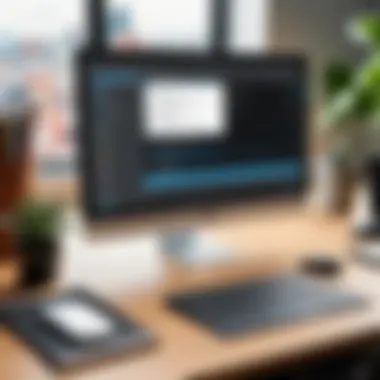

The significance of the use cases for Photoshop software cannot be overemphasized. Understanding the specific needs of diverse users plays a vital role in selecting the right software. Different individuals and organizations have various requirements, which often dictate the choice of tools they use. By analyzing these use cases, we can unveil the unique advantages and considerations that come with professional, business, and hobbyist usage.
For professionals, having robust editing capabilities is crucial. They often work under tight deadlines and seek software that can enhance productivity while maintaining high-quality results. On the other hand, small businesses may require more cost-effective solutions that offer enough features for effective marketing and branding. Finally, hobbyists may prioritize ease of use and affordability over advanced functionalities.
Each user group must consider their specific objectives. Identifying which use cases apply to you will help in making a well-informed decision. The following sections explore these distinct user profiles in more detail.
For Professionals
Professionals in creative fields often have rigorous standards for their editing software. Adobe Photoshop CC is regarded as an industry staple, offering a wealth of features tailored for high-end image manipulation.
Key considerations for professionals include:
- Advanced Tools: Features like layer management and special effects allow for intricate designs.
- Collaboration Features: Tools like cloud storage and sharing options enable teams to work seamlessly.
- Support for Formats: The ability to work with various image formats is crucial for versatility.
For professional photographers, graphic designers, and digital artists, the right software can elevate their work, making it essential to assess the options thoroughly.
For Small Businesses
Small businesses often need to make the most of limited budgets. Investing in Photoshop software can provide a significant return on investment if it aligns with their business goals.
Considerations for small businesses include:
- Affordability: Look for pricing models that do not break the bank.
- Ease of Use: A user-friendly interface can minimize training time for employees.
- Marketing Tools: Features that support social media graphics creation can be very beneficial.
By aligning software capabilities with specific marketing and branding needs, small businesses can enhance their visual content without high costs.
For Hobbyists
Hobbyists typically engage with photo editing for personal projects. This group often values affordability and simplicity over advanced features.
Key aspects for hobbyists include:
- Cost-Effective Options: Free or low-cost software can be attractive.
- User-Friendly Design: Intuitive interfaces help streamline the learning process.
- Basic Editing Features: Tools that cover essential tasks like cropping, resizing, and filters are usually sufficient.
Hobbyists benefit from finding software that matches their casual editing needs without overwhelming them with complexity.
End
In this article, we explored various options for Photoshop software tailored for Windows 10. The overall significance of this topic cannot be overstated for any professional in graphic design, photography, or digital art. Software selection influences work quality and efficiency. Therefore, understanding the differentiators in these tools assists users in making informed decisions.
Key Takeaways
- Diverse Needs: Different users have unique requirements. Professionals may prioritize advanced features, while hobbyists might seek ease of use and affordability.
- Software Variety: With options ranging from Adobe Photoshop CC to GIMP, there are solutions across various price points. Each software provides distinct features that cater to specific needs. This diversity means that users can find a tool that fits their workflow and budget.
- Cost-Effectiveness: Licensing models also vary. Some software like Affinity Photo offers a one-time purchase, while others follow a subscription model, such as Adobe Photoshop CC. It is essential to evaluate long-term costs against expected benefits.
- Future Insights: Staying updated on software trends is crucial. Advances in artificial intelligence, cloud integrations, and new features affect usability.
In summary, the conclusion serves to emphasize the relevance of thorough research and individual needs assessment when selecting Photoshop alternatives. This thoughtful approach not only improves one's creative process but also ensures investment value in software tools. Understanding all aspects provided in this article empowers readers to choose wisely based on functionality, ease of use, and overall value.
Future Trends in Photoshop Software
Understanding the future trends in Photoshop software is crucial for both users and developers. As technology advances, the tools for digital editing evolve as well. Keeping pace with these changes allows professionals to harness new capabilities, enhancing their workflows and project outputs.
Importance of Emerging Technologies
Recent years have seen a surge in artificial intelligence integration within photo editing software. AI-driven features simplify complex tasks, enabling users to achieve professional results without extensive training. For example, Adobe has introduced AI tools like Adobe Sensei, designed to save time during image manipulation tasks. This evolution signifies a shift towards automation, enhancing productivity for all users.
Cloud-Based Solutions
Another prominent trend is the rise of cloud-based platforms. Software like Adobe Photoshop CC enables users to access their projects from any device, whether on a desktop or mobile. This flexibility supports dynamic work environments, particularly for remote teams collaborating on designs. Moreover, cloud storage reduces reliance on local hardware, accommodating larger file sizes and enabling real-time updates.
Augmented Reality and Virtual Reality
The integration of augmented reality (AR) and virtual reality (VR) in Photoshop software presents new opportunities for interactive design. Professionals can create immersive experiences, engaging audiences in innovative ways. These technologies are increasingly being incorporated into marketing strategies, making Photoshop an essential tool for forward-thinking designers.
User-Centric Design
As the market becomes increasingly competitive, user experience remains a key focus. Developers aim to design interfaces that prioritize usability. Simplified navigation, customizable workspaces, and enhanced accessibility features cater to diverse user needs. This responsiveness not only strengthens user satisfaction but also builds brand loyalty.
Sustainability and Ethics
Lastly, discussions surrounding sustainability and ethical practices are integral to the future of Photoshop software. Users are becoming more aware of the environmental impact of digital tools. Consequently, companies are exploring eco-friendly technology solutions, such as energy-efficient data centers. Additionally, ensuring ethical standards in digital content is increasingly relevant. Users will likely demand greater transparency regarding copyright and content usage.
In sum, the future trends in Photoshop software point towards an exciting evolution. Understanding these trends can significantly enhance user engagement and creativity. By embracing AI, cloud solutions, AR/VR technology, improved user experience, and ethical practices, both individuals and enterprises can adapt to the ever-changing landscape of digital editing.
Questions and Answerss
Including a FAQ section is essential in any comprehensive guide, especially in one concerning Photoshop software for Windows 10. These questions address common concerns and misconceptions that potential users might have. Often, users seek direct answers that speak to their unique circumstances, therefore, providing clarity on specific points can significantly enhance their understanding and experience.
Benefits of FAQ Sections
- Clarification: By diving into common questions, readers can find explanations to their uncertainties. Whether it's about pricing, installation, or features, this section cuts through the noise, offering straightforward answers.
- Time Saving: People often search for immediate responses. A well-structured FAQ saves time, guiding users directly to needed information without scrolling through extensive text.
- Improving User Experience: Fostering a sense of trust and reliability, a FAQ section creates a path for smoother user navigation. This aspect becomes crucial as users evaluate software options for their varying needs.
Given the multifaceted nature of Photoshop alternatives, having a clear reference on frequent queries can significantly inform user choice.
Common Questions
- What is the best alternative to Adobe Photoshop for Windows 10?
The best alternative often depends on user requirements. For example, Affinity Photo offers an affordable solution with strong features for professional editing, while GIMP is favored for those seeking a free yet powerful tool. - Are there free Photoshop alternatives?
Yes, options like GIMP and Paint.NET provide robust features without any cost. This accessibility attracts hobbyists and those on a budget. - Is there a trial period for premium software?
Many software options offer trials. For instance, Affinity Photo allows a trial before purchasing. This practice helps users make informed decisions. - Can I use these alternatives for professional work?
Certainly, many alternatives, like Corel PaintShop Pro, are designed for professional use, ensuring high-quality outputs suitable for portfolios. - Are the interfaces user-friendly?
User experience varies. Software like Photopea mirrors Adobe’s interface, easing transitions for Adobe users. However, others might have learning curves. - What are common system requirements?
Generally, software demands vary based on complexity. Basic requirements often include Windows 10, sufficient RAM, and appropriate CPU capabilities. It's advisable to check developer sites for precise information on each product.



