Top Software Options for P&ID Drawing


Intro
When it comes to designing intricate systems involving pipes and instrumentation, choosing the right software for creating Piping and Instrumentation Diagrams (P&IDs) is no small feat. The landscape is crowded, with options that cater to a variety of needs, skills, and budgets. This article serves as a beacon for professionals—be they seasoned engineers or those just dipping their toes into the waters of P&ID drawing—guiding them through the labyrinth of software choices available.
Understanding the features, usability factors, and the economic aspect of these tools can elevate efficiency and enhance the quality of work in any project. Let’s dive into the essential key features and benefits that the top software offers to users.
Key Features and Benefits
Overview of Features
The core features of any P&ID software play a critical role in determining its effectiveness. Here, we’ll explore the features that matter most.
- User-Friendly Interface: An intuitive GUI simplifies the drawing process and allows users to focus on design rather than grappling with controls.
- Customizable Symbol Libraries: Having a variety of customizable symbols at your fingertips allows for versatility in representing complex processes.
- Collaboration Tools: Features that facilitate teamwork, such as real-time editing and comments, are essential for large projects with multiple stakeholders.
- Data Management Options: The software should come equipped with the ability to manage tags, attributes, and specifications easily, streamlining the entire workflow.
Benefits to Users
Now that we know the features, let’s consider how they translate into benefits.
- Increased Efficiency: With user-friendly controls, engineers can produce diagrams faster, saving time and, subsequently, costs.
- Enhanced Transparency: Collaboration tools ensure every team member is on the same page, which reduces errors and miscommunication.
- Improved Accuracy: Robust data management elevates the precision of the diagrams, ensuring designs adhere closely to regulatory standards.
"Choosing the right software transforms the way teams collaborate. It adds a layer of clarity to complex designs that is often overlooked."
Understanding these features and benefits is crucial for making an informed decision about which P&ID software to use. Moving on, let’s take a look at how these options stack up against one another in terms of usability and cost.
Comparison with Alternatives
Head-to-Head Feature Analysis
When evaluating software for P&ID drawing, it makes sense to conduct a side-by-side comparison of the prevalent options. Here's how some of the leading choices measure up:
- AutoCAD P&ID: Renowned for its depth, it excels in data linking and customization but may overwhelm beginners.
- Lucidchart: A cloud-based solution favored for its ease of use and collaborative features, yet it lacks in-depth analysis tools found in heavier software.
- SmartPlant P&ID: Excellent for large-scale projects but can be heavy on resources, suitable for seasoned professionals rather than those just starting out.
Pricing Comparison
Understanding costs is imperative for businesses planning to invest in these tools. Here’s a brief breakdown:
- AutoCAD P&ID: Typically, it comes at a premium, often requiring a subscription model that can add up over time.
- Lucidchart: More accessible in price, especially for small teams or individuals, which makes it a popular choice.
- SmartPlant P&ID: Generally on the higher end of the pricing spectrum but justified by its advanced features geared toward complex enterprise-level applications.
Understanding P& Drawings
Piping and Instrumentation Diagrams, commonly referred to as P&ID, offer a visual representation of the components and relationships in a piping system. Understanding P&ID drawings is crucial in various industries, particularly in engineering and manufacturing. These diagrams serve not only as blueprints for plant installations and operations but also as essential tools for troubleshooting and system design. The practical implications of mastering this art can greatly influence project success, safety measures, and overall efficiency.
Definition and Importance
A P&ID is a diagram that illustrates the relationships between equipment, piping, instruments, and control systems within a facility. Effectively, it maps out the flow of materials and provides a detailed overview of how a system operates. The importance of P&ID drawings can’t be overstated—they are foundational documents used throughout the lifespan of a project from initial design to maintenance. Every component, whether it be a valve, pump, or sensor, is labeled precisely allowing technicians to instantly grasp how everything integrates into the larger system. Without such diagrams, it’d be akin to assembling a jigsaw puzzle without the picture on the box: confusing and prone to mistakes.
Key Components of P&
Understanding the key components within a P&ID is essential for those working in industries reliant on these diagrams. Generally, a P&ID encompasses:
- Pipes: Represented by lines that indicate the flow paths of liquids and gases.
- Valves: Indicated by symbols that denote how they function—open, close, or control.
- Instruments and Control Devices: These icons illustrate monitoring and control mechanisms.
- Equipment Symbols: Such as pumps, heat exchangers, and tanks, showcasing their role in the system.
- Connections: Arrows between components indicate the direction of flow, making it clear how substances travel through the piping system.
The detailed nature of these components allows personnel, no matter the experience level, to understand how systems interact and the operational context.
Common Applications
P&ID drawings serve a variety of functions across numerous applications, including:
- Design: They are essential in the initial design phase, helping engineers conceptualize and test systems before implementation.
- Training: New employees and technicians can go through P&IDs to gain a solid understanding of how a facility operates.
- Troubleshooting: When issues arise, technicians refer to these diagrams to pinpoint problems efficiently.
- Regulatory Compliance: Many industries are required to have detailed P&ID documentation as part of safety and regulatory standards.
- Operations and Maintenance: They play a crucial role in day-to-day operations, offering clarity for maintenance tasks and system checks.
To summarize, comprehending P&IDs is a necessary skill for any professional involved in system design, operation, or management. They are not just drawings but strategic tools that inform decisions, streamline processes, and enhance safety. As technology evolves, understanding how to utilize P&ID software will be imperative for those looking to advance in their respective fields.
Criteria for Evaluating P& Software
When it comes to selecting the right software for drawing Piping and Instrumentation Diagrams (P&ID), the stakes are high. Utilizing the right tool not only streamlines workflow but also boosts accuracy and facilitates communication among team members. This section digs into the essential criteria for evaluating P&ID software, helping you to narrow down choices according to what suits your specific project needs.


User Interface and Experience
A software’s user interface can make or break its effectiveness. For professionals who spend hours fine-tuning diagrams, an intuitive design is not just a nice-to-have but a necessity. A clutter-free workspace, easily accessible tools, and straightforward navigation reduce the learning curve considerably, especially for newcomers.
Moreover, many software options allow for personalized dashboards which cater to individual preferences. This flexibility offers a smoother user experience and might empower teams to be more productive. For instance, users appreciate when frequently-used functions are easily reachable, fostering an efficient environment. Keep an eye out for tools that offer templates and pre-set configurations that make starting new projects a breeze.
Tools and Features
P&ID software packs a punch when it comes to specific tools and features designed for an engineer’s needs. Think of features like drag-and-drop functionality, automatic updates for industry standards, and real-time collaboration. Such attributes can keep teams aligned, especially when multiple members are working on a single drawing concurrently.
Additionally, it’s important to scrutinize the library of symbols that the software includes. A well-stocked symbol library should cover a variety of industries, such as oil and gas or pharmaceuticals, ultimately ensuring that drafters have all necessary visual elements at their fingertips. An underwhelming library could lead to delays and potential mistakes—all because you had to hunt down a specific symbol elsewhere.
Integration Capabilities
In today's interconnected environment, integration capabilities cannot be overlooked. Your software might be stellar on its own, but how well it fits into your existing tech stack matters a lot. Can it interface seamlessly with your project management tools or CAD software? Ensure that the tool can synchronize with databases or capture information for easy retrieval.
Additionally, consider whether the software supports APIs for extending functionalities or importing/exporting data. This is particularly useful for those operating on larger scales, where documents are not only shared internally but also with external stakeholders—contractors, regulatory bodies, and more.
Pricing Models
Pricing models are a major factor in the decision-making process. The goal is to get good value for the money spent but also to reflect on the long-term implications for your organization.
- Some software charges a one-time fee, which might seem attractive but pay attention to maintenance costs in the long run.
- Others adopt a subscription model, which may appear inconsistent for budgeting but can often include regular updates and customer support.
It's vital to conduct an analysis based on your company’s size and typical project scope to see which pricing model aligns better. Make sure to evaluate not just the initial cost but also how the software will help you save time and resources over its lifespan.
"A good P&ID software isn’t just about features; it’s about how well it integrates into your daily practices."
By keeping these criteria in mind, IT and software professionals will equip themselves with a valuable framework to critically assess their options in P&ID drawing software.
Top Software Options for P& Drawing
When it comes to creating piping and instrumentation diagrams (P&ID), the right software can make all the difference. Not only does quality software streamline the design process, but it also ensures accuracy, enhances collaboration, and accommodates the specific needs of both seasoned professionals and newcomers alike. As a result, choosing the best software option can significantly influence project outcomes.
In the realm of P&ID drawing, features like integration capabilities, user experience, and industry compatibility take center stage. Selecting software that can elegantly manage these components allows for an efficient workflow, especially as projects become more complex. Considering the plethora of available tools, this section will delve into some leading software options—AutoCAD P&ID, Lucidchart, SolidWorks Electrical, and SmartDraw—to discern their unique offerings and help you select the tool that fits your requirements best.
AutoCAD P&
Overview and Features
AutoCAD P&ID stands as a powerful tool for designing intricate piping diagrams. A standout characteristic is its feature set tailored specifically for P&ID workflows. With built-in symbols and templates that are compliant with industry standards, users can expect to create diagrams that are not only visually appealing but also technically sound.
One unique feature is the data management capabilities, which allow users to attach and manage component data alongside the diagrams seamlessly. This capability aids in preventing data mishaps and streamlining the drawing process, making it a favored choice among professionals. However, its complexity may pose a challenge for beginners, necessitating a steeper learning curve.
Integration with Other Tools
Another feather in AutoCAD P&ID's cap is its integration capabilities. The software seamlessly links with other Autodesk programs, allowing for enhanced collaboration across different phases of a project. This integration promotes a unified approach to design, meaning users can work efficiently between utilities, ensuring no step is skipped or overlooked.
However, it’s worth noting that the extensive functionality may not always be necessary for smaller projects, potentially leading to underutilization of certain features, which could impact efficiency.
Target Audience
Fittingly, AutoCAD P&ID targets a diverse audience, from engineering firms to construction teams. Its features cater particularly well to professionals who operate within regulated industries, where standards must be upheld rigorously. The tool’s comprehensive capabilities make it an indispensable asset for achieving precision in complex systems. However, for small businesses or freelancers, the cost and training investment might not align with their needs, making other options more viable.
Lucidchart
User-Friendly Interface
Lucidchart is widely recognized for its user-friendly interface, which makes it accessible even for those who may not have advanced technical skills. The clarity of navigation fosters a more straightforward design process, enabling users to think less about the software mechanics and focus more on the creation.
Its real-time collaboration features are a notable highlight, allowing multiple users to engage simultaneously on a single document. This functionality significantly enhances teamwork, especially in remote working environments. However, the simpleness could mean that it lacks more sophisticated features that specialized engineers might require.
Collaboration Features
What sets Lucidchart apart is its robust collaboration features. Users can leave comments, set viewing permissions, and even integrate chat functions directly within the platform. This ability facilitates a smoother feedback loop, ensuring that all stakeholders can contribute without being physically present in the same room.
While this collaborative approach augments productivity for many teams, its reliance on internet connectivity can become a drawback—especially in regions with unstable access.
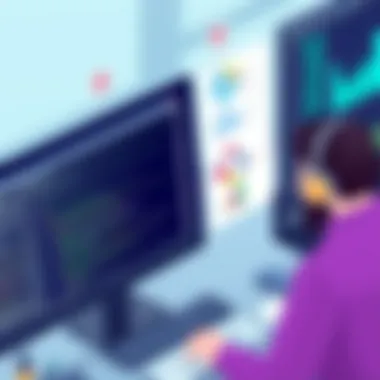

Industry Applications
The versatility of Lucidchart extends across various industries, from healthcare to engineering. Its ability to adapt to different diagramming needs—such as flowcharts, wireframes, and, of course, P&IDs—renders it appealing to a broader audience.
This adaptability can sometimes lead to a lack of depth in specific area features, meaning specialized tasks might require more dedicated tools. Nonetheless, Lucidchart remains a competent choice for many users.
SolidWorks Electrical
Technical Capabilities
SolidWorks Electrical offers technical capabilities that are particularly valuable for users who demand precision and power in their P&ID drawings. The software supports advanced electrical schematic and P&ID workflows, enabling designers to intuitively create complex diagrams while ensuring compliance with industry standards.
The most unique aspect is its capacity for real-time collaboration and updates, allowing changes to propagate instantly across all documents. However, its high system requirements can deter casual users or small enterprises lacking robust IT infrastructure.
Ease of Use
Users often praise SolidWorks Electrical for its ease of use, integrating seamlessly with other SolidWorks products and providing a consistent user experience across the suite. This familiarity helps to minimize the learning curve for those already acquainted with SolidWorks.
That said, its advanced functionality may overwhelm beginners. Thus, those without prior experience might find greater value in more straightforward tools that offer a softer entry point.
Cost Considerations
Cost is undoubtedly a factor in any software decision, and SolidWorks Electrical typically comes with a higher price tag compared to alternatives. While it offers substantial value for complex projects, small businesses or startups may find it financially burdensome, particularly if their plans do not require the software’s full capabilities.
SmartDraw
Templates and Diagrams
SmartDraw is celebrated for its wide array of templates and diagrams. Users can start quickly with professionally designed options that cater to various industries. This functionality allows for rapid development of P&IDs without starting from scratch—a significant advantage for those under tight deadlines.
However, while the variety is impressive, the customization of templates may sometimes be limited, requiring additional adjustments to meet specific requirements.
Accessibility
The accessibility of SmartDraw is another strong point, as it is cloud-based and operates seamlessly across devices. This feature allows users to access their drawings from virtually anywhere, an aspect which is particularly beneficial in our increasingly mobile work environments.
Yet, the dependency on an internet connection can be a hassle, especially for those who prefer working offline or in locations where service might be a gamble.
Support Options
SmartDraw also provides comprehensive support options, offering users access to tutorials, live chat assistance, and community forums. This extensive support can be crucial, especially for beginners who might encounter hurdles while navigating the software.
Despite the solid customer support, some users have reported slow response times during peak hours, which could frustrate those needing immediate assistance.
Overall, SmartDraw presents a balanced package for users looking for a straightforward, cloud-based P&ID drawing solution.
Emerging Trends in P& Software
Staying ahead in the world of Piping and Instrumentation Diagram software means keeping an eye on what’s new and what’s coming next. As technology evolves, new trends emerge that not only enhance usability but also drive efficiency and innovation. Understanding these emerging trends is crucial for professionals looking to leverage the best tools available. With the turn of the tide toward more advanced solutions, this section will explore the specific elements, benefits, and considerations related to these trends in a clear and detailed manner.
Cloud-Based Solutions
Benefits of Cloud Integration
Cloud integration is making waves in how organizations manage their P&ID processes. It offers flexibility, as users can access their software and files from any device that has internet connectivity. This aspect is particularly valuable for teams working in various locations or those who require real-time updates and collaboration. A key characteristic of cloud-based solutions is their ability to facilitate seamless collaboration among team members, regardless of their geographical location.
Unique features that stand out in cloud integration include shared workspaces and simultaneous editing options. These functionalities allow multiple users to work on the same diagram at once, drastically speeding up the workflow. However, there are considerations to keep in mind, such as the reliance on a stable internet connection and potential latency issues when accessing larger files. Despite these drawbacks, the benefits often outweigh the downsides, making cloud solutions a practical choice for many users.
Security Considerations
When shifting to cloud-based P&ID software, security is a top-of-mind concern for many businesses. Data breaches in cloud environments can lead to significant repercussions. A key characteristic of cloud security measures is their layered approach, which includes encryption, authentication protocols, and regular audits. For organizations working with sensitive information, understanding these security measures becomes essential to ensure that proprietary data remains protected.
The uniqueness of cloud security lies in its adaptability; providers often continuously update their security protocols to counter new threats. Still, it is vital for users to also implement robust internal security practices. Balancing the convenience of cloud access with the security of data is crucial—for example, using strong passwords and avoiding shared logins can be effective steps to mitigate risks, giving users peace of mind.
Artificial Intelligence in Design
Automation of Repetitive Tasks


Automation is the name of the game in modern software applications. AI-driven functions can take over repetitive tasks such as symbol placement or line connections, freeing up valuable time for engineers and designers. This feature not only enhances productivity but allows users to focus on more complex design challenges. The characteristic that sets this automation apart is its ability to learn from past designs and improve accuracy over time.
For instance, imagine creating a P&ID for a new project. Instead of manually placing each valve or line, the software could predict where these components typically go based on similar projects. However, while this can dramatically increase efficiency, users must remain vigilant, as relying solely on automation might overlook unique project requirements.
Predictive Analysis Tools
Predictive analysis tools are becoming integral in P&ID software, allowing users to anticipate issues before they arise. These tools analyze historical data, providing insights that can prevent costly errors down the line. A standout characteristic of predictive analysis is its ability to integrate with real-time data, offering a dynamic view of the project’s status.
In practice, this means that engineers can adjust their designs proactively rather than reactively. However, it’s essential to note that predictive tools rely heavily on the quality of input data. Thus, ensuring data accuracy is a must; otherwise, the predictions might lead to miscalculations, which could turn problematic during implementation.
Cross-Platform Compatibility
Challenges and Solutions
Cross-platform compatibility can often be a mixed bag for P&ID software. Users want the freedom to switch between devices and operating systems without a hitch, but this isn’t always straightforward. The key challenge lies in ensuring that the software performs uniformly, regardless of where it’s accessed. Each system might have nuances that lead to compatibility issues, potentially disrupting workflows.
Nevertheless, many developers are actively working on these challenges. The solutions often involve creating web-based applications that function seamlessly across different systems. Such developments not only elevate user satisfaction but also encourage wider adoption of the software. However, users should stay tuned to updates from their providers as compatibility enhancements continue to evolve.
User Preferences
Understanding user preferences is central to software development in the P&ID realm. Different professionals approach their tasks in various ways, and accommodating these differences is critical. A notable point of preference revolves around the interface—some users favor a minimalist layout, while others want extensive features within easy reach.
Software that allows personalization of settings and workflows can immensely enhance user satisfaction. This characteristic ensures that users can tailor their experience according to their workflow, ultimately boosting productivity. However, not all solutions will cater to every preference, which again makes user feedback vital in shaping future updates and features.
User Experiences and Testimonials
User experiences and testimonials serve as essential pillars when it comes to evaluating P&ID drawing software. These real-world accounts provide insights beyond the glossy marketing brochures, reflecting the software's practical application. Relying solely on features and specifications can be misleading. The way users interact with and benefit from software can highlight strengths and weaknesses that marketing might gloss over.
When software users share their stories, they often reveal the efficiency, ease of use, and adaptability of the tools. For businesses, understanding these experiences can guide them to make informed choices aligned with their specific needs. In the competitive environment of P&ID design, where time and accuracy are crucial, listening to the users can be the deciding factor.
Case Study: Enterprise Use
In the realm of large enterprises, one notable case comes from an energy company that adopted AutoCAD P&ID for its design processes. The transition was not without its bumps; however, once integrated, the software improved productivity significantly. Project managers praised the way it harmonized with their existing systems, facilitating smoother workflows.
In conversations with the engineering team, it became clear that one of the standout features was the ability to collaborate in real-time. Team members could make adjustments on the fly and see changes reflected instantly, which drastically reduced the back-and-forth typically involved in similar projects.
However, not all feedback was rosy. Users noted that the learning curve can be steep at first, particularly for those not familiar with CAD software. Investment in training was necessary to harness its full potential.
Feedback from Small Businesses
Small businesses often operate under tighter budgets and limited resources, leading to distinct perspectives in their software choices. A small manufacturing firm recently shared their experience with Lucidchart. They highlighted the intuitive user interface and affordable pricing as primary reasons for the switch from more complex software solutions.
According to their team members, the software allowed them to create and modify P&ID diagrams quickly, which is critical in such a fast-paced environment. Client feedback showed that projects were getting completed more swiftly, which in turn impressed stakeholders and increased confidence in their processes.
The collaborative features that Lucidchart provides resonated well with small teams, enabling remote work and flexible adjustments to be made almost seamlessly. Budget-friendly options did not skimp on quality, and this aspect resonated strongly with their operations.
"User experiences help bridge the gap between expectations and reality. Insights from different industries can guide software choices that truly meet specific operational needs."
Through these narratives, it’s evident that user experiences and testimonials not only illustrate the practical realities of choosing P&ID software but also equip prospective users with insights that can significantly influence their decision-making processes.
Epilogue and Recommendations
In the ever-evolving realm of design and engineering, selecting the right software for P&ID drawing stands as a pivotal choice that can greatly influence project workflows and outcomes. This conclusion encapsulates several key aspects discussed throughout the article, shedding light on the relevance of the various tools available in the market. The diversity in software offerings means that users must navigate through numerous factors—ranging from functional capabilities to cost implications—before determining the best fit for their unique needs.
One of the primary elements considered is how the features of each software align with user requirements. A robust P&ID drawing tool needs to offer precision, adaptability, and user-friendliness, allowing both novices and seasoned professionals to create diagrams that not only meet technical specifications but also enhance communication across teams. AutoCAD P&ID, Lucidchart, SolidWorks Electrical, and SmartDraw each provide distinct strengths that cater to varying levels of expertise and application scenarios. Users should scrutinize these specific capabilities and how they translate to efficiency in their daily operations.
Another crucial consideration in selecting P&ID software revolves around integration capabilities. A tool that works seamlessly with other applications can reduce redundancies and enable real-time data sharing. For instance, cloud-based solutions often enhance accessibility and collaboration, fostering an environment where teams can work cohesively regardless of their location. This significantly impacts productivity, especially in larger businesses where multiple stakeholders are involved.
Lastly, pricing models play a significant role in software selection. Companies, whether small or large, should evaluate their budget against the costs, which might include subscription fees, maintenance, and hidden expenses. Finding a balance between cost-effectiveness and the essential features provided can often mean the difference between success and a bottleneck in project execution. Thus, thorough research and contemplation of all these considerations can highly benefit organizations looking to optimize their P&ID drawing processes.
"The right P&ID software can mean the difference between a project that flows smoothly and one that encounters numerous avoidable hurdles."
By reflecting on these critical aspects, professionals can make insightful decisions when selecting P&ID software, ultimately leading to enhanced productivity and successful project outcomes.
Summarizing Key Findings
Throughout the article, several standout points emerged:
- Diversity of Options: Each software offers unique features, catering to different user needs. Whether for individual use or enterprise-level projects, options are abundant.
- Usability and Learning Curve: Some tools are designed for easy onboarding, while others target more technical users. This should dictate choice based on expertise level.
- Integration Is Key: Emphasis on how well P&ID software melds with existing systems is crucial for seamless operation.
- Cost Awareness: Companies must weigh their needs against budget, looking for software that provides real value.
Final Thoughts on P& Software Selection
Selecting the right P&ID software is not a mere checkbox exercise; it is an integral part of the engineering process that influences every aspect of design and implementation. As the industry evolves, keeping abreast of emerging trends, such as cloud capabilities and AI integration, will also serve users well in fine-tuning their choices.



