Choosing the Best Software for Java Development


Intro
In the fast-paced world of software development, selecting the right coding software can make all the difference in a programmer's productivity and efficiency. For Java developers, this choice becomes even more crucial, given the language's widespread application across various domains including web development, mobile applications, and enterprise solutions. When it comes to coding in Java, having the right environment not only streamlines the development process, but also enhances the overall experience for both new and seasoned professionals.
This guide is designed to navigate you through the intricacies of choosing Java coding software that aligns with your specific needs. It's like picking the right tool for the job; whether you're constructing a high-rise skyscraper or assembling a piece of intricate jewelry, the tools you use can determine your success.
Equipped with insights into essential features, advantages, and comparisons of popular coding environments, this article aims to steer professionals—whether working in small startups or large corporations—towards informed decisions in their software choices.
In the following sections, we will delve deeper into the key features and benefits of the most sought-after Java coding software, illustrating how each can elevate your development experience. Programmers and decision-makers alike will gain a comprehensive understanding of what each tool offers, paving the way for more efficient and effective software development.
Prelude to Java Coding Software
Java has firmly established itself as a cornerstone of modern programming, serving both enterprise-scale and individual projects with empowerment and flexibility. The choice of coding software tailored for Java development can drastically influence not only productivity but also the learning curve for newcomers. Selecting the right tools equips developers with essential capabilities, ultimately enhancing the coding experience.
When diving into Java coding software, it’s crucial to recognize that no one-size-fits-all solution exists. Every programmer has distinct needs. Some might favor an integrated development environment (IDE) packed with debugging tools, while others may prefer simple text editors that prioritize speed and efficiency. Each platform offers unique benefits; understanding these differences is key to making an informed decision.
Key Elements to Consider:
- Functionality: What features are offered? A robust set of tools can accelerate development.
- User Interface: Is the interface intuitive? User experience matters, especially during those long coding sessions.
- Cost: Is the software budget-friendly, or does it come with hidden fees? Financial considerations can impact choices greatly.
- Community Support: A vibrant community can enhance the learning experience, providing resources and assistance when needed.
Making an informed choice regarding Java coding software ultimately shapes the developer's journey. The right environment not only accelerates projects but also instills a sense of confidence in tackling complex challenges. As we delve deeper into this article, it will cover the importance of selecting the right coding environment, alongside criteria for evaluating Java software, and overviews of leading solutions. This journey offers insights into enhancing one's programming effectiveness in the vast landscape of Java development.
Importance of Selecting the Right Coding Environment
Choosing the right coding environment can make a world of difference in your Java development journey. It’s like picking the right toolbox before you even start building your dream project. When you lay your hands on a suitable coding software, you're essentially setting the stage for your productivity and creativity to flow.
Research shows that when developers feel comfortable and equipped with the right tools, their efficiency and output significantly improve. The correct environment can enhance your coding experience, facilitating smoother work processes. But what do we truly mean by ‘the right coding environment’?
Specific Elements to Consider
- User Interface: A clean and intuitive UI can prevent unnecessary distractions. If you can find features with just a few clicks instead of hunting for them, you've snagged a win right there. It’s the difference between rummaging in a cluttered shed and having everything laid out neatly.
- Features and Functionality: Not all software is created equal. You'll want to ensure that the environment supports the frameworks and libraries you’re likely to use. For instance, if you’re frequently working with Spring or Hibernate, look for tools that provide robust support for these technologies. It saves you from a world of hassle later on.
- Cost and Licensing: Some IDEs and coding environments come with hefty price tags or very restrictive licensing. Many developers manage to get by using open-source tools or free versions. However, always weigh the pros and cons of any costs against the features provided. At the end of the day, is the expense justified for the tools you’ll be using daily?
- Community and Support: When the going gets tough, a strong community can be just the lifeline you need. Access to forums, documentation, and real-time support can be incredibly beneficial. If you run into a snag while coding, a quick dive into community discussions can often yield solutions faster than slogging through dense manuals.
Benefits of Making a Thoughtful Choice
- Productivity Boost: A coding environment that caters to your unique style and needs will expedite your work. Whether it's intelligent code completion or integrated debugging tools, these features save time and reduce frustration.
- Fostering Growth: The right environment also encourages learning. Tools that offer code analysis and suggestions can be crucial for those looking to sharpen their skills. It's akin to a coach who improves your game.
- Enhanced Collaboration: If you’re part of a team, your coding environment should facilitate smooth collaboration. Being able to share snippets or provide feedback directly within the software is a big plus.
"Choosing the right coding environment is not just about tools; it’s about creating an ecosystem where you can flourish as a developer."
A bad choice can lead to hours of lost productivity, frustration, and even burnout. Therefore, investing thoughtful time in selecting your Java coding environment is imperative. Think of it as laying down a solid foundation upon which you'll build the rest of your work.
By considering these elements and benefits carefully, you're setting yourself up for success. The right coding environment is synergistic with your goals, supporting you every step of the way in the dynamic world of Java development.
Criteria for Evaluating Java Software
When it comes to selecting the right Java coding software, understanding the criteria for evaluation is like having a seasoned compass in uncharted waters. This section is paramount because it delineates the various aspects one ought to consider in order to make a well-informed decision that aligns with individual or organizational needs. A haphazard choice can lead to frustration and inefficiency. Thus, we will explore four essential elements: user interface and experience, feature set and functionality, cost and licensing, and community and support.
User Interface and Experience
The user interface (UI) and user experience (UX) can make or break your coding journey. After all, a beautifully designed software tool can feel like a warm cup of coffee on a chilly morning. An intuitive interface allows developers to navigate seamlessly between various functions, minimizing the time spent wrestling with complex menus. A good UI/UX will enhance coding productivity and reduce the learning curve for new users, which is particularly important for teams that are scaling or onboarding fresh talent.
Look for software that offers customizable layouts, an array of keyboard shortcuts, and simple access to critical features. This doesn’t mean the tool has to be flashy; even minimalistic designs can deliver exceptional usability. For example, Visual Studio Code is often praised for its clean interface, which simplifies the coding process.
Feature Set and Functionality
Functionality is the lifeblood of any coding software. Java developers require a suite of features that can cater to a variety of projects, from simple applications to complex enterprise solutions. Key features to keep an eye on include:
- Code Autocompletion: Saves time and minimizes errors by suggesting code snippets.
- Debugging Tools: Effective debugging options allow developers to pinpoint issues quickly and efficiently.
- Integration Capabilities: The ability to integrate with various plugins and external tools can vastly enhance coding workflows.
Different software has its strengths; for instance, IntelliJ IDEA is known for its powerful refactoring tools, while Eclipse boasts an extensive library of available plugins. Selecting software that has the features you need is crucial, as it can significantly impact your development speed and overall satisfaction.
Cost and Licensing
Every business has budget constraints, and understanding the financial implications of software choices is crucial. Not all software solutions come with the same price tag, and making a misstep here could lead to unexpected expenses down the line. Analyzing budget versus capabilities can help you find the sweet spot. Ask yourself:

- Is the software free, subscription-based, or a one-time purchase?
- What does the license cover? Are there hidden costs for features or updates?
- How scalable is the cost with growth?
Opting for an open-source tool like NetBeans might be favorable for startups or individual developers who are cost-conscious, but understand what trade-offs may exist in terms of features or support compared to a premium product.
Community and Support
The tech community around a software tool is often overlooked, yet it can be one of the most significant aspects to evaluate. Strong community support can offer solutions to problems faster than you can say “stack overflow.” With platforms like Reddit or dedicated forums, you can easily find discussions and solutions related to your coding challenges.
Software that has robust documentation, active forums, and regular updates also signifies good community support. Users sharing their experiences can contribute to your learning curve and can even act as a form of ongoing support. This is particularly vital in the ever-evolving landscape of Java programming, where staying updated with best practices is crucial.
"A well-supported tool is like having a mentor by your side, guiding you through the complexities of coding."
Top Java Coding Software Overview
Selecting the right coding software is a significant factor in enhancing your Java programming efficiency. This section sheds light on different software solutions, including Integrated Development Environments (IDEs), text editors, and cloud-based coding tools, providing insight into their unique features, advantages, and any considerations to keep in mind.
Integrated Development Environments (IDEs)
IDEs are comprehensive tools tailored specifically for software development, offering a wide range of features designed to streamline coding. They often come equipped with code editors, debuggers, and compilers all in one package, making them a go-to option for many Java developers. The big players such as Eclipse, IntelliJ IDEA, and NetBeans stand out in the crowd for various reasons.
- Eclipse is open-source and boasts a powerful plugin ecosystem, which allows developers to customize their environment extensively.
- IntelliJ IDEA is known for its smart code completion and advanced refactoring capabilities, aiming at boosting productivity.
- NetBeans offers a straightforward interface and built-in support for Maven and Gradle, making it easy to manage projects.
One particular benefit of using an IDE is the integrated debugging capabilities. Being able to identify and fix issues with ease saves considerable time. However, a potential downside might include the resource demands; IDEs can sometimes feel heavy on system resources.
Text Editors for Java Development
For those who prefer a lighter approach, text editors are a fantastic alternative. They are less resource-intensive and provide a minimalist workspace that some developers find liberating. Editors like Visual Studio Code, Sublime Text, and Atom are celebrated for their flexibility and speed.
- Visual Studio Code heats up the popularity stakes with its extensive extensions marketplace, allowing for tailored setups to fit individual developer needs.
- Sublime Text is highly regarded for its speed and simplicity, often catching the eye of those who prioritize efficiency.
- Atom, boasting strong collaborative features, is a great choice for teams looking to co-edit code in real-time.
These text editors often require additional configurations or plugins to fulfill all needs that an IDE could cover. Yet the simplicity and lightweight nature of text editors make them attractive, especially for quick edits or exploratory coding tasks.
Cloud-Based Java Coding Tools
Cloud-based tools like AWS Cloud9, Gitpod, and Repl.it bring a new dimension to Java coding by offering flexibility and accessibility. Whether you are on a different device or collaborating with teams across the globe, cloud solutions are often the answer.
- AWS Cloud9 allows access to a development environment without worrying about local installations. It also seamlessly integrates with other AWS services.
- Gitpod ensures that your coding workspace is ready right from your repository, making onboarding for new project collaborators a breeze.
- Repl.it caters to beginners and pros alike, allowing immediate interaction with code snippets, suitable for education and quick prototyping.
While the convenience and accessibility of cloud tools are immense, it’s essential to consider potential connectivity issues or platform dependency. Therefore, you should weigh the trade-offs between mobility and control.
"Choosing the right coding environment can heavily influence your productivity, focusing not only on features but aligning the choice with your specific programming needs."
In sum, the landscape of Java coding software is rich and diverse. From feature-rich IDEs to nimble text editors and flexible cloud-based tools, there's an ideal solution for every developer's needs. The importance lies not just in the functionalities, but in finding an environment that complements your workflow and enhances your programming experience.
Detailed Review of Leading IDEs
When it comes to Java development, the choice of Integrated Development Environment (IDE) makes a significant difference in how efficiently you can code, debug, and manage your projects. Reviewing leading IDEs is crucial because it opens the door to understanding the strengths and weaknesses of each tool. Given that not all coding environments suit everyone’s needs, a detailed examination enables developers to make informed decisions tailored specifically to their working styles and project requirements. From advanced debugging features to user-friendliness, this section aims to shed light on the top contenders in the Java IDE landscape, helping both beginners and seasoned professionals find what resonates with their coding journey.
Eclipse
Eclipse is a powerhouse in the world of Java. It brings a versatile platform that's packed with features. One of its main advantages is the outstanding plugin system, which allows developers to tailor their workspace according to the project's demands. With options like JBoss Tools for enterprise-grade applications, Eclipse never fails to deliver the goods when it comes to flexibility.
However, it's worth mentioning that Eclipse has a learning curve. Newcomers might find it somewhat overwhelming at first, with its myriad of features and settings. For those who stick with it, the breadth of functionality becomes crystal clear. Users often rave about the integrated debugging tools, which can save hours of sifting through the code.
IntelliJ IDEA
IntelliJ IDEA stands out for its intelligent coding assistance and ergonomic design. Developers often praise its deep integration with various frameworks, which allows it to provide contextual suggestions, thereby speeding up coding. The ease of refactoring is another highlight. If code organization and efficiency rank high on your list, IntelliJ will likely check those boxes.
While it's a commercial product, the investment is often justified by the productivity gains many users report. The user interface is sleek, which can be refreshing for anyone coming from a more traditional IDE. That being said, for projects that require lightweight performance, some users might find IntelliJ a bit resource-intensive due to its feature set.
NetBeans
NetBeans offers a comprehensive, open-source environment that feels familiar for many Java developers. One compelling aspect of NetBeans is its support for multiple languages, making it a solid choice if you're dealing with a polyglot development team. The straightforward setup process is also a boon, especially for newcomers who might feel daunted by other IDEs.


In terms of features, NetBeans includes powerful tools for debugging and allows for easy integration with version control systems. This means that developers can manage code changes in a more seamless manner. However, it may not have as extensive a plugin ecosystem as Eclipse or IntelliJ, which something to consider for those looking to customize their environment extensively.
"The right IDE can be a game-changer in how you approach Java development, effectively streamlining your workflow and enhancing productivity."
Exploring Versatile Text Editors
In the world of Java development, the choice of a coding environment can significantly influence productivity and ease of use. Text editors, while perhaps overshadowed by more complex Integrated Development Environments (IDEs), offer simplicity, speed, and lightweight functionality that can be incredibly appealing. They allow developers to tailor their workspace, often leading to a more focused coding experience. This section unveils the dynamic landscape of text editors designed for Java, highlighting the specific elements, benefits, and considerations linked to these versatile tools.
Text editors serve as the backbone for many developers when it comes to writing clean, organized code. Unlike IDEs, which can be bulky with myriad features, text editors often provide a more streamlined approach. This can lead to increased efficiency, especially in cases where rapid prototyping or editing is necessary. For small projects, quick fixes, or when working remotely, a lightweight text editor might just be the ticket.
Another appealing aspect is customization. Many text editors come with a range of plugins and themes, allowing users to fundamentally shape their coding environment as per personal preferences. This encourages productivity as developers can set up an interface that is not only functional but also visually appealing. Hence, understanding the notable text editors available for Java development is essential for any coder striving to optimize their workflow.
Visual Studio Code
Visual Studio Code, commonly known as VS Code, has established itself as a dominant player in the text editor arena. What makes VS Code particularly attractive to Java developers is the rich ecosystem of extensions it supports. The Java Extension Pack enhances this editor significantly, offering essential tools like refactoring support, debugging capabilities, and project management functionalities. With a user-friendly interface, developers can jump straight into coding without being bogged down by complexity.
Furthermore, IntelliSense, which provides intelligent code completion and context-aware suggestions, can substantially improve coding speed and accuracy. VS Code is also open source, making it a popular choice among developers who prefer flexibility and community contributions.
Sublime Text
Sublime Text is another powerful text editor that has garnered a loyal following. Its primary selling point is speed — it launches in a blink and allows developers to work smoothly on large files without noticeable lag. The Goto Anything feature lets developers navigate through files quickly, while the split window functionality enhances multitasking by allowing side-by-side editing.
While Sublime Text comes as a shareware, its minimalist design and robust performance make it a worthy contender. The editor offers a range of packages and plugins to cater to a variety of needs. For instance, installing a package for JavaLint can help maintain code quality by detecting issues in real-time. Such features position Sublime as a solid option for both experienced developers and those just starting to learn Java.
Atom
Atom presents itself as a highly customizable editor, created by GitHub. It prides itself on its hackability, making it easy for developers to modify the codebase to suit their unique requirements. Atom also supports a collaborative coding experience through its Teletype feature, allowing multiple developers to work on the same project simultaneously.
The editor provides a built-in package manager, making it straightforward to find and install community-contributed packages that enhance Java functionality, including linting tools and themes tailored for Java coding. Despite its resource-intensive nature in comparison to its counterparts, Atom's balance of flexibility and functionality appeals to developers who enjoy creating a bespoke coding environment.
"Choosing the right text editor can mean the difference between frustration and satisfaction in the coding process. Each editor brings its unique qualities, making it crucial to find one that aligns with your workflow."
In summary, exploring versatile text editors brings to light how these tools can optimize coding practices for Java development. The simplicity and customizability of text editors like Visual Studio Code, Sublime Text, and Atom cater to a range of developer needs, from novices to seasoned programmers.
The Rise of Cloud-Based Programming Tools
As the digital landscape continues shifting at breakneck speed, cloud-based programming tools have become a hot topic in software development. They are revolutionizing how developers work, fostering collaboration and flexibility that was once a pipe dream for many. The rise of these tools is not just about convenience but rather an essential evolution that addresses key challenges faced by modern developers.
One of the standout features of cloud-based programming tools is their accessibility. Developers can work from virtually anywhere with an internet connection, making geographical limitations a relic of the past. This flexibility is a game changer for teams split across different locations, allowing for seamless contributions to projects without the hassle of setting up local environments.
Key Benefits of Cloud-Based Tools
- Real-time collaboration: Multiple developers can work on the same code file simultaneously, reducing the friction and delays involved in project development.
- Version Control: Integrated version control systems built into these platforms can save a team from the mess of conflicting code changes. By automating backups and tracking changes, developers can focus on writing code rather than managing it.
- Scalability: Businesses can easily scale their development environments to meet changing demands without heavy investments in infrastructure.
- Cost Efficiency: Subscription models often lower the upfront costs, making them accessible even for small businesses or freelance programmers.
However, the rise of cloud tools also comes with its own set of considerations. Issues such as data security, reliance on stable internet connections, and potential compatibility constraints with existing software can create hurdles. Organizations must weigh these factors against the benefits to determine if a cloud-based solution aligns with their specific needs.
Overall, the cloud-based programming approach offers a tantalizing glimpse into the future of software development, where traditional boundaries are fading away.
AWS Cloud9
AWS Cloud9 stands as a formidable player among cloud-based IDEs. Designed with collaboration in mind, it allows teams to develop software in real-time, all within a browser interface. Imagine a scenario where developers can easily share code snippets and debug issues without leaving their workspace. AWS Cloud9 enables just that. Another remarkable aspect is its integration with other Amazon Web Services, allowing developers to leverage various AWS tools directly in their workspace. This means deploying applications or testing them on the cloud can be done at the snap of a finger.
Gitpod
Gitpod presents an interesting alternative that has gained traction among developers looking for more freedom. This open-source platform automates the setup of development environments directly from GitHub repositories. Picture launching a fully functional environment with all configurations ready to go. It caters to the agile development model, where speed and efficiency matter. Gitpod stands out with its seamless integration with existing tools, offering a variety of pre-built environments tailored for different frameworks, which makes it a strong contender in the cloud-based tools arena.
Repl.it
Repl.it caters to a slightly different audience. It is particularly user-friendly for beginners looking to grasp coding basics or for veterans who want to prototype ideas rapidly. Supporting multiple languages, this platform creates a community vibe where users can easily learn from one another. The interface is intuitive, making it easy to focus on code rather than complicated setups. Repl.it also offers an education feature, empowering teachers to provide coding lessons with ease, making programming not just accessible but engaging.
Integrations and Extensions
In the ever-evolving landscape of Java programming, the ability to seamlessly integrate various tools and extensions into your coding environment is paramount. This is not just about convenience; it’s about enhancing productivity and tailoring the development process to meet specific needs. Successful integrations enable programmers to create a smoother workflow, allowing them to focus on coding rather than switching between disparate tools.


In particular, a well-integrated development environment can act like a finely tuned orchestra, where each instrument plays its part in harmony. Some elements to consider when evaluating integrations and extensions include:
- Compatibility with existing tools: Ensure that the new tools you want to integrate can easily work with what you already have in place.
- Ease of installation: Some software requires convoluted setups that can lead to frustration, while others provide one-click installs.
- Community support: Check if the tools have a robust community backing. This ensures that when you run into hiccups, there's a chance someone’s already provided a solution.
- Update frequency: Regular updates indicate that the developers are keen on keeping the tool relevant, possibly integrating new features or fixing bugs promptly.
Version Control Integration
Version control systems are a lifesaver in collaborative environments where multiple developers work on the same codebase. Tools like Git and Subversion (SVN) are staples in the industry. Integrating these systems allows for:
- Efficient tracking of changes: You can see who changed what and when, which is crucial in pinpointing where errors have been introduced.
- Branching capabilities: This feature allows developers to work independently on their own versions of the project, leading to innovation without the risk of destabilizing the main codebase.
Further, many IDEs provide direct integrations with popular version control platforms like GitHub or GitLab. This integration means that developers can push, pull, commit, and create pull requests without leaving their coding environment, making the process streamlined and efficient. As a practical example, in IntelliJ IDEA, users can easily manage their Git repositories directly within the interface, reducing the need to juggle different tools.
Plugin Ecosystems
The world of Java coding is enriched considerably by plugins that add functionality and features to your existing software. A strong plugin ecosystem offers:
- Customization: Developers can tailor their tools to fit their unique workflow without the need for complex custom coding.
- Diverse functionalities: From code analysis tools to themes that enhance the user interface, there is something for everyone. Plugins also support the usage of frameworks, which can speed up the development process.
Take Visual Studio Code, for instance; its wide array of extensions can add everything from syntax highlighting for various languages to support for containerization. This gives developers the bite-sized pieces they need to make their coding experience uniquely efficient, while also building a greater community around the IDE.
Continuous Integration Tools
In the fast-paced world of software development, continuous integration (CI) tools serve as a backbone that ensures code quality and project stability. Integrating CI tools like Jenkins or CircleCI can streamline your testing and deployment processes, as they:
- Automate testing: Once changes are made, tests can run automatically, reducing the chances for human error and saving time.
- Facilitate immediate feedback: Developers get immediate feedback on their code's viability, enabling rapid iterations and improvements.
A good CI tool will often have seamless integrations with your IDE, making it easy to trigger builds and access testing protocols. For example, using Jenkins in combination with IntelliJ IDEA lets you set up build triggers, which reduces manual intervention and speeds up the entire development process.
Integrations and extensions are not merely add-ons; they're essential components that can propel your coding projects to success or bring them to a grinding halt.
Establishing an integrated development environment means empowering developers with the tools they need to perform at their best, no matter the challenge at hand.
User Experiences and Feedback
In the realm of software development, user experience isn’t just a fluffy concept; it's the backbone of selecting effective coding tools. When developers engage with Java software, their interactions shape the path for others in similar shoes. Feedback from real users, sharing their insights and challenges, becomes invaluable in assessing how a tool performs in the wild. Understanding these experiences can illuminate crucial aspects about usability and efficiency, ultimately guiding prospective users toward sound choices.
Community Forums and Discussions
Community forums are the digital water coolers where developers flock to share wisdom, frustrations, and solutions. Places like Reddit and Stack Overflow not only serve as platforms for asking questions but also harbor an archive of discussions that can guide developers trying to navigate their Java projects.
- Resourcefulness: Active communities often dissect issues with the software in question, offering practical solutions anyone can apply.
- Diversity of Opinions: Engaging with varied perspectives allows for a broader understanding of software strengths and weaknesses. One developer's pain point might be another's feature request. For instance, the varying experiences shared about IntelliJ IDEA's debugging capabilities might highlight crucial differences that are relevant depending on the user's specific needs.
Survey of User Preferences
Surveys can provide a goldmine of insight into what features users value most in Java coding software. This data reflects trends and patterns, shedding light on what developers routinely praise or criticize.
- Feature Prioritization: For instance, a recent survey might reveal that speed and efficiency overshadow customization options for many users, indicating that the latter might be less critical to the broader user base.
- Adjustments Over Time: Observing shifts in preferences can help developers stay ahead of the curve. An uptick in preference for cloud-based tools reflects a move toward collaborative and flexible coding environments. It allows professionals in both small businesses and larger enterprises to adapt accordingly.
Case Studies and Practical Applications
Diving deeper into case studies offers a window into real-world applications of Java coding tools. When companies share their experiences using specific software, they often illuminate both the successes and the pitfalls they encountered.
- Success Stories: A startup utilizing Visual Studio Code for their recent app development could share their journey, outlining how the IDE's extensions catered to their unique requirements, leading to faster deployment.
- Lessons Learned: On the flip side, a larger enterprise might detail their time with NetBeans, only to discover that as their development team scaled, the software's performance lagged behind. These stories aren't just for entertainment; they offer concrete examples that guide others in their software selection process.
"Understanding the collective sentiment around a product can drastically alter its perceived value. It’s not about the features alone, but how those features translate into real-world efficacy."
Taking into account user experiences and feedback offers a clearer lens through which to evaluate Java coding solutions. Making informed choices based on prior users' insights, preferences, and real-world applications can save developers from potential headaches down the line, ultimately leading to more productive and harmonious coding experiences.
The End and Recommendations
As we navigate through the myriad of available Java coding software, a sound conclusion emerges: selecting the optimal environment is not merely a matter of preference. Rather, it’s pivotal for enhancing productivity and improving the overall coding experience. In this fast-paced digital landscape, the right tools can make a world of difference, akin to choosing the right navigational map before embarking on a journey.
When making final decisions, consider the following key aspects:
- Assess your Needs: First and foremost, identify what specific features are crucial for your projects. Are you delving into web development or perhaps tackling large enterprise applications? Your choice of software should align with your objectives.
- Evaluate Usability and User Interface: A sophisticated tool with a cluttered interface can stifle creativity and slow down workflow. Look for environments that promote ease of use and streamline processes. IDEs like IntelliJ IDEA, for instance, offer intuitive designs that can significantly boost efficiency.
- Community Support Matters: Engaging with other developers can be incredibly valuable. Solutions with robust community backing, like Eclipse or Visual Studio Code, not only provide support but also offer a wealth of shared knowledge. You’re likely to find forums brimming with discussions that can aid you in troubleshooting or enhancing your coding practices.
- Cost vs. Value: Balancing the budget with the functionality of the software is essential. Some premium tools might command high prices, but their advanced features could save you time in the long run. On the contrary, a free tool with a vast community might suffice for smaller projects.
- Integration Capabilities: In an age where collaboration and integration are paramount, analyze how well the chosen software integrates with other tools in your development ecosystem. This can include version control systems like Git or Continuous Integration platforms. For instance, seeing how well your IDE plays with Jenkins or Docker can dramatically streamline your deployment process.
To cap it all off, choose not just for the present but with an eye toward the future. As technology evolves, so do the tools we employ. Opt for software that can grow with you, offering scalability and adaptability.
"The best coding environment is the one that aligns with your workflow and enhances your coding experience."
By taking into account personal needs, usability, community support, cost-benefit dynamics, and integration capabilities, professionals can make choices that not only meet immediate requirements but also pave the way for future success.



