Mastering User Management in Bitbucket


Intro
User management in Bitbucket is not just a technical necessity; it’s the backbone of effective collaboration in software development teams. As professionals dive into projects, understanding how to manage users, roles, and permissions becomes paramount. In the intricate landscape of software development, having the right team members with the right access can mean the difference between a smooth deployment and a code disaster.
This guide aims to peel back the layers of Bitbucket’s user management, illuminating the essential features that support team dynamics while safeguarding the code repository. With a focus on practical insights, readers will appreciate the importance of each element that contributes to streamlined workflows. From recognizing user roles to setting permissions, this article makes it clear that effective management is key to protecting projects and driving success.
In the following sections, we will navigate through key features, compare Bitbucket’s offerings with other platforms, and synthesize best practices to ensure your projects are not only well-managed but also thriving in a collaborative environment. Whether you're a part of a small start-up or a large enterprise, the strategies discussed will be handy in maximizing your team's efficiency.
Let’s dive into the nitty-gritty of Bitbucket's user management, where every detail counts.
Preamble to Bitbucket User Management
Effective user management in Bitbucket is like laying down the tracks before a train runs. When you think about it, managing users in a software developing environment isn�’t just a checkbox exercise; it’s fundamental to ensuring smooth collaboration. This section aims to highlight the nuances and importance of user management in Bitbucket, targeting IT professionals and businesses engaged in software development.
Considering the rapid pace of digital transformation, having a good grasp of what user management entails can protect your projects from many pitfalls. By understanding how to effectively manage user roles, permissions, and access controls within Bitbucket, you not only streamline processes but also foster a culture of accountability and transparency among team members.
Understanding User Management
User management refers to the administrative processes that govern how users interact with Bitbucket repositories and associated resources. It’s pivotal for several reasons:
- Collaboration: In a team environment, everyone needs to know what they can and cannot do. This keeps miscommunication at bay.
- Security: Limiting access to sensitive information protects both the codebase and organizational assets.
- Efficiency: Streamlined processes help in minimizing bottlenecks and enhancing productivity.
At the core, user management in Bitbucket revolves around assigning the right people to the right tasks. This can involve varying types of permissions and roles, which could be thought of as giving team members the appropriate keys to their respective doors. Understanding these keys, and their access levels, is crucial for a well-oiled machine.
Importance in Software Development
In the eyes of software development, user management plays a significant role in project success. Consider this: a feature might take months to develop, only to be held up because the developer didn’t have the necessary permissions to access the appropriate resources. This leads to frustration and delays.
Moreover, an effective user management strategy incorporates not only the technical aspects but also emphasizes the human element. When roles are clearly defined, and everyone understands their responsibilities, the likelihood of conflicts decreases.
A beneficial approach is to regularly evaluate user roles and permissions. This keeps everyone back on the straight and narrow and makes it less likely that someone might step outside their assigned role, causing chaos in the project.
"A good captain knows the crew's strengths and weaknesses and assigns roles that optimize their contributions."
Ultimately, robust user management practices foster an environment where developers can innovate without hitting unnecessary roadblocks. In Bitbucket, this translates to a well-coordinated software development operation, setting the stage for long-term success.
User Roles and Permissions
User roles and permissions are the bedrock of effective user management within Bitbucket. By defining clear roles and establishing corresponding permissions, teams can ensure a smooth collaboration process while safeguarding sensitive project information. The significance of understanding these elements cannot be understated. They allow teams to streamline their workflows, align responsibilities, and minimize access risks. By doing so, every contributor knows their boundaries, which can lead to increased productivity and improved project organization.
Defining User Roles
Defining user roles in Bitbucket is akin to picking the right players for a sports team; each individual must understand their position to contribute effectively. In Bitbucket, roles often include administrator, developer, and read-only user. Each of these roles carries a different level of responsibility:
- Administrator: Holds the keys to the kingdom, with the ability to manage other users, adjust permissions, and modify repository settings.
- Developer: Focused on code contributions, developers can push changes, create branches, and submit pull requests. However, they don't have the same level of control over security settings as admins.
- Read-only user: As the name suggests, this role is limited to viewing content with no modification capabilities. Read-only users can be crucial, especially in environments where oversight is needed without the risk of changes being made.
Creating roles that match your team’s structure ensures that everyone knows what is expected of them, making for a harmonious and effective workflow.
Default Permission Settings
Bitbucket comes equipped with default permission settings that serve as the foundation for user access control. These default settings are designed to protect the codebase while promoting accessibility for team members. Typical default permissions include:
- Write access for developers: This allows developers to make changes to the repository directly.
- Read-only access for clients or stakeholders: They can view project progress without the capability to alter anything.
- Admin access for team leads: This gives leads the power to manage permissions, ensuring the right people have the access they need.
These default settings can be beneficial for teams starting out. However, it’s often necessary to fine-tune them as the organization’s needs evolve. This fine-tuning is where custom role creation can play a pivotal role.
Custom Role Creation


Custom role creation in Bitbucket provides organizations with greater flexibility and control over user access. When default settings don't quite cut it, crafting custom roles can be a game-changer. For instance, a company might want to introduce a role specifically for interns, granting them limited write access without exposing key administrative capabilities.
To create a custom role, follow these general steps:
- Identify the specific needs of your team: What level of access do new roles require?
- Navigate to repository settings: Here, you’ll find the roles and permissions section.
- Define the permissions: Set granular access rules that align with your identified needs.
- Test your new role: Before rolling it out company-wide, ensure that it functions as intended.
Custom roles can bridge the gap between too much and too little access, providing tailored solutions for evolving project demands.
In summary, understanding user roles and permissions in Bitbucket shapes how teams collaborate on software development projects. Clear definitions reduce confusion, default settings provide a solid baseline, and custom roles offer flexibility. This combination empowers teams to maintain control over their environments while fostering an efficient and collaborative culture.
Setting Up User Accounts
Setting up user accounts in Bitbucket isn’t just a tick-box exercise; it’s a foundational step that influences the overall security and functionality of collaborative projects. Considering that software development often relies on teamwork, having a clear understanding of how to establish user accounts becomes vital. This section will deep dive into the essential elements, benefits, and key considerations around setting up user accounts effectively in Bitbucket.
Creating User Accounts
When introducing new team members into the fold, creating user accounts is the first hurdle to cross. This process entails not just registering a user’s details but ensuring that they have the right level of access from inception.
To kick things off, you'll want to navigate to the Bitbucket settings of your workspace. Here's a simple blueprint for creating a new user account:
- Log into your Bitbucket account.
- Go to the workspace settings.
- Select "User and group access".
- Click on "Invite users".
- Enter the email address and choose the appropriate user role.
It's crucial to select the right role here as it dictates what permissions the new user will have—whether they're reading or writing data, managing repositories, or merely viewing them. Getting this right initially can save headaches later on.
Managing User Profiles
Once user accounts are created, managing user profiles comes into play. This allows administrators to keep an eye on any necessary updates or adjustments as team members transition between projects or roles.
Managing a user profile entails:
- Updating Permission Levels: As a project evolves, so do the roles. It’s good practice to review and adjust a user's permissions as their responsibility within a project shifts.
- Monitoring Activity: Keeping tabs on how users interact with repositories can aid in identifying any issues or irregularities that could affect team efficiency.
- Profile Customization: Users can add personal information, set notifications, and sync with other tools to enhance their workflow.
A well-maintained user profile can lead to greater productivity and streamlined communication.
Deactivating Accounts
Inevitably, there comes a time when user accounts may need to be deactivated—whether due to personnel changes, project completions, or security measures. Deactivating accounts responsibly is essential to protect your codebase and maintain project integrity.
To effectively deactivate an account, follow these steps:
- Navigate back to the User and group access in workspace settings.
- Find the user in question.
- Select the option to deactivate the account.
Deactivating doesn’t mean deletion; the account still exists and can be reactivated later if necessary. This method allows for safety while keeping a clear history of user participation in your Bitbucket projects.
Access Control Mechanisms
Access control mechanisms are the backbone of managing user permissions in Bitbucket. They allow users to define who can interact with code repositories, and in what capacity. Understanding access control aids in safeguarding sensitive data and ensures that development processes remain orderly and efficient. This not only facilitates workflow but also helps to maintain a level of security where only authorized personnel can perform critical actions. The overall importance of access control becomes clear when one considers the consequences of unauthorized access or mismanagement of permissions, which can lead to data loss or project disruptions.
Understanding Access Levels
When diving into Bitbucket user management, the first thing to grasp is the various access levels attributed to users. Think of these access levels as the armed forces of your codebase; each level has specific responsibilities and powers. Broadly speaking, users are generally classified under three main categories:
- Admin: These users hold the highest level of authority. They can oversee settings and manage other users.
- Write: These users can contribute code but cannot alter certain settings or manage users.
- Read: As the name suggests, these users can only view the code, limiting their interaction to observation.
Each access level plays a role in the overall ecosystem of user management within Bitbucket. Getting these layers right means ensuring proper visibility and contributions without breaching security protocols.
Repository-Level Access
Repository-level access adds another layer to the overarching access control mechanisms in Bitbucket. This piece of the puzzle allows admins to grant or restrict user permissions specific to each repository.
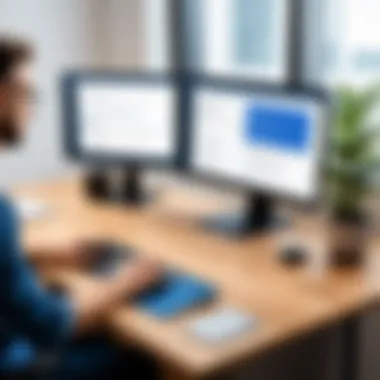

Consider a development team that operates multiple projects. The way permissions are set up can vary significantly from one repository to another. This customization leads to a more agile management style, where:
- Project Management: Those working on sensitive projects can be limited strictly to certain team members.
- Collaboration: Teams on public repositories can grant broader access to external collaborators, increasing the scope of innovation in open-source settings.
By fine-tuning repository access, organizations can not only streamline their workflow but also maintain higher standards of security. A good practice is to regularly review who has access to what, thus avoiding any surprises down the road.
Branch-Level Permissions
Branch-level permissions serve as a granular approach to control access based on specific branches of a repository. This aspect is particularly significant in environments where multiple parallel developments are aimed at different features, or where hotfixes need to be deployed efficiently.
Setting branch-level permissions enables the following:
- Control Development Flow: Only certain users can merge or push changes to important branches like
- Increase Code Quality: By restricting who can make changes to pivotal branches, teams are encouraged to uphold strict code reviews and maintain coding standards.
- Foster Team Collaboration: Review processes become easier as team members can directly work on their respective branches without the risk of disrupting others' efforts.
As developers navigate through their workflows, branch-level permissions provide them with a closer alignment to both team objectives and individual accountability. By embedding these practices into daily operations, teams can develop a more organized, efficient method to managing their codebase and its evolution.
By implementing a thoughtful approach to access control, teams can navigate the complex landscape of software development while safeguarding their endeavors.
Integrating Third-Party User Management Tools
Integrating third-party user management tools into Bitbucket is becoming more than just a trend; it is fast becoming a necessity for organizations that aim to streamline their code collaboration efforts. While Bitbucket offers built-in functionalities for user management, relying solely on these features may not always meet the specific demands of various teams. This calls for additional integrations, which can result in increased efficiency and a tighter security posture.
Utilizing external tools allows for seamless user management processes that enhance the existing capabilities of Bitbucket. They can provide robust solutions for handling tasks such as authentication, user provisioning, and access management. As organizations grow and their projects become more complex, these integrations can be crucial for sustaining effective collaboration.
Common Tools and Services
When discussing the tools that can be integrated with Bitbucket, several noteworthy options come to mind:
- Okta: Known for its strong identity management features, Okta helps businesses enforce secure user access to applications and data.
- Azure Active Directory: Many organizations utilize Azure for its integration capabilities and for its directory services. This tool simplifies user management across multiple platforms.
- Auth0: A flexible platform that offers easy implementation of authentication processes, enabling developers to create custom login experiences.
- G Suite: Now known as Google Workspace, its directory services can automate user provisioning and sign-ins, making your collaboration tools even more effective.
These tools provide functionalities that can enrich user management significantly. They bridge the gaps left by Bitbucket and add layers of customization and security.
Synchronizing User Data
Once the tools have been integrated, a major concern often arises: how does one maintain the accuracy and timeliness of user data? Synchronizing user data ensures consistency across platforms, alleviating issues like duplicate accounts or outdated access permissions.
To effectively synchronize user data, consider the following steps:
- Define User Archetypes: Understanding and mapping out user roles from both Bitbucket and your chosen third-party tool are critical.
- Automate Synchronization: Many tools offer built-in options to automate the syncing process, which can operate in near-real-time. This minimizes manual labor while maximizing accuracy.
- Monitor Synced Data: Regular audits are necessary to ensure that syncing processes remain reliable. Data discrepancies can lead to unauthorized access or loss of productivity.
By implementing these synchronization strategies, organizations can maintain a healthy flow of user information across different platforms, ultimately enhancing security and paving the way for smoother operations in Bitbucket.
The integration of third-party tools is not just about enhancing functionality; it's about ensuring that teams can focus on development and innovation without being bogged down by administrative hurdles.
Best Practices for User Management in Bitbucket
Effective user management is the backbone of any successful software development project, especially within collaborative platforms like Bitbucket. Following established best practices not only enhances project security but also optimizes team productivity. Teams that adhere to these practices often experience fewer disruptions and improved workflow coherence. In this section, we will explore three crucial aspects: regular audits and reviews, training and onboarding, and handling user conflicts.
Regular Audits and Reviews
Conducting regular audits and reviews of user accounts and permissions is vital for maintaining the integrity of your projects. It’s akin to giving your codebase a health check-up to ensure everything runs smoothly. During these audits, assess user roles and permissions to confirm they align with current project needs. Regular reviews help identify:
- Inactive Users: Over time, teams evolve, and some members may no longer require access. Removing their permissions mitigates potential security risks.
- Misassigned Roles: Occasionally, users may find themselves in roles that don’t match their responsibilities. A clear understanding and proper assignment of roles prevent confusion.
- Unexpected Changes: Keeping a close eye on changes made within the system can help detect any unauthorized access.
In doing so, teams can ensure a safe and streamlined environment while adhering to compliance or regulatory standards.
Training and Onboarding
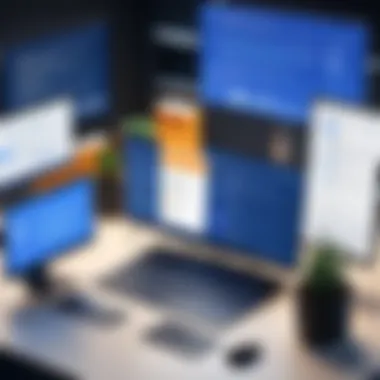

Having a robust training and onboarding process for new users sets the groundwork for cooperation. New team members should not feel like fish out of water when they start their journey in Bitbucket. Combining structured training with good documentation can improve comprehension significantly. Consider the following approaches:
- User Manuals: Develop simple guides that outline essential functions and features. Break things down step by step.
- Workshops: Organizing group training sessions can be effective. It also promotes team bonding, helping newcomers feel welcome and integrated into the team.
- Mentorship Programs: Assigning an experienced user to mentor new members fosters an environment of learning and support. This is especially helpful with complex systems or protocols.
The more informed each team member is about their roles and tools, the smoother the operation becomes.
Handling User Conflicts
Inevitably, conflicts arise in any collaborative environment, and Bitbucket is no exception. When handling user conflicts, consider a few careful steps to transform potential issues into effective solutions:
- Identify the Issue: Establish the core of the conflict. Is it a disagreement over access levels, permissions, or project responsibilities?
- Open Communication: Foster an environment where team members feel comfortable discussing problems openly. Transparent dialogue can ease tensions significantly.
- Find Common Ground: Look for areas of agreement and shared goals. This helps to facilitate resolution.
- Document Outcomes: Always document the resolutions and decisions made, creating an accurate record for future reference.
Addressing conflicts sharply and efficiently can bolster team morale and improve collaboration.
Regular audits, structured training, and effective conflict resolution practices are fundamental to achieving streamlined user management in Bitbucket. They not only keep projects organized but also enhance the overall development experience.
Troubleshooting Common Issues
Troubleshooting common issues in Bitbucket user management is crucial for maintaining smooth operations in software development projects. With the right strategies in place, teams can quickly identify and resolve problems that might hinder their workflow. When user access and permissions are not functioning as expected, it can lead to frustration, slowed productivity, and even errors in code deployment. Addressing these issues head-on ensures that everyone on the team can efficiently collaborate without unnecessary roadblocks.
Resetting User Permissions
Resetting user permissions plays a significant role when restoring order within Bitbucket. Errors may occur due to accidental adjustments made during project management or user role modifications. When someone encounters trouble accessing a repository or feels they are missing certain capabilities, it is often tied back to their permissions settings.
To systematically reset user permissions, follow these steps:
- Access the Repository Settings – Start by navigating to the specific repository where the access issue has been reported. Locate the settings panel, which often houses various access controls and permission levels.
- Modify User Roles – Look for the section detailing user roles and permissions. Find the user whose permissions need resetting. Depending on the previous configurations, revoke any excessive rights that may not align with your security protocols.
- Restore Default Settings – If there are lingering uncertainties, consider reverting the user to the default permission settings established for that role. This step can prevent unauthorized actions and provides a clean slate for reassigning appropriate permissions.
- Notify Users – After completing the changes, it is wise to inform the user involved. Clear communication helps mitigate confusion and reinforces collaborative efforts.
By following these steps, you ensure that user permissions are reset effectively. This diligence optimizes project flow and protects your codebase.
Fixing Access Issues
Access issues are a common hurdle in collaborative environments. When developers find themselves locked out of a necessary resource, it can halt progress and lead to more significant project delays. The key to fixing these issues lies in understanding the underlying causes.
To tackle access problems, consider these actions:
- Review Access Logs – Begin with a look at the repository's access logs. These logs can shed light on who is accessing or being denied access at what times, providing clues to any potential misconfigurations.
- Check for Role Modifications – Recent changes in user roles can lead to unexpected consequences. Confirm whether any adjustments were made regarding the roles of individual users that might have inadvertently led to their access issues. Reverting any erroneous changes might instantly resolve the problem.
- Confirm User Invitations and Memberships – Ensure the user facing access challenges is adequately invited to the repository and hasn’t been removed unintentionally. Sometimes, users lose access because their invitations are still pending or they were removed from a group without realizing it.
- Utilize Support Tools if Necessary – If the issue persists, consider utilizing external tools or Bitbucket’s own support resources. Often, the community forums on platforms like Reddit can provide insight or solutions offered by experienced users.
In summary, managing access issues promptly can make a world of difference in maintaining productivity. Clear records and communication can shield against confusion and ultimately ensure everyone involved can perform their tasks seamlessly.
Finale and Future Considerations
In the ever-shifting terrain of software development, effective user management is not just a mere accessory; it’s the backbone of team collaboration and project success. The landscape is continually evolving, compelling businesses to adapt their strategies around user roles, access controls, and permission settings to safeguard their codebases. The earlier sections of this guide equip readers with knowledge on these elements, but the real insight lies in how these concepts will adapt in future scenarios.
The Evolving Landscape of User Management
As we peer into the future, it’s apparent that user management will grow more sophisticated. With the rise of remote work environments and global teams, tools like Bitbucket are increasingly challenged to be flexible and accommodating.
- Integration with AI: Just like in every industry, artificial intelligence is making waves in user management. Expect algorithms that can automatically recommend user roles based on historical data and project needs.
- Decentralization of Access Control: The trend toward decentralized code repositories can lead to new models for access management. This might mean giving teams autonomy over their permissions, thereby fostering a culture of trust and accountability.
- User-Centric Design: With the push for better user experiences, forthcoming tools may prioritize intuitive designs tailored for both new and experienced users, minimizing hurdles in navigating user settings.
Given these possibilities, it’s clear that organizations need to stay nimble, ready to tweak their user management frameworks in response. Keeping abreast of these changes can ensure that businesses maintain a competitive edge in project delivery and collaboration.
Leveraging Analytics for User Management
The role of analytics in user management cannot be overstated. It’s not just about managing users anymore; it's about understanding them.
Data-driven insights provide a clearer picture of user engagement and behavior, allowing companies to take actionable steps:
- Performance Metrics: Track which user roles contribute most effectively to project completion. For instance, if developers consistently produce high-quality code, managers might want to analyze their collaboration with teams.
- Permission Effectiveness: Through analytics, teams can evaluate if their permission settings serve their desired outcomes. If certain settings seem to hinder productivity, adjustments can be made based on solid data.
- Team Dynamics: Understanding how different users interact can shed light on potential bottlenecks, facilitating smoother workflows.
"Data is the new oil; it's valuable, but if unrefined, it cannot really be used." - Clive Humby
When analytics become part of the user management discourse, organizations can hone in on strategies that work. This not only boosts productivity but ensures that teams know what resources are available and how to leverage them most effectively.
In summary, the considerations surrounding user management in Bitbucket are not set in stone. As technology evolves and teams adapt, being proactive and informed will be integral in optimizing collaboration and safeguarding software assets.

