Top Budgeting Software That Seamlessly Integrates with QuickBooks


Intro
In the realm of financial management, budgeting software plays a crucial role, especially when integrated with established accounting platforms like QuickBooks. This software allows businesses to streamline their budgeting processes, track expenditures, and forecast financial performance with relative ease.
The synergy between budgeting tools and QuickBooks enhances financial visibility and control, helping users to manage resources effectively. With numerous options available, the challenge lies in choosing the right software that not only fits the company's needs but also integrates seamlessly with QuickBooks.
A comprehensive examination of these tools is essential for professionals aiming to optimize their financial management practices. In this review, we will delve into the key features and benefits of budgeting software for QuickBooks, analyze their competitive landscape, and provide thoughtful insights to facilitate informed decision-making.
Key Features and Benefits
Overview of Features
Budgeting software that integrates with QuickBooks typically offers a range of features designed to enhance financial planning and analysis. Key features can include:
- Real-Time Data Sync: This allows changes made in QuickBooks to be immediately reflected in the budgeting software, ensuring accuracy in financial data.
- Customizable Budgets: Users can create budgets tailored to their unique business needs, with options to set up categories and allocate funds.
- Forecasting Tools: Many software solutions offer intuitive forecasting capabilities, helping businesses predict future financial scenarios based on historical data.
- Visual Reporting: The ability to generate dashboards and visual reports enables easier interpretation of budgeting information.
- Collaboration Features: Some tools allow multiple users to access and update budgets simultaneously, fostering teamwork in financial planning.
These features contribute to more effective budgeting processes, making them essential for businesses of all sizes.
Benefits to Users
The advantages of employing budgeting software linked to QuickBooks extend beyond basic functionality. Users can expect:
- Enhanced Accuracy: Improved data accuracy leads to better decision-making and minimizes errors in financial reporting.
- Time Savings: Automation of budgeting tasks frees up valuable time for finance teams, enabling them to focus on strategic initiatives.
- Scalability: As businesses grow, budgeting software can adapt to changing needs, accommodating increased complexity in financial management.
- User-Friendly Interface: Many solutions prioritize ease of use, which is essential for quick adoption across teams.
In summary, the integration of budgeting software with QuickBooks not only streamlines financial management but also empowers businesses to make informed, strategic decisions.
"Effective budgeting is the cornerstone of financial success for any business. Integrating with QuickBooks optimizes this process significantly."
Comparison with Alternatives
Head-to-Head Feature Analysis
When evaluating various budgeting software against QuickBooks integration, it is vital to analyze specific features such as:
- Data Import/Export Options: How easy it is to transfer data between QuickBooks and the budgeting software.
- Advanced Reporting Capabilities: Some alternatives may offer superior reporting features, thus improving financial analysis.
- Support and Training: Assessing customer support services can indicate how well users are supported in overcoming challenges.
Pricing Comparison
Pricing can be a decisive factor when selecting budgeting software. Common pricing models include subscription-based fees, one-time licensing costs, or tiered pricing models based on features. Understanding what each software offers for its price is essential.
Pricing examples may include:
- Software A: $300/year for basic integration and reports.
- Software B: $50/month for advanced features and support.
- Software C: $650 one-time fee plus ongoing support costs.
This review aims to provide the insights needed to navigate the extensive options in budgeting software for QuickBooks users.
Preface to Budgeting Software
Budgeting software plays a crucial role in modern financial management. As businesses grapple with ever-changing financial landscapes, these tools provide an efficient means to plan, monitor, and adjust budgets. In this article, we explore various budgeting software solutions that integrate with QuickBooks, a widely-used accounting platform. This integration allows seamless data transfer, enhancing productivity and accuracy in financial reporting.
Utilizing budgeting software can lead to numerous advantages. First, it helps businesses establish clear financial goals. By visualizing income and expenses, organizations can make informed decisions about spending and saving. Additionally, these tools facilitate collaboration among team members, establishing a unified approach to financial management.
Selecting the right budgeting software is vital. Not all tools cater to the same needs. Different organizations have varied requirements based on their size, industry, and financial complexity. Therefore, understanding one’s budgeting needs becomes the first step in this evaluation.
Understanding Budgeting Needs
Understanding budgeting needs requires a deep dive into the specific financial circumstances of an organization. Each business has unique financial goals, be it growth, cost-cutting, or cash flow management. Therefore, identifying these needs is paramount before selecting a software solution.
Several key considerations emerge when assessing budgeting needs:
- The scale of operations: Are you a small startup or a large corporation?
- Industry standards: Different sectors may require specialized budgeting tools to address unique challenges.
- Financial practices: Are your budgeting methods traditional or do they lean towards innovative, data-driven strategies?
By unpacking these aspects, companies can align their budgeting processes with organizational goals. This strategic alignment ensures that the software solutions selected will serve their intended purposes efficiently.
Importance of Software Integration
Software integration holds significant importance in budgeting processes. When budgeting software integrates seamlessly with QuickBooks, it creates a single source of truth for financial data. This consolidation minimizes the risk of errors that often arise from managing multiple data sets.
Moreover, the integration facilitates real-time financial analysis. Users can effortlessly access and interpret financial data, leading to better decision-making. Key benefits include:


- Improved Accuracy: Data automatically syncs between systems, reducing manual entry errors.
- Streamlined Workflows: Teams can work more efficiently, focusing on analysis rather than data entry.
- Enhanced Reporting: Comprehensive reports become easier to create, offering insights that guide strategic planning.
Overview of QuickBooks
The section on QuickBooks provides crucial context for understanding how budgeting software can be effectively integrated. QuickBooks is not just a mere accounting tool; it serves as a comprehensive financial management solution for businesses of varying sizes. The popularity and widespread usage of QuickBooks create a significant need for budgeting software that aligns seamlessly with its features. By examining QuickBooks, we can better appreciate the functionalities and offerings of related budgeting software.
QuickBooks Features
QuickBooks offers a range of features that are essential for businesses. Among these features are automated invoicing, expense tracking, and financial reporting. Users benefit from a user-friendly interface, making it relatively easy to navigate. This accessibility is key for small business owners who may not have extensive financial expertise.
Furthermore, QuickBooks supports integrations with various financial tools, allowing for consolidated access to financial data. This is particularly useful when budgeting software comes into play, as it means users can analyze budgets based on real-time data from their accounting records.
Key features of QuickBooks include:
- Automated Transactions: Reduces manual entry, saving time and minimizing errors.
- Customizable Reports: Helps businesses visualize their financial health and performance.
- Multi-Currency Support: Beneficial for companies dealing with international clients.
These features illustrate why QuickBooks is a go-to solution for many businesses. They also highlight the benefits of integrating budgeting software, as this can enhance and extend the capabilities of QuickBooks even further.
User Demographics
Understanding who uses QuickBooks is essential for tailoring budgeting solutions. QuickBooks attracts a diverse range of users including small business owners, freelancers, and larger enterprises, showing versatility in its application.
The majority of users are small to medium-sized businesses that require a straightforward solution for accounting and budgeting. These businesses typically have limited resources and may not have dedicated finance teams. Given this user demographic, budgeting software that integrates with QuickBooks must prioritize ease of use and accessibility to cater to these users.
Consider the following demographics:
- Small Business Owners: Often looking for simplified financial management without overwhelming complexity.
- Freelancers: Need effective tracking for income and expenses to maintain clarity in cash flow.
- Finance Managers in Corporates: Require robust reporting and analysis capabilities for project budgeting and forecasting.
By recognizing the demographics of QuickBooks users, software providers can tailor their offerings to ensure they meet the specific needs and preferences of their target audience. This alignment is critical for ensuring successful integration and a positive user experience.
Choosing the Right Budgeting Software
Selecting the appropriate budgeting software for integration with QuickBooks is a crucial decision for businesses aiming for financial efficiency. This choice shapes not only how budgeting is handled but also the entire financial management process. With a multitude of options available, it's imperative to focus on specific elements that align with an organization's unique needs.
An essential consideration is the ease of use of the software. A program that is difficult to navigate can lead to errors and inefficiencies, which ultimately impact business decisions. Intuitive interfaces usually translate into quicker onboarding and less time spent on training.
Additionally, the scalability of the software must be evaluated. Businesses expect growth, and the budgeting software should accommodate increasing complexities over time. A flexible solution can adapt to new needs without requiring a complete overhaul.
Integration capabilities also play a significant role. The software should seamlessly sync with QuickBooks to ensure real-time data flow. This integration enhances the accuracy of financial reports, which are vital for informed decision-making.
Key Features to Consider
When reviewing budgeting software options, certain key features stand out. These features serve to enhance functionality and usability, thus fostering better financial management:
- Real-Time Budget Tracking: Instant updates help users monitor their budgets effectively, allowing for timely adjustments.
- Customizable Reporting: Tailored reports can address specific business needs, providing relevant insights tailored to both small and large organizations.
- Collaboration Tools: Features that facilitate teamwork can significantly improve the budgeting process, especially in larger firms where multiple stakeholders are involved.
- Forecasting Capabilities: Advanced predictive analytics help in making informed financial decisions based on historical data.
- Mobile Access: In an increasingly mobile world, having budgeting tools available on mobile devices is essential for many professionals.
Evaluating Compatibility
Beyond individual features, evaluating how well the software integrates with QuickBooks is paramount. Compatibility ensures that data flows smoothly between systems, which reduces manual data entry and minimizes errors. Here are some points to consider:
- Version Compatibility: Ensure that the chosen budgeting software is compatible with the specific version of QuickBooks used by your business. Different versions may have unique features and requirements.
- Trial Versions: Utilize trial periods to test the integration. Observing how well the systems connect provides valuable insights.
- User Reviews: Consulting feedback from current users can reveal potential integration issues that may not be immediately evident.
- Technical Support: Verify the availability of customer support. Good technical assistance can resolve compatibility issues swiftly, ensuring minimal disruption in business operations.
Evaluating budgeting software for its integration with QuickBooks is a critical step that can greatly enhance overall financial management. Eliminating compatibility concerns allows organizations to focus on strategic decision-making rather than technical obstacles.
Budgeting Software Options That Integrate with QuickBooks
Understanding the significance of budgeting software that integrates with QuickBooks is fundamental for businesses seeking streamlined financial management. QuickBooks remains a leading choice for accounting, but effective budgeting software can enhance the overall utility of this platform. By opting for compatible software solutions, users can achieve cohesive financial visibility, minimize data entry errors, and enforce structured workflows.
When businesses select budgeting software that integrates seamlessly with QuickBooks, several benefits emerge. These include improved data accuracy, time-saving automation, and the ability to create robust financial reports. Furthermore, effective integration allows for real-time updates and insights, crucial for businesses in adjusting budgets and forecasts based on the latest financial data. Being aware of considerations such as compatibility and specific features tailored to your business needs is important when exploring options.
This section explores three noteworthy budgeting software options that integrate efficiently with QuickBooks, each with unique features and capabilities that cater to varied business needs.
Software Option One: Overview
The first software option, Gico Budgeting, is tailored for businesses that require comprehensive budgeting tools. Its integration with QuickBooks allows for automatic data syncing, which reduces duplication and ensures that financial reports reflect real-time figures. Gico Budgeting offers intuitive dashboards that present budget versus actual reports clearly, enabling finance teams to analyze performance quickly. The built-in forecasting tools assist users in predicting future financial trends, making it a robust choice for organizations focused on proactive financial management.
Software Option Two: Overview
The second software option, PlanGuru, provides extensive budgeting and forecasting capabilities designed for small to medium-sized businesses. Its noteworthy feature is the ability to create multi-year forecasts and detailed budget reports. The integration with QuickBooks is efficient, allowing users to import data seamlessly. Users appreciate the comprehensive what-if analysis that helps in understanding potential financial scenarios. This can guide strategic decision-making and align business performance with financial goals.
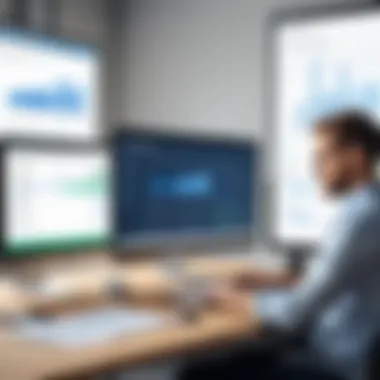

Software Option Three: Overview
Lastly, Adaptive Insights stands out as a powerful budgeting tool suitable for larger enterprises. It distinguishes itself with advanced analytics and reporting capabilities. The integration with QuickBooks is designed for scalability, which can meet the needs of complex organizational structures. Adaptive Insights promotes collaboration among departments, as it allows multiple users to access and work on financial data simultaneously. This level of collaboration enhances accuracy and encourages transparency in budgeting processes.
Feature Analysis of Popular Budgeting Tools
In the landscape of budgeting software, the analysis of features is paramount. This section will explore the essential attributes that define effective budgeting tools, particularly those that integrate seamlessly with QuickBooks. Understanding these features can guide businesses in selecting the right software to meet their fiscal management needs. Each tool varies in the breadth and depth of its functionalities, and recognizing these nuances is critical for making informed choices.
Integration Capabilities
Integration capability is a crucial feature when considering budgeting software. The software should not only be compatible with QuickBooks, but it should also offer a smooth data transfer process. An effective integration means that the software can pull data directly from QuickBooks without requiring manual entry.
This feature minimizes the risks associated with human error and saves time. Automated synchronization allows users to track budgets in real-time with updated data from their accounting practices. The integration may include functionalities such as:
- Real-time data synchronization: Changes made in QuickBooks reflect immediately in the budgeting software.
- One-click import/export: This allows easy transfer of data between platforms.
- Connectivity with other tools: Insightful budgeting software often connects not just with QuickBooks, but also with payroll, project management, and reporting tools.
Each of these elements contributes to the software’s overall efficiency, significantly enhancing user experience and operational productivity.
Reporting Functions
Reporting functions are also a critical aspect of budgeting software. These tools should provide intuitive reporting features that enable users to generate insightful financial reports easily. Given the importance of data-driven decision-making, the ability to produce diverse reports can help organizations analyze their financial health more thoroughly.
Key reporting functionalities to consider include:
- Customizable report templates: Users should have the ability to create custom reports tailored to specific business needs.
- Visual data representation: Tools that include dashboards or graphs can facilitate easier understanding of budgets and trends.
- Forecasting capabilities: A software that helps predict future performance based on historical data can significantly aid planning.
The reporting functions not only help in tracking performance but also in communicating financial status to stakeholders effectively. Comprehensive analysis through well-designed reports informs strategic business decisions and promotes effective resource allocation.
"Choosing budgeting software with strong integration and reporting features can drastically reduce financial mismanagement and promote organizational growth."
User Experience with Budgeting Software
User experience is a critical aspect of budgeting software that integrates with QuickBooks. This experience dictates how easily and effectively users can navigate through financial data, manage resources and make informed decisions. A positive user experience can enhance productivity and overall satisfaction with the software. When evaluating budgeting solutions, it’s essential to consider the user interface, the intuitiveness of the features, and the overall design of the application.
A well-designed budgeting software not only assists in tracking expenses and revenue but also presents information in an appealing and coherent manner. This effectiveness translates to quicker decision-making processes and better financial management for businesses.
Feedback from Professionals
Feedback from professionals who regularly use budgeting software reveals valuable insights into its functionality and utility. Many users appreciate the seamless integration with QuickBooks, noting that it aids in reducing discrepancies in financial data. Users often highlight the importance of real-time updates, which allow businesses to adapt their budgeting strategies swiftly.
Commonly shared experiences include quite a few positive aspects:
- User-Friendly Interfaces: Most professionals stress the importance of an intuitive design, which simplifies navigating complex financial data.
- Customization: The ability to tailor dashboards and reports is often valued. Users appreciate when software allows them to prioritize relevant metrics or KPIs.
- Collaboration Tools: Features that facilitate easy sharing of reports among team members are often mentioned. This collaboration typically enhances team efficiency.
However, reviews also reveal some areas for improvement. Many professionals express concern over the learning curve that certain software may present, particularly for less tech-savvy users. Feedback often suggests that tutorial resources should be more accessible.
Challenges Faced by Users
Despite the advantages, users of budgeting software also encounter various challenges. These hurdles can significantly impact their overall experience and efficiency with the software.
Some of the primary challenges faced by users include:
- Compatibility Issues: Even when software claims to integrate with QuickBooks, some users have found inconsistencies. This mismatch can lead to data loss or improper reporting.
- Data Migration: Transitioning from one budgeting tool to another often involves difficulties with data migration. Users frequently report losing historical data or encountering formatting issues that complicate analysis.
- Technical Support: Users sometimes struggle to receive timely assistance. Long response times or inadequate support can frustrate users, especially during critical budgeting periods.
"Ensuring users have access to comprehensive support resources can mitigate many tech issues that arise during integration."
Support and Resources
Support and resources play a critical role in the effective use of budgeting software that integrates with QuickBooks. Understanding these aspects helps users maximize the potential of the tools at their disposal. Users in the IT and software professional sectors often require reliable assistance when navigating complex software systems. Having access to responsive customer support and comprehensive educational resources is essential. These elements can significantly influence not just the implementation process, but also how well businesses can adapt the software to their unique needs.
Companies providing budgeting software often have structured customer support options that cater to a variety of user inquiries. Users can expect to find multiple channels for assistance, whether through live chat, email, or phone support. Each option offers its own advantages; direct communication via phone often ensures immediate responses, while chat options allow for quick troubleshooting without leaving the workplace environment.
Additionally, the existence of dedicated support forums or community pages can supplement direct help. They can connect users with solutions offered by both the company’s support team and fellow users.
"Having robust support options is crucial for businesses looking to integrate new software with existing systems, such as QuickBooks."
Customer Support Options
Customer support options vary significantly across different budgeting software solutions. Most providers recognize the importance of accessible support. Here are some common channels:


- Phone Support: Many companies provide dedicated lines for technical assistance. This allows for immediate problem resolution, which is crucial in maintaining business operations.
- Live Chat: Often found on the company’s website, live chat offers quick answers to pressing questions without requiring lengthy waits.
- Email Support: Though it may require longer response times, email support can be invaluable for detailed questions or issues that need documentation.
- Support Forums: A platform where users can share experiences, solutions, and advice, contributing to a sense of community.
Understanding the types of customer support available can make a difference in selecting the right budgeting software. Professionals should consider their preferred method of communication when evaluating options.
Educational Resources Available
In addition to straightforward customer support, many software companies provide a wealth of educational resources. These help users fully understand and utilize the software effectively. Common educational resources may include:
- User Manuals: Detailed documents can guide new users through functionality and features, proving invaluable in the early stages of software adoption.
- Video Tutorials: Visual content such as videos can simplify complex tasks and provide step-by-step guidance.
- Webinars: These live sessions may cover specific software features or broader financial topics, allowing for interactive engagement with the presenter.
- Knowledge Bases: Comprehensive online repositories containing articles and FAQs help users self-solve common issues.
Companies that invest in these resources signal a commitment to user success. They empower users to effectively manage budget processes through QuickBooks integration. Proper understanding of educational tools also enhances user satisfaction and efficiency in utilizing the software.
Cost Analysis
Cost analysis is a fundamental aspect when evaluating budgeting software that integrates with QuickBooks. This section highlights why understanding the financial aspects is crucial for businesses aiming to optimize their budgeting processes. Evaluating costs not only helps organizations allocate their resources wisely but also supports strategic decision-making. It assists in identifying software solutions that fit within budgetary constraints while meeting organizational needs.
Pricing Models of Budgeting Software
When examining budgeting software, organizations encounter various pricing models. Some of the common models include:
- Subscription-Based: Many software options operate on a subscription basis. This model typically involves a monthly or annual fee, which includes software updates and customer support. Businesses benefit from predictable budgeting for software costs as they can forecast expenses over time.
- One-Time Purchase: Some programs allow for a one-time purchase where users pay a single fee for perpetual access to the software. This model can appeal to businesses that prefer to minimize ongoing costs, although lack of updates can be a drawback.
- Freemium: A few solutions offer basic features for free while charging for premium functionalities. This approach allows businesses to explore the software without immediate financial commitments. However, they must be cautious about which features will be essential down the line.
Understanding these models helps organizations align their financial planning. Each model has merits and demerits based on the business's size and needs.
Cost vs. Value Considerations
It is essential for businesses to weigh cost against value when selecting budgeting software. An inexpensive software solution might seem appealing, but it could lack critical features that facilitate efficient budgeting. Conversely, a premium product may offer robust functionalities but might not provide a corresponding value to the user.
- Performance and Features: Assess whether the software delivers the necessary features that enhance budgeting processes, such as real-time data integration with QuickBooks, reporting tools, and user-friendly interfaces.
- Long-term Benefits: Businesses should evaluate how the software contributes to efficiency over time. Time saved in budgeting and reporting can translate to cost savings, making seemingly expensive software justifiable.
- User Satisfaction: Investigating user reviews and feedback can provide insights into whether the software meets user expectations. High user satisfaction often correlates with the perceived value.
Future of Budgeting Software Integration
The future of budgeting software integration holds significant relevance in today's technological landscape. As businesses become more data-driven, the need for efficient budgeting solutions that synchronize seamlessly with existing systems like QuickBooks is paramount. This integration is not merely an advantage; it can be a transformative element for financial management. Enhanced data synchronization improves accuracy, reduces manual entry errors, and saves time for professionals.
Moreover, as companies scale or contract, they can adapt their budgeting tools without unnecessary friction. Future trends show individuals and teams demanding more accessibility through cloud-based software. This flexibility allows users to access their financial data from various devices, ensuring continuity of operations regardless of location.
Emerging Trends in Software Development
New trends in software development are continually shaping how budgeting solutions are designed and deployed. For instance, the rise of API-driven architectures plays a critical role. An API, or application programming interface, enables different software systems to communicate effectively. This architecture allows for rapid customizations, making it easier for budgeting tools to integrate with QuickBooks.
Another trend is the focus on user-friendly interfaces. Modern users expect intuitive designs that require minimal training. This enhances productivity and encourages wider adoption of the tools across different business units. Furthermore, integration with mobile applications is becoming standard, allowing users to manage budgets while on the move.
Key Emerging Trends Include:
- API-Driven Development: Facilitates seamless integration with multiple platforms.
- Cloud-Based Solutions: Ensures data accessibility from anywhere at any time.
- User Experience Design: Makes it easier for users to navigate budgeting software.
- Mobile Application Integration: Aligns with the increasing mobility demands in businesses.
Impact of Artificial Intelligence
Artificial intelligence has begun to infiltrate various software realms, and budgeting is no exception. AI can automate repetitive tasks, such as data entry and report generation, which streamlines the budgeting process. For QuickBooks users, this means less time spent on mundane tasks, allowing more focus on strategic analysis.
Moreover, AI algorithms can analyze historical data and provide insights or predictions regarding future budgets. This predictive capability allows businesses to make proactive decisions based on trends, rather than reacting after the fact.
The integration of AI in budgeting software is not just a luxury; it is becoming essential for staying competitive in a fast-evolving marketplace.
Potential AI Applications in Budgeting Software:
- Automated Data Processing: Reduces time spent on manual entries.
- Predictive Analytics: Forecasts future budgeting needs based on past trends.
- Intelligent Reporting: Generates insights that aid strategic decisions.
As budgeting software continues to evolve, the integration capabilities with QuickBooks and the use of AI will become critical in how businesses manage their finances. Successful utilization of these advancements can lead to improved efficiency and a deeper understanding of financial health.
Finale
The conclusion of this article is essential as it encapsulates the insights and recommendations gathered throughout our exploration of budgeting software that integrates with QuickBooks. It provides a final perspective on the importance of choosing the right tools for effective financial management. By understanding the nuances of each software option, users can make informed decisions that align with their business strategies and financial goals.
Summary of Insights
Throughout the article, we have examined various aspects of budgeting software that integrates with QuickBooks. Our discussion highlighted the specific features and capabilities that differentiate these tools. Factors such as ease of use, customization options, and integration efficiency are critical for the end-user experience. An emphasis on user feedback revealed both the advantages of these software solutions and certain limitations that businesses should keep in mind.
"A well-integrated budgeting tool not only saves time but also enhances accuracy in financial forecasting."
By analyzing the feedback from professionals in the field, we've acknowledged the challenges users face when implementing new software. This understanding is crucial for businesses, as it underscores the importance of proper support and training when transitioning to a new system. Transparency in costs and value delivery was also a key takeaway.
Final Recommendations
After thorough examination, businesses should carefully consider their specific budgeting needs before selecting software. Integration with QuickBooks is a primary factor, but so are the scalability, customer support, and pricing models of each software. It's advisable to take advantage of trial periods, when available, to assess functionality firsthand.
Ultimately, integrating budgeting software should not be seen merely as a task but as an investment in strategic financial management. The wrong choice can pose challenges, while the right choice can yield substantial benefits.



