Building a Complete HTML Website: A Full Guide


Intro
In the rapidly evolving realm of the digital age, having a strong online presence is more crucial than ever. Whether you are a fledgling business owner or an experienced web development professional, understanding how to create an HTML website is key. This guide aims to illuminate the essential components that go into building a robust website, including HTML structure, styling via CSS, and the integration of JavaScript for dynamic functionalities. By breaking down these elements, readers will not only grasp the mechanics of web development but also cultivate skills to enhance user experience.
Key Features and Benefits
Overview of Features
An HTML website is the backbone of web development; it provides structure to content displayed on the internet. Here’s what one can typically expect:
- HTML Elements: The foundational blocks of a webpage, including tags for headings, paragraphs, links, images, and lists.
- CSS Integration: For styling, enhancing visual appeal, and providing layout designs that make a website user-friendly.
- JavaScript Functionality: Adding interactive elements like forms, animations, or real-time updates.
These features ultimately help build a cohesive and engaging site that stands out.
Benefits to Users
The advantages of mastering HTML, CSS, and JavaScript for web development can be reaped by both creators and end-users alike:
- User Experience: Enhancing navigation and accessibility ensures a seamless experience for visitors.
- Search Engine Optimization (SEO): Implementing best practices can improve visibility on search engines, driving organic traffic.
- Responsiveness: Every visitor, regardless of device used, gets to enjoy a consistent experience, which is often integral for retaining potential customers.
By securing these benefits, web developers can ensure the websites they create are not just functional but also appealing.
Comparison with Alternatives
In a world flooded with website builders, it’s vital to understand how traditional web development stands up against modern alternatives.
Head-to-Head Feature Analysis
While platforms like Wix or Squarespace simplify the process of website creation, they come with their limitations. Here's how HTML compares:
- Customization: HTML allows more flexibility in design choices.
- Control: Developers maintain full control over the website’s code.
- Learning Opportunity: Understanding HTML paves the way for deeper knowledge in tech, unlike template-based platforms that may restrict this.
Pricing Comparison
On the financial side, using HTML for website creation often results in lower costs in comparison to subscription-based platforms:
- HTML: Costs are generally associated with hosting and domain registration.
- Website Builders: Monthly fees can quickly add up, especially with premium features.
By analyzing these dimensions, potential web developers can make informed decisions regarding their approach to building websites.
In the words of an anonymous web enthusiast, "Learning to build your own website is like acquiring a superpower - it opens doors to endless possibilities in the digital world."
Understanding the Basics of HTML
As we take the first steps into the world of web development, HTML, which stands for HyperText Markup Language, serves as the foundational building block for creating websites. Recognizing the significance of HTML is crucial for anyone looking to dive into web development. This article will thoroughly discuss essential concepts and elements related to HTML, enabling a fundamental understanding that sets the stage for more advanced topics.
What is HTML?
HTML is the markup language used to create the structure of a web page. Think of it like a skeleton—without it, the body of a website lacks form and function. In essence, HTML outlines how content such as text, images, and links are arranged on the page.
Using tags or elements, developers describe the different parts of a webpage. Here’s a simplified example of an HTML element:
In this snippet, indicates the beginning of a paragraph element, while signals its end. Each tag frames the content, allowing browsers to interpret what to display to users. You can think of it as giving instructions to both the browser and the user about what the content signifies.
History and Evolution of HTML
HTML's journey started in the early 1990s when Tim Berners-Lee proposed a markup language for sharing documents on the emerging web. Over the years, HTML has transitioned through different versions, each iteration bringing improvements and additional capabilities.
- HTML 2.0: Introduced in 1995, it set the foundation for web standards.
- HTML 3.2: Released in 1997, it added support for tables and applets.
- HTML 4.01: Introduced in 1999, it consolidated previous standards and brought enhancements to forms and multimedia.
- XHTML: A stricter, XML-based version of HTML was introduced to encourage cleaner coding practices.
- HTML5: The latest major update, finalized in 2014, brought richer multimedia support while maintaining backward compatibility. It introduced semantic elements like , , and to enhance web page structure and accessibility.
The evolution of HTML reflects the changing needs of developers and users, showcasing how it adapts to new technologies in web design.
The Role of HTML in Web Development
HTML plays a vital role in web development by laying down the structure for all web pages. Without it, other languages such as CSS and JavaScript would have no base to operate upon. Here’s why understanding HTML is indispensable:
- SEO Optimization: Proper HTML coding helps search engines index your content effectively, improving visibility online.
- Accessibility: Well-structured HTML enhances web accessibility by helping screen readers and other assistive technologies interpret content for users with disabilities.
- Responsive Design: A solid grasp of HTML ensures that developers can implement responsive design techniques effectively, adapting websites for different screen sizes without compromising aesthetics or functionality.
"Understanding the building blocks of web development is like learning how to ride a bike—once you grasp the basics, it becomes second nature to cycle through more complex frameworks."
In summary, delving into the basics of HTML equips budding developers with essential knowledge. This understanding sets the groundwork for their journey through web development, leading them toward mastery in creating clean, efficient, and accessible websites.
Setting Up Your Development Environment
Setting up your development environment is like laying the foundation of a house. It needs to be strong and reliable because everything else builds upon it. Without a proper environment, even the best-planned website can fall flat. This section will walk you through the essentials of preparing a space that optimizes your workflow while minimizing frustration.
Choosing the Right Text Editor
The first step in setting up your development environment is selecting a text editor. The right tool can make your life easier and your work more productive.
There are many options out there, some of the popular choices include:
- Visual Studio Code: Offers robust features and a wealth of extensions.
- Sublime Text: Known for its speed and responsiveness, with a clean interface.
- Atom: Open-source and hackable to the core, which lets you customize your environment.
When selecting a text editor, consider factors like ease of use, available features, and community support. Functionality such as syntax highlighting, code completion, and error detection are crucial. You want a program that not only helps you write code but makes it easier to catch mistakes.
Installing Local Development Tools
Next, you'll want to install the necessary tools to work efficiently. This can vary based on your needs, but here are some core tools that are often recommended:
- Version Control System (like Git): Keeping track of changes in your code is essential. Git helps manage versions, making collaboration with others seamless. You can find more about Git on Wikipedia.
- Web Browser: Modern browsers like Chrome or Firefox have excellent developer tools for debugging.
Consider the installation of a local server as well. This mimics a production environment, allowing you to test your work before going live. Software such as XAMPP or WAMP can set up a local server easily, handling PHP and MySQL environments if needed.
Understanding File Structure
Once you have your tools in place, understanding the file structure is crucial. How you organize your work can dictate how efficient you can be later on.
A standard structure might look like this:
- /css: Where all your stylesheets live.
- /js: For your JavaScript files.
- /images: Store all your image assets here.
- index.html: This is usually your main HTML file.
Organizing your files neatly not only streamlines access but also helps others who may work on your website. A messy file structure is just like a cluttered desk – it slows you down and can lead to mistakes. Think carefully about your organization from the start; the habits you create now will pay off considerably down the line.
Creating Your First HTML Document
Creating your first HTML document is a crucial step towards becoming a competent web developer. It’s not just about writing lines of code; it’s about constructing a digital home that users will engage with. Think of an HTML document as the foundation of a building. If the foundation is shaky, the whole structure could crumble. Therefore, getting acquainted with HTML document structure, key HTML elements, and effective comments usage will empower aspiring developers to lay down a solid groundwork for their sites.
HTML Document Structure
The framework of an HTML document is composed of several essential sections, each serving its purpose. At the most basic level, an HTML document starts with a short declaration at the very top, which tells the browser that this is an HTML5 document. Below is a simple structure:
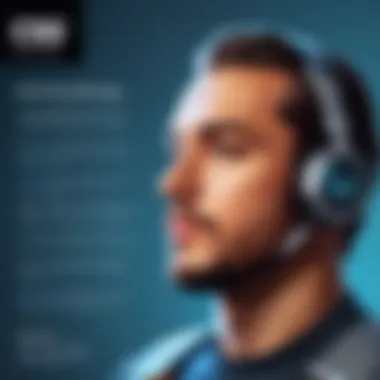

Every component plays a vital role:
- : This is a declaration that informs the browser about the version of HTML being used.
- : This tag wraps all the content on your web page and specifies the language.
- : Contains metadata, including the character set and title, which are unseen to users but vital for search engines.
- : This section houses everything users see on the page, from headings to paragraphs and images.
Creating this structure allows the content to be organized neatly, promoting a cohesive browsing experience.
Key HTML Elements
Within the body of your HTML document, several key elements are necessary for delivering rich content. Understanding these elements can be compared to having a toolkit; each tool serves a unique purpose:
- Headings: These include , and so on, helping structure your content hierarchically. Always have one `` tag for the title.
- Paragraphs: The tag encompasses text sections, making it easier to read.
- Links: The tag creates hyperlinks for navigation.
- Images: Use the tag to insert visuals into your document.
Incorporating these elements appropriately is vital. They not only affect how your site looks but also its Search Engine Optimization (SEO). For instance, using proper headings can improve content organization, making it simple for search engine crawlers to index.
Using Comments Effectively
In coding, comments are like post-it notes. They are not seen by the end users but are immensely helpful for anyone viewing your code later, including your future self. In HTML, comments are written like this:
Key reasons to use comments effectively include:
- Documentation: Help explain complex sections or remind yourself why something was implemented that way.
- Debugging: Comment out parts of your code to isolate problems during development.
- Team Collaboration: If you are working in a team, comments can guide other developers quickly through your code.
Comments contribute to a cleaner, more understandable code layout. Just remember, while comments are beneficial, they should be used judiciously. Over-commenting can clutter your code, making it harder to follow.
Using comments wisely can make the difference between a codebase that’s a troublesome jigsaw puzzle and one that's clear and approachable.
By focusing on HTML document structure, key elements, and effective comments, you set a strong stage for your web development journey. Understanding these foundational aspects will not only ease the creation of future web pages but also bolster your confidence in this ever-evolving field.
Styling Your Website with CSS
Styling your website is like putting the icing on the cake. While HTML provides the structure, CSS sets the visual tone and helps create an engaging user experience. Without CSS, web pages would be bland, resembling a text document rather than a vibrant, interactive space. The importance of incorporating CSS in your web development journey can't be overstated. Not only does it enable the aesthetic aspect of design, but it also enhances accessibility and usability, vital elements in today's web landscape.
Preface to CSS
CSS, or Cascading Style Sheets, is a stylesheet language that describes the presentation of a document written in HTML. It controls the layout of multiple web pages all at once. Think of CSS as the paint and wallpaper for your HTML house. With the use of CSS, developers can separate content from design, which means they can easily maintain and update aesthetics without having to modify the HTML structure. This separation of content and style makes it much easier to maintain consistency across a website, especially when dealing with large projects.
In practical terms, introducing CSS can drastically reduce the amount of code needed and streamline the process of making style changes. A single CSS file linked to several HTML documents can manage layout changes across an entire site. The real magic begins when you consider the creative freedom CSS provides—you’re not only painting the walls but also setting the mood. From colors and fonts to positioning and animations, CSS opens a world of possibilities.
CSS Selectors and Properties
CSS selectors and properties are fundamental concepts that will determine how your styles are applied. Selectors are patterns used to select the elements you want to style. Properties are the specific stylings applied to those elements.
Here’s a breakdown of common selectors:
- Element Selector: Targets all elements of a specific type. For example, applies to all paragraph elements.
- Class Selector: Prefixed with a dot. For example, applies only to elements with that specific class.
- ID Selector: Prefixed with a hash. For example, applies to a unique element with that ID.
- Attribute Selector: Targets elements based on their attributes, like .
Properties, on the other hand, define the style. A few of the essential properties include:
- color: Changes text color.
- background-color: Sets the background of an element.
- font-size: Modifies the size of the text.
- margin: Creates space around an element.
- padding: Creates space inside an element.
The way these selectors and properties work together can significantly impact the presentation of a website. It’s key to understand how specificity works—this refers to how a browser decides which styles to apply when multiple rules match a particular element.
Best Practices in CSS Styling
Incorporating CSS into your web design can be straightforward, but there are a few best practices to consider for optimal results:
- Use External Stylesheets: Instead of inline or internal styles, external stylesheets promote organization and reusability.
- Comment Your Code: Add comments to your CSS to document what each block of code does, which is helpful for both you and anyone else reading your code.
- Organize Your Styles: Group related styles and use consistent naming conventions. Clear structure leads to easier maintenance.
- Minimize the Use of Inline Styles: While inline styles can be quick to apply, they make your code harder to maintain.
- Utilize Flexbox and Grid Layout: These CSS modules simplify complex layouts and make designs more responsive and flexible.
- Test Across Browsers: Different browsers can render CSS differently. Ensure your styles look good everywhere.
Using the right tools and following established best practices in CSS can prevent headaches down the line. It’s crucial to build a solid foundation for your site, as aesthetics are just as important as the functional aspects.
Enhancing Functionality with JavaScript
In the realm of web development, JavaScript stands tall as the cornerstone for enhancing interactivity and functionality. It transforms a static HTML site into a dynamic experience, keeping users engaged and coming back for more. Every time you encounter a form submission, a pop-up box, or an image slider, you can largely thank JavaScript for that. By enabling complex features, JavaScript not only makes websites user-friendly but also streamlines workflows for developers. Thus, understanding its functionality is an essential part of crafting a robust web presence.
Basics of JavaScript for Web Development
Before diving into the intricacies of JavaScript, it is crucial to grasp its fundamentals. JavaScript is a high-level, interpreted programming language, and its syntax is relatively straightforward, making it beginner-friendly. Many web developers start by learning JavaScript because it is widely supported across all modern browsers, ensuring that functionalities work seamlessly for all users.
- Data Types and Variables: JavaScript has several data types, such as strings, numbers, and objects. Understanding how to declare variables and use them effectively is vital for writing efficient code. Use for block-scoped variables and for constants that won’t change.
- Functions: Functions are blocks of code designed to perform a task. They can take parameters and return values, making them a powerful tool for reusing code.
- Control Flow: JavaScript uses conditional statements (, , ) and loops (, ) to determine the flow of logic through your code.
By mastering these concepts, developers set a solid foundation to build more complex features.
DOM Manipulation
The Document Object Model (DOM) is the interface that browsers use to interact with HTML documents. JavaScript can manipulate the DOM, which means you can create, change, and remove elements and content dynamically.
- Selecting Elements: Using methods like and , developers can grab elements from the DOM.
- Modifying Content: To change the content within an HTML element, JavaScript provides the ability to alter properties like , but beware — this can lead to security issues if not handled properly.
- Creating and Removing Elements: Through methods such as and , you can dynamically add new content or remove existing items, which is key for interactive features like contact forms or image galleries.
Manipulating the DOM allows for a fluid user experience, encouraging users to engage deeper with content.
Event Handling
Events are actions or occurrences that happen in the browser, such as clicks, mouse movements, or key presses. Handling these events is essential for creating a responsive interface.
- Listening to Events: JavaScript uses event listeners to capture user interactions. For example, binds an action to a clicking event, creating the possibility for interactive dialogues or animations.
- Event Propagation: Events can bubble up through the DOM. This can lead to situations where an event is triggered on a parent element rather than the intended target. Understanding this propagation is key for creating efficient event-handling logic.
- Preventing Default Actions: Sometimes, you may want to prevent a default event, such as stopping a form submission. Utilizing ensures the desired functionality without adhering to default browser behavior.
"JavaScript is often the glue that binds the components of a web application together, allowing for seamless interaction and representation of a digital experience."
Embracing these principles of JavaScript opens the door to a realm of possibilities for enhancing a website’s functionality and user experience. Rather than just stuffing your site with static content, crafting a lively platform capable of responding to user inputs and needs is indeed the mark of a forward-thinking web developer.
Best Practices for Responsive Design
In today’s digital landscape, crafting a website that performs across a variety of devices is crucial. With users visiting sites on tablets, smartphones, and desktops, responsive design isn’t just a luxury; it’s a necessity. This section delves into the principles that make a website responsive and the best practices that help achieve them. Implementing these principles ensures your website runs smoothly and efficiently, providing a seamless user experience while maximizing reach and engagement.
Understanding Responsive Web Design Principles
Responsive web design (RWD) revolves around the idea of building a single website that adapts to the size of the user’s screen. A few key principles guide this approach:
- Fluid Grids: Instead of fixed pixels, use relative units like percentages and ems to create flexible layouts. This allows the webpage content to automatically adjust based on screen size.
- Media Queries: These are compact snippets of CSS that enable you to apply styling adjustments based on device characteristics such as screen width, height, or orientation. This makes your design adaptable based on the environment it finds itself in.
- Flexible Images: Images should scale within their containing elements to prevent overflow and distortion. Use CSS properties like to ensure images resize correctly.
Understanding these principles forms the foundation of a responsive design strategy that meets user needs across different devices while keeping development processes straightforward.
Media Queries in CSS
One of the cornerstones of responsive design is the use of media queries. These CSS rules apply specific styles based on the conditions you set. Here’s a basic structure of how they work:
In this code snippet, if a device’s screen width is 600 pixels or smaller, the background color will change to light blue. Here are a few best practices related to media queries:
- Mobile-First Approach: Start by designing the mobile layout first, then use media queries to add styles for larger screens. This optimizes resource loading and ensures a basic yet functional design on all devices.
- Breakpoints: Instead of targeting every possible screen size, select breakpoints based on user data and how your design looks on common device sizes.
- Performance Considerations: When implementing media queries, ensure they don’t negatively impact page load speed. Overly complex queries can slow down rendering times.
Flexible Grid Layouts
Another significant aspect of responsive design is the effective use of grid layouts. Building a flexible grid allows for dynamic arrangement of content based on the viewing device. A grid system helps maintain alignment and organization while ensuring fluidity in design. To achieve this:


- CSS Grid and Flexbox: Utilize CSS Grid for complex layouts and Flexbox for simpler, one-dimensional layouts. This combination offers robust flexibility and control over positioning.
- Column Widths: Define your columns in percentage terms or use CSS functions like to create adaptive layouts that take different screen sizes into account.
- Hierarchy: Ensure that the positioning of your grid items reflects the importance of the content. A well-organized layout enhances readability and user engagement, leading to a better overall experience.
Ensuring that your website is responsive requires thoughtful planning and execution. Utilizing the principles of responsive design not only caters to different devices but also improves SEO rankings by reducing bounce rates and encouraging longer user interactions.
By integrating these best practices, you can create a website that meets modern design standards and is visually appealing on various devices. Remember, a responsive design isn’t merely about aesthetics; it enhances functionality, boosts user satisfaction, and ultimately helps improve website performance.
Optimizing Website Performance
When you create a website, it's like building a house; you wouldn't want it to collapse under its own weight. Similarly, optimizing website performance is essential for ensuring that your site bystand up against the demands of users and search engines alike. A website that loads quickly not only enhances user experience but also boosts your search rankings. In a world where attention spans are shorter than a goldfish's memory, every second counts.
Improving performance involves a fine-tuning process that encompasses several dimensions—images, scripts, and caching. Each of these elements contributes to overall speed and efficiency. So let’s break down each component to see exactly how you can sharpen your website’s performance.
Image Optimization Techniques
Images can take up a significant amount of bandwidth, and unoptimized images can slow your website to a crawl. Reducing their size without sacrificing quality is key.
- Use Correct Formats: Use JPEG for photos and PNG for graphics with transparency. Consider WebP for better compression.
- Compress Images: Tools like TinyPNG or ImageOptim helptin manage size without losing quality.
- Responsive Images: Use the element to serve appropriately sized images based on the user's device.
- Lazy Loading: This technique defers loading of images until they're needed, speeding up the initial page load.
By compressing images appropriately and choosing the right formats, you can dramatically improve loading times, making user interactions smoother.
Minification of CSS and JavaScript
Like decluttering a workspace, minifying CSS and JavaScript files scrubs out unnecessary whitespace, comments, and characters. This reduces file size, making your site quicker to load.
- Tools You Can Use: Gulp, Webpack, and online tools like Minify Code can help in automating this process.
- Combine Files: Combine multiple CSS and JavaScript files into one when feasible. Fewer requests mean faster responses.
- Maintain Readability After Minification: Keep a non-minified version for development and testing, ensuring you can debug without headaches.
Minimal code means faster parsing by browsers; every millisecond matters in retaining user interest.
Utilizing Caching Strategies
Caching is like having a well-organized storage room; when you know where everything is, you don’t have to waste time searching. Caching stores copies of files so that they don't need to be fetched from the server every single time.
- Browser Caching: Encourage users’ browsers to store files locally, improving site speed on return visits.
- Server-side Caching: By utilizing a Content Delivery Network (CDN) like Cloudflare or AWS CloudFront, you can cache files on servers closer to users, reducing load times.
- Database Caching: Tools like Redis help cache database query results and improve the efficiency of complex queries.
Caching can reduce loading times by up to 90%, giving users instant access after the first visit.
Testing and Debugging Techniques
Testing and debugging are pivotal steps in the web development journey, serving as the cornerstone for delivering a polished, functioning website. Without these steps, even the most beautifully designed site can fall flat due to errors and inconsistencies. They help catch issues before the site goes live, ensuring a smooth user experience and bolstering the site’s credibility.
Benefits of Testing:
- Usability: Helps ensure that your website functions as expected from the user's perspective.
- Functionality Validation: Confirms that all features operate correctly, enhancing overall user satisfaction.
- Performance Optimization: By identifying slow-loading elements, you can improve site speed and efficiency.
Considerations:
Testing isn’t a one-time task; it’s an iterative process. Each time you add or modify code, it's essential to run tests again. Debugging, on the other hand, involves identifying and fixing errors, ensuring that the codebase remains clean and maintainable. An effective debugging strategy can significantly reduce the amount of time spent in this phase and, consequently, the costs associated with fixing critical bugs down the line.
Tools for Web Development Testing
When it comes to testing tools, the options are diverse and tailored to suit different needs. These tools can help pinpoint problems in your code and verify that the site meets specifications before it launches. Here are some tools that developers often find invaluable:
- Selenium: This allows for automated testing of web applications, supporting different browsers and operating systems.
- BrowserStack: It offers real-time cross-browser testing on various devices, vital for ensuring compatibility across platforms.
- Jasmine: A behavior-driven testing framework for JavaScript, which is great for ensuring that your functions work as intended.
- Postman: When developing with APIs, Postman is essential for testing API requests and validating responses.
Incorporating any of these tools into your development workflow can lead to more efficient testing and ultimately, a better end product.
Debugging Common HTML and CSS Issues
Once your website is up and running, issues may arise. Debugging is the process of systematically isolating and resolving these challenges. Common HTML and CSS issues include:
- Broken Links: Links may return a 404 error if pages have been moved or deleted. Regular checks can help maintain a smooth navigation experience.
- Style Rendering Problems: These arise from specificity issues or conflicting CSS rules, leading to inconsistent displays across browsers.
- Cross-browser Compatibility: Not all browsers render code the same way. Testing in multiple major browsers and making adjustments accordingly is key.
To debug these issues, tools like Google Chrome Developer Tools can be incredibly helpful. You can inspect elements, modify code live, and review console logs for errors.
Utilizing Browser Developer Tools
Every major web browser today comes equipped with a Developer Tools suite designed to help developers debug their sites efficiently. These tools offer functionalities like:
- Element Inspector: View and modify HTML and CSS in real-time.
- Console: Display JavaScript errors and other system messages, allowing for quick troubleshooting.
- Network Panel: Analyze network requests, which is vital for performance optimization and ensuring all resources load correctly.
- Mobile Viewport Simulation: Test how your site will look and function on mobile devices.
Overall, leveraging these tools streamlines the development process and helps maintain high standards of quality. The dialogue between testing and debugging is continuous, enabling developers to create websites that not only look great but also function flawlessly.
"The best way to avoid a surprise is to prepare for it."
When embarking on web development, this sentiment rings particularly true. Adequate testing and debugging practices form the bedrock of effective web design.
Implementing these techniques will save you time, increase efficiency, and contribute to high-quality web development, ultimately leading to a better experience for your users.
Publishing Your Website
Publishing your website is like throwing open the doors to your very own digital storefront. It’s how your hard work in coding and design comes to life in the online world. The significance of this section cannot be overstated, as it intertwines several critical elements, including hosting, domain management, and file transfers, all of which are paramount to ensuring your website runs smoothly and reaches your audience effectively.
When you finally hit that ‘publish’ button, there is a whole ecosystem at play. You're not just sending files into the void; you're establishing a presence on the internet, connecting with users, and exhibiting your content. This contributes to the overall user experience, SEO performance, and ultimately, the success of your website.
Choosing a Hosting Service
Taking the plunge and choosing a hosting service is akin to picking a location for your brick-and-mortar store. Factors like reliability, speed, and customer support are all vital considerations. Your hosting provider is responsible for keeping your website up and functional for users who want to access it.
Here are key points to mull over:
- Reliability: Wouldn’t it be a pain if your website goes down, especially during a time when traffic spikes? Look for host providers with a proven uptime record.
- Scalability: As your site grows, so might your hosting needs. It’s wise to select a service that can easily accommodate your growth.
- Customer Support: If things go south, you want a team that can help in a jiffy. Responsive and knowledgeable support can be a lifesaver.
A few popular choices include Bluehost, SiteGround, and DreamHost. Research and compare plans to find one that suits your project the best.
Domain Registration
Domain registration is essentially your website’s address on the internet. Just as customers can’t visit a store if they don’t know where it is, users can’t find your content without an easy-to-remember domain name.
Keep the following in mind:
- Simplicity: A domain should be straightforward and easy to spell. Long or complicated names can confuse potential visitors.
- Relevance: Your domain name should reflect your business or the content of your website. If you’re selling shoes, something like "ShoeDesigns.com" might work better than a quirky, unrelated name.
- Extension: While .com is king, there are various other options out there, like .net, .org, or industry-specific extensions.
Use sites like GoDaddy or Namecheap to search for available domains, and then register your choice to secure your online identity.
FTP and File Management
File Transfer Protocol (FTP) is crucial for moving your website files from your computer to your chosen hosting server. If you think of uploading files as packing goods into a moving truck to set up your new storefront, FTP is that truck.
To manage your website files effectively, follow these steps:
- FTP Client: Download and set up an FTP client like FileZilla. This software allows you to connect to your hosting server and manage files with ease.
- File Structure: Maintain an organized file structure. Keep your CSS, JavaScript, and images in separate folders. It saves time when you're updating content.
- Uploading Files: Drag and drop your formatted HTML, CSS, and JavaScript files into the correct directories in the FTP client. Make sure everything is where it should be.
Once you're set, your website will be live, and you can start monitoring visitor traffic and performance.
Remember, the launch of your site is just the beginning. Maintaining it will require ongoing attention and adjustments to keep it relevant and engaging as time goes on.
Effective and thoughtful management during the publishing process lays the groundwork for a successful online presence.
Maintaining and Updating Your Website


Maintaining and updating a website is often seen as the less glamorous aftermath of the initial building process. Yet, it is just as critical as the inception phase. The digital landscape evolves quickly, and a website should be adaptable to changes in technology, user expectations, and even search engine algorithms. Keeping your site up to date ensures it not only remains relevant, but also operates smoothly, thereby enhancing the overall user experience.
A well-maintained website can lead to improved functionality, better security, and increased search visibility. It's not merely an ongoing task but a strategic component of your digital presence. When you neglect this aspect, you risk losing visitors, damaging your brand's reputation, and missing out on conversions.
Best Practices for Regular Updates
Regular updates might feel like a chore, but they can offer immense benefits. Here are some top practices to keep on top of:
- Content Freshness: Ensure that the information on your website is accurate and up to date. This could entail rewriting older blog posts, adding new pages, or updating existing ones with current statistics. Search engines value new content, which can push your ranking higher.
- Software and Plugin Updates: If you’re using a content management system like WordPress, keeping themes and plugins updated is crucial. Outdated plugins can slow down your site or, even worse, open security loopholes.
- Regular Backups: Having frequent backups means you're prepared for the worst. Consider using automated backup solutions to ensure data is saved regularly without manual input.
"An ounce of prevention is worth a pound of cure."
This old adage applies brilliantly in the context of website updates. By proactively maintaining your site, you'll evade larger problems down the line.
Monitoring Website Performance
Monitoring performance should not be an afterthought. It's synonymous with keeping a finger on the pulse of your site. You need to check various metrics to gauge how well your website is performing:
- Loading Speed: A slow-loading site can deter users. Use tools like Google PageSpeed Insights to gauge speed and identify areas for improvement.
- Bounce Rate: High bounce rates can indicate that visitors are not finding what they're looking for. This could be due to poor design, irrelevant content, or slow load times.
- Conversion Rates: Keep track of how many visitors are taking desired actions, like signing up for a newsletter or making a purchase. If conversion rates drop, investigate potential issues.
Google Analytics can be a key ally in this respect, helping you track and analyze your website's performance continuously.
User Feedback and Improvements
Feedback is a treasure trove of insights waiting to be unearthed. It helps you understand the user experience from the perspective of actual visitors:
- Surveys and Polls: Regularly ask your users for their opinions via surveys or feedback forms. Simple questions can yield significant insights.
- Iterative Changes: Based on feedback, change small elements one step at a time. This could relate to layout tweaks, color schemes, or even content strategies.
- Engagement Metrics: Keep an eye on how long users stay and how they interact with various elements. If a certain section is frequently ignored, it may require rethinking.
In essence, engaging with your users and taking their feedback on board can significantly enhance your website's effectiveness. Remember, a constructive website is always a work in progress.
Security Considerations in Web Development
When diving into the realm of web development, security should loom large in your considerations. After all, even the flashiest website loses its sheen if it falls prey to malicious attacks or data breaches. In this section, we will explore the critical aspects of security, touching upon common threats, the importance of SSL certificates, and effective data protection strategies. Having a solid grasp of these concepts helps not only to secure your own projects but also to bolster user trust, a crucial factor in today’s digital landscape.
Common Security Threats
The digital world is fraught with dangers, and understanding common security threats is fundamental for anyone involved in web development. Here are a few of the most prevalent issues:
- SQL Injection: A manipulation technique where attackers can execute malicious SQL statements to control a database.
- Cross-Site Scripting (XSS): This occurs when an attacker injects malicious scripts into web pages viewed by other users, potentially compromising their sensitive data.
- Cross-Site Request Forgery (CSRF): This attack tricks the user into executing unwanted actions on a different site where they're authenticated.
- DDoS Attacks: These attacks aim to overwhelm a server, causing disruption in service availability.
It's essential to be aware of these threats and implement best practices to mitigate the risks. Keeping your software updated, validating user inputs, and employing firewalls are just a few measures that can help protect against these vulnerabilities.
Implementing SSL Certificates
Secure Sockets Layer (SSL) certificates are best known for encrypting data transmitted over the internet. The presence of an SSL certificate is not just a checkbox; it plays a vital role in safeguarding the integrity of data exchanged between users and websites. Here’s why it’s crucial:
- Data Encryption: SSL encrypts information, making it unreadable to anyone who intercepts it. This is especially important for sensitive transactions, such as online banking or e-commerce.
- Authentication: SSL certificates verify that the website you are communicating with is the legitimate one, not an imposter.
- Trust and Credibility: Users are more likely to engage with a website that has SSL in place. The green padlock is a signal of trust.
To implement SSL certificates, you can purchase one from a certificate authority or use free options such as Let’s Encrypt. The installation process may vary depending on the hosting environment, but typically entails adding the certificate files to your server and configuring your web server settings appropriately to redirect traffic from HTTP to HTTPS.
Data Protection Strategies
As websites grow and evolve, so does the responsibility to protect user data. Here are effective strategies for securing sensitive information:
- Regular Backups: Establish a routine for backing up data. In case of a breach, having backups ensures you can recover quickly without significant loss.
- Encryption at Rest: While data in transit is crucial, don't neglect data at rest. Encrypt sensitive information stored in databases.
- Access Control: Restrict access to sensitive information to only those who need it. Role-based access is a good method to implement this.
- Use of Strong Passwords and MFA: Encourage users to create strong passwords and implement Multi-Factor Authentication (MFA) for an extra layer of security.
By diligently applying these strategies, you can maintain a secure web environment that safeguards user information and builds credibility in the long run.
"An ounce of prevention is worth a pound of cure."
Overall, security considerations should be at the forefront of every developer's mind. Today, users are more aware of the importance of personal data security, and they gravitate towards websites that prioritize safeguarding their information. Knowing the common threats, implementing SSL, and having robust data protection strategies in place can set the foundation for secure web development. Remember, it's not just about protecting against breaches; it's also about fostering a safe online experience for all.
Future Trends in Web Development
Web development is constantly evolving, just like the technology that fuels it. Staying ahead of the curve is paramount for any website to not just function but also thrive in this fast-paced digital landscape. In this section, we'll delve into the future trends shaping web development. These trends are not just fleeting fads but rather critical advancements with substantial implications for everything from user experience to site performance.
The Rise of Progressive Web Apps
Progressive Web Apps, or PWAs, have emerged as a transformative force in web development. Essentially, a PWA is a type of application software delivered through the web, built using common web technologies like HTML, CSS, and JavaScript. The beauty of a PWA lies in its ability to provide a native app-like experience while being accessible through a browser.
The growing popularity of PWAs can be attributed to several key benefits:
- Offline Availability: PWAs can function without a constant internet connection thanks to service workers, making them incredibly versatile.
- Improved Performance: Users enjoy faster loading times, as PWAs often cache content, reducing the need for frequent server requests.
- Cross-Platform Compatibility: A PWA works seamlessly across various devices and platforms, which means developers can reach a broader audience without duplicating efforts.
In a world where users expect instant access to content, PWAs represent a significant leap forward. For businesses, adopting PWAs can lead to higher engagement rates and improved conversion metrics.
Emerging Technologies in Web Design
As we look at the horizon of web design, emerging technologies are sparking creativity and innovation. From virtual reality to voice search optimization, these technologies are changing how we think about interfaces and user interaction.
- Responsive Voice Interfaces: There's a shift toward designing for voice-first experiences. Users are increasingly interacting with websites through voice commands rather than typing. Ensuring your site is optimized for voice search is vital.
- Augmented and Virtual Reality: Integrating AR and VR into web design offers immersive experiences. This trend enhances user engagement, particularly in sectors like real estate, retail, and education.
- No-Code Platforms: These tools empower non-developers to create websites with ease. As businesses look to streamline their processes, no-code platforms are gaining traction. They can reduce development time and allow for rapid prototyping.
Keeping an eye on these technologies will help businesses remain competitive.
The Impact of Artificial Intelligence
Artificial Intelligence (AI) is undoubtedly transforming web development in profound ways. Implementing AI-driven tools can elevate not just the functionality but also the interactivity of websites.
Some key areas where AI is making a significant impact include:
- Personalization: AI algorithms can analyze user behavior, allowing businesses to tailor content to individual preferences. This creates a more personalized browsing experience, encouraging user loyalty.
- Chatbots and Customer Support: Intelligent chatbots powered by AI are handling customer inquiries 24/7. These bots learn from user interactions, improving their responses over time, thus enhancing customer satisfaction.
- Predictive Analytics: AI can help developers identify trends and user behavior patterns. This leads to more informed decisions about site updates and content strategies.
Overall, embracing AI can lead to smarter websites that not only meet user needs but also anticipate them, ultimately driving better business outcomes.
Resources for Continued Learning
In the ever-evolving landscape of web development, continuous education stands as a pillar of success. Rather than viewing learning as a final destination, it's best seen as an ongoing journey. This section aims to illuminate the paths you can take to stay updated and expand your knowledge in HTML, CSS, JavaScript, and more. It’s essential for both wading through the basics and mastering advanced concepts. Learning resources not only build your technical skills but also enhance career prospects which is something that can't be understated in this competitive field.
Recommended Books and Ebooks
Books remain a reliable source of in-depth knowledge, regardless of the digital age. When it comes to web development, there are several gems out there. A few standouts include:
- "HTML and CSS: Design and Build Websites" by Jon Duckett - This book shines in its clear, visual approach to learning. Easy to digest, it covers fundamentals without overwhelming the reader.
- "JavaScript and JQuery: Interactive Front-End Web Development" by Jon Duckett - A great follow-up to the HTML/CSS book, it demystifies JavaScript and combines it with jQuery, helping you create interactive elements beautifully.
- "Eloquent JavaScript" by Marijn Haverbeke - This one’s a deeper foray into JavaScript, perfect for those who want to grasp complexities and appreciate the elegance of coding.
These works can often be found on sites like Amazon or Project Gutenberg for free resources. Whether in physical, ebook, or audiobook format, consistently returning to these texts helps cement knowledge.
Online Courses and Platforms
The internet is bursting with avenues for educational advancement through online courses. Platforms like these typically offer a variety of styles, from hands-on projects to lectures.
- Codecademy offers a route to suitable foundational knowledge. The interactive lessons whisk you through HTML, CSS, and basic JavaScript—all essential building blocks.
- Coursera zeros in on comprehensive online courses from prestigious institutions. For example, their offerings include everything from introductory web development to cutting-edge topics like responsive design practices.
- Udemy is another alternative that hosts an exhaustive collection of courses. You’re bound to find something that suits your specific needs, whether you prefer visual learning or coding challenges.
Unquestionably, these platforms allow aspiring web developers to learn at their own pace. Some even provide certifications that add to your marketability.
Community and Support Forums
Navigating the intricate world of web development can sometimes feel like being lost at sea. That’s why community forums can be invaluable. They not only provide answers but often offer insights into common hurdles developers encounter.
- Stack Overflow serves as a go-to for a wide variety of technical questions. You’ll often find that someone has already asked, or you can throw your own question into the ring. It's a goldmine for practical advice.
- Reddit has numerous subreddits, such as r/webdev and r/learnprogramming, where you can engage with like-minded peers and even industry professionals. The conversational format allows for easy exchanges and sharing of resources.
- W3Schools Forum takes it a step further with tutorials and a supportive environment. It’s especially helpful for beginners seeking to grasp the nitty-gritty without feeling daunted.
Engagement in these communities often leads to learning more quickly and effectively. It can help dispel the feeling of isolation that sometimes comes with self-directed learning.
Remember, in tech, the best learning often happens through conversation and collaboration. So don't hesitate to ask questions and share what you know.



