In-Depth Review of Cam Master Software Features


Intro
In the rapidly evolving landscape of software tools, the demand for efficient and versatile applications is paramount. One such software is Cam Master. This article aims to dissect the Cam Master Software, examining its features, potential benefits, and overall performance. Understanding these aspects can aid IT professionals, software developers, and business owners in making crucial software acquisition choices.
Key Features and Benefits
Overview of Features
Cam Master Software stands out due to its robust functionalities tailored to meet diverse business needs. Some key features include:
- User-friendly Interface: The interface is designed for ease of use, allowing users to navigate without extensive training.
- Integration Capabilities: The software can seamlessly integrate with popular tools such as AutoCAD and SolidWorks, streamlining workflows.
- Customizable Options: Users can modify settings to fit specific project requirements, enhancing usability.
- Advanced Performance Metrics: It offers comprehensive analytics that track productivity and resource management.
Benefits to Users
Understanding the benefits allows users to appreciate the value Cam Master brings to the table. Here are some notable advantages:
- Increased Productivity: By simplifying complex tasks, it helps users achieve more in less time.
- Cost-Effective Solution: Its pricing structure and efficiency lead to reduced operational costs.
- Support and Community: Users can access extensive support resources and a community of users for guidance.
"Cam Master Software is a comprehensive tool that adapts to the user’s needs, making it a sought-after choice for businesses."
Comparison with Alternatives
Head-to-Head Feature Analysis
When evaluating Cam Master against competitors, one must consider its unique attributes. For instance, compared with Fusion 360, Cam Master offers:
- Greater Customization: Where Fusion 360 provides a wider array of tools for design, Cam Master focuses on customization of operational workflows.
- Specialized Support: Unlike competitors, it offers personalized customer service and dedicated resources for user assistance.
Pricing Comparison
The pricing strategy for Cam Master is competitive when contrasted with other leading software solutions. Here’s how it stacks up:
- Cam Master: Offers tiered pricing plans catering to both small and large businesses, enhancing accessibility.
- SolidWorks: Typically has a higher cost, making it less accessible for smaller entities.
- Fusion 360: Provides a subscription model which can become expensive over time without the same level of features as Cam Master.
Overall, users looking for a balance of cost and functionality may find Cam Master to be an excellent choice in various professional settings.
This deep dive into the attributes of Cam Master sheds light on why it is becoming increasingly relevant in the software market. Professionals should consider these insights when evaluating their software options.
Prelims to Cam Master Software
The introduction of Cam Master Software marks a significant advancement in the realm of computer-aided manufacturing. It is crucial for understanding how this software serves not only as a tool for operators but also as a strategic asset for businesses looking to enhance their production capabilities. This section will provide an overview that outlines the software's core offerings and establishes its relevance to various industries.
Overview of Cam Master Software
Cam Master Software is designed to facilitate the intricate processes of cutting, engraving, and milling. Its robust features cater to both novice users and experienced professionals in the manufacturing sector. This versatility makes it a powerful ally in optimizing workflows, reducing production times, and ultimately increasing profitability.
Key functionalities include
- User-friendly interface: A layout that allows users of different expertise levels to navigate effectively.
- Customizable settings: Tailor each aspect of production to meet specific project requirements.
- Comprehensive toolset: Support for various machining operations that streamline the manufacturing process.
For those in industries such as woodworking, metalworking, and sign-making, Cam Master Software presents a set of tools that can leverage both creativity and engineering precision. By simplifying complex processes, it allows businesses to focus on output and growth.
Target Audience
The target audience for Cam Master Software is quite diverse, encompassing a variety of sectors and user types. Specifically, it appeals to:
- IT professionals: Skilled individuals responsible for implementing software solutions within manufacturing systems.
- Software Developers: Those interested in customizing or integrating Cam Master Software with existing platforms for enhanced functionality.
- Small and Large Businesses: Enterprises seeking reliable software to improve their operations, quality control, and overall workflow efficiency.
In addition, educational institutions may adopt this software for training purposes, preparing future professionals in the field. Understanding this varied audience helps clarify the software's market position and the range of solutions it offers to meet distinct needs.
Core Functionality of Cam Master Software
Understanding the core functionality of Cam Master Software is essential for potential users and businesses. This aspect reflects how the software aligns with operational needs, enhancing productivity and innovation. The core functionality can greatly influence decision-making, particularly when evaluating software to suit various manufacturing processes. Each feature not only contributes to the overall user experience but enhances efficiency, making it a critical aspect to consider.
Design Features
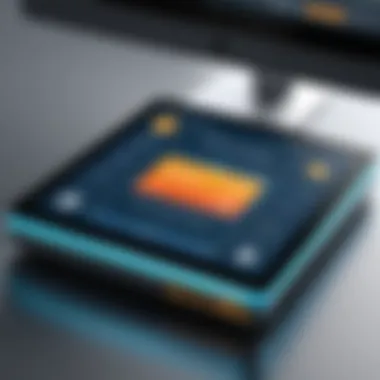

The design features of Cam Master Software are integral to its functionality. The software provides a user-friendly interface that allows for seamless navigation. This interface design ensures that users can access different functionalities without needing extensive training. Moreover, the design includes a variety of templates and preset options that facilitate quick setup and reduces the learning curve for new users.
Additionally, the software supports 2D and 3D designs, catering to various user preferences. The ability to customize designs is a strong point, as it accommodates specific user requirements. Therefore, the design features not only enhance user interaction but also promote creativity and flexibility in the design process.
Cutting and Engraving Capabilities
Cutting and engraving capabilities are critical for any CAM software. In the case of Cam Master Software, these capabilities extend across multiple materials and thicknesses. The software supports various cutting techniques, including raster and vector cutting, which allows users to execute precise patterns and engravings.
Another key point is how the software optimizes cutting paths. By calculating the most efficient route, it reduces material waste and time. This optimization is particularly beneficial for industries focusing on sustainability and cost-cutting measures. The quality of cuts and engravings produced is also noteworthy, as it meets high standards typically expected in the industry.
Material Compatibility
Material compatibility is an essential consideration for any CAM software, and Cam Master Software excels in this area. The software can handle a diverse range of materials, including wood, plastics, metals, and composites. This versatility allows various industries to utilize the software without needing additional programs for different materials.
Moreover, the software comes equipped with parameters that adjust settings according to material type. This adaptability ensures optimal performance, improving accuracy and reducing errors during production. The scope of material compatibility is invaluable as it broadens the potential applications of the software in real-world scenarios.
"Material versatility enhances operational efficiency and broadens production capabilities."
User Interface Assessment
The user interface (UI) is a critical element when evaluating Cam Master Software. It heavily influences how users interact with the software and directly affects productivity and satisfaction. A well-designed UI can make complex functionalities accessible, easing the user’s journey through various features. This assessment delves into the various aspects of the interface, considering both design and usability from the perspectives of IT and software professionals, as well as the everyday user.
Interface Design
Effective interface design ensures that the software is not only functional but also aesthetically pleasing. Clarity should be a priority in the layout, as it helps users navigate features without confusion. Cam Master Software employs a clean and systematic arrangement of tools and options that prioritize user experience.
- Simplicity: The color schemes and typography are chosen to avoid distraction. Icons are intuitive and reduce the learning necessary to operate the software.
- Consistency: Consistent design elements help users become accustomed to the environment quickly. This includes the use of standardized icons, button placements, and menu structures, which enhance retention and recall.
- Responsive Design: The software adapts to different screen sizes, ensuring that users can efficiently access its features across devices.
Overall, thoughtful interface design leads to higher user engagement and lower frustration levels during operation.
Usability and Learning Curve
Usability and the learning curve are intertwined characteristics that can significantly influence a user’s experience. These factors determine how swiftly an individual can become proficient in using Cam Master Software.
- Intuitive Navigation: Users appreciate when software presents an organized layout with clearly labeled features. Cam Master strives for intuitive navigation, allowing new users to find common functionalities easily.
- Dedicated Training Resources: Good software should provide resources such as tutorials and documentation. Cam Master offers short video guides and an extensive knowledge base on its website, which aid users in overcoming initial hurdles.
- Support and Community: The involvement of a user community can also present an opportunity for learning. Forums like Reddit provide spaces where users can share experiences and solutions. This peer support adds depth to the overall user experience, creating an ecosystem where knowledge circulates freely.
Integration and Compatibility
The integration and compatibility of Cam Master Software with various hardware and other software tools are crucial for maximizing its functionality and utility. In today's competitive market, many businesses depend on seamless collaboration between different systems to enhance productivity and streamline workflows. Therefore, understanding the integration capabilities of Cam Master Software helps businesses to make informed choices about their software ecosystems.
Supported Hardware
Cam Master Software is designed to work with an impressive variety of hardware. This versatility allows users to utilize their existing machinery without demanding extensive modifications. Supported hardware includes routers, milling machines, and laser engravers. Users can expect the software to provide clear directions for compatibility, ensuring smooth communication between the software and hardware. It is advisable to consult the manufacturer's specifications before integrating to avoid any compatibility issues.
When businesses invest in this software, they benefit from greater efficiency and reduced operational risks. Various businesses, from small enterprises to larger manufacturing units, have managed to cut down on downtimes by selecting compatible hardware. Here are some key hardware integrations that users can rely on:
- CNC Routers
- Laser Cutters
- Milling Machines
- Plasma Cutters
Each piece of supported hardware comes with its own set of benefits. The ability to use Cam Master Software on different machines means users have the freedom to select equipment that best fits their unique operations. This open policy regarding hardware helps to create tailored solutions suited for specific project requirements.
Third-party Software Integration
Integrating Cam Master Software with third-party applications enhances its capabilities significantly. The ability to connect with external programs allows users to leverage additional functionalities. This is especially important for industries that often require specific software tools for design, simulation, or production workflows.
For instance, integration with CAD software like AutoCAD or SolidWorks enables users to transfer designs directly into Cam Master for processing. This streamlines workflows, as it reduces the need for manual data entry or file conversions, which may introduce errors or slowdowns.
Software offering APIs can facilitate deeper integration. This means companies can build custom workflows that incorporate Cam Master Software, adjusting the way they operate to better meet their needs.
"Integrating Cam Master Software with your existing tools can transform your overall workflow, allowing for a more cohesive operation."
The prominent third-party software that works harmoniously with Cam Master includes accounting tools, inventory management systems, and even industry-specific apps. Choosing to integrate is often a strategic decision informed by the business’s operational goals, enhancing the overall efficiency of the production cycle.
Performance Metrics
Performance metrics provide critical insight into how well Cam Master Software functions in various dimensions essential for user satisfaction and operational efficiency. By evaluating speed, efficiency, and output quality, stakeholders can ascertain whether the software meets their specific needs. This section emphasizes that understanding these metrics is crucial for informed decision-making, especially in environments where productivity and precision are paramount.


Speed and Efficiency
The speed of operations in Cam Master Software refers to how quickly it can process commands and execute tasks. A software that operates at a high speed can significantly reduce the time spent on design and production. Efficiency often pertains to how well the program utilizes system resources while maintaining speed. Users can expect minimal downtime or lags, leading to optimized workflows.
- Response Time: How quickly the software reacts to user inputs is imperative. Faster response times enhance the user experience and allow for a more agile design process.
- Processing Power: Cam Master Software leverages advanced algorithms, maximizing the capabilities of the host machine. This results in smoother operations.
- Batch Processing: The ability to handle multiple tasks at once helps in increasing productivity. Users should analyze this aspect when considering the software's overall performance.
These elements combined indicate that speed and efficiency are essential for enhancing productivity. Users can expect higher throughput and improved job completion times.
Output Quality
Output quality in Cam Master Software determines how accurately designs translate into physical products. This aspect is significant for industries requiring precision, such as aerospace or medical device manufacturing. Several factors contribute to output quality, including:
- Resolution: The higher the resolution, the finer the detail in the output. A good understanding of resolution settings is vital for achieving desired results.
- Material Compatibility: Different materials respond uniquely to cutting and engraving processes. The software’s capacity to adapt its strategies based on material informs quality standards.
- Finish Quality: The end appearance of the product affects user satisfaction. Software must facilitate various finishing options to cater to diverse customer needs.
High output quality leads to reduced waste and increased customer satisfaction, resulting in repeat business and enhanced reputation in the market.
Consistent performance metrics are not just a selling point; they are critical indicators of a software's reliability and taake integration possibilities into account.
Pricing Structure
Pricing structure is a critical aspect of any software solution, including Cam Master Software. Understanding the costs associated with different licensing options can significantly impact the decision-making process for businesses. A transparent pricing model can help users project their budgets more accurately and assess the software’s value proposition against their needs.
In this section, we will explore the various license options available for Cam Master Software and conduct a comparative cost analysis to provide clarity on potential expenses associated with its use.
License Options
Cam Master Software typically offers several license options to cater to the diverse needs of its user base. These options may vary, but commonly include the following:
- Individual License: Ideal for freelancers or small businesses, this license allows one user to operate the software. It is usually the most cost-effective choice.
- Team License: This option supports multiple users within a business. It allows for collaborative work and can be a more economical choice for teams that require several seats.
- Enterprise License: Designed for large organizations, this license often comes with additional features and support. Organizations can negotiate pricing based on the scale of their needs.
A better understanding of these license options enables businesses to select a plan that aligns with their operational requirements and budget constraints.
Comparative Cost Analysis
When assessing Cam Master Software's value, it is vital to conduct a comparative cost analysis. Evaluating its pricing against competitor products can reveal whether the software is a cost-effective choice for your needs. Factors to consider include:
- Feature Set: Analyze what features are included in each license. Sometimes lower-priced options may lack essential functionalities.
- Support Services: Examine the support options tied to each price point. Efficient customer service can save time and resources in troubleshooting.
- Updates and Upgrades: Determine if the pricing includes software updates and upgrades. Regular improvements can add significant value over time.
A thorough cost analysis may look something like this:
| License Type | Monthly Cost | Support Included | Features | | Individual License | $49 | Email support | Basic features | | Team License | $129 | Priority support | Collaborative tools, advanced features| | Enterprise License | Custom pricing | Dedicated support | All features with customization options|
Ultimately, this analysis can illuminate the best economic choice tailored to specific user scenarios.
Understanding the pricing structure is crucial for alignment with your company’s budget and needs. It directly influences the return on investment for using Cam Master Software.
Customer Support and Resources
Customer support and resources play an essential role in the user experience of Cam Master Software. A robust support system ensures that users can resolve issues efficiently, thus maximizing their investment in the software. When evaluating any software, the response time of customer service, the availability of helpful materials, and the overall support experience can significantly influence overall user satisfaction.
Availability of Support Channels
The flexibility in support channels enhances user experience. Cam Master Software provides multiple ways for clients to seek help. Users can access help via:
- Email Support: Users can submit detailed queries through email, which allows for comprehensive explanations of their issues.
- Phone Support: Direct access to support agents can provide quick solutions to urgent problems.
- Live Chat: This timely option enables users to engage with support representatives in real-time, fostering faster interactions.
Each of these channels is designed to meet various user preferences, illustrating Cam Master’s commitment to resolving issues swiftly and effectively.
Knowledge Base and Documentation
A well-maintained knowledge base can significantly reduce the time spent on smaller issues. Cam Master Software offers extensive documentation and guides that assist users in navigating the nuances of the software. The resources include:
- User Manuals: Detailed instructions on software installation, system requirements, and common troubleshooting techniques.
- FAQs: A dedicated section addressing common queries that helps users find immediate answers to routine problems.
- Video Tutorials: Instructional videos offer visual guidance on using various features effectively.
Documentation is crucial for both new and experienced users. Having access to such resources can facilitate self-sufficient learning, allowing users to troubleshoot and resolve issues without direct support. It can also lead to increased proficiency in utilizing the software, ultimately enhancing productivity.


User Experience and Feedback
User experience and feedback are critical components when assessing any software, especially Cam Master Software. This section delves into how user interactions and perceptions shape the overall effectiveness and satisfaction derived from the software. Given the diverse applications of Cam Master Software, understanding user experience provides insights into real-world usability, functionality, and overall success of the product.
User Reviews and Ratings
User reviews and ratings are significant indicators of software performance and reliability. Feedback from various users reveals common themes that highlight strengths and weaknesses in Cam Master Software. Reviews often cover aspects such as ease of use, design functionality, and customer support responsiveness. For instance, many users appreciate the intuitive interface, which simplifies the learning curve. Others focus on the effectiveness of cutting and engraving capabilities, affirming the software’s precision.
- Positive Ratings: Users frequently commend its reliability and range of features tailored for various industries. High average ratings suggest overall satisfaction among professional users.
- Critical Feedback: Common issues raised include slow processing times in some specific scenarios, unresolved bugs, or limited updates. These factors influence the decision-making process of potential users.
The user feedback loop also serves to inform developers about areas needing improvement, urging enhancements in future versions.
Common User Issues
Despite its strengths, Cam Master Software faces challenges that users often encounter. Identifying these issues is crucial for potential users to understand the software's limitations and for developers to seek solutions.
- Performance Lag: Some users experience performance delays, especially when handling large files or complex designs. This can be particularly frustrating in a production environment, where efficiency is paramount.
- Incompatibility Issues: Users occasionally report challenges regarding hardware compatibility. Not all users have the latest machines, which can affect software performance.
- Limited Documentation: While there is a knowledge base available, several users find it lacking in comprehensive guidance. This issue necessitates community support or third-party tutorials to fully utilize the software’s features.
- Customer Support Delays: Feedback indicates that wait times for customer support can be lengthy. This can hinder quick resolution of technical problems.
Overall, analyzing user experience and feedback provides an essential overview of Cam Master Software's standing in the market. Understanding these perspectives assists potential users in making informed choices and encourages continuous improvement within the product.
Practical Applications
The practical applications of Cam Master Software underscore its significance in diverse fields, especially in industries where precision and efficiency are paramount. Understanding these applications allows professionals to leverage the software’s full potential, enhancing their operational capabilities.
Cam Master Software is primarily utilized in manufacturing, design services, and custom fabrication. These sectors demand tools that facilitate intricate designs and streamline production processes. Some notable advantages include:
- Enhanced Productivity: The software allows for faster design and machining processes, helping businesses meet client demands more efficiently.
- Improved Quality: Businesses benefit from high precision and consistency in their work, which is crucial for maintaining competitive advantage.
- Cost Reduction: By optimizing material usage through effective design, companies can reduce waste and lower overall production costs.
In analyzing the practical applications, it is also essential to consider user-specific requirements. Different sectors may prioritize features based on their operational needs. For example, some businesses might favor speed and ease of use, while others may emphasize advanced cutting and engraving capabilities.
Industries Utilizing Cam Master Software
Cam Master Software is employed across various industries, each of which exhibits distinct requirements and applications. Key sectors include:
- Furniture Manufacturing: In this industry, the software is used for creating detailed designs and patterns in wood, greatly enhancing production efficiency.
- Signage Production: Here, precision cutting and engraving are vital. Cam Master Software enables companies to produce high-quality signage that stands out in the market.
- Aerospace Industry: Complex parts are often needed, and this software assists in producing components with strict tolerances, ensuring safety and functionality.
- Jewelry Making: The software helps jewelers design intricate pieces with highly detailed engravings, pushing the boundaries of craftsmanship.
In each of these fields, Cam Master Software serves as a crucial tool that not only improves workflow but also enhances innovation. By applying such advanced software, industries can meet evolving market demands efficiently.
Case Studies and Success Stories
To further illustrate the practicality of Cam Master Software, several notable case studies highlight its effective application.
One significant example comes from a custom furniture maker who embraced Cam Master Software to streamline their design-to-production cycle. Traditionally facing delays due to complex designs, the company saw a remarkable turnaround. By implementing the software, they reduced their design time by 40%, allowing for quicker project turnaround and increased customer satisfaction.
Another case involves a small engraving business. Before adopting Cam Master Software, they struggled with maintaining quality across large orders. After integration, they were able to ensure consistency and precision, which led to an increase in repeat business by 25% within the first year. Their clients appreciated the improved quality, resulting in positive reviews and higher trust in the brand.
These examples demonstrate that the application of Cam Master Software not only enhances efficiency but also positively impacts customer engagement and satisfaction. Companies that invest in this software can leverage these capabilities to gain a competitive edge.
"Investing in advanced software like Cam Master transforms operational workflows, ultimately leading to business growth and innovation."
By examining these practical applications and success stories, it becomes clear that Cam Master Software is not just a tool but a vital asset for companies aiming to thrive in a competitive market.
Future Developments and Trends
The exploration of future developments and trends within Cam Master Software serves as a vital component in understanding the software’s trajectory and alignment with evolving industry demands. As technology progresses rapidly, it is essential to consider how these advancements will shape the capabilities of Cam Master Software and, consequently, the experiences of its users. Being aware of expected features and market trends can provide valuable insights for IT professionals, software developers, and businesses seeking to leverage this tool for competitive advantage.
Expected Feature Enhancements
Anticipating upcoming feature enhancements is crucial for leveraging the full potential of Cam Master Software. The software aims to adapt to the needs of its user base by focusing on several key enhancements:
- Increased Automation: Streamlining design processes through automation can reduce manual input for users, making complex projects easier to manage. Enhanced automation features could include AI-driven predictive design capabilities.
- Advanced Material Libraries: Including comprehensive databases that cover a wider range of materials. This would enable users to optimize their settings for particular materials, improving cutting and engraving precision.
- Cloud Integration: Enhanced cloud functionality will facilitate easier access to files and collaborative efforts across teams. Users can work on projects remotely without the need for specific hardware setups.
- Interactive User Interface: Continuation of improvements to the user interface will focus on making it more intuitive. This would help mitigate the learning curve while providing a seamless experience for both new users and seasoned professionals.
These features point toward a direction where Cam Master Software remains responsive to emerging technological advancements and user feedback.
Market Trends Impacting Development
Understanding market trends is essential for predicting how Cam Master Software will evolve. Several significant trends are set to influence its future:
- Rise of Customization: As businesses demand more personalized solutions, software that allows for tailored features and functionalities will be crucial. This trend emphasizes flexibility in design and capabilities.
- Emphasis on Sustainability: Industries are increasingly seeking eco-friendly software solutions and practices. Cam Master may implement features that promote sustainable manufacturing processes and material sourcing.
- Integration of AI and Machine Learning: The growing application of AI can greatly enhance the software’s efficiency. Machine learning algorithms could be introduced to predict material behaviors, enhancing the overall user experience and output quality.
- Remote Collaboration: The shift to remote work necessitates tools that facilitate collaboration among team members. Software development that supports remote capabilities will be pivotal in staying relevant.
The integration of these trends ensures that Cam Master Software will continue to be a key player in the market, adapting to the needs and preferences of its users.
In summary, the Future Developments and Trends section highlights the significance of anticipating enhancements and recognizing market shifts. IT professionals and businesses stand to gain a competitive edge by staying informed and ready to adapt to the evolving landscape of technology in CAD and CAM tools.



