Checkmarx vs Fortify: Software Security Solutions Compared
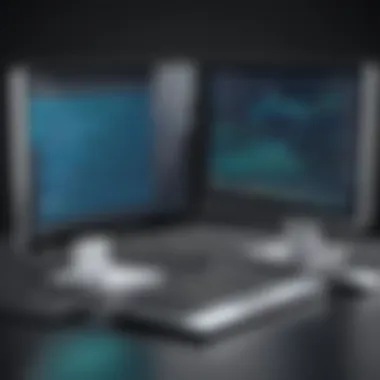

Intro
In today's digital landscape, software security has become a paramount concern for organizations of all sizes. With the increasing complexity of applications and a growing number of vulnerabilities, it is essential to deploy robust security solutions. Among the various tools available, Checkmarx and Fortify stand out as two prominent software security platforms. This analysis aims to provide a detailed examination of these two solutions, comparing their features, strengths, weaknesses, and best use cases for different types of users.
Both Checkmarx and Fortify offer comprehensive tools for identifying security vulnerabilities and ensuring compliance with industry standards. The decision between these two options is crucial for enterprises looking to mitigate risks effectively. Thus, a thorough understanding of what each solution offers can significantly influence the choice of security strategies for many organizations.
As we explore the distinctive aspects of each platform, we will investigate their deployment options, pricing models, integration capabilities, and user benefits. This comparison seeks to equip IT professionals, software developers, and decision-makers with the insights needed to select the right security tool tailored to their specific requirements.
Intro to Software Security
Software security is a critical concern in today’s technology-driven environment. As applications become more complex and interconnected, the threat landscape also expands. The significance of safeguarding software cannot be overstated. A single security vulnerability can lead to data breaches, financial losses, and tarnish the reputation of an organization. This article provides a comparative analysis of two leading software security solutions—Checkmarx and Fortify.
Organizations, both small and large, face pressure to deliver secure software products. The cost of neglecting security often outweighs the investment in robust solutions. By implementing software security measures, businesses can protect sensitive information, enhance user trust, and comply with regulations. Furthermore, integrating security early in the development lifecycle, known as Shift Left, encourages teams to address potential issues proactively rather than reactively.
In this comparative analysis, we will explore key factors including deployment options, pricing models, and integration capabilities of Checkmarx and Fortify. This approach aims to empower IT professionals and software experts to make informed decisions based on their specific security needs. Emphasizing practicality, we will highlight the benefits and considerations associated with each platform.
"Understanding software security is not just about avoiding risks; it is about enabling innovation securely."
The analysis aims to demystify the complexities associated with software security solutions. As the digital landscape evolves, so do the tools we use to combat potential threats. Recognizing the strengths and weaknesses of Checkmarx and Fortify will facilitate a more informed software selection process. This understanding is essential not only for developers but also for decision-makers who are responsible for establishing best practices in software security.
Overview of Checkmarx
In the landscape of software security, Checkmarx emerges as a powerful ally for organizations seeking to fortify their applications. This section sheds light on Checkmarx’s functionality and significance, as a leading solution in identifying vulnerabilities early in the software development lifecycle. Understanding its features and capabilities allows businesses to recognize how they can leverage Checkmarx for effective security management.
Key Features of Checkmarx
Checkmarx's strength lies in its robust set of features tailored for dynamic security needs. The software provides comprehensive static application security testing (SAST) and analysis, allowing developers to pinpoint vulnerabilities in their code before deployment. Some notable features include:
- SAST Integration: Automated scanning at various development phases helps ensure vulnerabilities are caught early.
- Pipeline Support: Checkmarx integrates seamlessly with CI/CD pipelines for continuous security evaluation.
- Custom Queries: Users can create custom rules to detect unique vulnerabilities specific to their coding practices.
These features underscore Checkmarx's ability to enhance proactive security measures, thus minimizing potential threats before they manifest.
Deployment and Accessibility
The deployment of Checkmarx is designed with flexibility in mind. Organizations can choose between cloud-based and on-premises installations based on their specific requirements. This adaptability is fundamental for both small businesses and large enterprises.
- Cloud Deployment: Provides access via the Internet, allowing for quick scalability.
- On-Premises: Offers greater control for organizations with strict data governance policies.
With these deployment options, Checkmarx readily accommodates various organizational structures and security protocols while ensuring accessibility and ease of use.
Integration with Development Tools
Integration is a crucial aspect of Checkmarx. The platform is built to work harmoniously with various development tools and environments, enhancing its utility for developers. The following integrations are common:
- IDE Support: Checkmarx integrates with popular IDEs such as IntelliJ IDEA and Eclipse, allowing developers to scan code as they write it.
- Issue Tracking: Compatible with tools like Jira, facilitating efficient management of detected vulnerabilities.
- Version Control Systems: Seamless integration with Git and Subversion to maintain security checks across code repositories.
These integrations ensure that Checkmarx fits into existing workflows, reducing friction and maximizing the impact of its security assessments.
Overview of Fortify
In the realm of software security, Fortify stands out as a prominent solution. Its importance stems from addressing critical security vulnerabilities in applications. With the increasing prevalence of cyber threats, understanding the functionalities and capabilities of Fortify becomes vital for organizations aiming to safeguard their digital assets.
Fortify offers a suite of products designed to enhance security across various stages of software development. These tools assist in identifying issues at early stages, thereby reducing risks associated with late-stage fixes. As organizations increasingly adopt DevSecOps practices, the seamless integration of Fortify into existing workflows is a significant benefit. This integration ensures security is embedded in the development lifecycle rather than being treated as an afterthought, promoting a more holistic approach to software security.
Key Features of Fortify
Fortify is equipped with numerous features that cater to different aspects of software security. Some of the most notable capabilities include:
- Static Application Security Testing (SAST): This feature analyzes source code to identify vulnerabilities before deployment, ensuring code quality from the outset.
- Dynamic Application Security Testing (DAST): By testing running applications for security weaknesses, Fortify provides a crucial check against potential threats not evident in static analysis.
- Software Composition Analysis (SCA): It helps identify vulnerabilities in third-party components, ensuring that all software dependencies meet security standards.
- Risk-Based Scanning: This functionality prioritizes vulnerabilities based on their severity, enabling teams to focus on the most critical issues first.
These key features make Fortify a comprehensive solution that addresses multiple security concerns, appealing to various sectors.


Deployment and Accessibility
Deployment options for Fortify are diverse, catering to the varying needs of organizations. It offers both on-premises installations and cloud-based solutions, enabling flexibility in choosing the right environment for specific business needs. The cloud-based deployment allows for quicker updates and scalability, while on-premises installations give organizations more control over their security frameworks.
Accessibility is another critical element. Fortify is built to function across different platforms, which allows teams to work within their chosen development environments without hindrance. Its user-friendly interface lowers the learning curve for new users, making it easier to adopt and integrate into existing DevOps workflows.
Integration with Development Tools
Fortify excels in integrating with a wide range of development tools, enhancing its usability. This capability includes:
- Continuous Integration/Continuous Deployment (CI/CD) systems: Fortify seamlessly integrates with popular CI/CD tools like Jenkins and GitHub, facilitating automated security checks within the development lifecycle.
- IDE Plugins: With support for Integrated Development Environments such as Visual Studio and Eclipse, developers can receive live feedback as they write code, promoting proactive security measures.
- Issue Tracking Systems: Integration with tools like Jira allows teams to track vulnerabilities alongside other project issues, ensuring no security concern is overlooked during development cycles.
Fortify's ability to integrate with existing tools underscores its role as a vital component within a modern software development kit (SDK).
Such integrations not only improve efficiency but also lead to a more security-aware culture among developers. When security is embedded in the development process, organizations can significantly reduce risk exposure throughout their software solutions.
Comparative Analysis of Features
The comparative analysis of features in software security solutions such as Checkmarx and Fortify is a critical component of understanding how these tools perform under various circumstances. This analysis enables IT professionals and software development teams to discern not only the unique capabilities of each solution but also their effectiveness in meeting specific security needs. It serves as a foundation for informed decision-making, ensuring that the chosen tool aligns with an organization’s security objectives, software environment, and budgetary constraints.
Evaluating features typically involves assessing how each solution handles both static and dynamic code analysis, the breadth of language support, and user interface usability. Each of these elements offers insight into practical usability, potential training requirements, and integration capabilities within existing development pipelines. A thorough exploration helps organizations choose a solution that not only identifies vulnerabilities effectively but also enhances overall coding practices.
Static vs Dynamic Analysis
When comparing Checkmarx and Fortify, one must consider their approaches to static and dynamic analysis. Static analysis examines code at rest. It reviews source code or binaries without executing them. Checkmarx excels in this area, offering a robust static analysis engine capable of integrating into the development pipeline, which allows for earlier detection of security issues. It evaluates code for vulnerabilities like SQL injection and cross-site scripting before the application is run.
On the other hand, Fortify's dynamic analysis inspects an application while it is running. This is crucial for identifying runtime vulnerabilities that static analysis may miss, such as issues arising from APIs, user input, and other runtime interactions. Its strength lies in real-time analysis of running applications, which helps to uncover threats inherently linked to operational environments.
Both forms of analysis provide valuable insights. Therefore, teams should consider their primary focus: static analysis for early-stage detection or dynamic analysis for runtime vulnerabilities. Understanding a project's requirements can guide teams to choose the solution that complements their development practices.
Support for Multiple Languages
The versatility of a tool concerning language support plays a significant role in its effectiveness. Both Checkmarx and Fortify offer support for various programming languages, crucial in polyglot environments where teams frequently incorporate multiple technologies. Checkmarx supports languages like Java, C#, JavaScript, and Python prominently. This widespread language support allows integration in heterogeneous stacks and development methodologies.
Conversely, Fortify also has extensive language support, including C, C++, Java, and even languages like PHP and Ruby. However, Fortify sometimes requires additional configurations and in-depth knowledge to maximize support for certain languages, unlike Checkmarx, which is straightforward to implement.
In organizations with diverse development environments, the choice of software security solution can hinge on the languages in use. Hence, evaluating language support guarantees that the security tool aligns with the team’s expertise and current applications.
User Interface and Usability
The user interface and overall usability of security solutions cannot be overlooked. Both Checkmarx and Fortify present different user experiences that can affect productivity. Checkmarx is known for its intuitive GUI, which simplifies navigation through complex security findings and resolutions. This user-centric approach aids teams in understanding the results and implementing changes without steep learning curves.
On the other hand, Fortify tends to have a steeper learning curve due to its extensive features and tools. While rich in functionality, some users find it less user-friendly, requiring significant training to navigate efficiently. However, experienced users often appreciate the depth of options available to them, valuing precise control over security settings and reporting.
For organizations prioritizing ease of use and quick onboarding, Checkmarx may be favored. However, teams willing to invest time for a more intricate understanding may find Fortify’s depth advantageous in the long run.
Overall, the comparative analysis of features reveals the essential elements to consider when selecting a software security solution. It empowers organizations to align their security tools with operational needs, contributing to more robust software development practices.
Pricing Models and Cost Effectiveness
In the landscape of software security solutions, understanding the pricing models and their overall cost effectiveness is paramount. Organizations constantly evaluate various options to determine not only the initial costs but also the long-term value and return on investment. A well-structured pricing model can significantly influence decision-making, particularly when resources are limited or need to be allocated wisely. Cost effectiveness may also relate to how effectively a solution meets security needs while providing adequate support and maintenance. Thus, analyzing these factors contributes to informed purchasing decisions and strategic planning.
Checkmarx Pricing Structure
Checkmarx employs a subscription-based pricing model that typically depends on several factors, including the number of users, the scale of deployment, and the specific features selected. Organizations often choose between various tiers of service, which allows flexibility based on their unique requirements. The licensing costs are not publicly disclosed; instead, prospective customers generally need to consult with Checkmarx representatives to receive tailored quotes. This can be a double-edged sword; while it allows for personalized solutions, it can make budgeting a challenge for businesses looking for transparency in costs.
Usually, companies may pay for an annual license, which includes updates and support. Some versions may include additional services such as training and integrations, which can add to the overall costs. It is vital for organizations to understand their needs before engaging in discussions with Checkmarx about pricing to maximize their investment.
Fortify Pricing Structure
Fortify also follows a subscription-based approach. However, it tends to be more transparent regarding its pricing options. Generally, Fortify offers different packages that vary in capabilities and support levels, allowing businesses to choose what resonates with their operational needs. Similar to Checkmarx, Fortify’s costs can vary widely based on deployment options, which include cloud and on-premises solutions.
Fortify often provides details about its pricing on its official site or encourages direct inquiries for detailed proposals. This approach may cater to larger enterprises that seek a comprehensive security solution but may not be as easy for smaller firms to assess up front. Thus, businesses need to perform cost analysis carefully, considering their resources and expected security outcomes.


Cost-Benefit Analysis
Evaluating the cost against the benefits of using either Checkmarx or Fortify can aid in identifying the better fit for an organization. Both platforms present significant strengths, but their cost structures must also align with how a company values software security.
Key Considerations in Cost-Benefit Analysis:
- Feature Comparison: Understanding which features are essential for your organization helps to assess if the price aligns with those needs.
- Comprehensive Security Solutions: Both Checkmarx and Fortify come with various tools and integrations; evaluate which platform provides the necessary functionality at a reasonable cost.
- Long-Term Costs: Factor in potential future costs, including support, maintenance, and additional feature upgrades.
- User Productivity: Improved security can often lead to reduced vulnerabilities, which may save time and costs in the long run.
- Reputation and Risk Mitigation: The cost of security breaches can be substantial; weighing this risk against the price of solid security solutions is crucial.
"The right cost-benefit analysis empowers decision-makers to align their security investments with organizational goals, minimizing exposure and maximizing value."
For both Checkmarx and Fortify, no solution is universally appropriate. Organizations must weigh their unique requirements and circumstances when selecting a product that offers the best fit for their budget and security needs.
Strengths and Weaknesses
Understanding the strengths and weaknesses of Checkmarx and Fortify is crucial for organizations deciding which software security solution aligns with their needs. Each platform has unique advantages that cater to specific security requirements and development environments. Likewise, acknowledging weaknesses can prevent organizations from encountering challenges post-deployment. This analysis serves to equip IT professionals, software developers, and businesses with the necessary insights to make informed decisions about their software security needs.
Strengths of Checkmarx
Checkmarx offers several noteworthy strengths. One of its distinctive advantages is the platform's robust static application security testing (SAST) capabilities. Checkmarx scans code as it is being developed, which allows developers to find vulnerabilities early in the software development lifecycle. This proactive approach to security can greatly reduce the time and cost associated with remediating security issues later.
Additionally, Checkmarx supports a wide range of programming languages and frameworks. Its versatility makes it suitable for organizations using various tech stacks. This adaptability enhances its utility across different projects and teams.
The platform also emphasizes ease of integration. Checkmarx integrates seamlessly with popular development tools such as Jenkins, Visual Studio, and others, which minimizes disruption in existing workflows. Users can incorporate Checkmarx into their DevOps pipeline without significant learning curves. This integration streamlines processes and encourages a culture of built-in security.
Weaknesses of Checkmarx
Despite its strengths, Checkmarx has certain weaknesses that prospective users should be aware of. One such concern is the complexity of the user interface. Some users find the platform's interface less intuitive compared to competitors, which can slow down adoption among new team members. They may experience a steeper learning curve in navigating its features effectively.
Another consideration is the potential for false positives. While the accuracy of Checkmarx's scanning is generally high, users have reported occasional false positives that necessitate additional time to analyze and corroborate findings. This can detract from efficiency if security teams need to sift through non-issues to identify real vulnerabilities.
Strengths of Fortify
Fortify brings its own strengths to the table, with dynamic application security testing (DAST) being a standout feature. This functionality allows it to analyze running applications for security vulnerabilities, complementing static analysis provided by other tools. This dual approach helps strengthen security postures by identifying issues that might arise only in a live environment.
In addition, Fortify is known for its extensive reporting capabilities. It provides detailed and customizable reporting that enables teams to gain clear insights into their application's security status. These reports can be tailored for different stakeholders, from developers to executives. This granularity facilitates better communication regarding security risks within an organization.
Moreover, Fortify's support for compliance with various security standards is commendable. Organizations operating in regulated industries find Fortify particularly beneficial as it helps ensure regulatory compliance with frameworks such as OWASP, PCI DSS, and others.
Weaknesses of Fortify
On the other hand, Fortify is not without its weaknesses. Some users report that Fortify has a higher operational cost compared to alternative solutions. Budget-conscious organizations might find it challenging to justify the expenses associated with implementation and ongoing usage.
Furthermore, Fortify’s setup process can be time-consuming. New users may find the initial configuration a bit daunting, requiring substantial effort and commitment for a successful deployment. This aspect can delay the time to value, especially for organizations eager to roll out application security measures quickly.
Organizations must weigh the strengths and weaknesses of both Checkmarx and Fortify carefully. This evaluation should consider specific development contexts as well as financial constraints.
Case Studies
Case studies serve as a critical component in assessing software security solutions like Checkmarx and Fortify. They provide real-world insights into how different organizations have implemented these tools and the tangible outcomes achieved. Examining case studies allows potential users to understand the practical applications of each solution, which is essential in making informed decisions about software security. By analyzing the successes and challenges faced by various organizations, one can gauge the effectiveness of these solutions under specific circumstances.
In addition, case studies highlight key features in action, demonstrating how Checkmarx and Fortify address unique security challenges. They also illustrate return on investment, showcasing not just the price but also the value generated through enhanced security measures. Organizations can consider factors like deployment, integration, and user feedback detailed in these case studies. This real-world evidence is invaluable for IT professionals, software developers, and decision-makers looking for detailed, practical perspectives on these tools.
Successful Implementations of Checkmarx
Checkmarx has been effectively utilized in several high-profile organizations, helping them improve their software security posture. For instance, a major healthcare provider integrated Checkmarx into their software development lifecycle. This enabled them to identify vulnerabilities early in the development process, resulting in a significant reduction in security risks once applications went live. The implementation benefited not only the security team but also strengthened collaboration between development and security departments.
Another noteworthy case involved a global financial institution. Here, Checkmarx's ability to conduct comprehensive static code analysis significantly improved their security compliance protocols. With its built-in reporting capabilities, the organization was able to utilize Checkmarx to meet regulatory demands, thus avoiding hefty fines. Employees reported increased confidence in the security of their applications, which directly contributed to more robust operations.
Successful Implementations of Fortify
Fortify has also been adopted by a range of industries looking to bolster their security measures. A prominent technology corporation leveraged Fortify's dynamic application security testing features to scan web applications in real-time. This proactive approach enabled them to identify vulnerabilities that could be exploited during runtime, effectively mitigating risks before they became problematic.


In another instance, an aerospace and defense contractor utilized Fortify for its compliance with strict government security requirements. The software's ability to support multiple programming languages allowed the contractor to address the complexities of their diverse codebase. As a result, their security reviews became faster and more efficient, ultimately leading to better project timelines and consistent adherence to security policies.
Both Checkmarx and Fortify have shown substantial value in real-world applications, with organizations across various sectors experiencing improved security measures and outcomes. The insights gained from these case studies provide invaluable guidance for those looking to deploy effective software security solutions.
User Feedback and Reviews
User feedback and reviews play a critical role in assessing software security solutions like Checkmarx and Fortify. These insights offer potential users a glimpse into real-world experiences with the software, providing context that technical specifications alone cannot convey. User reviews can highlight practical aspects, such as the ease of use, effective deployment strategies, and integration capabilities, which are essential for organizations selecting the right tool for their specific needs.
Furthermore, analyzing feedback helps identify patterns in user satisfaction and dissatisfaction, guiding decision-makers in evaluating the reliability and overall performance of both platforms. By understanding the sentiments of current users, organizations can gain confidence or caution before making significant investments. This understanding is crucial for various stakeholders, including IT professionals, software developers, and business leaders, who seek to enhance their cybersecurity measures.
Checkmarx User Experiences
Users of Checkmarx often express a range of experiences, from satisfaction with its capabilities to challenges in implementation. Many users appreciate the ability of Checkmarx to integrate seamlessly with various development environments. Its support for a broad range of programming languages makes it appealing to diverse teams.
However, some critiques arise concerning the learning curve associated with the platform. New users may find the interface somewhat complex initially. As one review notes, "After the initial setup, the segments of Checkmarx became more intuitive, but the first implementation took some time to grasp completely."
In terms of effectiveness, users frequently mention the thoroughness of the vulnerability scanning process. Many state that it helps them identify issues earlier in the development cycle, thus reducing remediation costs and enhancing security from the outset.
Fortify User Experiences
User feedback regarding Fortify tends to focus on its robustness and in-depth analysis features. Many users commend the tool for delivering an extensive vulnerability assessment, allowing them to secure their applications effectively. The clarity of its reporting capabilities is also highlighted, as it enables teams to understand vulnerabilities quickly and take necessary actions.
Nevertheless, some reviews point out that the pricing structure can be a barrier for smaller organizations or start-ups. Users have noted, "While Fortify offers great features, the cost is something to consider, especially for smaller teams with limited budgets."
Additionally, a common theme in Fortify user experiences is the need for thorough training. Users assert that the extensive features require significant investing of time to master the solution fully. This complexity may deter companies with fewer resources from leveraging its full potential.
In summary, collecting and analyzing user feedback provides invaluable insights that inform decisions. Institutions evaluating Checkmarx and Fortify benefit immensely from understanding the practical implications of each platform's use in real-world scenarios.
Best Use Cases
In the realm of software security solutions, identifying when to employ specific tools is crucial for maximizing effectiveness. Checkmarx and Fortify both offer unique strengths that cater to different organizational needs. This section will dissect the best use cases for each system, highlighting specific elements, advantages, and considerations that can guide professionals toward making an informed decision.
When to Use Checkmarx
Checkmarx is well-suited for organizations that prioritize a proactive approach to security during the development lifecycle. This software excels in static application security testing (SAST), making it effective for early detection of vulnerabilities in the code. Some scenarios where Checkmarx is particularly beneficial include:
- Development-Driven Environment: If an organization follows Agile or DevOps methodologies, integrating Checkmarx can streamline the development process. Its continuous scanning capabilities allow developers to catch issues before they escalate into larger problems.
- Code Quality Assurance: Companies that emphasize code quality will find Checkmarx useful. Its robust reporting tools provide detailed insights into vulnerabilities, helping teams improve their coding practices over time.
- Compliance Requirements: Certain industries require strict compliance with security standards. Checkmarx can assist in meeting these obligations by offering reports and metrics necessary for audits.
When to Use Fortify
Fortify, on the other hand, offers a comprehensive suite of features across both static and dynamic application security testing. It is ideal for organizations looking for broader security coverage. Consider the following scenarios:
- Enterprise-Level Operations: Large organizations with extensive applications will benefit from Fortify’s scalability. It can efficiently handle large codebases and complex architectures, ensuring every aspect of security is covered.
- Dynamic Testing Needs: For businesses that require real-time vulnerability detection during runtime, Fortify’s dynamic application security testing (DAST) capabilities allow for thorough testing in a live environment. This feature is crucial for web applications that face constant threats.
- Integration Across Ecosystems: Companies that deploy various technologies can leverage Fortify’s integration capabilities. Its compatibility with multiple programming languages and development tools makes it ideal for diverse tech stacks.
"Choosing the right tool hinges on understanding an organization's unique requirements and the specific security challenges they face."
Ultimately, the decision between Checkmarx and Fortify should align with the organization's strategy, size, and specific security needs. Evaluating these factors diligently will help in adopting the most suitable software security solution.
Epilogue
In evaluating the software security solutions of Checkmarx and Fortify, the conclusion is a crucial section. It encapsulates the key findings and implications gleaned from the entire analysis, providing a clear orientation for IT and software professionals. Understanding the strengths and weaknesses of each tool helps organizations make informed decisions when selecting a software security solution. This not only reduces vulnerabilities but also aligns software development practices with industry standards and compliance requirements.
The analysis demonstrates that both Checkmarx and Fortify have unique attributes that cater to different needs. Key elements include deployment options, integration capabilities, and language support. Users must consider their specific use cases and organizational ecosystems before making a choice, as these factors significantly affect the effectiveness of the chosen solution.
Additionally, the overview of user experiences and case studies provides real-world insights into how these solutions function in practice. These elements offer practical benefits, illustrating how a software security solution is not just an operational tool, but a critical component for maintaining the integrity and security of software systems.
Summary of Findings
The comparative analysis highlights several core findings:
- Feature Sets: Checkmarx excels in static application security testing, catering to organizations that prioritize earlier detection in the software development lifecycle. In contrast, Fortify provides robust dynamic testing capabilities, appealing to those focused on runtime vulnerabilities.
- Cost Considerations: Pricing models differ significantly between the two platforms. While Checkmarx typically offers a more flexible pricing structure, Fortify's costs may reflect broader enterprise scalability.
- Integration: Both tools integrate with popular development environments, yet Checkmarx may have a slight edge in terms of seamless compatibility with modern DevOps tools, which benefits agile teams.
These findings emphasize that neither solution is universally superior; rather, each offers distinct advantages based on specific organizational needs and contexts.
Final Recommendations
When deciding between Checkmarx and Fortify, users should consider the following recommendations:
- Assess your organization's specific security requirements. If early detection of vulnerabilities during development is crucial, Checkmarx may be the better fit.
- Evaluate the skills and expertise of your team. Fortify's dynamic analysis might require more specialized knowledge for optimal use.
- Consider your budgetary constraints. Understanding the total cost of ownership, including training and maintenance, can guide the decision-making process effectively.
- Look into user feedback from professionals within similar industries to gain context on usability and effectiveness.



