Choosing the Right CMS for Enterprise Needs
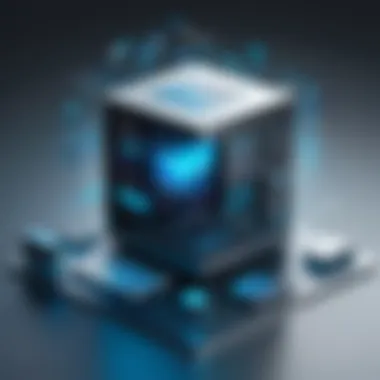

Intro
Selecting a Content Management System (CMS) for an enterprise is a crucial undertaking. It is not simply about managing content; it significantly impacts an organization’s operational efficiency, collaboration, and overall digital presence. The right CMS can be a catalyst for enhancing productivity and streamlining workflows. Given the complexities of large organizations, understanding the unique requirements is imperative.
This guide will thoroughly examine the key aspects one should consider when choosing a CMS suitable for enterprise-level needs. We will look into vital features, benefits, scalability, and integration capabilities. Furthermore, we will evaluate security features and user experience, as these factors play a significant role in the decision-making process.
Key Features and Benefits
Overview of Features
An effective CMS for enterprises offers various features designed to meet the diverse needs of large organizations. Key features often include:
- User Management: Robust user roles and permissions allow for secure and efficient content collaboration.
- Scalability: Supports increased data and user load without compromising performance.
- Integration Capabilities: Seamlessly connects with existing systems like Customer Relationship Management (CRM) and marketing automation tools.
- Analytics Tools: Provides insights through data tracking and user behavior analytics.
- Customization Options: Flexibility to tailor the interface and features to align with business processes.
Benefits to Users
Utilizing an appropriate CMS offers substantial advantages to enterprises, such as:
- Enhanced Collaboration: Multiple teams can work simultaneously on projects without overlaps, leading to increased efficiency.
- Improved Content Governance: A clear structure ensures that content remains consistent and compliant with regulations.
- Time-Saving Automation: Automating repetitive tasks allows staff to focus on strategic initiatives.
- Real-Time Updates: Content updates can occur instantly, keeping the user experience current.
- Data Security: Advanced security measures protect content and sensitive information from unauthorized access.
"Choosing the right CMS can greatly enhance not only operational efficiency but also the overall user experience for both employees and clients."
Comparison with Alternatives
Head-to-Head Feature Analysis
When analyzing different CMS options, it is essential to perform a feature comparison. Popular CMS platforms like WordPress, Drupal, and Adobe Experience Manager offer distinct functionalities that cater to unique enterprise needs. Evaluating criteria such as ease of use, flexibility, and support can highlight strengths and weaknesses among these systems.
Pricing Comparison
Pricing can often dictate the selection process. While some platforms may offer lower upfront costs, it is vital to consider long-term expenses such as maintenance and scalability. For instance, WordPress provides a cost-effective solution for smaller enterprises, while Adobe Experience Manager may present a higher initial investment but offers robust tools and integrations suitable for larger organizations.
Understanding the Importance of a CMS in an Enterprise Environment
In today’s digital-first world, a robust Content Management System (CMS) plays a crucial role in the operations of an enterprise. It enables organizations to effectively manage their digital content, streamline processes, and enhance collaboration. A well-chosen CMS can significantly impact efficiency and productivity across various departments. Therefore, understanding its importance is vital for making informed decisions.
Defining CMS in the Context of Enterprises
Content Management Systems are platforms that allow users to create, manage, and modify digital content without needing specialized technical knowledge. In an enterprise environment, CMS goes beyond simple website management. It encompasses features suited for handling large amounts of data, integration with existing workflows, and scalability to meet future demands. The CMS must support multiple users, maintain content consistency, and ensure data security while offering flexibility in adapting to changing business needs.
Enterprises face unique challenges compared to smaller organizations. They often deal with large teams, intricate workflows, and diverse content types. A CMS tailored for enterprises must efficiently handle these complexities. In this context, a CMS is not just a tool but rather a strategic asset that aligns with the organization's goals and objectives.
Core Functions of a CMS for Enterprises
A Content Management System serves several core functions that are particularly important for enterprises. These functions can significantly influence the efficiency and effectiveness of content-driven tasks. Some of the primary functions include:
- Content Creation and Editing: Users should be able to produce and modify content easily. A good CMS offers intuitive interfaces and editing tools for seamless content creation.
- Collaboration Tools: Enterprises often require teamwork across different departments. A robust CMS should facilitate collaboration by providing tools for commenting, version tracking, and approval workflows.
- Content Storage and Organization: Managing large volumes of data effectively is essential. A CMS helps organize content logically through classification systems and tagging mechanisms, making it easier to retrieve information when needed.
- Publishing and Workflow Management: A comprehensive CMS allows users to control publishing schedules and manage workflows, ensuring content reaches its audience at the right time.
- Performance Analytics: Measuring effectiveness is critical for enterprises. Through analytics, a CMS provides insights into how content is performing, helping organizations make data-driven decisions.
"A highly effective CMS is pivotal in coordinating content across heterogeneous teams, enabling streamlined operations and improved communication."
In summary, the significance of a CMS in an enterprise environment cannot be understated. It not only simplifies content management but also enhances overall organizational efficiency, paving the way for digital transformation.
Key Features to Look for in an Enterprise CMS
Choosing the right Content Management System (CMS) for an enterprise setting is a critical step toward ensuring efficiency and effectiveness in handling vast amounts of content. A CMS must fulfill specific requirements unique to large organizations. Features such as scalability, integration capabilities, and user experience play a crucial role in determining how well a CMS can support an enterprise's needs over time.
Scalability and Flexibility
Scalability is one of the most significant factors when selecting an enterprise-level CMS. As businesses grow, their content management needs evolve, which necessitates a system that can expand accordingly. A scalable CMS allows for additional resources, such as storage and functionalities, to be added without compromising performance. Flexibility complements scalability by allowing the CMS to be tailored to varying business processes. These elements help ensure that the CMS adapts not only to growing content volumes but also to changing organizational strategies.
Integration with Existing Systems


Integration with existing systems is vital for a successful enterprise CMS. Organizations often operate multiple software solutions, such as customer relationship management (CRM) or enterprise resource planning (ERP) tools. A CMS should work seamlessly with these systems to centralize content management. Third-party integrations also enhance functionality without replacing existing solutions.
API Capabilities
API capabilities play a crucial role in enhancing an enterprise CMS's integration potential. With robust APIs, organizations can connect their CMS to various services, ensuring smoother data exchange. A key characteristic of API capabilities is their ability to facilitate real-time updates across platforms, thus improving overall efficiency. Effective APIs generally provide documentation that guides developers in creating custom integrations. However, relying heavily on APIs can lead to unforeseen challenges. For example, software updates in one system may affect the integration with the CMS.
Third-Party Integrations
Third-party integrations are equally essential to the success of an enterprise CMS. They enable organizations to add functionalities without significant changes to the core system. A notable feature of third-party integrations is their ability to introduce specialized tools. For instance, marketing automation tools can be integrated to streamline campaigns directly from the CMS. While beneficial, third-party integrations may introduce complexities in data management and require ongoing maintenance.
User Experience and Accessibility
User experience and accessibility are crucial when evaluating an enterprise CMS. A user-friendly interface ensures that all team members can utilize the CMS efficiently, regardless of their technical expertise. Accessibility considerations are also essential, as they ensure that all users, including those with disabilities, can interact with the system effectively. By prioritizing user experience, organizations can boost productivity and reduce training time for employees.
Evaluating Security Features in Enterprise CMS
In today's digital landscape, selecting a Content Management System (CMS) for an enterprise requires a careful examination of security features. Security threats are increasingly sophisticated, and the integrity of sensitive data is at stake. Thus, evaluating the security capabilities of a CMS is not just an optional step; it is a critical component of the decision-making process. An ineffective CMS can expose an organization to data breaches, compliance violations, and loss of customer trust. Therefore, diligence in assessing security mechanisms leads to a more robust content management infrastructure.
Data Protection Mechanisms
Data protection mechanisms play a central role in safeguarding information from unauthorized access and breaches. Various specific measures should be considered:
- Encryption: This converts data into a coded form that can only be accessed with a decryption key. Strong encryption standards, such as AES-256, are vital.
- User Authentication: Multi-factor authentication (MFA) enhances user access control. It requires multiple forms of verification before granting access to the CMS.
- Backups: Regular backups ensure that data can be restored in the event of a disaster or breach. Automated backup solutions are beneficial, ensuring consistency and reliability.
Utilizing strong data protection mechanisms provides enterprises with an additional layer of security, reducing risks and enhancing their ability to respond to incidents.
Compliance with Regulatory Standards
Regulatory compliance is a major consideration for enterprises. Non-compliance can lead to severe financial penalties and damage to the reputation. Being compliant ensures that organizations manage data responsibly and ethically.
GDPR
General Data Protection Regulation (GDPR) emphasizes the importance of protecting consumer data. Its core characteristic is requiring organizations to have a lawful basis for data processing, allowing individuals rights over their data.
- Key Feature: The right to access data allows users to request information about how their data is used. This transparency builds trust with customers.
- Advantage: Implementing GDPR-compliant practices helps organizations establish a solid foundation in ethical data management and boosts credibility.
However, achieving compliance can require significant investment in technology and staff training, which may not always be feasible for every business.
HIPAA
Health Insurance Portability and Accountability Act (HIPAA) specifically governs the handling of healthcare data. Its main function is to ensure that sensitive patient information is protected.
- Key Characteristic: HIPAA mandates strict privacy and security measures, enforcing compliance for health-related organizations. This is crucial in a sector where data sensitivity is paramount.
- Advantage: By adhering to HIPAA standards, an organization can minimize the risks associated with data breaches and create a culture of security awareness within the enterprise.
However, the regulations can be complex and demanding, leading to the need for specialized legal and IT support.
Understanding these security features is essential. Organizations must promote a culture of security awareness while ensuring their CMS aligns with legal requirements.
Assessing the Cost of Implementing an Enterprise CMS
When selecting a Content Management System (CMS) for an enterprise, financial considerations hold significant weight. Understanding the cost of implementation helps organizations budget effectively and ensure that they allocate resources wisely. The costs associated with a CMS include initial setup costs and ongoing maintenance expenses, each encompassing various elements that need careful scrutiny. Failure to address these factors may lead to unanticipated financial strain during and after the implementation process. Businesses can find themselves spending more time and resources on a CMS than originally planned if they do not conduct a thorough cost analysis.
Initial Setup Costs
Initial setup costs refer to the expenses incurred when adopting a new CMS. This stage involves various components, such as licensing fees, infrastructure expenses, and professional services.
- Licensing fees: Depending on the chosen CMS solution, costs can vary widely. Some platforms rely on subscription models, while others require a one-time purchase. Licenses may also depend on the number of users or specific features required by the enterprise.
- Infrastructure investments: Organizations may need to invest in hardware or cloud solutions to support the new CMS. This may include servers, storage solutions, and other IT resources that ensure the CMS functions effectively.
- Professional services: Implementing a new CMS often requires hiring consultants or technical experts to assist with configuration, customization, and integration. Their expertise can help minimize disruptions and ensure a smoother transition to the new system.
In summary, initial setup costs can accumulate quickly, making it crucial for companies to forecast these expenses accurately to avoid shortfalls in their budgets.
Ongoing Maintenance and Support Expenses


Ongoing maintenance and support expenses represent the continuous costs associated with keeping a CMS operational and up-to-date. Understanding these costs is critical for long-term planning.
- Regular updates: To maintain security and functionality, CMS platforms often require routine updates. Some systems offer automatic updates, while others may necessitate manual intervention, which can involve additional costs for IT staff.
- Technical support: Having access to customer support can be vital, especially during critical operations. Depending on the CMS provider, there may be different levels of support available, each with associated costs. Organizations need to evaluate how much support they require and choose a plan that fits their needs.
- Customization and scaling: As business needs evolve, there may be a need for ongoing customization of the CMS system. This could involve additional costs if external consultants need to be hired or if new features require purchasing extra licenses.
It's essential for enterprises to anticipate these ongoing expenses as part of their total cost of ownership.
"A well-planned budget should account for both initial and ongoing costs to minimize future financial risks."
Understanding the full financial implications of adopting a CMS can help organizations make informed decisions and enhance their content management processes.
Comparing Popular Enterprise CMS Platforms
In today’s competitive landscape, choosing a suitable Content Management System (CMS) is pivotal for enterprises seeking to enhance their digital presence. Comparing popular enterprise CMS platforms is essential as it enables organizations to assess their options against specific business needs, functionality, and cost-effectiveness. Each platform offers unique capabilities and features that can influence the overall content management strategy of a business. A thorough comparison helps in identifying the right solution that aligns with organizational goals while ensuring a seamless user experience.
Market Leaders: A Comparative Analysis
Platform A
Platform A is notable for its robust features that cater to extensive enterprise needs. Its scalability is a significant characteristic, allowing organizations to grow without worrying about performance issues. This flexibility makes it a popular choice for companies anticipating rapid expansion. Additionally, Platform A integrates well with existing systems, enabling a smooth transition. One unique feature is its advanced analytical tools that provide insights into content performance. However, the complexity of its interface may pose challenges for users without technical expertise.
Platform B
In contrast, Platform B stands out for its user-friendliness and minimal learning curve. Its focus on the user experience is a key highlight, ensuring that staff can adopt the system with ease. This aspect makes it an attractive option for businesses looking to minimize training costs. A unique feature of Platform B is its built-in collaboration tools, which facilitate improved teamwork across departments. On the downside, its customization options might be limited compared to other platforms, which could restrict adaptability to specific business processes.
Platform
Platform C emphasizes security features significantly. In an age where data breaches are common, this platform's end-to-end encryption is crucial for protecting sensitive information. A notable characteristic is its compliance with various regulatory standards, which is vital for enterprises involved in sectors like healthcare and finance. Platform C's unique integration capabilities allow it to connect with a multitude of third-party applications seamlessly. However, its higher initial costs may deter smaller enterprises from considering it.
Emerging Solutions in the CMS Market
The CMS market is consistently evolving, with new and innovative solutions emerging. These platforms often leverage modern technologies such as artificial intelligence and machine learning to enhance functionality. For instance, some CMS solutions now offer personalized user experiences and content recommendations based on data-driven insights.
Organizations looking to stay ahead of technological trends should consider these emerging solutions. The ability to adapt to new advancements can be a game-changer for enterprises aiming to optimize their content management processes. However, it is essential to evaluate the long-term sustainability and support structures offered by these newer platforms to avoid potential pitfalls down the line.
Migration Strategies for Introducing New CMS
Migrating to a new Content Management System (CMS) is a pivotal step for enterprises seeking to enhance their content workflow and efficiency. The migration process can be complex and fraught with challenges. However, with careful planning and execution, organizations can streamline this transition, minimizing disruptions and maximizing productivity. This section discusses essential strategies to ensure a smooth migration process while addressing key considerations and benefits that come with introducing a new CMS.
Planning the Migration Process
Proper planning is the foundation of a successful CMS migration. It is crucial to outline specific objectives, timelines, and resources required for the project. The first step involves assessing the current system and identifying the limitations that necessitate a migration. Key questions to consider include:
- What specific functionalities are missing in the current CMS?
- How does existing content need to be migrated?
- Who will be involved in the migration process?
A detailed project plan should include:
- Content Inventory: Conduct a thorough audit of existing content to determine what needs to be moved, archived, or deleted. This reduces clutter and enhances the relevance of what remains.
- Data Mapping: Understand the structure of content in the old system and how it should be organized in the new CMS. This involves recognizing different content types, metadata, and relationships.
- Timeline: Create a realistic schedule that allows for adequate testing and review periods. Avoid rushing the migration to prevent potential errors.
Effective migration also requires the involvement of various stakeholders. IT teams, content creators, and management should all be briefed on the process and expectations. Regular updates throughout the process will help keep everyone aligned.
Training Staff and User Adoption
Once the migration is planned and executed, the next step is facilitating a smooth transition for end-users. It is essential to recognize that a new CMS can bring about significant changes in workflows. Therefore, training is critical. Here are some strategies to enhance staff training and encourage user adoption:
- Tailored Training Sessions: Organize workshops that cater to different user groups. Content editors may require different training than IT staff. Focus on practical, hands-on training that allows users to become familiar with everyday tasks in the new system.
- Documentation and Resources: Provide clear documentation and resources like quick start guides, video tutorials, and FAQs. This helps users navigate the new system even after the training sessions.
- Feedback and Support: Establish a system for ongoing feedback from users. Provide channels for queries and concerns about the new CMS. Quick assistance can reduce frustration and enhance user confidence.
"Investing time in thorough training gives employees the tools they need to use the CMS effectively, improving overall adoption and productivity."
Ultimately, the success of migrating to a new CMS hinges not only on the technical aspects but also on how well staff adapts to the new system. A well-structured training program fosters an environment of acceptance and enthusiasm, leading to increased productivity in the long run.
Long-Term Considerations for CMS Sustainability


In the context of a rapidly evolving digital landscape, long-term sustainability of a Content Management System (CMS) is paramount. This involves understanding both the immediate and future needs of an enterprise. Organizations should consider how well a CMS can adapt over time, maintaining relevance and effectiveness as technology and business objectives shift. Evaluating sustainability is not merely about selecting a system that meets current demands; it is about ensuring ongoing support, updates, and adaptability, mitigating the risk of obsolescence.
A sustainable CMS should demonstrate solid performance over time, which relies on a few critical elements. These include regular updates, a robust support structure, and the ability to incorporate new technologies. The lasting impact of these factors cannot be overstated, as they directly influence how a CMS will serve an enterprise's evolving objectives.
Evaluating Performance Over Time
Performance evaluation over time is crucial for maintaining the efficiency of any CMS. Regular assessments of how the system handles increasing volumes of content, user interactions, and integrations with other technological solutions are essential. Performance metrics may include response times, system uptime, and user satisfaction ratings. All these factors contribute to an overall understanding of whether a CMS remains effective as enterprise needs grow.
- Regular Monitoring: Continuous tracking of performance metrics provides insights into system capabilities.
- Feedback Loops: Gathering feedback from users reveals the practical functionality of the CMS in real-world scenarios.
- Performance Benchmarks: Comparing current performance against historical data helps identify areas for improvement.
Moreover, considering scalability when evaluating performance is important. Businesses that anticipate growth must ensure their CMS can manage increased demands without compromising functionality.
Staying Current with Technology Trends
Technological advancements are frequent, making it imperative for enterprises to keep their CMS aligned with contemporary trends. Staying current means actively looking for updates and enhancements that can transform user experience, improve security, or streamline processes. A cloud-based CMS, for instance, may offer updates as part of the service model, ensuring the system remains cutting-edge without significant investment from the enterprise.
- Regular Updates: A good CMS will have a history of timely updates, adapting to new challenges and opportunities.
- Integration Capabilities: Ability to work with new tools and software ensures continued relevance in the market.
- Training and Education: Enterprises should commit to ongoing education for their staff about new features and functionalities.
Case Studies: Successful CMS Implementations
Case studies provide invaluable insights into the practical applications of CMS solutions within enterprises. By examining real-world examples of successful implementations, organizations can understand how specific CMS features and functionalities can drive transformation and address typical challenges faced in content management. Moreover, these case studies illustrate both the strategic planning involved and the outcomes achieved through the integration of a tailored CMS. They serve not only as inspiration but also as a blueprint for other enterprises looking to adopt or improve their own content management systems.
Understanding the impact of varied CMS choices on business processes helps readers discern critical lessons. Each case study illuminates factors such as scalability, security, user engagement, and integration with existing tools, offering a holistic view of what to expect when implementing a CMS.
Enterprise A: Transformative Changes
Enterprise A exemplified a successful CMS implementation that significantly transformed its digital operations. Facing challenges related to inefficiencies in content distribution and collaboration among various departments, they sought a solution that could foster better communication and streamline workflows.
The organization chose the Adobe Experience Manager as their CMS platform, which provided them with a robust framework for managing diverse content types. Key benefits observed included:
- Increased Collaboration: By integrating workflows across departments, the organization improved communication, preventing content silos.
- Enhanced User Engagement: With tailored content delivery, users reported higher engagement on digital platforms.
- Analytics and Insights: The ability to analyze user behavior provided data-driven insights that informed future content strategies.
The transformative changes were not immediate. It required detailed planning and ongoing adjustments to align with user needs and business objectives. A focus on training staff on new tools facilitated smoother adoption.
Enterprise B: Overcoming Initial Challenges
While Enterprise A thrived, Enterprise B's journey illustrates the complexities involved in adopting a new CMS. Initially, the organization faced significant pushback from staff due to a lack of familiarity and fears about change. Opting for the Sitecore CMS, they encountered various challenges:
- Resistance to Change: Many employees were reluctant to abandon their familiar systems. This required additional training sessions focused on the advantages of the new CMS.
- Technical Integrations: Difficulties arose in integrating the Sitecore CMS with existing legacy systems, which slowed down the implementation process. This prompted a need for modifications in the existing tech infrastructure.
- Content Migration Difficulties: Transferring content from the old systems proved to be more complex than anticipated, which caused delays in fully adopting the new platform.
However, through perseverance and a commitment to ongoing support, the organization began to see the benefits of their efforts. Once staff became familiar with the system, productivity improved markedly, and users reported satisfaction with the new capabilities. The experience underscored the importance of change management strategies in the successful adoption of new technology.
These case studies illustrate that understanding both the successes and challenges of CMS implementations is crucial for organizations aiming to optimize their content management strategies.
Through examining these real-world scenarios, enterprises can glean lessons that aid their decision-making processes, ultimately shaping their own CMS journeys.
End: Making an Informed CMS Choice
In the realm of enterprise content management, the decision regarding which Content Management System to adopt is crucial. A well-thought-out choice can significantly influence various aspects of business operations, including productivity, collaboration, and ultimately, market competitiveness. The key is to take into account all relevant factors, from technical specifics and integration capabilities to scalability and security. Each organization is unique, and understanding these distinctions can lead to a more tailored and effective solution.
Summary of Key Considerations
When making an informed choice, several fundamental considerations emerge. These factors not only help in narrowing down the options available but also ensure that the final selection aligns with the organizational objectives.
- Business Requirements: Clearly define what is needed in terms of features, integrations, and expected outcomes.
- User Experience: A user-friendly interface can reduce training time and enhance staff adoption.
- Scalability: Consider the future needs of the organization. The right CMS should grow with the company.
- Security: Evaluate the security features provided to ensure compliance with data protection regulations.
- Cost Implications: Balance between initial investment and long-term operational expenses.
Finding the right CMS requires a diligent assessment of each of these elements. It is not just about the immediate needs but also about future-proofing the enterprise against changing technological landscapes.
Encouraging Strategic Decision Making
Strategic decision-making processes in choosing an enterprise CMS should encourage thoughtful analysis and diverse perspectives. Organizations should involve cross-functional teams in the evaluation phase, incorporating feedback from IT, content creators, and end-users. This inclusive approach raises awareness of varied user needs and potential functionality challenges.
One effective methodology for strategic decision making is to utilize structured frameworks. These can include tools like SWOT analysis to assess strengths, weaknesses, opportunities, and threats concerning each CMS option. Moreover, conducting pilot programs with a selected few platforms allows real-world testing, leading to data-driven decisions.
Ultimately, understanding and implementing these strategic decision-making processes can empower organizations to select a CMS that not only solves present challenges but also sets the stage for future growth and efficiency.
Investing the time and effort into making an informed CMS choice can have lasting impacts on the enterprise, driving operational excellence and enhancing organizational capability.
Aligned with the insights presented throughout this article, a proactive and comprehensive approach to CMS selection will ensure the investment yields optimum returns, fostering continuous improvement in content management practices.



