Mastering ClickHouse Log Analysis for Insights
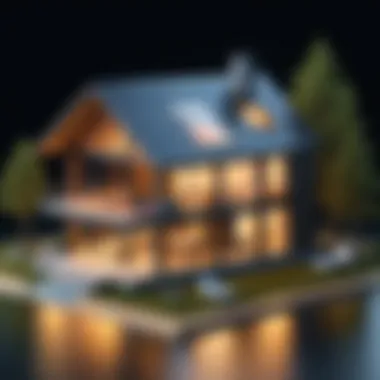

Intro
In today's fast-paced digital landscape, effective log management is a cornerstone of operational success for organizations of all sizes. As systems grow and the amount of data escalates, uncovering meaningful insights from logs can feel like looking for a needle in a haystack. This is where ClickHouse, a high-performance columnar database, steps in as a game-changer. Its unique architecture not only facilitates quick analytical query execution but also allows businesses to harness their log data efficiently.
By diving into the specifics of log analysis with ClickHouse, this article aims to shed light on practical methods that can turn vast amounts of complex log data into clear, actionable insights. Beyond just speed and efficiency, understanding the intricacies of ClickHouse equips IT professionals, software developers, and businesses with tools to make informed decisions and enhance operational performance.
Key Features and Benefits
When it comes to analyzing logs, a sophisticated tool like ClickHouse provides a multitude of features tailored for both small and large enterprises. Let's take a closer look at what makes ClickHouse stand out in the field of log analysis.
Overview of Features
ClickHouse boasts several standout features that directly influence its effectiveness in log analysis:
- Columnar Storage: Unlike traditional databases which store data in rows, ClickHouse stores data in columns. This structure significantly boosts read performance, especially when dealing with voluminous datasets.
- Real-Time Querying: ClickHouse's ability to handle real-time queries means that users can obtain insights quickly, which is crucial for troubleshooting and proactive management.
- Scalability: Whether dealing with a small dataset or petabytes of logs, ClickHouse scales seamlessly, adapting to the increasing demands of data ingestion.
- Data Compression: This feature not only conserves storage space but also enhances retrieval speed, allowing for efficient data management.
Benefits to Users
Utilizing ClickHouse for log analysis inevitably leads to several benefits that are particularly noteworthy:
- Faster Data Processing: The architecture allows for rapid querying, enabling businesses to pinpoint issues or trends swiftly.
- Cost-effectiveness: By reducing the overall storage costs through efficient data handling and compression methods, ClickHouse presents a budget-friendly option for organizations.
- Enhanced Decision-Making: With real-time analytics at their fingertips, teams can respond to incidents or trends effectively, leading to improved decision-making processes.
Log management often feels overwhelming, but with ClickHouse, users can transform chaotic logs into coherent stories that drive business strategies.
Comparison with Alternatives
Understanding how ClickHouse stacks up against other solutions in the market provides clarity on its position and relevance.
Head-to-Head Feature Analysis
When compared to alternatives like PostgreSQL or Elasticsearch, ClickHouse reveals several advantages:
- While PostgreSQL offers general-purpose database capabilities, ClickHouse excels specifically in analytical workloads.
- Elasticsearch provides excellent full-text search but can struggle with heavy aggregation workloads, an area where ClickHouse thrives.
Pricing Comparison
Pricing is often a determining factor, especially for small businesses. ClickHouse's open-source model allows for basic functionality without hefty licensing fees. Alternatives like Snowflake often come with additional costs for storage and compute power which can escalate based on usage.
In summary, ClickHouse emerges as a powerful ally in log analysis, merging speed, efficiency, and cost-effectiveness. With its robust features and real-world applicability, it holds the potential to streamline data processes for IT professionals and drive data-informed decisions.
Prologue to ClickHouse and Log Analysis
In today's fast-paced digital landscape, the significance of managing log data effectively cannot be overstated. As businesses flourish and applications evolve, the volume of log data generated skyrockets, presenting both a challenge and an opportunity. This article serves as a comprehensive introduction to ClickHouse and its vital role in log analysis, exploring various facets that make it an indispensable tool for IT and software professionals.
Overview of ClickHouse
ClickHouse is an open-source columnar database management system designed for online analytical processing (OLAP). Unlike traditional relational databases, which store data in rows, ClickHouse organizes it in columns, making it remarkably efficient for analytical queries. This unique structure allows businesses to process enormous datasets quickly and cost-effectively. Furthermore, its architecture supports high data insertion speeds and robust compression, enabling organizations to tackle vast amounts of log data with ease.
For instance, when a large e-commerce site experiences traffic spikes during holiday seasons, ClickHouse can efficiently analyze user interactions in real-time. This is crucial for identifying patterns, predicting sales trends, or spotting anomalies before they escalate into bigger issues.
Importance of Log Analysis in Modern Applications
Log analysis has emerged as a cornerstone for maintaining application health and performance. It involves the systematic examination of log files to gather insights about system operations, user behaviors, and security events. In the modern application ecosystem, where customer expectations are sky-high and downtime can result in substantial losses, the ability to analyze log data swiftly is paramount.
Some key benefits of effective log analysis include:
- Proactive Monitoring: By continuously analyzing logs, IT teams can swiftly address performance issues before they impact users, enhancing service availability.
- Security Enhancements: Regularly scrutinizing access logs helps organizations identify suspicious activities, enabling quicker responses to potential threats.
- Informed Decision-Making: Insights gleaned from logs can guide development strategies and operational improvements, supporting data-driven decision-making.
"Data-driven businesses derive their strength from actionable insights gleaned from log analysis."
In summary, understanding ClickHouse and the intricacies of log analysis enhances an organization's capacity to harness operational data for strategic advantage. As we delve deeper into the specifics, it’s vital to recognize how these components work harmoniously to ensure efficient data management and informed decision-making.
Understanding Log Data Structure
To effectively analyze log data, it's pivotal to grasp the underlying structure that governs the information captured. Log data is not just a collection of text files—it's a key resource that provides insights into application behavior, system performance, and user interactions. Understanding how this data flows, its types, and how it's organized can enable IT professionals to unlock deeper insights into operational efficiencies or security vulnerabilities.
The importance lies in the very nature of how logs are designed and the value they provide. When structured properly, logs can significantly enhance the efficacy of queries run against them. Moreover, a solid comprehension of log data structure lays the groundwork for effective storage solutions, retrieval methods, and ultimately, insightful analysis.
Types of Log Files
Diving deeper into log files, one can categorize them into a few main types, each offering unique contributions to the analysis process. Understanding these types equips users with the knowledge needed to tailor their strategies based on the information at hand.
Application Logs
Application logs are generated by software applications as they run. This type of log is fundamental for developers and DevOps teams as it aids in debugging and performance monitoring. The key characteristic of application logs lies in their granularity; they often record detailed information about the application's operation, including error messages, user activity, and system events.
One significant advantage of application logs is their ability to provide a fine-tuned insight into application behavior during running time. However, an overabundance of detail can be a double-edged sword, leading to information overload if not managed properly. Moreover, integrating this data into ClickHouse can improve retrieval times when queries are optimized properly.
System Logs
System logs, typically generated by operating systems, monitor the activities of the machine on which applications operate. These logs cover events such as system errors, warnings, and the general health of the operating system. A vital aspect of system logs is their key role in troubleshooting; they provide the foundational data needed for diagnosing issues that may arise within the hardware or software ecosystem.


Due to their critical nature, system logs are a popular choice among IT teams for proactive system monitoring. However, the challenge here is the volume of data. A plethora of system events can be captured, requiring strategic management to distill valuable insights without getting lost in the noise.
Access Logs
Access logs are the records of requests made to a server. They document who accessed what resource, when it happened, and often detail the response status. The unique feature of access logs is their utility in understanding user behavior. By analyzing access logs, organizations can gauge usage patterns, identify popular content, or pinpoint unauthorized access attempts.
The primary benefit of access logs is their ability to inform security strategies. If a pattern of access anomalies is identified early, organizations can act swiftly to mitigate potential risks. However, they can also become unwieldy if not adequately managed, especially in high-traffic environments where the sheer volume of requests could lead to vast data sets.
Schema Design for Log Storage in ClickHouse
Creating an efficient schema for log storage in ClickHouse is crucial. A well-designed schema can vastly improve query performance and optimize storage utilization. When considering schema design, it's important to think about factors like data type, indexing, and how logs will be queried post-ingestion. By carefully planning the schema, it can accommodate various log types, ensuring versatile usage of ClickHouse capabilities which, in turn, strengthens the overall log analysis methodology.
Setting Up ClickHouse for Log Analysis
Setting up ClickHouse for log analysis is like laying a solid foundation for a house. If the groundwork isn’t right, everything built on top can be shaky. In the realm of log analysis, a well-configured ClickHouse installation can vastly enhance your data handling capabilities. You might already be buried under mountains of logs, and clicking through these inconclusive bits can become overwhelming. However, optimizing ClickHouse’s performance allows you to sift through this data with ease, ultimately giving you clarity.
Understanding how to effectively set up ClickHouse not only saves time but also supports more insightful data extraction. When configured correctly, it effectively handles not just terabytes but petabytes of data, making it an optimal choice for businesses managing large datasets. The key here is to consider both the installation process and the way data is ingested—whether in batch or real-time.
Installation and Configuration
Installing ClickHouse is straightforward, but it requires some attention to detail to ensure it’s finely tuned for the intended log analysis. You start off with downloading the package, and depending on your operating system, you might need to run a few terminal commands. The ClickHouse documentation gives a good guide, but let’s put it in simple terms:
- Installation - Use the command line to initiate installation. As an example, for Ubuntu, you might run:
- Configuration - After installation, the server needs some configurations. This usually involves editing the config file where you can set parameters like the maximum amount of data to be held in memory, the default user permissions, etc.
This stage is crucial because without optimal configurations you're limiting ClickHouse’s capabilities right from the get-go. Be sure to tune settings that best fit your needs, especially memory and performance-related settings.
Data Ingestion Methods
Data ingestion is where the rubber meets the road. ClickHouse allows two primary methods of loading data—batch loading and real-time streaming. Each one has its advantages and is suitable for different use cases.
Batch Loading
Batch loading in ClickHouse involves aggregating log data into larger sets and loading it in one go. This method can be incredibly efficient, especially for businesses that process logs in intervals rather than constantly. One key characteristic here is the speed of insertion. You shove a pile of logs into ClickHouse, and as a result, you get faster query responses later.
A key advantage of this method is that it reduces the load on the system. In scenarios where real-time data is not necessary, and you can afford a delay, batch loading remains a beneficial choice for optimizing performance. However, it may not be ideal for situations where immediate data availability is crucial.
Here’s a quick summary of Batch Loading:
- Pros:
- Cons:
- Faster processing of large data sets
- Minimal resource usage during load time
- Delay in data availability
- Not suitable for real-time analytics
Real-Time Streaming
On the flip side, real-time streaming allows you to fire logs into ClickHouse as they come in. Think of it as looking at a live feed instead of a recorded broadcast. This is crucial for scenarios where monitoring and immediate responses to events are necessary.
One of the standout features of real-time streaming is its ability to push logs as events happen, which makes it a popular choice for performance monitoring in applications. Users can catch anomalies in runtime, all thanks to this method.
However, handle this method with care, as it could get resource-heavy for system processes if managed incorrectly. The challenge lies in ensuring the system can handle the influx of data without delay. In summary, here’s what to consider:
- Pros:
- Cons:
- Immediate insight into log data
- Facilitates instant decisions
- Heavier on system resources
- Complexity in setup and management
Overall, selecting the right ingestion method in setting up your ClickHouse environment is pivotal. The choice hinges on your specific needs—whether you crave instantaneous data or can settle for batch processing. Consider the pros and cons carefully for optimal log analysis setup.
Understanding the right balance between batch loading and real-time streaming can make all the difference in your data analysis efficiency.
Techniques for Effective Log Analysis
In an age where data drives decisions, having robust techniques for log analysis is crucial. Logs provide a window into system operations, user behavior, and potential issues. Effective log analysis enables professionals to identify trends, troubleshoot problems, and enhance application performance. Understanding and employing the right techniques can transform raw log data into meaningful insights, allowing IT and software experts to address challenges proactively rather than reactively.
Querying Logs with SQL Queries
SQL queries form the backbone of data retrieval in ClickHouse. Being able to query logs effectively can streamline the analysis process significantly. The strength of SQL lies in its structured nature, which allows for powerful filtering, sorting, and aggregation of log data. This is especially true in ClickHouse, where the capacity to handle large datasets makes SQL querying a favored method.
With ClickHouse, users can develop complex schemas and write efficient queries to pull necessary data swiftly. For instance, understanding user access patterns can be done by formulating queries that filter records based on user IDs and timestamps. This can not only highlight anomalies but also facilitate performance tuning and resource optimization.
Using SQL queries for log analysis encourages a deeper engagement with the data. Users can leverage joins to connect different log types, giving them a holistic view of application performance. Notably, the speed of ClickHouse ensures that even intricate queries can yield results without significant delay, a defining trait highly valued in modern analytical processes.
Leveraging ClickHouse Functions for Analysis
Advanced functionality in ClickHouse, such as built-in functions, enhances the analytical capabilities of log analysis. By harnessing ClickHouse's capabilities, users can conduct in-depth analyses that reveal insights not easily obtainable through basic querying alone. There are two key areas where these functions particularly shine: Aggregations and Window Functions.
Aggregations
Aggregations in ClickHouse allow users to summarize data, making it easier to derive meaningful statistics from log entries. These might involve counting requests, calculating averages or totals, and discerning trends over time. Aggregations can be a powerful tool in identifying peak usage times or pinpointing performance issues, contributing significantly to optimization strategies.


One notable characteristic of aggregations in ClickHouse is their ability to work with vast volumes of data without sacrificing performance. This efficiency presents a clear advantage for businesses dealing with extensive logging. However, one must be mindful of the potential for information loss; overly broad aggregations may gloss over important details that could inform decision-making. Therefore, striking a balance between generalization and specificity is crucial in aggregating logs effectively.
"In the world of log analysis, aggregations bring clarity to chaos, turning noise into actionable insights."
Window Functions
Window Functions further extend the analysis capabilities of ClickHouse by allowing calculations across sets of rows related to the current row. This feature can be especially useful for tasks like trend analysis or time series examination. A key trait of Window Functions is their ability to provide context by comparing current log data to previous entries, spotlighting anomalies and patterns.
One of the unique features of Window Functions is their capability to calculate running totals or moving averages, which can be vital in performance monitoring or analyzing user engagement over time. While this provides a granularity that aggregations may not, the complexity of Window Functions means that they can require a deeper understanding to implement correctly.
Being aware of both the advantages and potential complications of Window Functions can empower analysts to utilize this tool without getting bogged down in its intricacies. In environments where insights drawn from prolonged data analysis can lead to meaningful improvements, defining functions becomes not just desirable but essential.
Visualizing Log Data
Visualizing log data is crucial in the age of big data. A well-crafted visualization can transform maze-like logs into easy-to-understand insights. It is like turning a confusing puzzle into a clear picture. For IT professionals, having the ability to visually interpret vast amounts of log data not only aids in system monitoring but also enhances the decision-making process. Making data visually accessible means everyone from software engineers to business executives can grasp key metrics and trends at a glance.
In this article, we focus on how to effectively visualize log data using tools like Grafana and Tableau and the importance of building custom dashboards. Both these aspects help ensure that the valuable insights extracted from logs are highlighted in an intelligible manner.
Integration with Visualization Tools
Grafana
Grafana stands out as a premier visualization tool due to its flexibility and a wide array of plugins. One of the key characteristics of Grafana is its ability to connect to multiple data sources seamlessly, including ClickHouse. This enables users to visualize log data through a variety of graph options and charts, which makes the information more digestible. For those seeking responsiveness, Grafana’s real-time visualizations allow users to observe their logs as they are generated.
What really sets Grafana apart is its customizability. Users can tweak each panel to adapt to their specific needs, making it a go-to choice for those wanting tailored solutions. On the downside, for those who are not technically inclined, the initial setup and configuration may pose a challenge. However, the effort often pays off, yielding rich insights into log data.
Tableau
Tableau is another powerful visualization tool that holds its own against Grafana. What defines Tableau is its robust drag-and-drop interface, which simplifies the process of creating compelling visualizations from complex datasets. Its ability to combine disparate data sources into a single dashboard makes it an appealing choice for larger organizations with varied datasets.
The unique feature of Tableau lies in its storytelling capabilities. Users can create interactive dashboards that allow for deeper exploration of log data, making it easier to unearth trends and patterns. While Tableau is incredibly effective for in-depth analysis, its licensing can be somewhat prohibitive for smaller teams or startups, which may limit its adoption.
Building Custom Dashboards
Creating custom dashboards is where the true power of visualization tools is realized. Tailored dashboards allow users to showcase the metrics that matter most to them, providing a focused view of the most relevant log data. This not only improves accessibility but also ensures that insights are aligned with business goals.
In building these dashboards, it’s essential to consider the specific use cases. Are you monitoring application performance or tracking incidents? The layout, colors, and visual elements should reflect the users' needs. Many professionals recommend starting simple, incorporating basic graphs and gradually adding more complexity as needed.
Performance Optimization in ClickHouse
In the realm of data analytics, the adage "time is money" holds especially true. Therefore, understanding performance optimization in ClickHouse is no small feat; it's crucial for maximizing efficiency and deriving insights from logs quickly. ClickHouse offers a distinctive architecture that supports fast querying, but achieving optimal performance requires a strategic approach to how the data is managed and structured.
Performance optimization encompasses several dimensions, such as appropriate indexing strategies, partitioning techniques, and efficient data ingestion processes. When these elements align, the database doesn't just sing; it performs like a well-oiled machine, ensuring that users can derive insights at lightning speed.
The importance of optimizing performance lies not only in expediting query results but also in managing resource consumption effectively. As data loads balloon, the costs associated with storage and compute resources can skyrocket. Thus, making informed architectural choices pays dividends in both immediate performance and long-term sustainability.
Remember: A well-optimized ClickHouse setup can lead to query times that are significantly reduced, enabling timely decision-making.
Indexing Strategies
Indexing serves as the backbone of efficient querying in ClickHouse. The traditional methods of indexing, like B-trees, are less relevant here. Instead, ClickHouse supports advanced techniques that can drastically improve search performance, such as sparse indexing and primary key indexing. Sparse indexes can skip numerous rows when executing a query, allowing the engine to dive directly into relevant sections of the data. This is particularly beneficial when dealing with large log files.
For instance, when configuring indices, consider creating multi-column primary keys. This way, multiple fields can be queried simultaneously without needing to sift through the entire dataset. Moreover, leveraging the built-in function of ClickHouse allows users to selectively read data that matches certain conditions. This specificity not only enhances speed but also aids in minimizing I/O during operations.
Partitioning Logs for Improved Query Performance
Partitioning is like slicing a cake into manageable pieces; it allows for easier access and retrieval. In ClickHouse, partitioning logs not only enhances performance but also refines how queries interact with the dataset. By strategically partitioning log data, users can isolate parts of their dataset, making lookups far quicker.
ClickHouse allows partitioning based on date, which can be incredibly useful for log data that is often timestamped. By structuring the data into daily (or even hourly) partitions, queries that focus on specific time frames can execute much more efficiently. Furthermore, having a clear partitioning scheme lets the database instinctively skip over irrelevant chunks of data that fall outside the query range, effectively reducing overhead.
However, while partitioning offers significant benefits, it’s essential to balance the number of partitions. Too many partitions can lead to overhead from managing those partitions, while too few can hinder performance due to excessive data within each partition. Essentially, finding the sweet spot is key.
Utilizing partitioned tables not only streamlines maintenance routines (like cleanup operations) but also limits the scope of each query. By narrowing focus, it enables ClickHouse to execute queries much faster, making it a favorite tool among those seeking speed in log analysis.
As we continue to explore performance optimization, integrating both indexing and partitioning strategies will define the overall efficiency of ClickHouse when analyzing logs.
Handling Common Challenges
In the realm of log analysis, dealing with common challenges can often feel like navigating a minefield. The sheer volume of log data generated by applications, systems, and networks can be overwhelming. As organizations increase their data-driven approaches, the ability to effectively manage these challenges becomes paramount. Ensuring that log data is analyzed swiftly and efficiently, without sacrificing accuracy or compliance, is crucial for making informed decisions.
Dealing with Large Volumes of Log Data
Handling large volumes of log data poses a significant challenge in the analysis process. Many organizations find themselves besieged by data logs—ranging from application logs to system logs—which can amount to terabytes or even petabytes of information flowing in every day. Analyzing this data is not just a technical hurdle; it requires strategic planning to maximize efficiency.
One effective approach is to implement stream processing to manage real-time data flow. This technique helps in aggregating and analyzing logs on-the-fly, rather than storing every log entry and processing it later. Another tactic involves using ClickHouse's high compression capabilities. By leveraging the columnar storage mechanisms, you can significantly reduce the storage footprint of your log datasets, thereby accelerating query performance.
Moreover, employing partitioning strategies can lead to improved performance by dividing the logs into manageable segments based on time, application, or other relevant criteria. This not only enhances the speed of data retrieval but also simplifies maintenance tasks such as purging outdated entries.
"Storing and analyzing logs is like trying to sift through a mountain of sand. Without the right tools, you’ll simply be stuck in the grains."
Managing Data Retention Policies


Data retention policies are another cornerstone of effective log management. Without a clear strategy on how long to keep log data, organizations can easily find themselves hoarding irrelevant information while critical data may be omitted.
First and foremost, it's essential to define the retention period based on regulatory requirements and business needs. For instance, while system logs may only need to be retained for three months, security logs often require longer retention due to compliance standards like GDPR or PCI DSS. Implementing automated solutions for managing these policies can be beneficial. Tools that automatically archive or delete logs based on the predefined policies can eliminate the cumbersome task of manually sifting through log files.
In addition, consider the type of logs. Not all logs carry the same weight. For example, access logs might be crucial for security audits, while debug logs could be less relevant after application testing. This means that a differential retention strategy can be implemented, allowing organizations to maximize the utility of their log data while minimizing unnecessary storage costs.
Ultimately, addressing these common challenges not only improves efficiency and compliance but also enhances the overall security posture of an organization, paving the way for more robust log analysis capabilities.
Security Considerations in Log Analysis
In the realms of information technology, security isn’t just an afterthought—it’s a necessity. In the context of log analysis, risk management should be front and center. Logs can contain sensitive data that could be exploited if fallen into the wrong hands. Thus, understanding security considerations in log analysis is paramount for any organization that is serious about protecting its data and maintaining compliance with applicable regulations.
When handling logs, you must consider several aspects: data privacy, compliance with legislation, and the safeguarding of access to your ClickHouse instance. The risks of mishandling log data can include legal repercussions, loss of customer trust, and potential financial losses from breaches. With the increasing scrutiny on data protection, implementing proper security protocols can also provide significant competitive advantages in your industry.
"The best defense is a good offense. Ensure your logs are protected before analyzing them to avoid potential pitfalls."
Data Privacy and Compliance
In today's digital landscape, data privacy is non-negotiable. Various regulations—such as the General Data Protection Regulation (GDPR) in Europe or the California Consumer Privacy Act (CCPA)—mandate stringent measures to protect personal data. Organizations utilizing ClickHouse for log analysis must ensure that their log files are compliant with these regulations. This means keeping meticulous records of data access, ensuring pseudonymization of sensitive information, and implementing robust retention policies.
To maintain data privacy, it’s advisable to:
- Identify Sensitive Data: Know what types of data your logs contain. This could be user identifiers, payment details, or any personally recognizable information.
- Implement Pseudonymization: This technique helps in limiting the exposure of sensitive information, making it less likely for data breaches to affect privacy.
- Establish Clear Data Retention Policies: Decide how long logs should be kept. After their purpose is served, the logs should either be anonymized or securely deleted.
Securing ClickHouse Access
Securing access to your ClickHouse environment is crucial for protecting your log data. After all, if unauthorized individuals can gain access, the sophistication of your analysis becomes irrelevant. There are several steps you can take to bolster security:
- User Authentication: Implement strong user authentication mechanisms. Using two-factor authentication (2FA) adds an extra layer of security that can deter unauthorized access.
- Role-Based Access Control (RBAC): Limit permissions based on user roles. Only allow access to information that is necessary for the user's job function. This minimizes risk by ensuring that only relevant individuals can view sensitive logs.
- Network Security: Safeguard against outside threats by utilizing firewalls and ensuring traffic is encrypted. Having VPNs in place can help shield data traffic.
- Regular Audits: Conduct frequent audits of access logs. This ensures that you can monitor who accessed what and help catch any fraudulent activities early.
By embedding these security practices into your log analysis processes, you not only ensure compliance with necessary regulations, but also foster a culture of security within your organization. The assurance that log data is well-guarded encourages stakeholders to leverage insights for better decision-making without losing sleep over security.
Through meticulous attention to security considerations in log analysis, businesses can navigate challenges while reaping the benefits that data insights offer.
Use Cases of ClickHouse in Log Analysis
Understanding the use cases of ClickHouse in log analysis provides a clear view of where its capabilities shine in practical settings. This columnar database optimizes not only the way data is stored but also how it is processed, enabling businesses of all sizes to derive meaningful insights from vast amounts of log data. With applications ranging from monitoring system performance to enhancing security measures, the relevance of using ClickHouse cannot be overstated. Let's dive into two critical use cases that exemplify its strength in the field.
Application Performance Monitoring
When it comes to software applications, performance is key. ClickHouse offers invaluable tools for monitoring application performance in real-time by analyzing application logs. Logs can be a treasure trove of information that reflects the health of the application. By ingesting and storing these logs efficiently, ClickHouse facilitates rapid querying and reporting.
For instance, let's consider an e-commerce platform. The application generates logs that record user interactions, page load times, and errors encountered during transactions. Using ClickHouse, developers can run complex analytical queries to:
- Track user behavior during peak hours
- Analyze error frequency and patterns
- Measure response time for various application components
These metrics not only inform about immediate performance issues but also can signal long-term trends that aid in proactive optimizations.
"In a world driven by data, being able to monitor and act on performance insights in real-time can make the difference between success and failure."
Additionally, the fast performance of ClickHouse allows teams to visualize key performance indicators through dashboards integrated with visualization tools like Grafana. These dashboards can display metrics such as average response times, which can be crucial when deciding on application enhancements or pinpointing bottlenecks.
Security Incident Detection
Security is a growing concern for businesses today. As digital threats become more sophisticated, the need for robust incident detection mechanisms cannot be overlooked. ClickHouse excels here as well, particularly when dealing with security logs. By analyzing logs generated by firewalls, intrusion detection systems, and application security tools, security teams can uncover indicators of compromise (IoCs) that may otherwise go unnoticed.
Imagine a scenario where an organization has a sophisticated security logging system. This system generates massive amounts of data daily. By employing ClickHouse, security analysts can:
- Monitor login attempts to detect brute force attacks
- Analyze patterns in failed access attempts
- Identify unusual activity across user accounts
The real-time processing capabilities of ClickHouse allow teams to swiftly act on suspicious activities before they escalate into significant breaches. Moreover, with features such as partitioning and indexing, analysts can query only relevant logs, ensuring efficiency while maintaining thoroughness in investigation.
Overall, these use cases not only showcase the effectiveness of ClickHouse in log analysis but also highlight its adaptability to various scenarios. Leveraging its strengths can significantly empower organizations to improve application performance and enhance their security posture, thereby supporting informed decision-making.
Future Trends in Log Analysis with ClickHouse
As we look ahead, the realm of log analysis is rapidly evolving, and understanding these future trends is crucial for professionals seeking to harness the full potential of ClickHouse. This section sheds light on shifting paradigms in log data management and analysis, presenting insights that hold significant implications for businesses and IT specialists alike. By exploring these trends, organizations can refine their strategies, stay compliant with regulations, and enhance their analytical capabilities, thereby driving more informed decision-making processes.
Evolution of Log Data Formats
The way log data is structured and stored is undergoing a noteworthy transformation. Historically, systems utilized a variety of formats such as plain text or CSV files. However, the advent of more complex applications and microservices has prompted a shift toward structured formats like JSON, XML, and protobuf. These formats not only ease parsing and manipulation but also facilitate efficient data integration.
For example, the JSON format allows developers to nest data, enabling richer context in logs. This nested flexibility is particularly advantageous in environments with multiple interacting components. In ClickHouse, the ability to directly query JSON fields can significantly streamline workflows as it minimizes the time required to extract meaningful insights.
However, embracing these new formats isn't without its challenges. There are considerations for backward compatibility, performance implications, and even training staff to adjust to the new paradigms. Adapting to these evolving formats ensures a more comprehensive view of system behaviors and enhances log analysis capabilities.
Advancements in Analytical Capabilities
With the rise of machine learning and advanced analytics, log analysis is no longer a mere exercise in monitoring; it is becoming an essential tool for predictive insights. ClickHouse is at the forefront of these advancements, with its capability to handle vast datasets quickly and effectively.
One particularly salient development involves the integration of real-time analytics. Where traditional methods could take hours or even days to generate reports, modern systems can process incoming log data instantaneously. This shift is pivotal, as it allows businesses to respond in real-time to critical issues or anomalies detected in their systems.
Another rising trend in log analysis is the increasing reliance on visual analytics. Employing tools such as Grafana and Tableau in conjunction with ClickHouse enhances data understanding through immersive dashboards and visual storytelling. These advancements not only aid in the interpretation of complex data sets but also empower stakeholders to glean insights efficiently, driving more agile business responses.
As the landscape of log analysis changes, professionals must keep their fingers on the pulse of these developments. Organizations that prioritize adaptability and continuous learning stand to gain a competitive edge, ensuring their log management strategies are not just reactive, but rather anticipatory when it comes to emerging trends and technologies.
"The future is not something we enter. The future is something we create."
- Leonard I. Sweet
By understanding these future trends in log analysis with ClickHouse, businesses can lay the groundwork for a more innovative and insightful approach to data management.



