Enhancing Web Performance with Cloudflare and Bootstrap


Intro
In today’s digital landscape, enhancing web performance while ensuring security and reliability is crucial for businesses of all types. Integrating a robust Content Delivery Network (CDN) with a responsive design framework can significantly impact user experience and application performance. This article aims to detail how integrating Cloudflare’s CDN with Bootstrap can aid developers, IT professionals, and organizations in achieving these objectives.
Cloudflare offers a powerful CDN while Bootstrap provides an efficient framework for creating responsive web applications. By combining their strengths, organizations can reap the benefits of fast-loading sites, enhanced security features, and reliable uptime.
As we explore this integration, we will cover essential features, benefits, and optimization techniques. Each aspect discussed will enable professionals to apply knowledge practically, ultimately enhancing their web applications for better performance and user engagement.
Key Features and Benefits
Overview of Features
Cloudflare provides several features that are instrumental in improving web performance:
- Global Data Centers: Cloudflare’s vast network allows content to be delivered from the nearest data center to the user, which reduces latency.
- DDoS Protection: Built-in security measures protect applications from Distributed Denial of Service attacks by identifying and blocking malicious traffic.
- SSL Encryption: Automatically encrypts data between user devices and Cloudflare, offering a secure connection without complicated setup.
Bootstrap, on the other hand, focuses on responsive design and ease of use:
- Grid System: Its responsive grid system ensures applications look good on any device.
- Pre-styled Components: Bootstrap includes a range of components, such as buttons, forms, and navigation, which help accelerate development.
- Customizable: It allows customization through its variable system, enabling developers to maintain brand consistency effortlessly.
Benefits to Users
The integration of Cloudflare and Bootstrap leads to various advantages for users:
- Improved Loading Times: Faster loading equals better user experience. Combining Cloudflare’s CDN with Bootstrap's responsive capabilities means users access content faster across all devices.
- Enhanced Security: By leveraging Cloudflare's security features, users can feel safe when using the web application, knowing their data remains protected.
- Accessibility and Performance: With Bootstrap, developers can build applications that are accessible and high-performing, translating into higher user retention rates.
"A powerful combination of a CDN with a responsive design framework maximizes web application potential."
Comparison with Alternatives
Considering Cloudflare and Bootstrap is beneficial, it is also wise to examine their standing against alternative solutions in the market.
Head-to-Head Feature Analysis
| Feature | Cloudflare | Other CDNs | | Global Reach | Yes | Varies | | DDoS Protection | Yes | Limited features | | Free Plan | Yes | Limited offers | | Easy Configuration | Simple | Can vary |
For Bootstrap, alternatives like Foundation and Bulma also provide various features. However, Bootstrap remains popular due to its extensive documentation and community support.
Pricing Comparison
Cloudflare’s pricing model allows businesses to choose from free and paid plans based on their needs. The free plan covers basic CDN features, while businesses can opt for premium plans that include advanced security and performance features.
In contrast, other CDNs may have a more complicated pricing structure or lack a free tier, which could be a barrier for smaller companies or projects. Similarly, Bootstrap is an open-source framework, allowing free access.
To sum up, the integration of Cloudflare and Bootstrap offers various benefits, making it a compelling choice for managing web applications effectively. This guide illustrates how best to utilize this potent combination.
Understanding Cloudflare CDN
Understanding Cloudflare's Content Delivery Network (CDN) is essential for optimizing website performance and security. In today's digital landscape, speed and reliability are critical. Cloudflare provides a global network infrastructure that enhances content delivery.
What is a CDN?
A Content Delivery Network (CDN) is a system of distributed servers that deliver web content based on the user’s geographic location. Essentially, it reduces the physical distance between the user and the server, allowing faster access to website resources. This is crucial for minimizing latency and improving user experience.
Key Features of Cloudflare
Global Network Infrastructure
The Global Network Infrastructure of Cloudflare consists of numerous data centers positioned strategically around the world. This setup enables efficient data routing, which results in faster content delivery. A key characteristic of this infrastructure is its extensive reach, covering over 200 cities in many countries. It is a popular choice due to its resilience and low response times. Unique to Cloudflare's infrastructure is its edge network, which caches content and serves it from the nearest location to the user. This greatly minimizes loading times and enhances overall site performance.
Security Features
Cloudflare offers robust security features designed to protect websites from various threats. A significant aspect is its DDoS protection, which can mitigate attacks before they reach the server. This characteristic makes Cloudflare a reliable choice for maintaining continuous service availability. One of the unique features is the Web Application Firewall (WAF), which actively filters and monitors HTTP traffic. This prevents malicious activities while allowing legitimate traffic to flow uninterrupted, thus greatly enhancing the security of web applications.
Performance Optimization
Performance Optimization is at the core of Cloudflare's services. It includes various features such as automatic caching and image optimization. These aspects improve loading speeds and overall performance of web applications. Notably, Cloudflare’s ability to automatically compress files like HTML, CSS, and JavaScript helps in reducing the load on the server. This characteristic invites more users without sacrificing site speed. Unique to Cloudflare is the free Automatic HTTPS Rewrites, which simplifies the transition to a more secure browsing environment. This feature directly contributes to improved performance and user trust.
Benefits of Using Cloudflare CDN
Improved Page Load Times
Improved Page Load Times are a significant benefit of using Cloudflare. By caching content closer to the user, websites can experience reduced loading times. This characteristic is crucial for retaining visitors and improving search engine rankings. A unique feature is the "Always Online" technology, which ensures that a cached version of the site is available even if the server goes down. This minimizes the risk of losing potential engagement due to downtime.
Enhanced Security Against DDoS Attacks
Enhanced Security Against DDoS Attacks is central to the advantages of Cloudflare. The service actively monitors traffic patterns and can absorb sudden influxes of traffic that typically characterize DDoS attacks. The characteristic of real-time alerts allows website administrators to react quickly. One unique feature of this security aspect is its extensive analysis capabilities, which provide insights into traffic and potential vulnerabilities. This enhances the site's security posture and instills confidence in users.
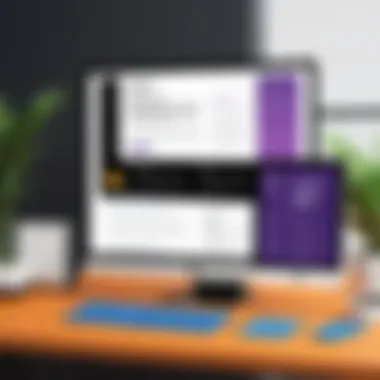

Cost Efficiency in Bandwidth Usage
Cost Efficiency in Bandwidth Usage is a noteworthy benefit of utilizing Cloudflare. By caching static content and reducing the load on the origin server, Cloudflare helps to lower bandwidth costs. This characteristic is appealing to small and large businesses, alike, as savings can be significant. The unique aspect of this benefit is the pay-as-you-go model, allowing users to scale their needs without substantial upfront costs. This makes Cloudflare a viable option for businesses looking to enhance performance while managing expenses.
Foreword to Bootstrap
Bootstrap is vital in the realm of web design and development. It offers a framework specifically tailored to create responsive, mobile-first websites. This guide's focus on Bootstrap provides insights into how to efficiently use this framework in conjunction with Cloudflare CDN. Understanding Bootstrap's features and advantages paves the way for enhancing web applications in terms of design and user experience.
What is Bootstrap?
Bootstrap is an open-source framework designed for front-end development. It simplifies the process of creating responsive web pages through a set of predefined CSS classes and JavaScript components. With it, developers can create visually appealing layouts without needing extensive knowledge of CSS or JavaScript. This framework is backed by a strong community which continually improves its features and functionality, ensuring it meets modern web standards.
Core Components of Bootstrap
Grid System
The Grid System in Bootstrap is a powerful layout structure that allows you to create complex responsive designs using rows and columns. This system is highly flexible, enabling developers to align content in a grid pattern that adjusts fluidly to different screen sizes. A key characteristic of the Grid System is its use of breakpoints, which determine how content is displayed across various devices. It is popular due to its ease of use and effectiveness in producing responsive layouts quickly. The unique feature of the Grid System is its ability to create up to 12 columns within a row, offering great customization potential. Its main advantage lies in the simplified layout process, while a disadvantage could be its complexity for beginners.
Responsive Utilities
Responsive Utilities in Bootstrap are designed to help developers manage the visibility and layout of elements based on screen size. This is crucial for maintaining a good user experience across devices. A defining characteristic is the use of classes that allow you to show or hide elements at specific breakpoints. This feature makes it easier to optimize how content is presented under varying circumstances. It is beneficial for creating cleaner code and ensuring that users have a seamless experience regardless of their device. However, this flexibility might lead to confusion if not properly understood, potentially resulting in code that is harder to maintain.
UI Components
UI Components in Bootstrap encompass a collection of reusable interface elements such as buttons, navigation bars, modals, and more. The importance of these components lies in their standardization, which allows for a consistent look and feel across applications. A key characteristic is their built-in responsiveness, which adjusts as per the device used. This makes it a favorable choice for developers who want to ensure usability. The unique feature of UI Components is that they can be customized with just a few lines of code, enhancing usability without significant effort. However, reliance on these components may sometimes limit creative design choices, resulting in less original interfaces.
Advantages of Using Bootstrap
Speed of Development
One significant advantage of Bootstrap is its speed of development. The framework offers a wealth of pre-designed templates and components, allowing developers to build websites in a fraction of the time compared to starting from scratch. This aspect not only increases efficiency but also reduces overall project timelines. Thus, this speed in development makes it a beneficial choice for businesses that prioritize quick turnaround times on projects. The trade-off may include dependencies on Bootstrap's styles, which can result in similar-looking websites if not customized properly.
Consistency in Design
Consistency in design is another critical advantage of Bootstrap. Using standardized components ensures that developers maintain uniformity in their web applications, creating a professional appearance. This is particularly valuable for larger teams, where various developers may be working on sections of a site. A key characteristic is that Bootstrap’s grid and component systems enforce a coherent layout and style. While this can enhance overall user experience, a downside is the potential for creativity to be stifled, as reliance on the default styles might lead to less innovative designs.
Comprehensive Documentation
Bootstrap comes with comprehensive documentation, which is a significant asset for developers at all skill levels. The documentation contains detailed descriptions of components, classes, and usage examples that facilitate easier implementation of the framework. This characteristic makes it a beneficial choice for those looking to quickly familiarize themselves with Bootstrap's capabilities. The unique feature is the active community support, which often supplements the official documentation with real-world examples and usage tips. However, the extensive nature of the documentation can be overwhelming for beginners, often initially complicating the learning process.
Integrating Cloudflare with Bootstrap
Integrating Cloudflare with Bootstrap is crucial for developers who aim to build efficient, secure, and fast-loading websites. Cloudflare's Content Delivery Network (CDN) optimizes the delivery of static assets, such as CSS and JavaScript files, which are essential to Bootstrap's functionality. When combined with Bootstrap, this integration can significantly enhance the user experience by reducing latency and improving security measures.
Preparing Your Environment
Installing Bootstrap
Installing Bootstrap is the first step in utilizing its powerful features for your web project. The process can be done in several ways—using a package manager like npm or importing files directly from a CDN. Importantly, Bootstrap is known for its ease of use, which makes it a go-to choice for many developers.
One notable characteristic of installing Bootstrap is its built-in responsiveness. With a grid system that automatically adjusts to various device sizes, it is particularly beneficial for mobile-first design. This feature allows developers to create visually appealing applications rapidly. However, while easy to implement, relying solely on Bootstrap's default styles can lead to a lack of uniqueness in design.
Deploying to a Web Server
Deploying your Bootstrap application to a web server is necessary to make it accessible to users. This step involves setting up a server environment where files can reside. A web server can be configured on platforms like DigitalOcean or AWS. The advantage of deploying to a web server is that it allows your site to be publicly accessible. However, servers must be properly configured to handle requests, or else issues may arise during user access.
Configuring Cloudflare CDN
Creating a Cloudflare Account
Creating a Cloudflare account marks the first step in utilizing their CDN services. This process is free and straightforward, allowing developers to access a range of features that enhance site performance. By creating an account, you gain access to analytics tools that provide insights into traffic patterns. This aspect is particularly beneficial, as understanding traffic can help optimize resource delivery based on needs.
One unique feature of Cloudflare is its ability to create multiple accounts for different projects. This feature allows for easier management of various domains and their specific configurations, although coordination across numerous accounts can sometimes lead to oversight issues.
Adding Your Domain
After setting up your account, the next essential step is adding your domain to Cloudflare. This process connects your website to Cloudflare's global network, enabling the primary benefits of CDN. The process is fast and usually completed in a few minutes. Adding a domain enhances reliability due to Cloudflare's large presence across various geographic locations.
A characteristic aspect of this process is that it allows the CDN to handle your domain’s DNS records, optimizing the way data is served. However, modifying DNS settings can potentially lead to downtime if not done carefully, making precise execution crucial.
Setting Up DNS Configuration
Finalizing the integration with DNS configuration is critical for effective CDN functionality. After adding your domain, you will configure DNS records to point to Cloudflare's servers. This process is important as it establishes how traffic flows to your web resources. The major advantage of this setup is improved loading times due to geographically distributed servers.
However, this process may require technical expertise. Incorrect settings can cause disruptions, making ongoing maintenance and monitoring necessary.
Linking Bootstrap Files via Cloudflare
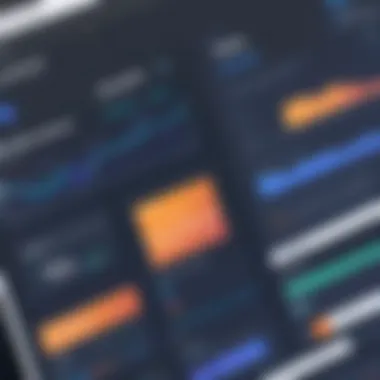

Serving CSS and JS Through Cloudflare
Serving CSS and JS files through Cloudflare is a practical method for improving web performance. By hosting these static files on Cloudflare’s CDN, you reduce the load on your primary web server and enhance page loading times drastically. The most distinct benefit of this setup is how it leverages Cloudflare's caching capabilities, ensuring that repeated visits to your site load quickly.
However, a downside could arise if the static files are not correctly referenced in your HTML. If misconfigured, it can lead to broken user experiences, emphasizing the importance of diligent setup.
Leveraging CDN Caching
Leveraging CDN caching with Cloudflare can significantly reduce server load and improve your site's performance. Caching allows Cloudflare to store copies of static content, reducing the distance data must travel when a user requests it. This leads to faster load times and lower latency.
Another key characteristic of using Cloudflare for caching is its ability to automatically purge the cache based on set rules you configure. While beneficial, relying heavily on caching can lead to outdated content being served if the cache is not managed properly. Each of these considerations must be balanced to maximize advantages.
Optimizing Performance
Optimizing performance is a crucial aspect of integrating Cloudflare CDN with Bootstrap. In today’s digital age, web users expect fast loading times and seamless interactions. A slow application can lead to high bounce rates and unsatisfied users. Therefore, focusing on performance optimization ensures that your web application delivers a smooth experience. It enhances user engagement and helps retain visitors, which is essential for any business.
Performance optimization typically involves multiple strategies that work together to improve the speed and efficiency of web applications. This section delves into minifying resources, configuring caching rules, and utilizing Cloudflare’s automatic HTTPS rewrites. All these strategies contribute to the overall goal of achieving a more responsive and faster loading web application.
Minifying Resources
Minification involves removing unnecessary characters from code without affecting its functionality. This practice significantly reduces file size, which leads to faster loading times. By minimizing CSS and JavaScript files, developers can ensure that their Bootstrap components load quickly, providing a better user experience.
CSS Minification
CSS minification focuses specifically on optimizing Cascading Style Sheets. The process eliminates spaces, comments, and redundant code, resulting in a smaller file. The key characteristic of CSS minification is simplicity. It is easy to implement and yields immediate results in terms of performance.
Using CSS minification is a popular choice among developers for several reasons. One significant advantage is that it dramatically improves load times on mobile and desktop devices. A unique feature of CSS minification is its ability to combine multiple CSS files into one. This not only reduces the number of HTTP requests but also streamlines the rendering process.
However, developers must ensure that minified files are properly tested. If not, there is a risk of breaking styles. Nonetheless, the benefits often outweigh the potential complications, especially in the context of boosting performance when using Bootstrap.
JS Minification
JavaScript minification follows similar principles. It aims to reduce the size of JavaScript files by removing whitespace, comments, and other unnecessary elements. This reduction can significantly decrease loading times, particularly for complex web applications that heavily rely on JavaScript functionalities.
The key benefit of JS minification is pronounced performance gain. As web applications become more complex, every byte counts. Minification is a popular choice because it can also help in lowering the cost associated with server resources. By minimizing JavaScript files, applications can run more smoothly and efficiently.
A unique aspect of JS minification is the capability to combine scripts. This feature will reduce the number of requests made to the server. However, like CSS minification, it is crucial to test the minified scripts to avoid errors that can arise from removing essential parts of the code.
Configuring Caching Rules
Caching rules govern how and when resources are stored and served. Proper configuration can lead to significant performance improvements. It is essential to understand caching to leverage it effectively in a Bootstrap and Cloudflare context.
Page Rules for Bootstrap Content
Page rules allow fine-tuning of how specific URLs are cached. For Bootstrap content, this means that developers can specify particular caching behaviors for styles and scripts. The essential feature of page rules is their flexibility; you can create rules that apply specifically to certain resources, ensuring that critical components are always served correctly.
Using page rules is beneficial when you want to prioritize performance for static resources, like CSS and JavaScript files associated with Bootstrap. This targeted approach means optimizing delivery and ensuring users access the latest files without jeopardizing load speeds.
However, careful consideration is needed when setting these rules. Incorrect configurations can lead to unexpected behaviors in resource loading, making thorough testing essential afterward.
Cache Expiration Settings
Cache expiration settings dictate how long resources remain stored in a user's browser. Properly configured expiration settings can improve load times by reducing unnecessary requests to the server.
The characteristic of cache expiration settings is their ability to determine how often users are required to refresh content. Such settings can be beneficial for resources like Bootstrap CSS and JavaScript files. Setting a longer expiration time for these files can reduce server load and improve response times.
Communicating with your team about these settings is crucial. Misunderstandings can lead to caching outdated files. This could have a significant impact on user experience. The goal is to optimize loading times while maintaining updated content.
Using Cloudflare’s Automatic HTTPS Rewrites
Cloudflare’s automatic HTTPS rewrites make it easier for developers to ensure that their web application loads securely. This feature helps in rewriting HTTP URLs to HTTPS, thus improving overall security without requiring manual adjustments.
The key point about automatic HTTPS rewrites is effortless integration. It ensures that any resource requested via HTTP is automatically upgraded to HTTPS. This feature is especially vital for Bootstrap applications, where security is non-negotiable.
Security Considerations
In today's digital landscape, security is paramount for any web application. Integrating Cloudflare CDN with Bootstrap requires careful attention to security practices. This section highlights critical aspects that ensure your application is protected against a range of threats. It addresses common vulnerabilities and emphasizes the tools provided by Cloudflare to mitigate risks. Strong security measures not only protect data but also build user trust, making it essential in web performance and reliability.
SSL/TLS Configuration
To safeguard data transferred between users and your web application, implementing SSL/TLS encryption is indispensable. SSL, or Secure Sockets Layer, helps in establishing a secure connection. Utilizing Cloudflare, you can enable Universal SSL which automatically generates certificates for your domains.
Cloudflare provides easy SSL setup, ensuring encrypted connections without the need for manual certificate management.
Configuring SSL on Cloudflare is straightforward. You must ensure your Cloudflare account is set to flexible, full, or strict SSL settings, depending on your backend configuration. This flexibility allows you to adapt SSL to your specific security needs. However, a significant benefit of using SSL is that it enhances trust as users see that their data is protected during transit.
Firewalls and Security Rules


Defining firewall rules is crucial in fortifying your web application against malicious traffic. Cloudflare's firewall functionality offers multiple layers of protection. Here are some key components:
Understanding Firewall Rules
Firewall rules work by filtering web traffic based on criteria you define. This method allows you to permit or block requests based on IP address, country, or even request path. The key characteristic of firewall rules is their granularity. They support various protocols and can be fine-tuned to suit your application’s traffic.
Using firewall rules can significantly reduce the risk from harmful bots and malicious attacks. This feature adds a layer of discretion in deciding which traffic should be granted access, providing a popular choice for protecting Bootstrap assets. However, while configuring these rules, it is essential to keep in mind not to block legitimate traffic inadvertently.
Rate Limiting for Bootstrap Assets
Rate limiting is a method used to control the number of requests a user can make in a given timeframe. This feature is particularly beneficial to Bootstrap assets, as it helps prevent abuse and ensures that malicious actors do not overwhelm your server with requests. The key characteristic of rate limiting is its ability to set thresholds based on your expected traffic pattern.
Rate limiting serves as a protective measure against DDoS attacks by slowing down the requests or blocking known abusive patterns. This adds robustness to your application but may also result in legitimate users being hindered if the thresholds are set too low. Striking the right balance is essential for optimal performance and security.
Implementing Security Headers
Another critical aspect to consider is the use of security headers. Security headers enhance your application's resistance against common vulnerabilities like cross-site scripting and clickjacking. Cloudflare allows you to implement these headers easily. Recommended headers include Content-Security-Policy, X-Content-Type-Options, and X-Frame-Options. These headers dictate how your content is processed and presented by browsers, greatly enhancing security.
By using security headers, you also help ensure that your Bootstrap framework components are not susceptible to many potential attack vectors. Implementing them goes a long way in shielding your application, ensuring both its integrity and that of your users.
Troubleshooting Common Issues
The integration of Cloudflare CDN with Bootstrap offers many advantages, but issues can occasionally arise. Understanding how to troubleshoot common issues is essential for maintaining smooth operation. Addressing these problems quickly ensures that both performance and user experience are not compromised.
When configuring a CDN like Cloudflare with a framework such as Bootstrap, it's crucial to anticipate potential pitfalls. Problems can stem from misconfigurations, loading errors, or performance bottlenecks. Being equipped with troubleshooting techniques saves time and reduces frustration.
Debugging CDN Misconfigurations
CDN misconfigurations can lead to significant disruptions in service delivery. Often, these issues arise when settings aren’t correct in the initial stages. For example, if your DNS settings do not point correctly to Cloudflare's nameservers, requests may not route as expected.
Potential signs of configuration issues include slow website performance or assets not loading at all. To resolve these issues, it’s vital to navigate to your Cloudflare dashboard and ensure that your domain settings are correct.
- Confirm DNS records: Verify that your domain’s A, CNAME, and other records accurately reflect the intended setup.
- Check SSL settings: An incorrect SSL/TLS setting can result in secure connection failures.
- Purge cache: If you’ve made changes, be sure to purge your cache to reflect the latest updates.
By systematically checking these areas, you can often pinpoint the source of the problem and amend the configuration accordingly.
Resolving Bootstrap Loading Issues
Bootstrap relies heavily on external resources, and any issues with loading them can impact responsiveness and functionality significantly. These loading issues may be due to various reasons such as incorrect file paths, missing files, or conflicts with other libraries.
To address Bootstrap loading issues:
- Check file paths: Ensure that CSS and JavaScript links in your HTML files accurately point to the right locations, both locally and on Cloudflare.
- Inspect console errors: Use the browser's developer tools to check for errors that may indicate file loading failures.
- Load order: Make sure that Bootstrap CSS is loaded before other CSS files and JavaScript is loaded in the correct sequence.
By doing these checks, you can ensure that your Bootstrap assets are served correctly, ultimately leading to a stable user interface.
Monitoring Performance Metrics
Monitoring performance is crucial in identifying issues early on. By utilizing specific tools and analytics, you can gather data on how well your site performs under various conditions.
Using Cloudflare Analytics
Cloudflare provides an analytics dashboard that summarizes traffic and performance metrics. This data is vital to understand whether your integration is functioning optimally.
Key aspects of using Cloudflare Analytics include:
- Visitor analytics: Insight into where your visitors are coming from and user behavior on your site.
- Performance metrics: Monitoring page load times, which helps to identify slow routes or issues in content delivery.
- Bandwidth usage: Keep an eye on how much data is transferred, allowing you to optimize settings for cost-efficiency.
Cloudflare's user-friendly interface and comprehensive reporting make it a popular choice for many web professionals. Its analytics are particularly helpful in pinpointing changes over time.
Identifying Bottlenecks in Bootstrap
When Bootstrap isn't functioning as intended, the loading speed and user experience can suffer. Identifying performance bottlenecks is critical for keeping your site responsive.
Focus on the following areas:
- Network latency: Analyze delays in how assets are served. Are certain resources taking longer to load?
- Resource sizes: Large images or files can slow down loading. Make sure all assets are optimized.
- JavaScript execution: If custom scripts conflict with Bootstrap's functionality, this can affect rendering speed.
The process of identifying bottlenecks often requires a detailed inspection and possibly adjustments to your resource loading strategy. This methodical approach can lead to a more cohesive Bootstrap experience for users.
In summary, familiarizing yourself with these troubleshooting techniques not only enhances the robustness of your website. It also contributes positively to user satisfaction, retention, and the overall effectiveness of your web presence.
Ending and Best Practices
Recap of Key Points
- Understanding CDN: Content Delivery Networks like Cloudflare enhance the speed and reliability of web applications by distributing content across a global network.
- Integration with Bootstrap: Bootstrap provides a robust framework for responsive design, and when paired with Cloudflare, it allows for efficient content delivery and superior user experience.
- Performance Optimization: Techniques such as minification, caching, and utilizing Cloudflare’s features can significantly improve page load times.
- Security Considerations: SSL/TLS configuration, firewall rules, and security headers add layers of protection against potential threats.
- Troubleshooting: Awareness of common issues and being able to resolve them efficiently ensures a smooth operation of web services.
Recommendations for Ongoing Maintenance
To maintain optimal performance with Cloudflare and Bootstrap, consider the following best practices:
- Monitor Performance Regularly: Keep an eye on performance metrics using tools provided by Cloudflare Analytics. This will help in identifying any bottlenecks or areas for improvement.
- Update Bootstrap and Cloudflare Configurations: Regularly check for updates in Bootstrap framework and make necessary adjustments in your Cloudflare settings. Keeping everything updated ensures compatibility and security.
- Review Security Settings: Periodically revisit your security settings on Cloudflare. Adjust firewall rules to combat new threats and reinforce your application.
- Test and Optimize: Conduct speed tests frequently to ensure that configurations are yielding the expected performance benefits. Use tools like WebPageTest to analyze load times and make informed optimizations.
By implementing these best practices, organizations can sustain an efficient and secure web environment, ultimately leading to improved user satisfaction and better overall performance.



