Comparative Insights on Blackboard, Ally, and Canvas


Intro
In today's fast-paced educational environment, technology plays a pivotal role in how students learn and educators teach. As institutions increasingly adopt digital solutions, three platforms have emerged as frontrunners: Blackboard, Ally, and Canvas. Each carries its unique features and offers distinctive benefits that cater to various educational needs. Understanding these platforms provides insights into not only their functionalities but also how they influence the learning experience.
The nuances of these tools matter greatly to teachers, administrators, and students alike. By delving deep into the specific characteristics of Blackboard, Ally, and Canvas, one can better appreciate their individual strengths and weaknesses, allowing for informed decisions when choosing the right platform for a particular setting. This exploration aims to guide users through the complexities of educational technology, highlighting peer-reviewed observations and real-world applications.
Key Features and Benefits
Overview of Features
Each of these platforms offers a range of features that suit different educational settings. Blackboard is often recognized for its robust learning management system (LMS) capabilities, allowing educators to create comprehensive course content, manage grades, and engage students through discussions and assessments. Its integration with various third-party tools enriches the course delivery process.
Ally, on the other hand, focuses on inclusivity. It provides tools that enhance accessibility within the educational framework, helping educators cater to diverse learning needs. This platform assists in making content more accessible through transformation into various formats including audio and braille, which is essential for students requiring these adaptations.
Canvas distinguishes itself with a user-friendly interface and customizable features. It offers an open-source approach, allowing institutions to tweak functionalities to better fit their objectives. The mobile application is another feather in its cap, enabling students to access course materials and participate in learning activities from anywhere at any time.
Benefits to Users
For educators, using Blackboard means having a comprehensive suite for managing courses and students, ensuring that all educational responsibilities are streamlined. Students benefit from this thoroughness as well, finding it easier to access information and communicate with peers and instructors.
Ally's core appeal lies in its commitment to ensuring that all students can engage with course materials effectively. This is a significant advantage in fostering an inclusive learning environment.
Canvas's ease of use cannot be overstated; many users report that navigation through the platform is intuitive and straightforward. This user-centric design enhances student engagement, enabling them to focus more on learning rather than wrestling with the technology itself.
"The best technology is that which fades into the background, allowing learners to truly engage with the content."
Comparison with Alternatives
Head-to-Head Feature Analysis
Comparing these platforms against alternatives like Moodle or Google Classroom reveals some striking contrasts:
- Blackboard: Primarily focused on course management, grading systems, and comprehensive analytics.
- Ally: Unique in its emphasis on accessibility features, pushing boundaries that others often overlook.
- Canvas: Excels in flexibility with integrations and personalized learning paths.
Pricing Comparison
While prices can vary widely depending on institutional contracts and specific features, understanding the typical pricing structures can aid in decision-making.
- Blackboard: Generally operates on a subscription model, with costs potentially rising based on user levels and additional features.
- Ally: Pricing is also subscription-based, but typically considered a supplementary tool to larger LMS platforms like Blackboard, thus adding to overall costs.
- Canvas: Often touted for its competitive pricing, with extensive feature sets available at generally lower entry points.
As institutions evaluate these platforms, balancing features with costs is crucial.
In summary, navigating the rich landscape of educational technology is complex. However, by analyzing tools like Blackboard, Ally, and Canvas, users can better understand their options and make choices that enhance the educational experience.
Foreword to Educational Technology Platforms
In the ever-evolving landscape of education, technology platforms play a fundamental role in shaping the way knowledge is delivered and received. As educational institutions increasingly embrace digital tools to enhance learning experiences, understanding these platforms becomes essential for educators, administrators, and students alike. This article delves deep into three significant educational technology platforms: Blackboard, Ally, and Canvas, exploring their functional capabilities and how they impact the educational experience.
Educational platforms serve multiple purposes, ranging from course management to collaborative learning environments. Their core function is to facilitate the teaching and learning process, making it more efficient, accessible, and engaging. As the demand for online and hybrid learning grows, platforms like these have become paramount.
Defining the Role of Educational Platforms
The role of educational platforms transcends mere course delivery. They function as comprehensive ecosystems that integrate various tools and resources to support diverse learning needs. Here's how they contribute:
- Course Management: These platforms allow instructors to upload course content, create assignments, and track student progress seamlessly.
- Collaboration: By offering discussion forums, chat features, and group project capabilities, these tools foster collaboration among students, enhancing learning through peer interaction.
- Assessment and Feedback: They provide mechanisms for quizzes, exams, and timely feedback, enabling instructors to gauge comprehension and adapt teaching strategies accordingly.
Educational platforms ensure that learning isn't confined to the four walls of a classroom. They bridge geographical divides and cater to an array of learning styles. In a world where information can be accessed at the click of a button, the role of these platforms becomes even more critical in guiding students through their educational journeys.
Importance of User Experience in Education
The effectiveness of an educational platform largely hinges on its user experience. A system that's cumbersome or unintuitive can frustrate users and hinder the learning process. Here’s why prioritizing user experience is vital:
- Engagement: A platform that is easy to navigate encourages greater student participation. Students are less likely to engage in a course if they encounter hurdles in accessing materials or interacting with peers.
- Retention: Simplified user interfaces can lead to better information retention. When users are comfortable with the platform, they can focus on content rather than struggling with technical issues.
- Support for Diverse Learners: Considerations of accessibility and inclusivity in design help ensure that all learners can benefit equally from the resources provided. This is particularly crucial for accommodating different learning preferences and needs.
"A well-designed educational platform doesn’t just support learning; it enhances it by providing a seamless interface that encourages exploration and discovery."
Overview of Blackboard
The Overview of Blackboard holds a significant place in the context of educational technology, serving as the backbone for many institutions. Understanding this platform not only sheds light on its functionalities but also unravels the complexities of the educational landscape it interacts with. It's essential for institutions aiming to enhance teaching and learning experiences to grasp how Blackboard can facilitate such improvements.
Historical Context and Development


Blackboard began its journey in 1997, primarily as a course management system. It has evolved through numerous iterations, shaped by the shifting demands of educators and students alike. Initially focused on delivering course content online, it has diversified into a full learning management system, integrating various modes of education beyond mere content delivery. This historical trajectory highlights a commitment to adapting and growing, reflecting the dynamic nature of educational technology.
As technology advanced, so did Blackboard’s offerings. The introduction of tools like Blackboard Collaborate, which facilitates real-time virtual interaction, demonstrates its aim to bridge the gap between traditional and online learning environments. The platform routinely adopts user feedback into its development phases, ensuring functionality stays relevant to the current educational needs.
Core Features and Functionalities
Delving into the core features of Blackboard unveils a robust suite designed to enhance the educational process. Some standout functionalities include:
- Course Management: Easily organize courses, including assignments, grades, and discussions. The user interface is structured to ensure that educators can efficiently deliver coursework.
- Collaboration Tools: Features such as discussion boards and group projects foster teamwork, encouraging students to engage with peers irrespective of physical location.
- Assessment and Feedback Mechanisms: Instructors can create varying types of assessments, from quizzes to reflective journals, and provide timely feedback through a streamlined process.
- Analytics: Blackboard provides insights into learner engagement, allowing educators to tailor their methods and improve educational outcomes based on data-driven analysis.
These elements come together to provide a rich environment for both educators and students, enabling comprehensive interaction and learning.
User Feedback and Experience
User experiences with Blackboard have been mixed, often reflecting the diverse needs of its broad user base. On one hand, many educators appreciate the depth of tools available, remarking on how it allows them to customize learning experiences. Commonly cited benefits include the structured approach to course management and the seamless integration of resources.
However, there are criticisms too. Some users find the interface somewhat cumbersome and outdated compared to newer LMS competitors. The learning curve can be steep, especially for those who may not be technologically inclined.
"While Blackboard offers a treasure trove of features, the way they are presented sometimes feels like a maze that one has to navigate repeatedly before reaching their destination."
This sentiment underscores the importance of continuous user feedback in a rapidly evolving educational technology sector. Institutions must consider these factors when implementing Blackboard to ensure a smoother journey for both instructors and learners.
Exploring Ally
The integration of digital tools into education has led to the emergence of various platforms focused on enhancing accessibility and user experience. Exploring Ally is crucial for understanding how educational technology can bridge gaps for diverse learners. This section breaks down Ally's features, its role within larger Learning Management Systems (LMS), and its fundamental commitment to accessibility, highlighting its place in modern education.
Prelims to Ally's Purpose
Ally was specifically designed to create an inclusive educational experience. It aims to eliminate barriers faced by students with disabilities, ensuring that all learners have equal access to course materials. Unlike standard content delivery platforms, Ally gears its functionalities toward augmenting accessibility by automatically checking the accessibility of documents and suggesting improvements. The end goal? To foster an environment where everyone, regardless of their learning differences, can thrive. This not only benefits individual learners but helps institutions maintain compliance with accessibility regulations, thus avoiding potential legal pitfalls.
Integration with Learning Management Systems
One of Ally's standout features is its seamless integration with major Learning Management Systems, such as Blackboard, Canvas, and Moodle. This integration facilitates real-time feedback on document accessibility. When an instructor uploads a file, such as a PDF or Word document, Ally automatically analyzes it and provides scores based on its accessibility. This score is displayed alongside the course content, allowing instructors to see how well they are facilitating access for all students. Furthermore, Ally’s ability to convert files into accessible formats—like HTML or audio—on the fly exemplifies its commitment to transforming traditional pedagogical practices into inclusive ones.
Accessibility Features and Importance
Ally doesn’t just stop at integration; it actively promotes an understanding of accessibility across educational institutions. Its dashboard provides analytics on how course materials are being accessed and used by students, giving educators insight into where improvements can be made. Additionally, it offers detailed explanations of accessibility issues and provides straightforward tips to fix them. This supports ongoing professional development for educators.
“Ally isn't just a tool; it's a movement towards inclusivity, encouraging educators to think critically about how they present learning materials.”
Moreover, the importance of these accessibility features can't be overstated. As more educational institutions adopt digital platforms, ensuring that content is accessible to everyone isn’t just an added bonus; it's a crucial element that can significantly enhance educational outcomes for marginalized students. Through its user-centric approach, Ally sets the stage for a more equitable learning landscape.
In summary, Ally plays an indispensable role in modern education. By focusing on accessibility and real-time integration into existing LMS, it not only empowers educators but enriches the lives of students, making learning more inclusive. The journey toward equitable education begins here, and Ally offers valuable tools to support that mission.
Understanding Canvas
Understanding the role of Canvas in the realm of educational technology is crucial for anyone navigating today’s digital learning environments. It’s not just another platform; it's a versatile tool that has carved a niche for itself, appealing to a wide range of educators and students alike. This section delves into the factors that contribute to Canvas' significance, exploring its market position, the various tools it offers, and user experiences that shape its acceptance in schools and institutions.
Canvas’ Market Position and Growth
Canvas has made substantial headway in the competitive landscape of Learning Management Systems (LMS). Originally developed by Instructure in 2011, it has grown from being a relatively unknown entity to a prominent choice among educational institutions. It sits comfortably alongside giants like Blackboard, showcasing rapid growth and increased market penetration, particularly in the United States.
The platform’s rise can be attributed to several factors:
- User-Centric Design: Canvas emphasizes a streamlined interface that promotes ease of use. Users often find navigating through courses and materials intuitively designed, which reduces the time spent on logistics and enhances learning.
- Versatile Integrations: Canvas excels in integrating with a variety of third-party tools and applications. This adaptability allows institutions to tailor the platform to meet specific needs, be it for grade tracking, assessments, or collaborative tools.
- Cloud-Based Functionality: Being a cloud-based system ensures that users can access their work from anywhere, which is increasingly important in today’s remote learning landscape.
In recent years, its sustainted focus on innovation and responsiveness to user feedback has helped Canvas secure its place among the top E-learning platforms, steadily increasing its user base across universities and colleges worldwide.
Key Tools and User Engagement
Canvas provides a wealth of tools designed to foster engagement and enhance the learning process. Each feature is not just a checkbox; they all work together, giving users a rich learning experience. Some key tools include:
- Discussion Boards: These facilitate peer-to-peer interaction, enabling students to share ideas and feedback in a structured format. This is crucial for building a collaborative learning community.
- Assignments and Grading Features: Canvas simplifies the assignment process for educators. It allows for online submissions and the ability to provide feedback directly on students’ work, streamlining grading practices.
- Analytics Dashboard: Educators can access data on student engagement and performance. This insight helps tailor instructional methods to better suit students’ needs, thus potentially improving educational outcomes.
User engagement is further bolstered through mobile accessibility. The Canvas Student app allows learners to interact with their courses on-the-go — whether checking due dates, participating in discussions, or accessing learning materials. It transforms educational experience into something far more flexible.
User Perspectives on Canvas
User feedback paints a compelling picture of Canvas as an effective educational tool. Many educators have lauded its user-friendly nature and its capacity to support diverse teaching methods. Students, too, have expressed appreciation for the clarity and ease of navigation within the system.
Some noteworthy points from user perspectives include:


- Positive Learning Environment: Users often report that Canvas creates a more organized and engaging atmosphere for learning, which can lead to greater student satisfaction.
- Overwhelming Support Documentation: While some users appreciate the available resources and documentation, others find the abundance of support materials a bit overwhelming to comb through initially.
- Community-Building Opportunities: The ability to interact easily with peers helps foster a sense of community, which is vital in educational settings.
"Canvas is like that one friend who makes group projects easier—always organized and helpful!"
In a world dominated by digital learning, Canvas emerges as a noteworthy contender, not just for what it offers but for how it actively engages its users, setting new standards in educational technology.
Comparative Analysis of Blackboard, Ally, and Canvas
A comparative analysis of Blackboard, Ally, and Canvas is pivotal for several reasons. With the vast changes in educational technology, understanding how these platforms function relative to one another can significantly impact teaching effectiveness and learning outcomes. Each of these educational tools brings its unique flavor to the table, with distinct advantages that cater to various needs of users including educators, students, and institutions. By dissecting their features, integration abilities, user-friendliness, and support systems, stakeholders are equipped with invaluable insights that shape their decisions.
Integration Capabilities
The ability for educational platforms to integrate smoothly with other tools is high on the priority list for many users. Blackboard, Ally, and Canvas each offer unique integration capabilities with various third-party applications. For instance,
- Blackboard has developed connectors that allow users to integrate package solutions like Turnitin, Zoom, and various content repositories.
- Ally, primarily focused on accessibility, complements existing LMS like Blackboard and Canvas by enhancing content usability without requiring extensive changes.
- Canvas, on the other hand, promotes a more open approach, enabling a wide array of integrations through its API, allowing educators to tailor their learning environments further.
Each platform's ability to connect with tools that are already in use can help streamline processes and create a unified experience for users. This fosters efficiency and enhances educational experiences on multiple levels.
User-Friendliness
Navigability and ease of use can make or break the experience of users on educational platforms. Each of these three platforms claims to prioritize user-friendliness, yet their approaches differ notably. In terms of interface:
- Blackboard often gets critiqued for its complex layout, mentioned as having a steeper learning curve, especially for new users. Some find it bewildering at first.
- Ally takes a less traditional route, focusing on making existing content more accessible without altering the user interface of the LMS itself. This minimalistic approach can be less intimidating to users.
- Canvas shines in this regard, touting a more intuitive design that appeals to modern sensibilities. The drag-and-drop feature for content creation resonates well with users who appreciate a straightforward and efficient workflow.
This user-centric design speaks volumes about how quickly educators and students can adapt to and benefit from using these platforms.
Support and Resources Offered
When it comes to support, the differences among Blackboard, Ally, and Canvas can significantly influence user satisfaction. Each platform has structured its support channels in various ways:
- Blackboard offers a comprehensive help portal, alongside community forums where users can exchange tips and solutions to common issues. Yet, many users express a desire for more timely responses.
- Ally, while it doesn’t focus primarily on support, provides extensive documentation and courses aimed at helping institutions understand accessibility better. This resourcefulness is crucial in facilitating effective use of its services.
- Canvas has garnered praise for its robust support network including live chat options, extensive documentation, and a strong community base who actively share insights and tricks on platforms like reddit.com.
The quality and availability of support can make a notable difference in user experience, particularly for institutions navigating technical challenges.
"The key to making the right choice in educational technology lies in understanding your specific needs and the unique offerings of each platform."
A detailed look at integration, user experience, and support reveals a tapestry of choices. Each platform has its advantages and challenges, tailored for different learning environments. An informed decision hinges on grasping these nuances.
Impacts on Teaching and Learning
Understanding the impacts of educational technology platforms on teaching and learning is crucial in our increasingly digital world. The significance of effective tools like Blackboard, Ally, and Canvas cannot be overstated. As the landscape of education evolves, these platforms do more than just house courses; they influence pedagogical strategies, enhance student engagement, and ultimately shape learning outcomes.
Enhancing Educational Outcomes
In today's educational environment, improving educational outcomes isn’t just a goal; it's a necessity. Effective use of technology platforms plays a pivotal role in this. With features designed to streamline communication, facilitate access to resources, and provide tailored feedback, these platforms enable educators to reach their teaching goals more effectively.
For example, Blackboard allows for personalized learning paths, where instructors can modify content based on individual student needs. This adaptability is crucial as it caters to a diverse array of learning styles. As students engage with materials suited specifically for them, their understanding deepens and educational achievement follows suit.
In terms of metrics, platforms like Canvas leverage analytics to provide insights into how students are performing. Teachers can identify trends, assess which concepts may be challenging, and then adjust their instructional methods accordingly. This data-driven approach ensures that educational strategies remain flexible and responsive, enhancing overall student success.
"Effective technology implementation can markedly enhance educational outcomes, making learning more tailored and responsive."
Engagement Metrics in Digital Learning
Engagement metrics in digital learning encapsulate how students interact with the course materials and their learning environment. Tracking these interactions is vital for assessing the effectiveness of educational platforms.
Several key metrics can be examined:
- Login Frequency: A consistent login can indicate student commitment, whereas irregular login patterns might suggest disengagement.
- Content Interaction: Measuring how often students utilize different materials—videos, readings, quizzes—offers insights into what resources resonate most.
- Assignment Completion Rates: Understanding which assignments see higher completion rates can inform educators on how to structure future tasks for optimal engagement.
Canvas, for instance, sends notifications to educators about students who might be falling behind, empowering faster interventions. This capability to analyze engagement in real time enables a dynamic learning environment. Educators can modify strategies not just on an annual or semester basis, but on-the-fly, improving overall effectiveness.
Overall, leveraging technology to monitor and improve engagement metrics directly correlates with enhanced learning experiences. The bottom line is that these platforms don’t merely serve as digital filing cabinets; they foster actual connections, adapt to user needs, and drive educational success.
Challenges Faced by Users
Understanding the challenges users face when adopting and utilizing educational technology platforms like Blackboard, Ally, and Canvas is crucial. These obstacles affect not only the functionality and usability of the platforms but also the overall educational experience. Addressing these challenges can lead to improved user satisfaction and a more effective learning environment. Evaluating the issues gives insight into areas needing improvement and informs decisions for potential buyers of these tools.
Technical Issues Encountered
In the realm of educational technology, technical issues can serve as a significant hindrance. Among the most frequently reported problems are connectivity issues, slow loading times, and compatibility gaps between different operating systems or devices. For instance, some users have found that the Blackboard interface can lag, especially when large files are being uploaded or during peak usage times. Such disruptions not only frustrate users but can also disrupt the learning process.

Software updates, while often necessary for improving platform functionality, can sometimes introduce new technical glitches. An example of this is when a recent update in Canvas caused some users to experience difficulties with assignment submissions. Simple tasks could turn into monumental frustrations when these glitches occur, hampering both teaching and learning.
Moreover, integration with third-party tools can present challenges of its own. Users might find it hard to link essential applications, which can cause delays in lesson planning and impede the overall effectiveness of the learning experience. This can be particularly uncomfortable for educators trying to incorporate various tools to enhance their lessons.
Feedback on Customer Support
The role of customer support in the educational technology landscape cannot be overlooked. Users expect prompt responses and clear solutions when they encounter issues. However, feedback on customer support often reveals rooms for improvement across platforms. For example, some users have reported slow response times from Ally's support team, which can leave them feeling stranded when they need assistance most.
It’s not just about speed; the quality of support is also vital. Users have shared experiences where the help provided didn’t resolve their problems, leaving them confused. This can lead to additional frustration and a loss of trust in the platform.
In contrast, some users have praised Canvas for its relatively responsive support, but they also note inconsistencies in how familiar support staff are with more intricate issues. This variance leaves users in a bit of a quandary, as they hope to find knowledgeable representatives who can guide them effectively.
To make matters clearer, herein lies a summary of notable points surrounding customer support:
- Response Time
- Solution Effectiveness
- Accessibility
- Varies among platforms, with some lagging significantly
- Users report varying levels of effectiveness in resolving issues
- Availability of support personnel plays a role in user satisfaction
"Good customer support can turn an unsatisfactory experience into a learning opportunity. A responsive team can act as a bridge over troubled waters."
Users navigating Blackboard, Ally, and Canvas must weight these support dynamics against their individual needs and experiences. Although the platforms provide essential educational tools, it’s clear that improving technical reliability and customer service could significantly enhance user experiences.
Future Trends in Educational Technology
In the rapidly changing landscape of education, keeping an eye on future trends is no longer just a good idea; it’s become a necessity. The driving force behind this need lies in how educational institutions and technologies adapt to a world where digital transformation is just a part of everyday life. Realizing potential early is like striking gold, as the educational tools we see today will soon need evolution to meet varied challenges. With a focus on Blackboard, Ally, and Canvas, understanding these trends helps stakeholders—from IT professionals to educators—make informed decisions that will shape the future of teaching and learning.
One of the pressing considerations in future educational technology is the shift toward personalization. Customization isn’t just a buzzword anymore; with learners becoming increasingly diverse in their needs and expectations, platforms must adapt. This means tools need to provide tailored learning experiences that cater to individual learning styles. Imagine a scenario where students receive real-time feedback that reflects their learning pace and style. Isn’t that something? This progression could transform not just how students learn, but ultimately, how they succeed.
Another critical element to consider are data analytics. Data isn’t just numbers; it's narratives that inform decisions. The capacity of platforms like Blackboard, Ally, and Canvas to harness analytics is ever-evolving. By dissecting user engagement, educators can adjust methodologies that enhance learning outcomes. Look at the insights from a plethora of studies: institutions utilizing data analytics have reported improved retention rates and student performance.
Also on the horizon are game-based learning methodologies. This approach, grounded in tapping into what truly engages learners, is likely to gain traction. It’s not just about educational games; it’s about the gamification of learning processes, where competition, levels, and rewards make the grind of education feel more like a challenge that’s actually worth taking on.
All these trends culminate in the role of integration. As various technologies intensify their interplay, it’s vital that educational platforms seamlessly mesh with each other. Interoperability allows for a more comprehensive learning ecosystem. Blackboard, Ally, and Canvas must work hand in hand with external tools and resources. The more integrated the systems, the smoother the user experience, as everyone benefits from an easier interface, both in and outside the classroom.
"Adopting future trends in education isn't merely beneficial; it has become essential in crafting environments where learning can thrive and evolve to meet modern demands."
As these trends unfold, it’s imperative to gauge their effects not just on the platforms, but on the educational institutions themselves. Incorporating them means investing in all aspects of education—students, instructors, and the systems that bridge the gap between them.
Anticipated Developments for Blackboard, Ally, and Canvas
The next leaps for Blackboard, Ally, and Canvas are influenced heavily by these emerging trends. Blackboard, known for its robust infrastructure, is expected to enhance its data analytics capabilities. By implementing advanced algorithms, they aim to provide deeper insights into student engagement. This could potentially allow instructors to modify their teaching methods based on real-time data.
As for Ally, the product stands to grow in the aspect of personalization. Innovations aimed at refining accessibility features are in the pipeline. By leveraging machine learning, it may begin offering customized resources tailored to different learner needs, truly walking the talk of inclusivity.
Canvas, on the other hand, has been making waves in the integration space. Future developments are expected to focus on creating more connections with popular educational tools, which enhance overall student experience. Greater interoperability means that what’s learned in one space can easily transition into another, breaking down silos that often exist in education.
The Role of Emerging Technologies
Emerging technologies, such as Artificial Intelligence, Virtual Reality, and blended learning models, are increasingly finding their way into educational frameworks. With AI, there's potential to automate feedback and assessments, thereby saving time for educators while enriching the learning experience for students. Virtual Reality could offer immersive environments for learning, making subjects like history or science come alive like never before.
Furthermore, the integration of blockchain could revolutionize the way credentials and academic records are stored and verified, ensuring transparency and security. Blockchain technology can facilitate more dependable paths for verifying educational attainment.
Institutions need to stay vigilant regarding how these technologies evolve. The flexibility to adopt and adapt will determine which educational platforms lead the way. Ultimately, understanding and anticipating these trends provides a framework that not only enriches the educational experience but also better prepares students for future societal demands.
Closure
The concluding segment of this article serves as a critical synthesis of insights garnered from exploring the educational technology platforms—Blackboard, Ally, and Canvas. The importance of this conclusion lies in its ability to consolidate key findings and offer a comprehensive understanding of how each tool operates within modern educational frameworks. By summarizing the strengths and weaknesses of each platform, the reader can glean practical takeaways that influence decision-making.
Summarizing Key Insights
In the analysis presented throughout the article, several key insights emerge that stand out:
- User Experience: All three platforms strive to enhance user-friendliness, but they cater to different user needs and preferences. Blackboard tends to offer a more traditional experience, while Canvas focuses heavily on intuitive design.
- Functionality and Integration: Each platform presents distinct functionalities that can significantly impact accessibility and resource integration. For example, Ally excels in providing accessibility features that ensure inclusivity in education, which complements its use alongside both Blackboard and Canvas.
- Support Systems: Customer support remains a pivotal factor in user satisfaction. There were mixed reviews across the platforms. While Canvas has received praise for its responsive support team, that is not always the case with Blackboard, where many users reported slower response times and technical difficulties.
"Choosing the right educational technology platform demands a careful consideration of individual institutional needs and how each system aligns with pedagogical objectives."
These insights not only highlight the platforms' capabilities but also underline the importance of selecting the right tool for enhancing educational outcomes.
Final Thoughts on Educational Platforms
As we step further into a technology-driven educational landscape, the role of well-structured platforms like Blackboard, Ally, and Canvas becomes ever more pronounced. Each tool possesses unique qualities that both educators and institutions must weigh against their specific educational goals. Institutions may benefit from engaging in trials or pilot programs before implementing them on a larger scale, ensuring that the selected platform aligns with both student and instructor needs.
Moreover, keeping abreast with technological advancements plays a significant role in sustaining an engaging learning environment. While it's crucial to assess user feedback and functionality, fostering a culture of continuous improvement can help in adapting to emerging educational trends.
In summary, understanding the comparative insights of these platforms empowers educational professionals to navigate their choices wisely, ultimately leading to better teaching strategies and improved student experiences.



