Comparative Analysis of GoToMeeting and LogMeIn
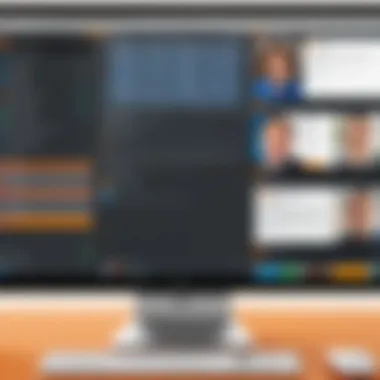

Intro
In the rapidly evolving landscape of digital communication, selecting the right platform can significantly impact productivity and collaboration. GoToMeeting and LogMeIn are two prominent solutions that have gained traction among users and businesses alike. Both platforms aim to facilitate remote communication, yet they are distinct in several ways. Understanding these differences is vital for making informed choices about which service better meets specific needs.
This article offers a thorough examination of both GoToMeeting and LogMeIn. It explores various aspects such as features, user experiences, and overall effectiveness. Professionals in diverse fields will find valuable insights that could influence their software selection process.
Key Features and Benefits
Overview of Features
GoToMeeting is well-known for its user-friendly interface and robust feature set. Key features include:
- HD video conferencing
- Screen sharing capabilities
- A mobile application that supports remote access
- Integration with popular productivity tools like Microsoft Office
- Recording options for meetings
LogMeIn also provides useful features designed for remote collaboration. These include:
- Remote desktop access
- High-definition video and audio
- Virtual whiteboard functionality
- Session recording and playback
- File transfer options during meetings
Benefits to Users
For professionals and businesses, the benefits of using GoToMeeting lie in its simplicity and intuitive design. Users can quickly dive into meetings without extensive training. The mobile application allows seamless access for users on the go, enhancing flexibility.
LogMeIn, on the other hand, excels in its remote access capabilities. This feature is especially beneficial for IT teams who need to troubleshoot systems remotely. With its comprehensive toolset, LogMeIn becomes an invaluable resource for businesses managing multiple endpoints or remote workforces.
"Choosing the right communication tool requires a deep understanding of your team's needs and workflows."
Comparison with Alternatives
Head-to-Head Feature Analysis
When comparing GoToMeeting and LogMeIn directly, several facets stand out. While GoToMeeting promotes real-time collaboration with its meeting-centric features, LogMeIn shines with its ability to integrate remote support functionalities into daily operations.
- User Experience: GoToMeeting is generally recognized for its clean design which promotes ease of use. LogMeIn may require a steeper learning curve for some users due to its multifaceted approach but offers richer capabilities.
- Audio and Video Quality: Both platforms deliver high-quality audio and video, yet user feedback often leans toward GoToMeeting for superior meeting experiences.
Pricing Comparison
Pricing models for both platforms vary based on the features offered. GoToMeeting has tiers based on the number of participants, making it suitable for small teams to large enterprises. LogMeIn provides a more comprehensive pricing structure based on features necessary for remote access and support functionalities.
Prelims to Remote Communication Tools
Remote communication tools have become vital in today’s interconnected world. They enable individuals and teams to collaborate, share ideas, and work efficiently despite physical distances. As remote work gains traction, the choice of software significantly impacts productivity, engagement, and overall effectiveness. This article scrutinizes popular platforms, namely GoToMeeting and LogMeIn, which offer distinct offerings tailored to various use cases.
Overview of Remote Communication
The landscape of remote communication encompasses a variety of functions—video conferencing, messaging, file sharing, and project management. These tools are not merely optional; they are essential. With the rise of remote jobs and distributed teams, reliable communication software becomes indispensable. It promotes seamless interaction and quick decision-making. Everyone needs tools that ensure clarity, reduce miscommunication, and create a sense of presence, even when users are miles apart.
One common feature of these tools is video conferencing, which allows face-to-face interactions over the internet. This capability fosters a personal touch in professional settings, transforming virtual meetings into engaging experiences. Additionally, integrated chat functions and screen sharing enhance collaborative tasks, making it easier to review materials together. Without these features, teamwork can suffer.
The Importance of Reliable Software
The reliability of communication software greatly influences its effectiveness. Software that frequently experiences downtimes or connectivity issues can frustrate users and hinder productivity. It is essential to consider how tools perform under varying demands—especially during peak usage times, such as corporate meetings or critical project launches.
A reliable solution should prioritize security, ease of use, and support across multiple devices. Users need to communicate confidently, knowing that their chosen platform will not fail them when it matters most. In today’s digital landscape, choosing dependable software is not just a preference; it is a necessity.
"In the realm of remote communication, reliability is not just a feature; it is the foundation upon which successful interactions are built."
In sum, exploring the nuances of remote communication tools is vital. A thorough understanding of reliable options like GoToMeeting and LogMeIn can help users make informed decisions that cater to their specific needs. The following sections will analyze each platform in detail, revealing their strengths and potential drawbacks.
Understanding GoToMeeting
Understanding GoToMeeting is essential for professionals and organizations seeking effective remote communication solutions. This platform has become a key player in the video conferencing market, and examining its features can help potential users appreciate its advantages and limitations.
History and Development
GoToMeeting was launched in 2004. Developed by the company Citrix, it has undergone several enhancements to adapt to the ever-changing landscape of remote communication. Over the years, it has incorporated various technologies and features aimed at improving user experience. The dedication to constant improvement has allowed GoToMeeting to maintain a strong position within a competitive market.
Core Features
Video Conferencing
Video conferencing is a core aspect of GoToMeeting. It allows multiple participants to connect remotely while engaging in face-to-face communication. The ability to see other attendees creates a sense of presence that enhances collaboration. GoToMeeting supports HD video, enabling clear visual communication. Its ease of use contributes to its popularity, as users can quickly join meetings with minimal setup. However, quality can fluctuate depending on the internet connection, which might be a disadvantage in low-bandwidth situations.
Screen Sharing


Screen sharing is another notable feature of GoToMeeting. This function allows hosts and participants to share their screens, which is invaluable for presentations and demonstrations. The ability to showcase documents or applications in real-time facilitates effective collaboration. Screen sharing can streamline discussions, but it also demands that all participants have a stable internet connection to prevent lags or interruptions during presentations.
Integrated Chat
Integrated chat enhances the overall functionality of GoToMeeting. While video and screen sharing are crucial, text-based chat allows for additional communication without interrupting the speaker. Users can share links and files, making it easy to exchange information. The immediacy of chat encourages dialogue among participants, but it can also lead to distractions if overused or mismanaged.
Use Cases in Different Sectors
Understanding the contexts in which GoToMeeting is used showcases its versatility.
Corporate Meetings
In the corporate environment, GoToMeeting is effective for hosting meetings among employees or clients. The ease of scheduling and initiating meetings suits fast-paced business needs. It allows teams to communicate efficiently, keeping all stakeholders informed.
Education
In education, educators can harness the platform for virtual classrooms and training sessions. With its interactive features, GoToMeeting supports remote learning well. However, the effectiveness can depend on the digital literacy of both instructors and students.
Webinars
GoToMeeting also excels in hosting webinars. The platform provides tools that make it suitable for large audiences. Attendees can engage with speakers in real-time, which can significantly enhance the learning experience. However, organizations must manage registrations and engagement effectively to reap the full benefits.
By exploring GoToMeeting, users can better appreciate its potential to facilitate effective remote communication. Each feature plays a specific role in making interactions more productive and purposeful.
Exploring LogMeIn
The examination of LogMeIn is crucial for several reasons. This platform serves a distinctive role in the landscape of remote communication tools, offering unique capabilities that cater to diverse user needs. Understanding LogMeIn's features and applications enables a deeper appreciation of its strengths, particularly in areas such as remot access, collaboration, and security.
Company Background
LogMeIn, founded in 2003, has established itself as a key player in the remote access software market. The company was originally developed to offer solutions for remote desktop access, allowing users to connect and control computers from afar. Over the years, it expanded its service offerings, focusing on enhancing connectivity and productivity for companies and individuals alike. Today, LogMeIn serves a broad range of customers, including small businesses and large enterprises, by providing reliable tools for remote management and virtual collaboration.
Key Features
Remote Access
Remote access stands out as a prominent feature of LogMeIn. This function allows users to connect to their computers or networks from any location. It is particularly beneficial for professionals who need to access work devices while away from the office. The key characteristic of remote access is its ability to establish a secure connection without compromising the quality of work. However, it requires stable internet connectivity, which can be a limitation in areas with poor service.
Unique to LogMeIn is its seamless file transfer capability. Users can easily upload and download files from their remote desktop, streamlining workflow. The downside is that if a connection drops, work may be interrupted, which can lead to frustration.
Collaboration Tools
Collaboration tools provided by LogMeIn are integral for teams that work together virtually. The platform facilitates document sharing, real-time editing, and messaging. This aspect contributes significantly to productive team interactions across geographical barriers. The key characteristic of these tools is their ability to enhance communication among team members, which is crucial in remote working environments.
One unique feature is the integrated HD video conferencing, which enables face-to-face interaction, fostering better team dynamics. However, this requires high bandwidth, which may limit usability for those on slower networks.
Security Features
Security features are essential when considering remote access software, and LogMeIn emphasizes this aspect. Encryption protocols, two-factor authentication, and secure connections help protect sensitive data. These are key characteristics that ensure safe communication across platforms. In the current digital landscape, where data breaches are common, such features are highly beneficial.
A unique advantage of LogMeIn's security features is its remote wipe functionality. In the event of a compromised account, users can remotely erase data from stolen devices. While these features enhance security, they can also introduce complexity, requiring users to understand how to implement them fully.
Application Across Industries
Small Businesses
LogMeIn is well-suited for small businesses that require efficient communication and access solutions. It allows teams to function without being hindered by geographical limitations. A key characteristic is its affordability, providing small businesses with professional tools without significant investment.
A unique feature is the ability to scale with business growth; as a company expands, LogMeIn can adjust to accommodate increased user needs. However, some smaller businesses may find certain advanced features unnecessary for their specific operations.
IT Support
The IT support industry benefits significantly from LogMeIn's capabilities. IT professionals can access devices remotely to troubleshoot problems, which streamlines support processes. This characteristic makes it an indispensable tool for tech support teams. Its capacity to resolve issues without being on-site saves time and resources.
A unique feature is the ability to deploy updates across devices remotely, ensuring all systems are current. However, depending on the environment, remote troubleshooting might not address all issues, and physical intervention may still be required.
Healthcare
Healthcare professionals find value in LogMeIn for its secure communication capabilities. It allows for remote consultations and discussions without compromising patient confidentiality. A key characteristic for the healthcare industry is the compliance with regulations such as HIPAA in the U.S., making it a responsible choice for medical applications.
A unique feature is its capability for virtual consultations, which expands access to healthcare services. However, the dependency on technology for patient interactions can pose challenges for some demographics who may not be as tech-savvy.
Feature Comparison: GoToMeeting vs LogMeIn


In the digital age, selecting the right remote communication tool is critical for professionals and organizations alike. Comparisons between GoToMeeting and LogMeIn provide valuable insights into their respective strengths and weaknesses. Understanding these differences is key for making informed decisions based on user needs. This section explores user experience, pricing models, and overall performance, key elements that directly impact usability.
User Interface and Experience
Both GoToMeeting and LogMeIn offer distinct user interfaces that cater to varying user preferences.
- GoToMeeting: The user interface is generally known for its clean and straightforward design. Navigation remains intuitive, allowing users to initiate meetings or access features with minimal effort. Participants can easily share screens, access chat functions, and manage video settings without a steep learning curve. This simplicity can lead to a smoother experience during meetings, particularly for less tech-savvy users.
- LogMeIn: Here, the interface is somewhat more complex due to the range of features provided. While it offers extensive options for collaboration, users might find the initial setup and navigation more challenging. Advanced users will appreciate the depth of tools available, but this could overwhelm new users. Additionally, the organization of settings may require a bit of acclimatization.
Both platforms have their strengths in terms of user experience. GoToMeeting prioritizes simplicity, while LogMeIn excels in feature richness. The choice between them comes down to user familiarity and requirements for functionality.
Pricing Structures
Pricing is a pivotal consideration for businesses selecting remote communication tools. Here’s how GoToMeeting and LogMeIn stack up:
- GoToMeeting: The pricing plans are tiered, catering to various organizational needs. Options range from basic to premium packages, with costs starting from a reasonable entry point. Each tier adds features such as larger participant limits, recording capabilities, and enhanced support.
- LogMeIn: This platform also offers multiple pricing plans. However, it tends to be slightly costlier than GoToMeeting. The trade-off comes with access to more comprehensive tools and integration options. Companies that require extensive functionality might find the investment worthwhile, even if the initial price is higher.
Ultimately, prospective users should weigh ongoing costs against desired features to determine the best fit.
Connectivity and Performance
Connectivity and performance are crucial aspects influencing user satisfaction.
- GoToMeeting: Users often report reliable connectivity, with fewer issues regarding lag or disconnection. The software adapts well to varying internet speeds, which is a considerable benefit in today’s remote work environment.
- LogMeIn: This platform also maintains solid performance metrics, but some users have noted occasional difficulties when under high loads. Stability becomes an essential factor for teams that often host large meetings or webinars.
Both platforms perform effectively in most scenarios, yet user experiences can vary based on individual network conditions or specific software configurations.
User Feedback and Testimonials
User feedback plays a pivotal role in evaluating any software solution, particularly in areas like remote communication. It provides real-world insights that go beyond mere marketing claims. User testimonials can reveal specific advantages or shortcomings not mentioned in product descriptions. They give potential users a grounded perspective based on actual experiences. By analyzing this feedback, decision-makers can make informed choices that align with their organization’s unique requirements. In the context of GoToMeeting and LogMeIn, understanding user feedback is essential for discerning which platform better meets the diverse needs of businesses and professionals today.
Insights from GoToMeeting Users
GoToMeeting users often highlight the platform's ease of use and robust feature set. Many appreciate the intuitive interface that allows participants to join meetings quickly, even if they are not particularly tech-savvy. Users frequently mention the high-quality video and audio capabilities, which contribute to seamless communication. Additionally, the integrated chat feature earns positive remarks for fostering real-time discussions without interrupting the meeting flow.
However, some users have pointed out limitations regarding its pricing structure. Many feel that as their needs grew, the cost of additional features or capacity increases became too burdensome. Others report minor hiccups in connection stability, especially during peak hours. Despite these issues, the overall sentiment tends to favor GoToMeeting as a reliable tool for various business settings, from small teams to larger corporate environments.
LogMeIn User Experiences
Users for LogMeIn emphasize its exceptional remote access capabilities. This feature allows teams to access their office devices from any location, making it a popular choice for IT support and remote working scenarios. Many testimonials praise the comprehensive security features that LogMeIn employs, providing peace of mind in handling sensitive information. The platform's ability to integrate with other applications is also frequently lauded, enhancing its versatility.
Nevertheless, some users have expressed concerns about the complexity of its interface. A few reported a steeper learning curve when compared to competitors like GoToMeeting. Furthermore, while pricing is generally seen as competitive, some users note that the various plans can be confusing and may not offer the best value for smaller companies. Overall, feedback reflects a strong appreciation for the breadth of features LogMeIn offers, particularly for those requiring robust remote management solutions.
Security Considerations
In the realm of remote communication, security considerations have become exceedingly critical. As businesses shift to virtual spaces, the risk of data breaches and unauthorized access intensifies. Users must ensure that their chosen tool offers robust security features to protect sensitive information during meetings and data exchange. This section of the article focuses on the security related to both GoToMeeting and LogMeIn. We will discuss specific elements like encryption, user authentication, and compliance with regulations. A deep understanding of these factors can help users make informed choices about their software solutions.
Security Features of GoToMeeting
GoToMeeting incorporates several security measures designed to protect users from potential threats. One of the most vital components is end-to-end encryption. This means that any data shared during a meeting is encrypted, making it difficult for outsiders to access the information. GoToMeeting also uses secure Socket Layer (SSL) encryption to safeguard data during transmission.
Another significant feature is the ability to set up meeting passwords. This offers an additional layer of protection, as only those with the correct password can join the meeting. User authentication is also encouraged. Participants can verify their identity through unique links sent to their email addresses or via mobile devices. This process reduces the risk of unauthorized attendance.
Lastly, GoToMeeting complies with platforms like the General Data Protection Regulation (GDPR) and Health Insurance Portability and Accountability Act (HIPAA). This compliance ensures that the software adheres to essential privacy and security standards, which is critical for organizations handling sensitive data.
LogMeIn's Security Protocols
LogMeIn takes security seriously as well. The platform implements advanced encryption methods to protect user data across its suite of applications. For instance, it employs AES (Advanced Encryption Standard) encryption for data at rest and transit. This ensures that even if data were intercepted, it would be unreadable without the proper decryption keys.
LogMeIn has built comprehensive user management features. Administrators can control permissions easily, ensuring that only authorized personnel can access certain data. This is particularly useful for organizations aiming to maintain tight control over their information.
Additionally, LogMeIn includes multi-factor authentication (MFA) as an available option. This adds a critical step in verifying a user’s identity, further enhancing security. Regular updates and security patches are pushed automatically, helping to protect against emerging threats without demanding extra effort from users.
Security remains a paramount concern for organizations that rely on remote communication software. Evaluating GoToMeeting and LogMeIn through this lens reveals important distinctions. Both platforms prioritize security while offering unique features for different user needs.
Integrations and Compatibility
Understanding the integrations and compatibility of communication tools is vital. Such frameworks dictate how well these tools can function alongside existing systems. Businesses rely on seamless functionality between various software applications to optimize workflow and productivity. For instance, integrations allow for better task management, scheduling, and communication, which are crucial in both small and large organizations. When a software can effortlessly connect with other applications, it enhances user experience and reduces the likelihood of errors.
GoToMeeting Integration with Other Software
GoToMeeting offers a range of integration options that cater to diverse user needs. Some prominent integrations include popular project management tools like Trello, Asana, and Microsoft Teams. These integrations streamline scheduling and enhance collaboration. Users can initiate meetings directly from these platforms without switching applications.
Moreover, GoToMeeting supports integrations with various toolsets for customer relationship management, such as Salesforce. This capability allows sales and service teams to improve client engagement through effective communication solutions without losing momentum. By being able to integrate with calendar applications, users can also ensure that invitations are easily sent and received, reducing scheduling conflicts.
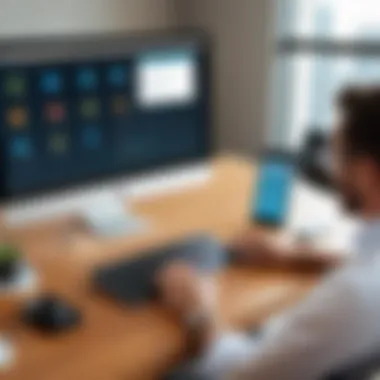

This flexibility is particularly beneficial for remote teams that rely heavily on various software for daily operations. The ease of use offered through these integrations allows teams to focus on their primary tasks instead of getting bogged down by technical complications.
LogMeIn's Compatibility with Applications
LogMeIn distinguishes itself by providing robust compatibility with a wide variety of applications. Its remote access tool seamlessly connects devices across different operating systems, enabling users to access their work from virtually any location. The software is particularly strong in supporting tools like Slack, allowing teams to communicate efficiently while accessing shared resources from remote locations.
Additionally, LogMeIn's compatibility with various cloud storage services, including Google Drive and Dropbox, empowers users to store and share files easily. This ensures that important documents are at everyone's fingertips, encouraging collaborative efforts. The solution's ability to support multiple devices enhances its usability for professionals who are frequently on the move.
In summary, the integrations and compatibility of platforms like GoToMeeting and LogMeIn significantly impact their effectiveness in real-world applications. Both of these tools offer unique integration pathways that cater to distinct user needs, thereby fostering improved communication and collaboration.
Practical Scenarios for Choosing Between the Two
When evaluating remote communication tools such as GoToMeeting and LogMeIn, it is vital to consider the specific needs of different user scenarios. Each platform caters to distinct use cases, providing a variety of features and functionalities that may suit varying groups of users, from small businesses to larger enterprises. This section elucidates practical examples demonstrating how to effectively choose the appropriate software tailored to individual circumstances, ensuring that users get the most out of their tools.
Small Business Focus
For small businesses, resource allocation often is a considerable concern. They typically seek affordable solutions that do not compromise on quality. GoToMeeting offers a user-friendly interface ideal for casual users, making it easy for small teams to conduct video conferences. Multiple integrations with common productivity tools such as Google Calendar and Microsoft Teams enhance efficiency by simplifying scheduling processes. This can be a significant advantage for new businesses aiming to minimize operational overhead.
In contrast, LogMeIn prioritizes remote access capabilities. For small teams that require not just communication, but also the ability to access and manage systems remotely, LogMeIn presents itself as a strong contender. Its remote desktop access tools allow business owners and IT personnel to securely connect to their office systems from any location. This feature is especially beneficial for small businesses that have employees working remotely or require digital tools to support flexible work schedules.
While deciding between these platforms, small business owners should weigh the following:
- Budget constraints: GoToMeeting may present a more cost-effective alternative for basic video conferencing needs.
- Remote access requirements: If remote system management is essential, LogMeIn offers superior functionality.
- Team size and digital literacy: Consider the technical skills of team members when selecting a platform.
Enterprise Solutions
Enterprises have more complex needs that extend beyond basic communication. When looking for a remote communication tool, large organizations prioritize features that ensure security, scalability, and integration with existing systems. GoToMeeting offers robust support for larger groups and advanced functionalities such as breakout rooms and HD video quality. For organizations that frequently host large webinars or corporate meetings, these features can greatly enhance the user experience.
On the other hand, LogMeIn provides a comprehensive suite of collaboration tools combined with high-level security protocols. Enterprises dealing with sensitive information need to ensure that communication tools like LogMeIn maintain stringent security measures. The ability to manage user permissions and implement two-factor authentication is a consideration that could determine the platform's suitability for larger organizations.
To determine which software to choose, enterprise decision-makers might focus on:
- Scalability: Ensure that the platform can handle growing teams and demands.
- Security measures: Analyze the security features offered by each tool in relation to corporate data protection policies.
- Integration capabilities: Evaluate how well each platform integrates with other corporate applications and tools.
Important: Selecting the right communication tool is not just about functionality. It's about ensuring alignment with organizational goals and workflows.
In summary, understanding the practical scenarios pertinent to different users can significantly influence the choice between GoToMeeting and LogMeIn. Small businesses may lean toward GoToMeeting for straightforward video conferencing needs. In contrast, enterprises might favor LogMeIn for its robust security and comprehensive tools essential for managing operations on a larger scale.
Future Outlook for Remote Communication Software
The landscape of remote communication software is evolving rapidly. It's important to understand the potential directions this field might take. This section discusses the significance of looking ahead in remote communication. As we analyze GoToMeeting and LogMeIn, we will explore the trends shaping their future. This foresight aids businesses and professionals in selecting solutions that align with long-term goals.
Trends in Remote Work
Remote work has moved from being an option to a necessity for many organizations. Organizations are discovering that flexible work arrangements can lead to increased productivity and job satisfaction. Several factors are driving these trends, including:
- Work-Life Balance: Employees are increasingly seeking jobs that allow them to balance professional and personal duties effectively.
- Global Talent Pool: Companies can hire talent from around the world without geographical limitations.
- Cost-Effectiveness: Remote work can reduce office expenses, making it attractive for businesses of all sizes.
Given these points, platforms like GoToMeeting and LogMeIn must adapt to this evolving remote work culture. Features such as seamless virtual meetings and efficient collaboration tools will remain crucial in meeting the needs of both employees and employers in various sectors.
Evolving Software Specifications
The specifications of remote communication software are continually changing. Organizations are increasingly seeking tools that are not only functional but also versatile. Some aspects currently gaining attention include:
- Integration with Other Tools: Businesses require software that works smoothly with existing systems.
- Enhanced Security Measures: As remote work increases, so does the need for robust cybersecurity features.
- User-Friendly Interfaces: Both seasoned professionals and newcomers need interfaces that are easy to navigate.
These evolving specs should inspire platforms like GoToMeeting and LogMeIn to innovate and improve user experience continually. Companies that embrace this change will likely position themselves favorably in the competitive market of remote communication.
Finale and Final Thoughts
In an age where remote communication has become the norm, understanding the capabilities of different tools is crucial. This article has aimed to provide a thorough examination of GoToMeeting and LogMeIn, two key players in the domain of remote communication platforms. Evaluating these options is not just about understanding their features but also about recognizing how they align with the specific needs of businesses and individuals.
By systematically analyzing aspects like user experience, security, integration capabilities, and pricing structures, we gain valuable insights. These insights help in making informed choices which, in turn, can lead to improved productivity and connectivity.
Summary of Findings
Both GoToMeeting and LogMeIn have unique strengths and limitations that cater to diverse user needs.
- GoToMeeting is robust for video conferencing and group collaboration, offering a seamless experience for meetings and webinars. Its screen sharing and chat features enhance real-time interaction.
- LogMeIn, on the other hand, excels in remote access capabilities, providing critical support especially in IT environments. Its collaboration tools are well-suited for businesses requiring connectivity beyond mere communication.
The choice between these two platforms largely depends on the context in which they are used. Organizations focused on team collaboration might lean towards GoToMeeting. In contrast, those needing extensive support capabilities may find LogMeIn superior.
Recommendations for Users
When deciding between GoToMeeting and LogMeIn, users should consider their specific needs:
- If your primary focus is on effective video conferencing and user-friendly interfaces, GoToMeeting may be your best option.
- For teams that require remote access to systems and a high level of security, LogMeIn is advisable.
- Evaluate pricing plans against your budget to ensure you choose a solution that offers value without breaking the bank.
- Conduct trial runs of both platforms if possible, as firsthand experience can clarify which tool suits your operational style best.
Ultimately, the right choice will depend on understanding how each platform fits into your existing workflow and what you hope to accomplish with remote communication tools.



