In-Depth Review of Adobe XD: Features and Benefits


Intro
Adobe XD has emerged as a pivotal tool in the realm of user experience (UX) and user interface (UI) design. This article will delve into the core features and advantages of Adobe XD, while also examining its utility through various use cases. With an increasing emphasis on design in digital product development, understanding the capabilities of Adobe XD is essential for both seasoned professionals and novices in the field.
As the demand for engaging user experiences grows, tools like Adobe XD offer a streamlined path for designers to translate ideas into visuals. This article aims to dissect these tools comprehensively, providing insights that can guide professionals in their software choices and project executions.
Key Features and Benefits
Overview of Features
Adobe XD is packed with an array of features that facilitate seamless design and collaboration. Some of the noteworthy capabilities include:
- Vector Design Tools: Offers scalable and precise design options suitable for all types of projects.
- Prototyping: Allows designers to create interactive prototypes, enabling visualization of user flows.
- Collaboration: Real-time co-editing and feedback integration streamline workflows for teams.
- Plugins: An extensive array of plugins enhances functionality, from accessibility checks to stock image integration.
- Responsive Resize: Automatically adjusts designs to fit different screen sizes, promoting versatility.
Benefits to Users
The advantages of using Adobe XD extend beyond its feature set. Key benefits include:
- Efficiency: The all-in-one platform reduces the need for multiple tools, saving time in project execution.
- User-Centric Design: Empowers designers to create thoughtful, user-friendly interfaces that enhance the end-user experience.
- Accessibility: Intuitive interface facilitates ease of use, which is beneficial for newcomers to design tools.
- Integration: Seamlessly connects with other Adobe Creative Cloud applications, enhancing the workflow for users already invested in the Adobe ecosystem.
"Adobe XD's ability to prototype and share designs makes it a unique asset in any designer's toolkit."
Comparison with Alternatives
Head-to-Head Feature Analysis
Comparing Adobe XD with other design tools such as Sketch and Figma reveals distinct differences.
- Sketch: Primarily tailored for Mac users, offering a robust plugin ecosystem but limited collaboration features.
- Figma: Focused heavily on web-based collaboration, suitable for teams that operate remotely but may lack some of XD's design precision tools.
Pricing Comparison
When considering price points, Adobe XD provides competitive options:
- Free Starter Plan: Offers a limited feature set suitable for casual users.
- Creative Cloud Plan: A subscription model enables access to the full suite of tools but may be viewed as extensive for some individual users.
Both Figma and Sketch have their own pricing structures, often leaning toward a subscription model, hence potential users must evaluate based on their unique needs and team structure.
Prolusion to Adobe
Adobe XD emerges as a critical player in the design landscape, particularly for user experience (UX) and user interface (UI) professionals. This tool is specifically tailored to streamline the process of designing applications and websites, allowing for a more intuitive, engaging, and efficient workflow.
The importance of understanding Adobe XD lies in its array of features designed for both novice and experienced designers. With the increasing need for rapid prototyping and user-centered design approaches, familiarity with this software equips designers to meet market demands effectively. Moreover, considering its role in enhancing collaborative efforts among redesign teams and stakeholders, Adobe XD is pivotal in fostering innovation.
In this article, we will explore the integral components of Adobe XD, its user-centric benefits, and practical case studies. This knowledge is essential for IT professionals, software developers, and businesses seeking to improve their design strategies through effective UI and UX methodologies.
Understanding Adobe
Adobe XD is a comprehensive design solution focusing on producing high-quality and interactive prototypes. It allows the designer to create layouts with precision. Furthermore, it integrates various design tools that simplify the design process, enabling users to transform ideas into functional digital experiences swiftly.
One of the core aspects that makes Adobe XD notable is its vector-based design capabilities. This aligns with modern design trends where scalability and flexibility are essential. Notably, the software supports multiple platforms and formats, making it an adaptable choice for a diverse range of projects.
Purpose and Target Audience
The target audience for Adobe XD spans a wide spectrum, including individual designers, design teams, and corporate entities focusing on user-centric projects. Its primary purpose is to facilitate the design and prototyping of user interfaces while fostering collaboration and feedback.
Adobe XD caters to:
- UX and UI Designers looking for streamlined design processes.
- Product Managers needing effective prototyping tools to communicate ideas.
- Developers requiring design hand-off capabilities for smoother implementation.
In essence, Adobe XD serves as a conduit for turning ideas into actionable designs, maximizing efficiency and creativity in the design realm. Its relevance extends not just to design professionals, but also to anyone involved in the digital product creation process.
Core Features of Adobe
Adobe XD is widely recognized for its essential features that enhance design efficiency and creativity. Understanding these features is vital for any professional venturing into user experience and interface design. They not only streamline design processes but also facilitate seamless collaboration among teams. This section elaborates on three core aspects: design capabilities, prototyping tools, and collaboration features, all integral to effective design workflows.
Design Capabilities
Vector Graphics
Vector graphics in Adobe XD allow designers to create scalable images without losing quality. This characteristics makes it a preferred option for UI design where precision is key. The unique aspect of vector graphics lies in their ability to adapt to any resolution, making them ideal for responsive designs. The ease of manipulation also aids in faster design iterations, which is crucial for meeting project deadlines and stakeholder expectations.
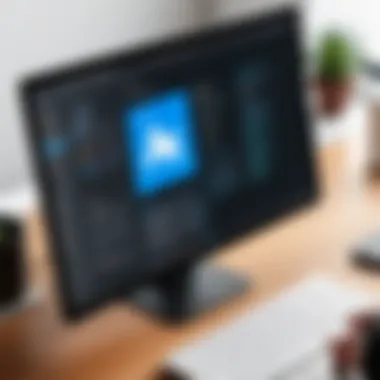

Responsive Design
Responsive design in Adobe XD offers designers the ability to create layouts that adapt to various screen sizes. This feature is essential in today’s multi-device environment where user experiences can vary significantly. The key characteristic of responsive design is the automatic adjustment of elements based on the screen dimensions. This adaptability not only enhances user engagement but also reduces the time spent on creating multiple design versions, making it a highly beneficial tool for any designer.
Repeat Grid
The Repeat Grid feature allows designers to duplicate elements efficiently. It streamlines the process of creating uniform layouts, which is often time-consuming. The main advantage of using Repeat Grid is its ability to speed up the design of lists or galleries by allowing for easy adjustments in spacing and alignment. Designers can modify one element, and the changes reflect across all instances, drastically reducing manual effort.
Prototyping Tools
Interactive Prototypes
Interactive prototypes in Adobe XD empower designers to create realistic representations of their designs. This tool allows for dynamic transitions between screens, which can mimic the actual user experience. The key advantage is its ability to convey functionality and flow to stakeholders effectively. Unlike static designs, interactive prototypes enhance feedback quality by allowing users to explore the design intuitively.
Auto-Animate Feature
The Auto-Animate feature facilitates the creation of animations between artboards with minimal effort. It automatically generates smooth transitions, ensuring a polished visual presentation. This aspect makes it a standout choice for designers looking to add an interactive touch to their projects. While it is advantageous for enhancing user interface appeal, one must be cautious of overusing animations, as they can distract from core functionalities.
Voice Prototyping
Voice prototyping offers a groundbreaking approach to design by enabling voice interactions within prototypes. This aspect reflects the current trend of integrating voice technology into applications. The advantage of this feature is its ability to test and refine voice user interfaces effectively. However, not all design projects require this functionality, so it is essential to assess whether it aligns with project goals.
Collaboration Features
Real-time Collaboration
Real-time collaboration in Adobe XD allows teams to work on projects simultaneously. This feature is crucial for enhancing communication and reducing misalignment between team members. The ability to share designs instantly means that feedback can be given and received without delays, fostering a more efficient workflow. However, coordination among multiple users can become complex, requiring clear guidelines for input and revisions.
Commenting and Feedback
The commenting and feedback feature enables stakeholders to leave notes directly on the design. This characteristic transforms the feedback process, making it more streamlined and organized. Key benefits include the ability to track discussions within the context of the design itself. However, it is important to manage feedback effectively to avoid confusion and ensure that all comments can be acted upon systematically.
Design Systems and Libraries
Design systems and libraries in Adobe XD provide a repository for reusable assets. This feature is beneficial for maintaining consistency across projects while saving time. Designers can create and share components, styles, and assets efficiently. However, keeping these libraries updated is essential to prevent the use of outdated elements, which can compromise design integrity.
Advantages of Using Adobe
The advantages of using Adobe XD are critical in understanding its prominent role in the design and development landscape. This section explores why Adobe XD is a favorable choice for professionals involved in UX/UI design. Many design tools promise efficiency and collaboration, but Adobe XD offers unique benefits that enhance productivity and creativity. Users can expect not just a tool, but a holistic ecosystem that fosters collaboration and innovation.
User-Friendly Interface
The user interface of Adobe XD is notably intuitive. This aspect reduces the learning curve for new users and allows experienced designers to work swiftly. The layout is organized, enabling users to find tools easily. This streamlining of tools means that designers can focus on creativity rather than navigation. The responsive design of the interface allows it to adapt to various screen sizes, making it accessible across devices. Furthermore, the option for customizable workspaces allows users to tailor the environment to their needs, thereby enhancing comfort and efficiency.
Integration with Other Adobe Products
Photoshop Integration
Photoshop integration is one significant aspect of Adobe XD that greatly enhances its capabilities. Users can import PSD files directly into XD. This is particularly advantageous for designers who work extensively with raster images. The key characteristic of this integration is the seamless transition between Photoshop and XD, allowing edits within XD to reflect changes in Photoshop files. This ensures consistency and accuracy when transferring visual elements. One unique feature of this integration is the ability to leverage Photoshop layers directly in XD, which streamlines the design process.
However, it is essential to note that while this integration is beneficial, it may require users to have a strong understanding of both applications to maximize efficiency.
Illustrator Support
Illustrator support is another hallmark of Adobe XD that bolsters its utility. Just like with Photoshop, users can import AI files into XD. This feature allows designers to maintain the integrity of vector graphics when transitioning to UI/UX projects. The key characteristic of this integration lies in the ability to manipulate vector elements without losing quality. It empowers designers to blend their skills from Illustrator into XD projects effectively.
A unique feature of Illustrator support is the simplification of design workflows. Designers can create assets in Illustrator and then transition them to XD without worrying about distortion or compatibility issues. This saves time and maintains high fidelity in design work. Nonetheless, there might be challenges if users do not have a full grasp of both initially, which can complicate the process.
Cross-Platform Availability
Cross-platform availability is a fundamental advantage of Adobe XD. This feature allows designers to work on multiple operating systems seamlessly. Whether on Windows or macOS, the experience remains consistent. Adobe XD also offers a web-based preview application, which further enhances accessibility. This flexibility enables teams to collaborate without being hindered by software or hardware limitations, making it ideal for diverse teams.
In summary, the advantages of using Adobe XD are multi-faceted. Its user-friendly interface, integration with Adobe's ecosystem of products like Photoshop and Illustrator, and cross-platform capabilities make it a compelling choice for UX/UI professionals.
User Experiences and Feedback
User experiences and feedback play a significant role in understanding the effectiveness of Adobe XD. Users' opinions provide insights into how the software performs in real-world scenarios. This section examines user testimonies and critiques regarding Adobe XD, reflecting both the positive and negative aspects of the tool.
Positive User Testimonies
Many users praise Adobe XD for its intuitive interface and efficient workflow. Designers frequently mention the ease of navigation and the accessibility of features as standout qualities that enhance productivity. Users highlight the ability to create prototypes quickly, enabling them to present ideas to stakeholders effectively. The collaborative tools are also well-received, allowing multiple team members to provide feedback simultaneously without disrupting the workflow.
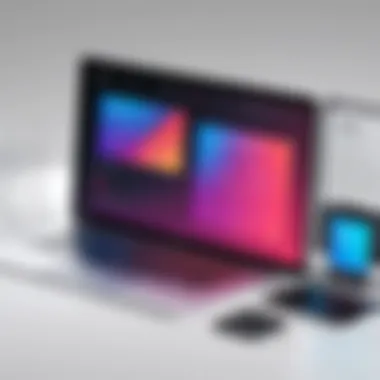

Another aspect that users commend is the seamless integration with other Adobe products. For instance, transferring assets from Photoshop or Illustrator is often mentioned as a major convenience. Many professionals find that this synergy among Adobe applications leads to a smoother design process. The ability to leverage existing assets without significant hassle adds significant value to Adobe XD in their design toolkit.
Common Critiques
Despite its advantages, Adobe XD is not without its criticisms. Users often express concerns regarding two main issues: the learning curve and the lack of advanced features.
Learning Curve
The learning curve associated with Adobe XD can be quite an obstacle for new users. Some individuals find the initial navigation challenging, especially those who are not accustomed to Adobe's ecosystem. This specific aspect can lead to frustration and slower adaptation times. However, once users become familiar with the tool’s layout and capabilities, they typically report a positive experience.
The key characteristic of the learning curve is its steepness. For some, this is a drawback that may limit the accessibility of the tool to beginners. Yet, it can also be seen as a beneficial aspect, as mastering Adobe XD allows designers to utilize more sophisticated features over time. The unique learning opportunities presented by tackling this curve can enhance overall skill sets.
Lack of Advanced Features
Another common critique relates to the perceived lack of advanced features within Adobe XD. Users looking for functionalities that cater specifically to complex design scenarios may find Adobe XD somewhat limiting. Certain powerful tools, like advanced animation options, are not as robust compared to competitors.
This criticism highlights the software's focus on simplicity and ease of use. While ideal for many projects, this simplicity may also be seen as a downside. Users who require intricate features may feel dissatisfied with what Adobe XD offers. Overall, while the software provides essential tools for designing, it may not meet the needs of all professionals in the field.
Real-World Use Cases
Understanding real-world use cases for Adobe XD provides valuable insights into how this tool is utilized across various industries. This section aims to highlight the significant impact Adobe XD has on enhancing product design and user experiences. By analyzing practical applications, stakeholders can better appreciate how Adobe XD can streamline workflows, improve collaboration, and boost overall productivity.
Industries Embracing Adobe
Tech Startups
Tech startups are often characterized by their agility and need for swift product development. Adobe XD caters to this requirement exceptionally well. With its robust design capabilities, startups can rapidly prototype their ideas. The ability to create interactive prototypes helps maintain clarity in vision and reduces the need for extensive back-and-forth communication.
The unique feature of Adobe XD that plays a crucial role here is its real-time collaboration capabilities. As teams are frequently small and discussions are dynamic, this allows for immediate feedback and iterations. This is a beneficial aspect as it accelerates the design cycle, which is essential in the fast-paced startup culture.
However, reliance on Adobe XD can also present disadvantages. Limited advanced features in some cases may not meet the specific needs of more complex projects. Nonetheless, for most tech startups, the balance of efficiency and ease of use makes Adobe XD a popular choice.
Marketing Agencies
Marketing agencies thrive on creative and effective visual communication. Adobe XD serves as an ideal platform for these organizations to bring their ideas to life. The tool’s ability to produce comprehensive design systems fosters consistency across multiple campaigns, which is necessary for brand identity.
The prominent characteristic of agencies is fast-paced project execution. Adobe XD supports this by allowing teams to create high-fidelity designs quickly. Additionally, the feature of sharing design specs with developers streamlines the transition from design to implementation. This feature is advantageous for marketing agencies looking to deliver timely and cohesive results for their clients.
However, there can be challenges. Some agencies may need advanced functionalities that go beyond what Adobe XD offers, which might lead teams to seek supplementary tools. Despite these potential drawbacks, Adobe XD remains a strong contender in the toolkit of marketing professionals.
Case Studies
Successful Prototype Development
Successful prototype development is a hallmark of effective user experience design. Adobe XD empowers designers to create visually stunning and functionally rich prototypes. This fast-tracks the testing phase, enabling teams to gather user feedback before finalizing a product.
The effective use of this tool allows teams to iterate designs quickly based on real user interactions. This adaptability is particularly crucial in today’s digital landscape where user preferences can change rapidly. By focusing on user-centric design from the outset, organizations can foster greater user satisfaction.
A potential downside is that while Adobe XD covers fundamental prototyping needs well, highly intricate functionalities might remain absent. Nonetheless, many find that the advantages of speed and user engagement far outweigh these limitations.
Streamlined Design Team Collaboration
Streamlined design team collaboration is essential for creating cohesive user interfaces. Adobe XD facilitates this by offering a platform where designers can work concurrently on projects, solving problems and sharing ideas in real-time. The system supports integrated feedback loops which enhance the design without delays.
The most significant feature here is the commenting capability, where stakeholders can provide input directly on the design. This is advantageous as it gathers insights from various team members, ensuring that all perspectives are considered.
However, a challenge may arise if teams are not adequately trained or accustomed to such collaborative workflow. Some may find it overwhelming to adopt a new process. Overall, with proper guidance, Adobe XD proves to be a powerful tool in creating a harmonious team environment, ultimately leading to improved outcomes.
Comparative Analysis
The comparative analysis of design tools is essential for professionals looking to enhance their workflow. It helps to identify the strengths and weaknesses of various products, thus facilitating informed decisions. In this article, we focus on Adobe XD and its competitors. Understanding how Adobe XD stands up against other tools informs users of the best options for their specific needs. This section emphasizes direct comparisons, highlighting unique features, user experiences, and performance metrics.
Adobe vs. Competitors
Figma
Figma is known for its strong collaboration capabilities. It allows multiple users to work on designs in real-time. This feature is particularly beneficial for teams spread across different locations. The browser-based nature of Figma offers flexibility, as it requires no downloads for access. A notable characteristic that distinguishes Figma is its prototyping capabilities. Users can seamlessly transition from design to prototype without switching tools. However, there can be a learning curve for new users, which affects initial usability.
Sketch
Sketch has earned its reputation as a leading design tool, particularly among UI designers. One of its central features is the vast ecosystem of plugins. These can dramatically enhance functionality, allowing for tailored workflows to suit individual preferences. A key aspect is its vector editing capabilities, which are efficient and intuitive. This makes Sketch a popular tool in the design community. However, Sketch is exclusive to macOS, limiting its use for Windows users, which can be a significant drawback depending on team setups and target users.


InVision
InVision focuses primarily on prototyping and user testing. Its core strength lies in the ability to create high-fidelity mockups that simulate user interactions. This makes it an attractive option for user experience professionals who focus on validating designs. The platform’s board feature is unique, allowing designers to present ideas in a visual format effectively. Nonetheless, some users find the integration with other design tools somewhat cumbersome, making the workflow less seamless than they would hope.
Strengths and Weaknesses
Adobe XD, like its competitors, has its own strengths and weaknesses.
Strengths:
- Intuitive interface that simplifies the design process.
- Strong integration with Adobe suite, enhancing productivity.
- Flexible for both small and large projects.
Weaknesses:
- Limited third-party plugins compared to Figma and Sketch.
- Can lag in functionalities when competing against specialized tools.
In summary, comparing Adobe XD to Figma, Sketch, and InVision allows professionals to weigh their options. Each tool serves different purposes, and understanding these distinctions helps users select the best platform tailored to their workflow.
Pricing Models
Understanding the pricing models for Adobe XD is crucial for users considering investing time and resources into this design tool. Pricing not only affects budget allocations but also influences the choice of features and usage flexibility. A well-informed decision regarding pricing can significantly optimize resource management for both individual designers and organizations.
Free vs. Paid Features
Adobe XD offers a basic free plan which allows users to explore its features without immediate financial commitment. This free version includes essential tools for design and prototyping, facilitating newcomers to familiarize themselves with the application. However, the limitations in features can be a roadblock for more advanced users or teams looking for comprehensive functionality.
On the other hand, the paid versions provide unlimited access to enhanced features including premium sharing options, teamwork capabilities, and advanced prototyping tools. The selection between free and paid plans becomes a consideration of depth versus accessibility. For professionals striving for high-quality user experiences, opting for the paid version appears salient. The inclusion of collaboration features in the paid model facilitates larger teams to work seamlessly on projects.
Subscription Details
Adobe XD primarily follows a subscription-based pricing model. Here, the user pays a recurring fee which can be billed monthly or annually. Such a model often includes access to continuous updates, features, and support, keeping the tool steadily evolving in alignment with industry standards.
The subscription plans are also tier-based, with options suitable for individuals and teams. For instance, a single user may benefit from a personal plan that is less expensive than a team license, which can include additional functionalities aimed at collaboration. Some plans allow for integration with other Adobe products, further enhancing the design workflow.
It's vital to evaluate how each plan aligns with the organization's needs. Factors such as team size, required features, and budget constraints should guide this decision. In a competitive environment where effective design is key, choosing the right Adobe XD subscription can catalyze productivity and creativity.
Future Prospects of Adobe
Examining the future prospects of Adobe XD is pivotal for any professional engaged in UX/UI design. As the digital landscape evolves, design tools must adapt to meet the rising demands of users. Adobe XD's commitment to innovation positions it uniquely within this industry. The future enhancements will not only affect how designers create interfaces but will also influence collaboration and productivity across teams and organizations.
Upcoming Features
One of the most anticipated aspects of Adobe XD's future includes the rollout of new features that will enhance usability and efficiency. This includes improvements in the Auto-Animate functionality, making animation transitions smoother and more intuitive. Moreover, integrating more advanced collaboration tools aims to support remote and hybrid working environments effectively.
The introduction of an enhanced plugin ecosystem is also on the horizon, allowing users to tailor their design experiences further. By fostering partnerships with third-party developers, Adobe XD could become more versatile, catering to specific user needs. These upcoming features reflect Adobe's responsiveness to user feedback and technological advancements in the design realm.
Market Positioning
Adobe XD is not merely a design tool; it is part of a broader strategy to maintain a strong influence in the creative software market. The competitive landscape includes players like Figma, Sketch, and InVision. To differentiate itself, Adobe XD must emphasize its unique performance, seamless integration with other Adobe products, and continuous updates.
The potential growth in user bases is vital. With a focus on improving performance metrics, Adobe XD might appeal more to tech startups and enterprises seeking reliable solutions. Data analysis on user engagement and satisfaction will guide Adobe’s market strategies effectively.
In summary, the future of Adobe XD holds promising developments that are critical for UX/UI design professionals. By observing user trends and market dynamics, Adobe can sustain its competitive edge and adapt to the evolving needs of the industry.
"Adobe XD’s future developments are closely aligned with widespread industry shifts. Progress in user interface design will rely heavily on tools that keep up with innovative trends and usability demands."
Recognizing these prospects allows professionals to plan their approach to design, ensuring they leverage Adobe XD's growing capabilities to full effect.
Closure
The conclusion serves as an essential component of this comprehensive examination of Adobe XD. It synthesizes the main elements discussed, providing clarity and understanding of the software’s significance in the design industry. Highlighting its features, advantages, and real-world applications showcases how Adobe XD aligns with the needs of modern UX/UI professionals. The emphasis lies not only on its functionality but also on its adaptability to various workflows and team dynamics.
One primary element is the user-friendly interface that encourages ease of use for both beginners and seasoned professionals. The capacity for real-time collaboration allows teams to work effectively across different geographical areas, fulfilling the demands of a globalized work environment. Furthermore, the integration with other Adobe products enhances its utility, making it a valuable asset for designers who are already embedded in the Adobe ecosystem.
Final Thoughts
In closing, Adobe XD is more than just a design tool; it represents a fundamental shift in how design is approached in today’s digital landscape. Professionals across various industries find immense value in its capabilities, which cater to a wide range of design needs. Its robust set of features combined with an efficient workflow solidifies Adobe XD's position as a leading choice for UX/UI design.
The feedback collected from user experiences illustrates its impact in facilitating creativity while maintaining efficiency. Common critiques, like the steep learning curve for some advanced features, do not outweigh the overall benefits offered. As the tool evolves, Adobe XD will likely continue to refine its offerings, addressing user needs and adapting to new design trends.
Recommending Adobe
Given the insights shared in this article, it's clear that Adobe XD is a commendable choice for any designer or development team aiming to streamline their processes and enhance teamwork. It stands out for its rich set of features that simplify tasks typically associated with design, prototyping, and collaboration.
Whether you are a startup looking for a competitive edge or an established agency aiming for efficiency, Adobe XD fits a variety of use cases. From tech startups to marketing agencies, its flexibility makes it suitable for all.
I recommend exploring Adobe XD further, leveraging its trial versions to gauge its impact on your specific workflow. Consider how it integrates with your existing systems, and assess how it can elevate your design projects to new heights.



