Mastering PayPal Invoices: A Comprehensive Guide
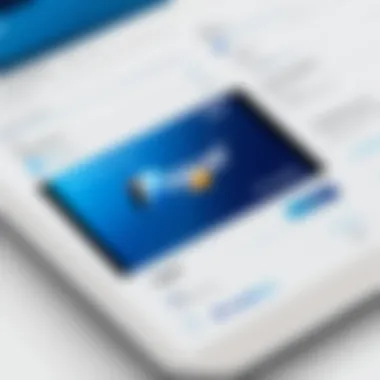

Intro
In the modern digital age, invoice processing can leave many businesses tied in knots. PayPal, a tool many are familiar with, offers an efficient way to send invoices. This guide aims to dissect the PayPal invoicing system, laying out everything from key features to best practices. If you’ve ever found yourself gazing at an invoice, unsure how to send it effectively, you're in the right place.
Key Features and Benefits
Overview of Features
When diving into PayPal’s invoicing capabilities, several standout features come to light:
- Customization Options: Tailor your invoices to match your brand’s image with custom logos and colors, fostering a professional appearance.
- Recurring Invoicing: Set up invoices that automatically generate at specified intervals – especially helpful for services rendered on a regular basis.
- Payment Tracking: Get live updates on whether your invoice has been viewed or paid. This feature brings peace of mind when it feels like payment tracking's a constant battle.
- Integration Capability: Easily link your PayPal account to various accounting softwares, easing the flow of transactions into your financial records.
Benefits to Users
Engaging with PayPal for invoicing not only simplifies the sending process but brings along a host of benefits:
- Time Efficiency: Gone are the days of retrofitting old templates or scrambling to meet deadlines. With PayPal, sending an invoice can be a matter of minutes.
- Readiness for Global Transactions: PayPal allows transactions in multiple currencies – a major boon for businesses with a global clientele.
- Secure Payments: Users can rest easy knowing that PayPal’s robust security features offer a safety net for transactions.
"Utilizing PayPal for invoices is like having a Swiss Army knife for your business’s financial needs – it’s handy, versatile, and efficient.”
Comparison with Alternatives
Head-to-Head Feature Analysis
How does PayPal fare against its competitors? Here’s a quick glimpse:
- Square: Great for retail environments but can lack the depth in invoicing features provided by PayPal.
- FreshBooks: Excellent for invoicing but tends to involve higher fees and learning curves.
- QuickBooks: A powerful accounting tool but often overwhelming for simple invoicing needs.
Pricing Comparison
When assessing cost, PayPal’s fee structure is generally straightforward:
- Standard Fee: Charge a simple percentage on transactions. For example, 2.9% plus a fixed fee based on the currency received.
- Comparative Costs: Other services often provide similar or higher fees.
In summary, while you could choose several other tools for invoicing, PayPal shines with its unique strengths and user-friendly interface, making it a preferred choice for many professionals and businesses.
Understanding PayPal Invoices
In an increasingly digital economy, understanding how to effectively manage invoicing is crucial for both businesses and independent professionals. This section aims to illuminate the complexities of PayPal invoices, shedding light on their definition, key features, and the advantages they bring. By comprehending these elements, users can streamline their payment processes and foster more robust financial relations with clients.
Definition of a PayPal Invoice
A PayPal invoice is an electronic document that outlines a transaction between a seller and a buyer. It serves as a request for payment, detailing the products or services provided along with their corresponding costs. PayPal invoices are customizable, allowing users to include their branding elements, item descriptions, and any terms that may apply to the sale. They can also include links for clients to make payments directly through PayPal, simplifying the checkout process.
Key Features of PayPal Invoices
PayPal invoices come equipped with a plethora of features that can enhance the invoicing experience:
- Custom Branding: Users can personalize invoices by adding logos and color schemes that reflect their brand identity.
- Multiple Payment Options: Clients can pay through various means such as credit cards, debit cards, or directly using their PayPal accounts.
- Instant Notifications: PayPal provides real-time notifications when an invoice is viewed or paid, keeping users in the loop.
- Recurring Payments: Businesses that require ongoing services can set up recurring invoices, saving time and ensuring consistent cash flow.
- Tracking and Reporting: Users can monitor invoice statuses and generate reports to analyze payment trends, which can assist in future financial planning.
Advantages of Using PayPal for Invoicing
Utilizing PayPal for invoicing offers distinct advantages that can significantly benefit businesses:
- Global Reach: With millions of active accounts worldwide, PayPal allows businesses to sell their products or services to a broad audience with ease.
- Time Efficiency: The streamlined process of creating and sending invoices saves time, enabling tasks to be completed swiftly.
- Security and Trust: PayPal's established reputation and robust security protocols give clients peace of mind when making payments.
- Integration with Other Tools: PayPal invoices can easily integrate with accounting software and e-commerce platforms, simplifying record-keeping and financial management.
"A well-crafted PayPal invoice not only requests payment but also conveys professionalism and trustworthiness in your business dealings."
Understanding the role of PayPal invoices in business transactions is essential for maximizing their potential. From customization options to various payment methods, grasping these features allows users to enhance their invoicing strategies, ensuring a smoother path to financial success.
Setting Up Your PayPal Account for Invoicing
Setting up your PayPal account for invoicing is not just an administrative step but a crucial part of managing your business's financial transactions effectively. In today’s digital age, where speed and efficiency are paramount, having a reliable invoicing method can streamline your cash flow and maintain strong relationships with clients. Thus, this section lays the groundwork for enhancing your invoicing experience with PayPal.
Creating a Business Account
First off, it's essential to create a business account if you're operating in a professional capacity. It's a common misconception that a personal account suffices for invoicing and transactions. With a business account, you gain access to additional features that enhance your invoicing capabilities, including:
- Custom invoice templates that reflect your brand.
- Enhanced reporting tools which help in keeping track of your sales and expenses.
- The ability to receive payments directly through credit cards, debit cards, and even PayPal's own platform.
To create a business account, visit PayPal's website and follow the registration prompts. You’ll need to provide some basic information about your business, and it's wise to have your business name, address, and tax identification number at hand for a smooth process.


Linking Bank Accounts and Cards
Once your business account is set up, the next step is linking your bank accounts and cards. This step is key because it ensures any funds received from invoices can be transferred seamlessly to your bank account. Moreover, you want to ensure that you can pay for—
- Services related to your business ranging from subscription software to advertising.
- Vendor bills if necessary.
Linking is relatively straightforward: go into the settings of your PayPal account and select the payments tab. From there, you can add your bank account by inputting the account number and necessary details. Don't forget to verify your linked accounts, as this adds a layer of security to your transactions and makes sure everything is squared away if issues arise.
Verifying Your Account
Verifying your PayPal account is an often-overlooked but essential step. Not only does it provide greater access to features, but it also builds trust with your clients. A verified account lowers transaction limits and often leads to quicker processing times for payments. Plus, clients feel more secure when they see that their invoices are being processed through a verified account.
Typically, the verification process involves confirming the linked bank account and possibly your identity. You may need to check your email for verification links or codes, so keep an eye out. If you’re stuck, PayPal has a robust support system to help you through this stage.
Remember: A well-set-up PayPal account is your gateway to efficient invoicing and ultimately a smoother business operation.
Taking these steps not only positions you favorably for sending invoices but also establishes a solid underpinning for managing your finances effectively. Embracing this foundational setup now will pay dividends in terms of time saved and decreased headaches later.
Creating an Invoice in PayPal
Creating an invoice in PayPal is a cornerstone task for businesses and freelancers alike. It’s not just about requesting payment; it’s about providing a clear, professional communication tool that outlines services rendered or products delivered. An effectively crafted invoice enhances your credibility, reflects your brand, and ensures that your clients have all the necessary details at their fingertips. Let’s dive into the practical aspects of creating invoices that resonate with both you and your clients.
Accessing the Invoicing Feature
Navigating to the invoicing feature in PayPal is somewhat straightforward yet can vary depending on your plan. Typically, you can find the option directly on your dashboard. By selecting Invoicing, you are stepping into a domain that streamlines your billing process. This accessibility is crucial as it enables you to quickly follow up on payments and maintain cash flow without unnecessary delays. Always keep an eye on interface updates, as PayPal occasionally tweaks its layout, which might momentarily throw off seasoned users.
Filling in Invoice Details
Once you’ve accessed the invoicing feature, you’ll need to dial in the specifics. An accurate invoice isn’t just about figures; it offers a warm welcome to your clients, guiding them on how to settle up.
Adding Client Information
The act of adding client information is more than just a box to check. It’s a means of establishing a direct line of communication with your client. When you include details like name, email, and even their address, it personalizes the interaction. People appreciate personal touches, and having this info means you can easily reach out if there’s a question about the invoice later.
The key characteristic of adding client information is how it anchors your business-client relationship. When you show that you are organized, it reflects positively on your business. However, getting this information right is vital.
Unique feature: By automatically populating client information from previous entries, you save time and minimize human error. But be mindful—using incorrect details can lead to payment delays.
Including Products or Services
Listing the products or services is where clarity comes into play. It's not enough to simply state the total due; breaking down what the client is paying for makes them feel more at ease. It’s simply good practice to give a detailed description of what you’re billing them for. This transparency can prevent misunderstandings and disputes later on.
Highlighting the specifics in this section helps reinforce the value of your work. Think of it as making your case for payment.
Unique feature: The ability to categorize services can also help you reflect on your sales trends, helping in forecasting future invoices. However, remember that listing too many items can also bloat your invoice if not presented clearly, which may confuse clients.
Setting Payment Terms
Setting payment terms is more than a note of when you expect money in your hands—it shapes the client's understanding of what comes next. Here, you can specify net terms, late fees, and even methods of payment accepted. Clarity in these terms prevents awkward conversations later and firmly sets expectations.
A brief mention about payment terms can save you from countless follow-ups and miscommunications.
Unique feature: Including options for early payment discounts is a slick move that could encourage faster payments. On the flip side, if you set your terms too rigidly, it might deter clients who prefer more flexibility.
Customizing Your Invoice
Customizing your invoice adds an extra layer that can set you apart from competition. It bears an imprint of your brand that can influence the client's perception.
Adding Company Branding
When you add company branding, you are essentially infusing personality into what can be a dull document. This aspect might seem optional, yet it has profound implications. It’s about asserting your identity and making it clear who you are. A well-branded invoice not only strengthens your appeal but also creates a sense of professionalism that aligns with how clients view your services.
The key characteristic of this branding is its ability to evoke trust; clients are likely to feel more at ease when they see a polished presentation.
Unique feature: Automatic integration of logos and color schemes is a great time-saver. However, ensure that any branding doesn’t overshadow the critical content of the invoice.
Choosing Invoice Templates
Choosing the right template for your invoice is akin to selecting the right attire for a business meeting. First impressions matter, and a clean template can go a long way. PayPal offers various templates to fit different industries and personal styles. Using a template streamlines the process of generating invoices.
The pivotal aspect of using templates is uniformity; a consistent look can enhance recognition and trust.


Unique feature: Many templates allow for customization— which is handy, but remember not to go overboard; clutter can render the invoice ineffective. Striking the right balance between aesthetics and clarity is the game here.
Sending the Invoice
When it comes to sending invoices via PayPal, there’s more to it than just hitting the send button. This section dives into the nitty-gritty of actually delivering your invoices, which is crucial for maintaining smooth cash flow and fostering professional relationships. Getting this step right ensures that clients receive their invoices promptly, and the details are crystal clear. An overlooked invoice can mean a delayed payment, and nobody wants that.
Reviewing Invoice Before Sending
Before you send an invoice, take a moment—or better yet, a coffee break—to review it thoroughly. This step is not just about glancing at the totals; it’s about ensuring accuracy and clarity. Make sure that all the fields are filled correctly:
- Client Information: Double-check the name and address. It sounds basic, but it can save a lot of grief later on.
- Invoice Details: Be certain that the products and services are listed with relevant quantities and rates. A small mix-up could lead to confusion, or worse, disputes.
- Payment Terms: Ensure your payment terms are clearly defined. This helps set expectations for both parties.
By giving your invoice a careful review, you minimize errors that could stall the payment process.
Methods of Sending the Invoice
Once the content of your invoice is polished and ready for delivery, it’s time to choose how to send it. PayPal offers a few avenues for this, each with its pros and cons.
Email remains a cornerstone for sending invoices. This method’s contribution to professionalism is significant. With email, you can provide a personal touch. You can add a brief message explaining the invoice details, making it feel less automated and more tailored to the client.
- Key Characteristic: Attach the invoice directly or send it through PayPal’s system.
- Benefits: Emails are widely used and can be tracked for openings, providing peace of mind.
- Drawbacks: Sometimes, invoices can get lost in a cluttered inbox or filtered into spam. This is something to be mindful of.
Link Sharing
Link sharing, on the other hand, is a versatile method. You create a link for your invoice and send it to the client via preferred communication channels.
- Key Characteristic: This method allows clients to access the invoice at their convenience.
- Benefits: Great for clients who might prefer a straightforward way to access documents. There’s also usually no risk of being filtered into spam folders.
- Drawbacks: It may not feel as personalized, which could come off as impersonal to some clients.
Direct Payment Button
Lastly, the direct payment button serves as another innovative way to invoice. It’s like providing a golden ticket right in the email.
- Key Characteristic: This button allows clients to make payments instantly, right there and then.
- Benefits: Instant gratification for both you and the client. It cuts down on the time from the invoice to the payment.
- Drawbacks: It requires that clients have a PayPal account, which not everyone does.
Choosing the right method can make a real difference in how quickly your invoices get paid, and it's worth considering your client's preferences before sending.
Invoice Management
Managing invoices effectively is a vital piece of any business puzzle. Whether you're a freelancer, a small business owner, or in charge of financial operations at a large company, understanding invoice management can transform how you handle billing and payments. When done right, it enhances cash flow and fosters better relationships with clients.
Good invoice management helps ensure that you are getting paid on time while also keeping invoicing discrepancies at bay. It's about staying organized and maintaining a clear overview of your outstanding invoices. Missing an important deadline or forgetting a payment can cause not just financial challenges but also strain professional relationships. Here are a few benefits and considerations surrounding the topic:
- Improved Cash Flow: Keeping track of invoices and knowing the payment status helps businesses manage their cash flow efficiently. It prevents scenarios where payments slip through the cracks.
- Professionalism: Timely invoicing portrays a professional image to clients, which can help in retaining business in the long run. It shows that you value their time and investment.
- Error Mitigation: Consistent tracking and management of invoices help in identifying and correcting errors early on, thus avoiding potential disputes.
- Client Communication: Constantly updating clients about their invoice status can enhance trust and transparency.
Tracking Invoice Status
Tracking the status of your invoices allows you to prioritize your follow-ups and keep a neat financial calendar. PayPal's invoicing system provides various options to monitor the progress of your invoices after sending them. This way, you can spot which payments are overdue without too much digging.
You can view details such as whether the invoice has been viewed by the client or if it remains unpaid. In fact, seeing who has seen or interacted with the invoice gives you an edge in follow-up actions. Visual cues and notifications help you determine swiftly if it’s time to reach out or if a gentle reminder is necessary.
Sending Reminders
Reminders are essentially gentle nudges that ensure payments are sent your way. They can be automated or manual, depending on your preference and workflow. Each type has its own set of benefits.
Automated Reminders
Automated reminders save you from the hassle of constantly checking pending payments. Set it and forget it; PayPal allows you to schedule reminders that will be sent out at designated intervals after an invoice due date. This means you can spend less time worrying about unpaid invoices and more time on productive tasks.
A key characteristic of automated reminders is that they are consistent and retain professionalism, eliminating the need for personal follow-ups which might feel awkward to some. By sending these reminders, you can keep your cash flow moving without seeming intrusive. However, it's worth noting that while automation is great, relying solely on it may reduce personalization in your communication.
- Advantages of Automated Reminders:
- Disadvantages of Automated Reminders:
- Saves time and effort.
- Removes the need for manual checking.
- Keeps clients informed without hassle.
- May feel impersonal to clients.
- Risk of reminders becoming repetitive if overused.
Manual Follow-ups
Manual follow-ups, on the other hand, carry a sense of personal touch that can sometimes be more effective in ensuring clients pay promptly. While they require more effort, a personalized email or message can make clients feel important and more likely to respond positively.


A primary feature of manual follow-ups is the ability to adjust your approach based on the client's previous interactions. This tailor-made approach can work wonders for building rapport—reminding them of the value you provide while nudging them to settle their invoices.
- Advantages of Manual Follow-ups:
- Disadvantages of Manual Follow-ups:
- Builds relationships and fosters communication.
- Tailored messages can resonate more with clients.
- Time-consuming and requires effort.
- May lead to oversight if many invoices are outstanding.
Troubleshooting Common Issues
In the realm of PayPal invoicing, understanding how to troubleshoot common issues is crucial. Problems like payment not received or invoice errors can result in headaches for both senders and recipients. It’s essential for businesses and freelancers alike to address these issues as they arise, to maintain a professional image and ensure smooth financial transactions. Effectively navigating these problems can save you time and reduce stress, allowing you to focus on what truly matters: your work.
Payment Not Received
Failure to receive payment can be a nerve-wracking experience. Often, this situation stems from the client overlooking the invoice or a technical error on either end. First of all, it's wise to double-check if the invoice was actually sent and received. Did the email bounce back? Or perhaps it landed in the client's spam folder? A swift solution involves confirming receipt or even forwarding a gentle reminder to your client.
Using PayPal’s invoice tracking features can also help you observe if the invoice was viewed, offering insight into whether the issue lies in the client's attention or elsewhere. If the payment is still missing after a follow-up, there could be issues related to payment methods. Sometimes clients may face temporary issues with their own accounts, such as limitations or insufficient funds. Encouraging them to check their account status may prove beneficial.
Invoice Errors
Errors on invoices can create unnecessary confusion and lead to delays in payment, reflecting poorly on the sender's professionalism. Recognizing and correcting these mistakes promptly is vital to maintaining trust and confidence.
Correcting Mistakes
Correcting mistakes on invoices is a straightforward but important task. It shows attention to detail, which can enhance your credibility. A key characteristic of this practice is that it often involves clear communication. When an error occurs—whether it’s a wrong amount, misplaced decimal point, or incorrect client details—informing the client swiftly helps mitigate misunderstandings.
The unique feature here is the ability to create updated invoices. This option is particularly beneficial as it allows you to reissue the corrected invoice clearly stating the changes made. The advantage of this method is keeping all parties informed, which ultimately fosters trust. However, be mindful of the disadvantages; if the mistake is trivial, notifying the client may unintentionally draw more attention to it than necessary.
Reissuing Invoices
Reissuing invoices comes with its own set of considerations. This method not only rectifies the error but also emphasizes transparency. When you reissue an invoice, it effectively resets the payment's status, giving both you and the client a fresh start in terms of processing.
An important characteristic of reissuing is that it generates a new invoice number. This helps in maintaining organized records and minimizes potential confusion over payments. But a point to ponder is that frequent reissuing might confuse clients if not executed properly. Therefore, clarity in communication is paramount to ensure the client understands why a new invoice was necessary, and encourages prompt payment.
"A clear line of communication can transform a simple error into a positive interaction, making clients feel valued and respected."
Best Practices for PayPal Invoicing
When it comes to sending invoices via PayPal, establishing best practices is crucial. Invoice issues can lead to financial discrepancies, misunderstandings, and ultimately affect client relationships. Having a systematic approach not only streamlines the invoicing process but ensures you project professionalism to your clients. Great invoicing habits can save time, money, and frustration in the long run.
Maintaining Professionalism
Professionalism should be at the forefront of your invoicing practices. When clients receive a well-structured, professional invoice, it instills confidence. They are more likely to pay promptly and less likely to question charges. Here are some key points to consider:
- Use Consistent Branding: Incorporating your logo and choosing fonts consistent with your brand create a uniform look. This reinforces brand identity and shows that you take your work seriously.
- Design Quality Matter: Opt for clean, easy-to-read layouts. Avoid clutter.A cluttered invoice can confuse clients. A simple, straightforward design can help convey information effectively.
- Professional Language: Use formal language devoid of slang or casual expressions in your invoices. Being concise yet clear in your wording will also reflect your professionalism.
- Personalized Communication: Adding a personal touch by including a note can enhance relationships with clients. A simple message like "Thank you for your business!" adds warmth to the transaction.
Remember, professionalism in accounting reflects your overall business ethos.
Using Clear Payment Terms
Clear payment terms are not merely suggestions; they set expectations and protect both parties in a transaction. Ambiguity in payment guidelines can lead to conflict, late payments, and possible loss of clients. It's essential to be explicit about payment conditions.
- Specify Payment Due Dates: Clearly indicate when payment is expected. For example, stating, "Due upon receipt" or "Net 30 days" provides clear guidance.
- Outline Accepted Payment Methods: Clients should know how they can pay you. Detail if you accept PayPal, credit cards, or direct bank transfers. This removes barriers and speeds up payments.
- State Late Fees: Mention if there are late fees incurred for overdue payments. This drives home the importance of punctuality.
- Be Transparent About Additional Charges: If extra fees apply for credit card payments or international transactions, communicate that upfront. Clarity minimizes disputes and fosters trust.
Following these best practices empowers you in maintaining professionalism and clarity in your invoicing. It's not just about getting paid; it's about building lasting relationships with your clients.
End
In concluding our detailed examination of PayPal invoicing, it becomes clear just how central this tool is for professionals and businesses alike. Sending invoices via PayPal not only streamlines the billing process but also enhances the overall experience for both the sender and the recipient. By leveraging features such as tracking and reminders, you create an automatic flow that minimizes the chances of oversight in any transaction.
Moreover, the consistent use of professional invoicing practices can improve a business's image, making it an essential aspect of operational success. As we've discussed throughout the article, establishing clear payment terms and maintaining professionalism in communications can have lasting impacts on client relationships and payment timeliness.
"Invoices sent with clarity and professionalism reflect a business's commitment to integrity, setting the tone for future interactions."
In summary, the benefits of utilizing PayPal for invoicing extend beyond mere convenience. One must consider the adaptability of PayPal's platform across various industries and transaction types. The ease of customization allows for alignment with branding while presenting an authentic image tailored to each client’s needs.
As we move forward, it’s imperative to stay informed about developments in the PayPal ecosystem. Over time, features may evolve based on user feedback and technological advancements. Businesses that keep abreast of these changes can leverage new functionalities to gain a competitive edge in the marketplace.
Summary of Key Points
- Integration and Ease of Use: PayPal provides an intuitive platform for creating and sending invoices, making financial transactions smoother.
- Professionalism Matters: Using well-structured invoices fosters trust and establishes a positive business reputation.
- Tracking and Reminders: Automating invoice management reduces the effort needed to follow-up on payments, improving cash flow.
- Customization Options: The ability to tailor invoices allows businesses to present their brand more effectively to clients.
Future Outlook for PayPal Invoicing
Looking ahead, the landscape of digital payments, particularly invoicing, is set to expand and innovate. As the world increasingly shifts towards digital solutions, PayPal's invoicing system will likely incorporate advanced features like machine learning and AI analytics. This could lead to smarter invoicing tools that predict payment patterns or automate follow-ups based on historical data.
Additionally, the rise in remote work and global commerce calls for comprehensive solutions addressing diverse payment preferences. We might see PayPal enhancing its invoicing capabilities to accommodate cryptocurrencies or international billing practices to better serve global clientele.



