Affordable Intranet Solutions for Modern Workplaces
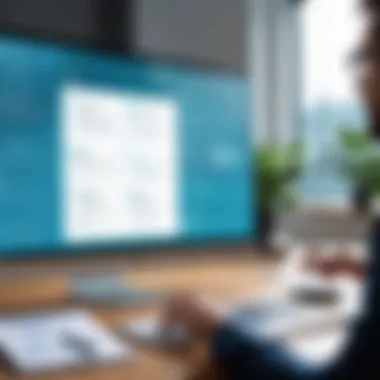

Intro
In the era of remote work and digital collaboration, a well-crafted intranet is more than a luxury; it's a necessity. It serves as the central hub for communication, resource sharing, and project management. The challenge many organizations face, however, is creating such a system without breaking the bank. Cost-effective intranet solutions can empower businesses to foster a connected, productive workforce while adhering to budget constraints.
This article will guide IT professionals, software teams, and businesses—whether small startups or large corporations—through various strategies for developing and maintaining a budget-friendly intranet. From essential features to exploring alternatives, this comprehensive overview aims to equip decision-makers with the knowledge to make informed choices.
By uncovering the nuts and bolts of effective intranet systems, we aim to enhance workplace communication and collaboration, ultimately leading to improved productivity for any organization.
Key Features and Benefits
Overview of Features
A successful intranet should encompass several key features to be deemed effective. Here are some of the standout elements that organizations should prioritize:
- User-Friendly Interface: Navigating the intranet should feel intuitive. A simple, clean design encourages higher adoption rates among users.
- Document Management: Effective storage, sharing, and version control of documents are vital. This keeps everything orderly and accessible.
- Collaboration Tools: Integrated chat, forums, or project boards foster teamwork and help to break down silos in communication.
- Integration Capabilities: Ensuring the intranet can play nicely with existing tools, like Google Workspace or Microsoft 365, is crucial for seamless workflows.
- Mobile Accessibility: As remote work becomes the norm, allowing access via mobile devices ensures employees stay connected anytime, anywhere.
Benefits to Users
Implementing a cost-effective intranet comes with advantages that extend beyond just saving money. Here are some of the primary benefits:
- Streamlined Communication: No more email overload. An intranet centralizes essential information and updates, helping employees to stay informed effortlessly.
- Enhanced Collaboration: Departments can collaborate seamlessly, reducing friction and improving project outcomes.
- Time Efficiency: Easy access to documents and tools means staff can find what they need quickly, reducing downtime and fostering productivity.
- Improved Employee Engagement: A well-implemented intranet can serve as a platform for feedback and recognition, enhancing morale and retention.
"A cost-effective intranet solution is not just about cutting corners; it's about maximizing value."
Comparison with Alternatives
When considering a new intranet, businesses often find themselves weighing various options. Here we break down how cost-effective approaches stack against traditional solutions.
Head-to-Head Feature Analysis
- Custom-Built vs. Off-the-Shelf Solutions: Custom solutions tailor your needs but often at a premium. On the other hand, off-the-shelf solutions, like SharePoint, can be deployed quickly but may lack specific features relevant to your organization.
- Cloud-Based vs. On-Premises: Cloud solutions offer flexibility and lower upfront costs, appealing to budget-conscious entities. Meanwhile, on-premises solutions might provide greater control but can involve hefty maintenance costs.
- Open-Source vs. Proprietary Software: Open-source platforms typically come with lower licensing fees but require more technical know-how. Proprietary options often include better customer support but may come at a higher price point.
Pricing Comparison
Understanding the costs associated with each option can profoundly impact decision-making. Here’s a rough breakdown considering a small-mid sized business:
- Custom Intrant: $20,000 - $100,000 initial investment + ongoing support.
- Off-the-Shelf Solutions: $5,000 - $30,000 with subscription fees.
- Cloud-Based: $10 - $50 per user per month, depending on features.
- Open-Source: Minimal upfront cost, but development and maintenance costs variable, starting from $5,000.
Before making a choice, organizations must analyze their unique needs and budget constraints. A well-thought-out intranet solution is not merely about the features it offers, but rather how it aligns with organizational goals while providing significant return on investment.
As we move deeper into the intricacies of intranet solutions, it is essential to keep in mind that finding the right fit for your organization can greatly influence overall efficiency and effectiveness.
Understanding Intranet Basics
To lay the groundwork for cost-effective intranet solutions, it's essential to first grasp the fundamental aspects of intranets themselves. Understanding these basics not only helps clarify why organizations invest in such systems but also ensures that the design and implementation align accurately with their specific needs and goals. The deeper you dive into the core of intranets, the more you realize that they are not just tools, but vital components of workplace culture and efficiency.
Definition of Intranet
An intranet can be defined as a private network that is accessible only to an organization's staff. Unlike the internet, which serves as a vast public highway of information, an intranet operates behind closed doors, allowing businesses to share information securely and efficiently. This network showcases company resources, such as documents, data, and applications, tailored exclusively for internal use. Consider it a digital backbone that supports day-to-day operations, ensures compliance, and fosters communication among employees. Think of the intranet as a bespoke suit—crafted to fit the specific needs of the organization while keeping everything tidy and organized.
Key Functions of Intranet
The functions of an intranet extend across various domains, contributing significantly to improving the organizational workflow. Here are some key functions worth noting:
- Communication Hub: An intranet serves as a central point for announcements, updates, and information sharing. It provides a streamlined communication method that reduces misunderstandings and fosters transparency.
- Data Repository: Intranets often contain vital documents, policies, and guidelines. Employees can easily access what's needed, eliminating the time wasted searching through cumbersome file systems.
- Collaboration Platform: Unique tools such as forums, project management applications, and document sharing facilities promote teamwork across departments, which can be a game-changer when tackling complex projects.
- Training Resource: An intranet can host training materials, tutorials, and onboarding resources, assisting employees in their professional development.
The culmination of these functions aids in achieving a well-oiled machine, ensuring that everyone is on the same page and equipped with the resources they need.
Difference Between Intranet and Internet
While an intranet and the internet may seem similar at first glance—both involving networks and digital communication—their differences are stark and rather important. Here are a few points to discern these two concepts:
- Accessibility: The internet is a global system accessible to anyone with a device connected to it. Conversely, an intranet is a restricted internal framework meant solely for the organization's use.
- Security: Intranets are fortified with heightened security measures given their sensitive nature. They often require authentication to prevent unauthorized access, while the internet, by design, can expose data to wider risks.
- Purpose: Fundamentally different in purpose, the internet is built for sharing information broadly, whereas an intranet aims for effective internal communication and collaboration within the organization.
"Intranets are like a fortress for an organization, protecting its valuable information while ensuring smooth operations."
Understanding these basics not only enhances the appreciation of intranet capabilities but also lays the groundwork for exploring the cost-effective solutions that will make these systems a profitable investment. Entrepreneurs and IT professionals would do well to recognize that a well-designed intranet stands as a pillar supporting both employee engagement and overall productivity.
The Importance of Cost Efficiency
In the ever-evolving landscape of digital workplaces, managing budgets effectively is more than just a requirement; it's a necessity. When organizations strive to create or enhance an intranet, they often face a balancing act—how to build a robust system without breaking the bank. Cost efficiency isn't merely about saving pennies; it’s about maximizing the value derived from every dollar spent.
Understanding the significance of cost efficiency in intranet solutions can lead to smoother operations, better resource allocation, and ultimately, a more productive team. Establishing a cost-effective intranet allows organizations to streamline their processes while fostering a collaborative environment that meets modern demands without the burden of excessive costs.
Budget Constraints in Organizations


Every organization, whether big or small, grapples with budget limits. These constraints dictate not only what tools and technologies can be utilized but also the extent to which a project can be developed. For instance, a small startup may find it challenging to allocate a significant portion of its budget to advanced software, whereas a large corporation might have the luxury to experiment with cutting-edge solutions. Nonetheless, everyone doesn't fall into the trap of thinking that a bigger budget guarantees better results.
- Prioritization of Needs: Owing to budgetary constraints, organizations must assess their unique needs. Consider a marketing team wanting to enhance communication. Instead of investing in a premium tool that may not offer substantial benefits, they might find free or low-cost alternatives like Slack to serve their purpose adequately.
- Cost-Benefit Analysis: Regularly conducting cost-benefit analyses is crucial. It helps organizations understand which solutions yield the best returns. If a high-end solution doesn’t significantly increase productivity or ease collaboration, it might not be worth the higher price tag.
Impact on Decision Making
Decisions surrounding intranet development are heavily influenced by cost efficiency. Every choice, from platform selection to feature implementation, stems from a careful evaluation of what delivers the most value.
- Choosing Between Open Source and Proprietary Solutions: For instance, a company with tight finances might lean towards open-source platforms like WordPress or Joomla where customization is possible without steep costs. Meanwhile, another organization with more leeway in its budget might opt for proprietary software, aiming for robust technical support and advanced features.
- Long-Term Vision: Cost efficiency also steers long-term planning. A short-sighted decision to save money today may lead to exorbitant costs down the line. It’s essential to invest wisely, taking into account potential scalability and future needs.
"A penny saved is a penny earned."
Strategizing Cost Effective Intranet Development
When it comes to creating a cost-effective intranet, strategizing is half the battle. Without a clear plan, organizations can find themselves throwing money down the drain for a system that doesn't quite meet their needs or fails to engage users. Planning thoroughly helps in identifying necessary features while avoiding unnecessary expenses. This section will explore two crucial components to getting it right: assessing needs and choosing the right technologies.
Needs Assessment
A needs assessment is more than just a box to check off; it's about understanding what your organization truly requires. Before diving into the technical details, it’s essential to speak to the intended users. This could be administrative staff, HR, or even the sales team. Evaluating their daily problems can provide insights into which features would genuinely enhance their workflows.
- Conducting surveys can gather a wide range of insights among departments, highlighting common needs that your intranet can address.
- Group discussions often reveal what employees wish they had, whether it's easier document sharing or improved communication tools.
- Observing how departments operate can uncover gaps that an intranet could fill, such as centralizing information that’s currently scattered across emails or spreadsheets.
By getting a pulse on the existing pain points, an organization can invest budget resources effectively, ensuring the intranet aligns with user expectations and company goals. It’s not about what looks good on paper; instead, it’s all about functionality and ease of use.
Choosing the Right Technology
After carving out a clear understanding of the needs, the next step is to select the right technology. Businesses face two main choices here: open source platforms and proprietary solutions. Both come with their share of pros and cons, making it essential for organizations to analyze which option fits their objectives better.
Open Source Platforms
Open source platforms have gained popularity for good reasons in intranet development. One of the standout characteristics is the flexibility they offer, allowing organizations to tailor their systems according to specific needs. This can lead to a cost-effective solution in the long run. Here’s why many choose open source:
- Community Support: Users benefit from a broad community of developers who consistently contribute to improvements and security patches. It’s like having a whole team of experts at your fingertips.
- Customization: Organizations can adapt the software to fit unique needs without being shackled by rigid licensing agreements.
However, there are also challenges:
- Technical Know-How Required: Depending on the platform, an in-house development team may be necessary, which can raise total costs.
- Varied Quality: Not all open-source software is created equal; thorough vetting is essential to avoid low-quality solutions.
Proprietary Solutions
On the other hand, proprietary solutions often come bundled with robust customer support and a structured implementation process, making them an attractive choice for businesses that may not have a technical background. Here’s a closer look:
- User-Friendly Interfaces: These systems often come with polished interfaces designed for ease of use, reducing the learning curve for employees.
- Comprehensive Support: Vendors provide support that individuals can rely on, including training services and documentation.
Despite the upside, there are drawbacks:
- Costly Licensing: Typically, proprietary solutions involve upfront costs for licenses, which can become burdensome.
- Limited Customization: Organizations may find their ability to tailor software limited, forcing them to adapt workflows to fit the software.
Selecting the right technology is pivotal in the journey to a successful intranet. Taking the time to assess needs and understand the nuances between open source and proprietary solutions lays the foundation for a system that’s not just efficient, but also cost-effective.
A well-planned intranet can significantly save time and resources, boosting organizational productivity while adhering to budget constraints.
Design Principles for a Cost Effective Intranet
Crafting a cost-effective intranet requires more than just technology; it’s about engaging design principles that elevate the user experience. Without these principles, the intranet might end up like a ship without a rudder—sailing aimlessly. A thoughtfully designed intranet not only enhances usability but also ensures that employees can effectively communicate and collaborate, ultimately boosting productivity. Let's explore this crucial aspect in detail.
User-Centric Design
At the heart of a successful intranet is user-centric design. When developing an intranet, understanding the end-user—the employees—is vital. It’s not just about making things look pretty; it’s about making sure that what’s on the screen is what users need.
- Empathy in Design: First off, gather input from employees about their challenges and preferences. Conduct surveys or hold focus groups. If you don’t ask, you miss the mark completely.
- Simplicity is Key: Interfaces must be simple. Complicated layouts can cause frustration. Guidelines suggest limiting the number of clicks to find important information. Users should not feel like they are digging through a mountain of files; rather, it should be like flipping through a well-organized folder.
- Accessibility Matters: This shouldn’t be overlooked. Ensure that the intranet is accessible to all team members, regardless of their abilities. Utilizing high contrast in color schemes, clear fonts, and enabling screen reader compatibility can make a world of difference.
Implementing user-centric design principles not only reduces training time but also increases overall satisfaction with the intranet system, leading to higher engagement rates.
Responsive Design Considerations
In today’s workplace, employees often use various devices. A mobile-friendly layout is no longer a luxury; it’s a necessity. Responsive design ensures that the intranet looks and functions well, whether accessed from a desktop, tablet, or smartphone.
To ensure a seamless experience:
- Flexible Grids and Layouts: Use grids that can adapt based on screen size. For instance, if an employee is working on a smartphone, the layout should rearrange comfortably, without cramping everything together. No one wants to pinch in to read tiny text.
- Test Across Devices: Regular testing on various device types is crucial. Websites can look fantastic on one screen but a complete disaster on another. So, set up a mobile testing schedule to ensure everything is in tip-top shape.
- Prioritize Key Functions: Design should prioritize what users need most. Features like search functionality, quick links to essential resources, and important announcements should be front and center. This ensures that users can accomplish tasks swiftly, irrespective of their device.
By focusing on responsive design, organizations can avoid frustrating experiences that may lead to disengagement. Users appreciate being able to access critical information when they need it, no matter where they are.
"In this era, if your intranet isn’t responsive, it’s like trying to fit a square peg in a round hole—just won’t work!"
Content Management Strategies
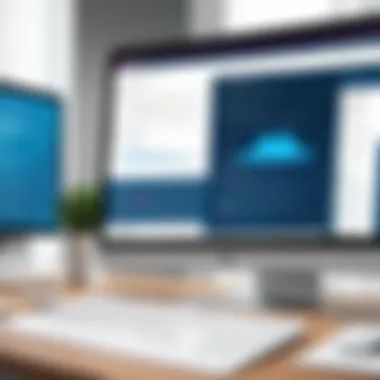

In the realm of developing a cost-effective intranet, crafting efficient Content Management Strategies stands as a cornerstone. Not only does it streamline the flow of information, but it also enhances collaboration and accessibility among team members. By organizing and managing content in a thoughtful way, organizations can foster a productive atmosphere while keeping expenditures in check.
Implementing robust content management strategies can offer several specific benefits. For instance, a structured approach can improve searchability and ease of access to vital documents, which cuts down time wasted in sifting through disorganized files. Furthermore, these strategies help ensure that content remains relevant and timely, which is paramount for any organization trying to maintain a competitive edge.
Effective Content Organization
Effective content organization is about placing the right information in the right places, making it quick and easy for users to find what they need. This goes beyond just a pretty interface; it touches back to the essence of usability. A well-structured intranet can include:
- Hierarchical Folders: Ensuring documents are categorized in clear folders, accessible by department or project.
- Tagging Systems: Allowing users to assign tags to documents can enhance searchability and make it easier to group related content.
"A well-organized intranet is like a smoothly run machine—each part contributes efficiently to the whole."
By focusing on making content easy to navigate, organizations help their employees become proficient in utilizing the intranet, which, in turn, promotes engagement and interactivity.
Utilizing Collaborative Tools
In today’s work environment, teamwork is key. Incorporating collaborative tools into the intranet adds another layer to enhancing productivity. Two favorable tools that stand out are Wiki Systems and Document Sharing features. These tools help break down barriers in communication, allowing for seamless cooperation among teams, whether they're in the office or remote.
Wiki Systems
Wiki Systems are particularly engaging as they allow multiple users to contribute and edit content collaboratively. This contribution democratizes the way information is managed. The key characteristic of a Wiki is its editable nature, meaning anyone can update or add new content that others will soon see. This is especially beneficial for up-to-date information like project guidelines or documented processes.
A unique feature worth mentioning is the version control aspect of many Wiki systems, which allows users to track changes over time. This ensures that anyone can revert to a prior version if needed, which can save organizations from mistakenly using outdated information. However, one disadvantage is potentially low accountability; if many users can edit a page, mistakes may slip through the cracks without oversight.
Document Sharing
Document Sharing is fundamental in ensuring that files are not just stowed away in personal drives but are easily accessible to all who need them. This tool is characterized by its straightforward sharing capabilities that permit multiple users to access the same document concurrently. Being a popular choice, it fosters collaboration by enabling real-time updates and discussions on documents.
Unique to Document Sharing systems is often the integration with tools such as Google Drive or Microsoft SharePoint, which makes sharing seamless within existing workflows. However, a potential hiccup could be the need for consistent internet access; anytime someone requires a file, a stable connection is necessary.
In sum, adopting a thoughtful combination of wiki systems and document sharing will not only enhance collaboration but sustain a flourishing, communicative environment that is cost-effective and leverages the strengths of the intranet.
Implementation and Launch
In creating a cost-effective intranet, the Implementation and Launch phase is critical. This stage is where ideas transition into reality. Having a robust plan here can mean the difference between a successful deployment and a poorly received system that users avoid like the plague. It’s not just about putting the system together; it’s also about ensuring that everyone in the organization is on board and ready to engage with the new platform. This phase entails meaningful coordination between various departments, which can often translate into seamless workflows once in place.
With a thoughtful approach, businesses can significantly enhance communication and collaboration across departments, while keeping an eye on cost-efficiency.
Phased Rollout Approach
Implementing a phased rollout approach can be particularly effective for ensuring that the new intranet is tailored to the needs of its users. This approach involves introducing the intranet in stages rather than a big bang implementation. This can significantly reduce disruption, allowing businesses to fine-tune and adapt the platform based on initial feedback.
- Pilot Phase: Start with a small group representing different roles within the organization. This can be a selective team that provides diverse feedback on usability and features.
- Gradual Expansion: Slowly increase the number of users, perhaps moving department by department. By doing this, companies can address any emerging issues in real-time.
- Full Launch: After making adjustments based on insights gathered during previous phases, the intranet can finally be made available to the entire organization. This approach not only minimizes risks but also enhances user buy-in as they feel their concerns have been heard and addressed.
Remember, a phased rollout not only streamlines the process but also mitigates potential backlash from users who might feel overwhelmed with sudden change.
User Training and Support
User training and support are indispensable elements during the intranet implementation. If users don’t understand how to effectively utilize the new system, they will likely be reluctant to adopt it. Organizations must prioritize training sessions that cater to diverse learning preferences. Not everyone grasps information in the same way.
- Workshops and Webinars: Conduct both in-person and online sessions to walk users through the platform’s functionalities.
- Step-by-Step Guides: Providing clear, written documentation that breaks down processes can be of high value, especially for visually oriented learners.
- Help Desk Access: Setting up a support team to address user concerns helps facilitate a smoother transition. Allowing users to reach out easily for assistance encourages comfort with the new system.
Incorporating feedback mechanisms can also ensure ongoing improvements. Gathering user input on challenges they face can be a gold mine for future updates, and contributes to a sense of belonging among staff since their opinions matter.
"User adoption is the linchpin of any intranet’s success. If staff don’t embrace the new system, no matter how sophisticated it is, it’s all for naught."
Whether for a small company or a large enterprise, getting the implementation and launch right sets the stage for a productive digital workplace. It's essential to recognize that technology is an enabler, but it is the users who drive its success.
Maintenance and Upkeep
In the realm of intranet solutions, maintenance and upkeep serve as the backbone ensuring that the system runs smoothly and efficiently over time. Neglect these aspects, and you might find your intranet becoming stale or unoptimized, leading to frustration among users and potential drops in productivity. Keeping the intranet environment vibrant and relevant is not merely an afterthought but a crucial piece of the puzzle for any organization aiming to leverage an intranet’s full capabilities.
Regular Updates and Governance
Just like a well-tended garden, an intranet system requires regular pruning and watering—specifically through updates and governance. Updating content, software, and security protocols not only prevents the intranet from becoming obsolete but also signals to users that the organization is committed to providing them with a top-notch tool.
- Content Updates: Regularly refreshing content is essential. Outdated documents can confuse users and hinder productivity. Consider implementing a schedule for content reviews. This could be quarterly or biannually, depending on the volume of information.
- Security Patches: An often-overlooked aspect of maintenance is the implementation of security updates. Cyber threats are like weeds; they can quickly overtake an unprotected environment. Regular updates mitigate these risks and keep sensitive information safe.
- Governance Policies: Establishing clear governance policies determines who is responsible for what. When every team member knows what their role is, accountability is clearer, and the risk of chaos is minimized. Governance frameworks should also outline best practices for using the intranet and establishing protocols for feedback and content submission.
Incorporating these regular updates and governance practices will protect the investment made in the intranet and maintain employee engagement, which is vital for sustaining a shared digital workspace.
User Feedback Mechanisms
Creating a two-way street in communication significantly enhances the effectiveness of an intranet. Implementing user feedback mechanisms invites employees to express their thoughts, which can be invaluable for ongoing improvements. Here’s how you can establish these mechanisms:
- Surveys and Polls: Quick surveys or polls can provide immediate feedback on specific aspects, whether it’s user interface concerns or the effectiveness of collaboration tools.
- Suggestion Boxes: Digital suggestion boxes allow users to propose changes or report issues anonymously. This can encourage honest feedback that might not surface in a more formal setting.
- Regular Review Meetings: Setting up periodic meetings can offer a platform for discussing feedback gathered. This transparency not only improves morale but also displays a commitment to continuous improvement.
Regularly seeking user input can lead to meaningful changes that enhance the overall experience for everyone involved. An engaged user is a productive user, and simple mechanisms can keep motivation levels high.


The maintenance and upkeep of an intranet shouldn’t be seen as a chore but rather as an ongoing relationship. By paying attention to the intricacies of updates, governance, and user feedback, organizations can foster an environment where intranet systems thrive, ultimately leading to better communication and collaboration.
Return on Investment Analysis
In the grand scheme of things, understanding the return on investment (ROI) for intranet solutions is crucial for any organization. It's not just about throwing money at a project; rather, it’s about measuring the impacts of that spend.
When a company invests in an intranet system, they aim for tangible benefits that can be quantified in terms of productivity, internal communication, and, ultimately, profit. Establishing a clear ROI analysis enables organizations to align their intranet initiatives with business objectives, ensuring that every dollar spent creates value.
This analysis generally takes into account several components:
- Initial Investment: This includes software, hardware, and implementation costs. It’s essential to have a precise accounting of these expenditures upfront.
- Operational Costs: Maintenance, updates, and staff training can rack up costs over time, which must be analyzed to determine long-term ROI.
- Productivity Gains: One of the most significant benefits of an intranet is its ability to streamline communication and collaboration among employees, which invariably affects productivity.
- Employee Satisfaction & Retention: An intuitive, user-friendly intranet can boost employee morale, leading to lower turnover rates, which is often overlooked in financial assessments.
Producing an ROI analysis can take time, but it sets the stage for data-driven decisions that will impact further investments and resource allocation. Understanding these aspects is essential for maintaining the fine balance between budget constraints and operational effectiveness.
Measuring Impact on Productivity
When we talk about productivity, it touches on how efficiently an organization can harness its resources to reach a set goal. A well-structured intranet can play a pivotal role here. By providing employees with easy access to necessary information, they can spend less time searching and more time executing tasks that drive the company forward.
To measure impact, certain metrics can be analyzed:
- Response Times: Evaluating the time taken to respond to internal queries before and after the intranet system implementation can show significant changes.
- Project Turnaround Times: By assessing how project completion times shift, organizations can quantify increased efficiency resulting from better collaboration tools.
- Employee Engagement Levels: Engaged employees tend to be more productive. Utilizing surveys can gauge the impact the intranet directly has on their work satisfaction and engagement levels.
Implementing a consistent method to quantify these elements allows companies to see where they stand and how far they can go toward further maximizing output.
Cost Savings Realized
While measuring productivity is essential, the real financial benefit comes when those productivity gains translate into cost savings. There are numerous avenues where an intranet can help cut costs:
- Reduced Communication Costs: Enhanced communication tools on an intranet lower expenses associated with external communication methods like email services or third-party application subscriptions.
- Lower Training Costs: A centralized location for training resources minimizes the expenditure linked with onboarding new employees or reskilling existing ones.
- Decreased Project Overspend: By fostering better project management through collaborative tools, businesses can avoid costly overruns that plague poorly managed tasks.
Ultimately, it’s this intertwining of productivity with cost savings that composes a holistic view of ROI. The effectiveness of an organization’s intranet is intricately linked to both its productivity gains and cost reductions, forming a crucial aspect for any IT or business manager when evaluating potential solutions.
Case Studies of Successful Intranet Implementations
Incorporating case studies of successful intranet implementations can act as a guiding beacon for organizations looking to develop their own intranet solutions. These tangible examples emphasize practical learning, revealing what worked, what didn’t, and the innovative strategies employed in various sectors. By diving into real-world applications, businesses can glean insights into the benefits of a well-structured intranet while considering unique challenges faced in each case.
Learning from others’ successes—and failures—offers a practical way to identify and adopt best practices. Additionally, these stories put the spotlight on how diverse sectors tackle similar challenges, highlighting the adaptability of intranet systems.
"Success leaves clues."
Innovative Solutions in Different Sectors
Across industries, organizations have adopted unique operational strategies when developing intranet systems. In the healthcare sector, for instance, hospitals have embraced patient management portals as part of their intranet, enhancing communication among medical staff and improving patient care through streamlined information sharing. This approach has led to reduced waiting times and greater patient satisfaction, showcasing that tailored solutions can directly impact service delivery.
In the tech industry, software firms often employ agile project management tools within their intranets. These tools facilitate real-time collaboration, allowing teams to respond quickly to changes and maintain project momentum. Features like code sharing and version control integrated into the intranet serve as lifelines for developers, reflecting a digital workspace designed with growth and innovation at its core.
The education sector shows another fascinating example. Universities have implemented a centralized knowledge repository on their intranets. This initiative not only improves access to academic resources but also fosters a sense of community among students and faculty alike, allowing for greater sharing of ideas and research.
Lessons Learned from Challenges Faced
While many intranet implementations serve as success stories, challenges are equally revealing. For instance, one multinational company faced significant adoption resistance when rolling out their new intranet. Employees were accustomed to legacy systems and hesitant to embrace change. This exemplifies the crucial need for user training and ongoing support. Eventually, by gathering feedback and involving employees in the planning stages, they successfully turned the tide, enhancing engagement and satisfaction.
Another prevalent challenge is ensuring data security. A large financial institution discovered vulnerabilities within its intranet that put client information at risk. This lesson emphasized the importance of building a secure framework upfront and continuously assessing security protocols post-implementation.
Moreover, companies often underestimate the value of user feedback mechanisms. An automotive firm realized that after the initial launch, they failed to maintain open communication with their users. This oversight led to a series of technical issues that could have been avoided with timely user input.
In summary, these case studies provide invaluable lessons on navigating the complexities of intranet implementations. They not only demonstrate innovative solutions tailored to specific industry needs, but they also highlight the importance of learning from challenges. Armed with this knowledge, organizations can embark on their intranet journeys with increased confidence and awareness of what to anticipate.
Future Trends in Intranet Development
In an era where technology is changing faster than one can blink, the future trends in intranet development play a pivotal role in shaping how organizations communicate and operate internally. Recognizing these trends isn't just an integral part of keeping up with the times; it's about future-proofing your investments. Focusing on how intranet platforms evolve can help organizations stay relevant, improve employee engagement, and enhance overall productivity. By acknowledging and adapting to emerging technologies and work environments, businesses can build intranets that are not only cost-effective but also sustainable in the long run.
Integration with Emerging Technologies
The integration of emerging technologies into intranet solutions can render them far more effective and user-friendly. When we talk about integration, we're not just referring to the latest gadgets or apps; it's about finding ways to blend tools like artificial intelligence, machine learning, and automation into the intranet framework. Here are some specific benefits:
- Smart Search Capabilities: Leveraging AI allows for robust search functionality, enabling employees to find information quickly—like searching for a document that’s hidden in a web of files without needing to know the exact name.
- Automated Workflows: Machine learning can analyze patterns in user interactions and suggest automated workflows that save time and reduce errors. This can be as straightforward as automating meeting requests or streamlining document approvals.
- Enhanced Collaboration Tools: Integrating platforms such as Microsoft Teams or Slack into an intranet fosters real-time collaboration, which is essential for fast-paced work environments.
Emerging technologies pave the way for a more dynamic intranet landscape, where intuitive interfaces meet sophisticated back-end solutions. It’s like equipping a traditional office with a digital brain—it simplifies tasks and enhances interactivity.
Adapting to Hybrid Work Environments
With the shift to hybrid work becoming the norm, intranet solutions must adapt to support this new reality. Unlike traditional setups where everyone is under one roof, hybrid environments require flexibility and inclusivity.
Here are some key considerations:
- Accessibility Across Devices: An effective intranet must be accessible on mobile devices as well as desktops. Employees need to remain connected regardless of where they work. The office might be a mere walk away for some but an entire city for others, so ensuring functionality across devices is crucial.
- Real-time Updates and Notifications: Keeping everyone in the loop is more challenging in a hybrid model. Implementing a notification system that updates team members—be it via push notifications or emails—can help maintain engagement and communication.
- Cultural Cohesiveness: Hybrid work can sometimes lead to silos between remote and in-office employees. Creating spaces within the intranet to foster social interactions helps build team morale and inclusiveness. Perhaps a virtual coffee room or team bonding activities can be integrated to make up for the non-physical interactions.
These considerations go beyond mere technological integration—they reflect a significant shift in how we view workplace culture and collaboration. Adapting intranet solutions to suit hybrid work can not only make daily operations smoother but can also cultivate an atmosphere where all employees feel valued, regardless of their physical location.
To keep pace with changes in work styles and technological advancements, a progressive intranet can serve as an essential tool for organizations looking to optimize their internal communications and operations.
By focusing on these future trends, businesses will not only position themselves as forward-thinking but also ensure that their intranet remains a fluid and functional asset, well-prepared for the demands of tomorrow's workforce.



