Understanding the Cost of AutoCAD MEP Software


Intro
The field of architecture, engineering, and construction is not only about artistry or structural integrity. It's also heavily influenced by financial considerations, particularly when incorporating tools like AutoCAD MEP. This software is designed specifically for the mechanical, electrical, and plumbing (MEP) industries, offering specialized features to streamline processes, enhance precision, and improve overall project management. Understanding the cost implications of adopting AutoCAD MEP is essential for any professional or organization looking to leverage its capabilities.
By analyzing various cost factors—from licensing fees to training requirements—this article aims to equip professionals in the architecture, engineering, and construction sectors with a clear picture of what financial commitments lie ahead. It's not merely about purchasing software; it's about making a strategic investment.
In what follows, we will explore the key features and benefits of AutoCAD MEP, dissect pricing comparisons, and weigh the benefits against those of alternative solutions. This will help organizations navigate the investment landscape effectively and maximize their returns on this vital software tool.
Prolusion to AutoCAD MEP
In the realm of architecture, engineering, and construction (AEC), AutoCAD MEP plays a pivotal role in streamlining workflows and enhancing collaboration. This specialized version of AutoCAD is tailored to support the design and documentation of mechanical, electrical, and plumbing systems. By utilizing this tool, professionals can ensure accurate designs, reduce errors, and ultimately increase project efficiency. The focus on AutoCAD MEP in this article underscores its relevance in today’s competitive market, where precision and cost-effectiveness are paramount.
Overview of AutoCAD MEP
AutoCAD MEP isn’t just a variation of AutoCAD; it’s a comprehensive platform that offers specific functionalities suited for MEP engineers and designers. This software facilitates the creation of intelligent 3D models that help visualize the various components of mechanical, electrical, and plumbing systems. One of its standout features is the ability to generate automatic annotations and schedules, which saves significant time and enhances productivity.
Moreover, AutoCAD MEP supports interoperability with other Autodesk products, allowing users to import and export files seamlessly. This means that teams can collaborate more effectively across different disciplines, addressing potential conflicts in designs early in the process. In essence, AutoCAD MEP provides professionals with the tools required to not only draft detailed designs but also ensure that those designs work holistically within a larger project framework.
Importance in the AEC Industry
In the fast-paced world of AEC, the margin for error is slim. Therefore, adopting technology that minimizes risks is non-negotiable. AutoCAD MEP stands as a key player in accomplishing this. It empowers engineers and designers to create clash-free designs through its advanced modeling capabilities. This capability reduces rework, which is often a costly burden on any project.
Additionally,
integrating AutoCAD MEP into project workflows can dramatically enhance communication among team members.
The software fosters a level of clarity that often leads to faster decision-making and a smoother path from concept to completion. Given that projects can span months to years, having a unified design approach allows stakeholders to maintain a clearer vision and ensure alignment.
Furthermore, organizations can reap the benefits of improved regulatory compliance and client satisfaction due to the precision offered by the software. The long-term implications of adopting AutoCAD MEP can be significant, influencing everything from project timelines to overall profitability, making it an invaluable investment for firms of all sizes.
Understanding AutoCAD MEP Costs
Understanding the cost implications associated with AutoCAD MEP is critical for businesses in the architecture, engineering, and construction sectors. Within this framework, various factors come into play, from initial licensing fees to recurring costs related to hardware and training. Every financial decision made—whether for immediate needs or future expenditures—affects the overall budget and sustainability of projects. Knowing these costs helps stakeholders avoid unnecessary expenditures and allows for informed budgeting.
Initial Software Licensing
Types of Licenses Available
In the realm of software, licensing is a new ball game for many. AutoCAD MEP primarily offers two types of licenses: subscription licenses and perpetual licenses. A subscription license means users pay a regular fee, be it monthly or annually, for as long as they want to use the software. This model often attracts users because it reduces upfront costs and allows for flexibility.
On the other hand, a perpetual license provides ownership of the software after an upfront payment, but at a higher initial cost. From a financial standpoint, the subscription model might be a popular choice as it allows companies to spread their costs over time, fitting easier into operational budgets.
In this article, discussing these licensing types is crucial since it contributes directly to how companies manage their financial resources for software capabilities.
Comparing Subscription and Perpetual Models
When delving into the comparison of these two models, it’s imperative to consider how each impacts long-term financial strategies. With subscription licenses, ongoing costs can accumulate, but they also include automatic updates, which may seem appealing in an industry where technology evolves quickly. Conversely, perpetual licenses might seem like a hefty investment upfront, but these licenses could prove beneficial in the long run if the software remains relevant in the years to come.
Thus, the decision should reflect not just immediate needs but also long-term project projections, identifying whether the firm is leaning towards steady cash outflows or a significant one-off cost.
Cost Implications of Different Licensing Options
Examining the cost implications involved in selecting each licensing option is essential for accurate budgeting. Subscription models generally provide lower initial costs but may lead to higher long-term costs as renewal fees pile on. On the flip side, perpetual licenses can lead to substantial savings if used over the long haul, provided that the software doesn't require frequent upgrades to serve its purpose.
Understanding these differences helps businesses weigh an advantageous investment against future fiscal commitments.
Hardware Requirements
Evaluating Minimum System Requirements
Minimum system requirements play a pivotal role in integrating AutoCAD MEP into daily operations. This software demands certain hardware specifications—like processor speed, memory, and graphics capabilities. If these requirements aren't met, users often experience lags and crashes, which results in wasted time and resources.
What’s unique about evaluating these requirements is that companies can uncover hardware limitations before committing to purchase software, preventing potential disruptions down the line.
Performance Hardware for Optimal Functionality
As projects scale, having optimal performance hardware becomes non-negotiable. Investing in high-performance machines specifically tailored for AutoCAD MEP can yield fruitful outputs, including reduced processing times and enhanced usability. This investment not only alleviates frustration with lag times but also fosters an environment where design innovations can be explored without hindrance.
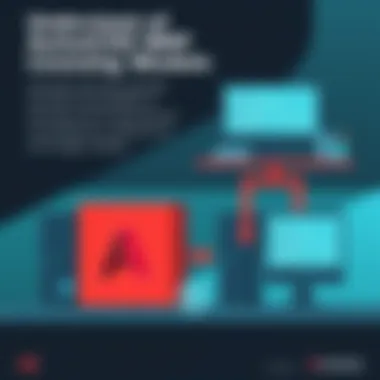

However, it’s crucial to strike a balance; spending heavily on top-end hardware might lead to initial overspending, making it essential to weigh expected gains against potential costs.
Budgeting for Upgrades and Maintenance
Planning for upgrades and maintenance is another critical aspect of keeping AutoCAD MEP running smoothly. Technology is fickle, and the computing landscape keeps evolving. Setting aside funds for regular hardware updates ensures businesses won’t lag behind their competition.
Moreover, maintenance costs can crop up unexpectedly, from software updates to repairs. A proactive budgeting strategy here helps avoid any serious financial strains, promoting a prudent cash flow management strategy. Companies need to factor these possibilities into their budget lines, especially in sectors where reliability is crucial.
Training and Resources
Training and resources are pivotal when discussing the cost implications of AutoCAD MEP. Understanding the correct training approach can significantly influence the overall investment in this software, shaping how effectively a team can utilize the tool. Investing in training is not just about the upfront cost; it has long-term implications for project efficiency, team productivity, and ultimately, return on investment. Organizations need to weigh their options carefully to find the best fit for their specific needs.
Cost of Training Programs
Types of Training Available
When considering training for AutoCAD MEP, various options are on the table. From traditional classroom settings to online courses, every type has its unique features. Classroom training is often more hands-on, providing immediate access to instructors and fellow learners, which can foster a collaborative learning environment. Conversely, online training offers flexibility and can be taken at one’s pace. This versatility can be appealing to busy professionals.
The primary advantage of having multiple types of training available is ensuring that every team member has the opportunity to learn in a format that best suits their learning style and schedule. However, it’s crucial to note that not every training type provides the same depth of knowledge. Some courses may skim the surface without diving profoundly into advanced features, risking a shallow understanding that could affect practical application.
Online vs. In-Person Training Costs
The comparison between online and in-person training costs is quite telling. Online courses generally have lower overhead costs for both providers and users, leading to more affordable options. Organizations can save money on travel and accommodation, making this a practical choice for many. On the other hand, in-person training typically offers richer interaction with instructors, which can enhance the learning experience.
Each model has its perks. For instance, online courses can be consumed on-demand, making them a dream for busy professionals who need to juggle multiple responsibilities. Yet, the lack of face-to-face interaction may leave some learners wanting more guidance on complex topics.
Budget Considerations for Staff Training
When it comes to staff training, budget considerations cannot be overlooked. Deciding how much to allocate for training can feel like a balancing act. Organizations are often tempted to minimize costs but shortchanging training is a false economy. Underprepared staff can lead to poor project outcomes, inflated costs, and dissatisfied clients.
Organizations should assess the potential cost of inadequate training against the investment needed for comprehensive programs. It is wise to spend thoughtfully on training resources to avoid higher costs down the line associated with mistakes or inefficient workflows that require corrections.
Access to Learning Resources
Free vs. Paid Resources
The choice between free and paid resources can impact the learning curve for AutoCAD MEP users. Free resources are often readily available and can be a great introductory option. However, they tend to lack the depth and personalization found in paid courses. For example, while YouTube can provide insights on specific tools, it often lacks comprehensive coverage of how AutoCAD MEP works in practice.
Paid resources typically come with structured learning paths which can be invaluable, especially for complex software like AutoCAD MEP. Yet, it’s essential for professionals and organizations to do their homework to find credible sources before investing.
Subscription Services for Learning
Subscription services have become so popular in recent years, and for good reason. They usually offer a wealth of resources on-demand, allowing learners to access materials whenever and wherever they wish. This model provides continuous learning opportunities, which is essential in a fast-paced field where software updates are common.
However, the downside can be the subscription cost adding up over time. Organizations need to critically assess whether the ongoing expense fits into their budget and whether valuable resources justify the price regularly.
Value of User Communities and Forums
User communities and forums create a unique and often invaluable resource for anyone utilizing AutoCAD MEP. These platforms foster a sense of belonging and can yield countless insights that formal training programs might not cover. Engaging in conversations with other users can help users troubleshoot issues, share best practices, and discover new features.
Yet, the reliance on these communities can have drawbacks. Not all information shared is reliable, and users must filter advice critically. However, many experienced professionals are willing to share their wisdom freely, potentially saving organizations both time and costs associated with finding solutions.
Training and resources significantly influence the cost-effectiveness of adopting AutoCAD MEP. Thoughtful consideration around types of training and resource allocation can mean the difference between successful implementation and costly missteps.
Ongoing Support and Maintenance Costs
When considering the financial landscape of AutoCAD MEP, ongoing support and maintenance costs often emerge as crucial elements. These expenses might seem like just a small part of the overall budget at first glance, but they can accumulate significantly over time. Understanding these costs helps in making informed decisions regarding software procurement and resource allocation.
Annual Maintenance Fees
Understanding the Need for Support
Every software user knows that an unhelpful software can derail the most finely-tuned project. This is where support comes in. The need for support arises from a variety of factors, including troubleshooting technical issues or needing clarifications about software features. AutoCAD MEP users face unique challenges, especially as the software incorporates complex design and analysis functionalities. An annual maintenance fee ensures that users have access to expert assistance when they need it most.
By investing in a support plan, organizations can mitigate risks that emerge during project execution, minimizing downtime and potential losses. Additionally, this proactive approach reflects a commitment to project success, which can resonate positively with clients. However, it’s important to weigh the cost against the potential benefits. Some may find the price tag rather hefty, but in many cases, the peace of mind alone is worth it.
Comparative Costs of Support Plans
Navigating various support plans can feel like wandering in a labyrinth. Different plans come with varying costs, and the decision on which path to take can greatly impact your budget. Most companies offer a tiered support structure. For instance, a basic plan might cover only software issues, while a premium plan includes access to personalized sessions and extended phone support.


Key characteristics of different plans shape their value proposition. More comprehensive support plans typically offer not just troubleshooting, but also training resources and product updates. Assessing these costs must take into account the organization’s specific needs. A small team might find a minimal plan sufficient, while larger teams may require a premium option to keep the workflow smooth and efficient. The balance between price and service can be tricky, but being proactive with these costs can safeguard against larger financial leaks later on.
Evaluating Long-Term Financial Commitment
Stepping into a long-term support plan can feel like a commitment, akin to signing on the dotted line for a mortgage. It’s crucial to evaluate how these annual fees stack up against the financial landscape of an organization over time, as they might seem manageable today, but could lead to considerable outlays in the future if mishandled.
The defining characteristic here is the continuity of service versus cost inflation. As software features evolve, the need for support can grow, leading to scenarios where the initial support costs may become outdated or insufficient. Users must contemplate whether the ongoing benefits align with their operational strategies, especially considering the potential for increased costs in future updates or potential migrations to newer technologies. Aligning support with long-term goals can favorableli impact both budget and productivity.
Updates and Upgrades
Frequency of Software Updates
Software seldom rests on its laurels, and AutoCAD MEP is no exception. Regular updates ensure that users have access to the latest features, bug fixes, and improvements, which can significantly enhance usability and efficiency. Understanding how often these updates roll out is essential for planning purposes.
Typically, major updates are released annually, while smaller patches and improvements come in more frequently. This means users have to stay on their toes and be prepared for potential training and adjustment periods post-update. In evaluating frequency, companies must consider their ability to absorb these changes without compromising project timelines—a delicate balancing act indeed, but one that's essential to staying competitive.
Cost of Major Upgrades Over Time
As technology advances, major upgrades often make their way into the lifecycle of software. Each time a new version is rolled out, organizations weigh the costs against the benefits. Major upgrades can sometimes come with a price tag that feels as heavy as a ton of bricks. However, the need to stay relevant in a fast-paced industry often makes these costs a necessary evil.
A unique feature of major upgrades is their potential to offer significant enhancements that can translate to better productivity and efficiency. However, organizations need to be cautious. Investing heavily in upgrades without measuring the impact on project outcomes can lead to financial woes that could have been avoided. It’s prudent to thoughtfully assess whether the new features are worth the investment.
Impact on Workflow and Productivity
The correlation between updates and overall workflow is undeniable. With each update, there can be mismatches between user familiarity and new functionalities. The real question here revolves around how these updates enhance or disrupt productivity. Do they streamline processes, or do they sow confusion in a once-familiar setting?
In most cases, when the updates are followed through with training and support, productivity gains can be substantial. However, if companies leap into these updates without sufficient groundwork, they can face more challenges than they bargained for. Understanding the rhythm between updates and the team's capability to adapt is fundamental for maximizing output while minimizing disruption.
Ultimately, assessing ongoing support and maintenance costs in AutoCAD MEP is about forecasting both challenges and benefits, ensuring smart financial planning and sustained project success.
Cost-Saving Strategies
In the realm of AutoCAD MEP, understanding cost-saving strategies is crucial for firms seeking to maintain their edge without gnawing at their bottom line. Every budget is squeezed tighter than a drum, and making informed decisions on expenditures related to software can save businesses a pretty penny. These strategies not only help in keeping costs down but also help identify avenues where existing resources can be optimized. The idea is to make every dollar count.
Utilizing Alternative Software Options
Comparing Competitor Software Costs
When weighing options, comparing competitor software costs becomes paramount. It's not just about price tags, but features and returns that shape decision. Various software choices are available that can perform similar functions as AutoCAD MEP and may come at a fraction of the cost. In some scenarios, programs like Trimble's SysQue or Revit can be associated with lower costs and unique integrations that make them appealing.
One key aspect in comparing costs is noting how these alternatives can fit into existing workflows. Importing or exporting data from other platforms might carry hidden costs in terms of labor and time. Evaluating the overall ecosystem of software use becomes essential. An organization’s decision isn’t purely financial; it's about how the software integrates into the existing work culture.
Evaluating Free or Low-Cost Alternatives
The allure of free or low-cost alternatives cannot be overstated, especially for smaller firms or startups working on shoestring budgets. Numerous open-source software options exist, and while they may lack some advanced features of AutoCAD MEP, they can handle basic functions that are sufficient for many projects. Programs like FreeCAD or SketchUp can be explored as candidates.
The main trait of these alternatives is accessibility. They often come with learning curves but reduce financial risks, making them a worthwhile consideration. An organization can dip its toes in without committing significant financial resources. However, one must also consider potential downsides like limited functionalities which may affect scalability in the long run.
Risk Assessment of Choosing Cheaper Solutions
Choosing cheaper software solutions raises vital questions about risk. The key characteristic of budget options is that while they save money initially, they might not deliver the required performance or support. This could lead to costly repercussions down the road like project delays or poor outcomes.
Assessing software risk involves looking deeper than initial costs. Consider the long-term implications of depending on less renowned software. A commonly overlooked feature is the support structure; quality support is often sacrificed with a budget choice. Make sure to calculate potential indirect costs, such as training or reworking tasks brought about by software limitations.
Leveraging Existing Resources
Maximizing Use of Current Software
Before diving into new solutions, taking stock of existing software capabilities can unveil hidden functions that can be utilized more effectively. Most firms have a suite of tools already at their disposal but often adopt a one-size-fits-all mentality.
Understanding existing functionalities might help in devising innovative methods to use the software fully. For example, if firms are using AutoCAD but haven't leveraged all its tools, they might find that optimizing current licenses can suffice without the need for expensive upgrades. This not only saves money but enhances productivity without adding costs.
Training Existing Staff Efficiently
Professionals can be an organization's greatest asset, yet the costs involved in continuous education can scale quickly. Developing an efficient training program tailored for existing staff can propel productivity often more than adding new software.
Utilizing in-house expertise to conduct training or promoting peer-learning opportunities can mitigate costs. The unique feature here is employee engagement. Knowledge sharing not only builds team cohesion but also elevates skills across the workforce. This approach can lead to significant return on investment without the hefty price tag of sending employees to external training.


Collaborative Approaches to Cost Sharing
Collaboration can be a powerful tool against expenses. Pooling resources with other firms can lead to notable savings on software licenses or training programs.
The characteristic of collaborative approaches is the sharing of expertise, which can foster innovation without financial drain. Working together, smaller firms can leverage collective purchasing to negotiate better terms with software providers. This strategy requires trust and communication but can result in a more profound understanding of the software while buffering joint costs.
"Collaboration isn’t just a buzzword; it’s a tangible method for scaling down overhead in volatile markets."
In summary, the significance of exploring various cost-saving strategies when adapting AutoCAD MEP gives a clearer vision of comprehensive financial health for firms. Whether it's through choosing the right software, maximizing existing tools, or tapping into collaborative potentials, these approaches embody a proactive stance in financial planning.
The Return on Investment
The notion of return on investment (ROI) plays a pivotal role when businesses consider implementing AutoCAD MEP. Understanding the ROI is crucial as it encapsulates both tangible and intangible benefits stemming from the integration of such software into an organization. The emphasis is on quantifying the results of productivity enhancements, efficiency metrics, and long-term value that circumscribe a successful adoption of AutoCAD MEP. Thus, determining ROI compels stakeholders to look beyond mere upfront costs, considering the holistic view of gains against expenditures.
Measuring Productivity Gains
Efficiency Metrics Before and After Implementation
Efficiency metrics serve as a beacon for organizations venturing into the world of AutoCAD MEP. These metrics provide a comparative analysis of performance before and after implementation. By collecting data on parameters like time spent on tasks, resource allocation, and error rates, businesses can gauge how AutoCAD MEP impacts day-to-day operations. The primary attribute of these metrics is their ability to create a clear baseline; recognizing where improvements reside becomes easier and actionable.
A unique characteristic of this approach is the immediate visibility it provides to stakeholders on the software’s value. In this regard, it acts as a beneficial lens for organizations still deliberating the adoption of AutoCAD MEP. However, too much focus on quantitative metrics might overshadow qualitative insights, leaving out factors like team morale and user adaptability, which are equally significant.
Assessing Project Turnaround Times
Project turnaround times resonate deeply within the AEC industry, and thus assessing such timelines post-implementation of AutoCAD MEP yields valuable insights. Turnaround time is a key characteristic that defines project efficiency, directly correlating to client satisfaction and profitability. Organizations that take the time to evaluate this metric often find they can speed up processes considerably. By integrating this software, companies frequently report reduced project duration, directly impacting their bottom line.
Notably, this assessment offers a unique glimpse into workflow adjustments, identifying bottlenecks and recalibrating efforts efficiently. The downside, however, can include initial disruptions as teams learn to adjust to new processes, which sometimes leads to a temporary slowdown in productivity.
Client Satisfaction as a Financial Indicator
Client satisfaction is the golden metric for businesses, serving not only as a reflection of service quality but also as a potential harbinger of future profitability. Understanding this aspect helps tie AutoCAD MEP's implementation to financial outcomes. Satisfied clients lead to repeat business and referrals, which are invaluable in the competitive landscape of the AEC industry.
The key characteristic of measuring client satisfaction lies within feedback loops; soliciting opinions and acting upon them creates a cycle of improvement that directly correlates with increased satisfaction rates. Here, the unique feature of this measurement is how it encompasses various qualities—from design accuracy to timely project completion. On the flip side, if companies ignore this metric, their chances of repeat work diminish, potentially damaging long-term growth and stability.
Long-Term Value Considerations
Impact on Project Quality
The impact AutoCAD MEP has on project quality is an essential factor for consideration, as it dictates not only the immediacy of project outputs but also the enduring value delivered to clients. Higher quality projects often emerge when design processes are streamlined and more accurate, thanks to the precision of AutoCAD MEP. Promoting best practices in design and construction, the software effectively minimizes potential errors that can lead to costly rectifications post-completion.
An essential characteristic of focusing on project quality is that it fosters a sense of reliability among clients, enhancing the reputation of firms that leverage such advanced tools. Yet, an overemphasis on quality can sometimes lead to increased time spent perfecting designs, which may not always align with project deadlines.
Value of Time Saved in Workflow
Time saved in workflows translates directly to increased productivity, a significant consideration for any business prioritizing efficiency. Organizations often find that the enhanced collaborative features in AutoCAD MEP streamline communications among team members, significantly reducing the time from conception to execution. This effectively accelerates project schedules, allowing firms to take on more projects simultaneously.
A critical attribute of evaluating time savings is recognizing that such savings manifest in both individual task performance and overall project timelines. However, organizations must be wary; as much as time is saved, the software’s complexity can initially lead to a steep learning curve, temporarily overshadowing these time gains with onboarding challenges.
Future-Proofing Investment Against Market Changes
The rapidly evolving landscape of the AEC industry necessitates that investments, like those in AutoCAD MEP, are thoughtfully considered against market changes. Future-proofing is more than just a buzzword; it involves incorporating flexible and scalable software solutions that can adapt to changing demands and regulations in the industry. This characteristic makes AutoCAD MEP a popular choice, as it offers continual updates that keep it in alignment with industry best practices and client needs.
The unique feature of this continuous adaptation is crucial for companies that plan on long-term projects or those that anticipate expanding operations. However, there lies a risk; the fast pace of technological advancement might lead some firms to believe they constantly need the latest version, incurring ongoing costs that can become burdensome. A balanced view of risk versus reward should guide decision-making to make the most of future-proof investments.
In essence, a comprehensive understanding of these ROI elements enables firms to strategically prioritize costs and benefits when implementing AutoCAD MEP, ensuring they align their resources with their long-term objectives.
Culmination
Understanding the cost implications surrounding AutoCAD MEP is crucial for anyone operating within the architecture, engineering, and construction sectors. This topic not only encompasses the direct costs associated with software and hardware but also extends into the realm of ongoing expenses, training, and support. As companies navigate this terrain, recognizing and evaluating each cost factor against the potential benefits is paramount.
Recap of Key Cost Factors
When examining the financial components of AutoCAD MEP, several key factors deserve attention:
- Software Licensing Costs: The initial fees for acquiring AutoCAD MEP can vary widely based on whether you choose a subscription model or a perpetual license. Each has its unique financial implications, influencing budget allocation significantly.
- Hardware Requirements: The performance of the software hinges on the capability of your hardware. Identifying and understanding minimum and recommended system requirements is vital to ensuring optimal functioning.
- Training Expenses: Investing in personnel through training can bolster efficiency and reduce mistakes. The costs associated with training programs, be they online or in-person, require consideration.
- Ongoing Support and Maintenance: These aren’t just fees; they are investments into the longevity and functionality of your assets. Understanding support plans and annual maintenance fees reveals the long-term commitments involved.
- Value beyond Price: It’s not just what you pay; it's about what you gain. Assessing productivity improvements and higher project quality can shift the focus from costs to returns on investment.
This holistic view not only equips decision-makers with the necessary tools to assess financial implications but also fosters a deeper understanding of potential returns.
Final Thoughts on Software Investment
In the end, investing in AutoCAD MEP isn't simply a transaction; it's a strategy for elevating your organizational capabilities and fostering growth. The initial costs may seem steep, but when analyzed through the lens of productivity and quality enhancement, the returns can be substantial.
- Balanced Perspective: It's essential to weigh up both the immediate and future costs against the operational advantages that this software can yield.
- Strategic Planning: Before diving into any investment, organizations should plan strategically, considering both current needs and future projections. Future-proofing your investment can save significant costs long term.
- Informed Decision-Making: Equip yourself with knowledge. This includes understanding all forms of costs, from software through to maintenance and support, which allows businesses to make decisions backed by data rather than assumptions.
Just like any valuable resource, AutoCAD MEP's true worth lies not solely in its purchase price but in how effectively it is utilized to amplify efficiency, accelerate project timelines, and ultimately deliver outstanding results.



