Creating a Website Using PHP: A Comprehensive Guide
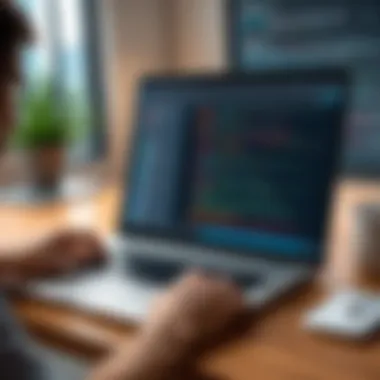

Intro
Creating a website using PHP involves various elements which are crucial for effective web development. PHP, or Hypertext Preprocessor, is an open-source scripting language that is particularly suited for web development. Unlike static HTML, PHP can interact with databases, manage sessions, and take user inputs, making it a powerful tool for dynamic websites.
One of the primary advantages of PHP is its wide adoption. This means there is a large community and countless resources available for both beginners and exclusive experienced developers. Furthermore, PHP integrates seamlessly with various databases, most notably MySQL, which adds to its appeal for back-end web development.
Key Features and Benefits
Overview of Features
PHP comes with numerous features that enhance its usability:
- Easy Integration: It pairs easily with HTML and can be embedded directly within the HTML code.
- Database Connectivity: PHP provides robust support for databases like MySQL, PostgreSQL, and SQLite.
- Cross-Platform Compatibility: It works across various operating systems, including Windows, macOS, and Linux.
- Extensive Framework Support: Popular PHP frameworks such as Laravel, CodeIgniter, and Symfony facilitate rapid development.
These features promote a flexible environment, enabling developers to easily adapt to project needs.
Benefits to Users
Utilizing PHP for web development provides several advantages:
- Cost Effectiveness: Being open-source reduces the costs associated with licensing when compared to other languages.
- Speed: PHP can execute scripts faster due to its efficient memory usage, which is particularly useful for high-traffic websites.
- Security Features: PHP includes various built-in security features. Developers can leverage these to fortify applications against common vulnerabilities.
"Durability and adaptability of PHP lead to a broader scope of web applications that users can develop effectively."
Comparison with Alternatives
While PHP is popular, it is essential to understand how it stacks up against alternatives, such as Python and Ruby on Rails.
Head-to-Head Feature Analysis
- Syntax Style: PHP has a syntax that is familiar to anyone who understands C or Perl, making it reasonably accessible. Conversely, Python is often lauded for its clean and readable syntax.
- Framework Features: PHP frameworks like Laravel may contain advanced features, but Ruby on Rails is often recognized for its convention over configuration approach, allowing for rapid application development.
Pricing Comparison
- Learning Resources: There are many free resources available for PHP development, while some Python and Ruby resources may incur costs.
- Community Support: The PHP community tends to provide a wealth of free tutorials, forums, and documentation compared to some other languages with less extensive communities.
Prelude to PHP
PHP, short for "Personal Home Page" and now standing for "PHP: Hypertext Preprocessor," is a crucial server-side scripting language. It plays an essential role in the web development landscape. Understanding PHP is foundational for creating dynamic websites and web applications. Many of the world’s most popular websites utilize PHP, making it relevant and practical for both new and experienced developers.
In this article, we will delve deep into PHP, covering its history, features, and benefits. This comprehensive exploration will help users comprehend why PHP is so significant in the web development process. By learning about PHP, developers position themselves advantageously in a competitive field. As applications grow more complex, the need to grasp the underlying technologies becomes crucial. This is where a solid understanding of PHP proves invaluable.
History and Evolution of PHP
PHP has a rich history that dates back to 1994. Initially, it started as a simple set of Common Gateway Interface (CGI) scripts. This fundamental nature laid the groundwork for what PHP has become today. Over the years, PHP has evolved significantly, with multiple versions introducing enhancements and new features.
PHP 1.0 was released in 1995 and was primarily used for tracking visitors. The introduction of PHP 3 in 1998 marked a turning point, bringing a significant shift towards more complex applications. With the release of PHP 5 in 2004, core concepts like object-oriented programming were added. Each version of PHP not only improved performance but also expanded its functionality and ease of use. The introduction of PHP 7 further focused on performance improvements and reduced resource consumption, making it a favored choice among developers.
The growth of PHP was supported by a vast community that contributed to its development. Various frameworks emerged, enabling developers to build applications faster and more efficiently. Today, PHP powers a significant portion of the internet, including popular content management systems like WordPress and Drupal.
PHP Features and Benefits
PHP stands out for several reasons that enhance developers' ability to create robust web applications.
- Ease of Learning: PHP's syntax is simple and clear. This attribute makes it accessible to beginners and helps experienced programmers write concise code.
- Cross-Platform Compatibility: PHP runs on various platforms, allowing developers to deploy applications on different server environments, such as Windows, Linux, and macOS.
- Open Source: Being open-source, PHP is free to use. This aspect attracts a large community of users who contribute to its ongoing development and share valuable resources.
- Extensive Documentation: PHP has robust documentation. This resource facilitates learning, providing guidance on almost every aspect of the language.
- Integration Capabilities: PHP easily integrates with databases like MySQL, making it ideal for data-centric applications. This synergy allows developers to create rich and interactive web platforms.
Setting Up Your Development Environment
Setting up your development environment is a critical step in creating a website using PHP. This setup directly affects your productivity and ability to test features efficiently. A well-configured environment allows developers to write code, run it, and debug applications with ease. Choosing the right tools can save time and enhance the overall development experience.
Choosing a Local Server Solution
When starting with PHP, a local server is essential for testing applications. There are several options available, and selecting the right one is important for your workflow. Each solution has its strengths and weaknesses.
XAMPP
XAMPP is a widely used local server solution that combines Apache, MySQL, PHP, and Perl. One key characteristic is its ease of installation. Users can set it up with just a few clicks, making it suitable for beginners and advanced users alike.
A unique feature of XAMPP is its cross-platform support. It works on Windows, macOS, and Linux, enabling developers to work on their PHP projects regardless of the operating system.
However, XAMPP may come with unnecessary components for some users. If you need only PHP and MySQL, it might feel bloated. Yet, for beginners, its simplicity and comprehensive nature often outweigh these disadvantages.
MAMP
MAMP stands for Macintosh, Apache, MySQL, and PHP. It is particularly popular among macOS users. The noteworthy aspect of MAMP is its intuitive interface, which simplifies managing servers. Users can start and stop services quickly without dealing with command-line instructions.
A unique feature of MAMP is the MAMP Pro version offering for professional developers. This version provides additional server management tools and features, making it a versatile choice for commercial use. The downside includes limited alternatives on the Windows platform, which restricts its user base. Still, for macOS users, MAMP presents an effective solution.
WAMP
WAMP, which stands for Windows, Apache, MySQL, and PHP, is another choice. It is designed exclusively for Windows users, making it a go-to option for many developers on this operating system. WAMP's key characteristic is its user-friendly interface. It allows seamless configuration of PHP settings via its control panel.
A unique feature of WAMP is the ability to install multiple PHP versions, which can be crucial for testing applications built on different versions of PHP. The main disadvantage is that it is limited to Windows, which can exclude developers using other platforms. For Windows-centric development, however, WAMP stands as a solid choice.
Installing PHP and Required Software
Installing PHP and the necessary software is the final stage in setting up your development environment. This step generally involves downloading PHP, selecting the appropriate version, and making sure any dependencies are correctly configured.
Usually, installation processes are straightforward, with many local server solutions, such as XAMPP and WAMP, providing PHP pre-packaged to avoid manual installations. Understanding the right configuration for your PHP settings is crucial for performance and functionality. Proper installation ensures you can focus on developing instead of troubleshooting problems arising from improperly set up software.
Understanding Basic PHP Syntax
Understanding basic PHP syntax is essential for anyone who seeks to work with this powerful server-side scripting language. Syntax refers to the set of rules that define how code is written and structured in PHP. Mastering PHP syntax enables developers to create efficient and functional web applications. The clarity in writing code directly influences the maintainability of a project and the ease of debugging it later.
In this section, we will explore the foundational elements of PHP syntax, focusing on variables, data types, and control structures. Each of these elements is integral to crafting effective PHP scripts, and being familiar with them brings many benefits. A solid grasp of syntax will empower you to write clean code and implement logic effectively when developing web applications.
Variables and Data Types
Variables in PHP are used to store data. Each variable begins with a dollar sign ("). This allows for easy identification and usage throughout your code. For instance:
PHP supports several data types, including integers, floats, strings, booleans, arrays, and objects. Knowing how each data type works helps developers store and manipulate data appropriately. This diversity in data types fosters flexible programming, especially when handling various forms of input from users or databases.
Control Structures
Control structures are vital in dictating the flow of execution within a PHP script. They allow developers to implement decision-making logic, iterate through data, and modify program behavior based on specific conditions.
if statements
If statements are fundamental for creating conditional logic. They check if a condition is true, executing a block of code if it is. This logical statement contributes significantly to controlling how a script runs based on user input or application state. A key characteristic is its simplicity and adaptability. A typical looks like this:
The advantage of using if statements is the ability to create complex decision trees that guide program flow. However, overusing them can lead to deeply nested structures, making the code hard to read and maintain.
switch statements
Switch statements offer an alternative method for multi-way branching. They evaluate a single expression and execute code blocks based on matching case values. Switch statements are beneficial when dealing with numerous conditions on the same variable. Here is an example:


The unique feature of switch statements is their readability when handling many conditions. They reduce indentation errors compared to nested if-else constructions. However, they may not perform as well with very complex conditions, making if statements more suitable in some scenarios.
loops
Loops enable the execution of a block of code multiple times, depending on conditions. PHP offers several loop types, including , , and loops. They are essential for processes such as iterating over arrays or executing repetitive tasks efficiently. Example of a simple for loop:
The distinct advantage of loops is their efficiency in coding repetitive tasks without redundancy. However, improper use of loops can lead to infinite loops, which freeze applications if not terminated properly.
Creating Your First PHP Page
Creating a PHP page is a foundational step in web development. This section emphasizes the significance of establishing a proper framework for your projects. It enables you to lay the groundwork for functionality and performance. A well-structured PHP page serves as a starting point for a dynamic web application. This guide will help you navigate through the process of developing your first page effectively.
Setting Up Your Project Directory
The organization of your project directory is crucial. A logical structure simplifies development and maintenance. You should start by creating a main directory for your project. Here are some considerations:
- Create subdirectories for assets: Have separate folders for images, styles, and scripts. This keeps your files organized.
- Use meaningful naming conventions: Names should reflect the purpose. For example, name your folders as for styles, for scripts, and for visuals.
- Consider scalability: If you foresee your project growing, plan your directory structure accordingly. This will ease future updates and enhancements.
A typical project directory might look like this:
Writing Your First PHP Script
Now that your directory is set up, it's time to write your first PHP script. Start with a simple script that outputs text to the web browser. Below is a basic example:
Place the script in the file located in your project directory. This script uses the statement to display text. When you access through your local server, it will render "Hello, World!" in the browser.
This simple exercise demonstrates how PHP dynamically generates content. At its core, PHP excels at modifying and managing web page content on the fly. Each subsequent project will build upon this foundation, introducing more complexities.
In summary, the act of creating your first PHP page solidifies your understanding of basic concepts. It prepares you for more advanced topics. As you progress, this foundational knowledge becomes invaluable. The next step is to incorporate data handling through forms, which will be addressed in upcoming sections.
Working with Forms in PHP
Working with forms in PHP is a fundamental aspect of web development. Forms are the primary method through which users interact with web applications. They allow data submission, whether it's for login, registration, or any input required by the application. Understanding how to handle forms effectively is crucial for creating a dynamic and responsive website.
Handling Form Data
When a user submits a form on a PHP-based website, the data is sent to the server for processing. This process typically involves capturing the data using the or superglobals. The method used depends on the attribute of the form. For example, using the method is preferred for submitting sensitive data since it does not append data in the URL.
Handling form data can be summarized in these steps:
- Access form data using PHP:
- Sanitize the input to prevent security vulnerabilities. This can include stripping tags or escaping special characters.
- Process the data by saving it to a database, sending an email, or generating a response on the webpage.
- For data submitted via POST:
- For data submitted via GET:
For example, to handle a simple login form, the PHP script could look like this:
Validation and Security
Validation is essential to ensure that the data received from a form meets the application's expectations. Incorrect data can lead to various issues ranging from application errors to security vulnerabilities.
Client-side vs. Server-side Validation
- Client-side validation occurs in the user's browser before the form data is sent to the server. This can enhance user experience but should not be solely relied upon for security, as users can bypass it.
- Server-side validation is performed on the server once the data has been received, ensuring that the application checks the validity of data before it is processed further.
Common Techniques
- Use PHP functions like for validation. This method can validate email, URLs, and more.
- Implement regular expressions to check for specific formatting requirements.
- Always sanitize user input to protect against SQL injection and Cross-Site Scripting (XSS) attacks.
Following best practices can significantly reduce security risks. An example of server-side validation might look like this:
As the landscape of web development evolves, understanding how to work effectively with forms is essential. Keeping user data safe and ensuring application reliability through rigorous validation and handling techniques will lead to a better experience for users and developers alike.
Always prioritize form validation and security in PHP to safeguard your applications.
Integrating Databases with PHP
Integrating databases with PHP is a fundamental aspect of modern web development. Many web applications require a way to store, retrieve, and manipulate data. Without databases, a website would have very limited functionality. PHP serves as an excellent tool for interacting with databases, facilitating both the collection and management of data dynamically. This section emphasizes the significance of using databases in PHP applications and covers the key components that developers must understand to efficiently work with databases.
Database integration enables the creation of scalable websites that can perform operations like user registrations, content management, and transaction processing. This capability allows websites to provide personalized experiences and data-driven features that engage users. Moreover, using databases leads to more organized data structures and facilitates data relationships. This is crucial for ensuring that websites can manage complex datasets alongside ensuring data integrity and security.
Understanding MySQL and SQL Basics
MySQL is a widely-used open-source relational database management system (RDBMS). Understanding MySQL is essential for any PHP developer, as it provides the backbone for data storage. SQL, or Structured Query Language, is the standard language used to communicate with the database. MySQL supports a subset of SQL and is recognized for its capacity to handle large volumes of data efficiently.
Key Concepts of SQL in MySQL:
- Databases: A container that holds tables.
- Tables: Organized collections of data in rows and columns.
- Queries: Instructions given to the database to perform operations like SELECT, INSERT, UPDATE, and DELETE.
"Understanding SQL is not just about learning the syntax. It's about how to manipulate and deal with data efficiently and effectively.”
Grasping the basics of SQL provides a solid foundation for developers to write queries and perform operations necessary to manage data in MySQL.
Connecting PHP to MySQL
Connecting PHP to MySQL is a process that enables PHP scripts to communicate with the MySQL database. The integration allows executing SQL commands through PHP, which is essential for applications requiring dynamic data interaction.
The Connection Process
To establish a connection, PHP uses functions or libraries that facilitate communication with MySQL. The most common method is using the extension. To connect, you typically follow these steps:
- Create a connection: Use the function with proper parameters such as hostname, database username, password, and database name.
- Check the connection: Ensure that the connection is successful and handle errors if necessary.
- Run queries: Use functions like to perform operations like SELECT, INSERT, or UPDATE.
Establishing a successful connection to MySQL is vital for executing data transactions and will equip developers with the capability to implement database communication efficiently. By integrating PHP with MySQL, developers can create robust applications that handle data in real-time, offering users a fully interactive experience.
Object-Oriented Programming in PHP
Object-Oriented Programming (OOP) is an essential paradigm in modern software development, and PHP provides robust support for it. By utilizing OOP principles, developers can create more organized, efficient, and scalable code. This section will explore the critical elements of OOP in PHP and its benefits to developers, especially those building complex applications.
OOP allows programmers to structure their code in a way that promotes reusability and maintainability. It does this by organizing code into classes, which represent blueprints for objects. Each object can have its properties (attributes) and methods (functions), encapsulating related functionalities. This organization simplifies debugging and enhances code readability, making it easier for teams to collaborate on projects.
Classes and Objects
In PHP, classes are foundational elements of OOP. A class serves as a template for creating objects. Once a class is defined, you can instantiate it to create individual objects. For example, consider a class called . This class might include properties like , , and , along with methods to start the engine or brake the car.
Here’s a basic example of defining a class and creating an object:
This example highlights how properties can be assigned and how methods are called. Classes allow for a clear structure that promotes code organization and reduces redundancy. The ability to create multiple objects from a single class fosters a principle called code reusability, making OOP indispensable for large-scale applications or systems.


Inheritance and Polymorphism
Inheritance and polymorphism are two significant concepts of OOP that enhance the capabilities of PHP programming.
Inheritance allows a class to inherit properties and methods from another class. This promotes code reuse and establishes a hierarchical relationship. For instance, if you have a base class called , you can create a derived class that inherits its properties. This means you do not need to redefine the common attributes within each specific type of vehicle. It simplifies maintenance and aligns well with the DRY (Don't Repeat Yourself) principle.
Polymorphism refers to the ability of different classes to be treated as instances of the same class through a common interface. This is achieved by method overriding and function overloading. Consider the previous example of . If we create another class, say , both classes can implement a method in different ways. This means we could pass either a or object to a function designed to handle vehicles:
The above structure demonstrates how PHP allows for dynamic function handling by treating different objects under a unified interface. This greatly increases flexibility and scalability in application design, as developers can extend functionalities without altering existing code considerably.
OOP principles in PHP not only enhance code organization but also foster a mindset of clarity and maintainability in software development.
PHP Frameworks for Development
PHP frameworks play a crucial role in modern web development. They provide a structured environment that promotes efficient coding practices, ensuring developers can create scalable and maintainable applications. Utilizing a framework streamlines the process of web development by offering pre-built modules and components, allowing developers to focus on application logic rather than repetitive tasks. This section will delve deep into popular frameworks, exploring their specific attributes, strengths, and weaknesses.
Overview of Popular PHP Frameworks
Laravel
Laravel stands out due to its elegant syntax and extensive features. One of the key characteristics of Laravel is its MVC (Model-View-Controller) architecture, which enhances organization and separation of logic within applications. Laravel is popular for rapid application development because of its built-in tools for authentication, routing, and caching. A unique feature is Eloquent ORM, which simplifies database interactions and promotes working with databases seamlessly. The major advantage of using Laravel is the strong community support, which provides a wealth of resources and plugins. However, it may be more complex for beginners unfamiliar with PHP frameworks.
Symfony
Symfony is known for its robustness and flexibility. A notable aspect of Symfony is its component-based architecture, allowing developers to use only the parts they need for their projects. This modularity contributes to its customization capabilities, making it suitable for both small and large applications. Symfony's Twig templating engine is another strong feature, offering a concise syntax for building templates. The benefits of Symfony include excellent scalability and a comprehensive documentation, yet the learning curve can be steep for new users, especially those with little experience in programming.
CodeIgniter
CodeIgniter is praised for its simplicity and speed. One of its hallmark characteristics is the minimalistic approach, which allows developers to quickly understand and implement projects. CodeIgniter supports a non-restrictive development style, giving developers the freedom to build applications without being forced into a specific structure. A unique feature is its straightforward configuration process, making it easy to set up and deploy applications. CodeIgniter's advantages include excellent performance and low overhead, while it may lack some of the modern features found in frameworks like Laravel and Symfony.
Choosing the Right Framework for Your Project
Selecting the appropriate framework is imperative for the success of any PHP project. There are several factors to consider:
- Project complexity: More complex projects may benefit from Laravel or Symfony, while simpler tasks may align well with CodeIgniter.
- Team expertise: Assess the skill level of the development team. A familiar framework will lead to quicker onboarding.
- Community and support: A robust community can provide valuable support and resources.
- Performance and scalability: Consider the expected load and growth of the application over time.
By evaluating these factors carefully, developers can choose the framework that aligns best with the project requirements.
Best Practices for PHP Development
In the realm of PHP development, adhering to best practices is pivotal. It ensures not only the robustness of your applications but also their maintainability and scalability. Following established guidelines can lead to better collaboration among developers and foster cleaner code that is easier to manage over time. These practices are essential for optimizing performance and enhancing the security of your applications. Thus, understanding and implementing best practices in PHP development should be a priority for professional developers and organizations alike.
Maintainable Code Structuring
Maintainable code structuring is an integral aspect of PHP development. It involves organizing your code in a way that makes it easy for any developer to read, understand, and modify. Clear structure reduces the chances of bugs appearing and minimizes the time required for debugging.
When structuring your code, consider these key elements:
- Consistent Naming Conventions: Use meaningful names for variables and functions. Stick to a naming convention, whether it’s camelCase or snake_case, to maintain uniformity across your codebase.
- Modular Code: Break your code into smaller, reusable components or functions. This approach promotes the single responsibility principle, making each part easier to test and maintain.
- Logical File Organization: Create a clear directory structure for your project. Group files by functionality or feature, and keep related files together. For instance, put all library classes in a dedicated folder.
The use of version control, such as Git, further aids in maintaining structured code. It allows you to track changes, revert to previous states, and collaborate effectively with other developers.
Documentation and Comments
Documentation and comments are essential for any development project. They provide context and explanations for your code, making it more accessible to other developers and yourself in the future.
Consider the following guidelines when adding documentation and comments within your PHP code:
- Inline Comments: Use comments to explain complex logic or rationale behind specific pieces of code. Keep them concise but informative. A well-placed comment can save hours of confusion for someone reading the code later.
- Function and Class Documentation: Document functions and classes with descriptions of their purpose, parameters, and return values. This practice is particularly useful in larger projects where the functionality may not be immediately clear.
- External Documentation: Maintain a separate documentation file or use tools that generate documentation from your code comments, like PHPDoc. This can provide an overview of your codebase and its functionalities.
In summary, maintaining quality documentation improves overall collaboration and serves as a helpful resource when onboarding new team members or revisiting older code.
"Write your code as if the next person who will maintain it is a violent psychopath who knows where you live." - John Woods
By implementing these best practices in PHP development, you enhance both the quality of your code and the efficiency of your workflow. Engaging in these practices thoroughly prepares projects for growth and expansion in the long run.
Testing and Debugging PHP Applications
Testing and debugging PHP applications is a critical phase in web development. Ensuring that a website runs smoothly and efficiently richs its potential as a functional platform. Well-planned testing helps identify issues before deployment and offers an optimized user experience. Debugging allows developers to find and fix errors that could lead to critical failures. Given the complexity of PHP applications, a structured approach to testing and debugging is essential to avoid obstacles in production.
Common Debugging Techniques
Debugging is often the first step when an application does not behave as expected. There are various techniques that developers can utilize. Here are some of the most effective methods:
- Error Reporting: Enabling error reporting is fundamental. Use with at the top of your script. This configuration displays all errors, making it easier to locate bugs.
- Using var_dump() and print_r(): These functions are useful for inspecting variables. provides detailed variable information, including its type and value, while outputs human-readable information. This clarity helps diagnose problems during development.
- Log Files: Writing errors to log files is another effective method. Utilizing to send error messages can offer insights into runtime issues. Regularly checking logs is crucial for understanding application behavior.
- Debuggers: Tools like Xdebug facilitate complex debugging tasks. They allow developers to set breakpoints, inspect variables, and step through code. Mastering Xdebug can elevate debugging skills significantly.
These techniques help developers find mistakes efficiently, minimizing development time and enhancing code quality.
Unit Testing in PHP
Unit testing is another vital aspect of development. It serves to validate that individual components function correctly. Writing tests enhances code reliability, making future changes less risky. There are various testing frameworks available in PHP, with PHPUnit being the most prominent.
Creating unit tests often follows these steps:
- Install PHPUnit: Use Composer to manage PHPUnit easily. This can be done with the command .
- Write Test Cases: Developers create test cases that check the expected output against the actual output. It is recommended to follow naming conventions for clarity. For instance, if you have a class , a test case could be named .
- Run Tests: Execute tests using the command line. The command will run the tests, indicating which pass and which fail.
- Review and Refactor: Correct the code based on test results. This ongoing process helps maintain high quality standards throughout the development lifecycle.
Utilizing unit testing fosters a culture of code quality. It encourages developers to write tests first, a practice known as Test-Driven Development (TDD). It ensures issues can be detected earlier in the development process, reducing costs associated with later-stage debugging.
Deploying Your PHP Website
Deploying a PHP website is a crucial phase in the web development process. It transforms your local development environment into a live product accessible to users worldwide. This step involves numerous elements, including choosing the right hosting provider, ensuring that your codebase is properly set up, and managing databases effectively. Understanding these specific considerations is vital for achieving a successful deployment and subsequent performance of your web application.
Choosing a Hosting Provider
Selecting a hosting provider is one of the significant decisions when deploying your PHP website. A good provider goes beyond just offering server space; it impacts your site’s speed, reliability, and security. Here are factors to consider:
- Performance: Ensure that the hosting provider offers high uptime guarantees and fast loading speeds. Check their infrastructure and server technologies.
- Scalability: Consider a host that allows your resources to grow. As traffic increases, your hosting needs may evolve.
- PHP Compatibility: Ensure the hosting environment supports the version of PHP you are using. Some providers may only support older versions.
- Customer Support: Reliable and effective customer support can save a lot of time, especially if technical issues arise.
- Cost: Evaluate the pricing structure. Look for great value based on the features provided, but do not sacrifice quality for a lower price.
Choosing the right hosting provider lays a solid foundation for your website. It can make your site fast, reliable, and secure.
Uploading Your Files and Database
After selecting a hosting provider, the next step is to upload your files and database. Properly executing this step is essential for ensuring that everything functions correctly in the live environment. Here’s how to approach it:
- Prepare Your Files: Organize your PHP files and assets in a structured manner. This includes images, CSS, JavaScript, and any other assets your website uses.
- Establish a Database Connection: If your application interacts with a database, create the necessary database(s) on your hosting service through their control panel. This may involve using tools such as phpMyAdmin.
- Upload Files: Use FTP (File Transfer Protocol) software like FileZilla to transfer your files to the server. Ensure you upload them to the correct directory.
- Import Your Database: Access your hosting provider's database management interface (like phpMyAdmin) and execute the SQL script to import your local database. Make sure to observe any required adjustments in database connection strings in your PHP scripts to match the new environment.
- Test Your Application: Finally, verify that everything is working as intended. Check for any broken links, ensure the database connections function properly, and test all site features.
Proper deployment is more than just transferring files; it involves meticulous attention to detail to avoid future problems.
By taking these steps, you lay the groundwork for a successful and functional PHP website. The deployment stage is not the end; it marks the beginning of ongoing maintenance and enhancements that will ensure your site remains effective and relevant.
Optimization Techniques for PHP Websites
Optimization techniques play a significant role in enhancing the performance of PHP websites. As web applications grow in complexity and user demand increases, optimizing their performance is no longer a luxury but a necessity. Proper optimization can lead to faster load times, better user experiences, and improved search engine rankings. This section will focus on two essential optimization techniques: caching strategies and minification of resources. By implementing these practices, developers can ensure that their websites run efficiently and provision effectively.
Caching Strategies
Caching is one of the most effective ways to improve the performance of PHP websites. It involves storing copies of files or data in temporary storage locations, which can then be accessed more quickly than fetching the original data from the server every time a request is made. There are several caching methods to consider:
- Opcode Caching: This technique is used to store the compiled version of PHP scripts. With opcode caches like OPcache, the execution time of scripts can be significantly reduced since the PHP engine does not need to parse and compile the code on every request.
- Data Caching: Tools such as Memcached or Redis allow data to be stored in memory. This means frequently accessed data can be retrieved quickly, enhancing performance.
- Page Caching: Full page caching captures the entire output of a page and serves it to users without rerunning your PHP scripts, reducing server load.
Implementing caching is not just about choosing the right strategy. It requires an understanding of your web application’s specific needs and user behaviors. Evaluate where the bottlenecks are and which content can be cached effectively without causing inconsistencies.
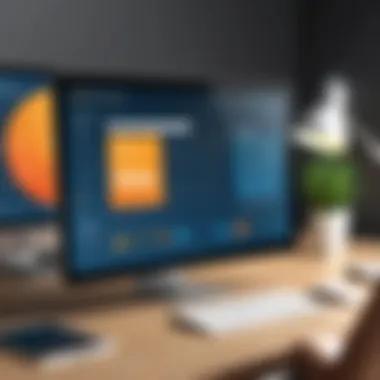

"Optimizing your website's performance through effective caching strategies can reduce server load and improve the overall user experience."
Minification of Resources
Minification is the process of removing unnecessary characters from code without changing its functionality. This applies to HTML, CSS, and JavaScript files. By minimizing file sizes, web applications can achieve faster load times and reduced bandwidth consumption. Here are the main components of minification:
- Removing Whitespace: Unneeded spaces, tabs, and newlines can be eliminated. This not only reduces the file size but also improvements in parsing time.
- Shortening Variable Names: This is often more relevant for JavaScript. Reducing the length of variable names can contribute to smaller files.
- Combining Files: Rather than having multiple CSS or JavaScript files, combining them into fewer files leads to fewer HTTP requests, improving load speed.
Utilizing tools like UglifyJS for JavaScript and CSSNano for CSS can automate the minification process. It is crucial to test website functionality after minification, as partially minified files can break code integrity.
Incorporating these optimization techniques into PHP website development ensures better performance, contributes to user satisfaction, and can ultimately impact the bottom line positively.
Ensuring Security in PHP Development
Ensuring security in PHP development is critical for creating robust web applications. The importance of security cannot be overstated, especially considering the increasing number of cyber threats and data breaches that affect many organizations. Developers must prioritize security at every stage of the development process to protect user data and maintain trust. This section will cover common security vulnerabilities in PHP applications and best practices for secure coding.
Common Security Vulnerabilities
PHP applications can be susceptible to various security vulnerabilities. Understanding these vulnerabilities helps developers mitigate risks effectively. Some of the most common security vulnerabilities include:
- SQL Injection: This occurs when an attacker inserts malicious SQL code through input fields, compromising the database. It can lead to unauthorized access or deletion of data.
- Cross-Site Scripting (XSS): This vulnerability allows attackers to inject scripts into web pages viewed by other users. It can lead to session hijacking or unauthorized actions.
- Cross-Site Request Forgery (CSRF): CSRF tricks users into submitting requests without their knowledge, potentially leading to unwanted actions on their behalf.
- File Inclusion Vulnerabilities: These occur when an application allows remote files to be included, leading to a server compromise.
Developers should stay vigilant and implement practices to defend against these vulnerabilities. Proper validation and sanitization of user inputs are essential steps for a secure application.
Best Practices for Secure Coding
To enhance security, developers should adopt several best practices when coding in PHP. These practices not only prevent vulnerabilities but also help in building a solid foundation for future scalability. Some best practices include:
- Input Validation: Always validate and sanitize input data. Use functions like and to prevent injection attacks.
- Use Prepared Statements: When interacting with databases, use prepared statements to avoid SQL injection vulnerabilities. This ensures that SQL code and data are separated.
- Session Management: Implement secure session management by using HTTPS and regenerating session IDs after login.
- Error Handling: Avoid displaying detailed error messages to users. Instead, log errors securely and show generic messages to prevent information leakage.
- Regular Updates: Regularly update PHP and all components of your application, including frameworks and libraries, to ensure they are protected against known vulnerabilities.
- Use Security Libraries: Make use of PHP security libraries like PHP-OpenSSL or PHP-Crypt to handle encryption and secure transactions.
"Security is not a product, but a process." – Bruce Schneier
By implementing these best practices, developers can significantly reduce the likelihood of security issues in their PHP applications. Taking the time to understand vulnerabilities and following secure coding practices will lead to more reliable and secure websites.
Maintaining Your PHP Website
Maintaining a PHP website is crucial for sustaining its functionality, security, and user trust. Any web application, once live, requires ongoing attention. Changes in underlying technologies, user expectations, and security threats make website maintenance not just advisable, but necessary. Neglecting this can result in vulnerabilities, performance degradation, and ultimately a poor user experience.
Regular Updates and Backups
Keeping your PHP website updated is essential. Not only do updates provide new features, but they also close security loopholes that may be exploited by attackers. This involves:
- Regularly updating PHP to the latest stable version. Each version comes with performance enhancements and security fixes.
- Updating other components, such as frameworks like Laravel or Symfony. A lack of updates can lead to compatibility issues and security risks.
- Updating any libraries or dependencies used within your project.
Backups are equally important. They act as a safety net in case of data loss or corruption. You should:
- Implement routine backups of both your files and database.
- Use automated tools to streamline the backup process, reducing the chance of human error.
- Store backups in multiple locations, both onsite and offsite, to minimize risks of data loss.
Monitoring Performance and Security
Monitoring your PHP application involves regular evaluation of performance metrics and security logs. This is critical for proactive identification of issues both before and after they escalate into bigger problems.
Consider these key monitoring practices:
- Utilization of monitoring tools: Tools like New Relic or Google Analytics can help identify slow-loading pages or areas of high traffic, enabling optimization efforts.
- Security monitoring: Regularly check for malicious activity using security tools or web application firewalls. Suspected vulnerabilities can be promptly fixed if they're identified early.
"A stitch in time saves nine. Regular maintenance can prevent a small issue from becoming a major incident."
In summary, maintaining a PHP website focuses on regular updates, backups, and diligent monitoring. This will not only secure your application but will also enhance user satisfaction and trust.
Advanced Topics in PHP Development
Advanced topics in PHP development are crucial for professionals aiming to create versatile applications that meet modern web standards. As web ecosystems evolve, understanding these advanced concepts allows developers to enhance functionality, improve interoperability, and maintain efficient workflows. This section explores two prominent areas: RESTful APIs and integrating PHP with other programming languages.
RESTful APIs and PHP
RESTful APIs have become a backbone for connecting different services and applications on the web. These interfaces follow the Representational State Transfer principles, promoting stateless communication and a resource-oriented approach. PHP, with its robust support for web integration, serves as an excellent choice for building and consuming RESTful APIs.
To start, PHP's native functions can handle HTTP requests effectively. A simple PHP script can manage GET and POST requests seamlessly. Here’s a brief structure on how to create a RESTful API in PHP:
In addition to this basic structure, PHP frameworks like Laravel offer more sophisticated tools for API development, making tasks like routing, middleware handling, and authentication more manageable. Consequently, PHP developers can create powerful applications that interact with various platforms, enhancing user experience and engagement.
Using PHP with Other Languages
The ability to use PHP in conjunction with other programming languages is another advanced topic that is vital for modern development. Integration facilitates the leveraging of different languages’ strengths. For instance, one might use PHP for server-side scripting while employing JavaScript for front-end interactivity. This combination allows for a dynamic and responsive user experience.
Moreover, PHP can effectively communicate with languages like Python and Ruby through various means:
- Microservices: Services can be built independently using various technologies and communicate through APIs. This way, PHP and another language can coexist in the same architecture, improving scalability.
- Command Line Interfaces: PHP scripts can invoke processes written in other languages via the command line. This method is particularly useful for executing scripts for data processing tasks.
- Interoperability Libraries: Libraries such as PHP-CPP allow direct invocation of C++ code from PHP and vice versa, enabling a hybrid approach that can optimize performance.
By blending PHP with other programming languages, developers can unlock new possibilities for application architecture and performance optimization, making their applications not only robust but also adaptable to future technologies.
A good understanding of advanced PHP topics is essential for building scalable, efficient, and modern web applications.
Future Trends in PHP Development
The landscape of web development is ever-evolving, and PHP remains a staple in creating dynamic websites. Understanding future trends in PHP technologies provides insight for developers and businesses alike. As environments shift and new methodologies emerge, keeping abreast of advancements is crucial for success. This section will explore key trends shaping PHP development, emphasizing their significance for continuing your journey in this dynamic field.
Emerging PHP Technologies
New technologies are consistently emerging within the PHP space. Frameworks like Laravel and Symfony continue to innovate, offering developers a wide array of tools that enhance functionality and reduce development time. PHP 8 introduced significant performance enhancements, including Just In Time (JIT) compilation. This feature makes PHP scripts run faster, leading to improved site performance.
Additionally, tools like PHPStan and Psalm offer type safety, preventing errors at compile time rather than runtime. This focus on reliability and efficiency aligns with industry standards, making projects easier to maintain:
- JIT Compilation: Improves performance, especially for CPU-intensive tasks.
- Type Safety Tools: Enhance code quality and robustness, allowing for smoother transitions and upgrades.
- Modern Libraries: Comprehensive libraries allow using best practices without reinventing the wheel.
Staying updated with these trends helps developers create well-structured, efficient applications and enables businesses to remain competitive by utilizing the latest advancements.
The Role of PHP in Modern Web Development
PHP's role in modern web development cannot be understated. It powers a significant portion of the web and integrates seamlessly with various technologies. Despite the rise of JavaScript-based frameworks, PHP remains pivotal due to its vast ecosystem and versatility.
Many Content Management Systems (CMS) such as WordPress and Joomla rely heavily on PHP, making it indispensable for website creation. Companies often utilize PHP for backend development, thanks to its extensive libraries and frameworks that allow rapid application development.
Moreover, PHP supports robust integration options for RESTful APIs, enabling developers to create modular applications that communicate efficiently with other services. The focus on microservices architecture further emphasizes PHP's adaptability in modern environments.
"PHP is not just a language; it’s a gateway to building comprehensive web applications that can integrate with various technologies and platforms."
The future of PHP is promising, with a community dedicated to improving core functionalities and expanding its ecosystem. Engaging with these trends will ensure that developers are well-equipped to face the challenges of tomorrow's web development landscape.
The End
In this article, the conclusion serves as a crucial section for summarizing the journey through creating a website using PHP. It captures the essence of learning, development, and the practical application of PHP in real-world scenarios. The conclusion reinforces the importance of understanding core elements such as syntax, database integration, and security practices. After delving into various topics from setting up a development environment to deploying a live website, it is clear that becoming proficient in PHP requires a balance of theory and hands-on practice.
This section not only reflects on the lessons learned but also emphasizes the tangible benefits of mastering PHP. Proficient PHP developers can create efficient, scalable, and secure web applications. They can leverage PHP frameworks and libraries to enhance their productivity, streamline workflows, and deliver high-quality products that meet user needs. Thus, understanding the best practices and optimization techniques discussed throughout this guide is essential to achieve success in PHP development.
Recap of Key Points
- Understanding PHP Basics: From the history and evolution of PHP to its features, grasping the fundamentals is vital.
- Development Environment Setup: Choosing the right local server, like XAMPP or MAMP, is the first technical step.
- Basic Syntax and Control Structures: Mastering variables, data types, and control structures helps establish a solid foundation in coding.
- Working with Forms: Properly handling user input through forms ensures user interaction is effectively managed, while validation safeguards data integrity.
- Database Integration: Connecting PHP with MySQL allows the creation of dynamic, database-driven applications.
- Object-Oriented Programming: Understanding classes, objects, and principles like inheritance and polymorphism elevates coding practices.
- Framework Utilization: Familiarity with PHP frameworks like Laravel and Symfony promotes efficiency and speed in development.
- Security Measures: Awareness of vulnerabilities and the implementation of secure coding practices are key to protecting web applications.
- Optimization Techniques: Using caching and minification improves website performance.
- Continuous Learning: Technologies evolve, and staying informed about trends is essential.
Encouragement for Future Learning
As technology and coding practices evolve, continuous learning will be your greatest ally in PHP development. Embrace the challenge of staying updated with emerging trends and technologies. Consider engaging with PHP communities on platforms like Reddit or forums where developers share insights and experiences. Regularly practicing coding and building projects will bolster your skills and keep your knowledge fresh.
Explore documentation and resources frequently. Websites like Wikipedia and Britannica serve as excellent starting points for deeper dives into specific subjects.
Moreover, experimenting with different frameworks and tools opens avenues for improvement. Each project serves as valuable experience, helping you to refine your abilities and design better solutions. Remember, proficiency in PHP is not just about technical knowledge; it’s about developing a mindset geared toward problem-solving. Embark on this journey with curiosity and persistence to unlock your full potential as a PHP developer.



